Hi, Readers.
Minor update 21.1 for Business Central 2022 release wave 2 has been released yesterday. Learn more: Link.
Some new features are also available with this minor update. I will continue to test and share these features that I hope will be helpful.
Embed Business Central in Teams tabs:
Business value:
Microsoft Teams is the hub for teamwork where people and data come together to accelerate work. Team members often need to rally around a common view of their data to make group decisions faster, such as discussing how to fulfill a special order, planning budgets across departments, or delegating work when people are unavailable.
Business Central uses ContextIQ to surface the data that teams need in the flow of their work. By embedding Business Central in a tab in any group chat or channel, the team has convenient access to the latest data that is also editable and actionable from within Teams, without having to continually switch apps. Developers can also bring collaborative capabilities to their solutions by automating the deployment of tab content, which typically requires team collaboration or empowering customers to spin up instances of group chats or channels that include Business Central tabs.
https://learn.microsoft.com/en-us/dynamics365-release-plan/2022wave2/smb/dynamics365-business-central/embed-business-central-teams-tabs
MS Learn (Docs): Add Business Central Tab in Microsoft Teams
With this feature, users can:
- Use the Pin action to pin a card in Teams to the group chat or team channel. For example, when a sales invoice card is shared to chat, you can pin it from the card details.
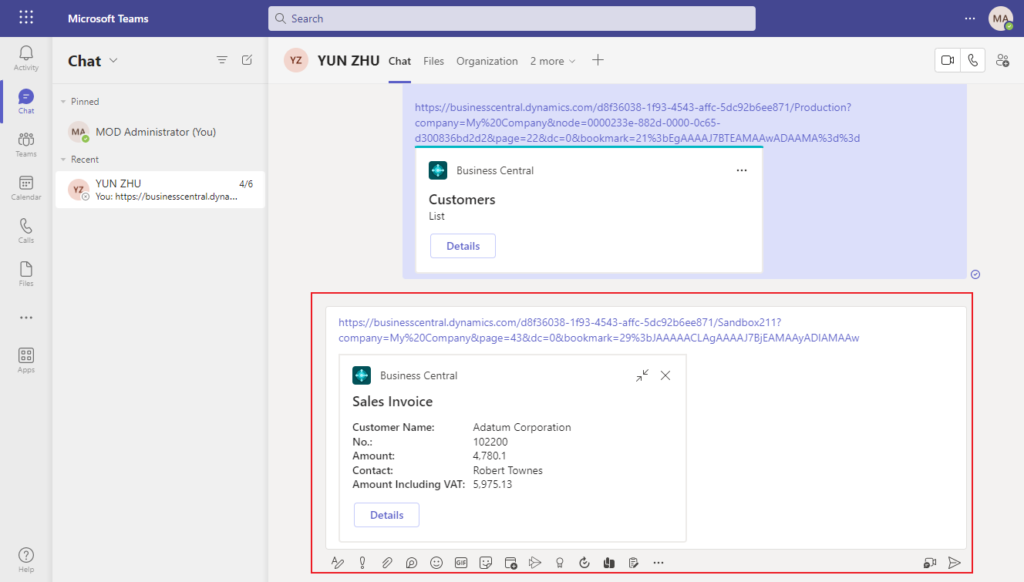
Choose Details.
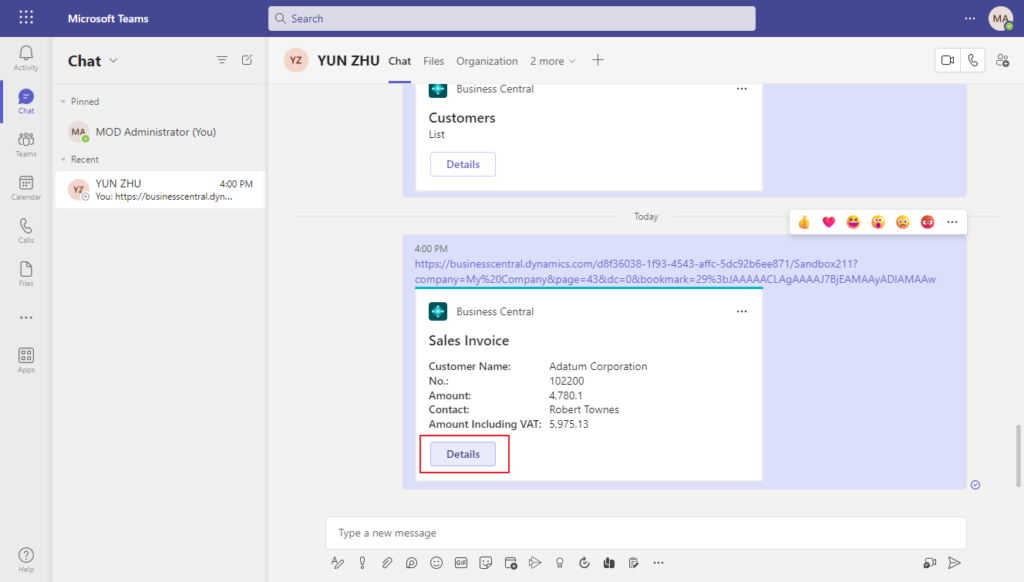
Choose Pin icon (Pin to top of chat).
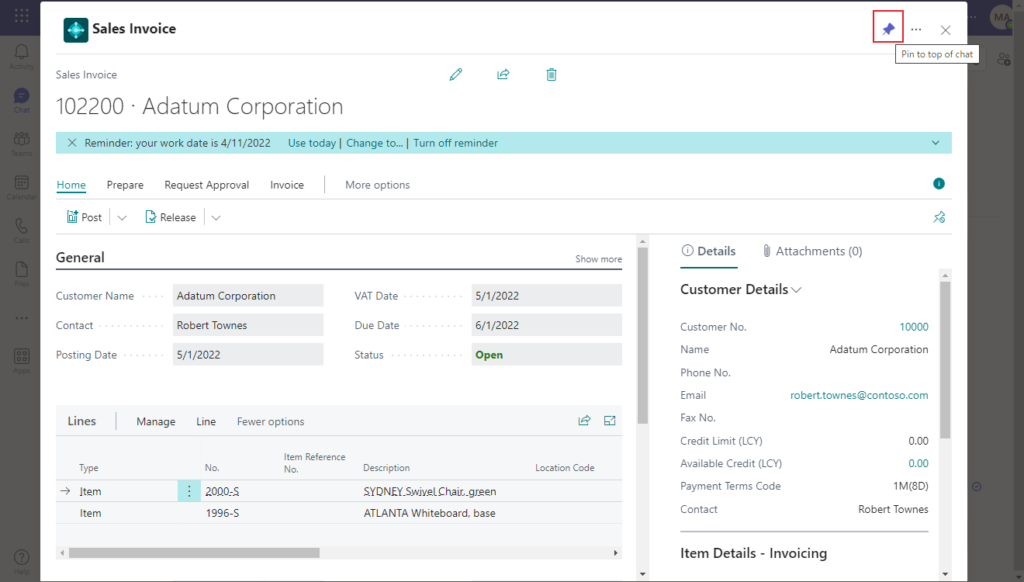
BC page will be pinned to a group chat or team channel in Teams.
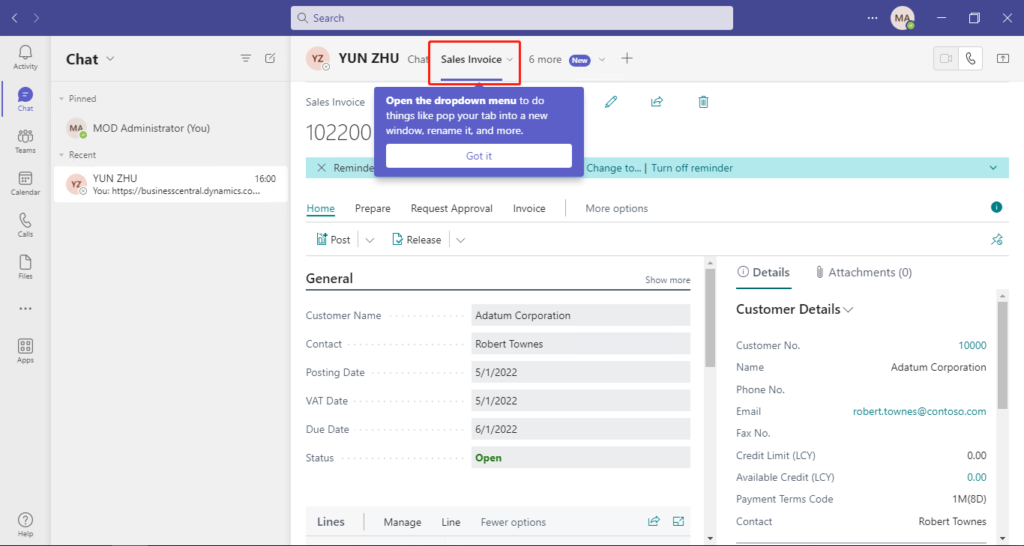
You can click the BC tab to open the dropdown menu.
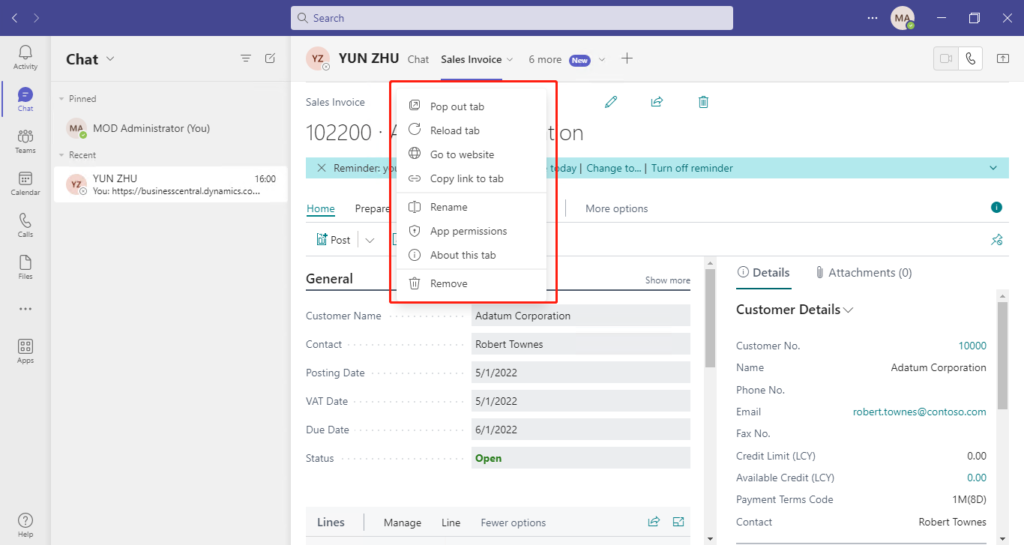
You can also add the list page, such as Sales Orders.
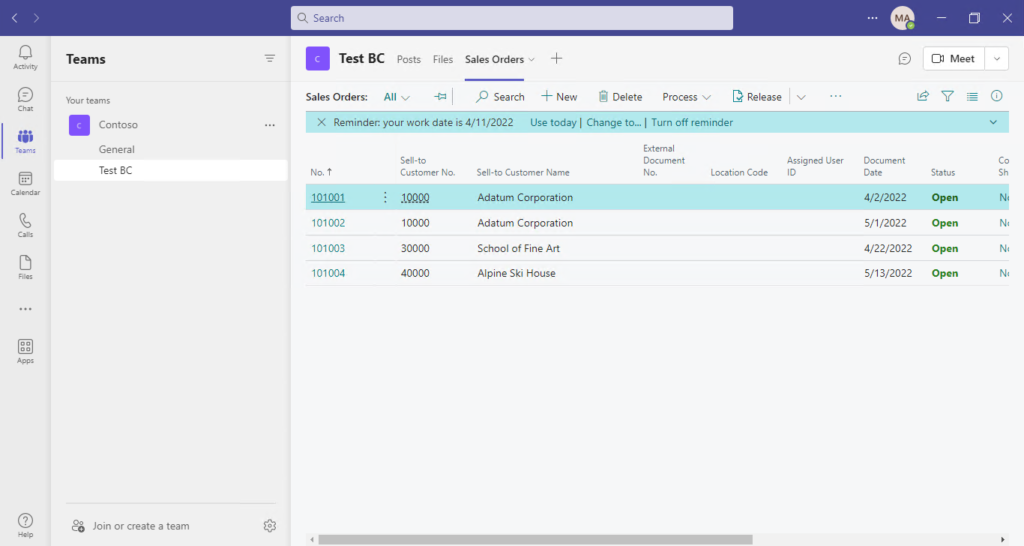
And choose the Message Icon.
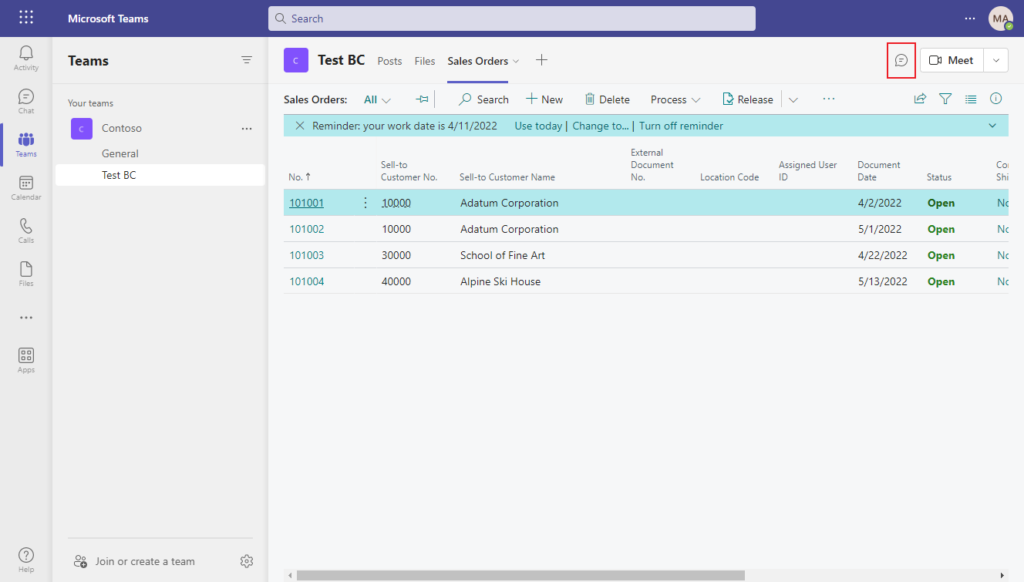
Then choose Start conversation.
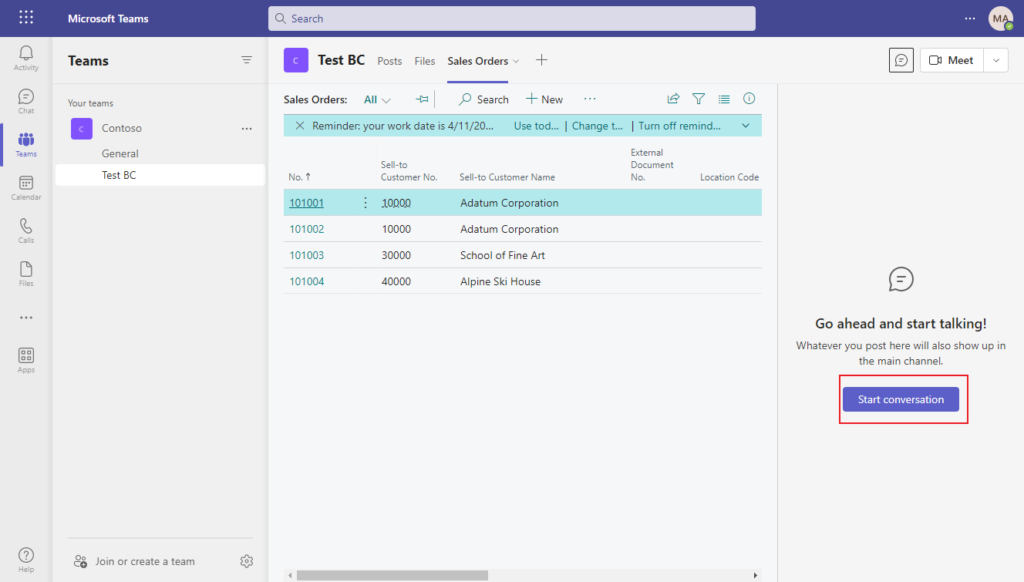
You can start conversation with members.
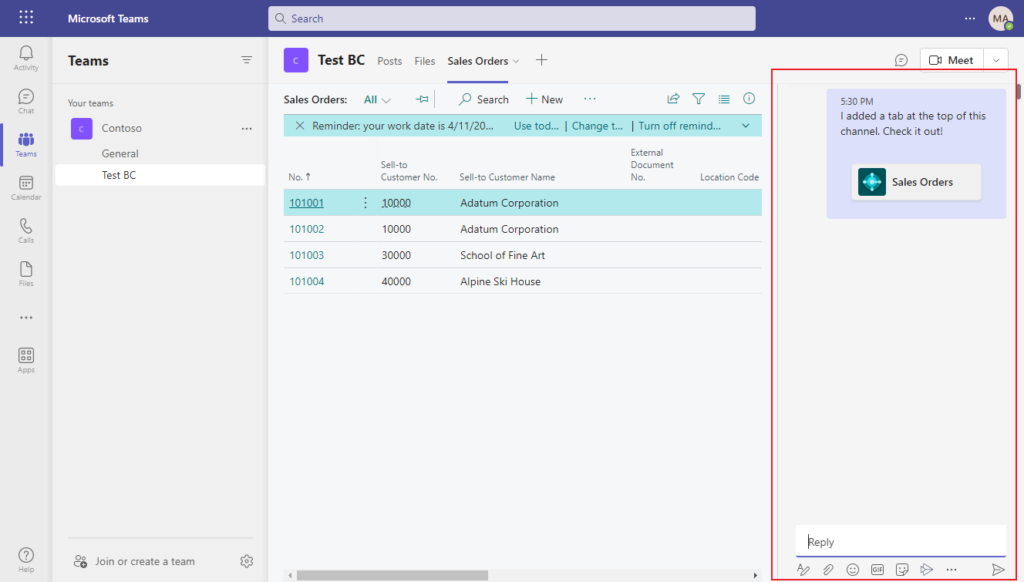
PS: If you pin repeatedly, the following message will be displayed.
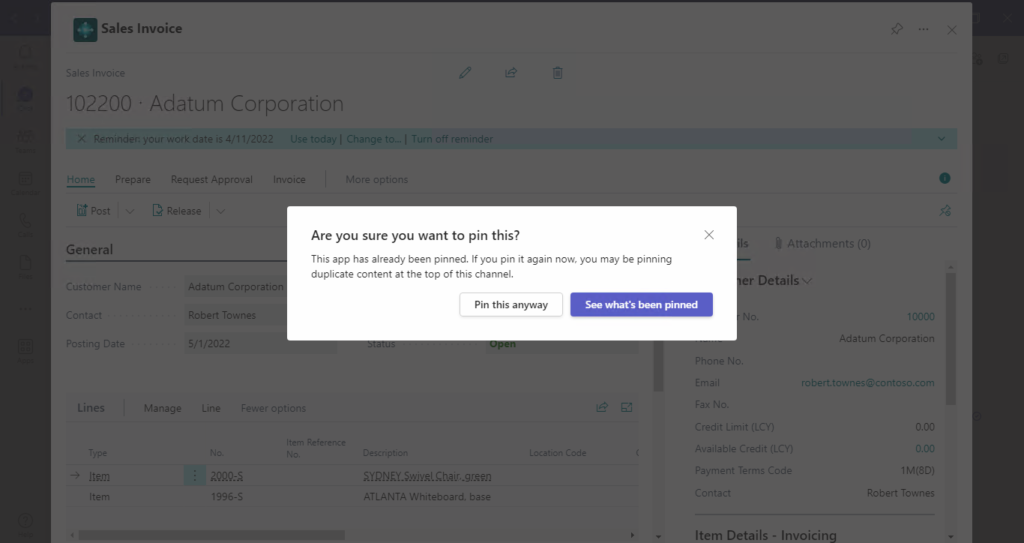
- Use the Add Tab function in Teams to add a tab that embeds Business Central data in group chat or a team channel. When adding a tab:
- Choose from recommended content tailored to your role, such as the list view for delayed orders sorted by date.
- Alternatively, paste a Business Central link to almost any page or record, such as a specific service order.
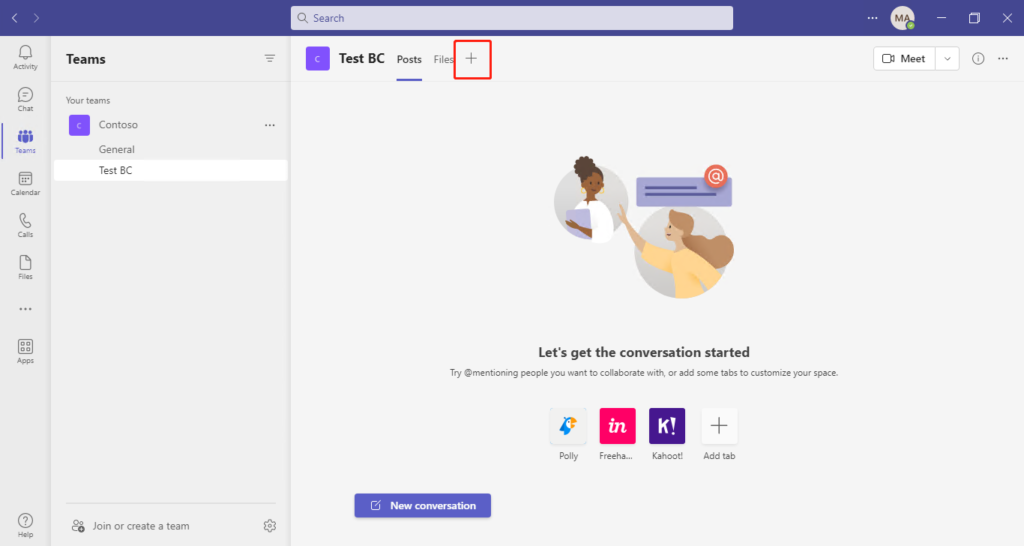
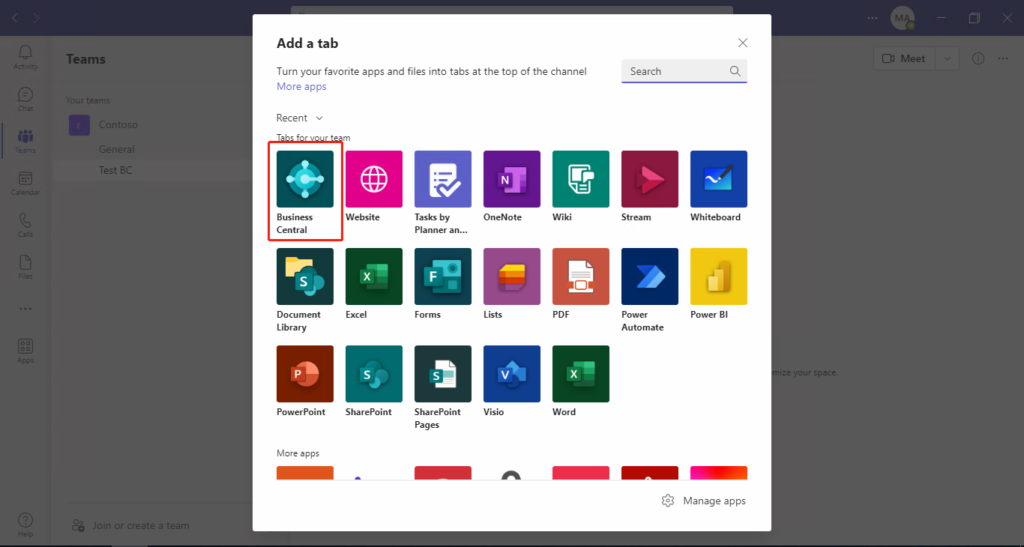
PS:
1. You can change the environment and company.
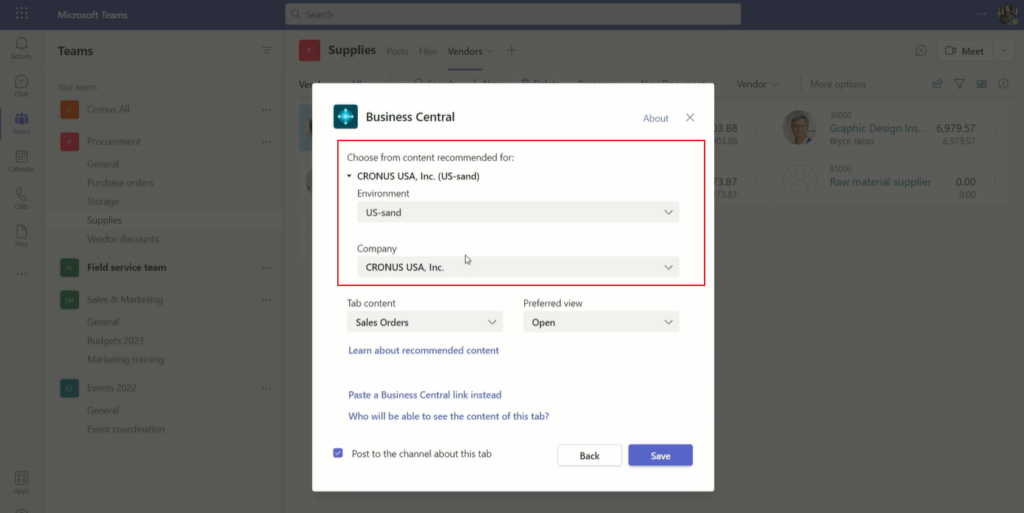
2. The Tab content is the Bookmarks in the Business Central
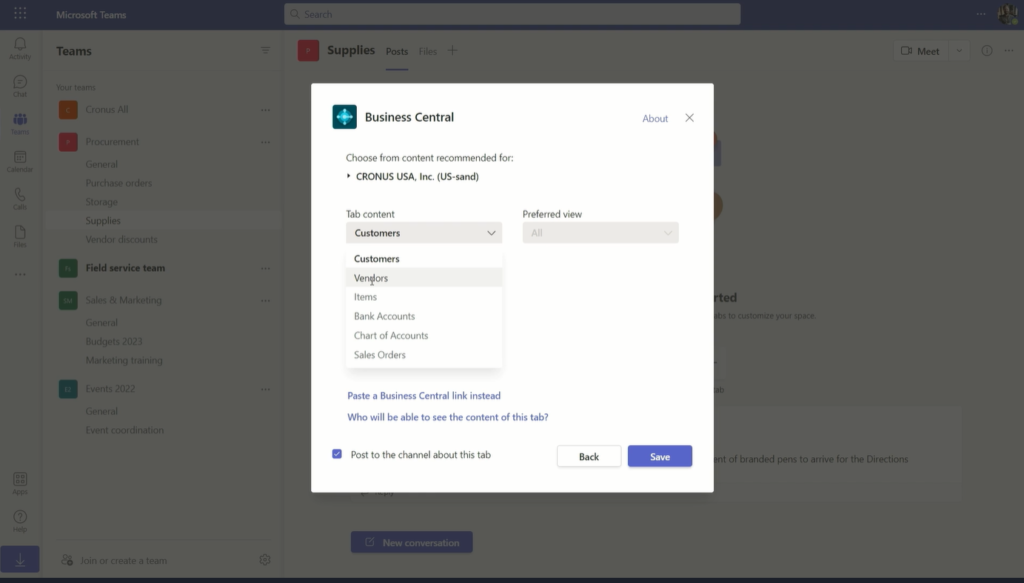
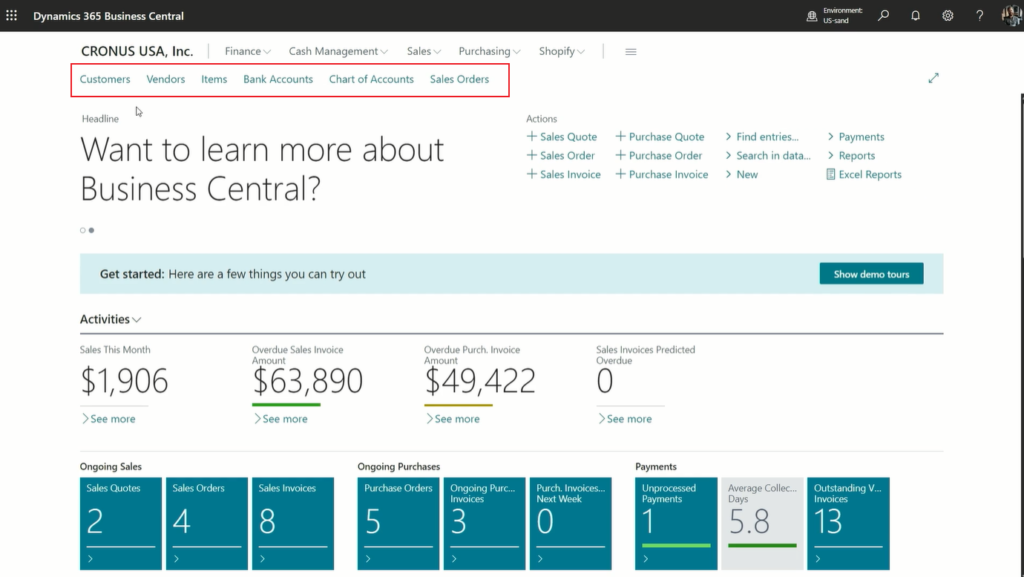
3. You can also set Preferred view in teams.
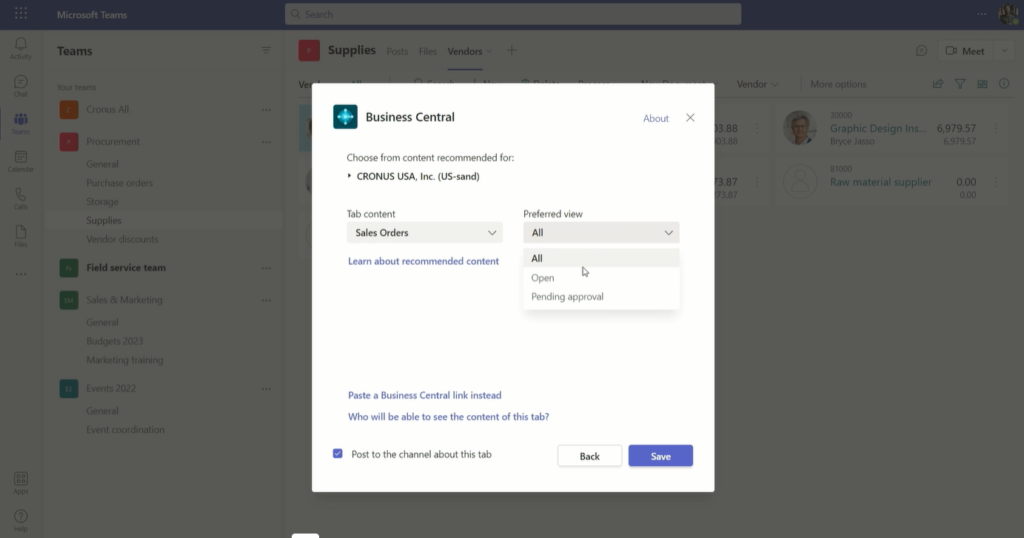
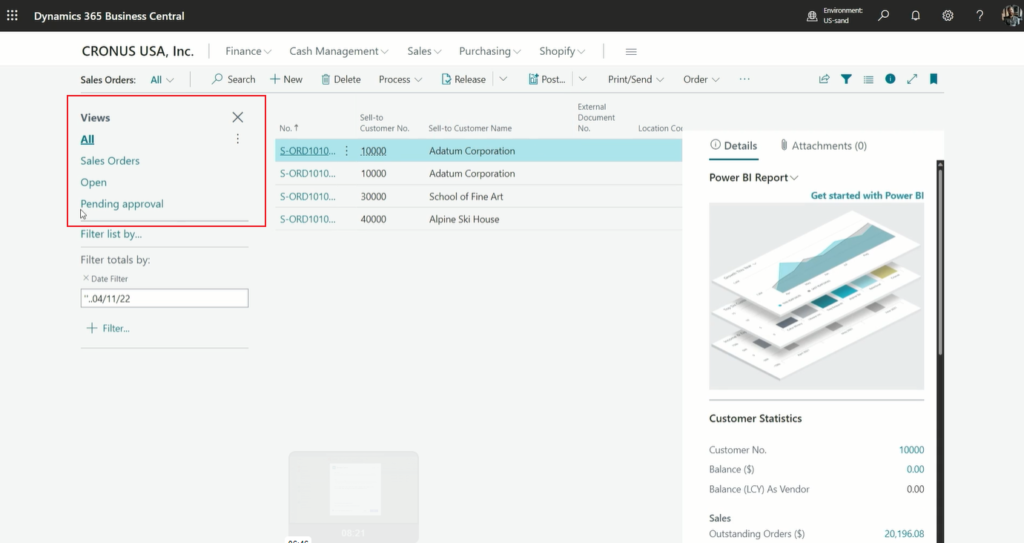
4. You can use Paste a Business Central link instead feature to add tab.
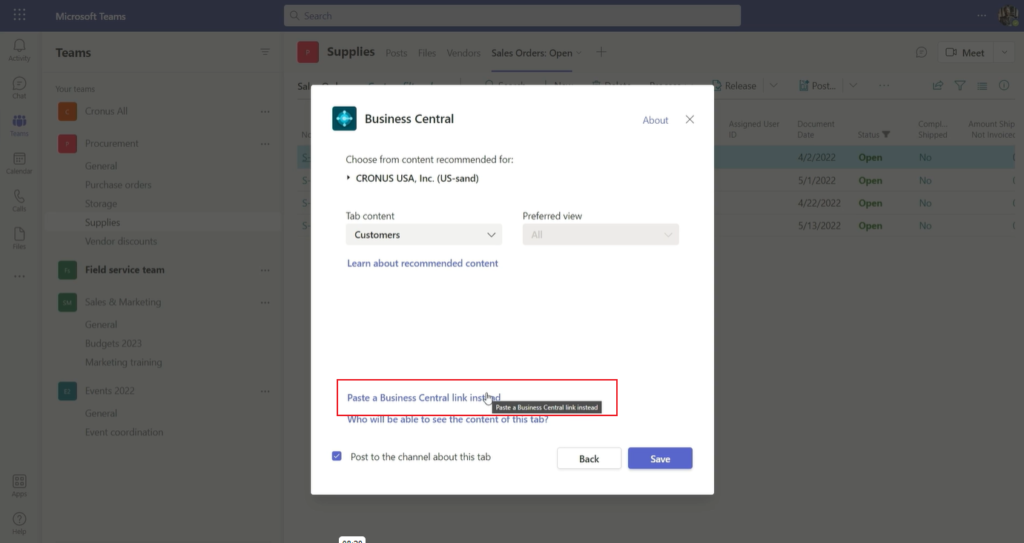
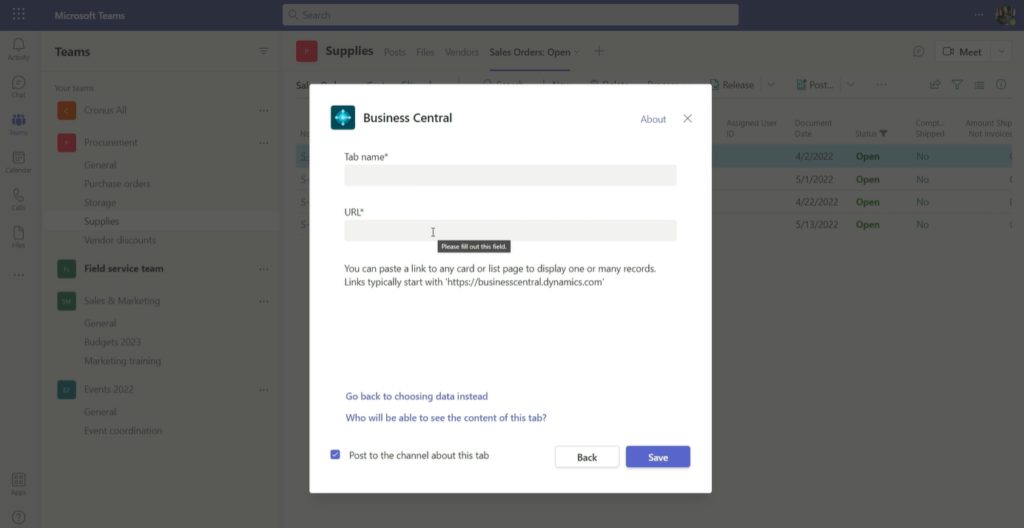
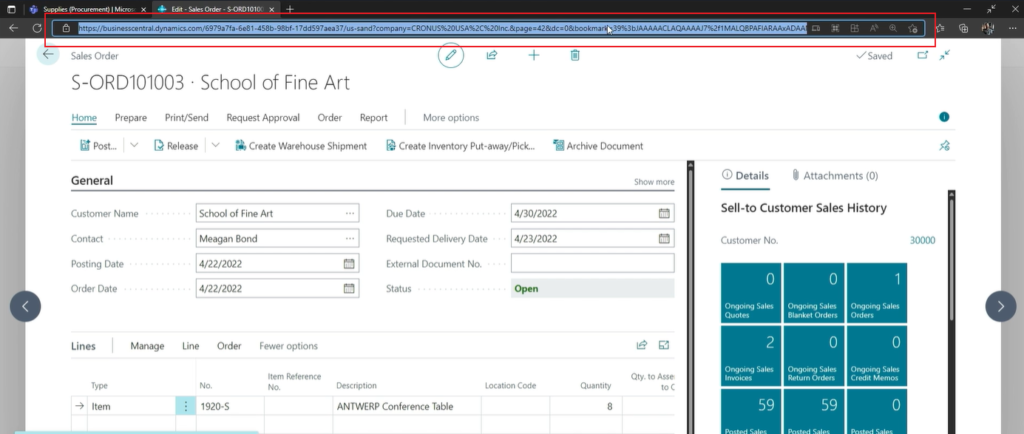
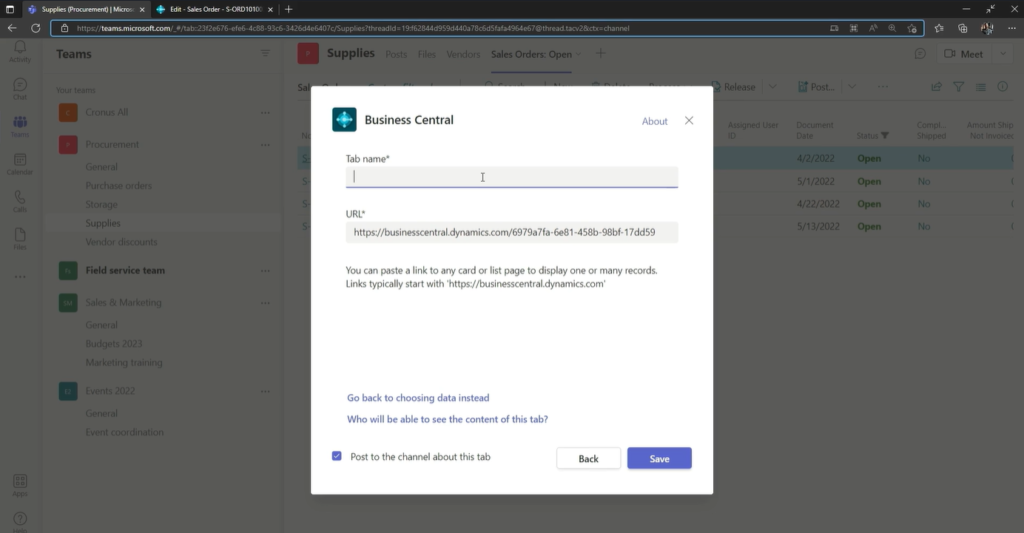
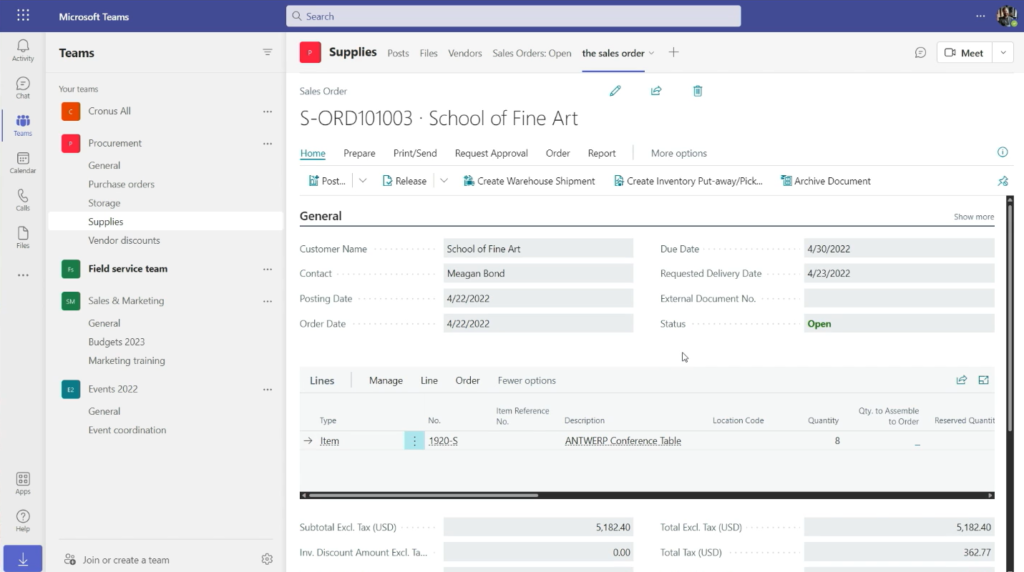
Developers and administrators can:
- Automate the creation of tabs using Microsoft Graph APIs and include it with their solution.
- Customize the tab configuration window to recommended specific pages that users can choose as tab content.
Note:
Embedding data in Teams tabs is only available for Business Central online and requires the Business Central app for Teams version 1.0.8 or later.
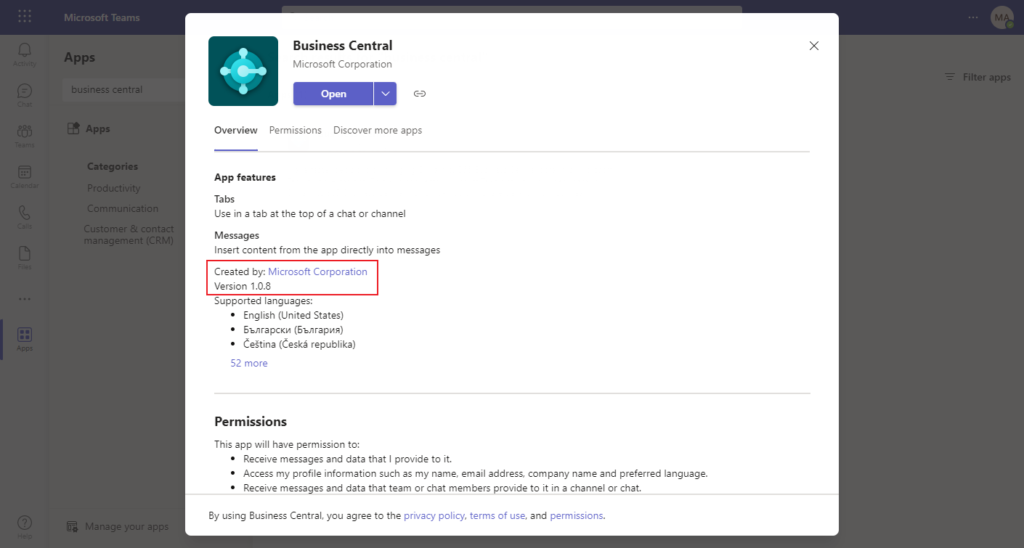
Very nice. Give it a try!!!😁
Update: This feature is a prerequisite for Access Business Central with your Microsoft 365 license feature.
More details: Business Central 2022 wave 2 (BC21) new features: Access Business Central with your Microsoft 365 license (Detail Test)
PS: As of now (2022.11.09), when I use Add Tab function, whether in the Teams web client or the Windows client, the following error will be prompted😑 (It might be a problem with my environment). So I can only use the first way (Pin) to add tabs, but this does not affect the use. I will continue to test this feature.
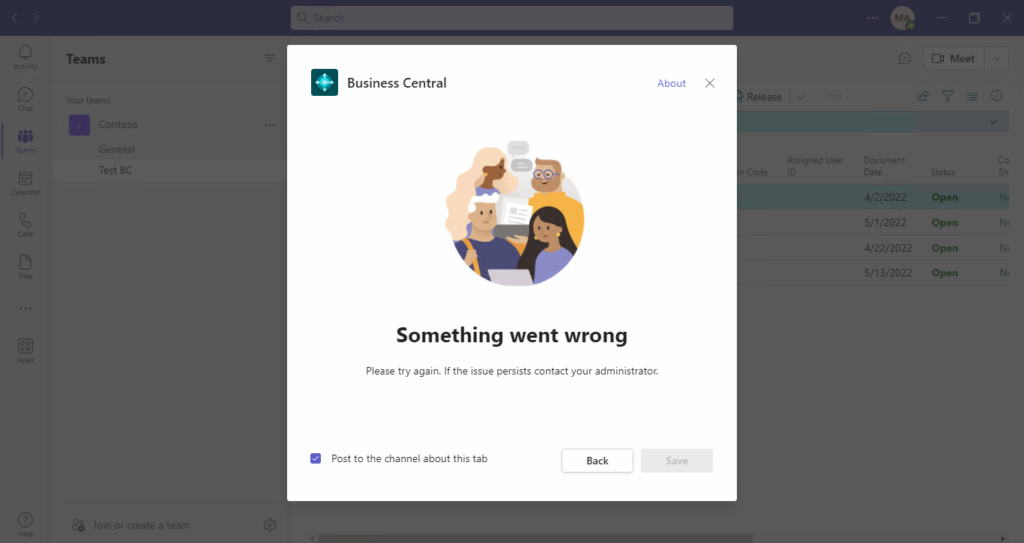
More info about Teams integration:
- Open Dynamics 365 Business Central in Microsoft Teams
- Business Central (Preview) App in Microsoft Teams
- Look up Business Central contacts from within Microsoft Teams (Business Central in Microsoft Teams)
- Business Central 2021 wave 2 (BC19) new features: Share a record link to Microsoft Teams
- How to send a message in Teams using Power Automate
- Business Central 2022 wave 1 (BC20) new features: Enhancements to Microsoft Teams integration
- Business Central 2022 wave 2 (BC21) new features: Share to Teams action now includes link preview
Update info from Business Central Launch Event (2022 release wave 2)
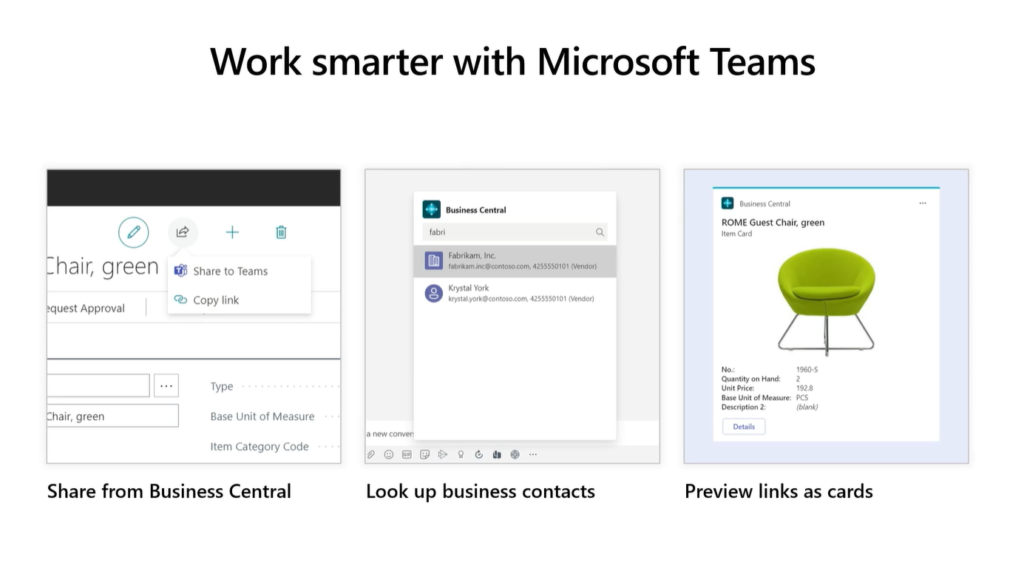
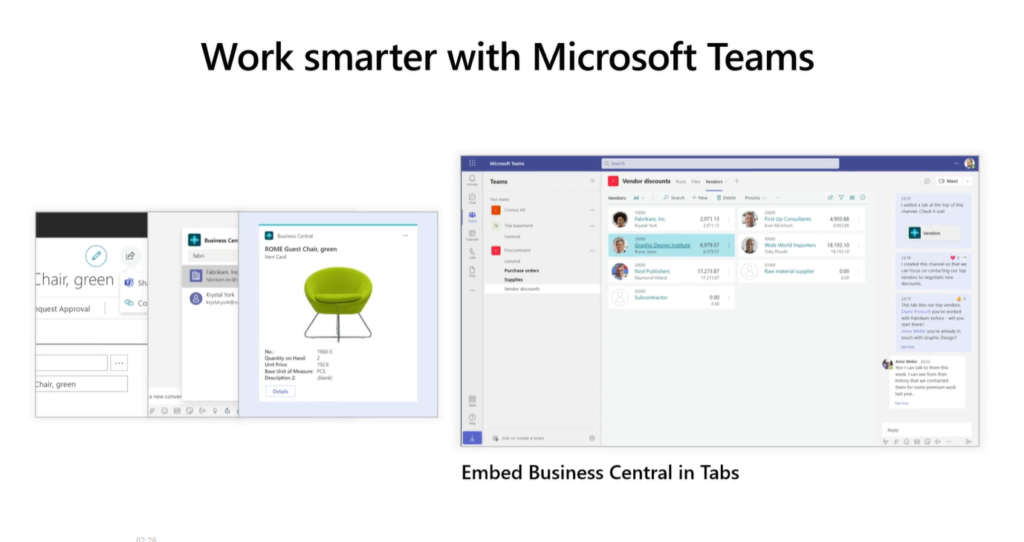
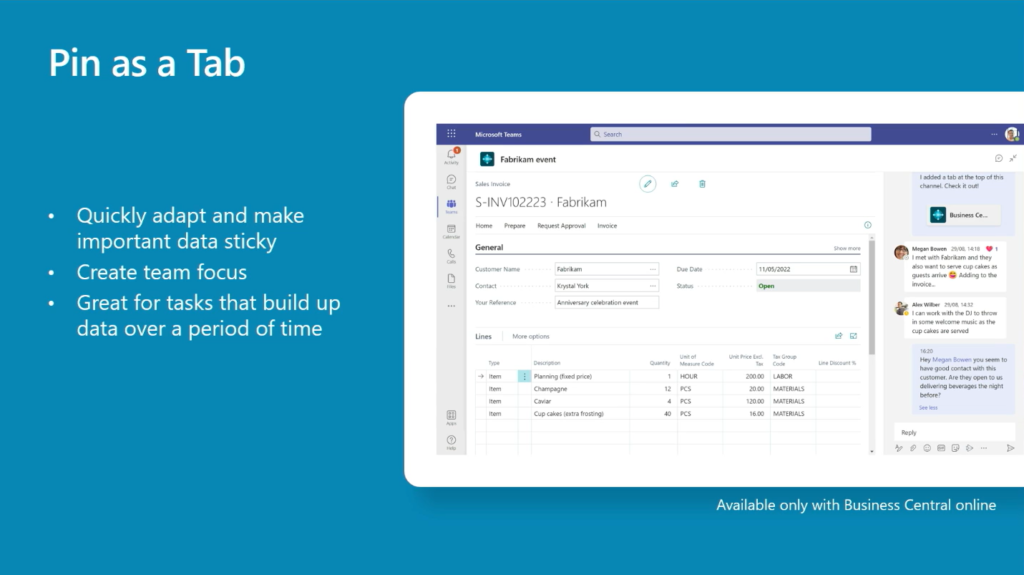
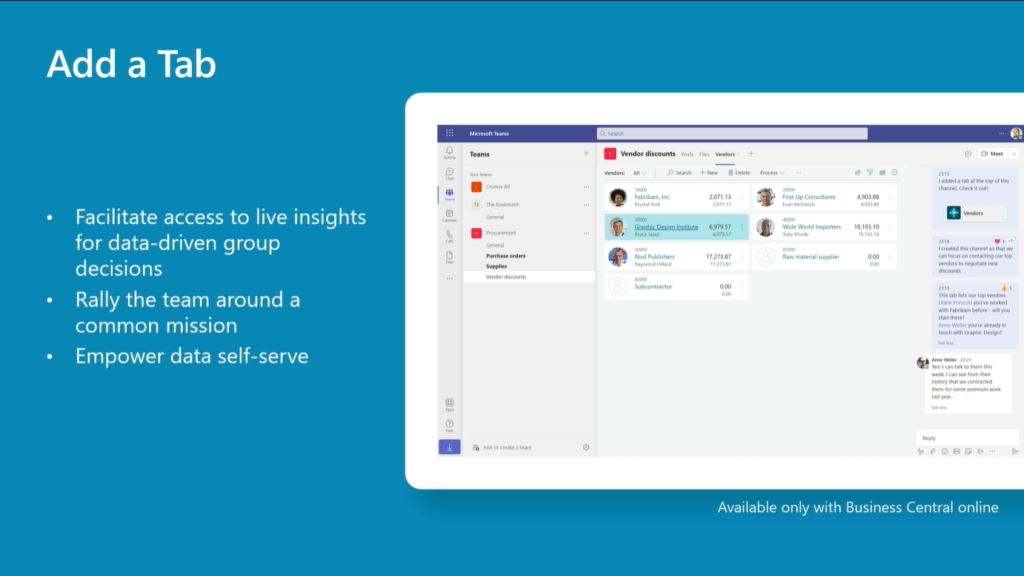
Create Business Central tabs for Teams:
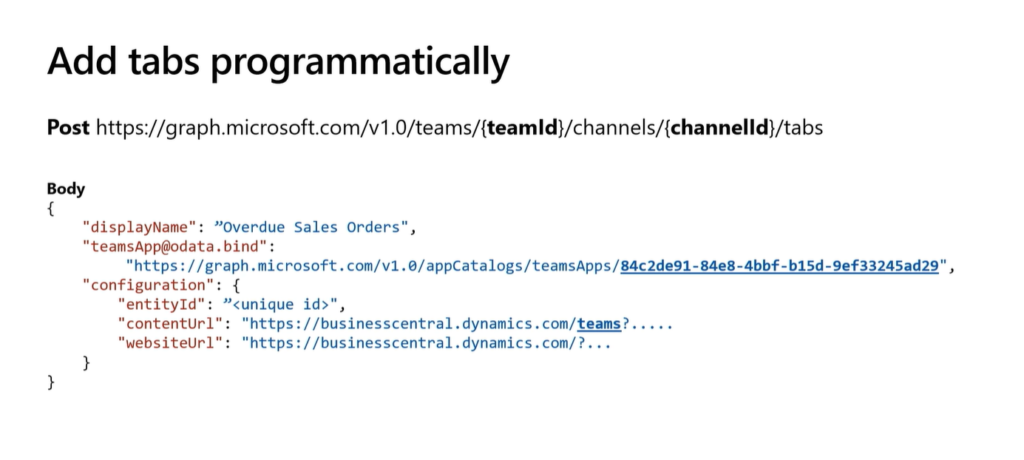
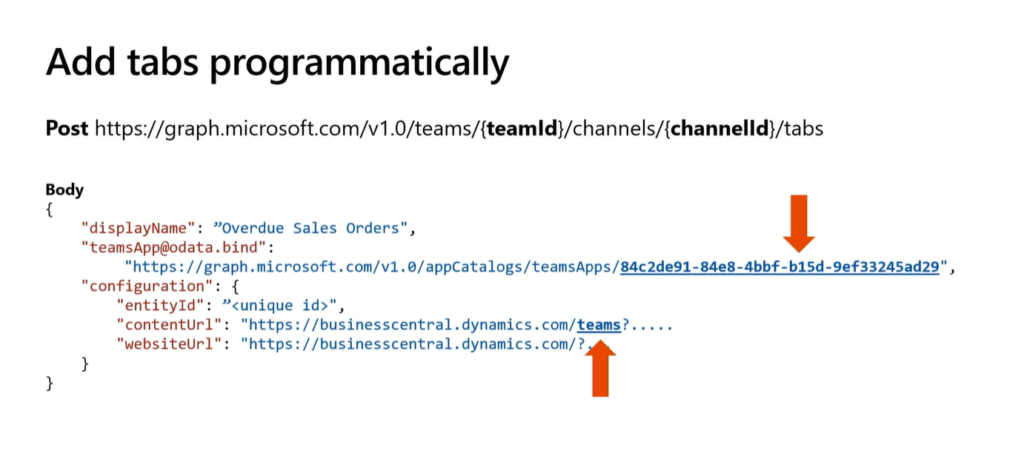
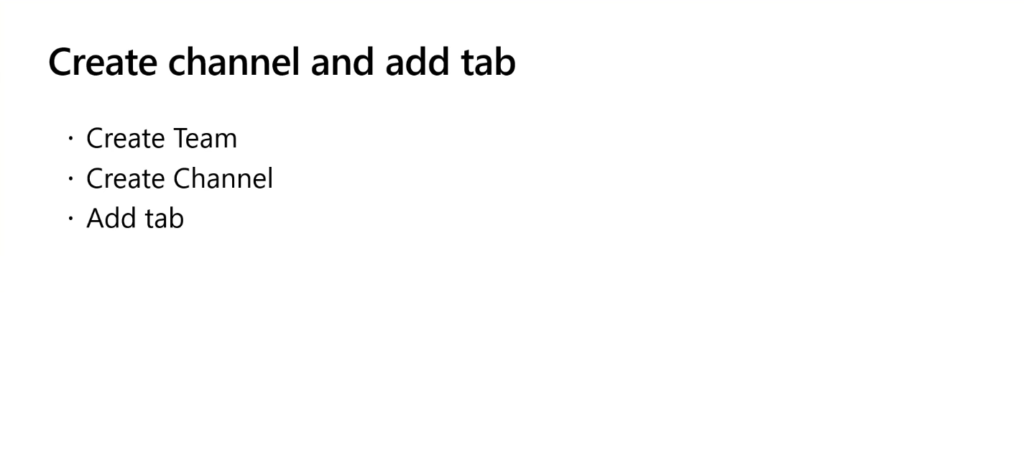
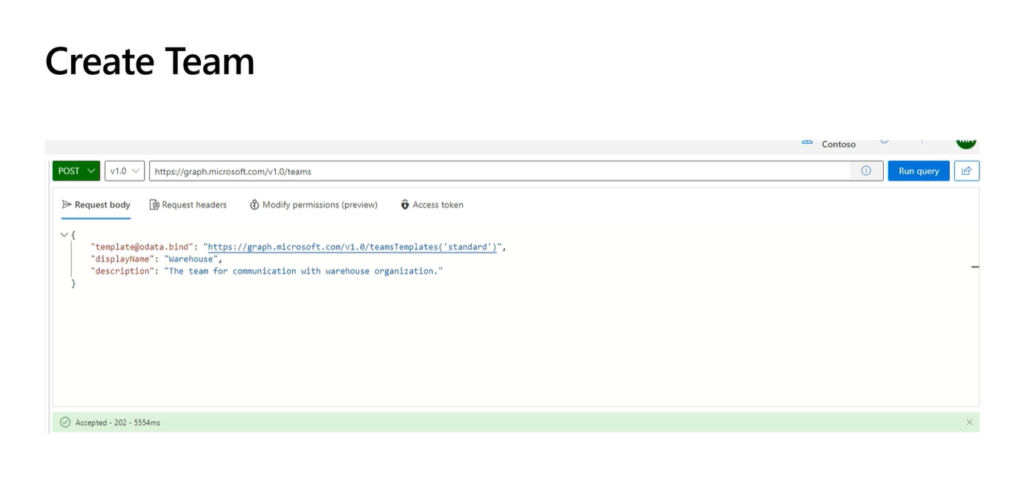

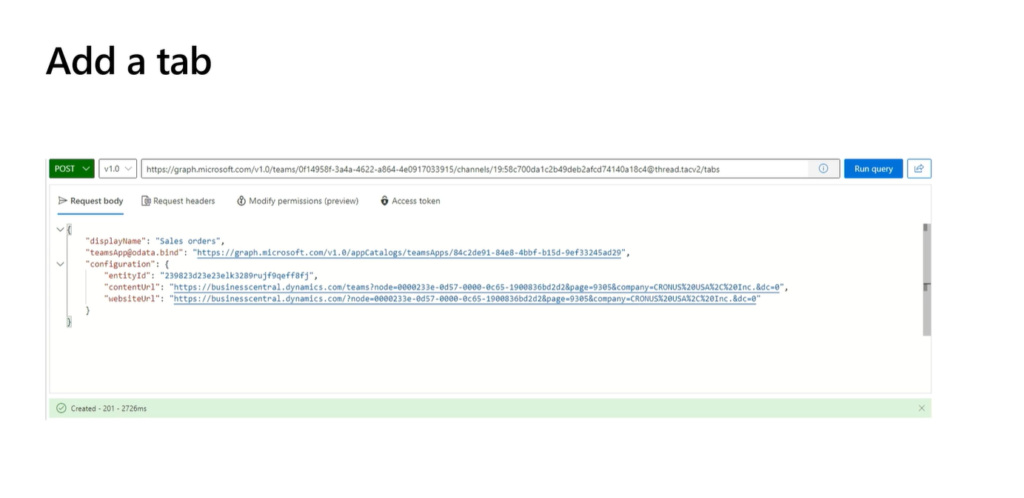
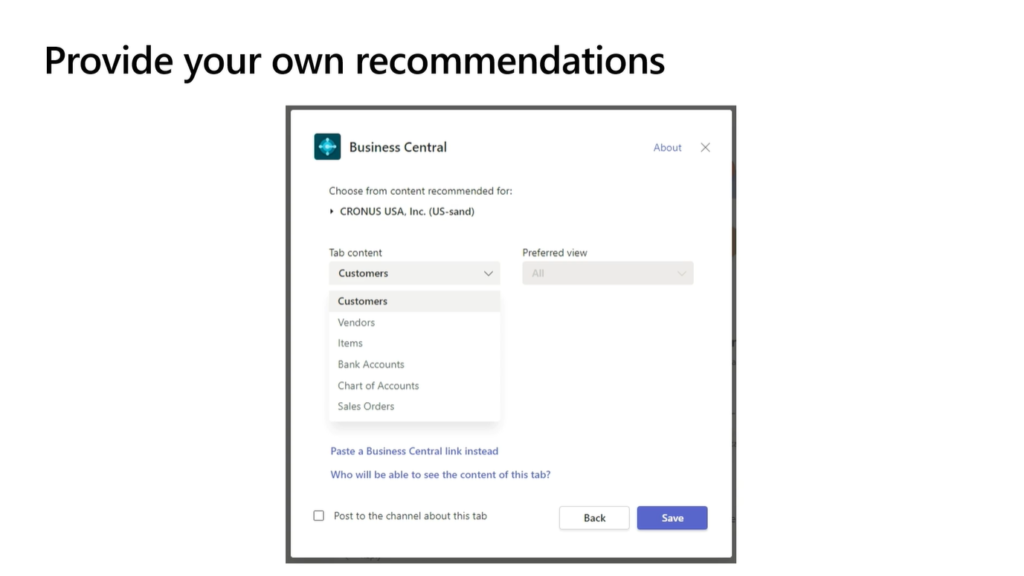
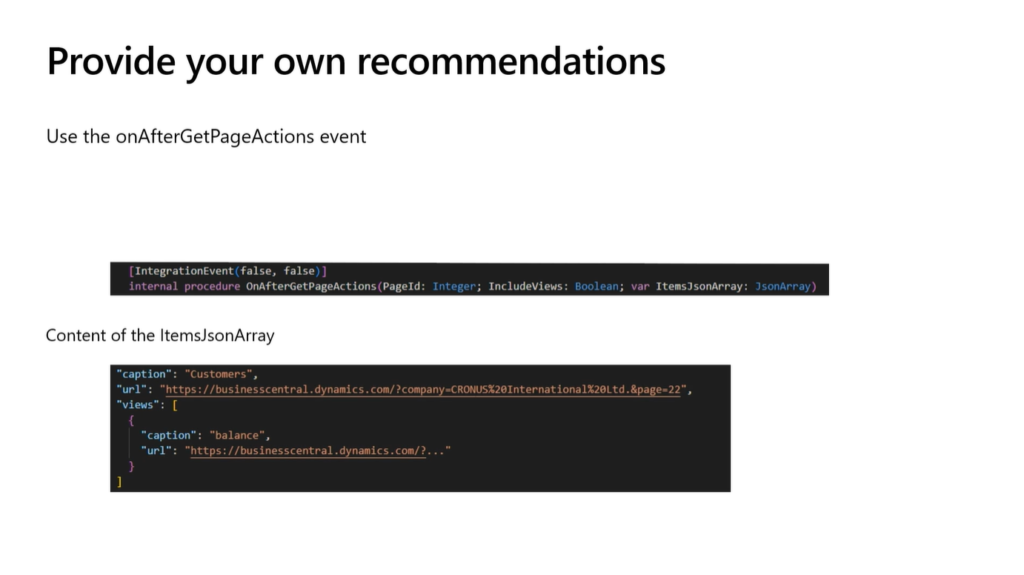
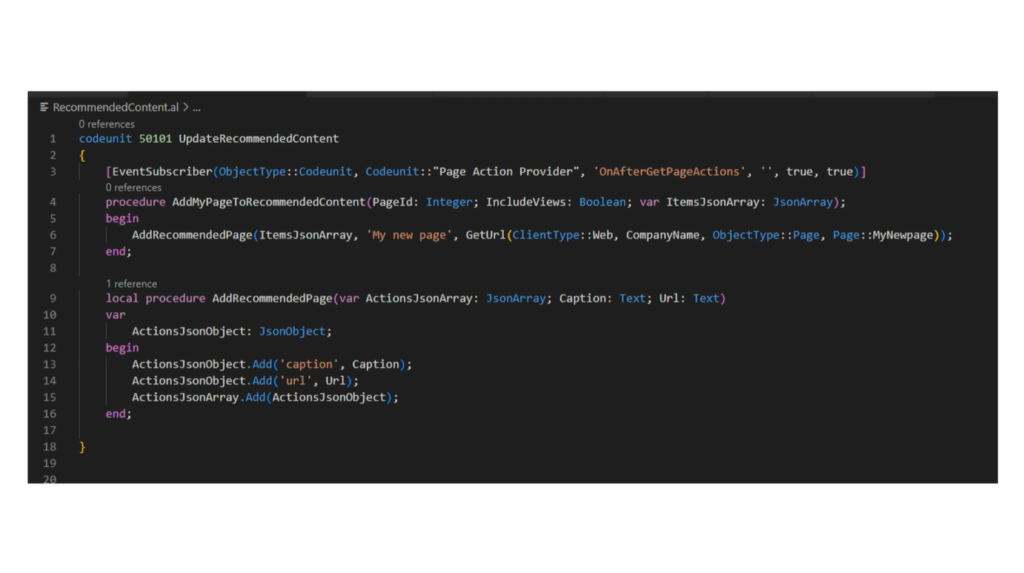
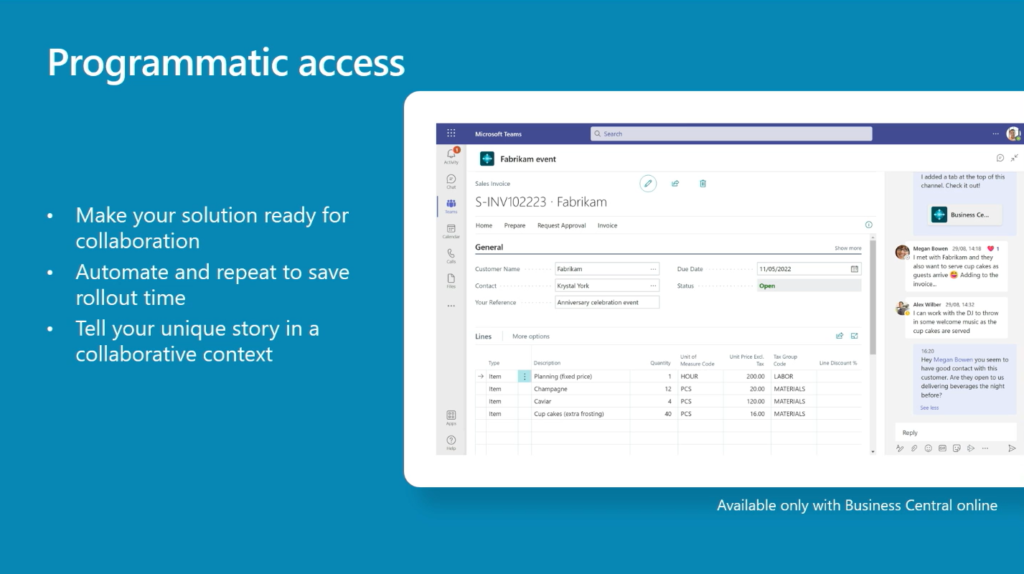
END
Hope this will help.
Thanks for reading.
ZHU

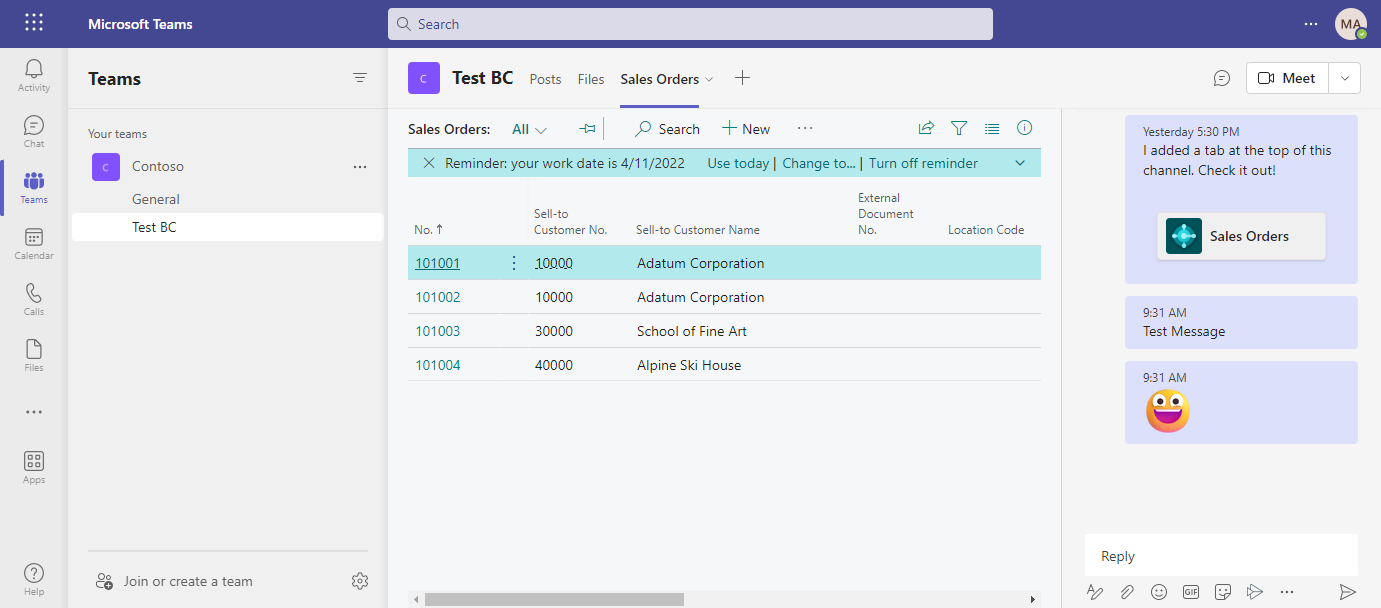


コメント