Hi, Readers.
Dynamics 365 Business Central 2024 wave 1 (BC24) is generally available. More details: General availability: Dynamics 365 Business Central 2024 release wave 1 (BC24)
I will continue to test and share some new features that I hope will be helpful.
Business value:
https://learn.microsoft.com/en-us/dynamics365/release-plan/2024wave1/smb/dynamics365-business-central/chat-copilot?wt.mc_id=DX-MVP-5004336
For our customers, much of their workday revolves around chatting with coworkers, customers, and vendors to get insights and solve problems. Now, Dynamics 365 Copilot helps them continue the conversation in Business Central with AI-powered chat alongside their data. Copilot in Business Central transforms how people approach business applications by empowering workers to express themselves using their own language.
PS: Chat with Copilot is built on Microsoft’s comprehensive approach to enterprise security, privacy, compliance, and responsible AI. Our philosophy is that your data is your data: customer data in Business Central is not used to train AI models.
This feature will be released into the following Microsoft Azure geographic areas:
- Germany
- Norway
- Singapore
- South Africa
- Switzerland
- United Arab Emirates
- United States
- Europe
- Asia Pacific
- United Kingdom
- Australia
- South America
- India
- Japan
- France
- Korea
And, Chat with Copilot starts rolling out with Update 24.0 to US customers, then proceeding to other regions.
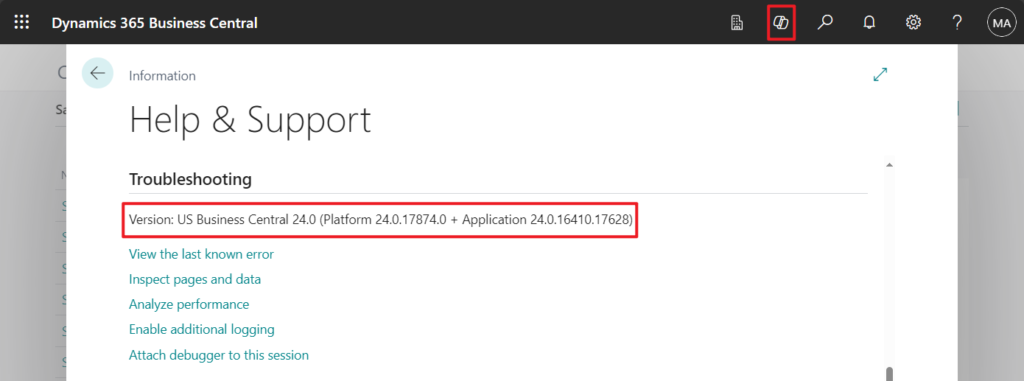
In some regions where Azure OpenAI Service is not yet available, administrators must first consent to business data moving across geographic boundaries from the Copilot & AI capabilities page.
More details: Dynamics 365 Business Central: Configure Copilot and AI capabilities (New Copilot & AI capabilities page)
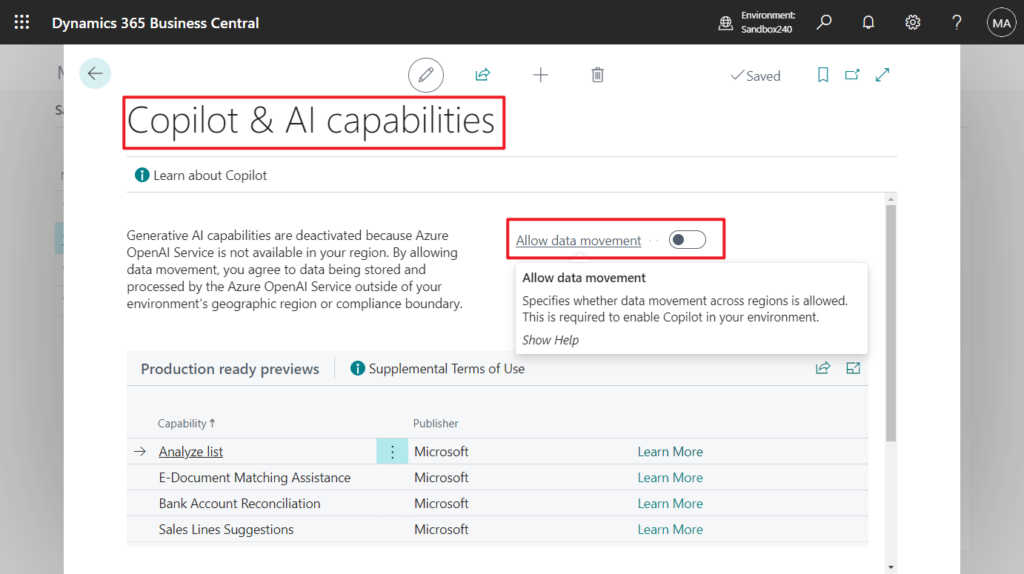
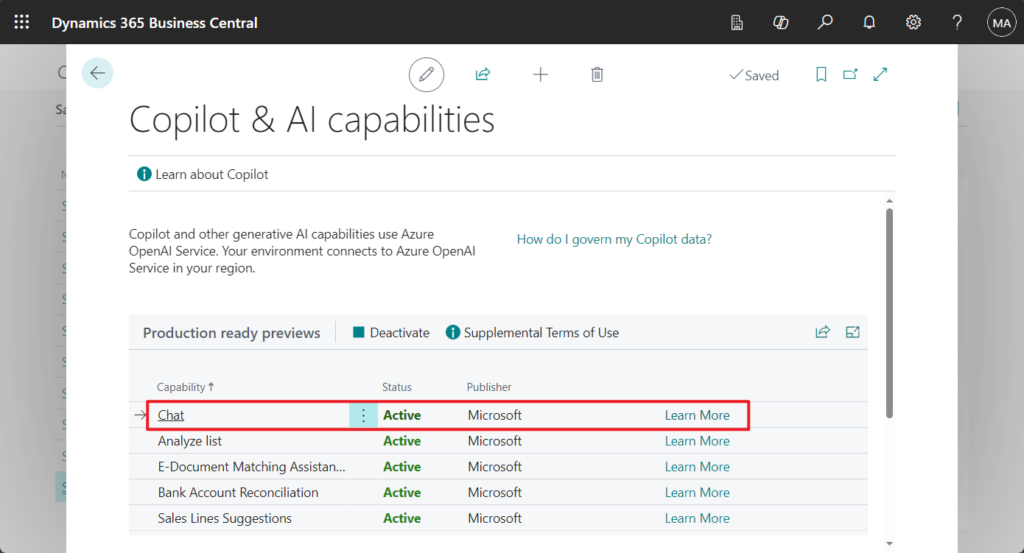
Here is an introductory video from Microsoft: Watch the video
PS: Copilot is available exclusively for Business Central online.
Let’s see more details.
To experience this feature, sign in to your Business Central environment and choose the new Copilot icon in the app bar.
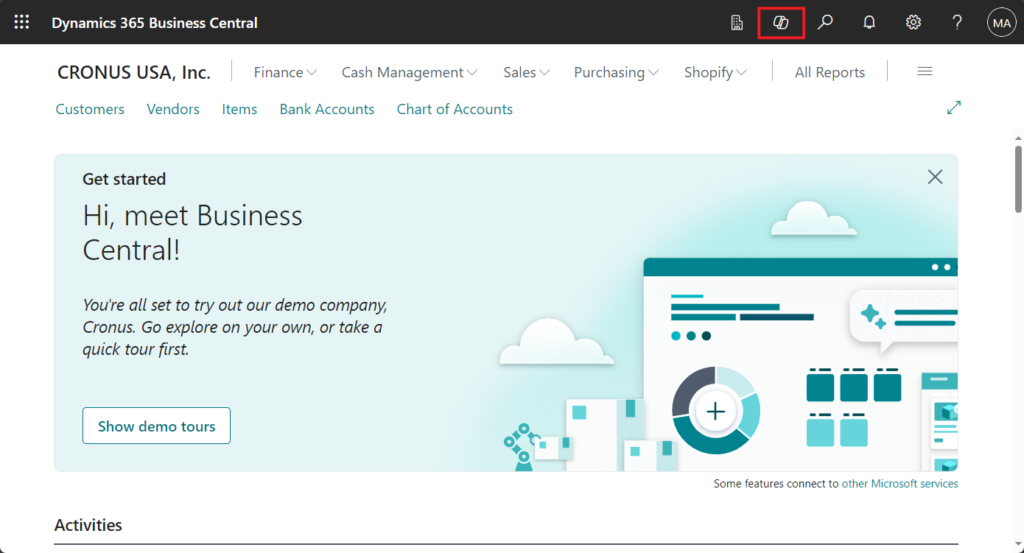
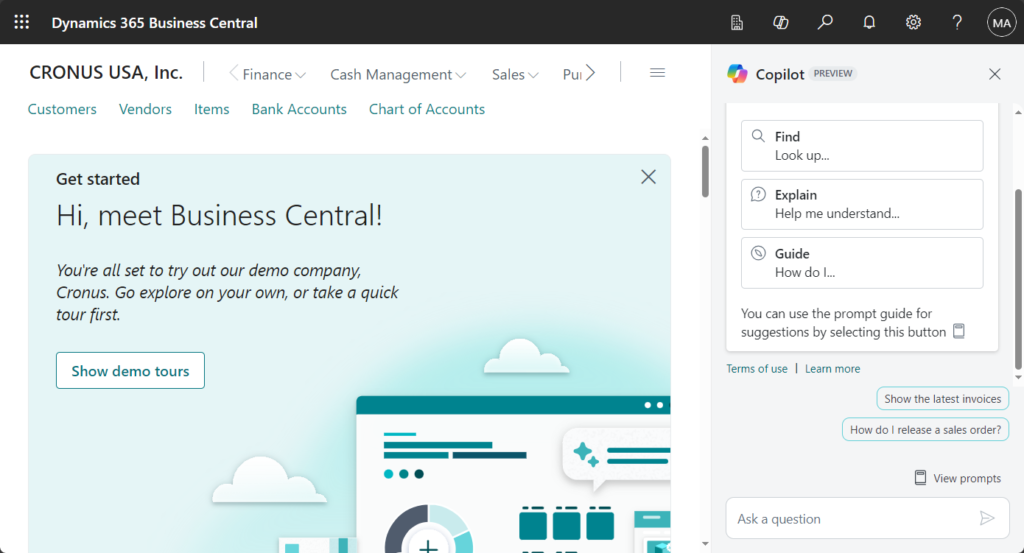
For example,
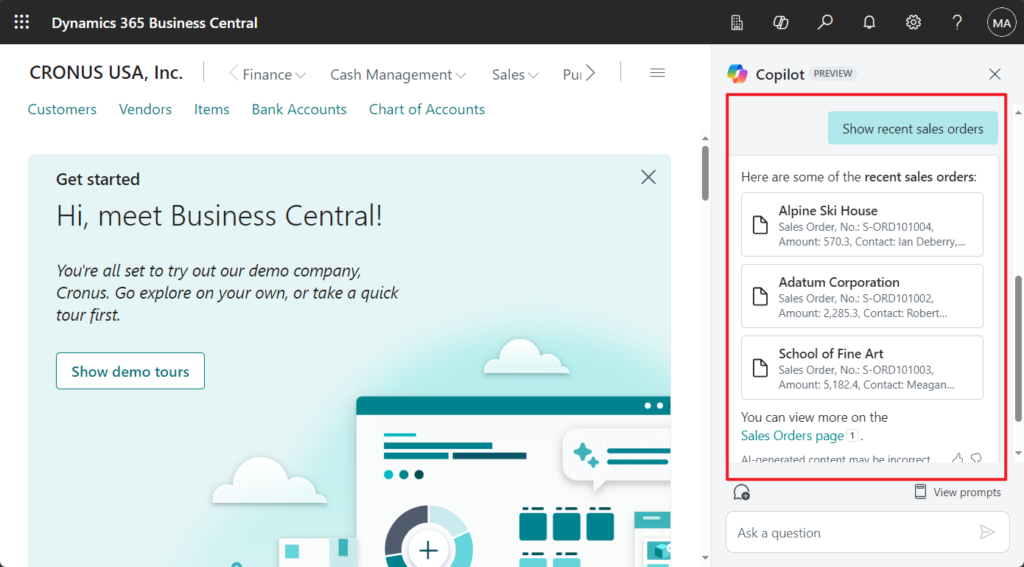
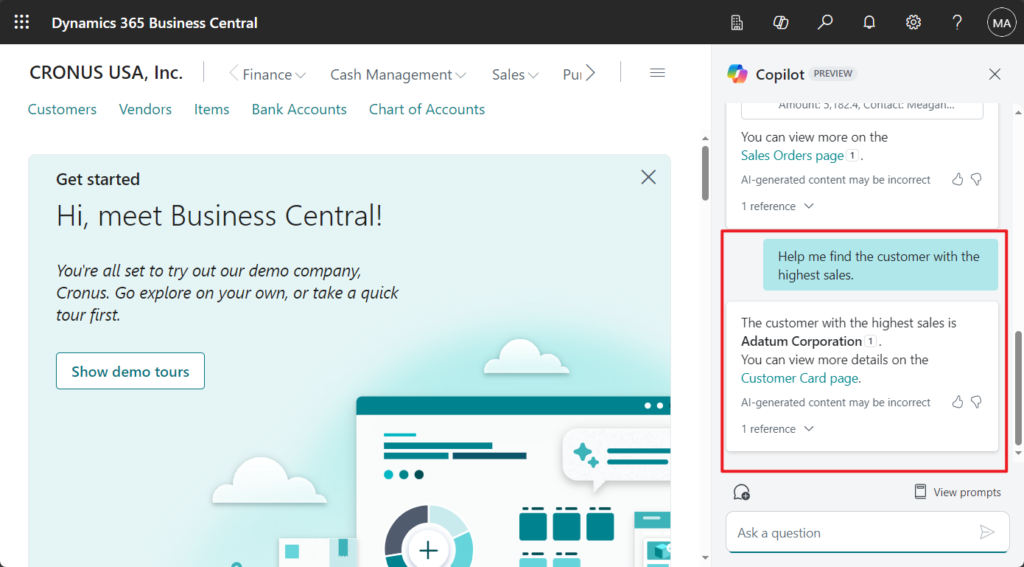
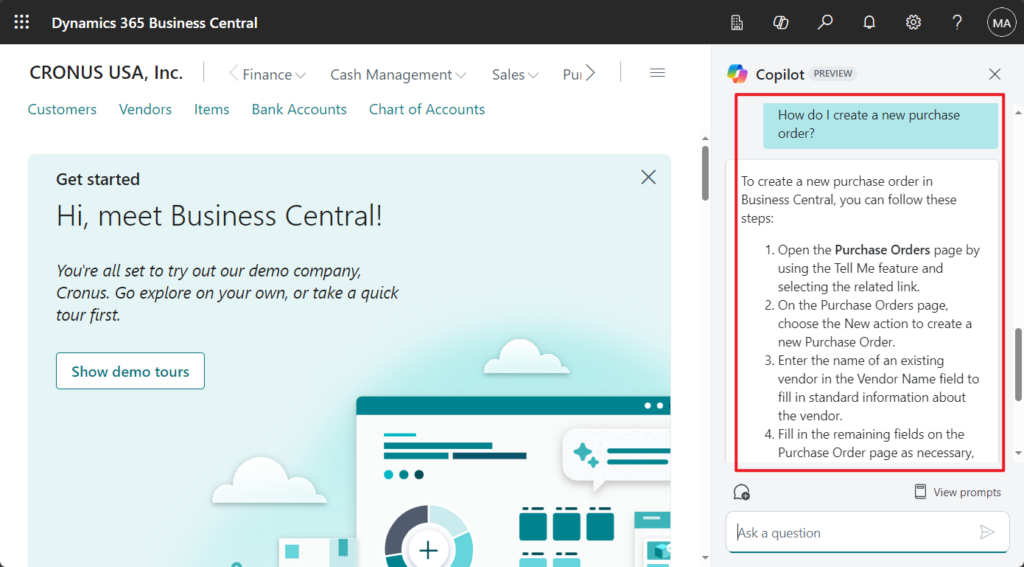
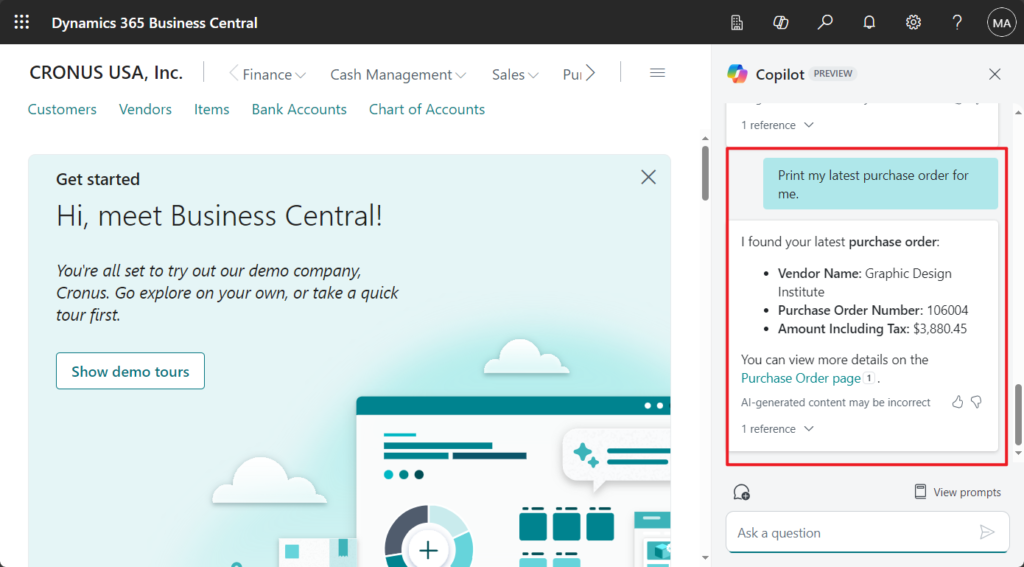
Very good. While in preview, Copilot will be able to assist with the following:
- Quickly find and go to your data by expressing what you’re looking for in natural language. Locate pages by name or one or more records based on their fields and constraints. For example, tell Copilot: “Show me the latest sales order for Adatum.”
- Explain and guide to learn about Business Central concepts or how to accomplish tasks, based on Business Central’s extensive online documentation. For example, ask Copilot: “How do I save my list filters so that I can use them again later?”
You can choose Chat icon to start a new Copilot chat session.
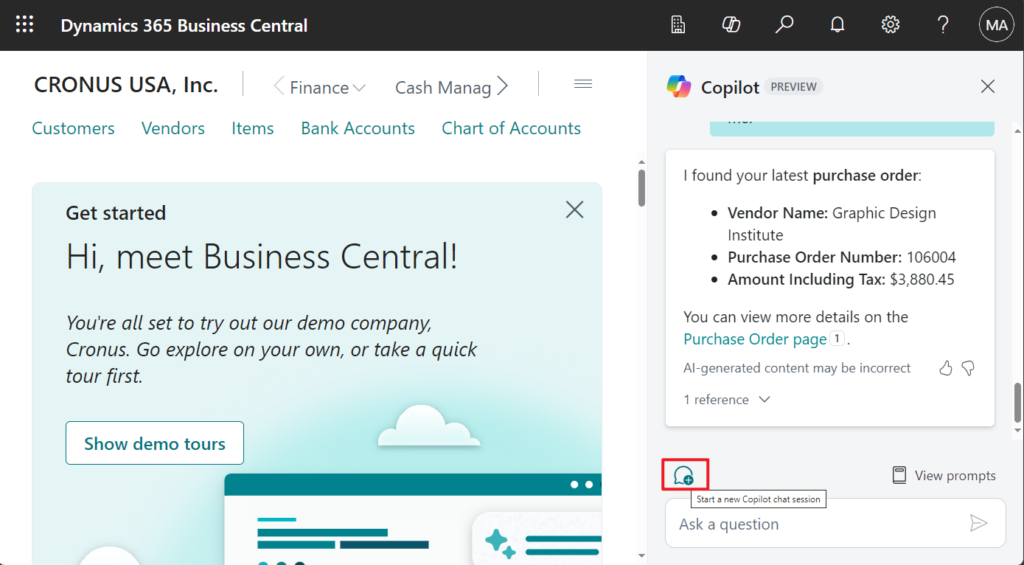
Choose Veiw prompts to see some tips on how to ask questions.
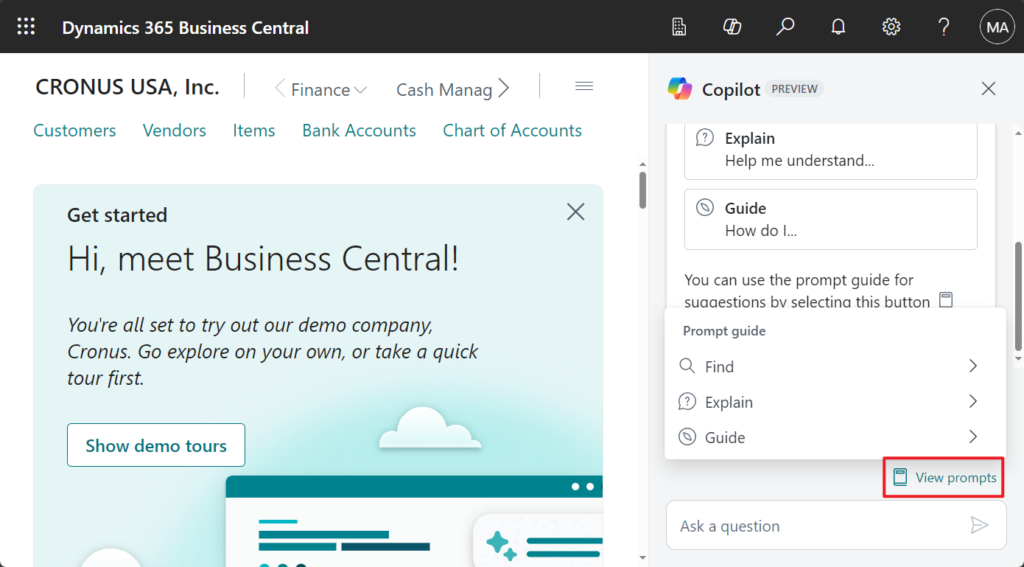
Find:
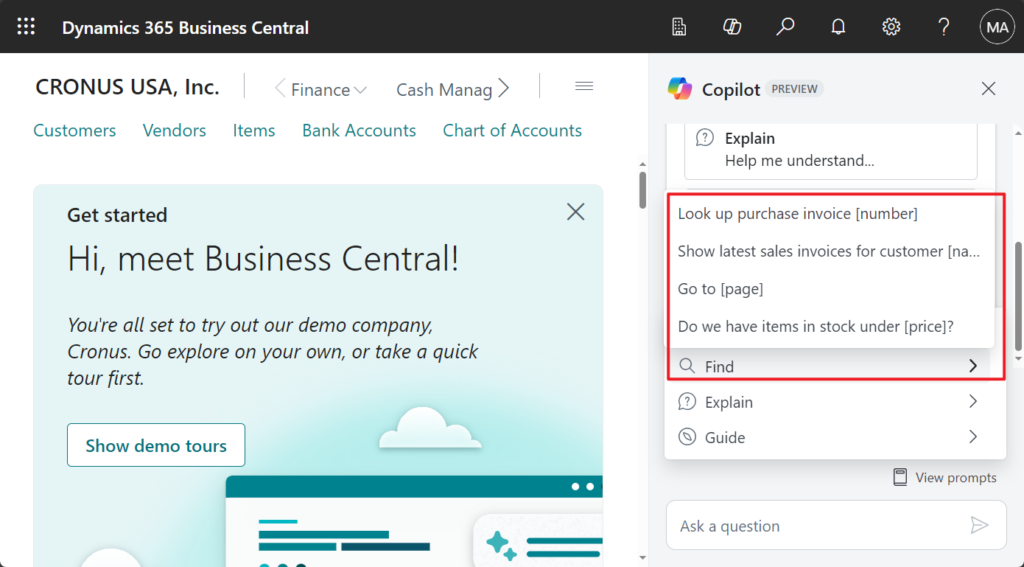
Explain:
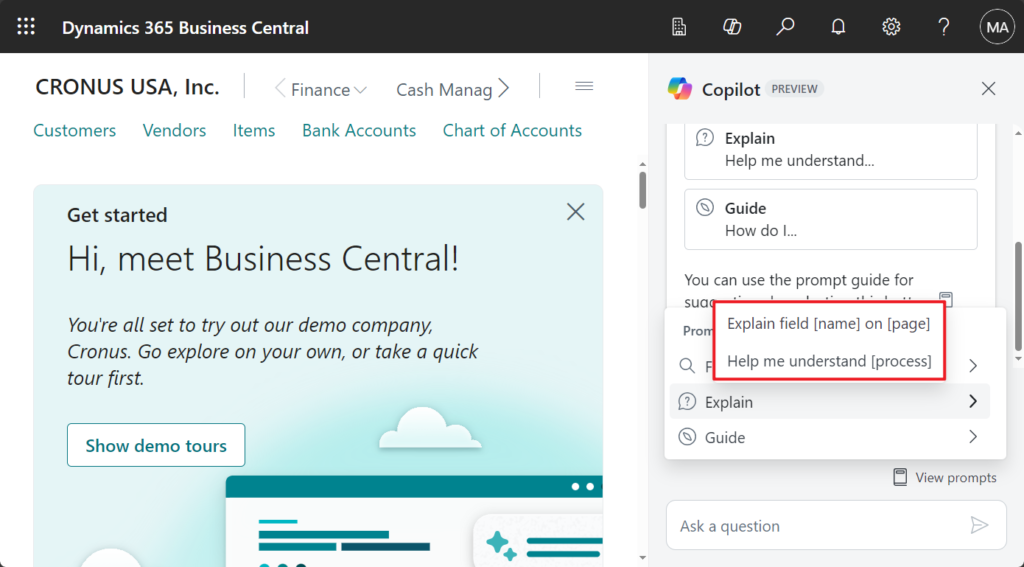
Guide:
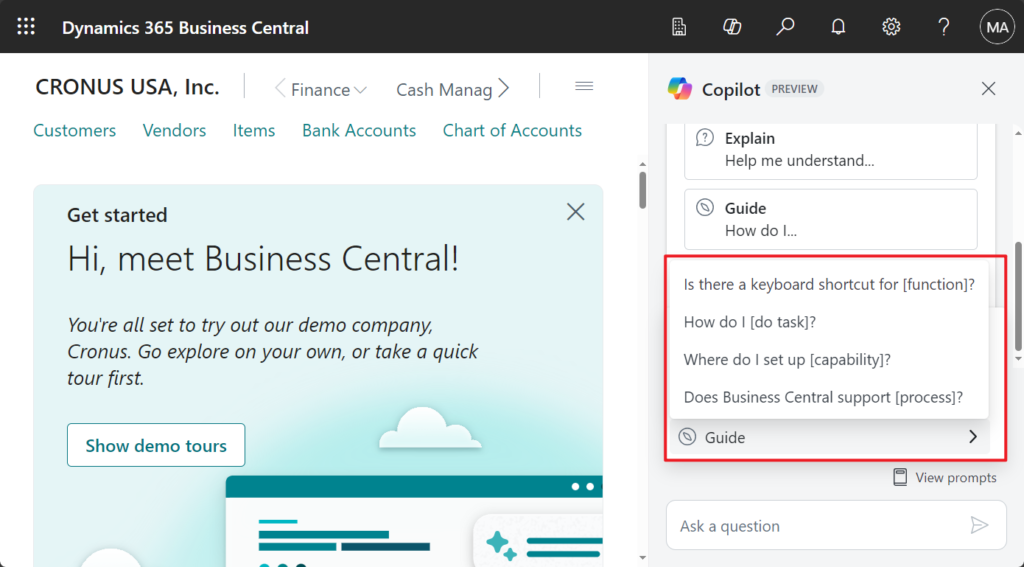
Click to enter quickly.
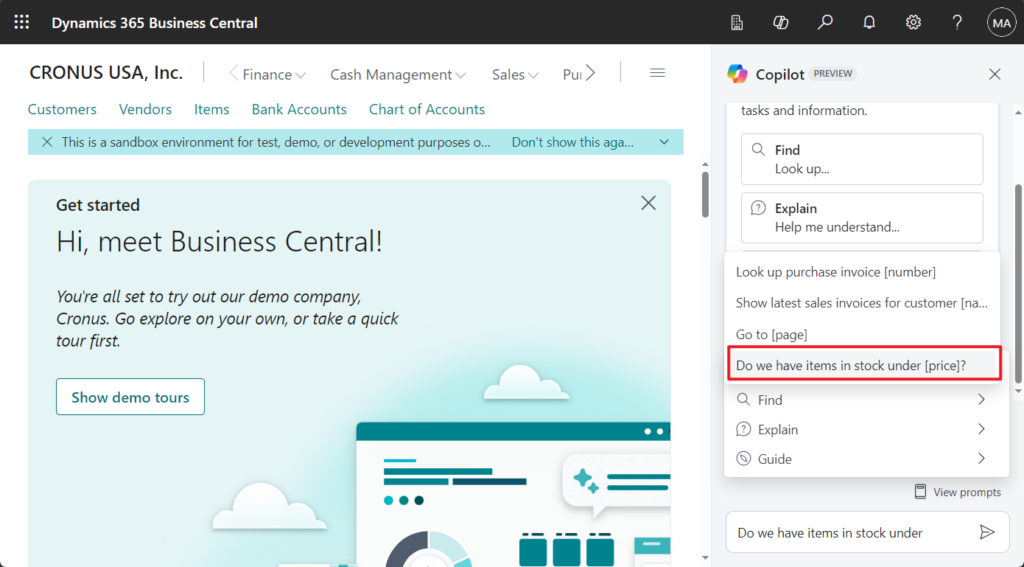
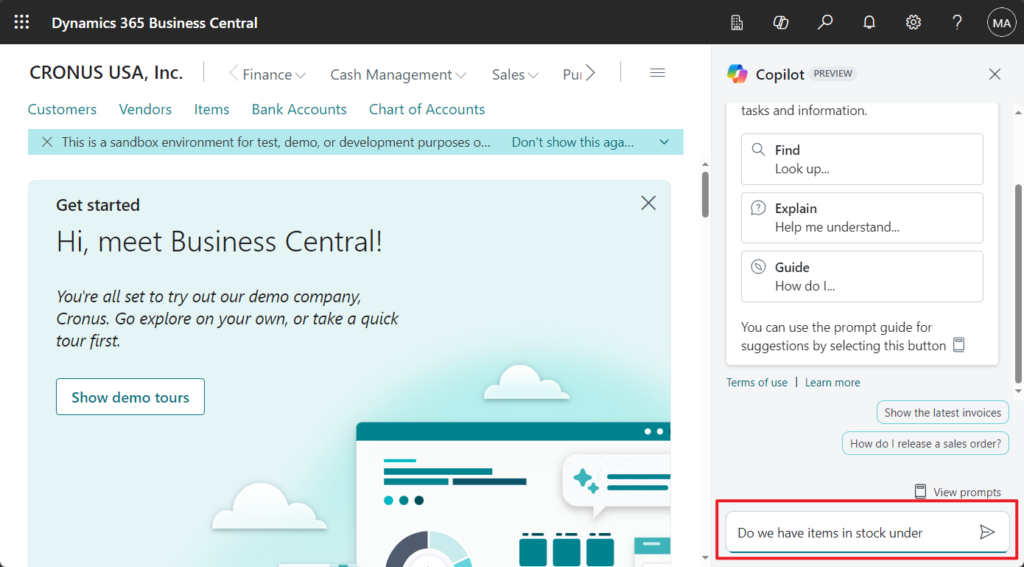
Test video: Youtube
Great. Give it a try!!!😁
Note:
- This feature is available as a production-ready preview for production and sandbox environments in any country localization, with the exception of Canada. Production-ready previews are subject to supplemental terms of use. For more information, see Supplemental terms of use for Dynamics 365 preview.
- Chat is available only in English. Make sure your user language is set to English in My Settings.
- AI-generated content may be incorrect.
PS:
1. Business Central 2024 wave 1 (BC24): Create sales lines easily with Copilot (Suggest sales lines)
2. Business Central 2024 wave 1 (BC24): Get to insights fast with Copilot-created analysis tabs (Analysis mode)
END
Hope this will help.
Thanks for reading.
ZHU

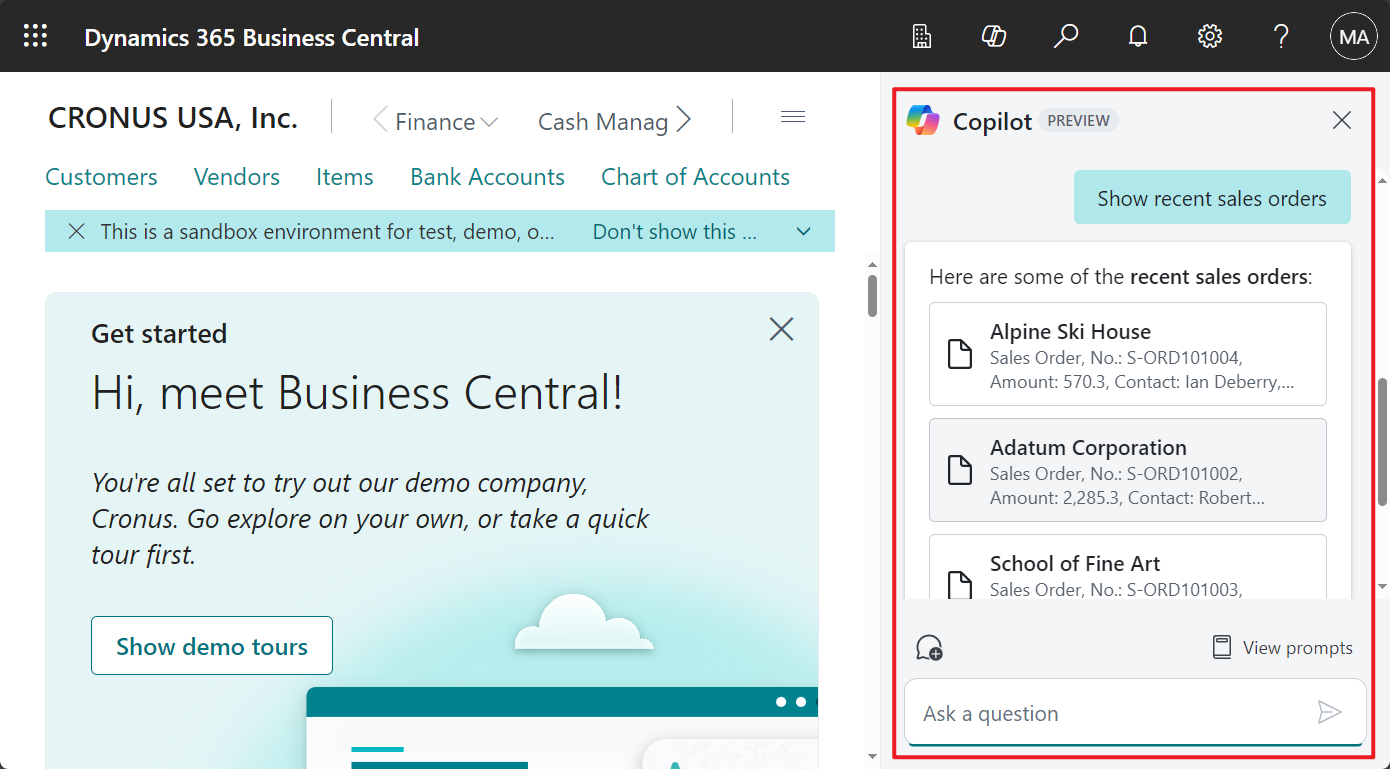


コメント