Hello everyone.
New week has started! Wish you all have healthy, happy week!
This time I want to share how to open Business central in Teams as a tab. The method is very simple, just a few clicks, I think it’s just that many people haven’t tried it.
let’s start.
Open the window of Teams or Chat and click “+” on the tab.
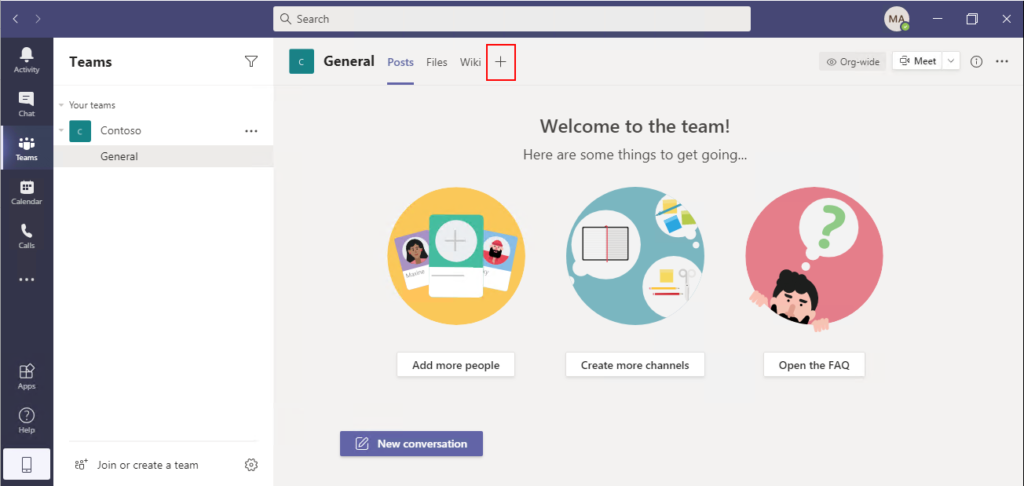
Because there is no dedicated application for Business Central, we need to choose “Website” here.
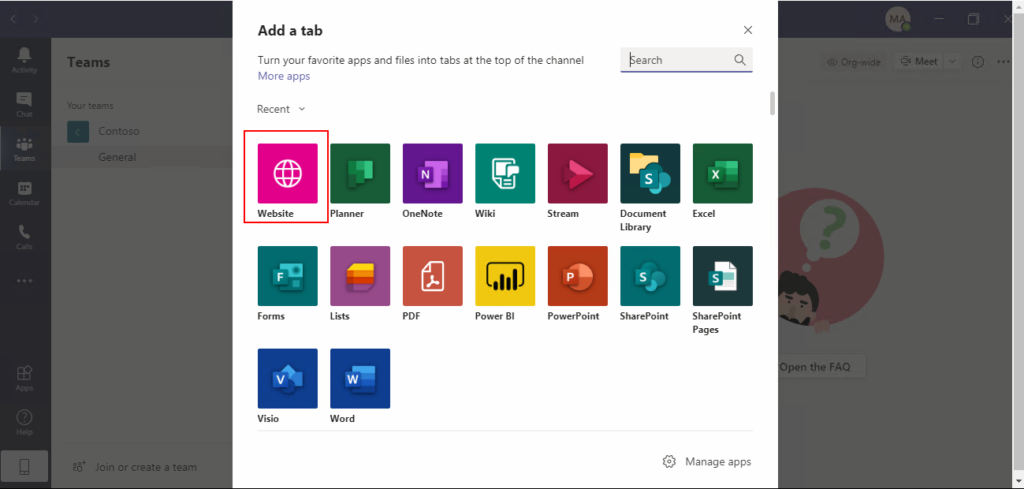
Enter “Tab name” and “URL”. Then Click “Save”.
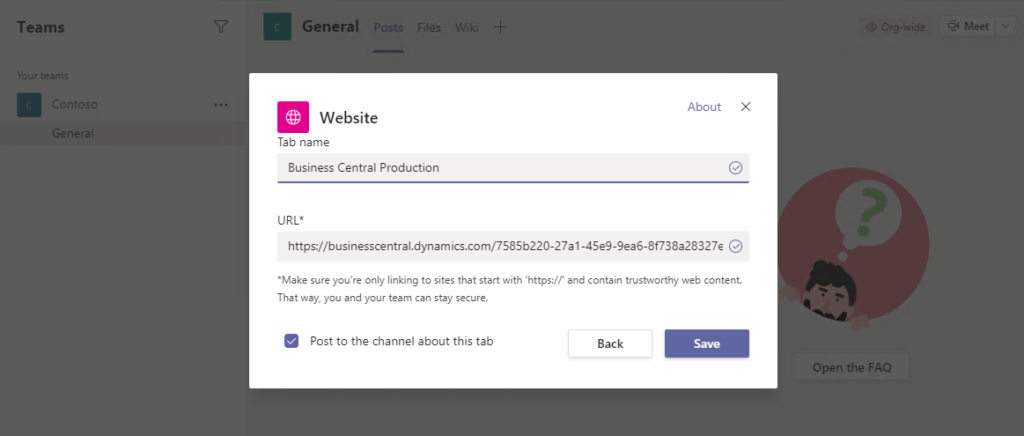
URL:
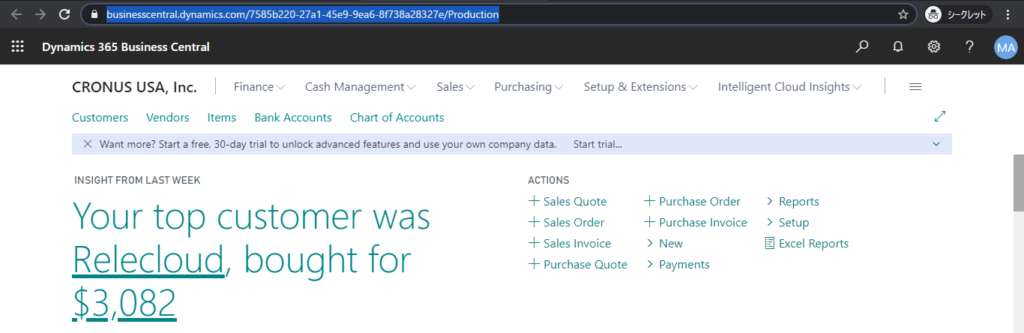
Now you can use Business Central from Teams. (You may need to enter login information for the first login)
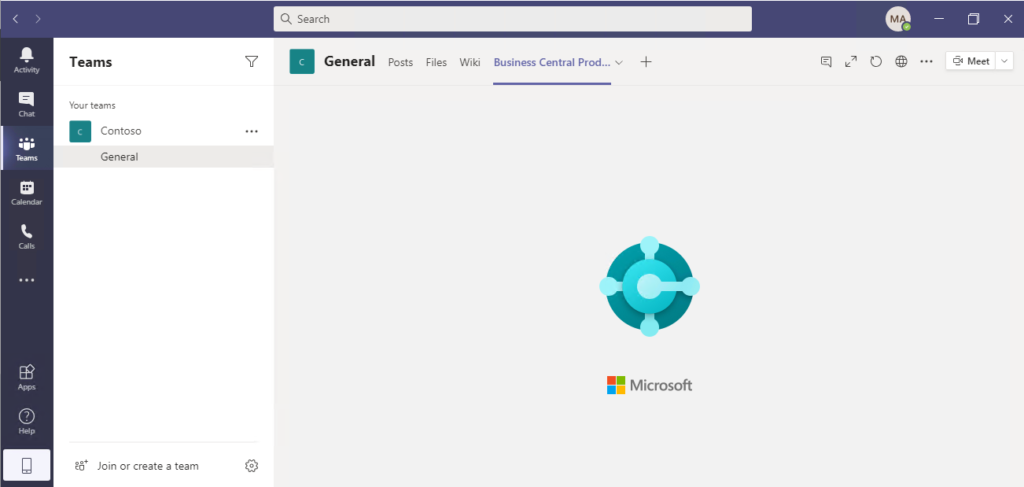
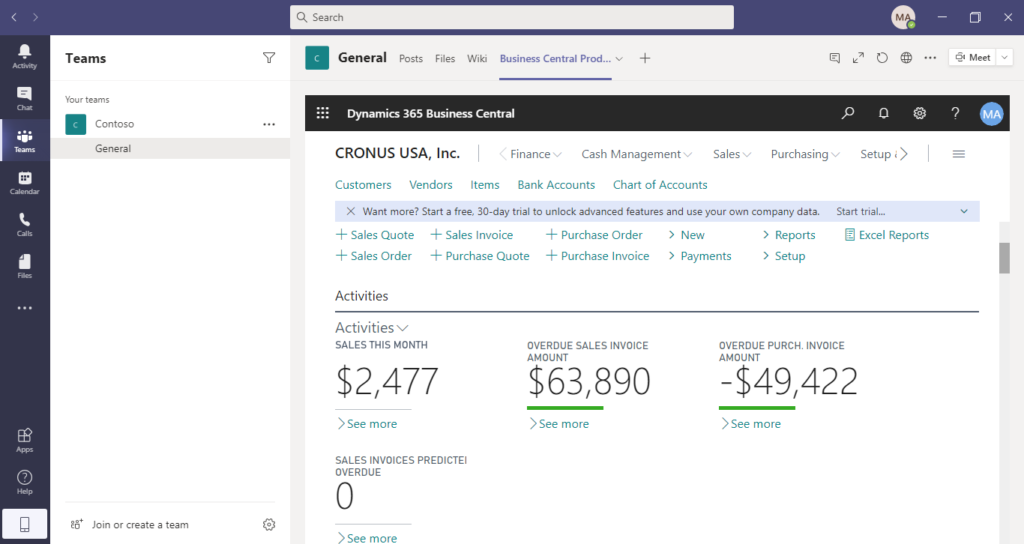
PS:
There will be a new feature in October for Business Central in Teams, and I hope Microsoft can bring better evolution.
Business Central in Microsoft Teams
END
Hope this will help.
Thanks.

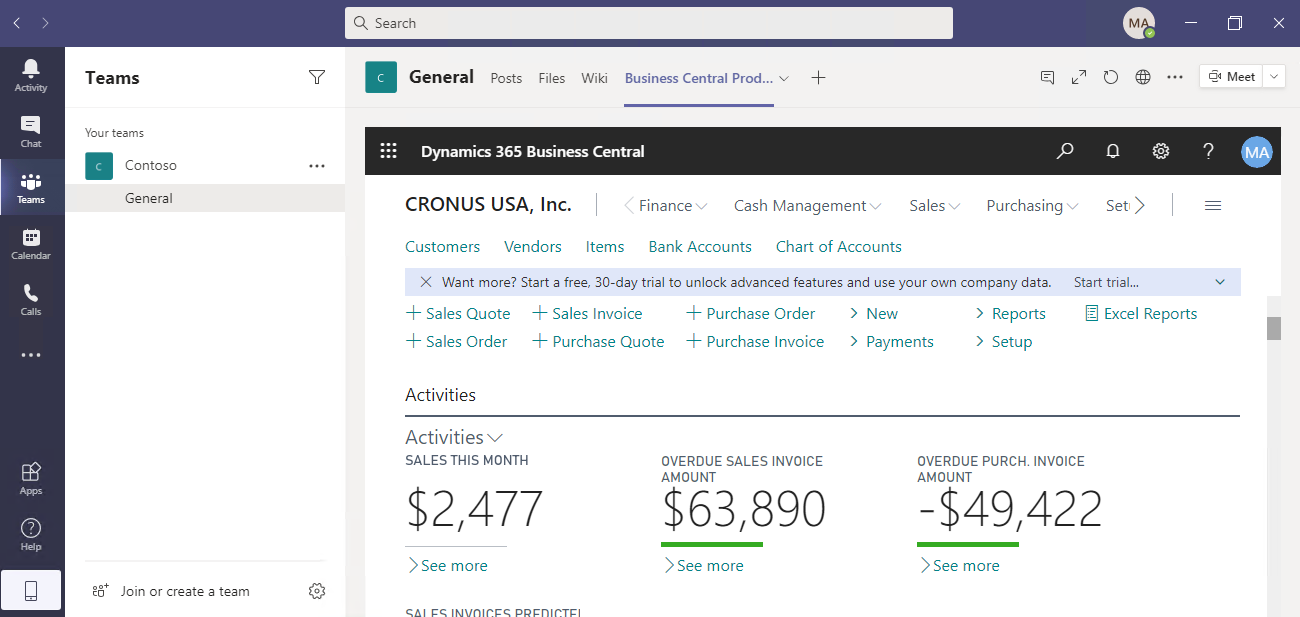


コメント