Hi, Readers.
The preview environment for Dynamics 365 Business Central 2022 release wave 2 (BC21) is available. Learn more: Link.
I will continue to test and share some new features that I hope will be helpful.
Share to Teams action now includes link preview:
Business value:
Users save time, and they benefit from not having to switch between apps when they can initiate collaborative tasks directly from Business Central. By choosing to share a compact card instead of only a hyperlink to a record, recipients gain more context and are able to act faster on business data.
https://learn.microsoft.com/en-us/dynamics365-release-plan/2022wave2/smb/dynamics365-business-central/share-teams-action-now-includes-link-preview
The Business Central web client provides a Share menu that includes an action to Share to Teams. When sharing, a link to the current page or record is automatically added to the message composition area in the Share to Teams page.
This is a new feature of Business Central 2021 wave 2 (BC19): Share a record link to Microsoft Teams
For example, in Customer Card page:
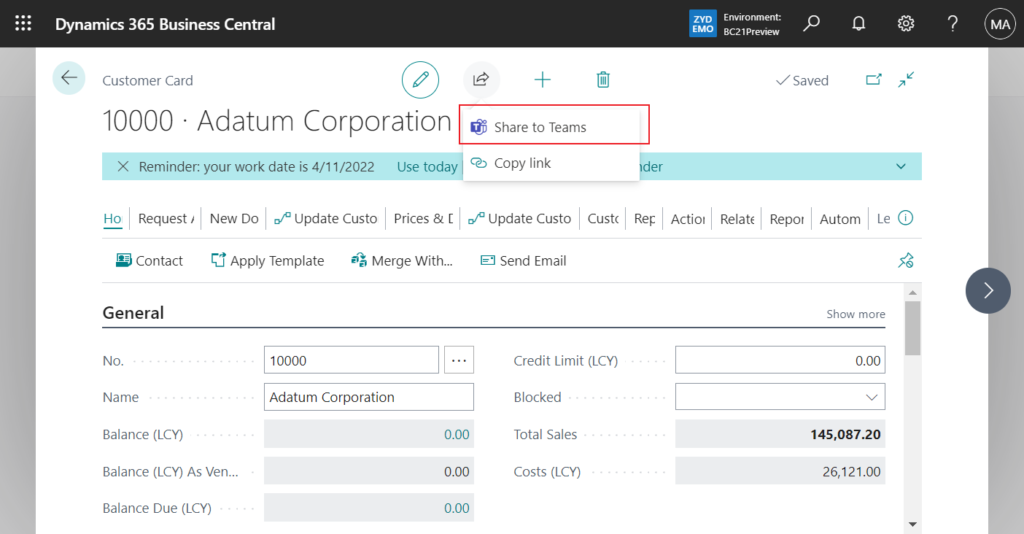
This action allows users to type a message, choose recipients such as team members, groups or channels, and send their message with a link to the Business Central record.
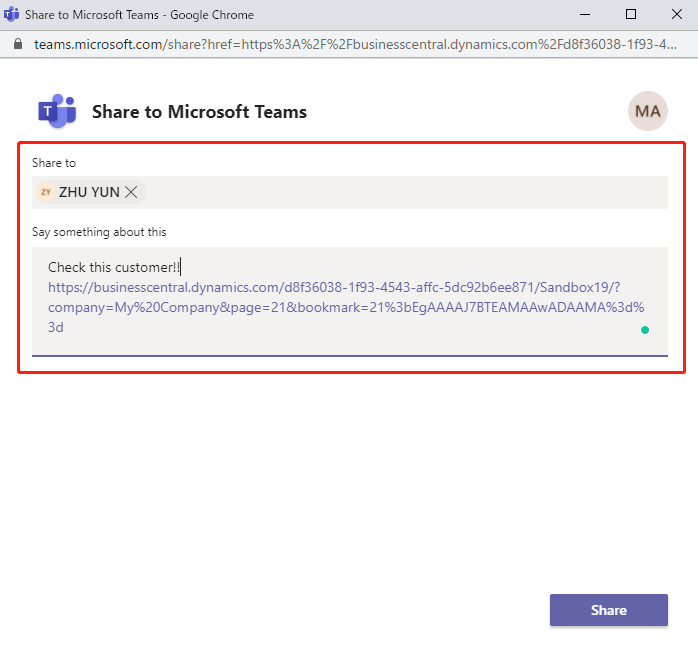
And in Item Card page:
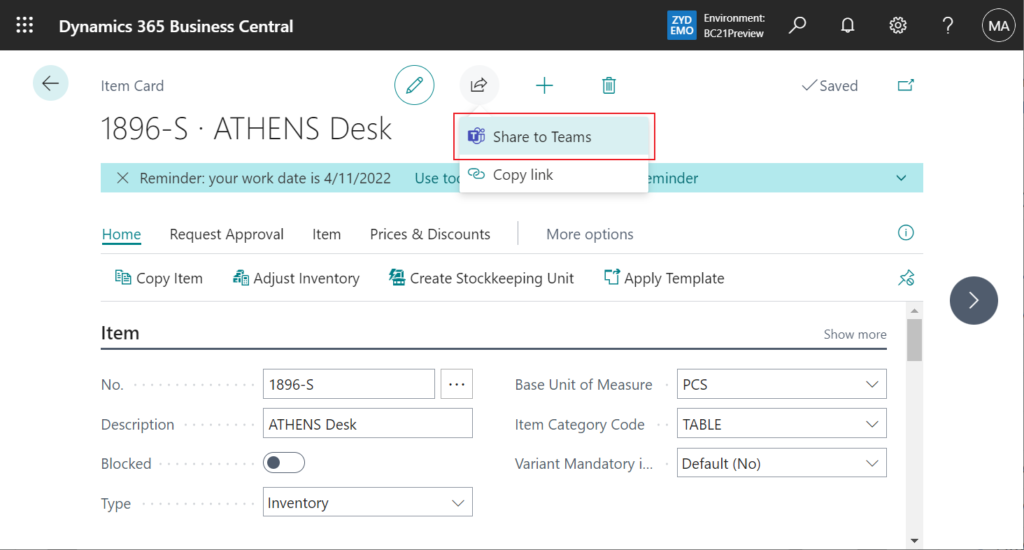
Starting in this wave, users can share a preview of the link as a compact and elegant card that summarizes the record. They can choose between sending only the link or both the link and the card in the message.
Let me try it.
Choose Share to Teams in Item Card page.
If you are using this feature for the first time, you need to agree to the terms and conditions.
Please review terms and conditions
By using Microsoft Teams, you consent to your data being shared with Microsoft services that might be outside of your organization’s selected geographic boundaries and might have different compliance and security standards than Microsoft Dynamics 365 Business Central. Your privacy is important to us, and you can choose whether to share data with the service. To learn more, follow the link below.
Privacy and Cookies
You are consenting on behalf of your organization.
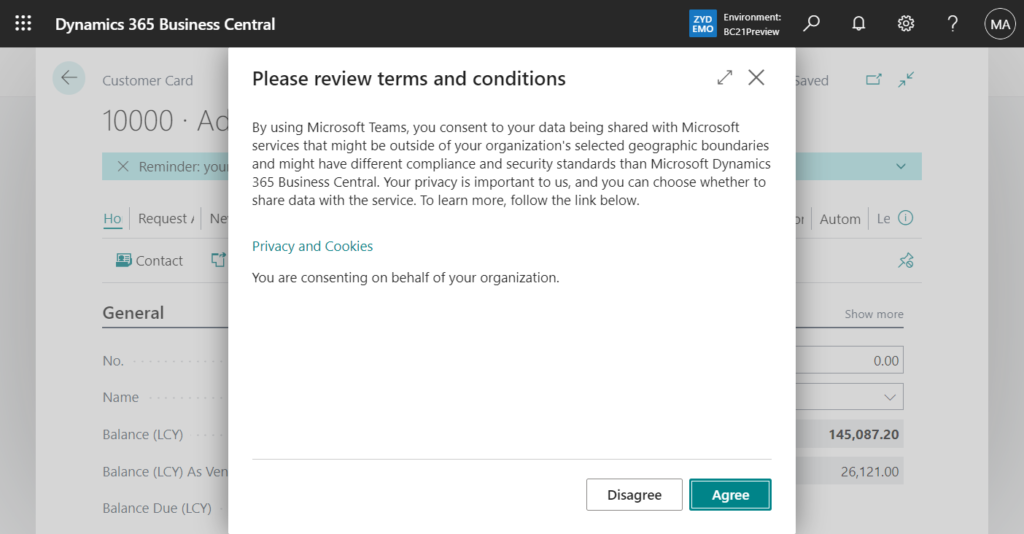
Then you will find a new Sign in button. (If you are already signed in, it will no longer be displayed.)
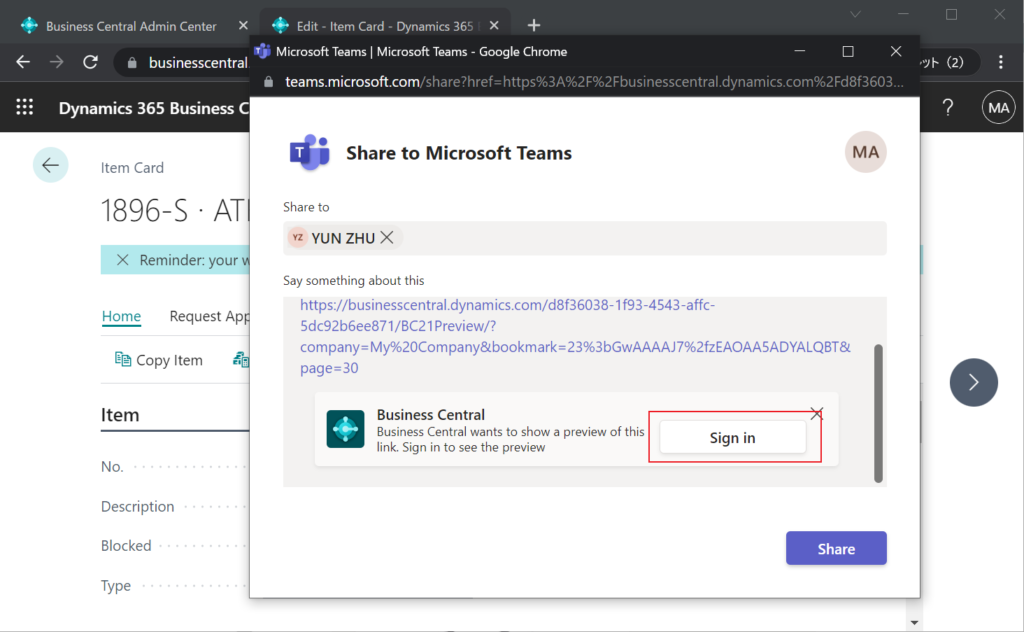
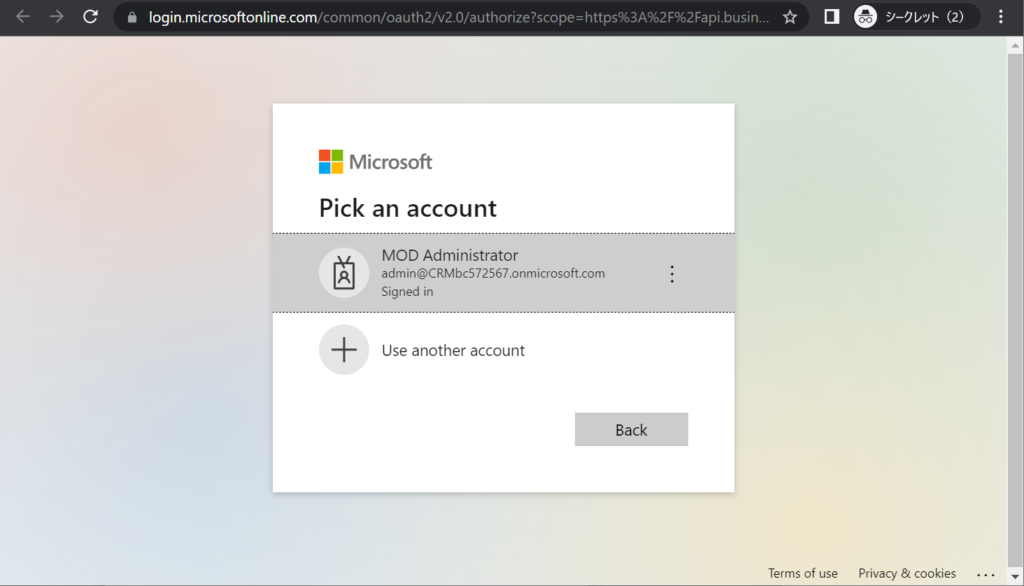
After successful sign in, you can see link preview.
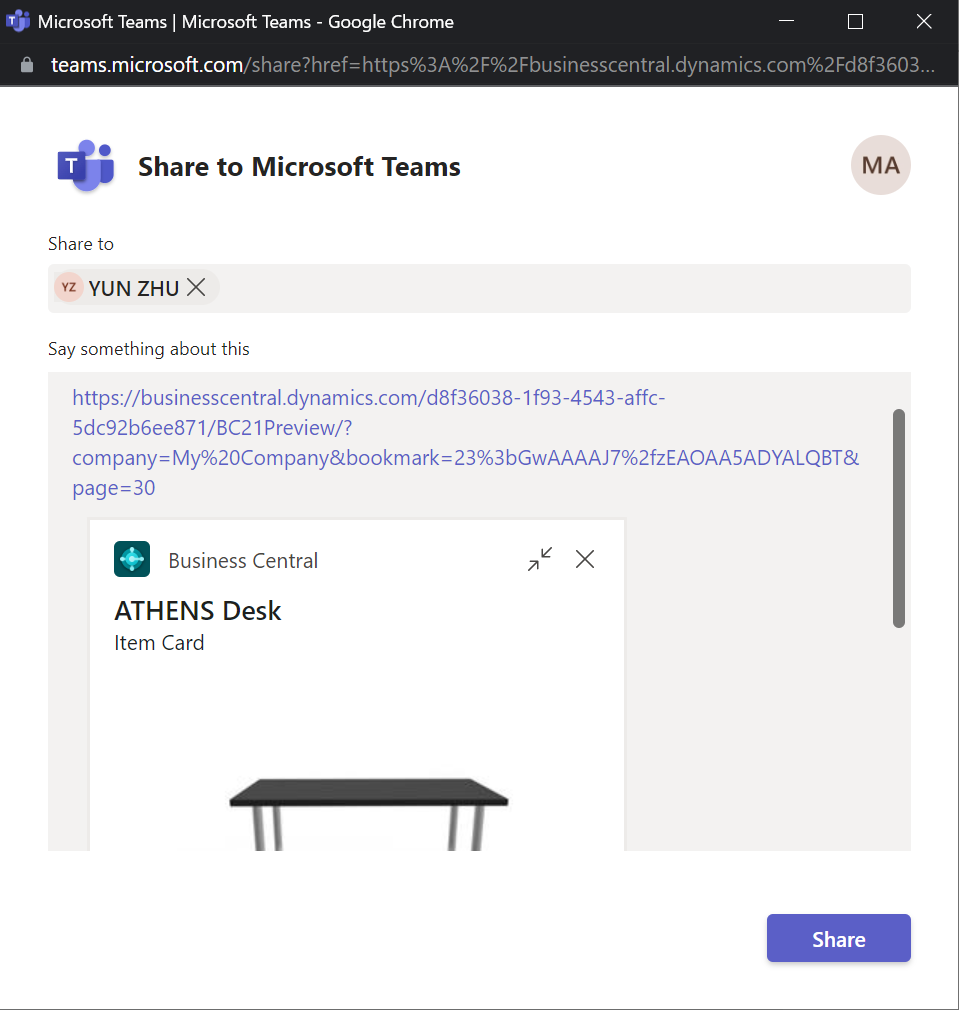
Another example for the customer:
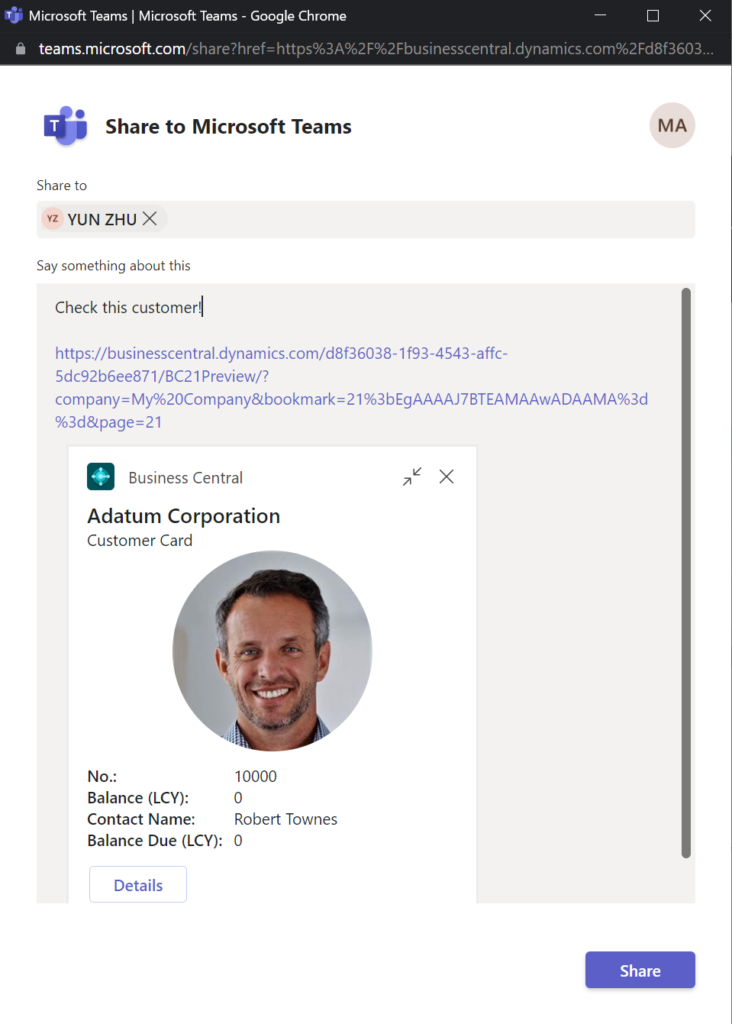
The outcome is similar to pasting a Business Central link into the message composition box in Microsoft Teams.
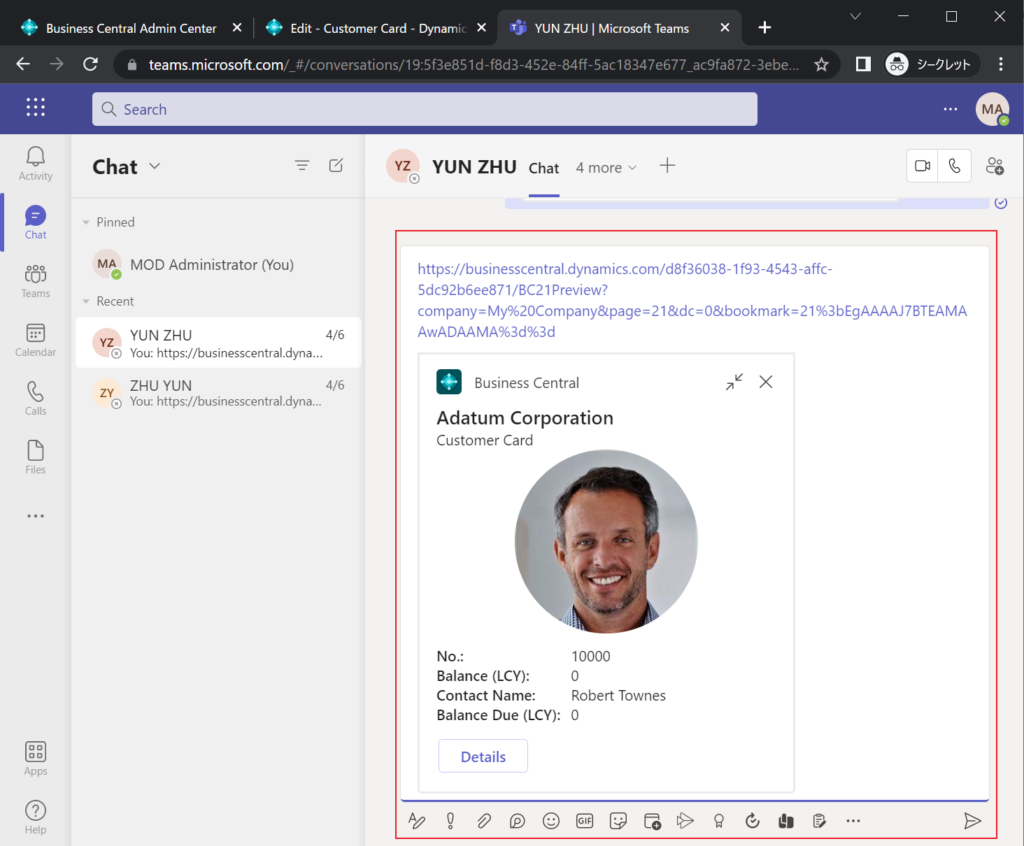
Very nice. Give it a try!!!😁
PS: Business Central 2022 wave 1 (BC20) new features: Enhancements to Microsoft Teams integration
END
Hope this will help.
Thanks for reading.
ZHU

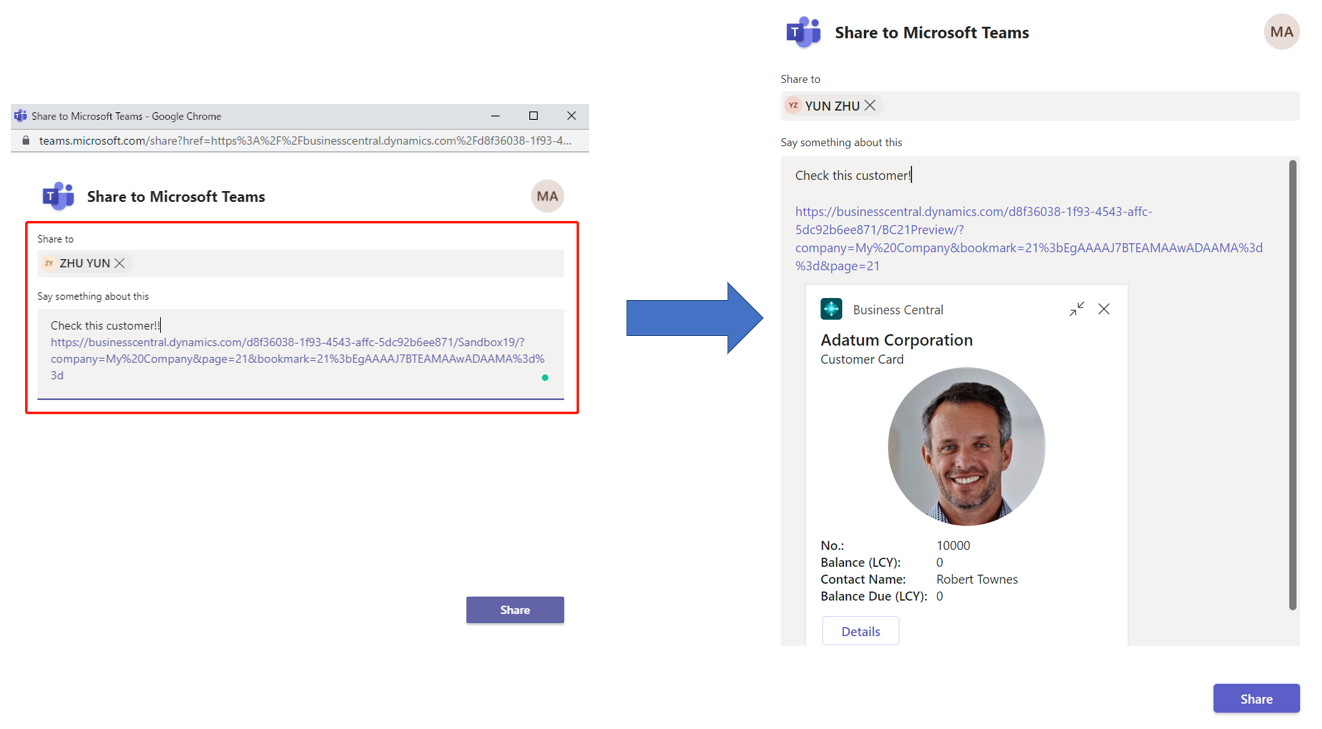


コメント