Hi, Readers.
The preview environment for Dynamics 365 Business Central 2022 release wave 2 (BC21) is available. Learn more: Link.
I will continue to test and share some new features that I hope will be helpful.
Rely on personalization to show or hide Power BI parts on lists:
Business value:
Allowing users to personalize their workspace in a consistent manner creates a better user experience.
https://docs.microsoft.com/en-us/dynamics365-release-plan/2022wave2/smb/dynamics365-business-central/rely-personalization-show-or-hide-power-bi-parts-lists
It’s easy to get insights into your Business Central data with Power BI data visualization system from Microsoft. Power BI retrieves Business Central data so that you can build dashboards and reports based on that data. Power BI provides a flexible alternative to reports built in Business Central, enabling you drill down and customize the visualization, and even merge data from different companies in Business Central. Some Power BI reports can also be embedded in Business Central and viewed without leaving the system.
Previously, whether the Power BI part was shown on lists was controlled by a combination of the Show/Hide Power BI Reports action on the page and personalization of the page’s FactBox.
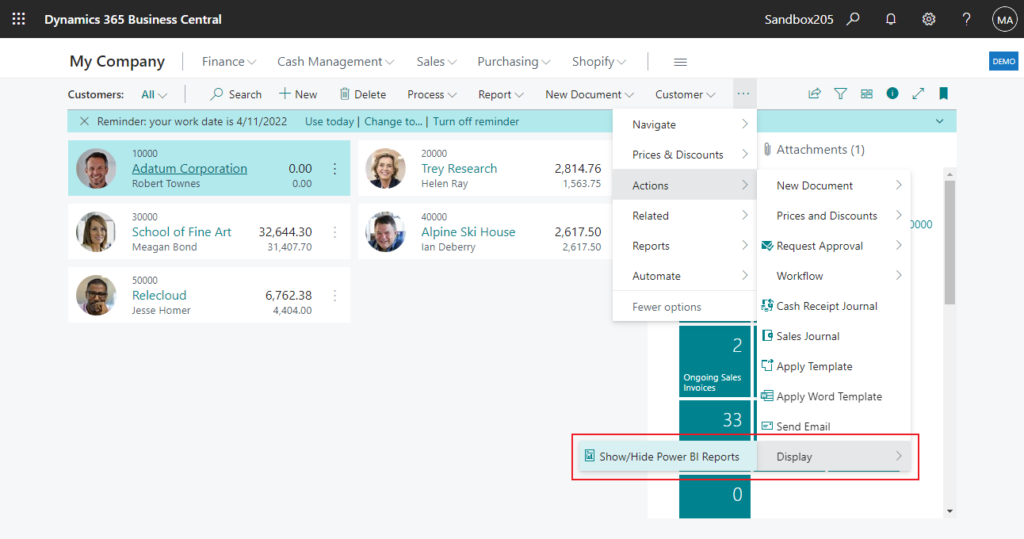
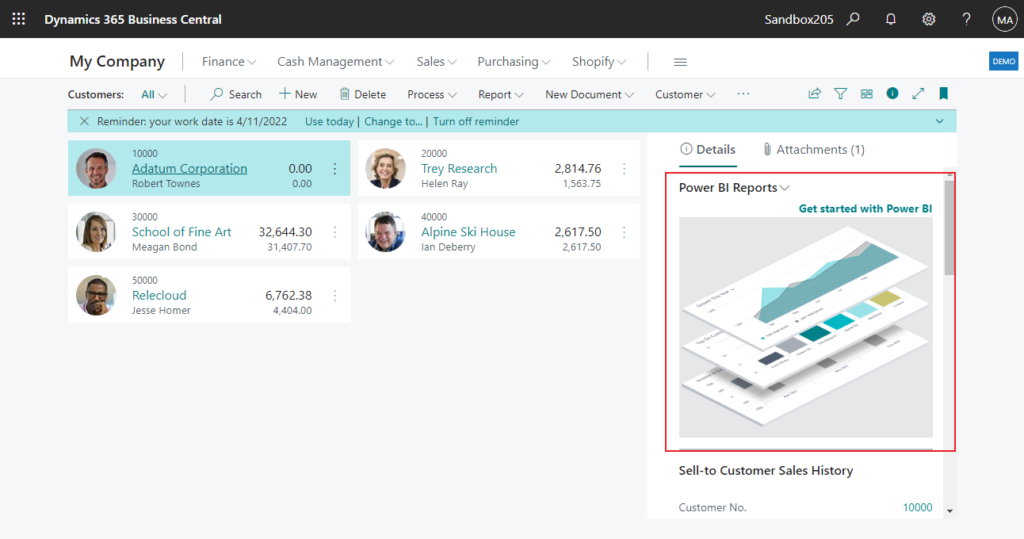
In this release, the Show/Hide Power BI Reports action is removed, and visibility relies only on personalization.
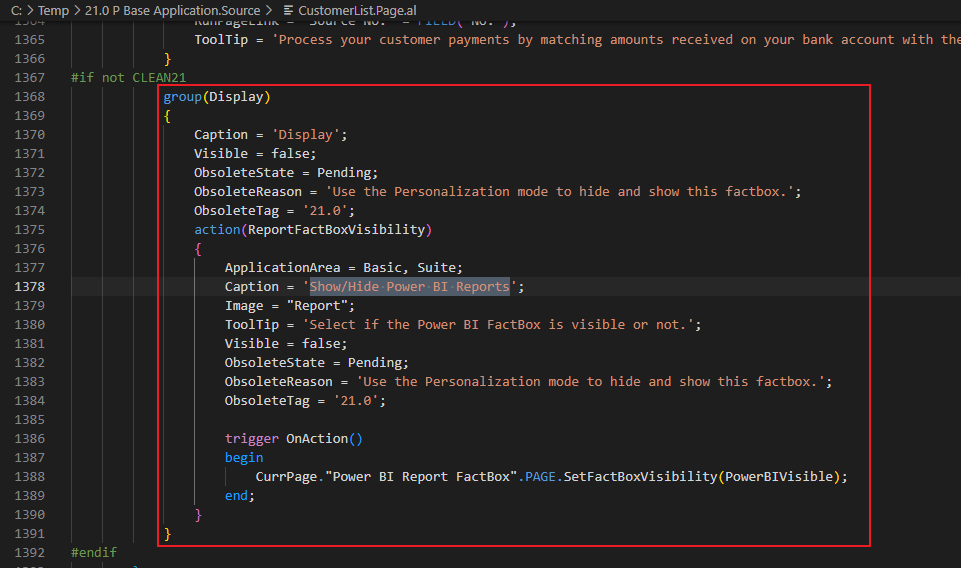
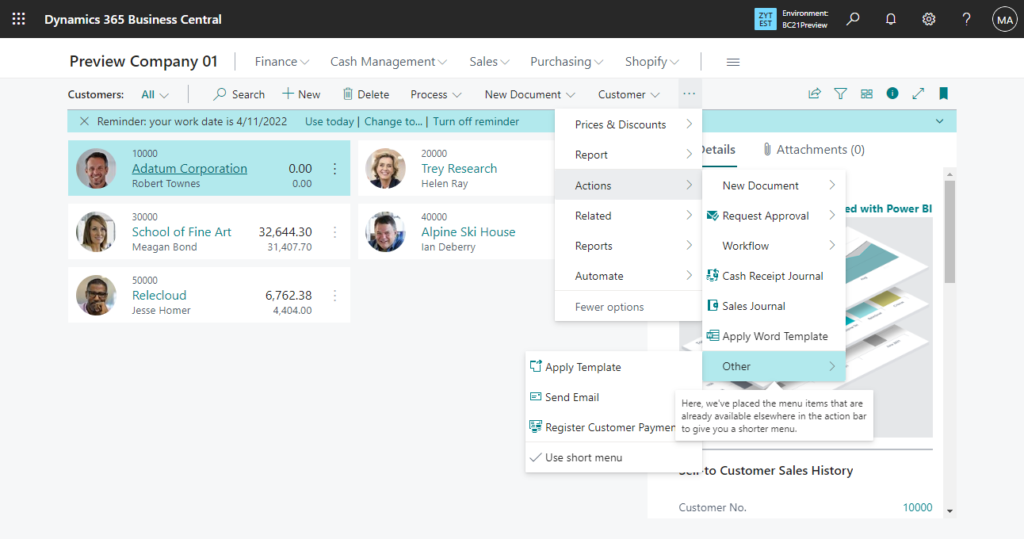
Power BI Embedded Report Part (6325, CardPart)
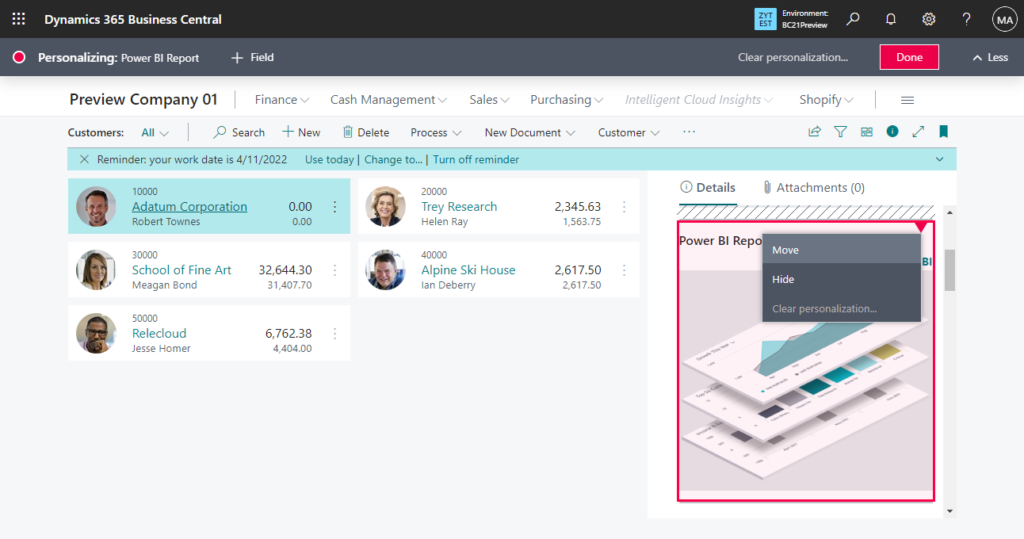
This applies to personalizing for a single user, customizing user profiles for user groups, or designing a global customization (page extension) for the whole company.
PS: The deprecated Power BI Report FactBox is still on the page, you can display it, but please use the new one.
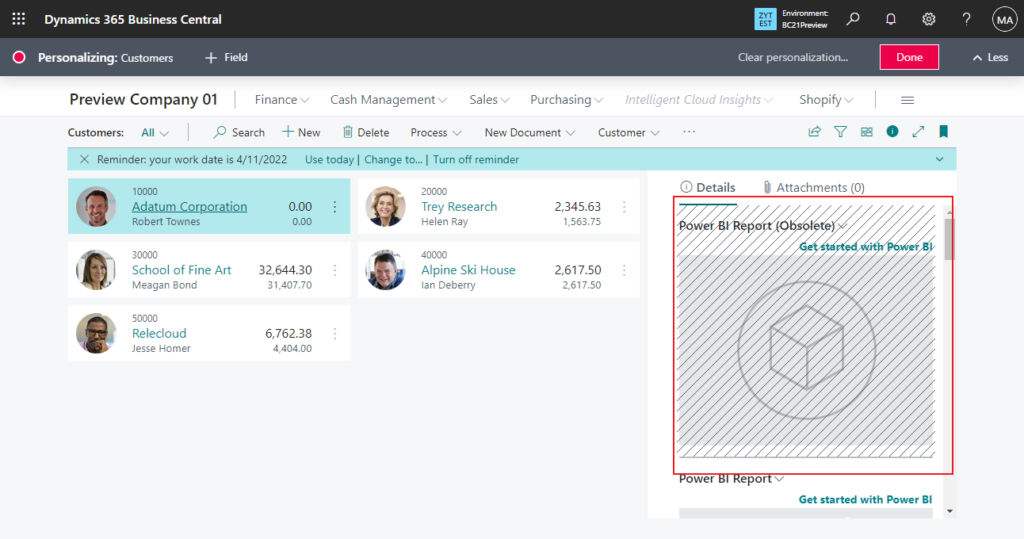
Source Code:
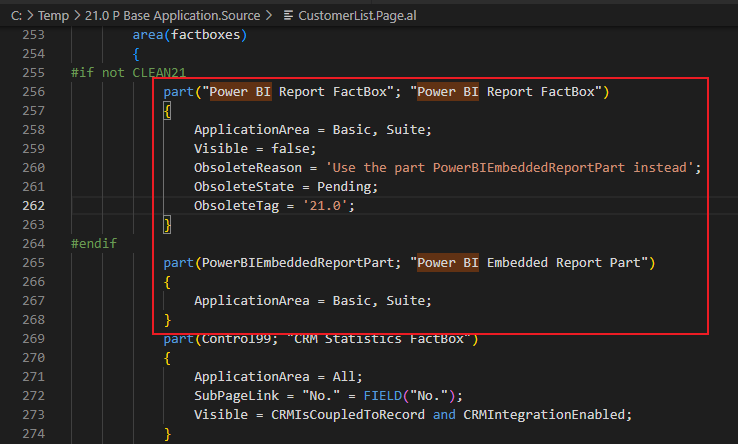
You can find more about Power BI report in Business Central.
- How to embed a Power BI report into Dynamics 365 Business Central (Business Central and Power BI)
- Set Business Central data to show in Excel Organization Data Types Gallery (Featured tables in Power BI)
- Generally available: Business Central connector enabled in Power BI Dataflows
- Power BI app report (beta) on Dynamics 365 Business Central telemetry in Azure Application Insights (Dynamics 365 Business Central telemetry app)
Update:
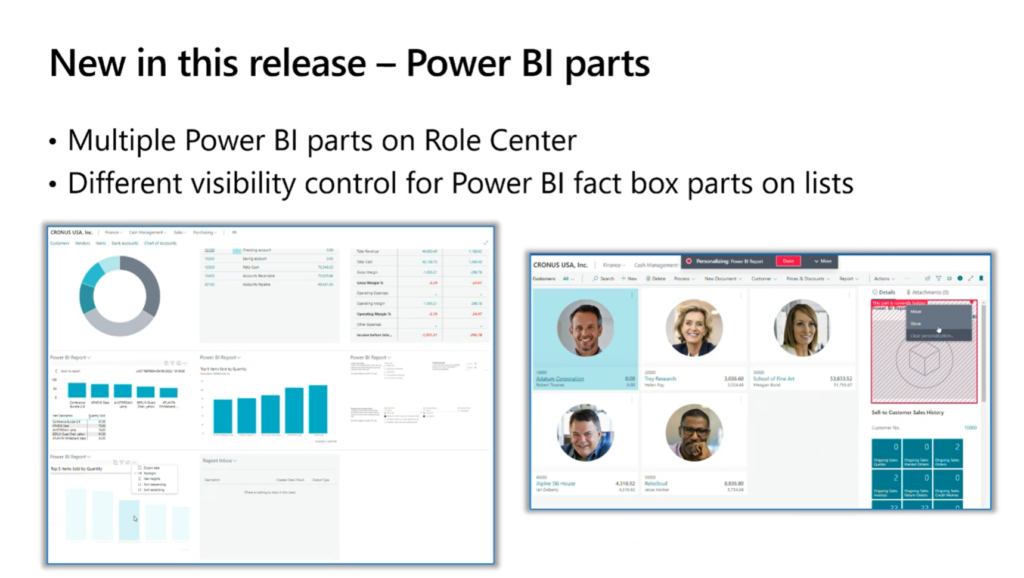
Update from Business Central Launch Event (2022 release wave 2)
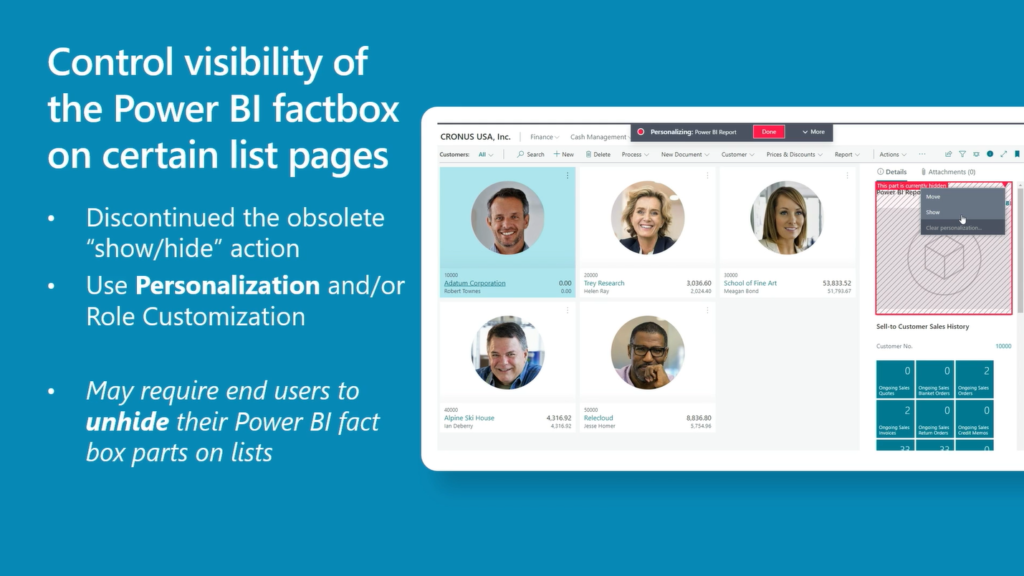
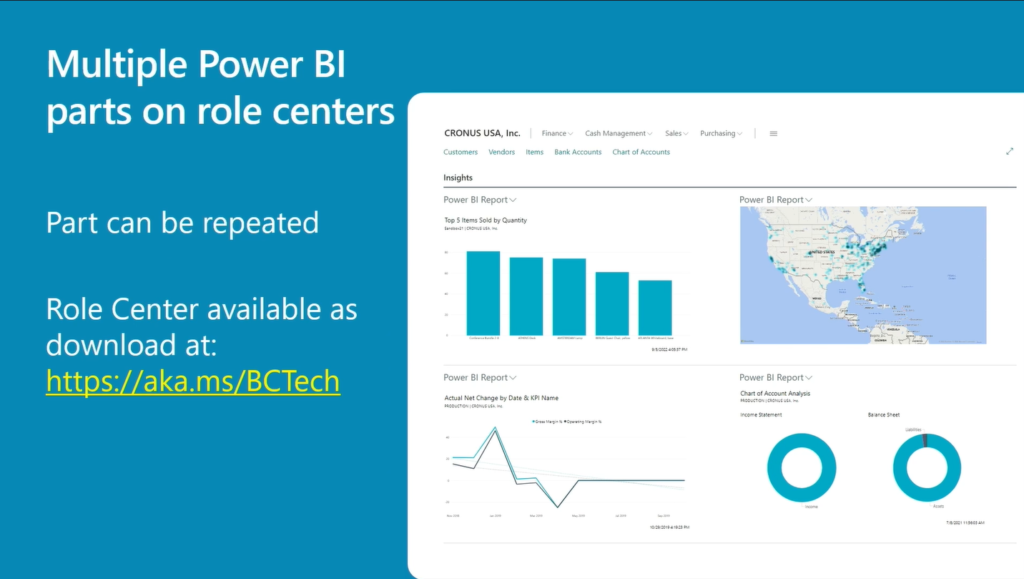
END
Hope this will help.
Thanks for reading.
ZHU

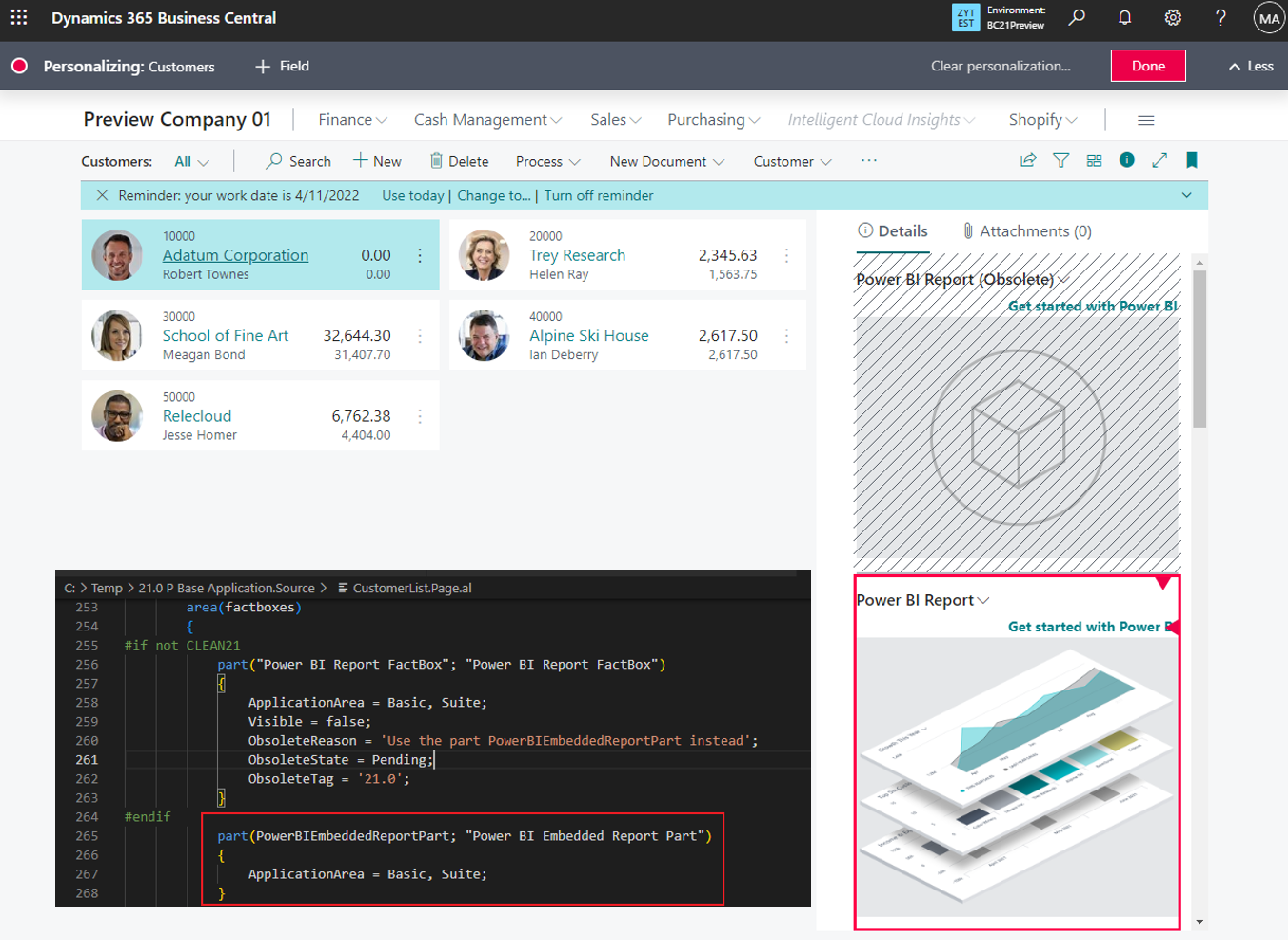


コメント