Hi, Readers.
The public preview for Dynamics 365 Business Central 2023 release wave 2 (BC23) is available. Learn more: Link.
I will continue to test and share some new features that I hope will be helpful.
In each major update, Microsoft will add some fields to the page object, which allows users to use the Personalization feature to customize the workspace and display these on the page. Find more about Personalize Your Workspace. It’s the same this time, Microsoft has added the following two new improvements.
1. Add more columns to pages for better insight:
Business value:
https://learn.microsoft.com/en-us/dynamics365/release-plan/2023wave2/smb/dynamics365-business-central/add-more-columns-pages-better-insight
Different businesses and users need different information to complete business processes. Personalization is a powerful tool that lets people tailor the information that pages contain by dragging fields or columns from a list to the page. Based on feedback from our community, we’ve made the Description 2 field available for personalization on more pages.
The Description 2 field lets you provide more details about records.
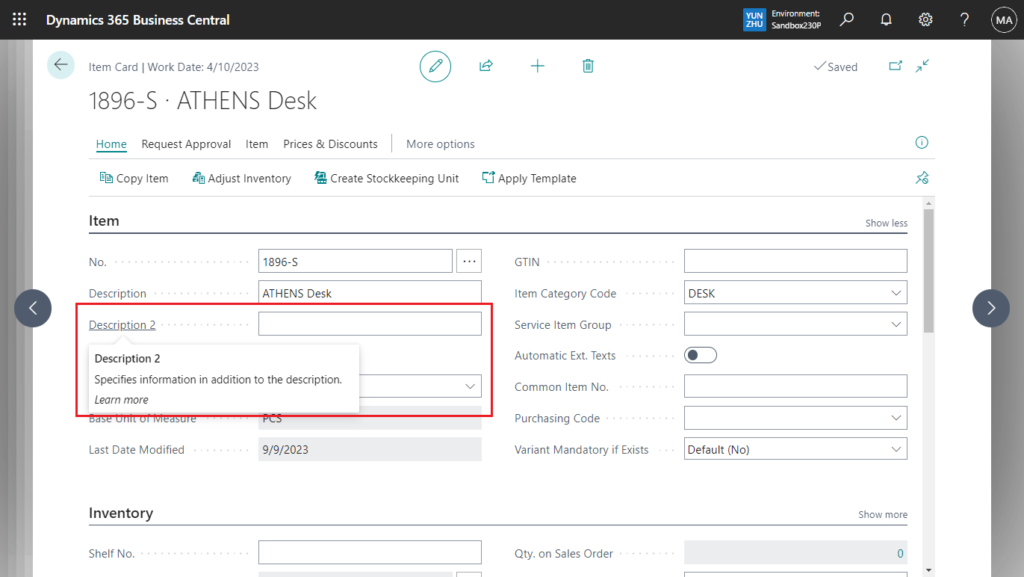
Microsoft has expanded the list of pages on which it’s available for personalization to include the following:
- page 651 Handled IC Inbox Purch. Lines
- page 649 Handled IC Inbox Sales Lines
- page 643 Handled IC Outbox Purch. Lines
- page 641 Handled IC Outbox Sales Lines
- page 647 IC Inbox Purchase Lines
- page 645 IC Inbox Sales Lines
- page 639 IC Outbox Purchase Lines
- page 637 IC Outbox Sales Lines
- page 517 Requisition Lines
- page 5746 Posted Transfer Rcpt. Subform
- page 5759 Posted Transfer Receipt Lines
- page 5758 Posted Transfer Shipment Lines
- page 5744 Posted Transfer Shpt. Subform
- page 5749 Transfer Lines
- page 5741 Transfer Order Subform
- page 30 Item Card
- page 31 Item List
- page 5858 Get Pst.Doc-RtrnShptLn Subform
- page 6648 Get Return Shipment Lines
- page 6653 Posted Return Shipment Lines
- page 6651 Posted Return Shipment Subform
- page 6657 Return Shipment Lines
- page 5853 Get Pst.Doc-RtrnRcptLn Subform
- page 6638 Get Return Receipt Lines
- page 6663 Posted Return Receipt Lines
- page 6661 Posted Return Receipt Subform
- page 6667 Return Receipt Lines
- page 7383 Invt. Movement Subform
- page 7385 Reg. Invt. Movement Subform
- page 7397 Posted Invt. Pick Lines
- page 7393 Posted Invt. Pick Subform
- page 7355 Internal Put-away Subform
- page 7396 Posted Invt. Put-away Lines
- page 7391 Posted Invt. Put-away Subform
- page 5769 Whse. Receipt Subform
- page 7336 Whse. Shipment Subform
For example,
page 5741 Transfer Order Subform
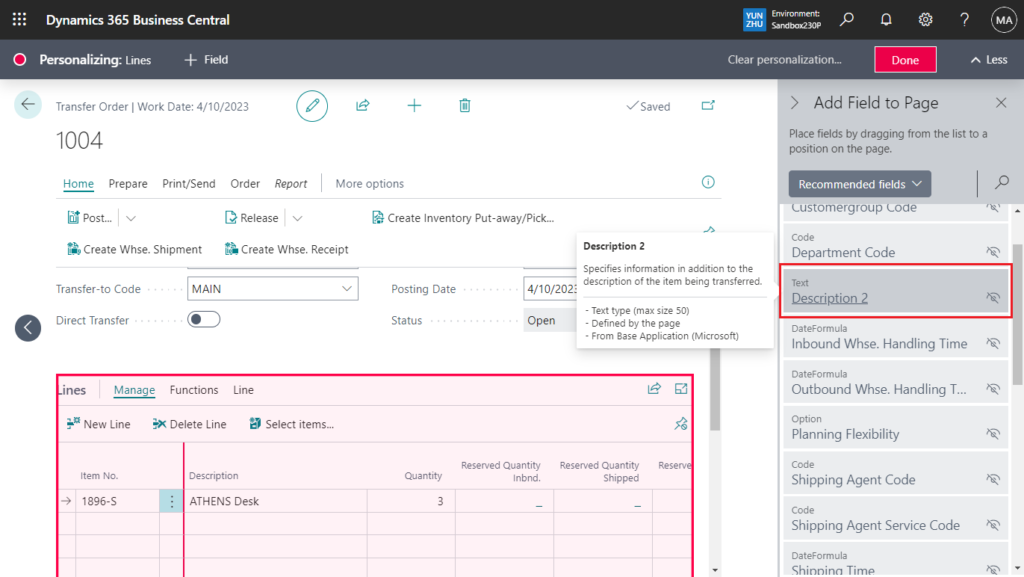
page 31 Item List
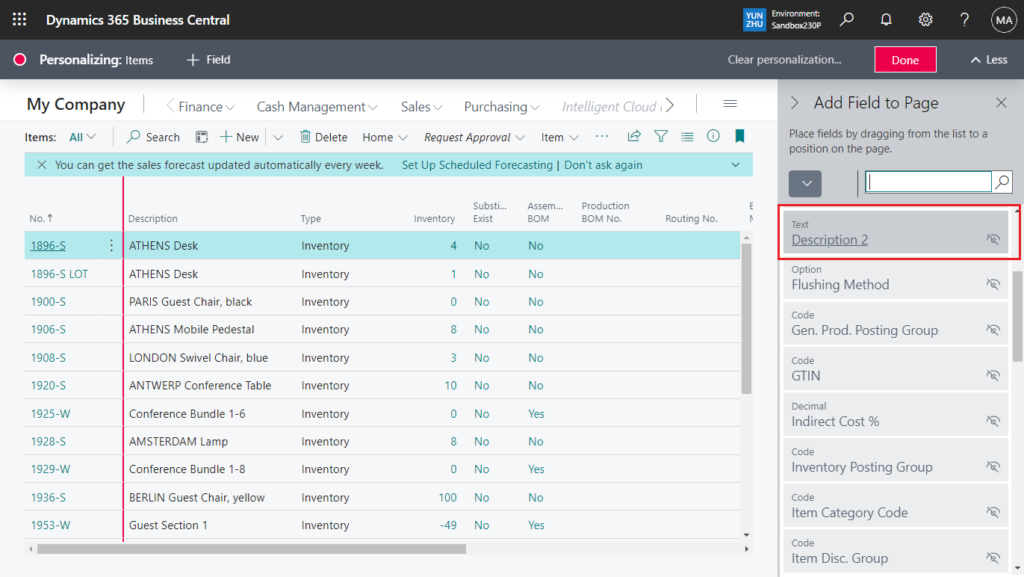
2. Identify and track items easier with item references:
Business value:
https://learn.microsoft.com/en-us/dynamics365/release-plan/2023wave2/smb/dynamics365-business-central/identify-track-items-easier-item-references
Streamline inventory management by providing quick and accurate identification of related items.
The Item Reference No. field is now available on the following tables and pages:
- table 83 “Item Journal Line”
- page 40 “Item Journal”
- page 392 “Phys. Inventory Journal”
- page 393 “Item Reclass. Journal”
- page 286 “Recurring Item Jnl.”
- page 5803 “Revaluation Journal”
- page 99000773 “Capacity Journal”
- page 99000846 “Consumption Journal”
- page 99000823 “Output Journal”
- page 99000778 “Recurring Capacity Journal”
- page 99000850 “Recurring Consumption Journal”
- page 99000827 “Recurring Output Journal”
- table 5878 “Phys. Invt. Record Line”
- page 5882 “Phys. Invt. Recording Lines”
- page 5881 “Phys. Invt. Recording Subform”
- table 5876 “Phys. Invt. Order Line”
- page 5877 “Physical Inventory Order Subf.”
For example,
page 40 “Item Journal”:
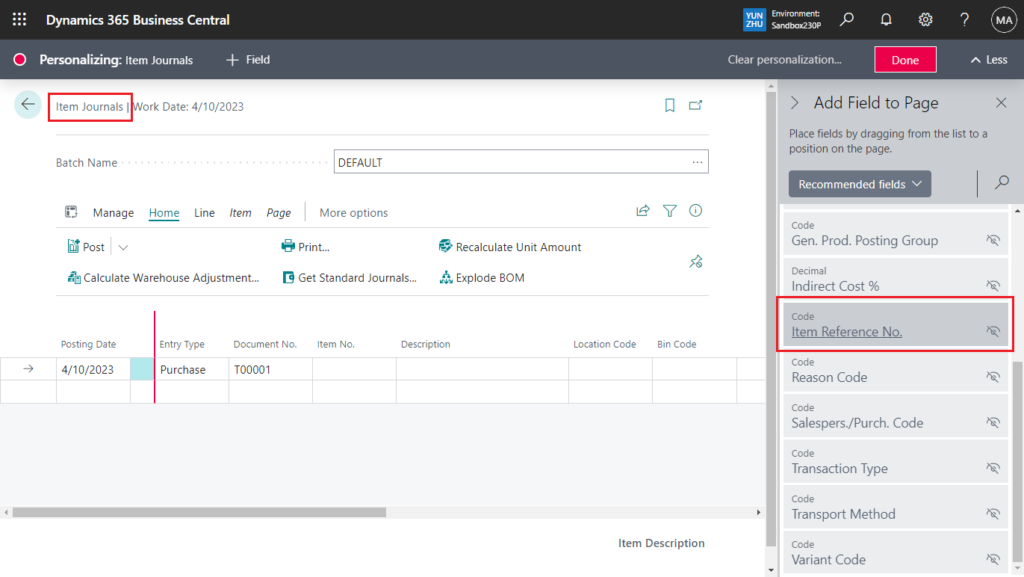
page 393 “Item Reclass. Journal”:
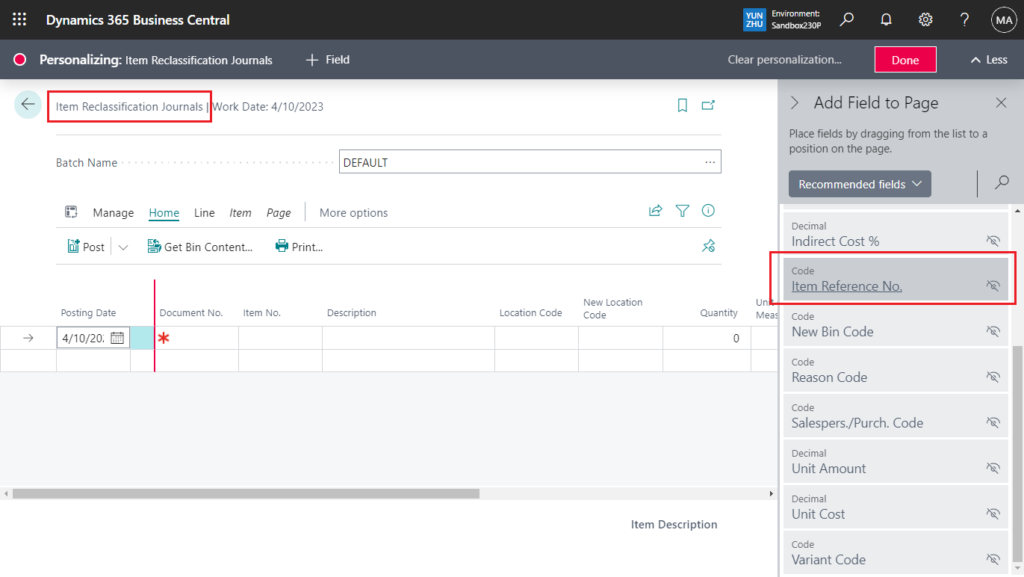
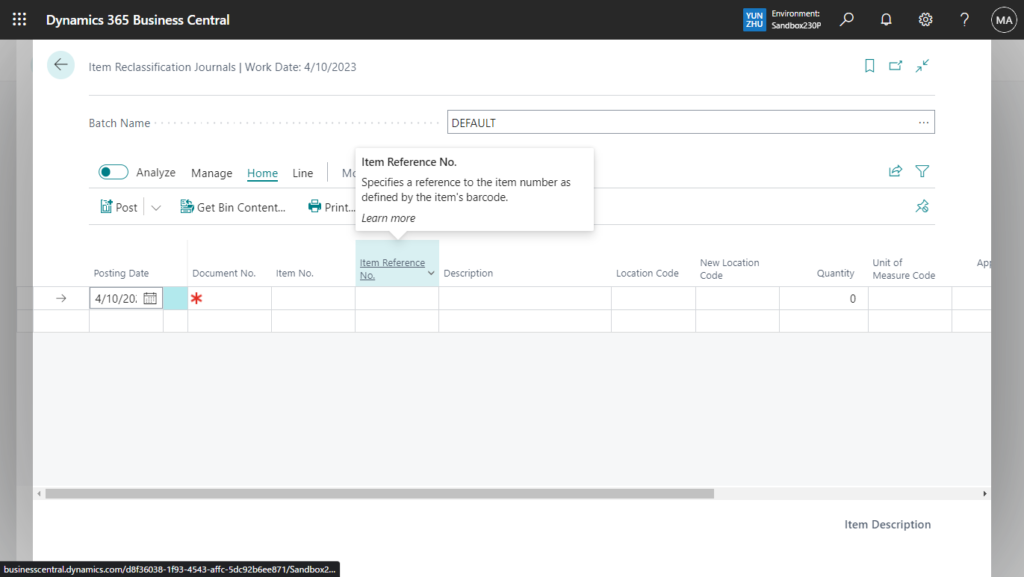
The lookup shows only item references with the reference type blank, but validation also recognizes the reference type Barcode. This is similar to sales and purchase documents.
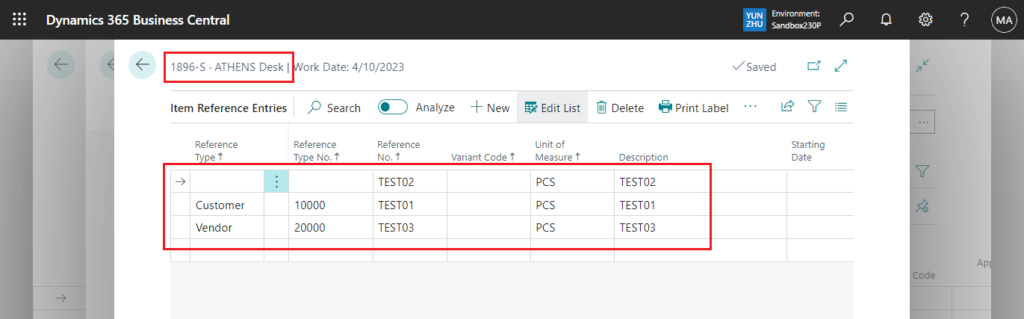
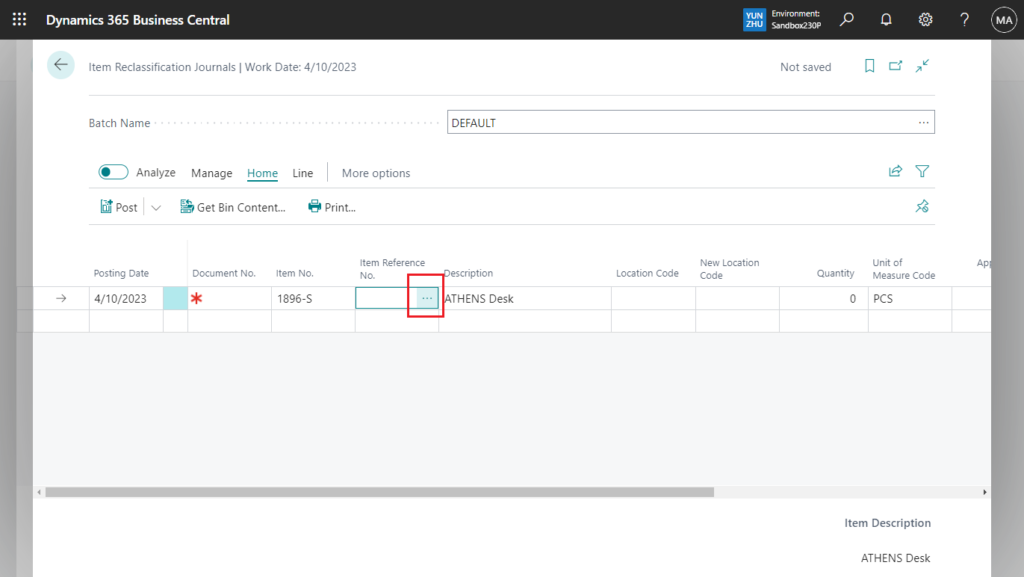
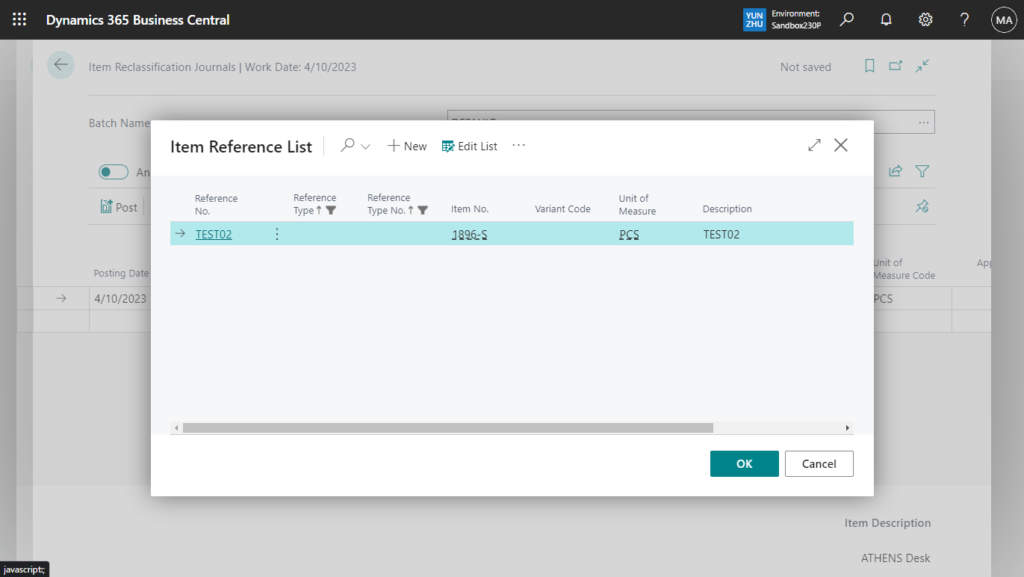
Microsoft has also changed which page you’ll find when you use Tell Me to search. Instead of page 5736 Item References, it’s now page 5735 Item Reference List.
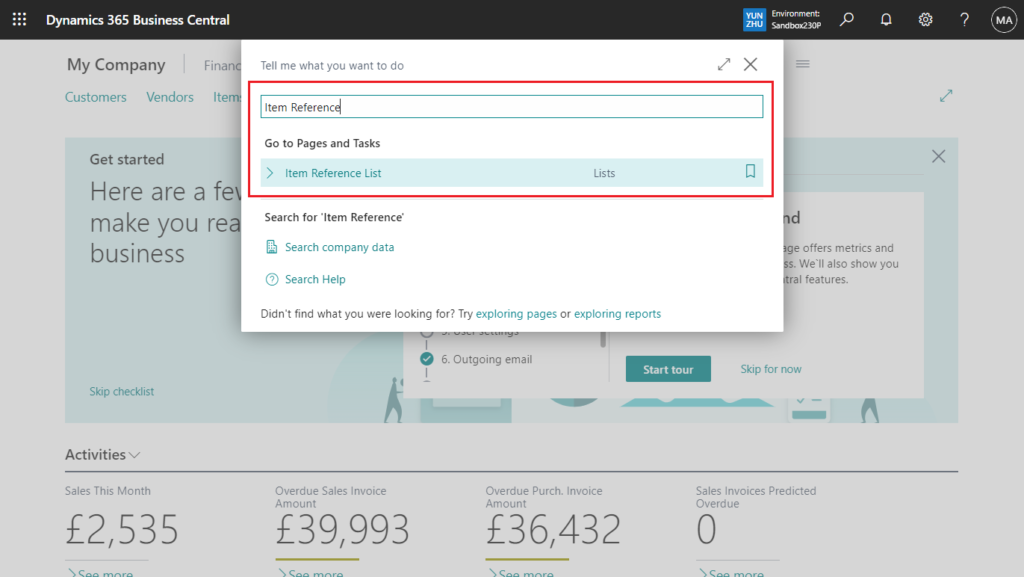
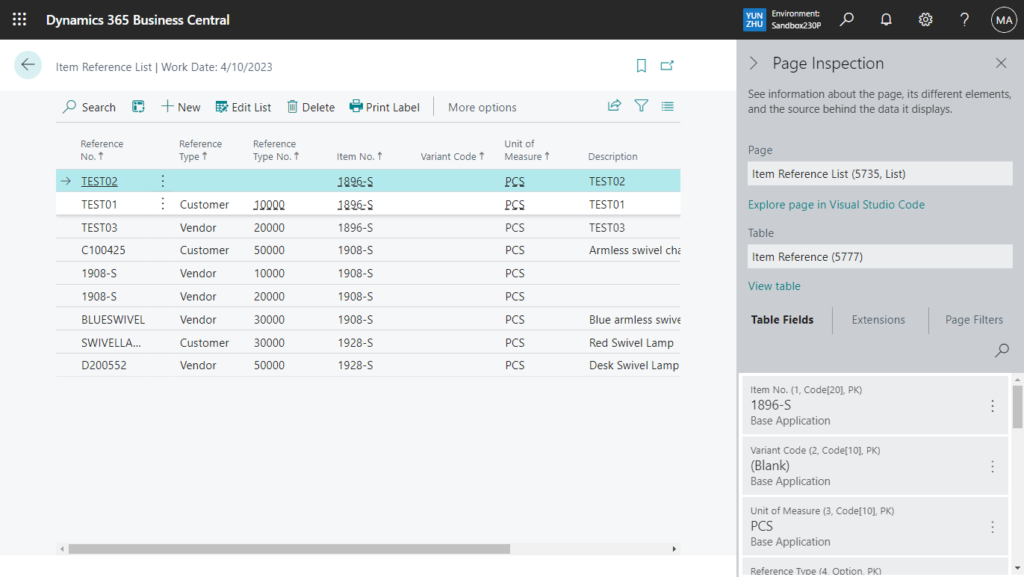
We made this change because the Item Reference List page is designed for editing, and it provides access to the Reference Type and Reference Type No. fields, which are missing on the Item References page. The Item References page is designed to be called from the Customer Card and Vendor Card pages, so these fields are automatically populated.
PS: In BC22.5
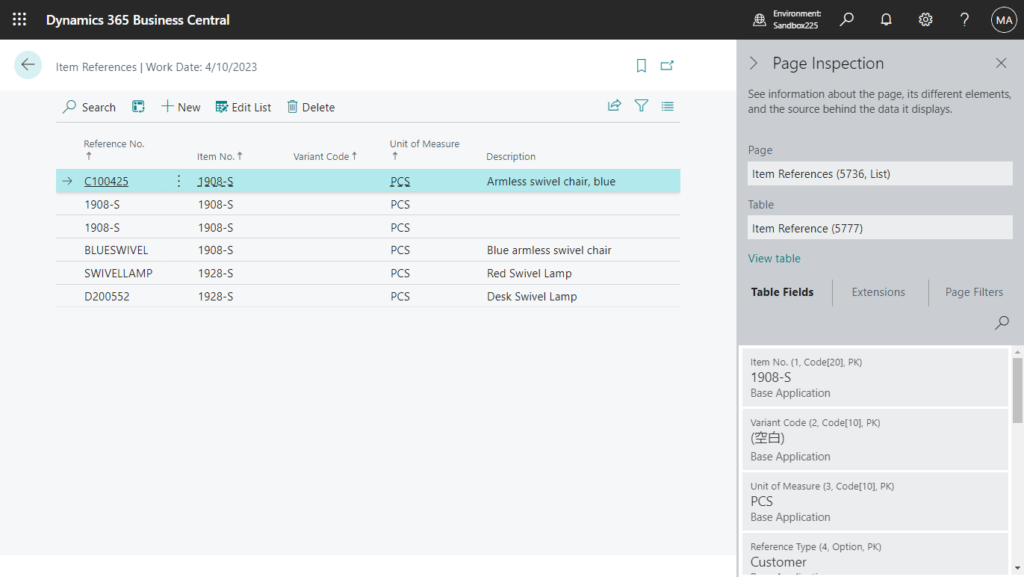
Small update, but it makes life easier. Give it a try!!!😁
END
Hope this will help.
Thanks for reading.
ZHU

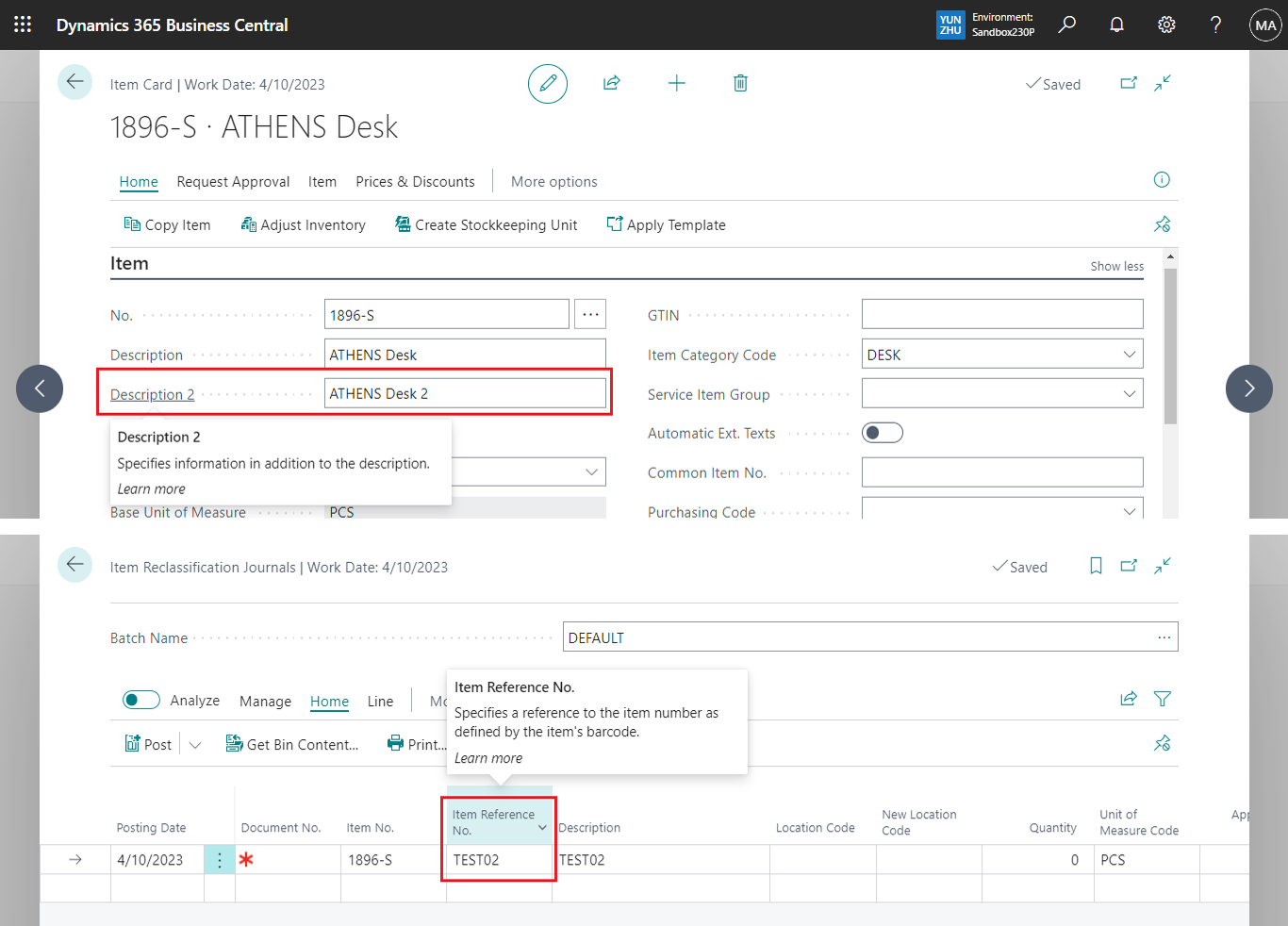


コメント