Hi, Readers.
Last week, the preview environment for Dynamics 365 Business Central 2021 release wave 1 (BC18) is available. Learn more: https://yzhums.com/10601/.
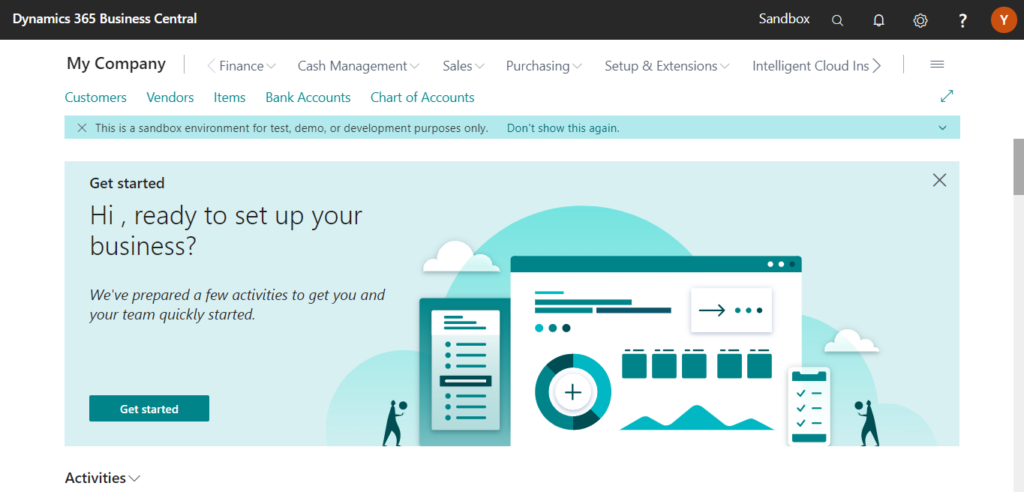
I will continue to test and share some new features that I hope will help.
In-app contextual help improvements:
Business value:
Get up and running with Dynamics 365 Business Central faster.
Feature details:
Customers want to get up and running with Dynamics 365 Business Central easier and faster. New visual aids help call out features and key business process fields and actions in Dynamics 365 Business Central, allowing the customer to self-learn and get educated on how to start using the product. These visual aids can be authored by partners who wish to bring them onto their app offerings.
There are two new properties in pages and controls: AboutTitle Property and AboutText Property. You can set it on the page, groups, parts, fields, and actions.
(property) AboutTitle: String
Sets the title of the entity used in the About box for synopsis and callouts in the UI.
(property) AboutText: String
Sets the text of the entity used in the About box for synopsis and callouts in the UI
In BaseAppication of W1 18.0 (Platform 18.0.22913.0 + Application 18.0.22967.0), there are not many pages that use this property yet.
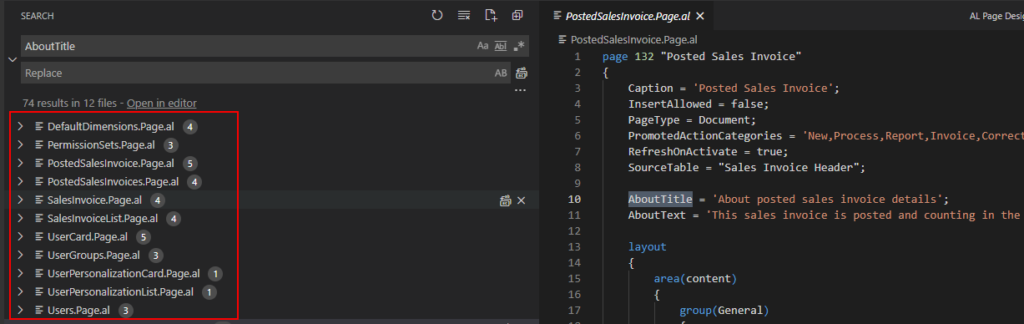
For easy understanding, let’s see an example. (page 143 “Posted Sales Invoices”)
When users open the Posted Sales Invoices page for the first time, they will see the following new tour message.
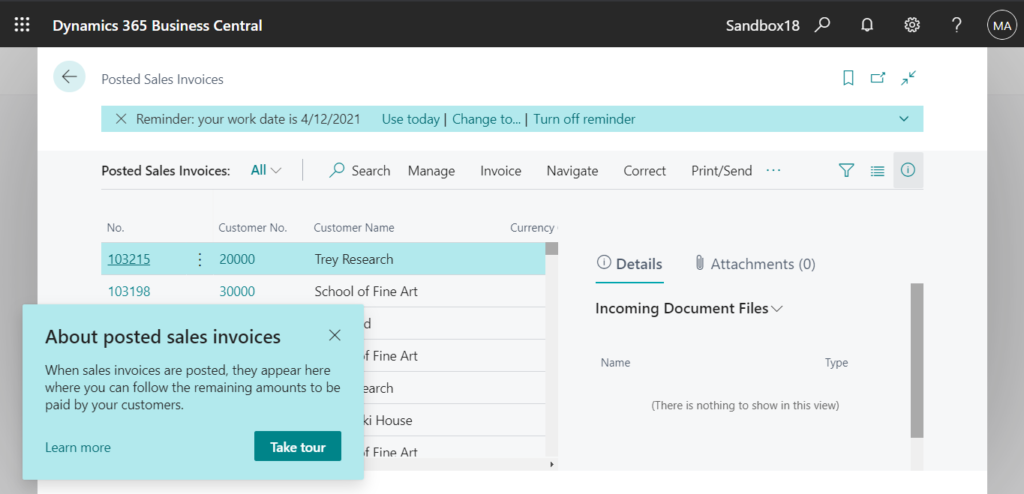
This is set on the page.
AboutTitle = 'About posted sales invoices';
AboutText = 'When sales invoices are posted, they appear here where you can follow the remaining amounts to be paid by your customers.';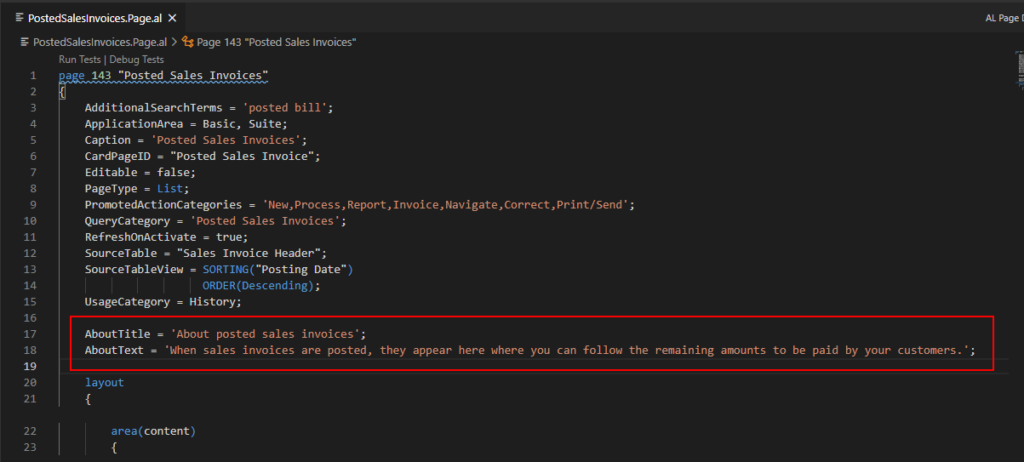
PS: If you missed it, you can reopen it by clicking on the page name in the upper right corner.
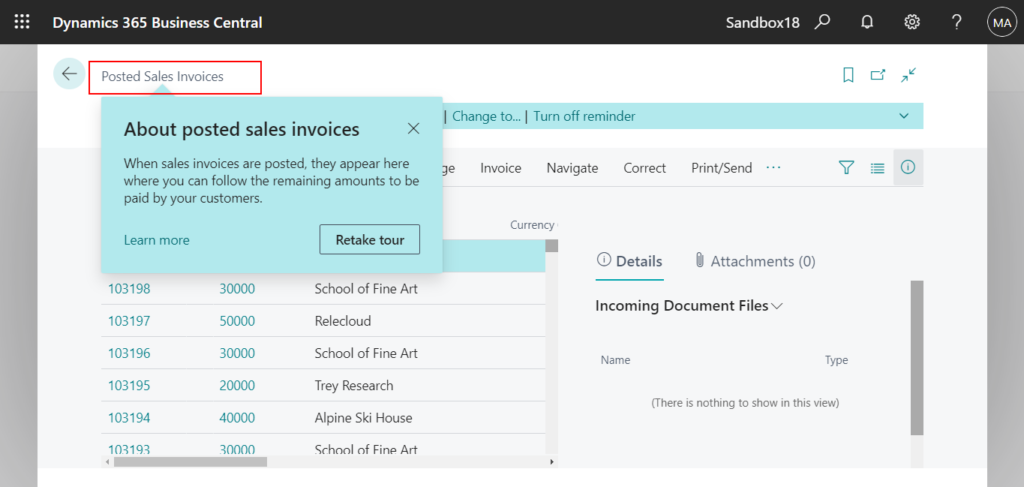
If you choose Take tour, you can see the all information set on the page control.
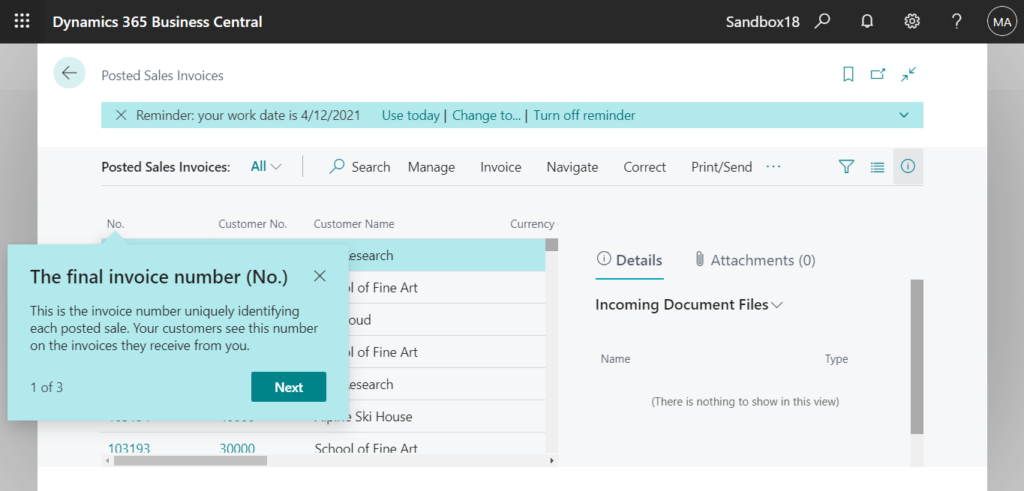
Set on the field.
AboutTitle = 'The final invoice number (No.)';
AboutText = 'This is the invoice number uniquely identifying each posted sale. Your customers see this number on the invoices they receive from you.';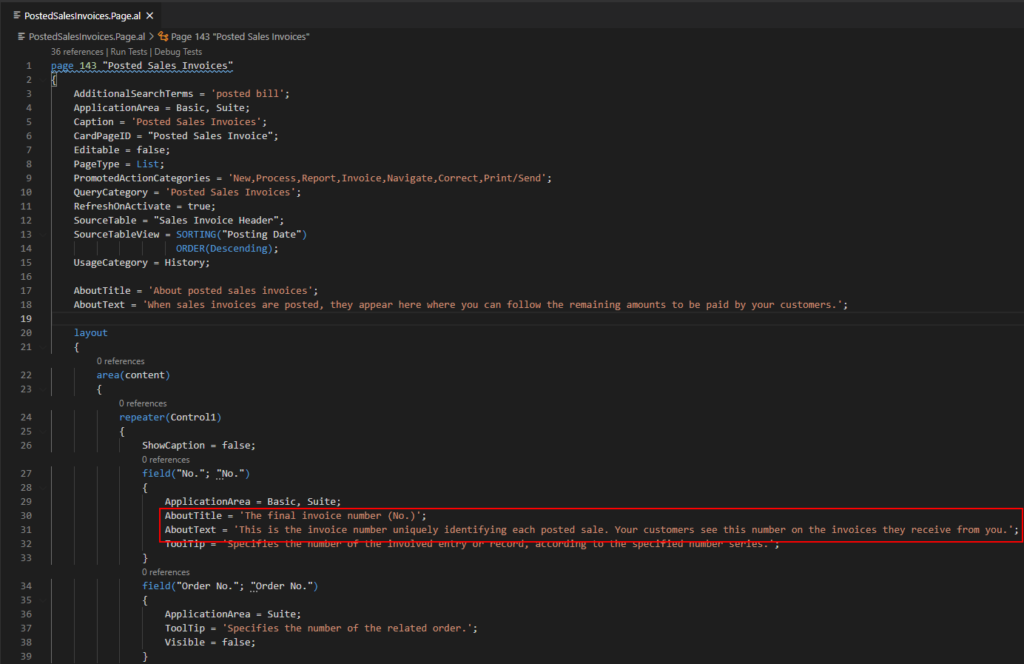
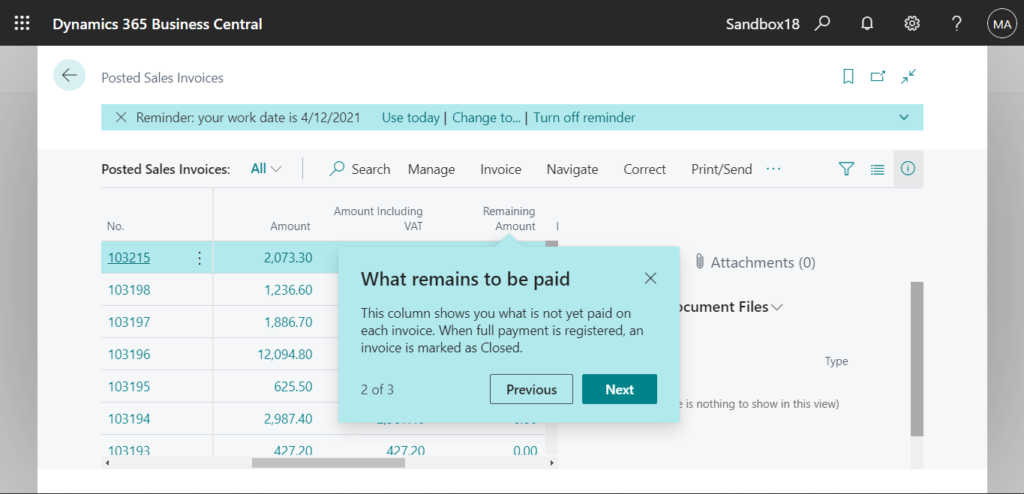
Set on the field.
AboutTitle = 'What remains to be paid';
AboutText = 'This column shows you what is not yet paid on each invoice. When full payment is registered, an invoice is marked as Closed.';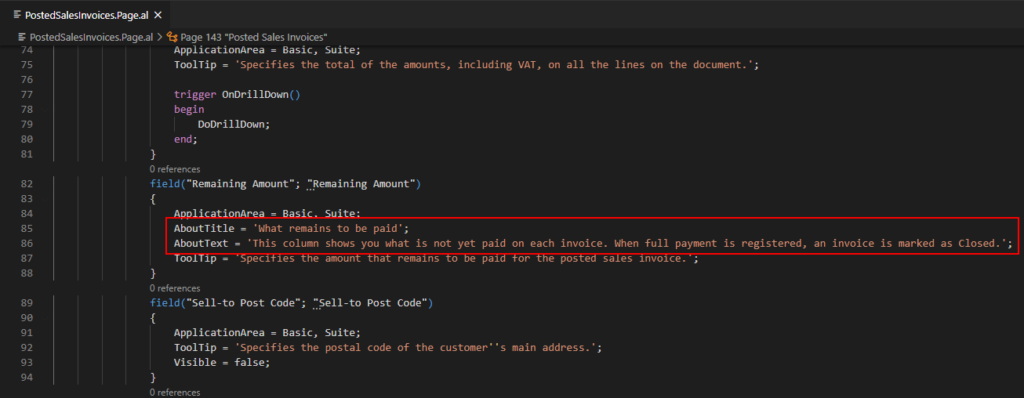
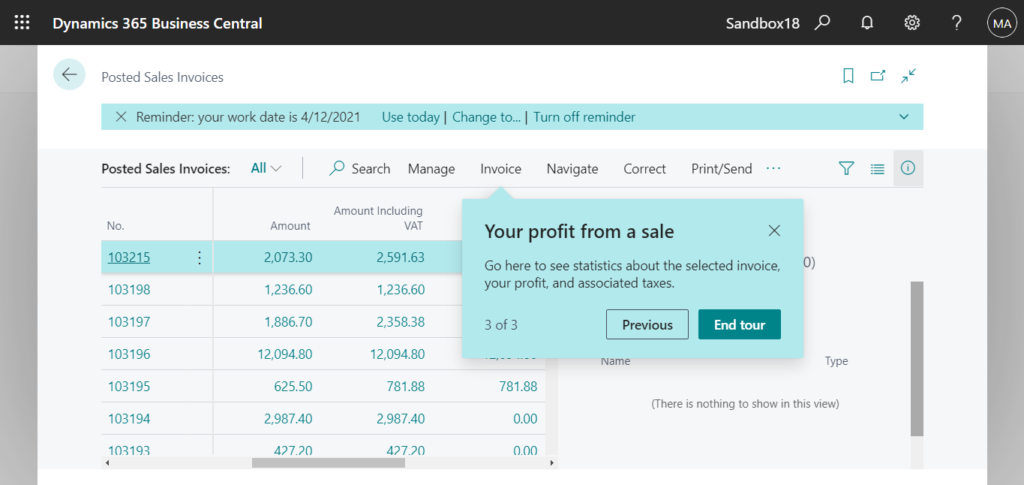
Set on the action.
AboutTitle = 'Your profit from a sale';
AboutText = 'Go here to see statistics about the selected invoice, your profit, and associated taxes.';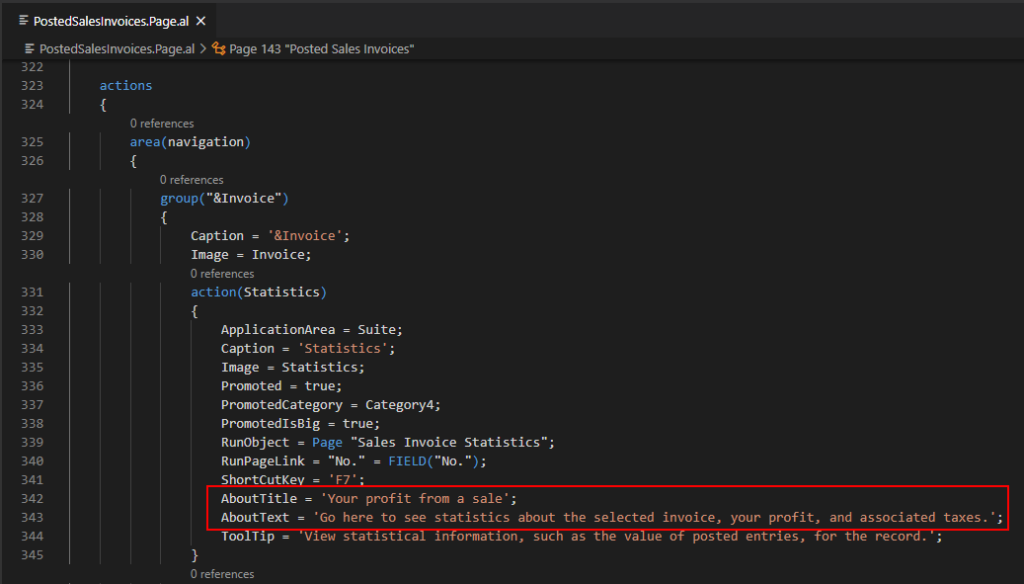
End.
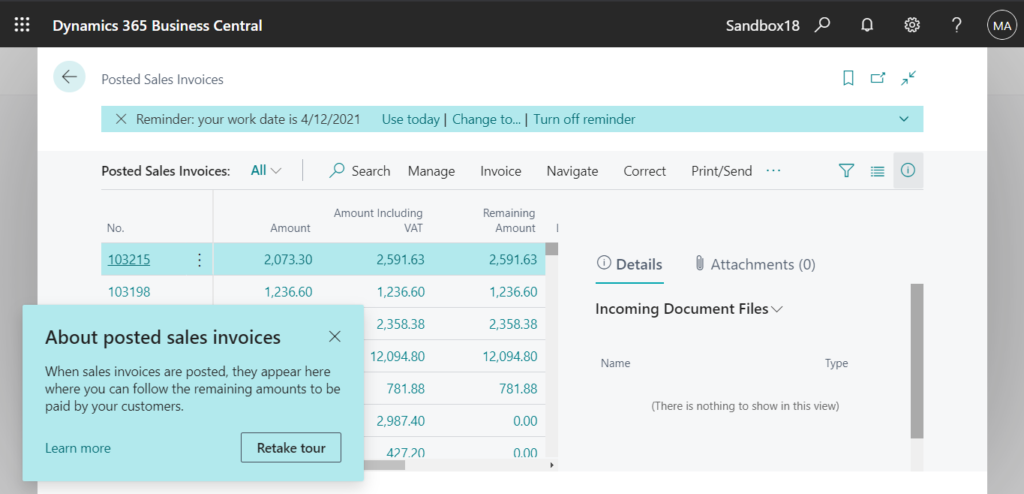
OK, let’s do some more tests.
1. We can use PageExtension to update the standard contents.
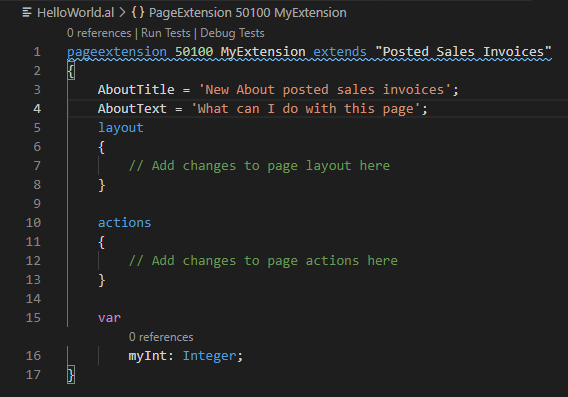
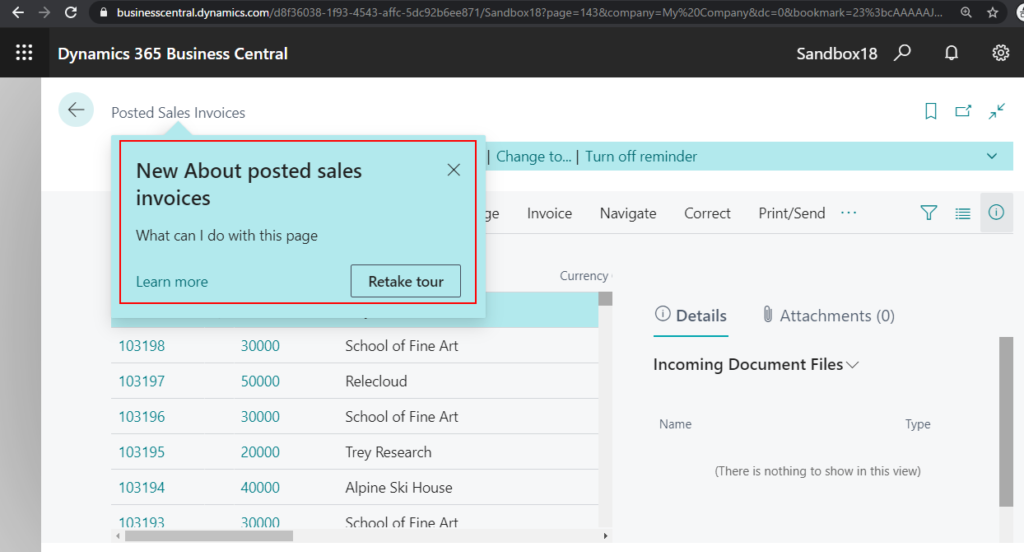
2. We can easily add tour to our own customized new pages.
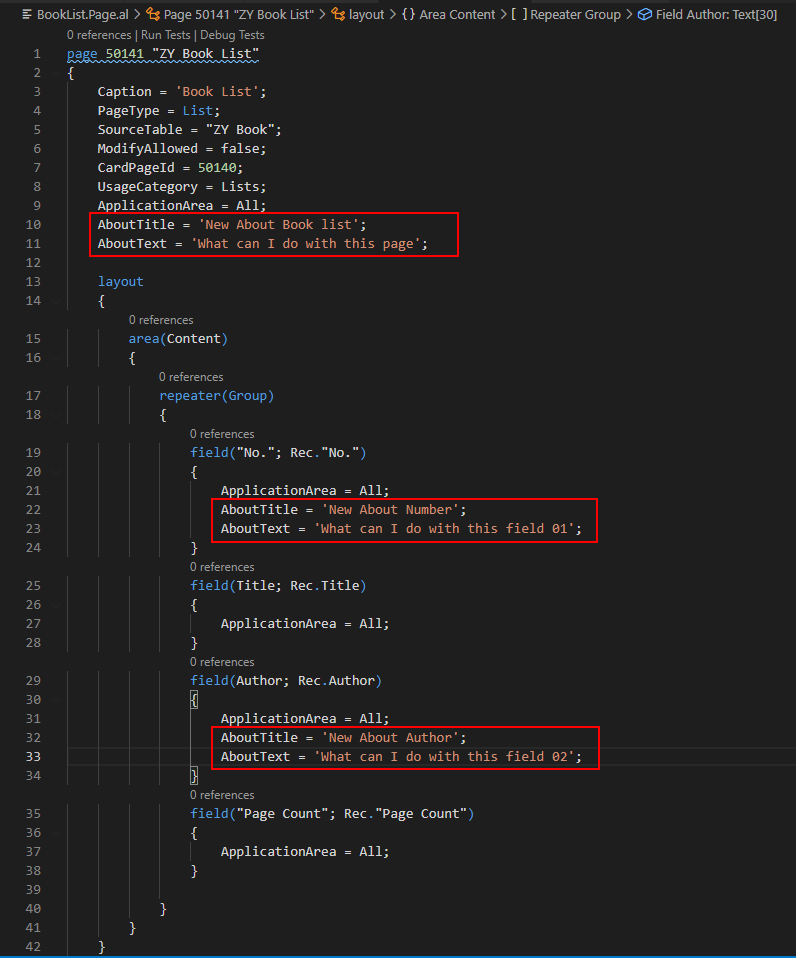
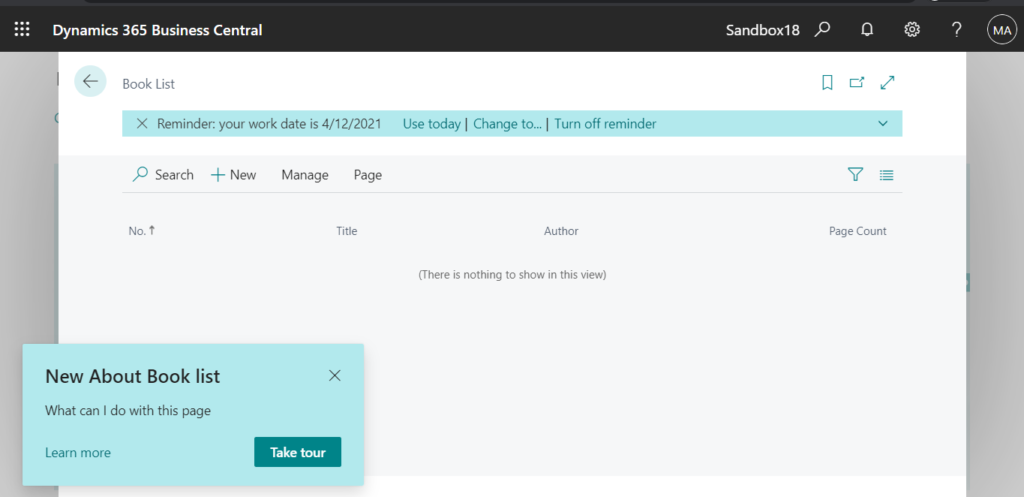
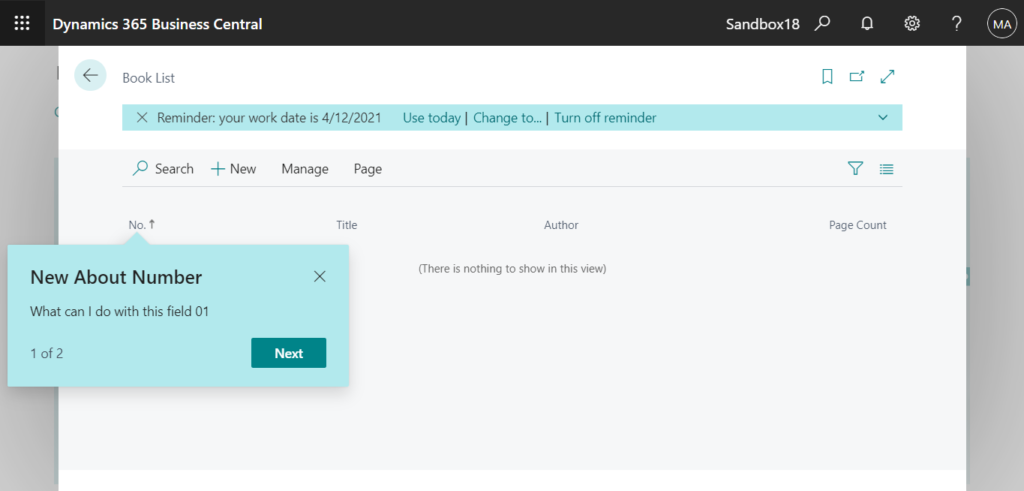
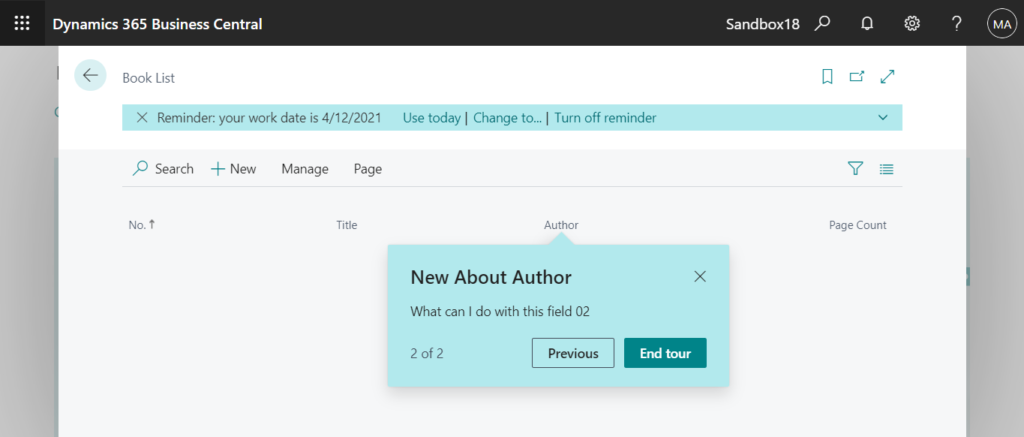
3. The tour contents in the same page order as they are declared in the code (Top to bottom)
PS:
Other Information from Søren Alexandersen.
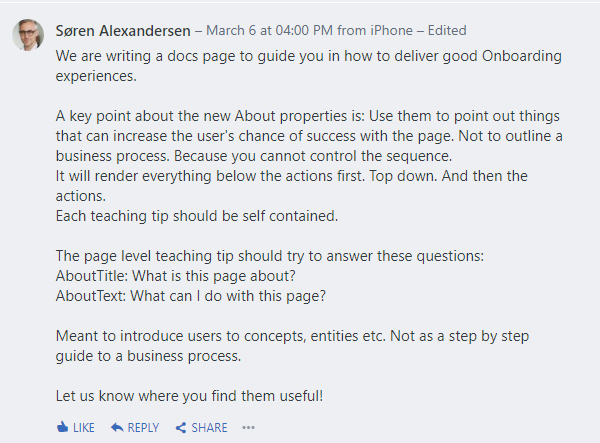
Update 2021/04/15: Information from Dynamics 365 Business Central Launch Event 2021 release wave 1
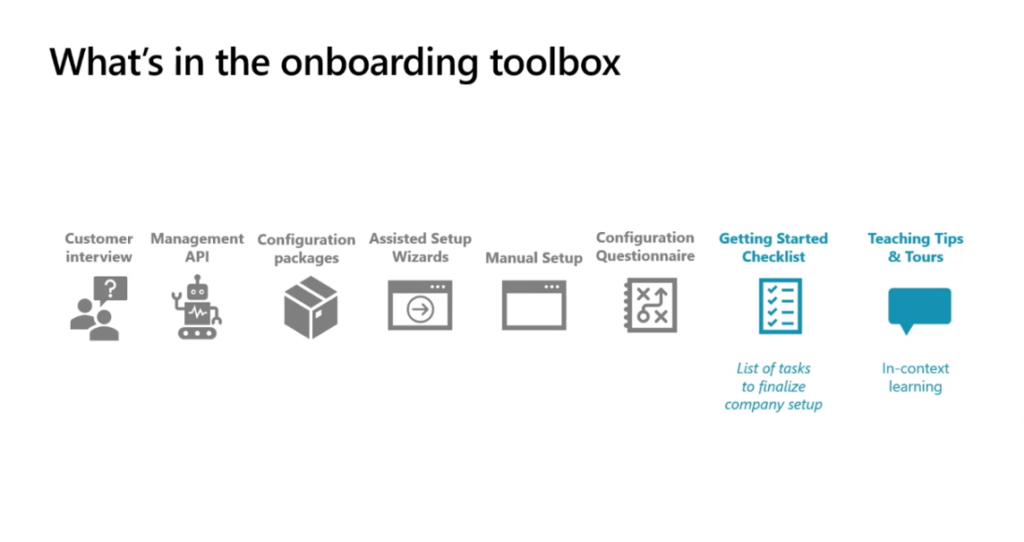
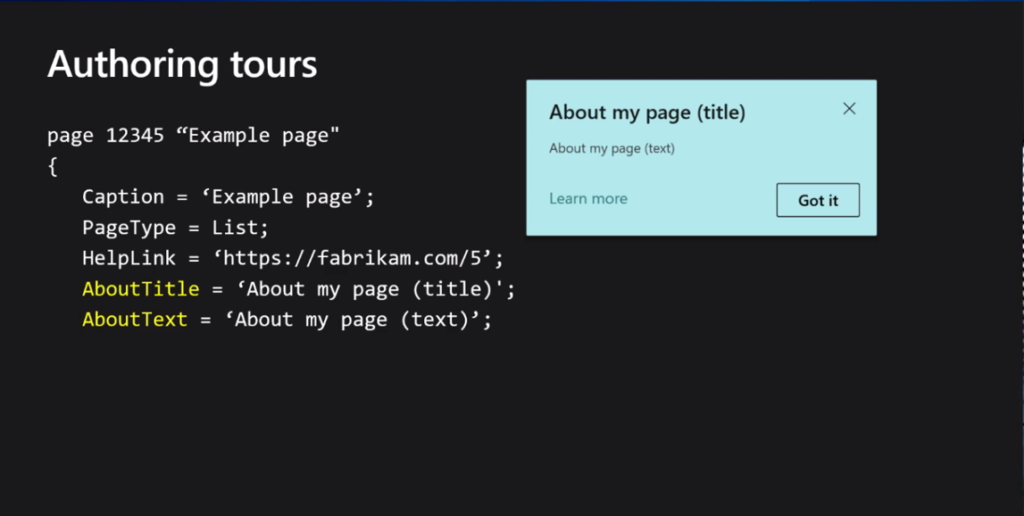
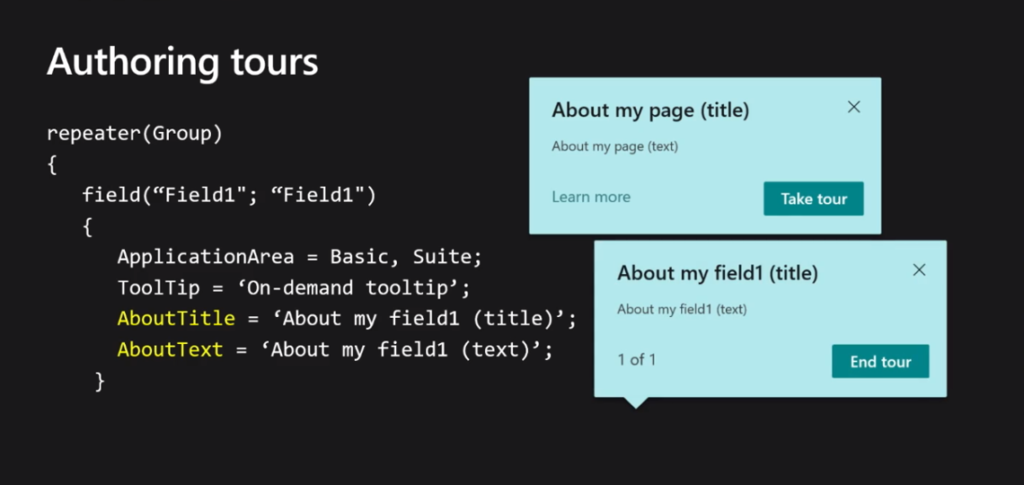
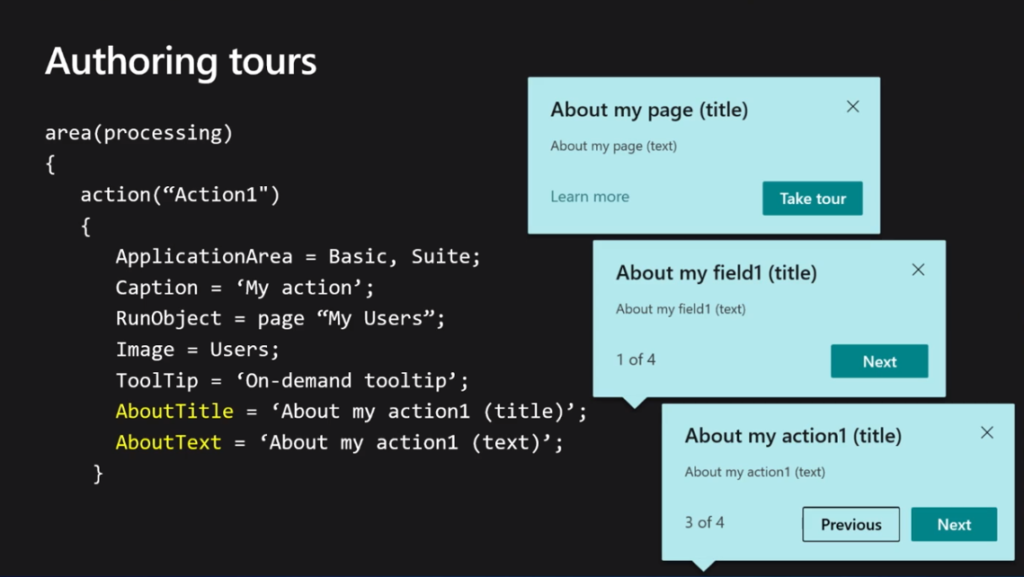
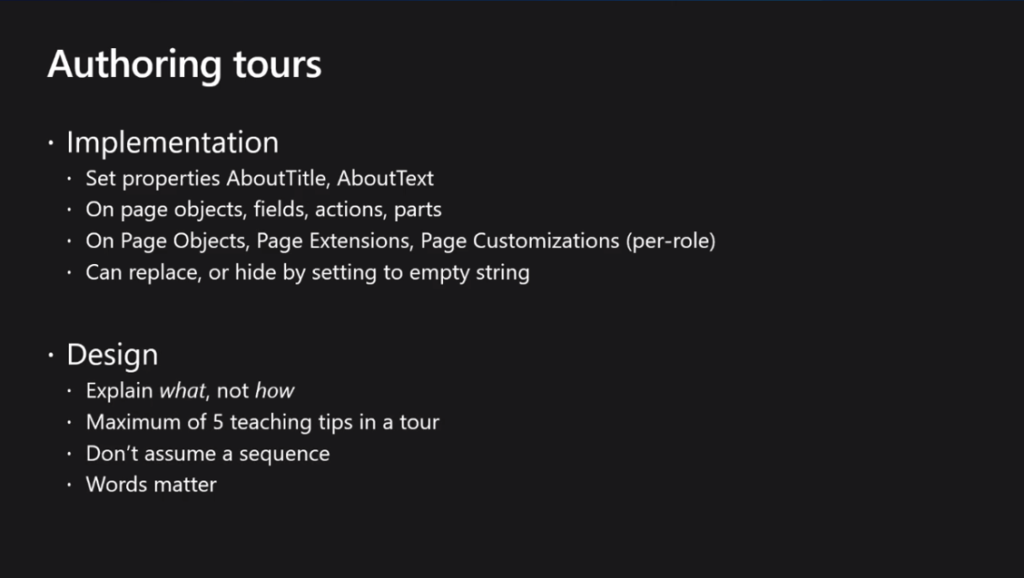
Update (2021/04/30):
How to switch off teaching tips (In-app contextual help)
Update (2021/06/07):
Remarks
- When setting this property, you must also set the AboutTitle property. Both About properties must be specified for the teaching tip to appear.
- The property is ignored at runtime if the current client is not the Web client.
- When setting this property on page objects:
- The page teaching tip is not displayed if the page has
PageTypeset toRoleCenter,NavigatePage,ConfirmationDialog,StandardDialog,CardPart,ListPart, orHeadlinePart. Enable UICop rule AW0012 to prevent this at compile-time. - The page teaching tip is not displayed automatically if the page is run in lookup mode, but it can still be reached from the page caption. Examples include pages run as an advanced lookup, and pages run with
LookupModeset totrue.
- The page teaching tip is not displayed if the page has
- When setting this property on page controls:
- The control teaching tip is not shown if the control has a
Visibleproperty that evaluates tofalse. - The control teaching tip is displayed for field controls only if they represent repeater fields or fields in the content area of the page. It is not displayed for other uses of field controls, such as cues.
- The control teaching tip is displayed for actions and action groups on the primary page. It is not displayed for other uses of actions, such as actions on page parts, action tiles, actions displayed in the footer of a
NavigatePage, RoleCenter navigation menus, or actions displayed in the menu for a record in a list. - If the page object is a part that is embedded on the hosting page, the control teaching tip becomes part of the tour on the hosting page. If the part is hosted as a factbox or on a Role Center, then the teaching tip is not displayed.
- The control teaching tip is not shown if the control has a
END
Hope this will help.
Thanks for reading.
ZHU

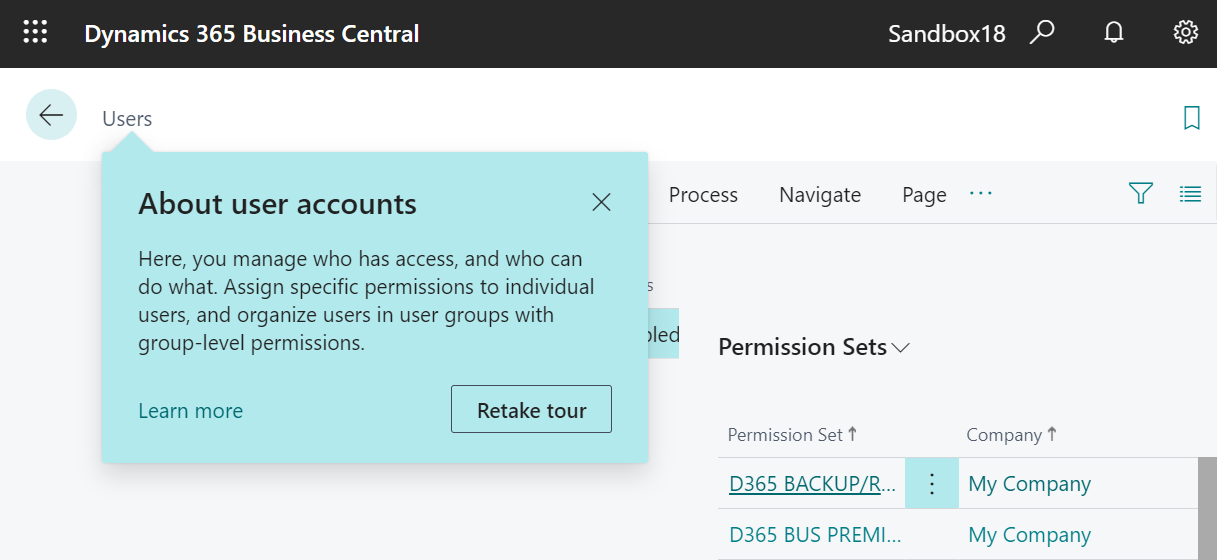


コメント