Hi Readers.
The AL Language extension offers users the option to help fix issues in code. Code Actions is a Visual Studio Code feature providing the user with possible corrective actions right next to an error or warning.
If actions are available, a light bulb appears next to the error or warning. When the user clicks the light bulb (or presses Ctrl+.), a list of available code actions is presented.
Find more details about Using AL Code Actions.
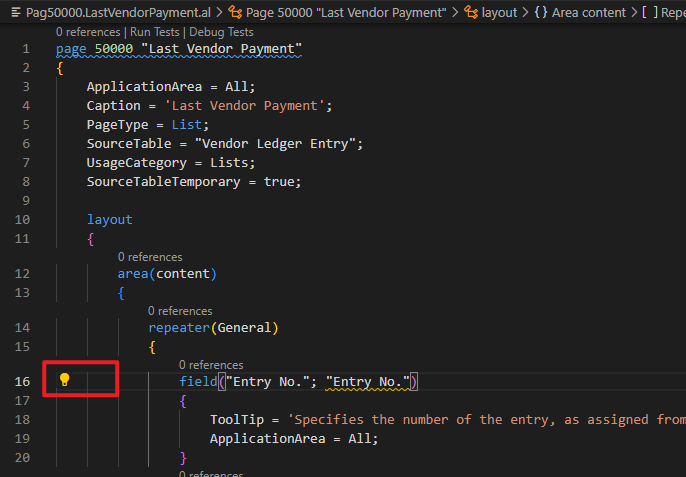
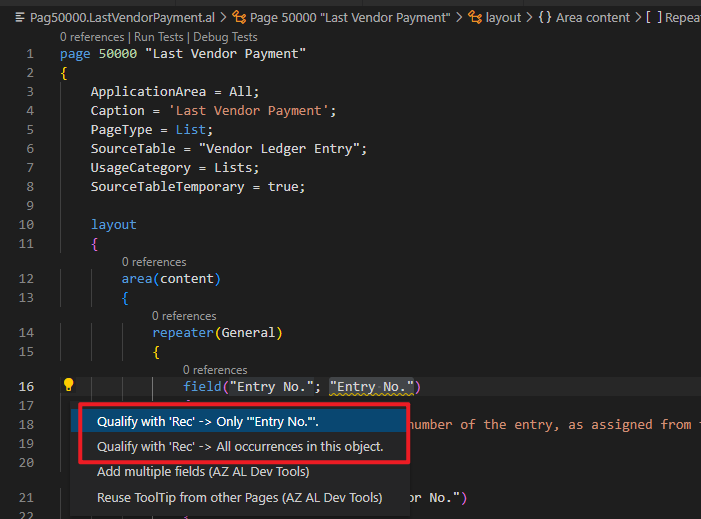
There is a new feature in Business Central 2022 wave 1 (BC20), Multiple layouts of the same type in reports and report extensions.
More details: Adding multiple layouts (New rendering section for report and report extensions)
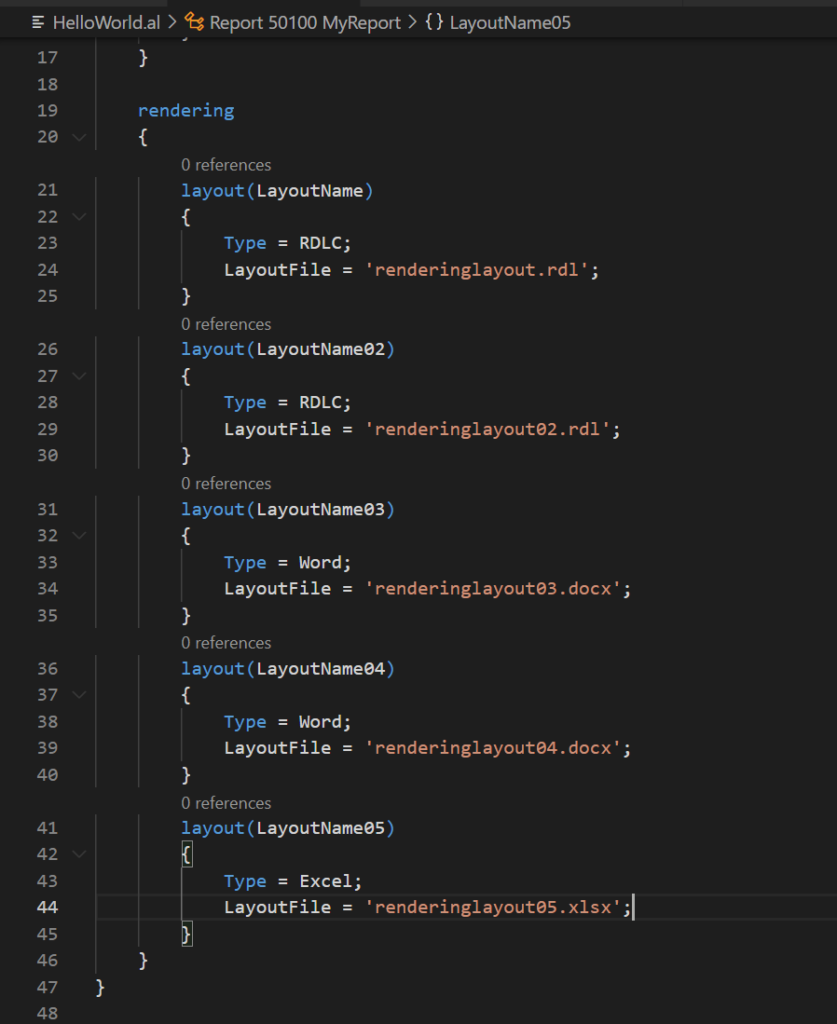
To better handle this change, Microsoft has added a new code action.
Convert to ‘Rendering’: Fix old report layout and replace with rendering layout section
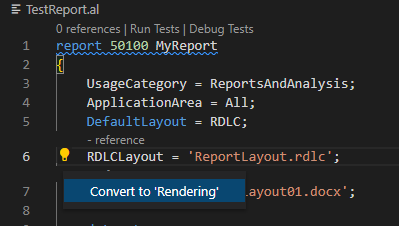
Microsoft Docs has also been updated, more details: AL Code Actions.
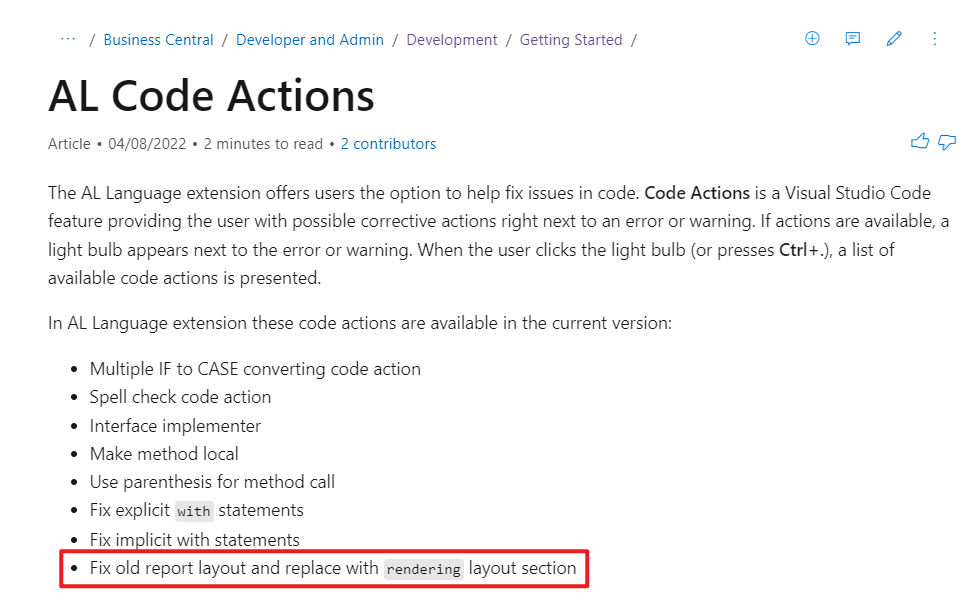
Let’s test it together:
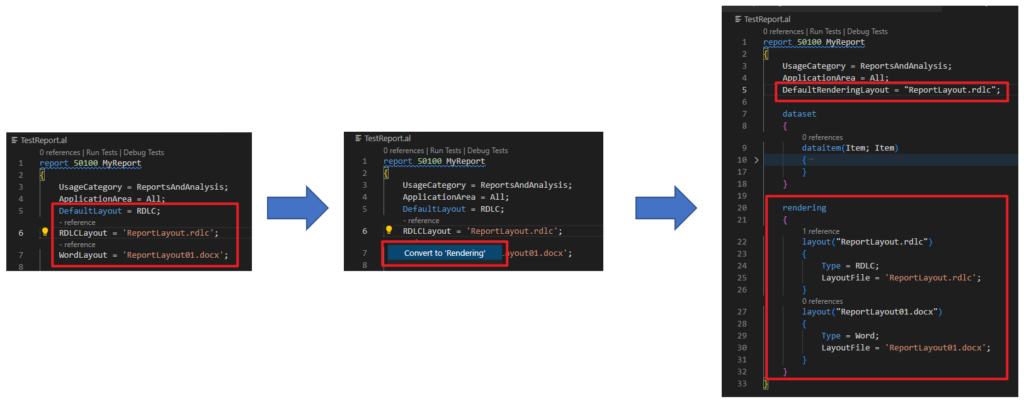
Test Video:
END
Hope this will help.
Thanks for reading.
ZHU

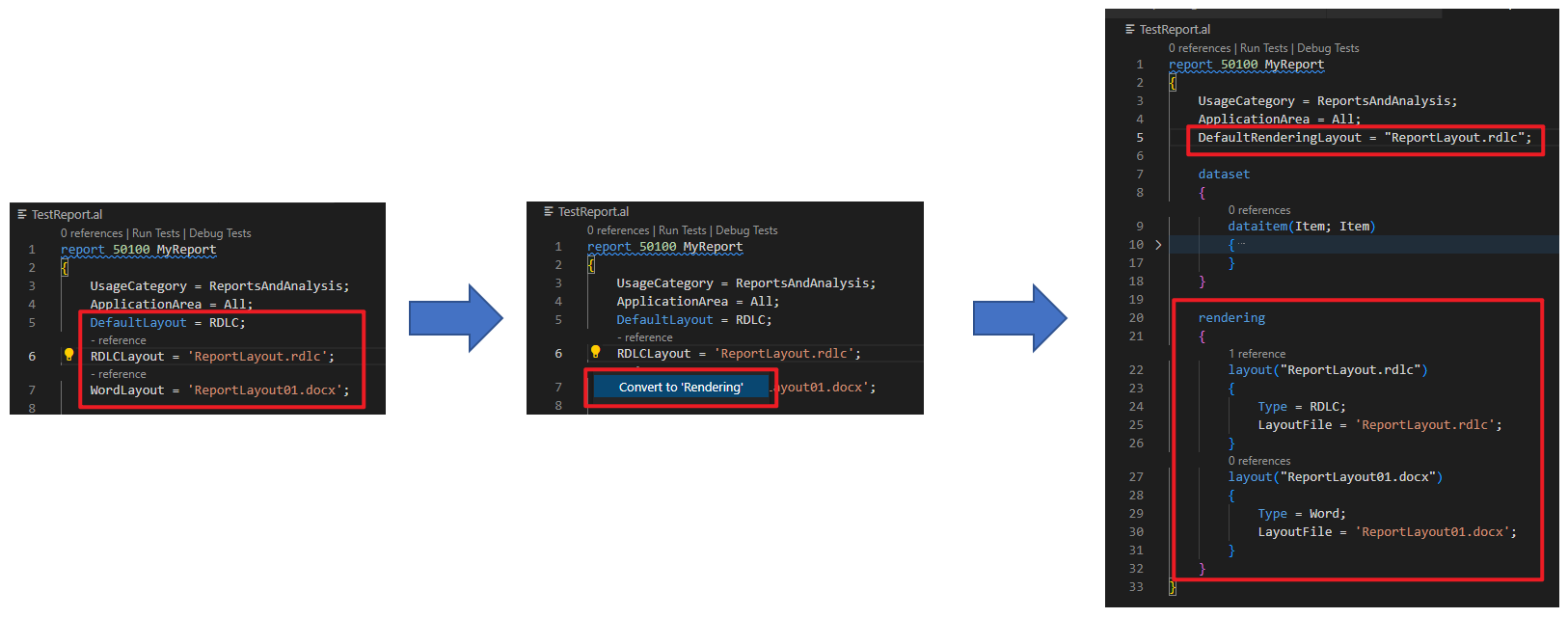

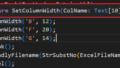
コメント