Hi, Readers.
The preview environment for Dynamics 365 Business Central 2022 release wave 2 (BC21) is available. Learn more: Link.
I will continue to test and share some new features that I hope will be helpful.
Personalize and design the Automate action group in the web client:
Business value:
Giving users freedom and flexibility in designing and adjusting their workspace is essential for productivity in the cloud.
https://docs.microsoft.com/en-us/dynamics365-release-plan/2022wave2/smb/dynamics365-business-central/personalize-design-automate-action-group-web-client
Power Automate empowers customers to create their own workflows using a low-code/no-code approach with a vast amount of connectors that make it easy to integrate systems.
With Business Central 2022 wave 1 (BC20), every page that runs in the context of a data table now features a new Automate group in the action bar.
More details:
Business Central 2022 wave 1 (BC20) new features: New Automate action group (Run Power Automate flows without leaving Business Central)
Dynamics 365 Business Central: “For a selected record (V3)” trigger in Power Automate
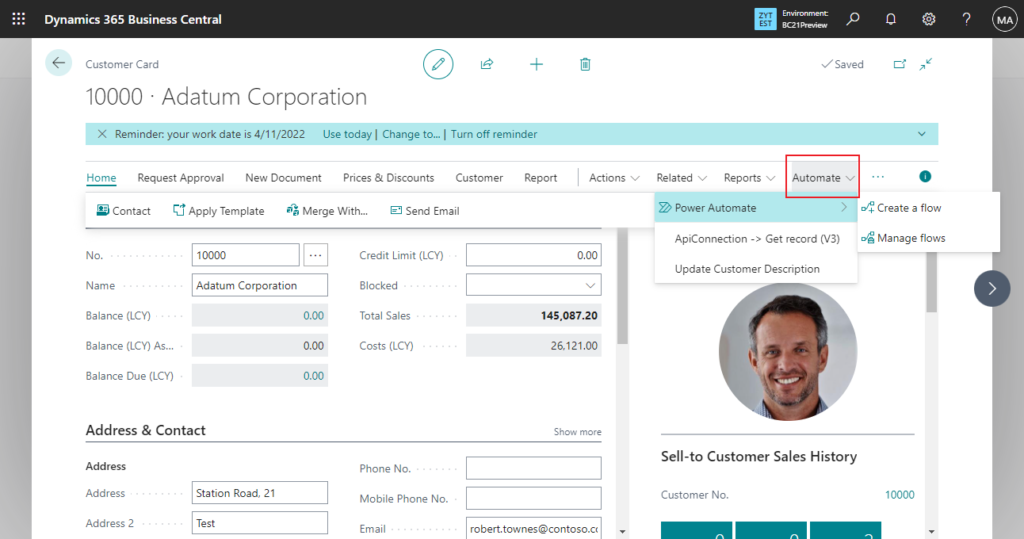
In previous versions we couldn’t move the Automate action group we added on the page through Personalization and Designer.
With this wave, actions added in the new Automate action group in the action bar now rely on personalization or designer, so that they can be moved, promoted, or hidden.
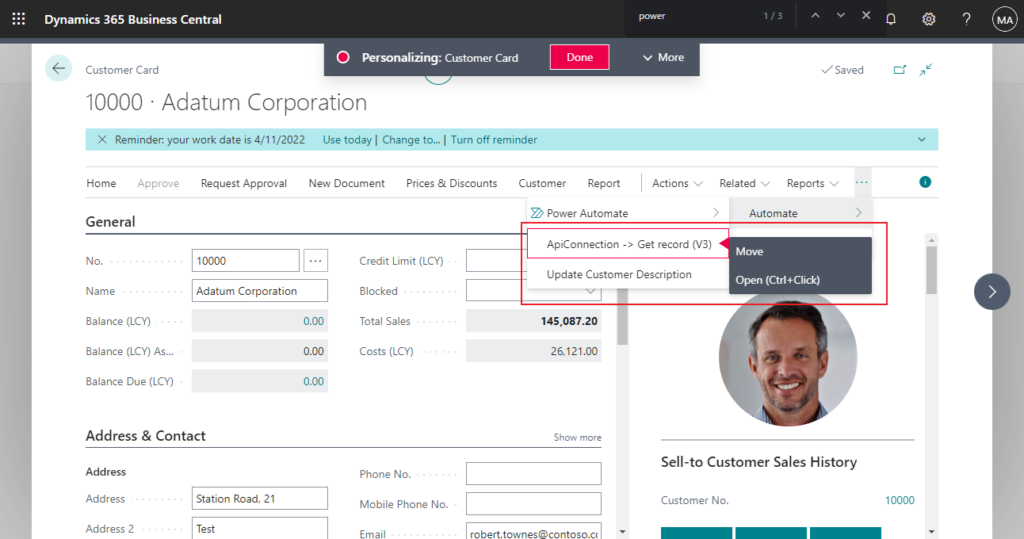
Test Video:
PS:
1. This applies to personalizing for a single user, customizing user profiles for user groups, or designing a global customization (page extension) for the whole company.
2. I tried Designer on the page and downloaded the source code, this looks a bit special.
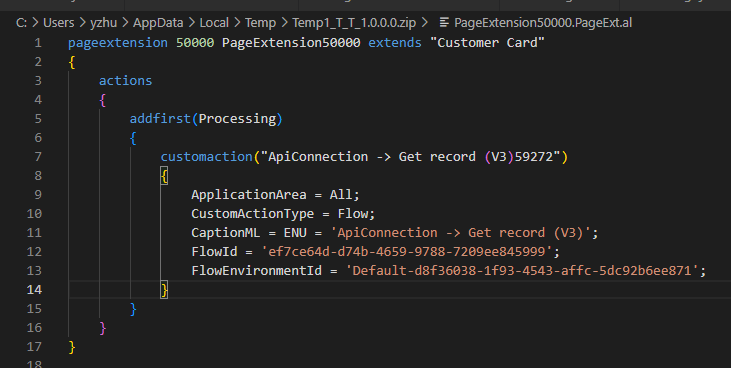
New Keyword: I can’t find any documentation so far.
customaction
The customaction keyword defines an action that can trigger actions outside Business Central.
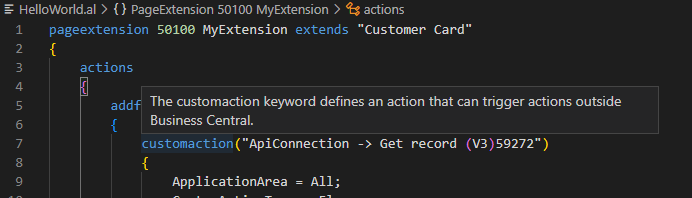
3. As I tested it, Automate group and Power Automate group can not be moved, we can currently only move the new Power Automated actions that we added.
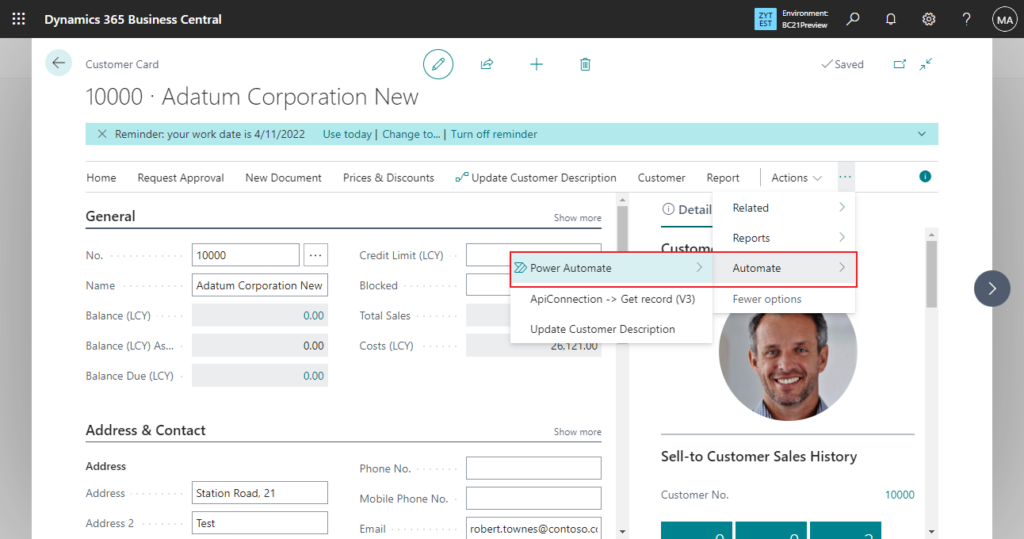
I’ll update this post as I gather more information, so give it a try first.😁
You can find more about Power Automate in Business Central:
- Microsoft Power Automate template (For example, Request approval for sales order)
- How to send a message in Teams using Power Automate
- How to run AL procedure in Power Automate (Add custom execute actions)
Update:
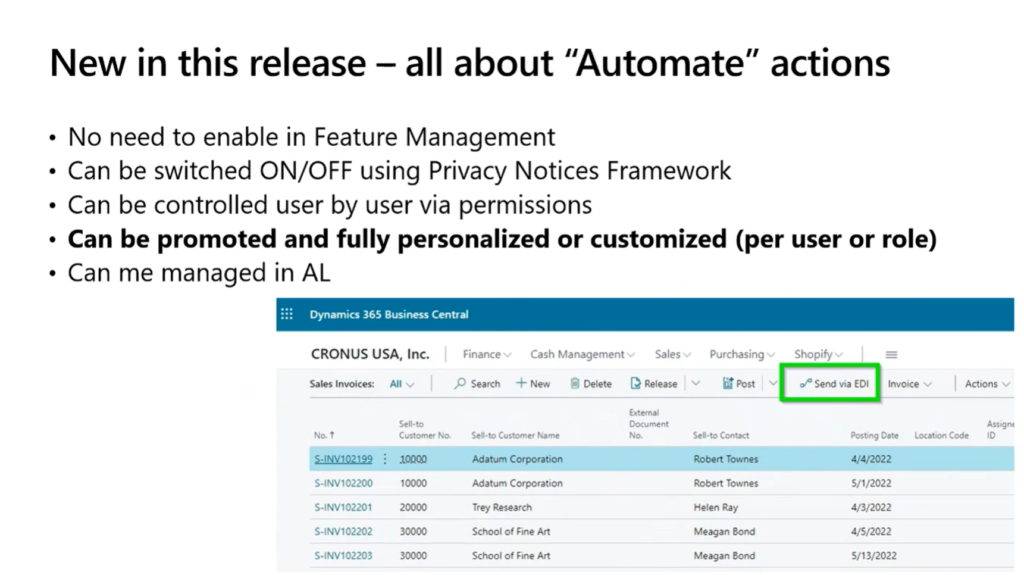
Update from Business Central Launch Event (2022 release wave 2)
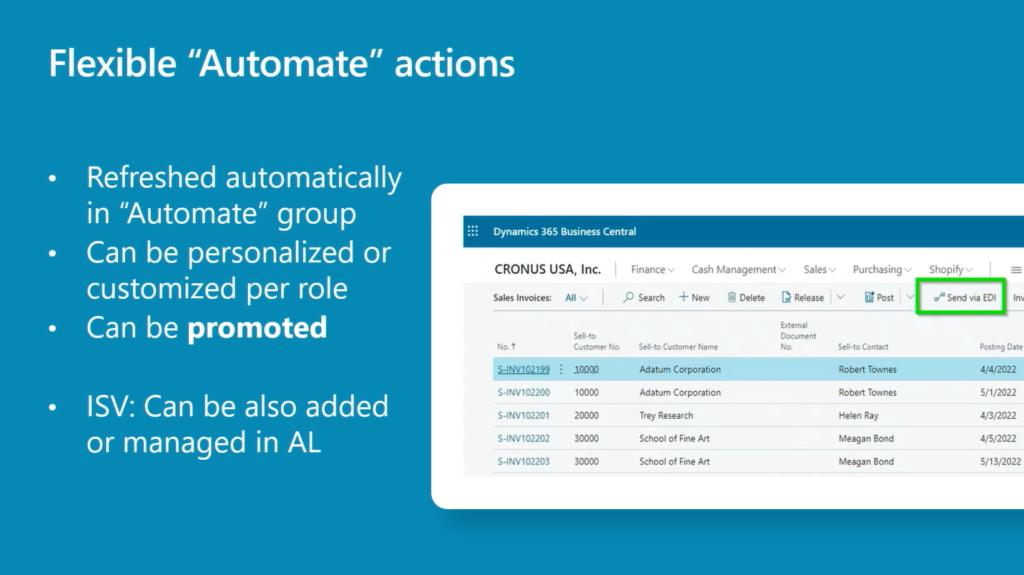
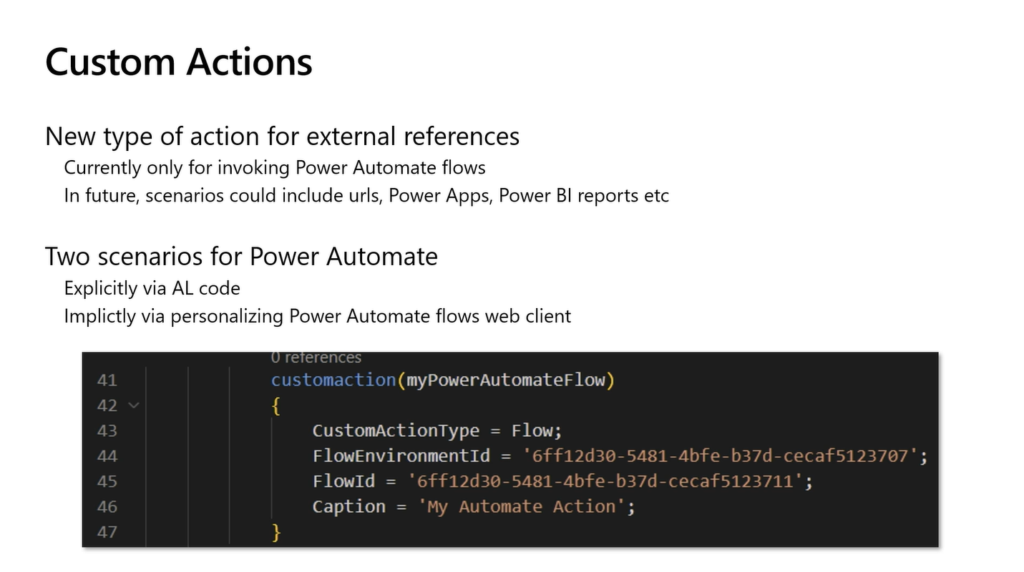
END
Hope this will help.
Thanks for reading.
ZHU

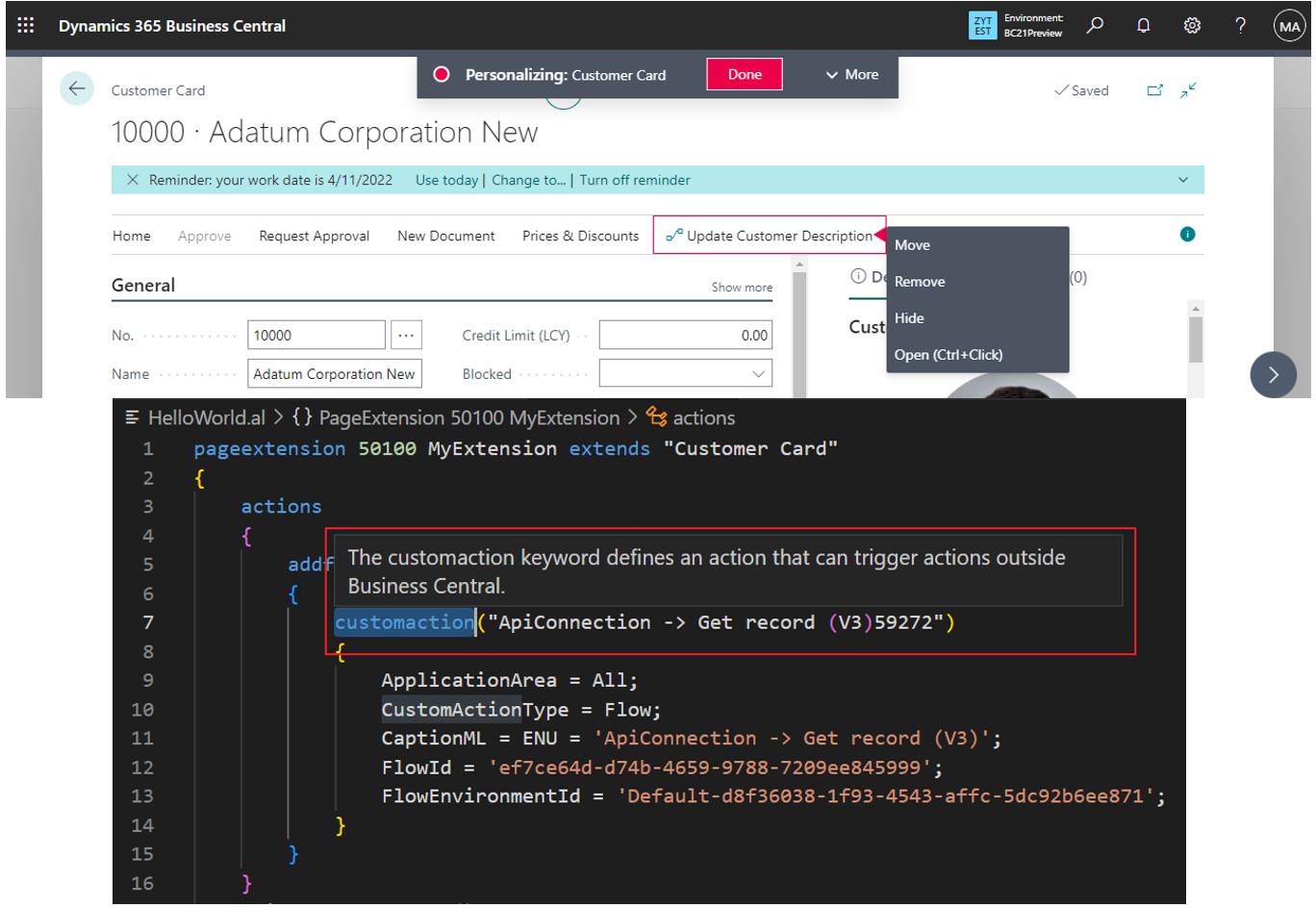


コメント