Hi, Readers.
The public preview for Dynamics 365 Business Central 2023 release wave 2 (BC23) is available. Learn more: Link.
I will continue to test and share some new features that I hope will be helpful.
Business value:
https://learn.microsoft.com/en-us/dynamics365/release-plan/2023wave2/smb/dynamics365-business-central/block-item-variants
Over time, you might have some item variants that you no longer need. Business Central won’t allow you to delete the unneeded variants, but you can block them from being chosen on sales or purchase lines, and you can block them from being posted in transactions.
Item variants are a great way to keep your list of products under control. For example, you have a large number of items that are almost identical and vary only in color. You can define each variant as a separate item. But you choose to set up one item and specify the various colors as variants of the item.
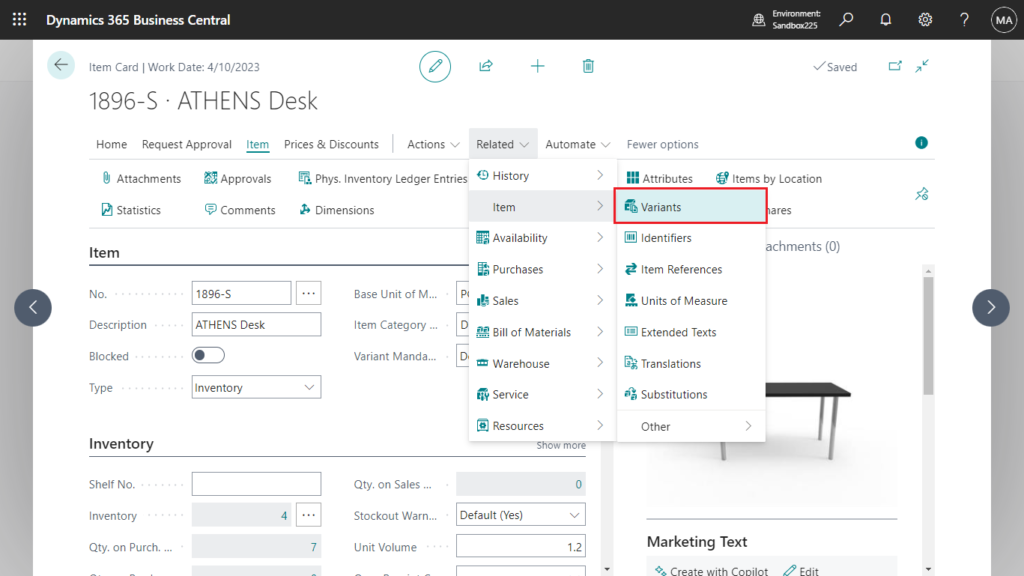
In this wave, same as on the Item Card, Microsoft has added the following three controls. More details: How to block items (Block, Sales Blocked, and Purchasing Blocked)
Blocked
Specifies that the related record is blocked from being posted in transactions, for example an item variant that is placed in quarantine.
Sales Blocked
Specifies that the item variant cannot be entered on sales documents, except return orders and credit memos, and journals.
Purchasing Blocked
Specifies that the item variant cannot be entered on purchase documents, except return orders and credit memos, and journals.
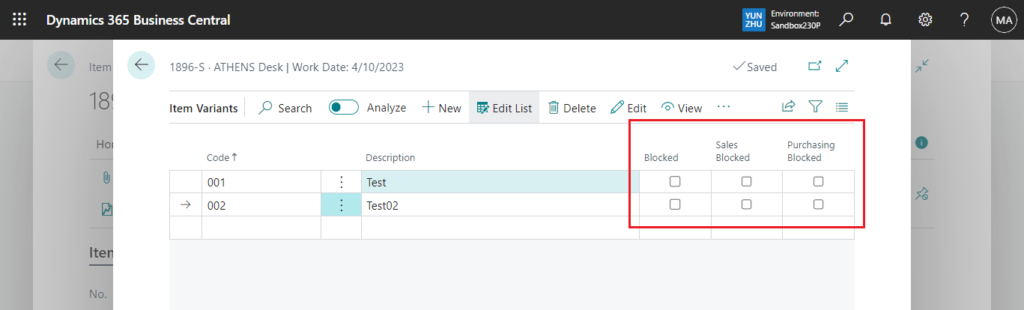
| Option | Description |
|---|---|
| Blocked | You can’t include the item variant in transactions. |
| Sales Blocked | You can’t choose the item variant on a sales document or in a sales item journal. |
| Purchasing Blocked | You can’t choose the item variant on a purchase document, in a purchase item journal, or in purchase planning processes. |
For example,
Blocked: If the item variant has been set to Blocked, it will not be visible when selecting.
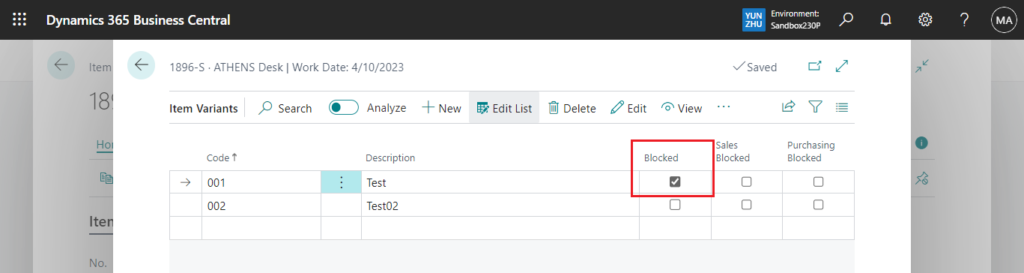
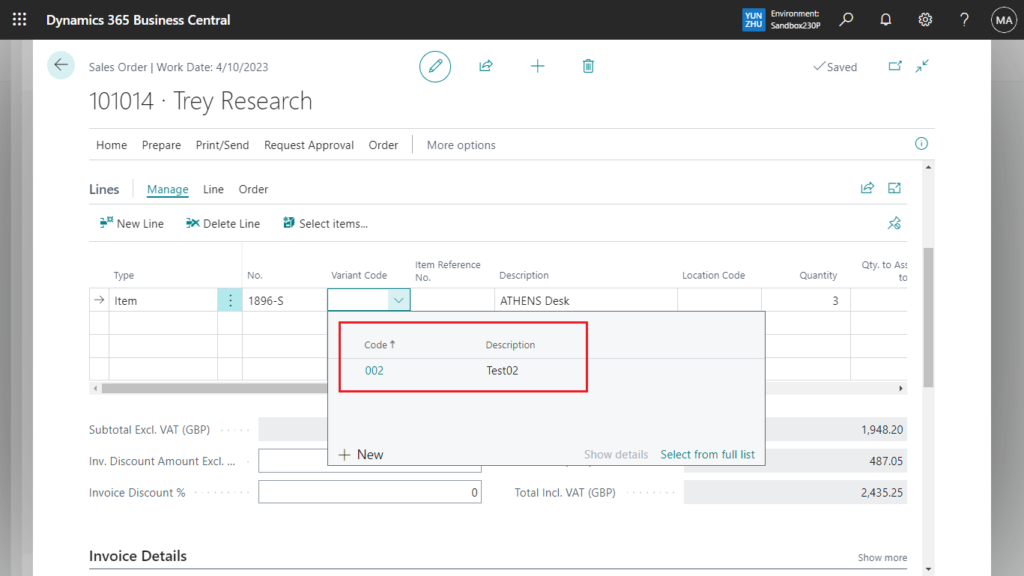
If you enter it directly, the following error will occur.
Blocked must be equal to ‘No’ in Item Variant: Item No.=1896-S, Code=001. Current value is ‘Yes’.
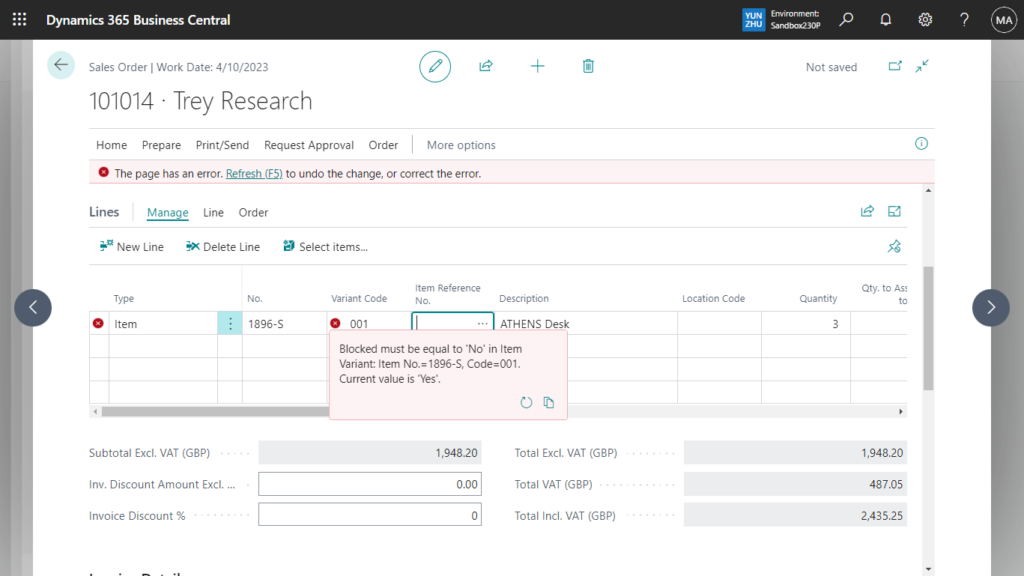
Sales Blocked: Similar to Blocked, but it only affects the Sales document, not the Purchase document.
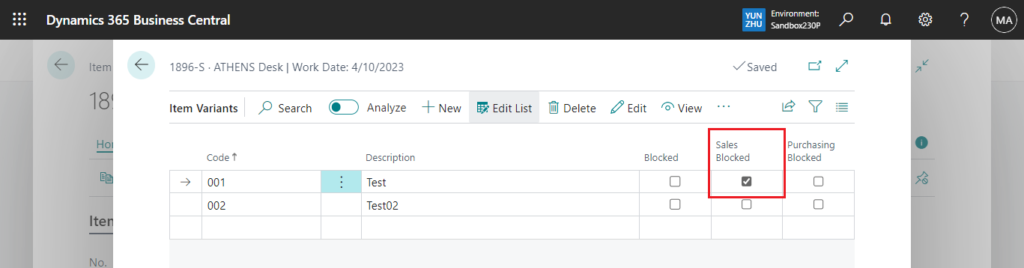
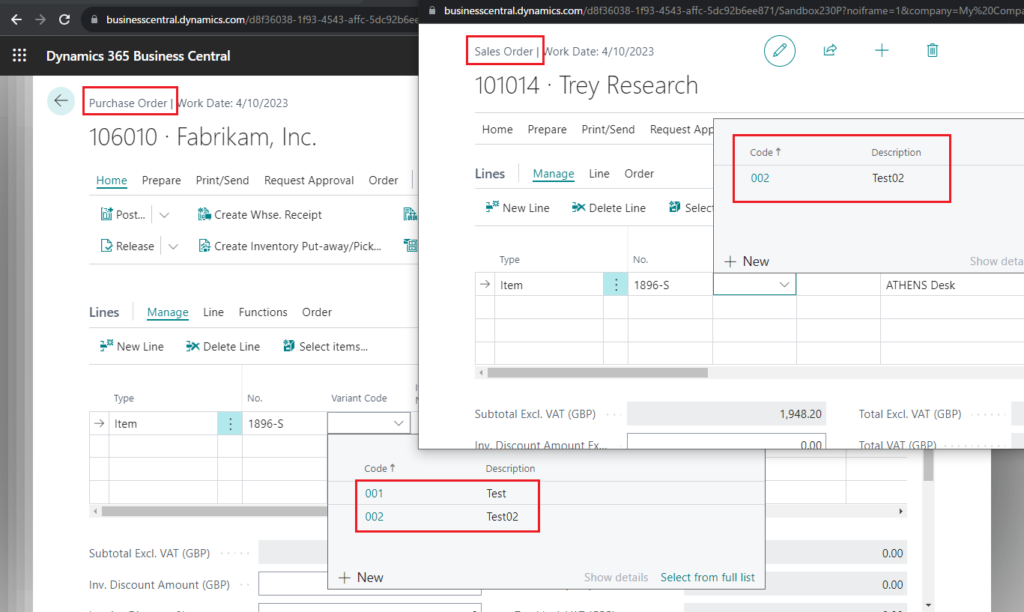
Purchasing Blocked: Purchasing Blocked is exactly the opposite of Sales Blocked.
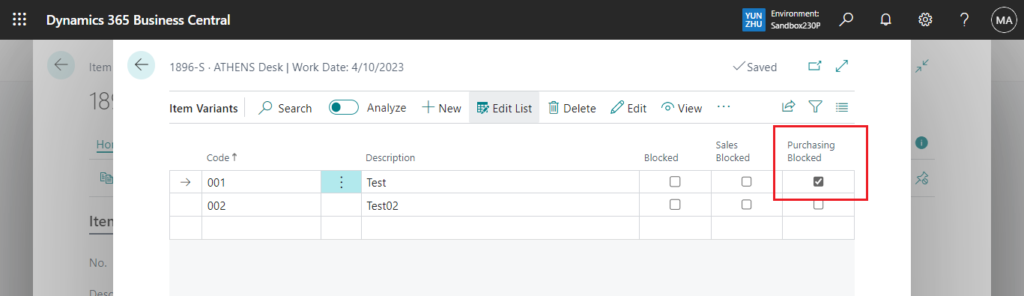
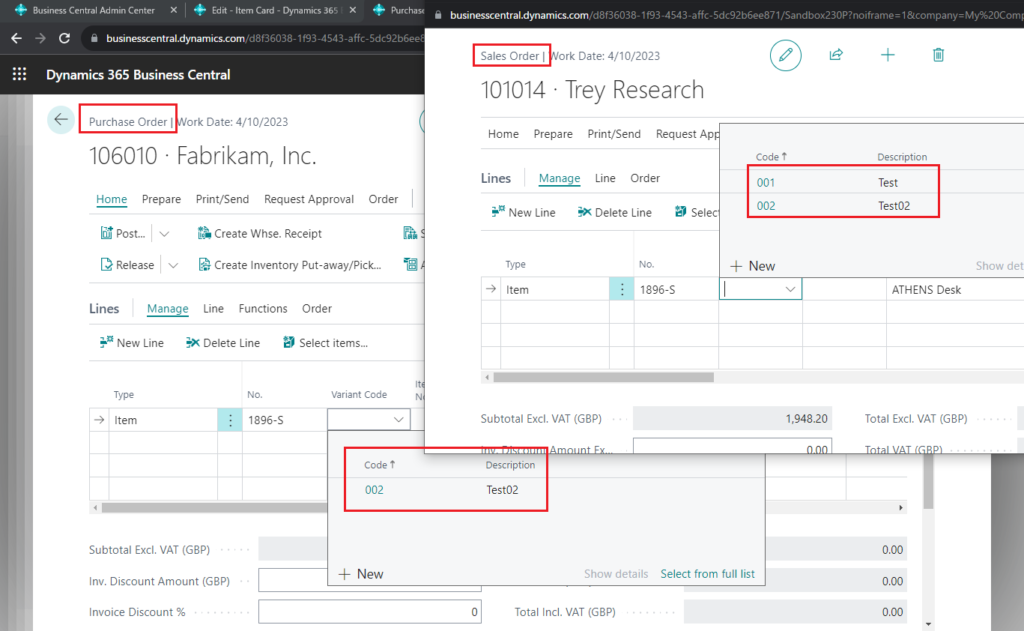
Note:
Blocked items can be returned. The settings above don’t apply to return orders or credit memos.
PS: In previous versions
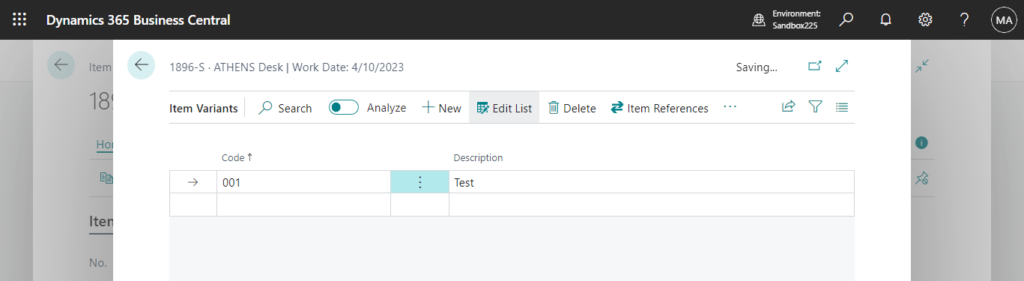
When you use the Copy from Document action to create new documents based on existing documents, you’re notified if items or item variants on the source document lines are blocked. The blocked document lines are excluded from the new document, and a notification shows an overview of all document lines that are blocked in the source document.
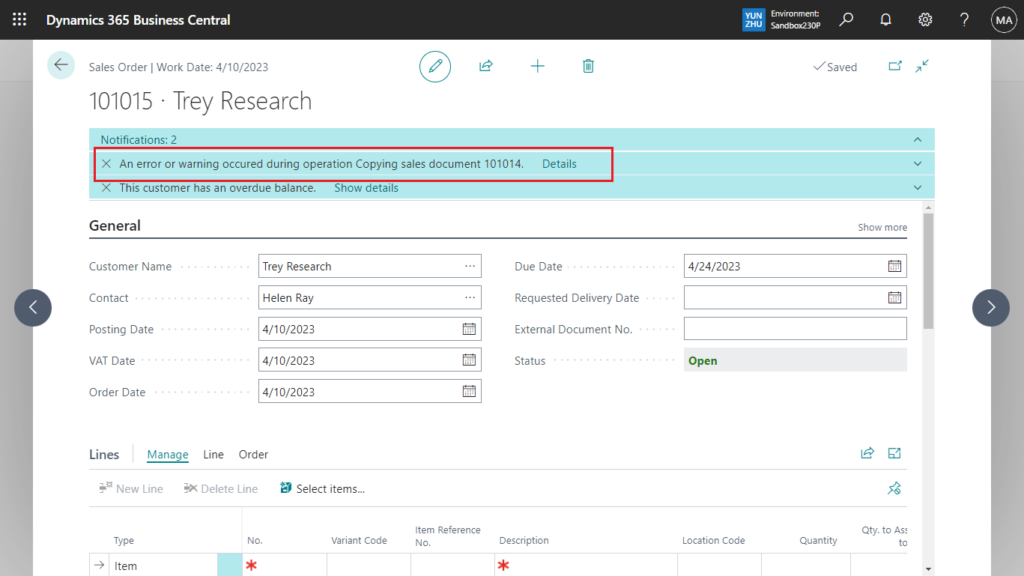
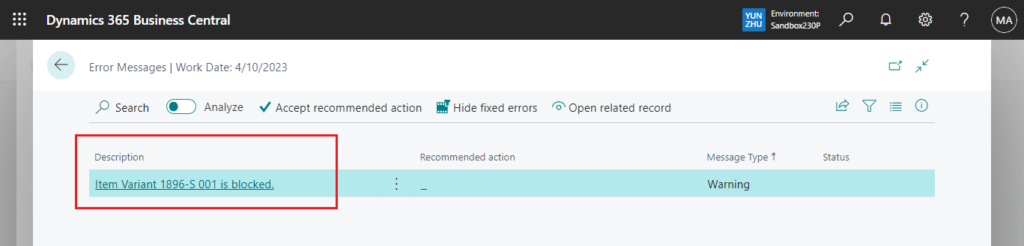
Microsoft has also added an Item Variant Card page. Choose New, Edit or View to open it.
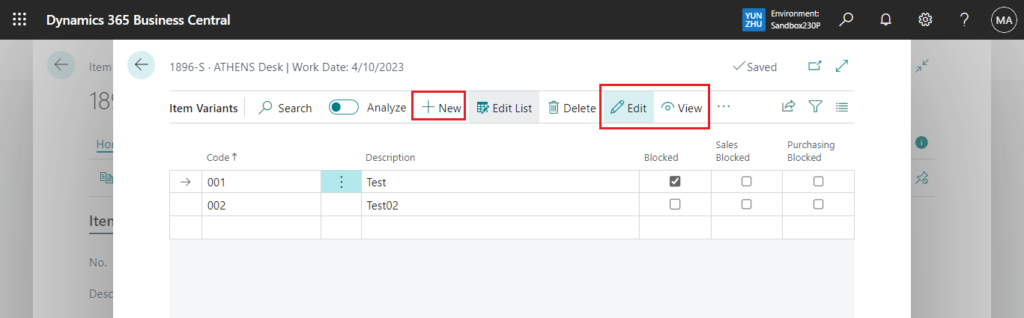
The total number of fields in the standard product isn’t overwhelming and you can continue to edit variants in the list, but some partner solutions extend this table dramatically. Those solutions will benefit from having a place where they can add new elements in a structured way.
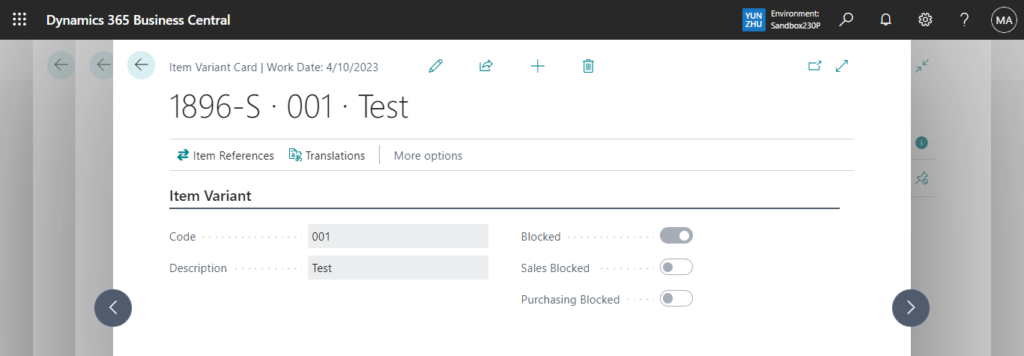
Great. Give it a try!!!😁
END
Hope this will help.
Thanks for reading.
ZHU

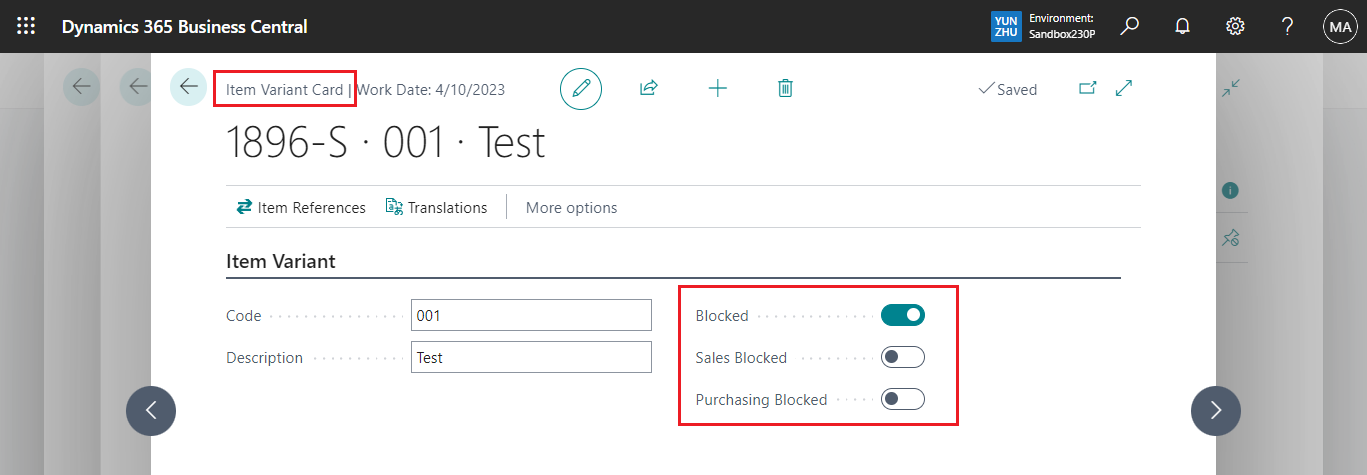


コメント