Hi, Readers.
The public preview for Dynamics 365 Business Central 2023 release wave 2 (BC23) is available. Learn more: Link.
I will continue to test and share some new features that I hope will be helpful.
Navigate easier between order, receipt, and invoice documents:
Business value:
Sales, purchase, and service orders and returns aren’t standalone. They’re almost always followed by posted shipments, receipts, invoices, and credit memos. To provide insight into the documents associated with an order, you can quickly access posted documents directly from an order or return.Feature Details:
Business Central gives you a lot of flexibility in the way you handle shipments and receipts, and invoices and credit memos. You can post receipts and shipments directly from an order, both completely or partially, or via warehouse documents. You can also post invoices from an order, both completely or partially, or you can combine shipments and receipts using either the Get Shipment Lines action or by combining the shipment.In this release, regardless of how you handle shipments and invoices, it’s easy to switch between those documents.
https://learn.microsoft.com/en-us/dynamics365/release-plan/2023wave2/smb/dynamics365-business-central/navigate-easier-between-order-receipt-invoice-documents
Let’s see more details.
Drill down on fields
- From sales order lines, you can drill down in the Qty. Shipped and Qty. Invoice fields.
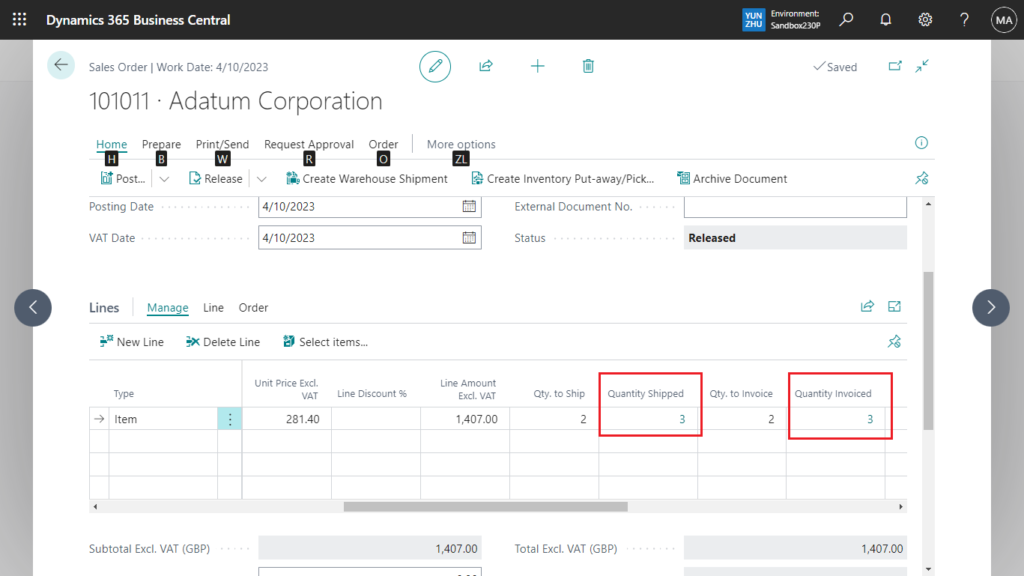
Quantity Shipped
Specifies how many units of the item on the line have been posted as shipped.
Posted Sales Shipment Lines:
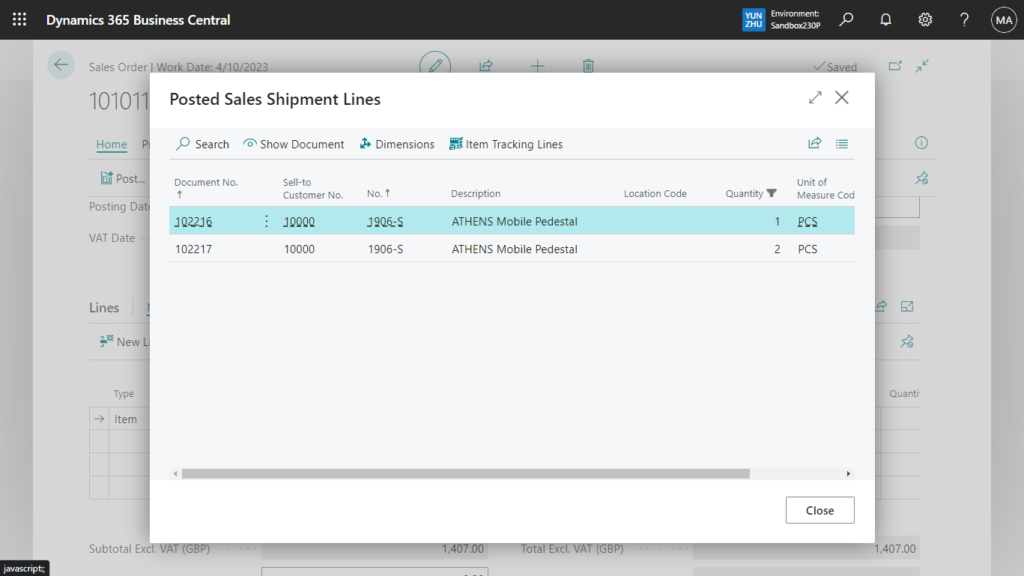
Quantity Invoiced
Specifies how many units of the item on the line have been posted as invoiced.
Posted Sales Invoice Lines:
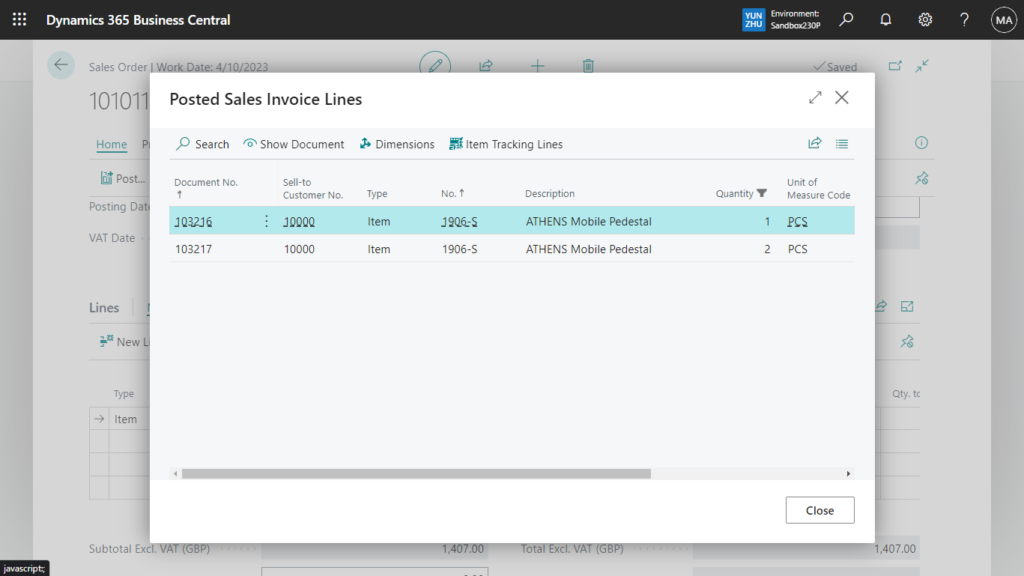
- From purchase order lines, you can drill down in the Qty. Received and Qty. Invoiced fields.
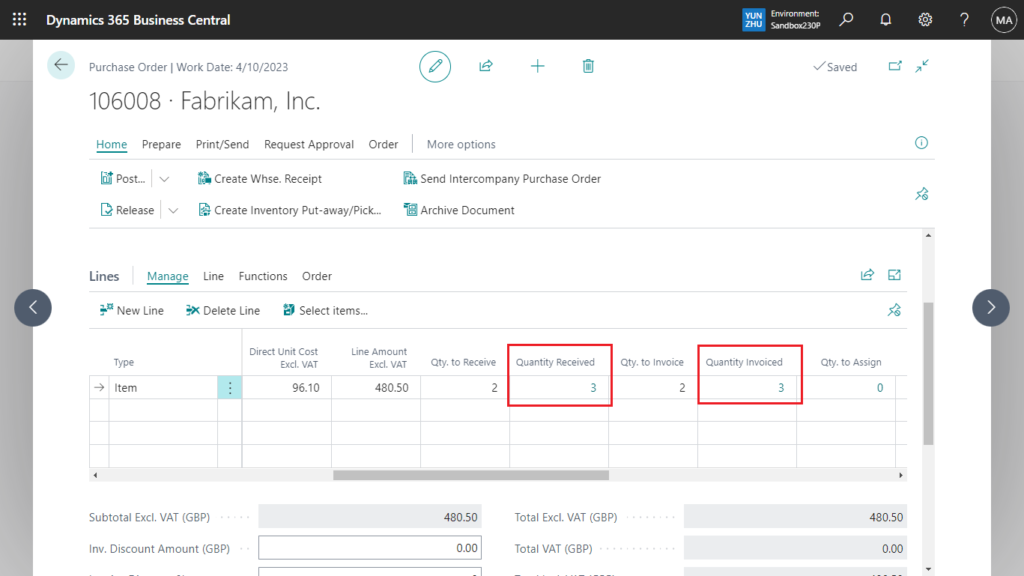
Quantity Received
Specifies how many units of the item on the line have been posted as received.
Posted Purchase Receipt Lines:
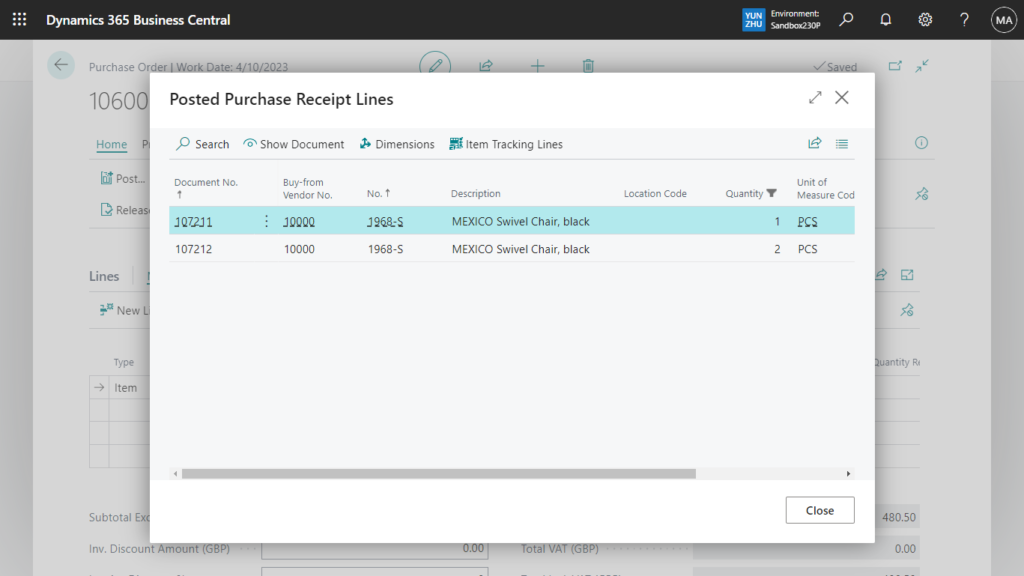
Quantity Invoiced
Specifies how many units of the item on the line have been posted as invoiced.
Posted Purchase Invoice Lines:
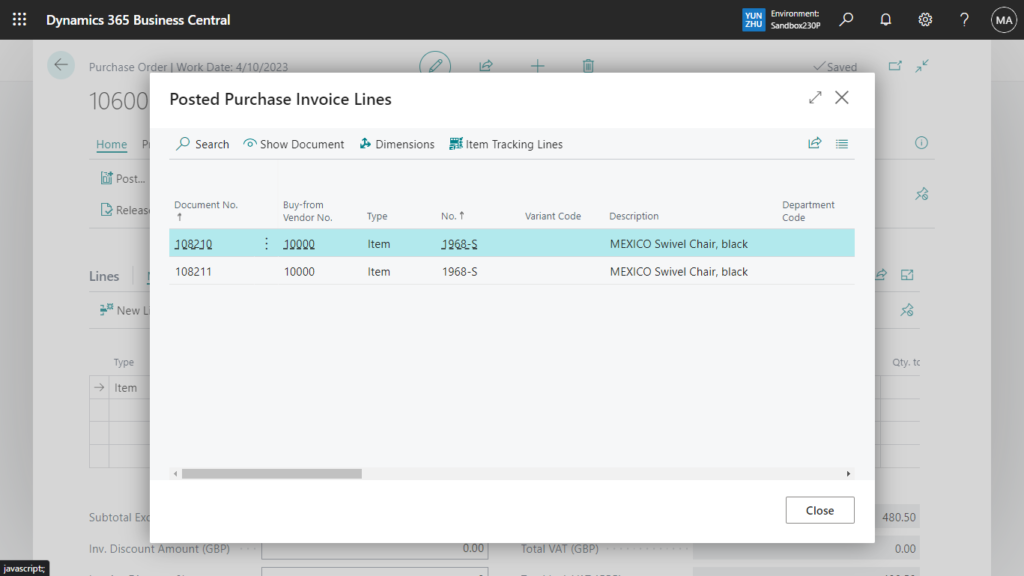
- From sales return lines, you can drill in the Return Qty. Received and Qty. Invoiced fields.
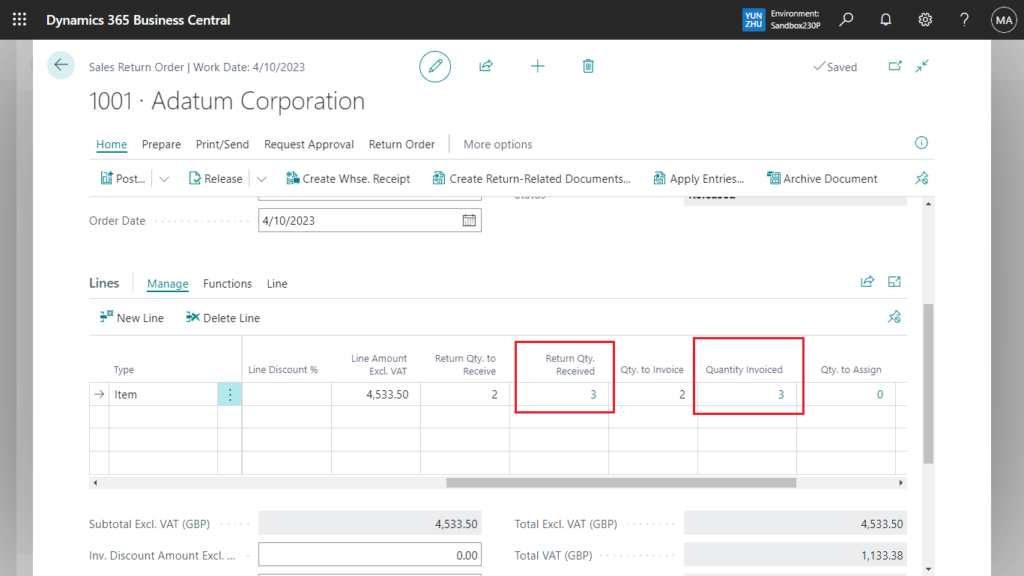
Return Qty. Received
Specifies how many units of the item on the line have been posted as shipped.
Posted Return Receipt Lines:
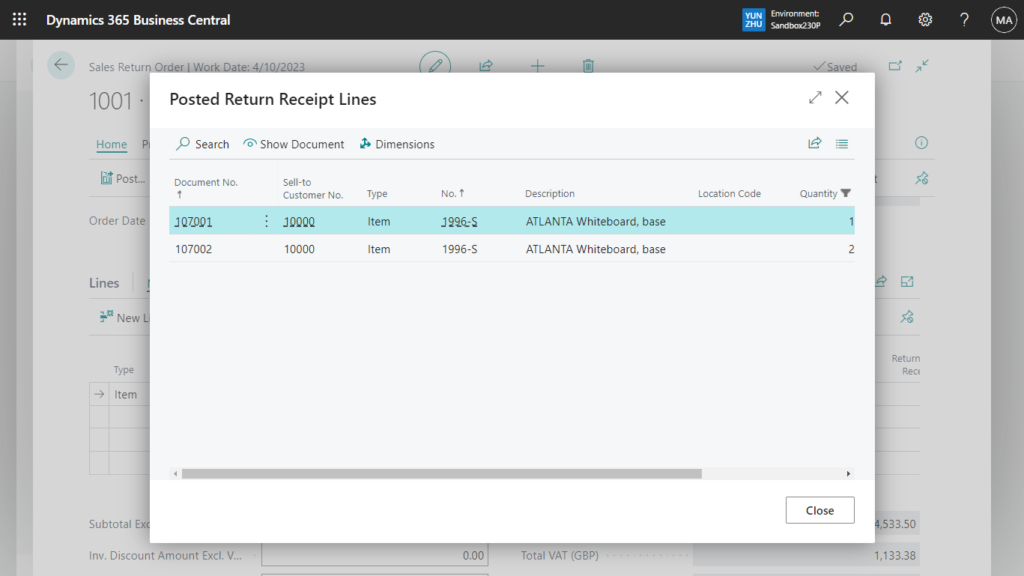
Quantity Invoiced
Specifies how many units of the item on the line have been posted as invoiced.
Posted Sales Credit Memo Lines:
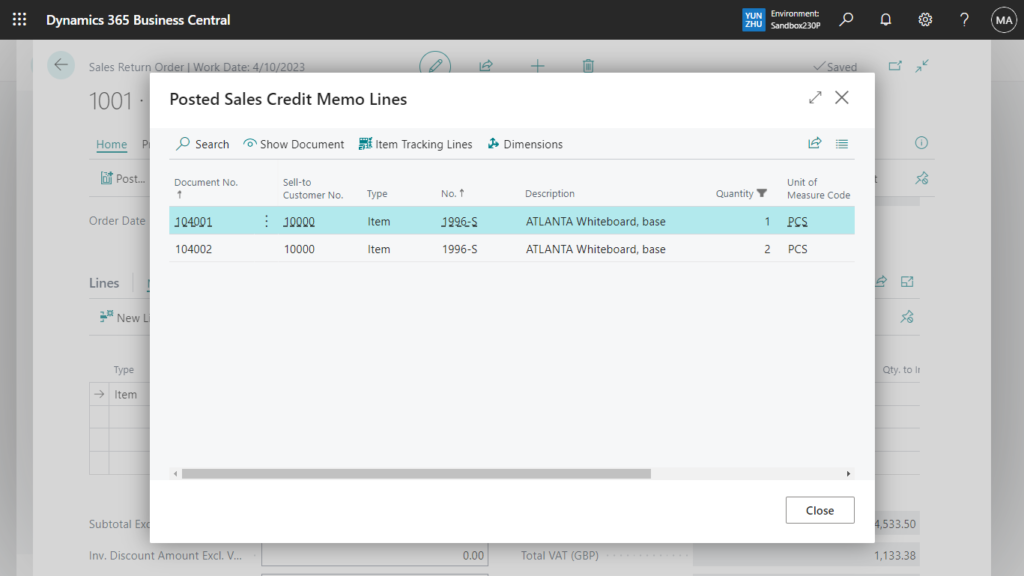
- From purchase return lines, you can drill in the Return Qty. Shipped and Qty. Invoiced fields.
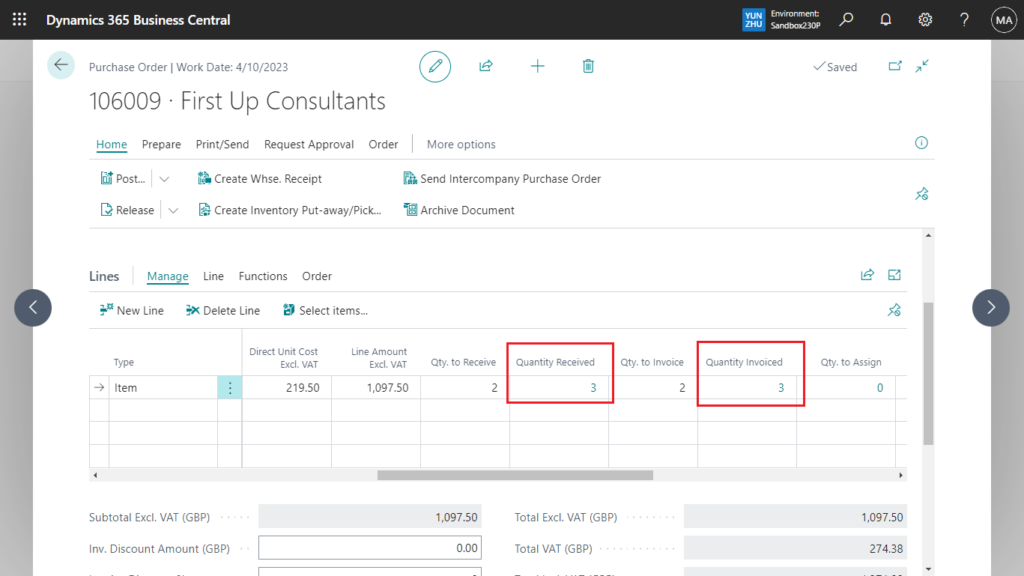
Quantity Received
Specifies how many units of the item on the line have been posted as received.
Posted Purchase Receipt Lines:
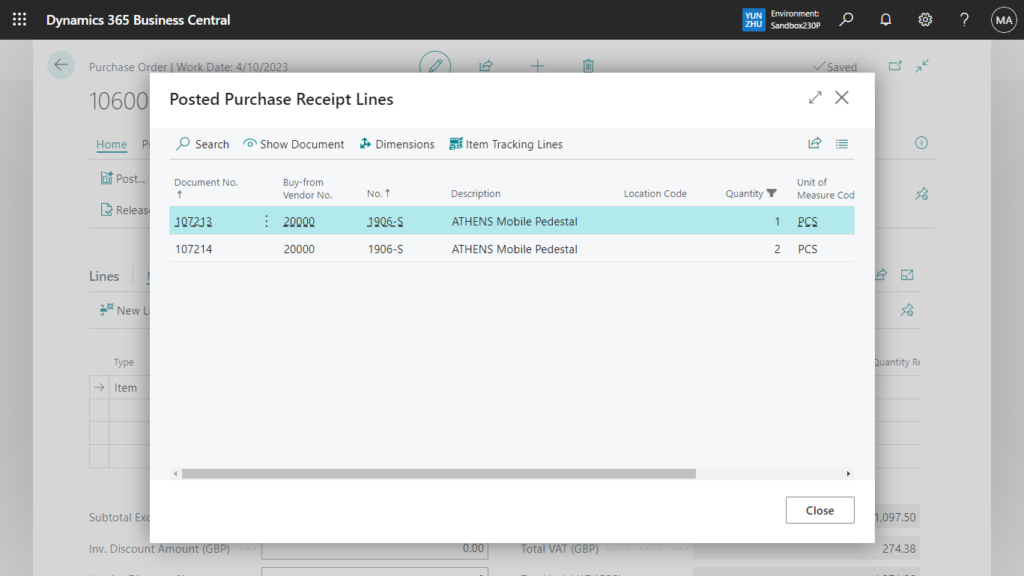
Quantity Invoiced
Specifies how many units of the item on the line have been posted as invoiced.
Posted Purchase Invoice Lines:
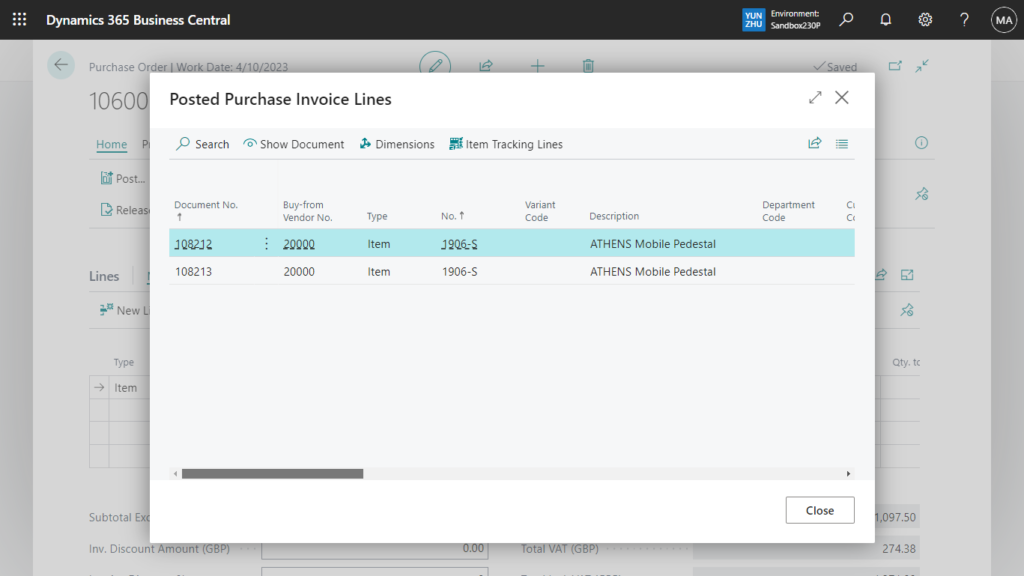
PS: In previous versions, these fields existed but could not be drilled down.
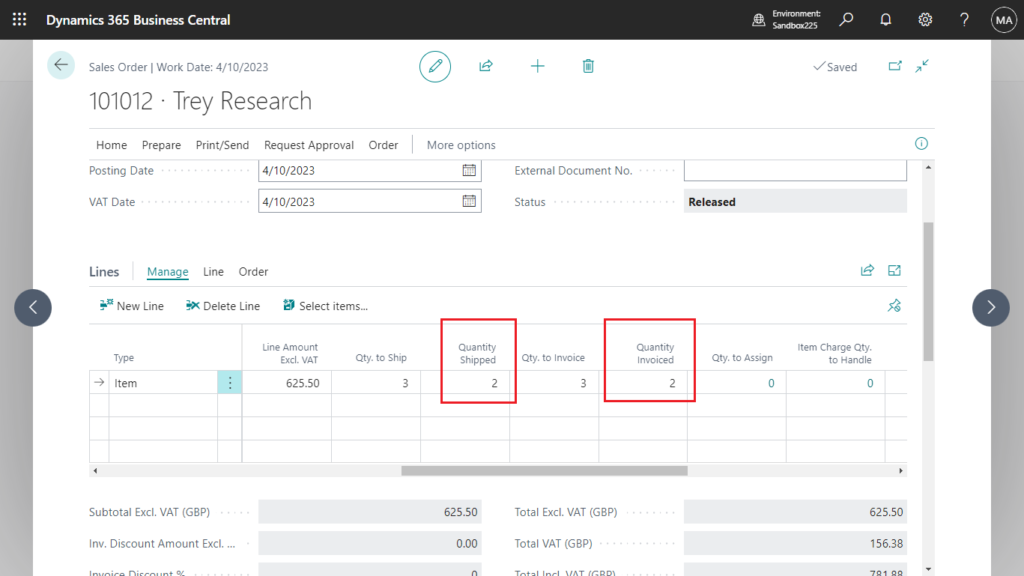
Better connection between order/return and posted invoices and credit memos
If you created an invoice or credit memo indirectly using one of the options listed below, you can still go to posted invoices or credit memos using corresponding actions from the order or return document.
- Combine Shipments task
- Combine Return Receipts task
- Get Shipment Lines actions in the Sales Invoice
- Get Receipt Lines in the Purchase Invoice
- Get Return Receipt Lines in the Sales Credit Memo
- Get Return Shipment Lines in the Purchase Credit Memo
For example,
Get Shipment Lines actions in the Sales Invoice:
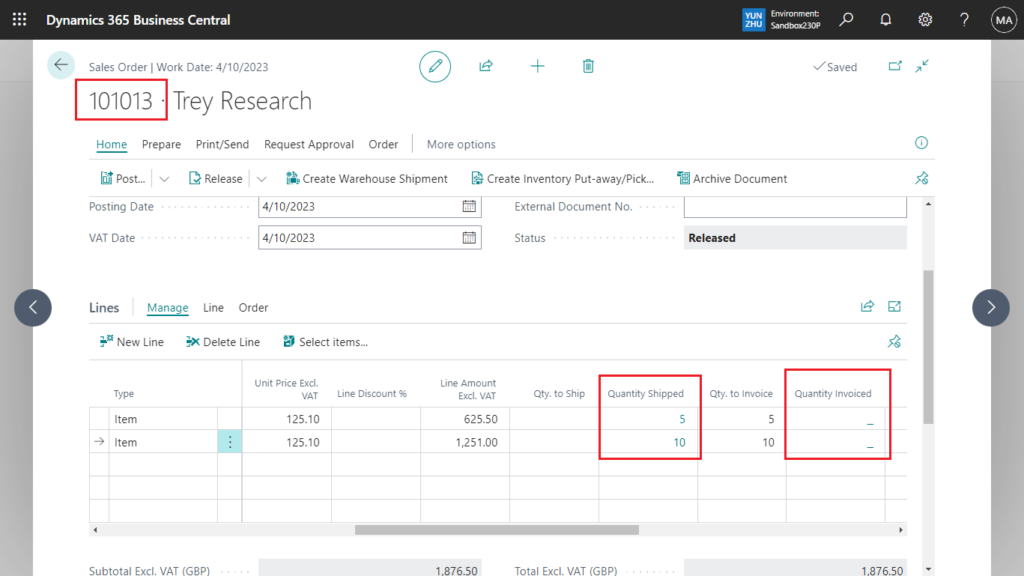
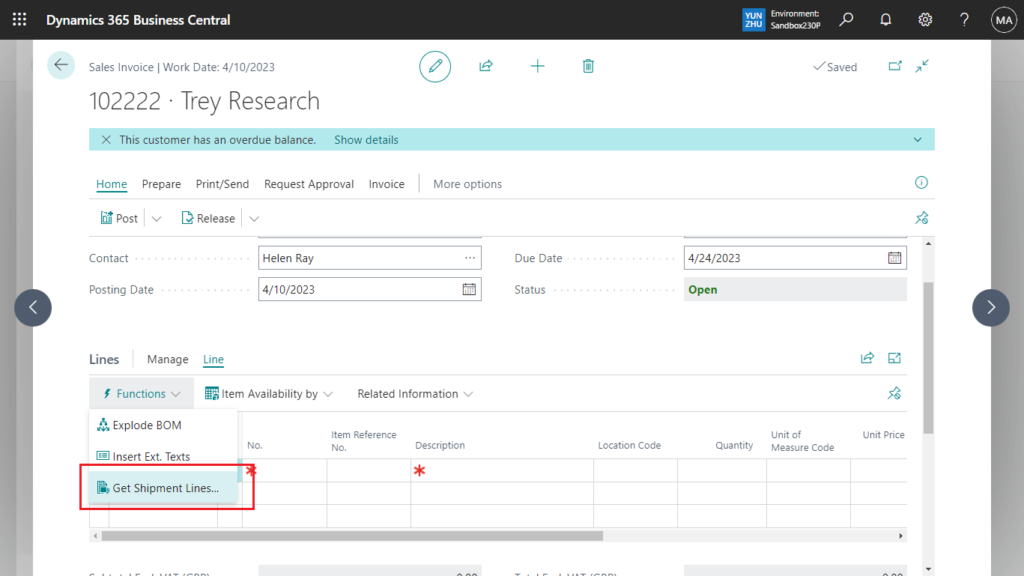
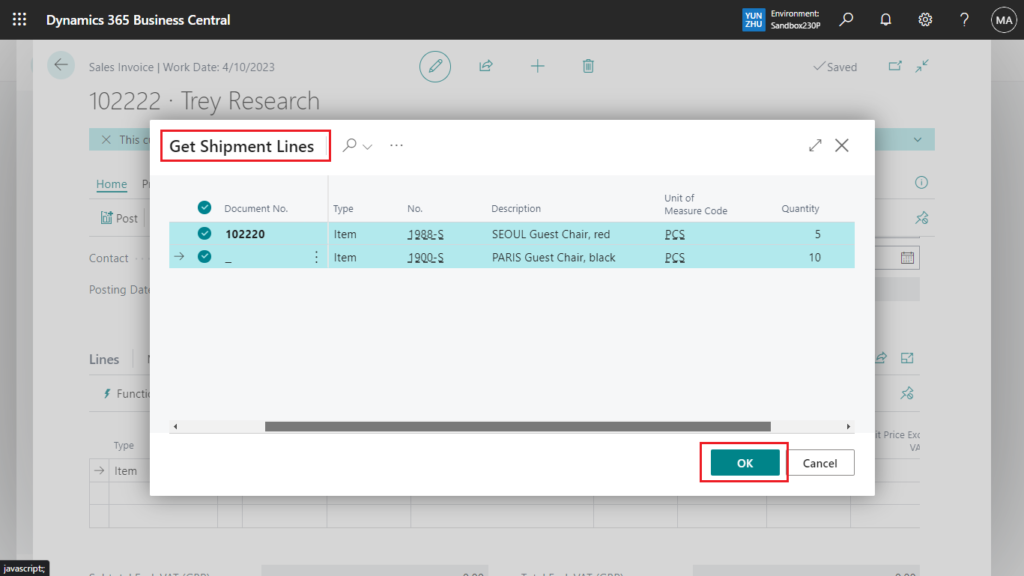
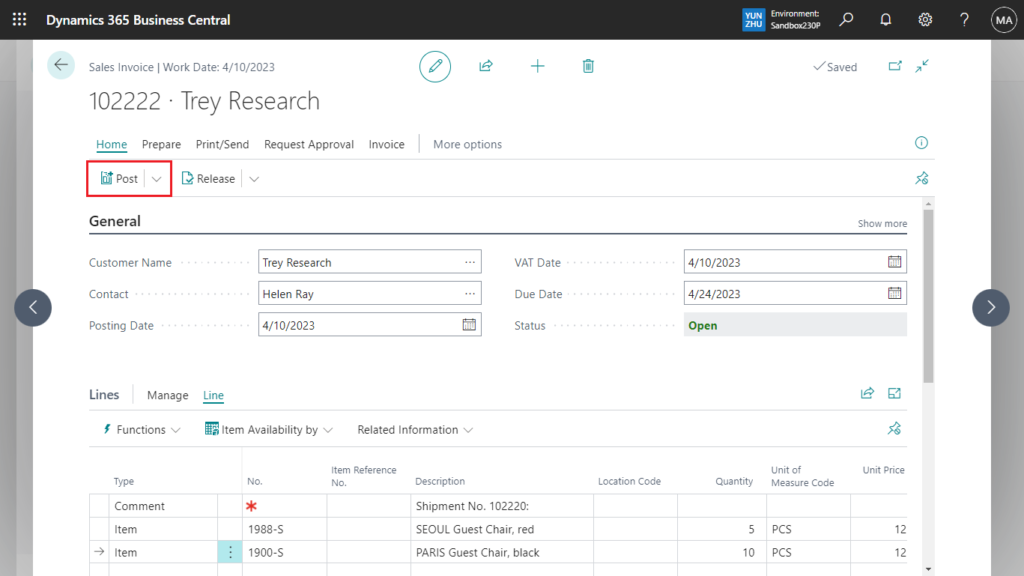
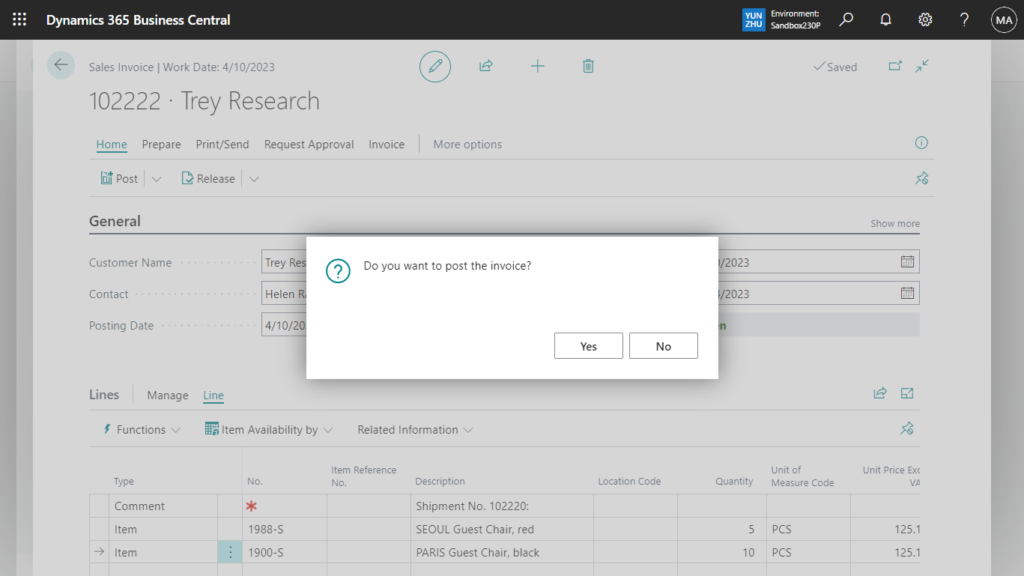
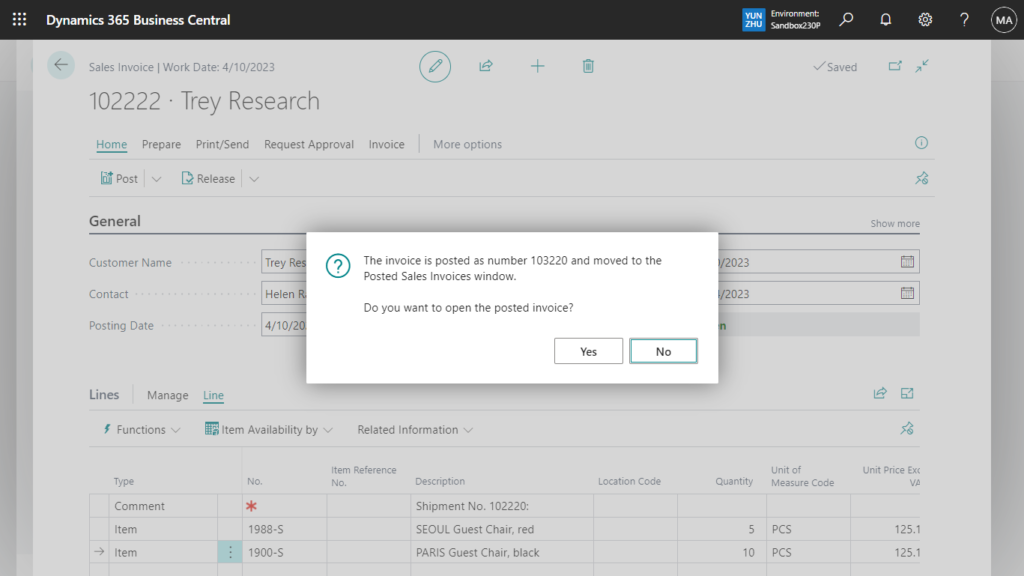
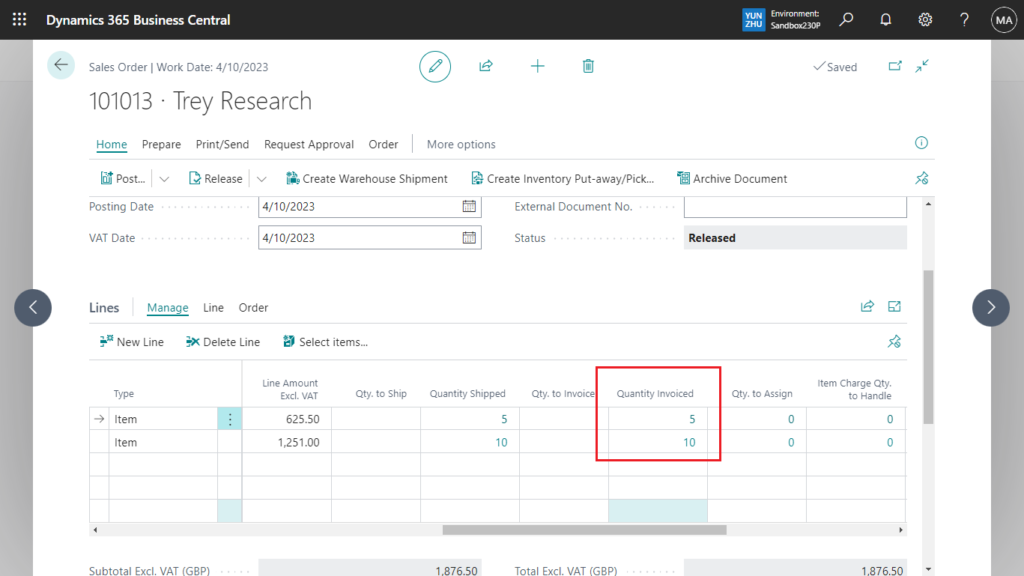
PS: How to automatically delete completely invoiced documents
Also, the Order No. field on posted sales and purchase invoices and the Pre-Assigned No. field on posted sales and purchase credit memos are populated if all lines are from the same order. This is true even if they’re related to several shipments.
For example,
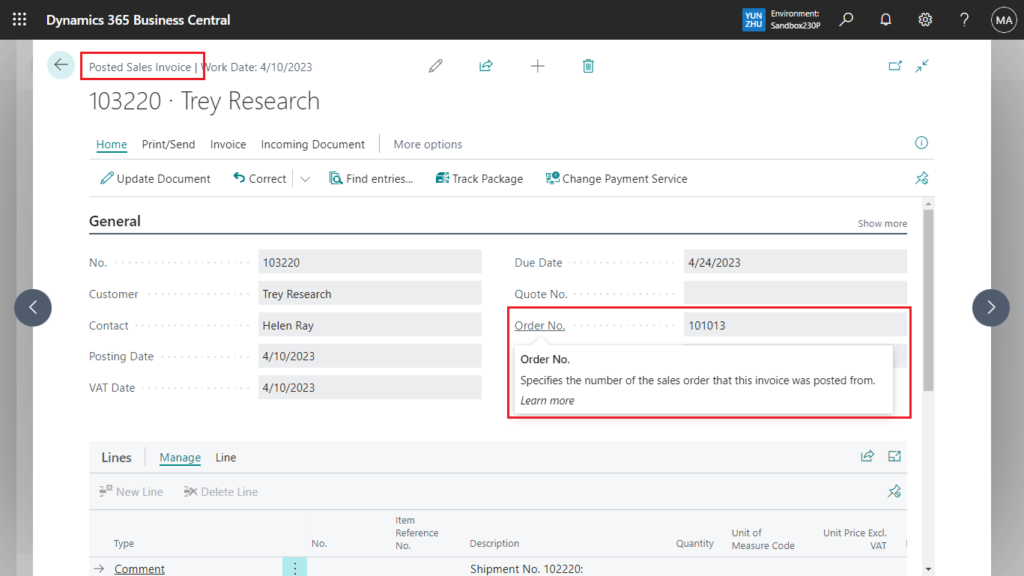
Great improvement. Give it a try!!!😁
END
Hope this will help.
Thanks for reading.
ZHU

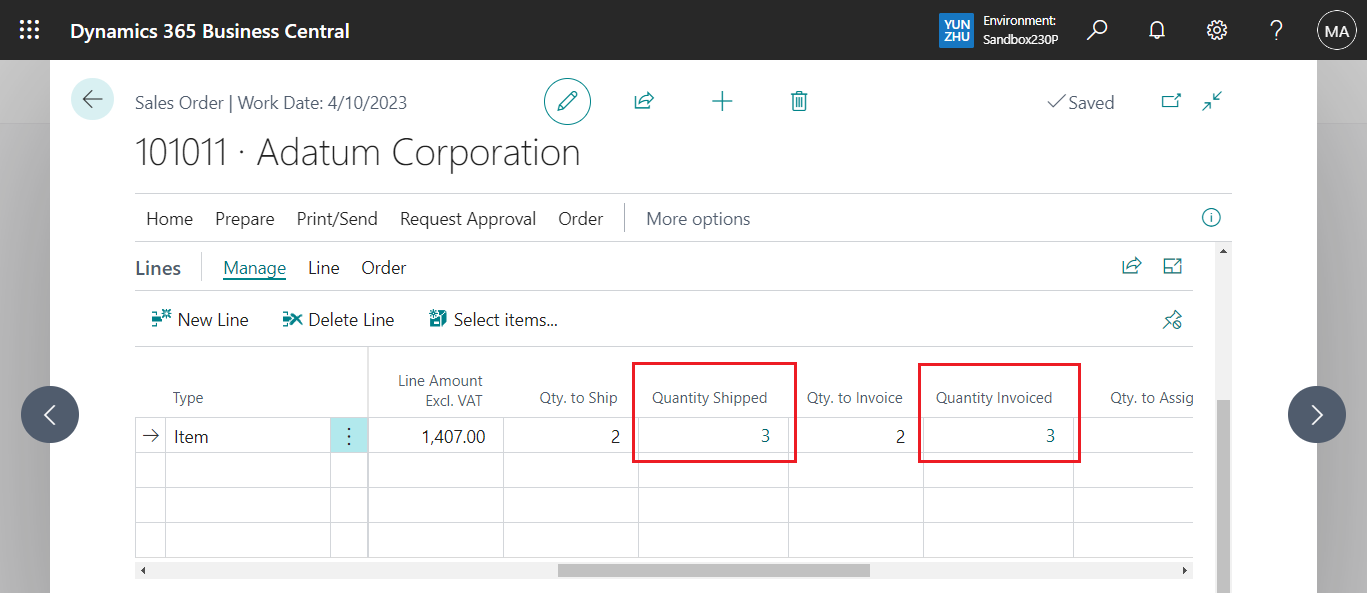
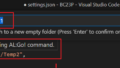

コメント