Hi, Readers.
The public preview for Dynamics 365 Business Central 2024 release wave 1 (BC24) is available. Learn more: Link.
I will continue to test and share some new features that I hope will be helpful.
Use deferral codes in purchase and sales journals:
Business value:
https://learn.microsoft.com/en-us/dynamics365/release-plan/2024wave1/smb/dynamics365-business-central/use-deferral-codes-purchase-sales-journals?wt.mc_id=DX-MVP-5004336
Entering sales and purchase journals is sometimes associated with data entry for transactions that require deferrals. The process of entering data is smoother because you can specify a deferral code on sales and purchase journals, without having to create a general journal.
In Business Central, to recognize a revenue or an expense in a period other than the period in which the transaction was posted, you can use functionality to automatically defer revenues and expenses over a specified schedule.
To distribute revenues or expenses on the involved accounting periods, you set up a deferral template for the resource, item, or G/L account that the revenue or expense will be posted for. When you post the related sales or purchase document, the revenue or expense are deferred to the involved accounting periods, according to a deferral schedule that is governed by settings in the deferral template and the posting date. We recently We briefly discussed Business Central 2022 wave 1 (BC20) new features: More control over deferrals posting (Beginning of Next Calendar Year as the Start Date) before.
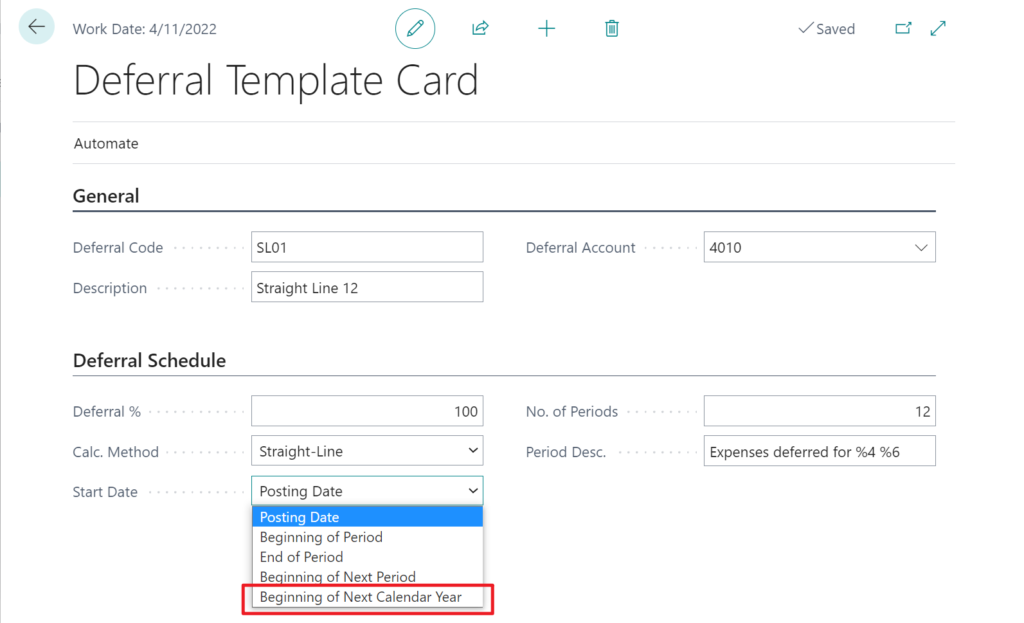
With this wave (BC24), you can set a deferral code on sales and purchase journal lines, which allows you to post deferral transactions while you work in these journals.
Sales Journals:
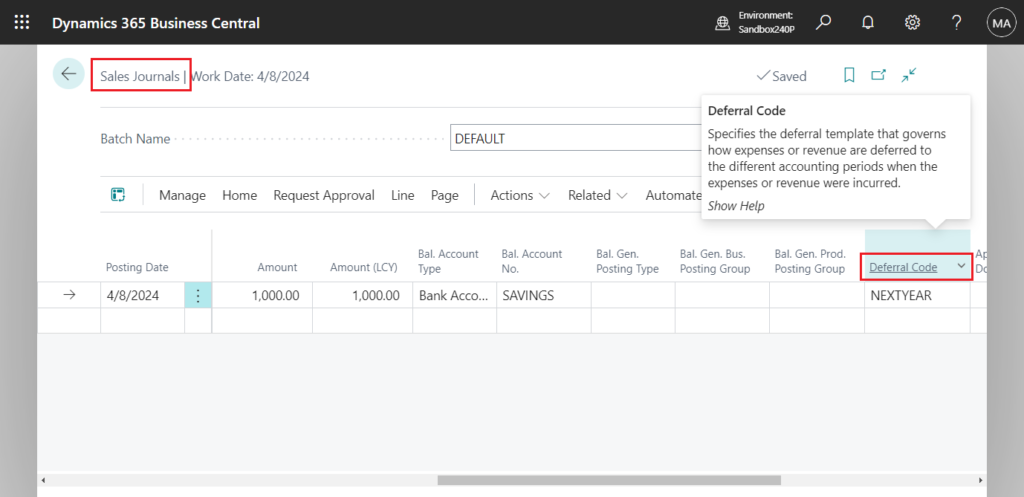
Purchase Journals:
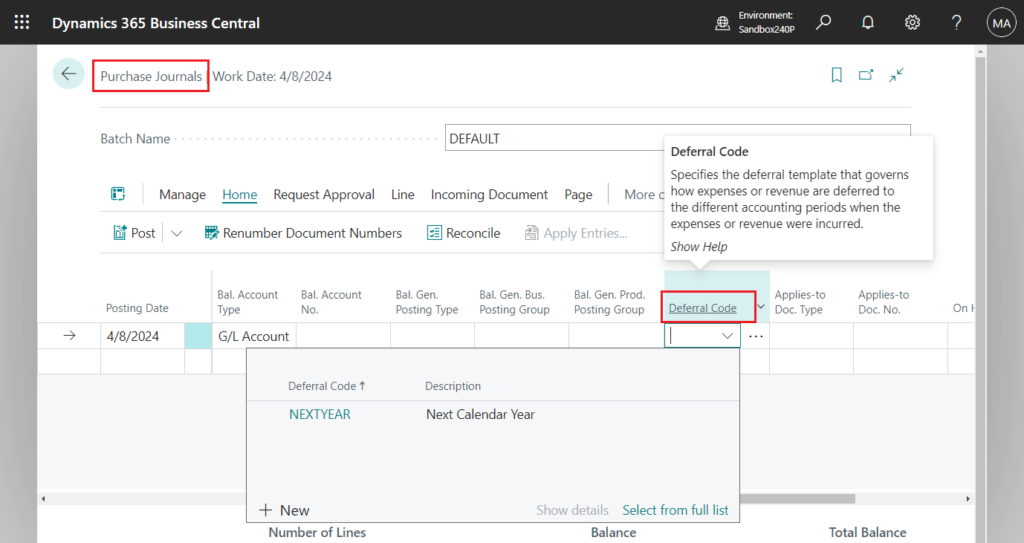
Deferral works the same way on sales and purchase journals as it does for general journals. To learn more about deferrals, go to Defer Revenue and Expenses.
For example,
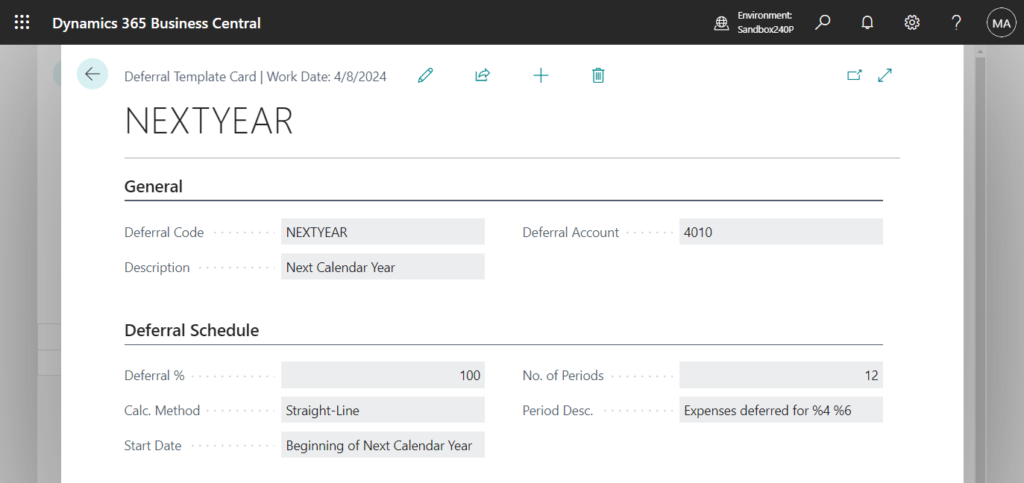
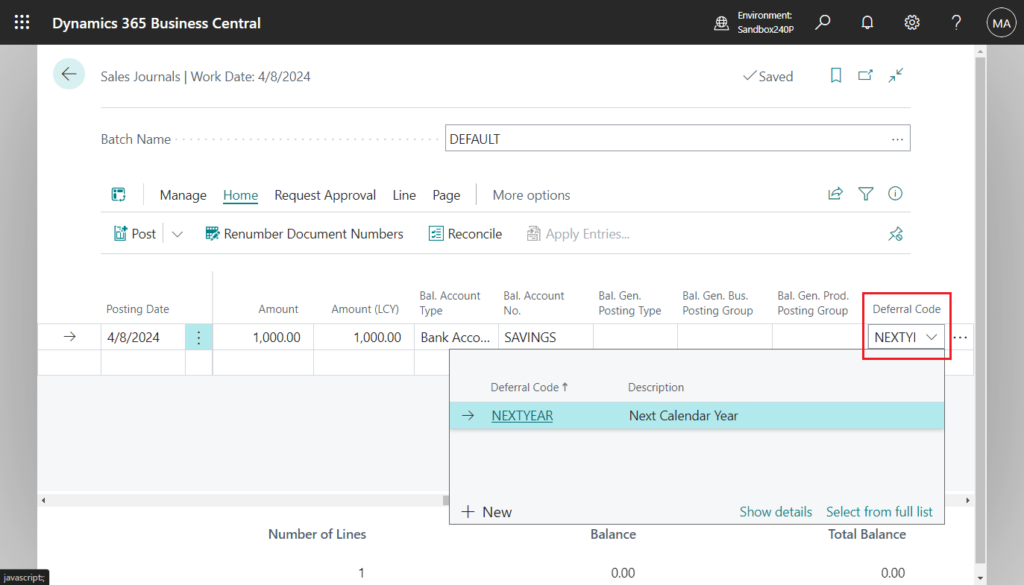
Deferral Schedule:
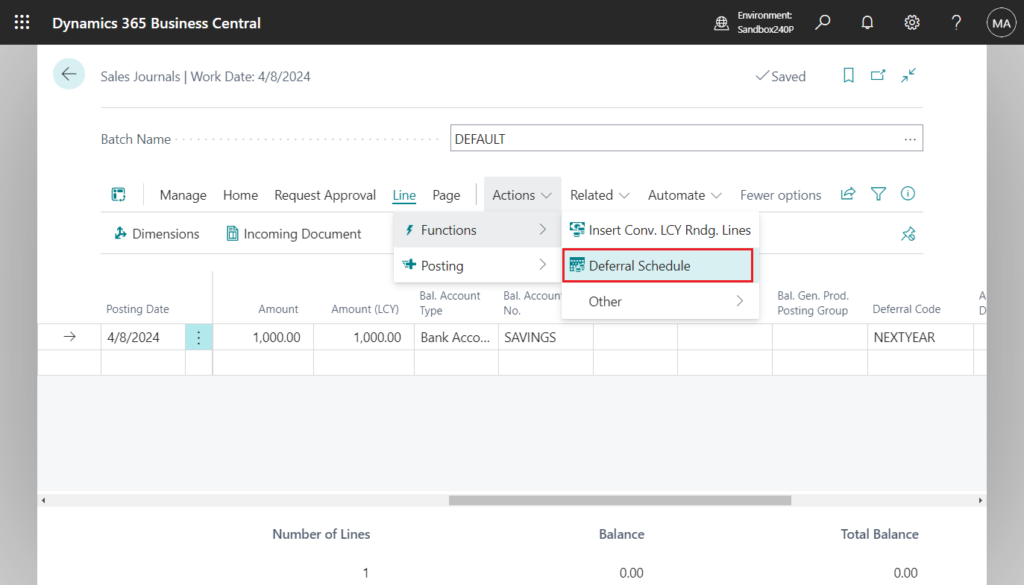
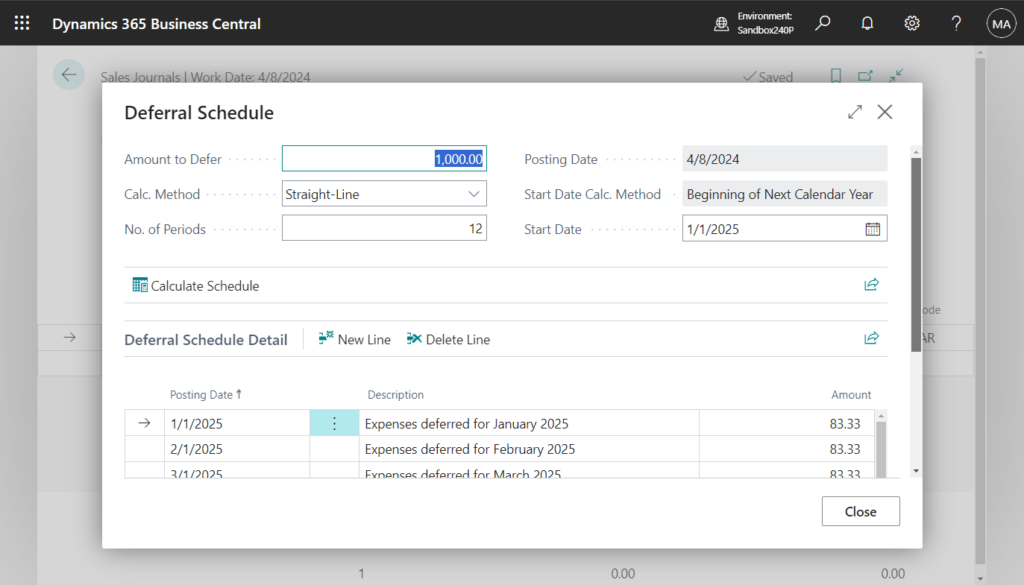
G/L Entries Preview:
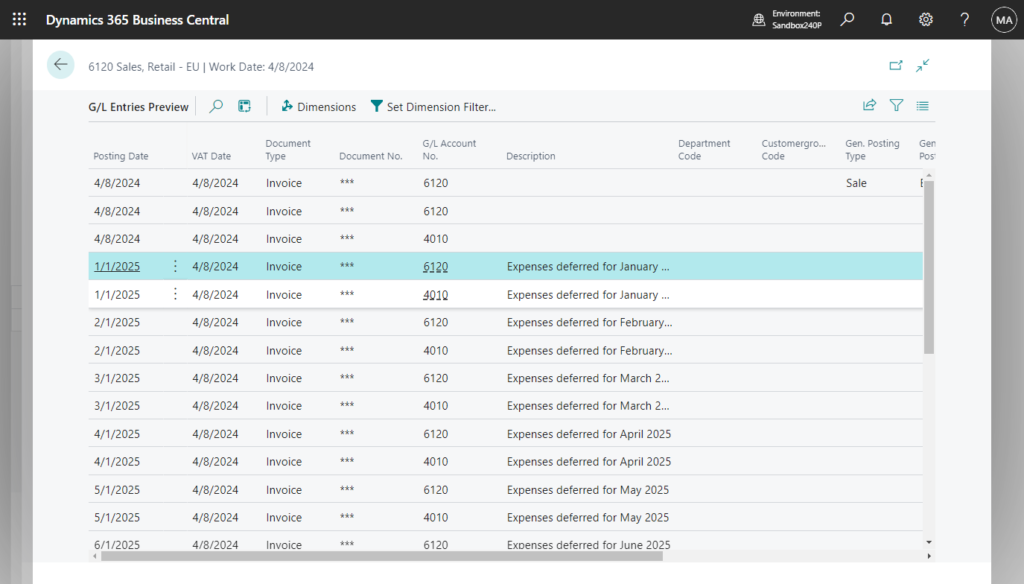
Great, give it a try!!!😁
PS:
1. As of now, Deferral code is only used for G/L Account and Allocation Accounts (only G/L Accounts as destination types) on sales and purchase journal lines.
Account Type must be equal to ‘G/L Account’ in Gen. Journal Line: Journal Template Name=SALES, Journal Batch Name=DEFAULT, Line No.=10000. Current value is ‘Customer’.
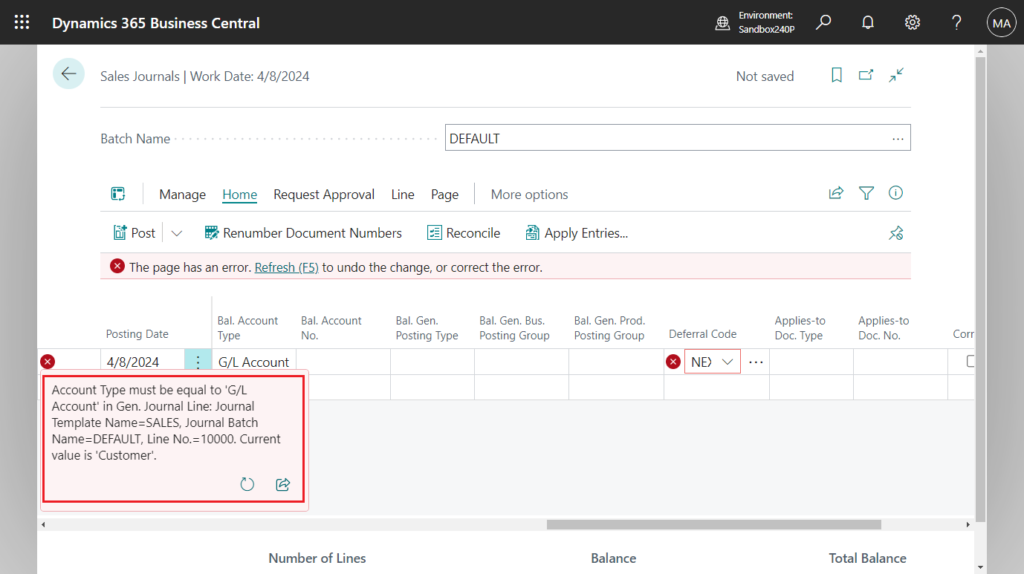
To use Allocation Accounts in combination with deferrals, the selected Allocation Account must have only G/L Accounts as destination types, no other types are allowed.
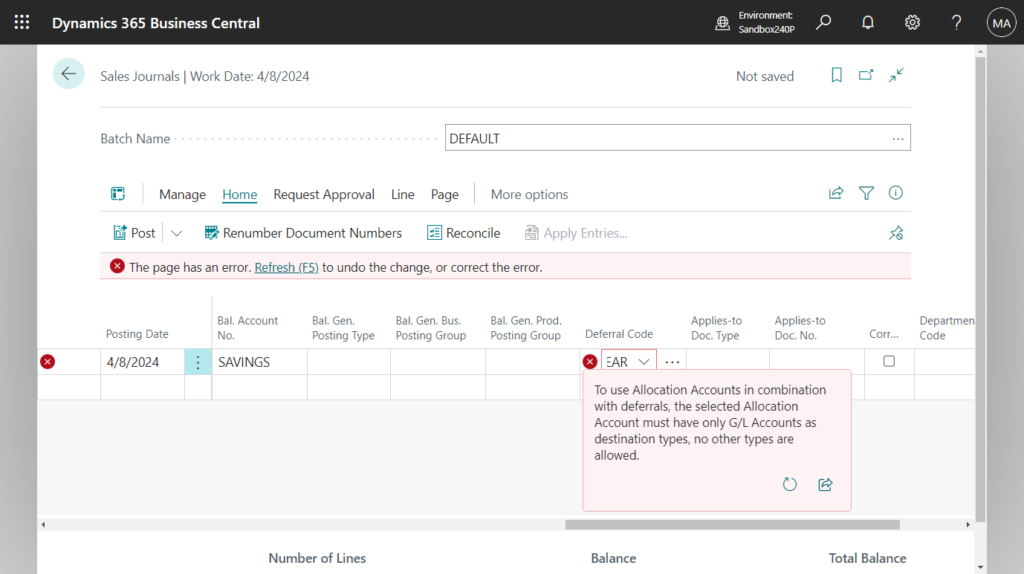
In table 81 “Gen. Journal Line”:
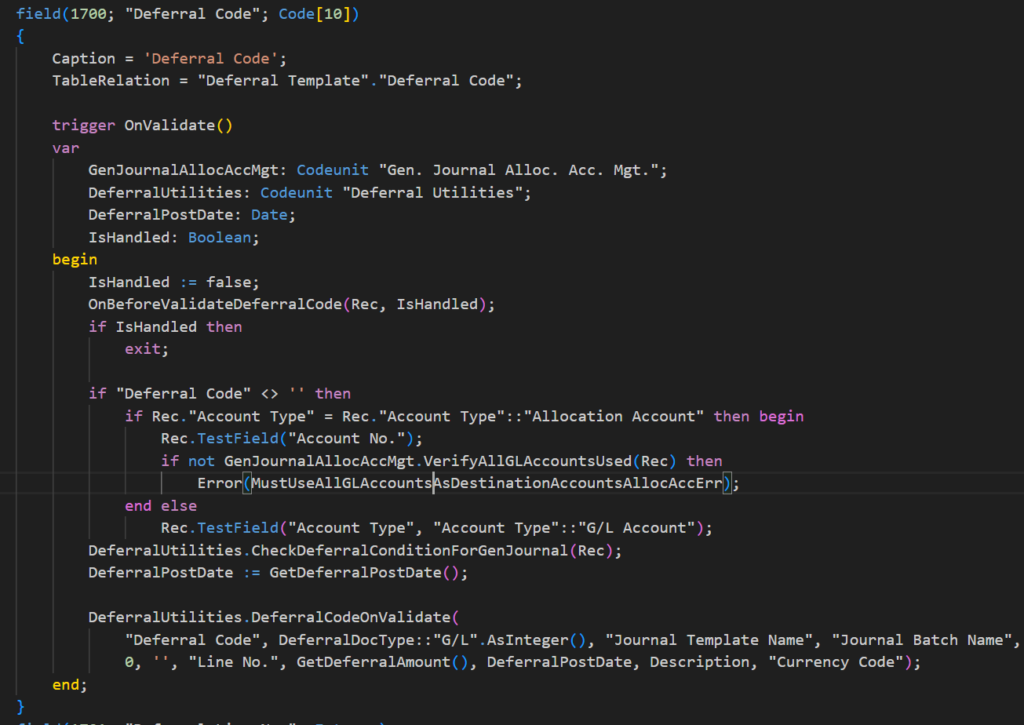
2. Note that sales and purchase journals validate the source code. The validation requires that the source code for sales and sales journals, and purchase and purchase journals respectively, aren’t identical when you’re using deferrals. If it’s set up to be identical, you can work around this limitation by creating a template and batch that uses another source code.
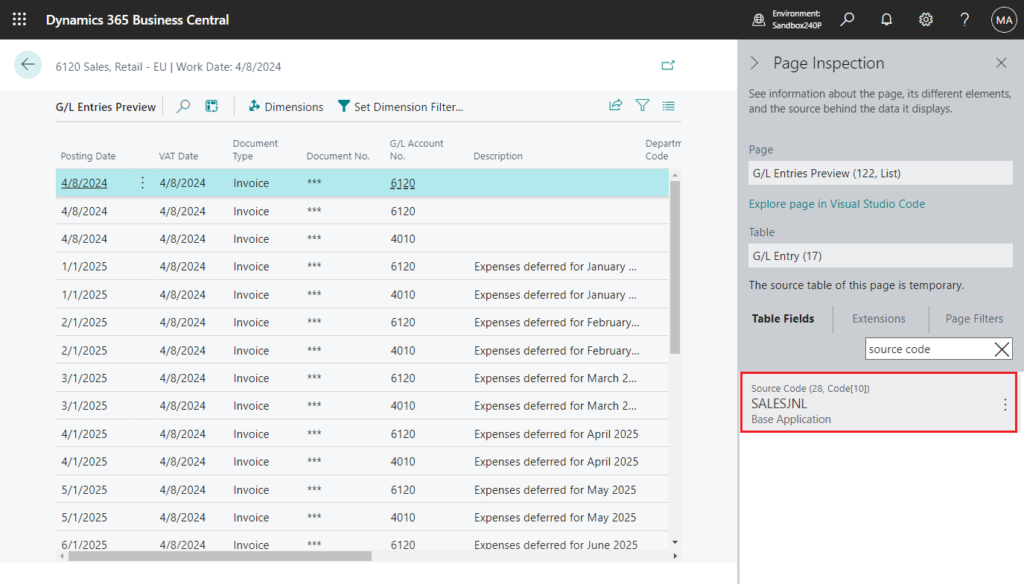
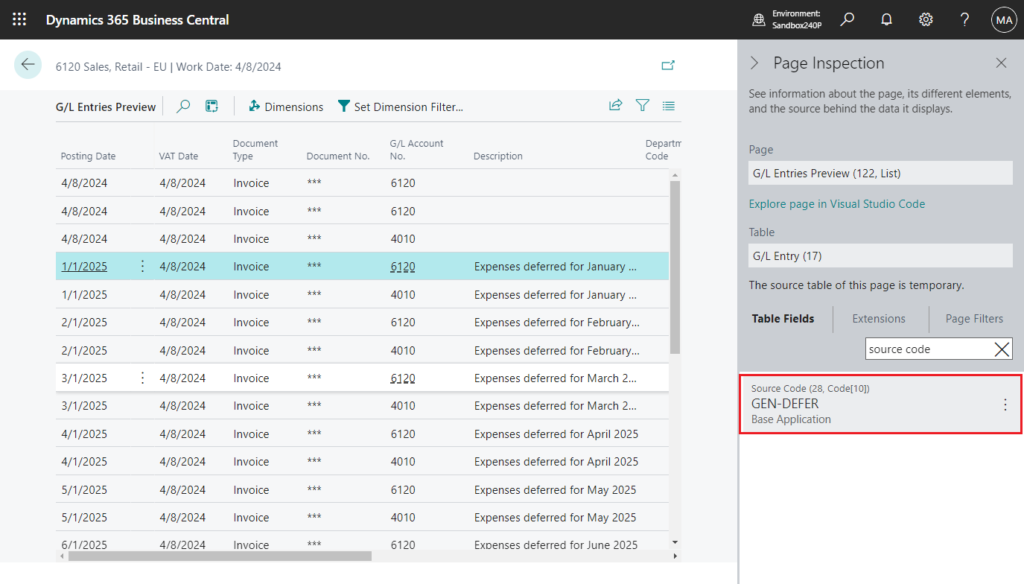
END
Hope this will help.
Thanks for reading.
ZHU

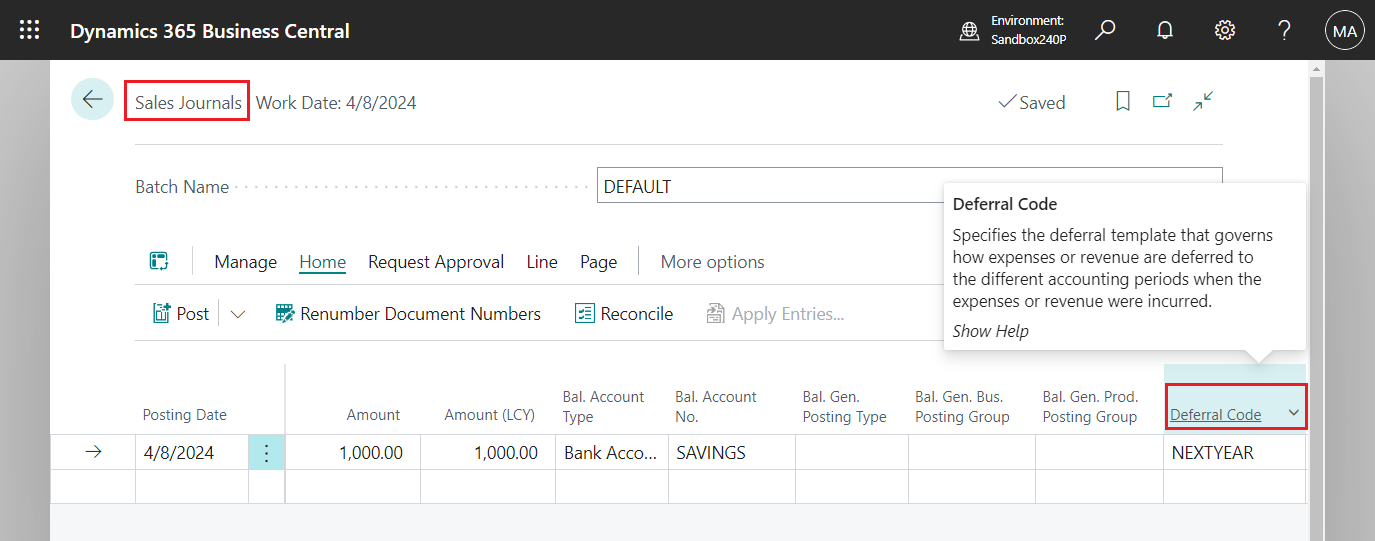


コメント