Hi, Readers.
The public preview for Dynamics 365 Business Central 2023 release wave 2 (BC23) is available. Learn more: Link.
I will continue to test and share some new features that I hope will be helpful.
Make intercompany transactions across Business Central environments:
Business value:
https://learn.microsoft.com/en-us/dynamics365/release-plan/2023wave2/smb/dynamics365-business-central/make-intercompany-transactions-across-business-central-environments
It’s easier for businesses to handle transactions when they have multiple companies. Intercompany postings help you do accounting for multiple companies operating in multiple Business Central tenant environments, eliminating the need to manage files.
Businesses with more than one legal entity with separate accounting functions can benefit from intercompany transactions. For example, it’s useful for businesses that have subsidiaries in multiple international markets or regions. Or, an organization might have several companies but lack the equivalent number of accounting and administrative teams. Intercompany transactions simplify and streamline business processes and transactions between companies in the intercompany partnership. More details: Managing Intercompany Transactions
The new feature in this wave is similar to the one below, we can now set up an intercompany partnership between companies that operate in different Business Central environments.
Business Central 2023 wave 2 (BC23): Do financial consolidations across environments in multicompany setups
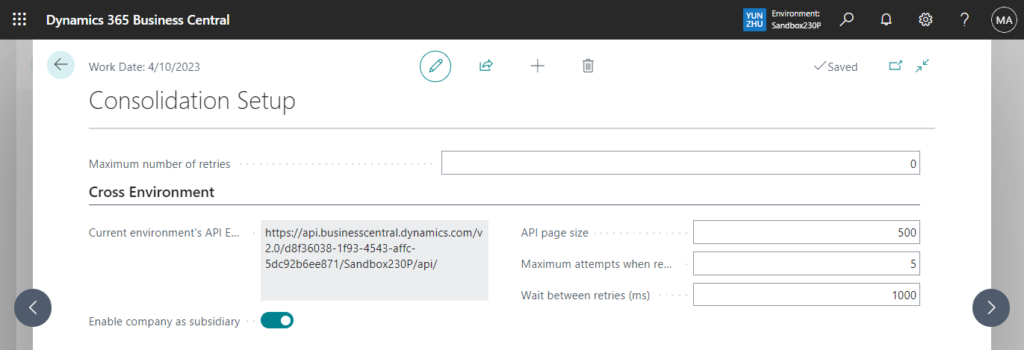
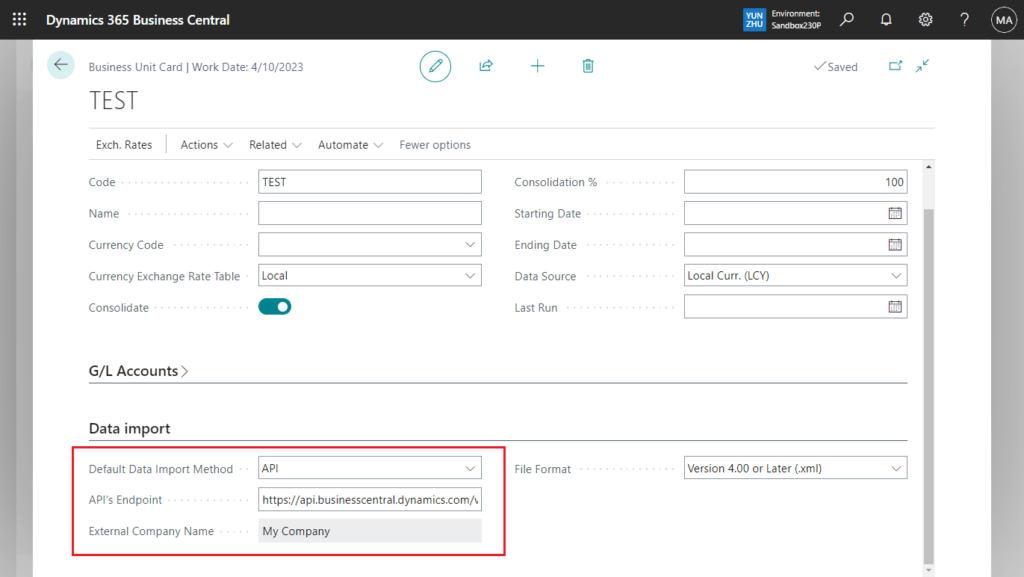
Let’s see more details. On the Intercompany Partner Setup page, selecting Connect Externally Setup lets you set up a connection to a company in a different environment.
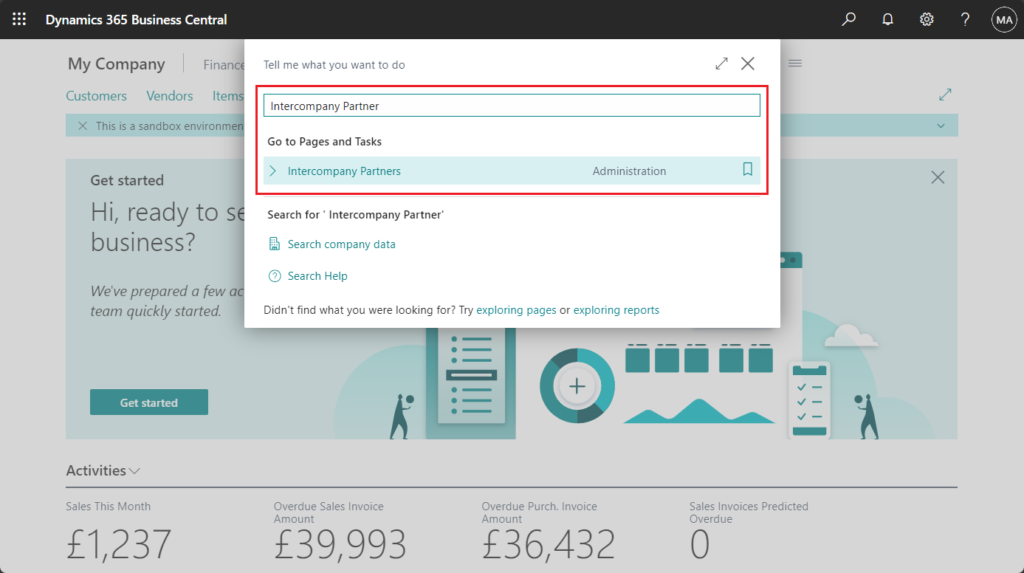
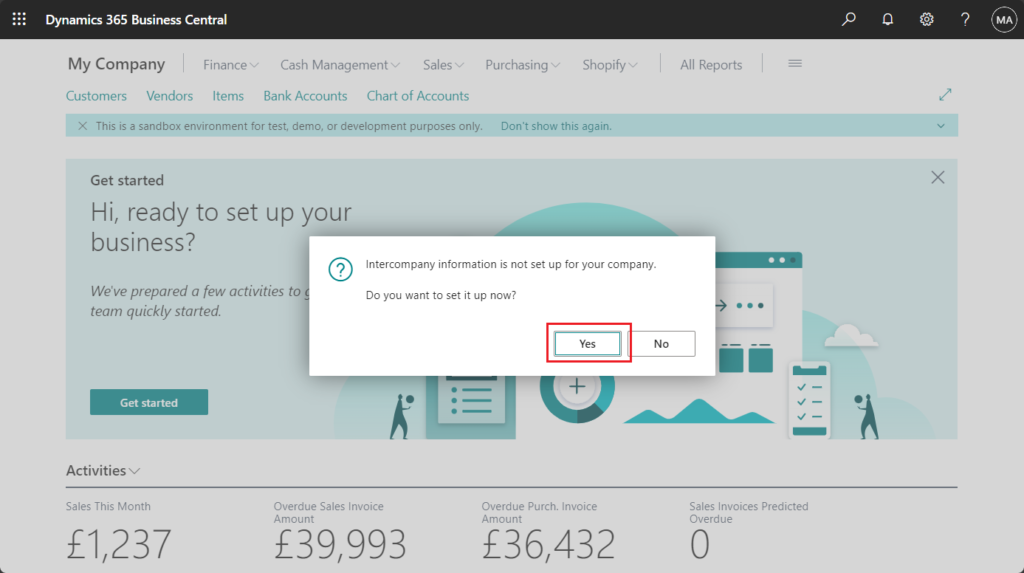
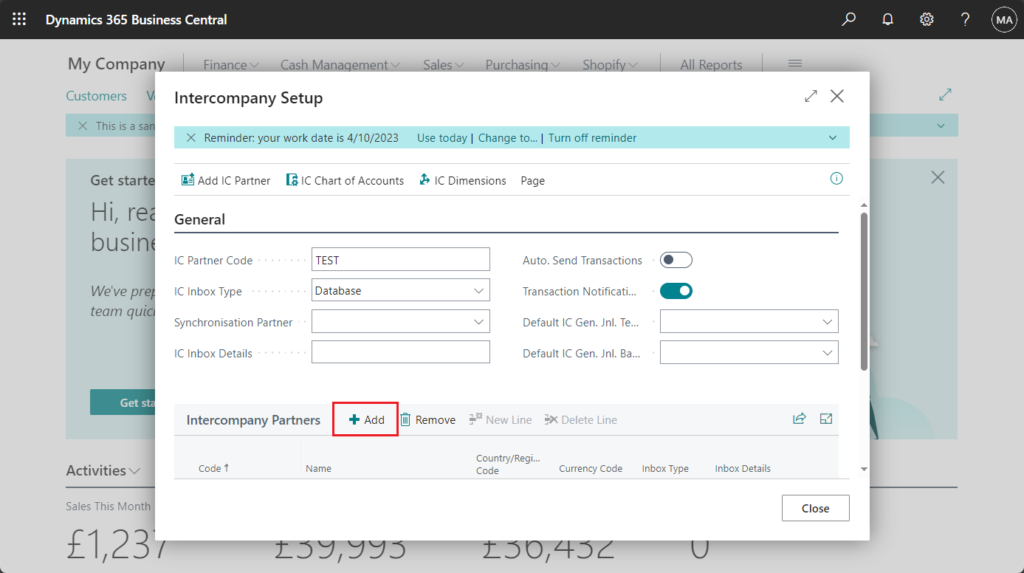
Connect Externally Setup
Define the partner”s endpoint to work with intercompany across environments.
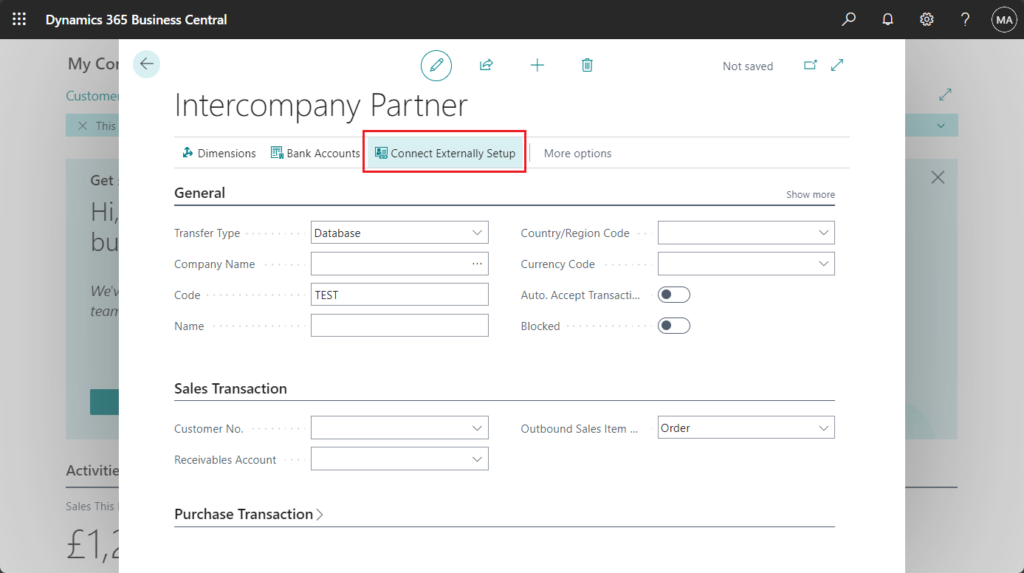
Then IC Partner Cross-Environment Setup will be opened.
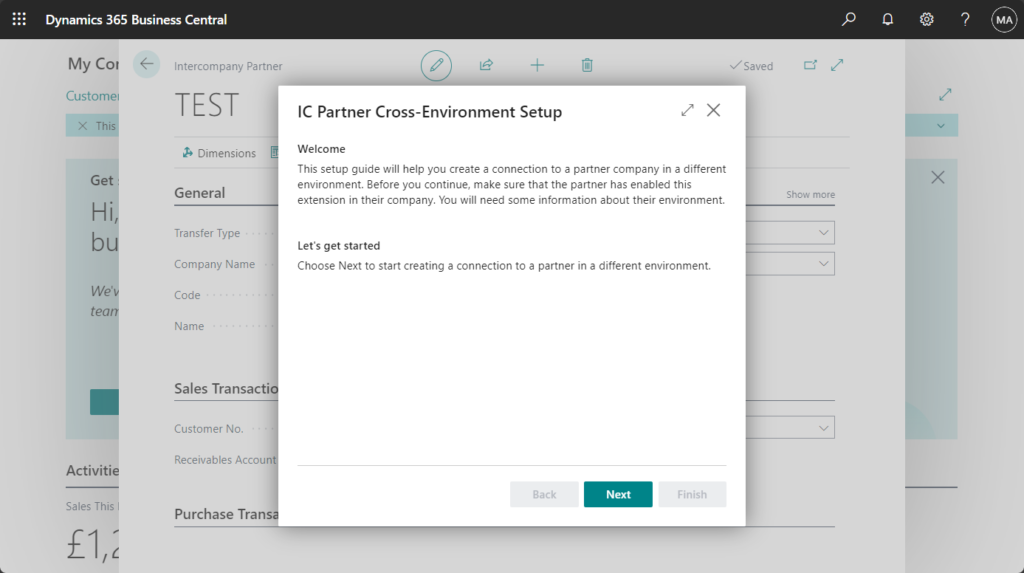
You can find your connection details for current environment.
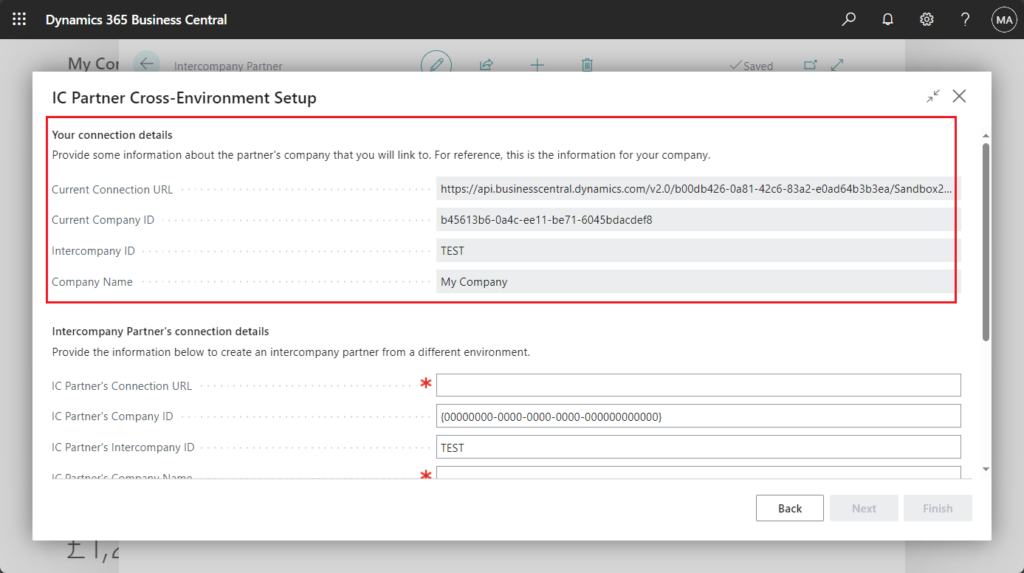
The setup also involves a step where you create and enable a registration application in Azure Portal in the company that you need to give access to from other companies.
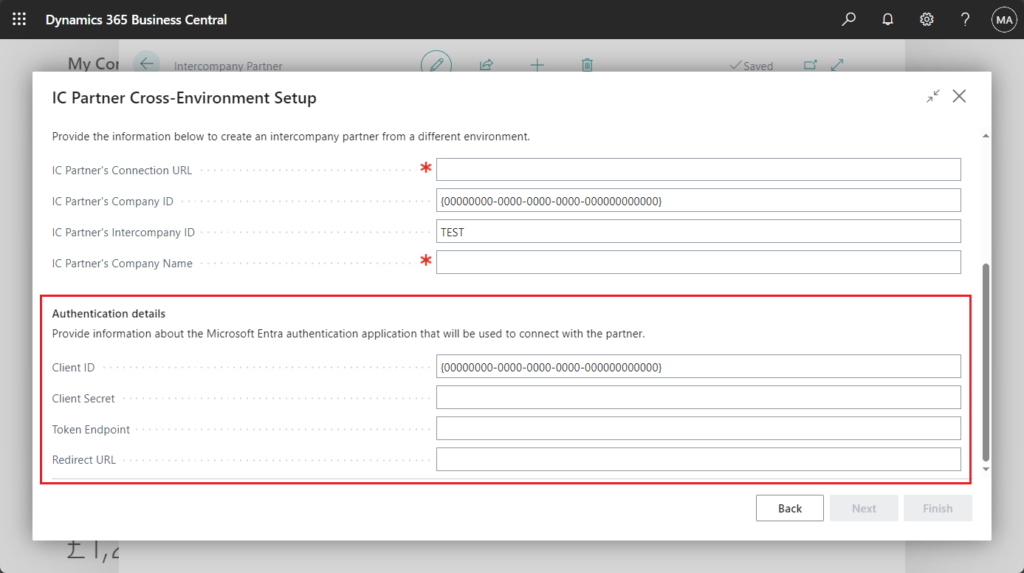
So in your connected environment, Microsoft Entra Applications need to be set up. We discussed this in detail in Using OAuth to connect Business Central APIs and Web Service in Postman
PS: Azure Active Directory Applications has been renamed to Microsoft Entra Applications
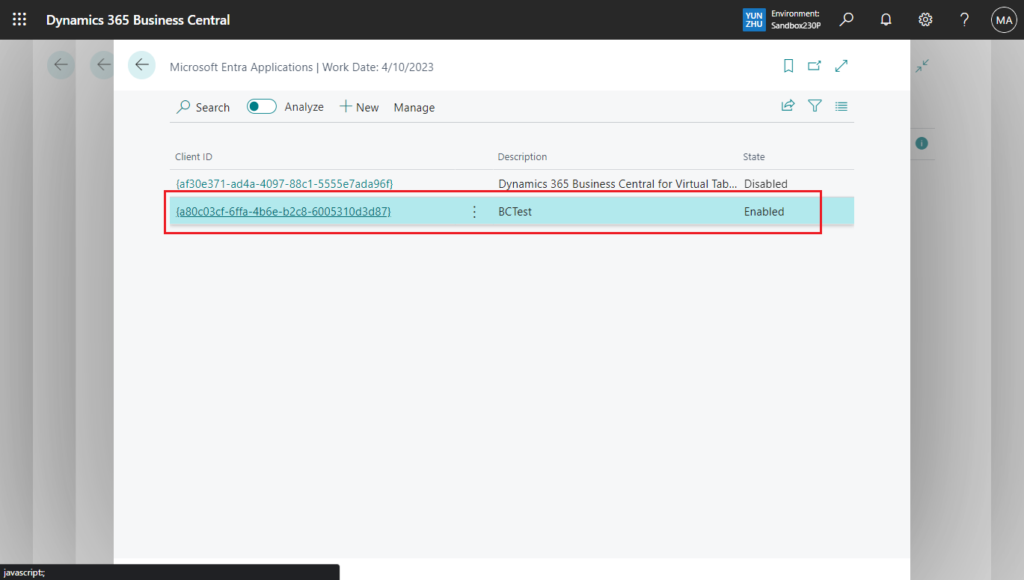
For example, you can select a company that you’re allowed to set up as an intercompany partner in that environment.
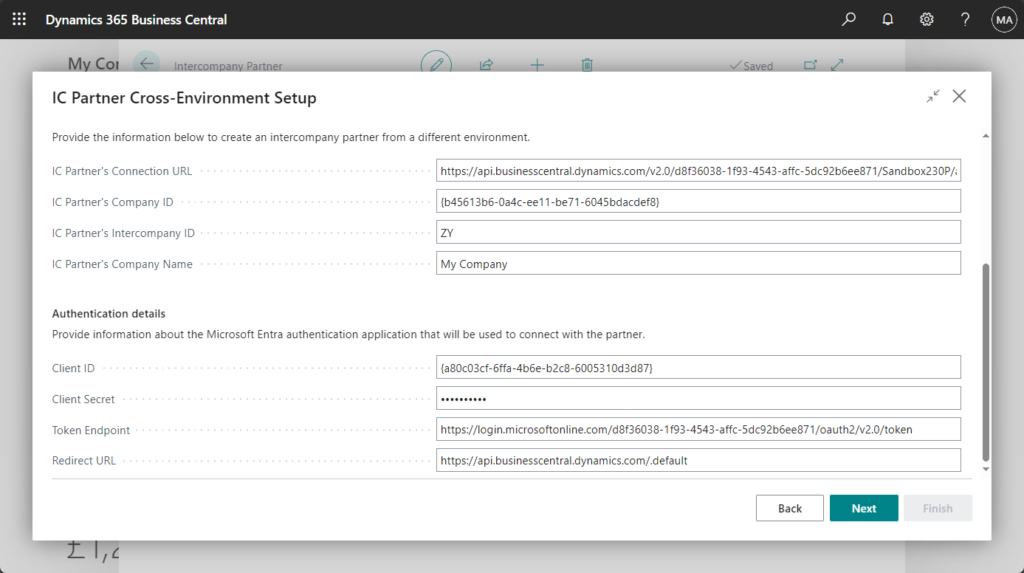
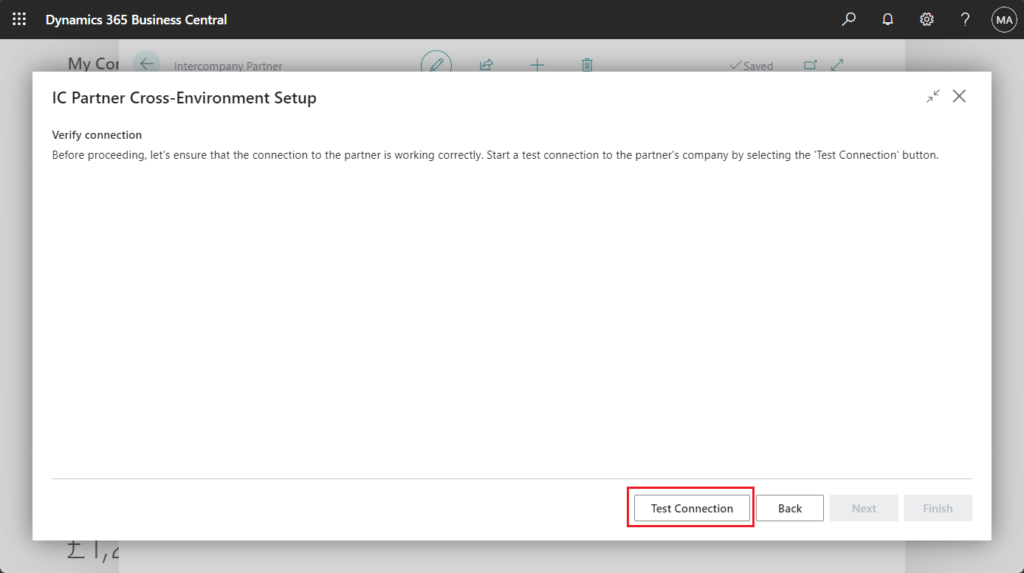
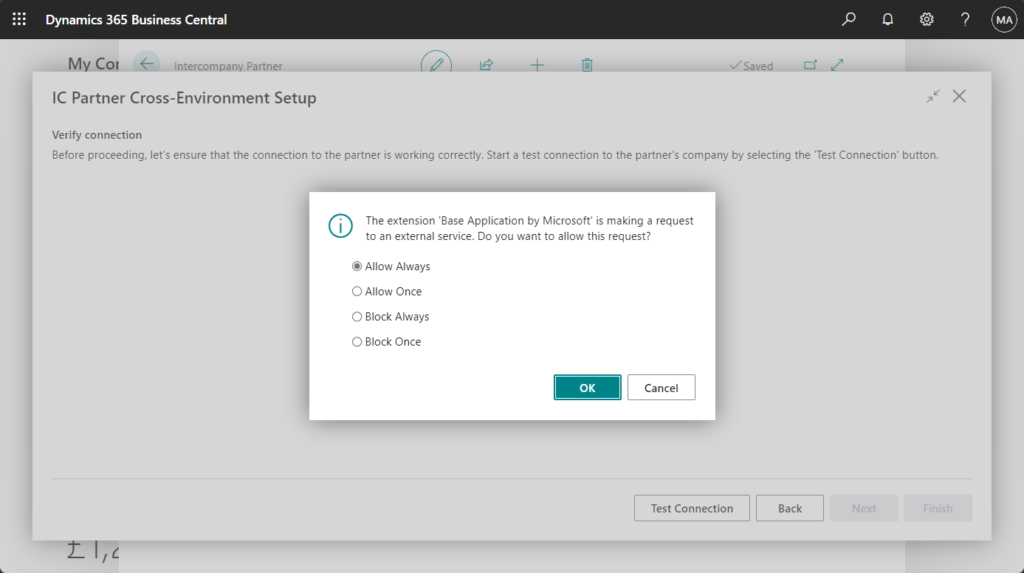
Successfully connected, the partner ZY is available to be used with intercompany.
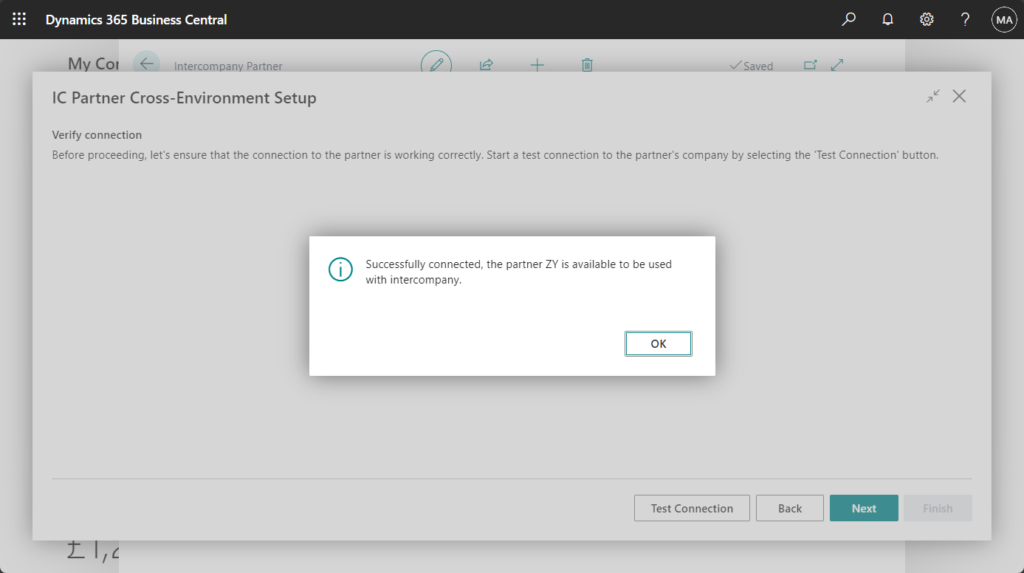
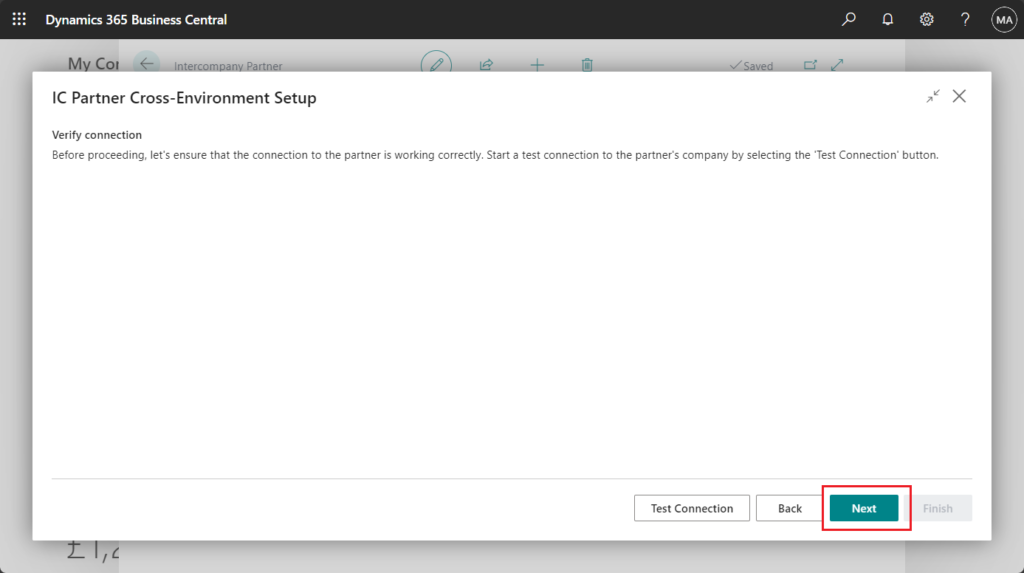
All done
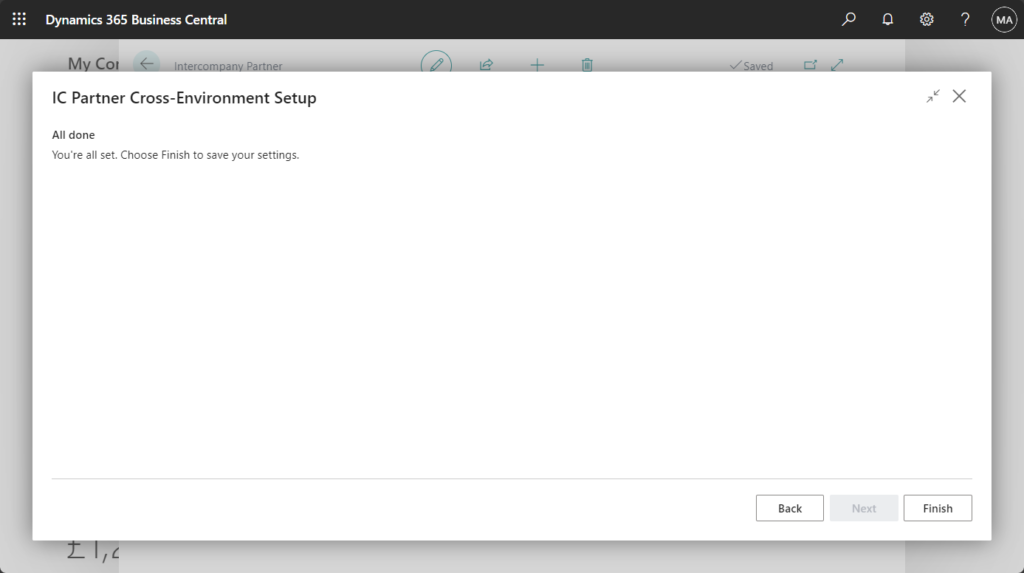
If you have not set up Microsoft Entra Applications, or entered the connection details incorrectly, the following error will appear.
The HTTP request is not authorized. Authentication credentials are not valid.
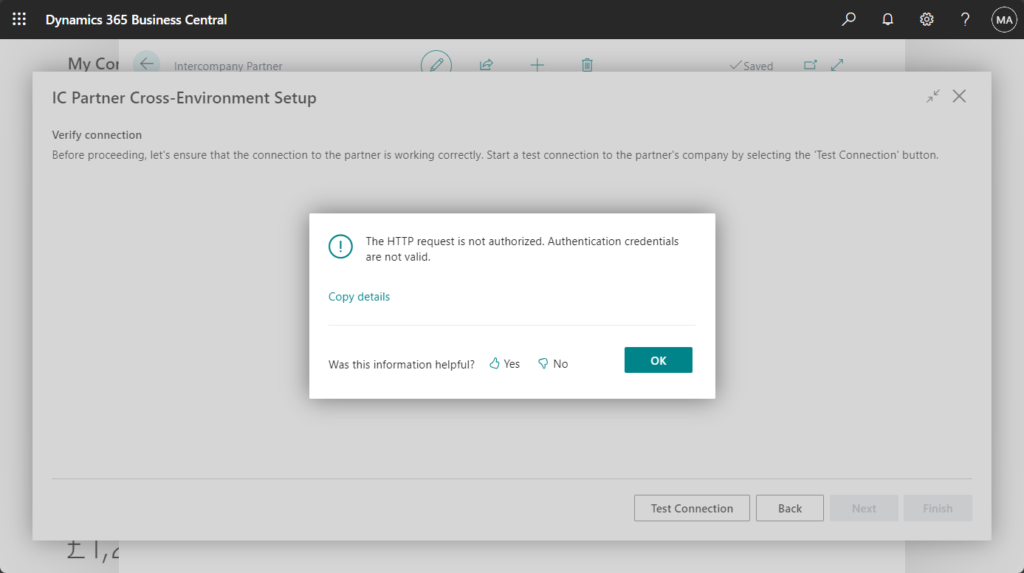
When the setup is complete, you’ll be able to automatically send and receive transactions for the company even though it’s in a different environment. This connection information will be hidden in Page Inspection.
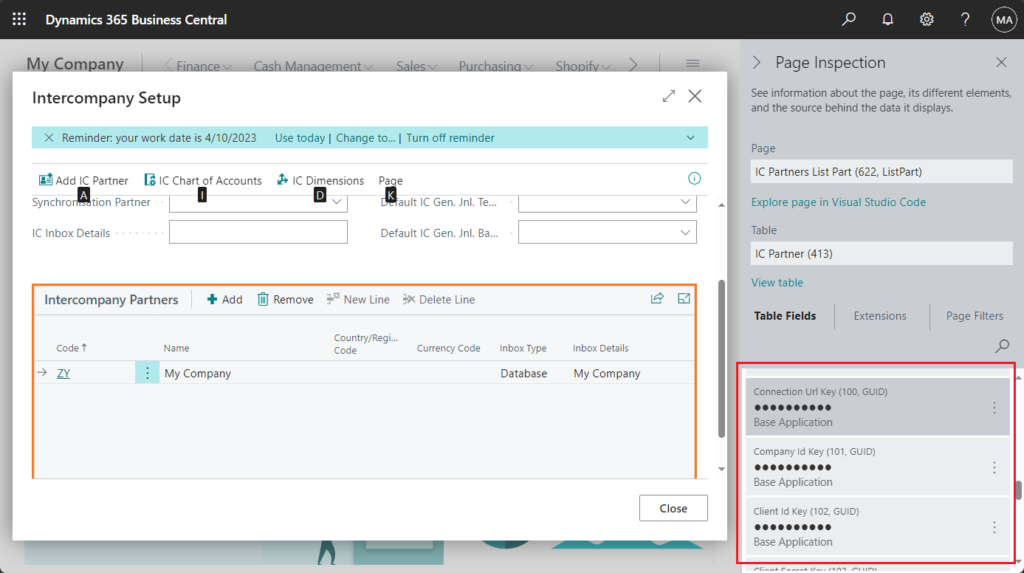
You can use all intercompany features across environments, including sales and purchase documents, intercompany general journals, and purchase invoice cost distributions. For example, if you’ve chosen to map accounts to an intercompany chart of accounts, or dimensions or items, transactions can flow even though the partners reside in different Business Central environments.
Awesome feature. Give it a try!!!😁
PS: In recent major updates, Microsoft has also improved Intercompany Setup:
Business Central 2022 wave 1 (BC20) new features: New Intercompany Setup page (Automatically accept intercompany general journal transactions)
END
Hope this will help.
Thanks for reading.
ZHU

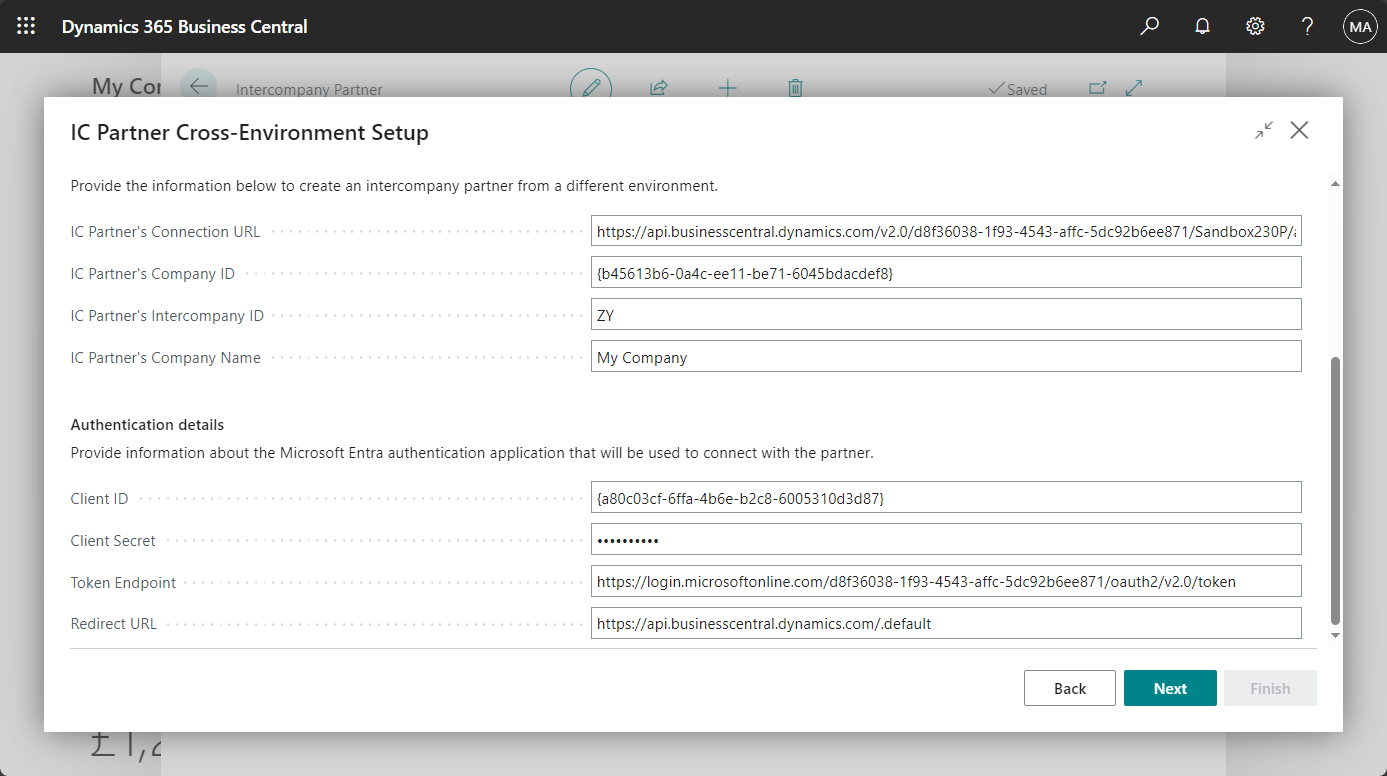


コメント