Hi, Readers.
The public preview for Dynamics 365 Business Central 2023 release wave 1 (BC22) is available. Learn more: Link.
I will continue to test and share some new features that I hope will be helpful.
Define regional settings per report using a region property:
Business value:
Until this release, report formats for date and numerical types depended on client settings for region and couldn’t be configured on the report level. This was confusing because sometimes dates and numbers were formatted incorrectly.Therefore, we added the ability for the tenant admin to set formatting of date and numerical types of a report object on the tenant, and also added the ability for users to override the setting when running a report.
Feature details:
In this release, we’ve added the ability for developers and tenant administrators to set formats for dates and numerical types on report objects on the tenant. If needed, users can change the format when they run a report.
https://learn.microsoft.com/en-us/dynamics365/release-plan/2023wave1/smb/dynamics365-business-central/define-regional-settings-per-report-using-region-property
- We’ve added a new compiler property to give AL access to the property and set a metadata default value in the object. This allows the report developer to define region settings.
- We’ve added a new per-tenant configuration using a new region field on the Report Settings table. This can override the setting from AL report metadata.
- We’ve enhanced the Advanced FastTab on the report request page to allow end users to override region setting at report runtime.
If you have used or customized Business Central in multiple languages, then you must know that the language of report printing in Business Central is firstly related to the Language Code in the master data (not all master data contains Language Code, so it is not applicable on all reports).
Language Code
Specifies the language to be used on printouts for this customer.
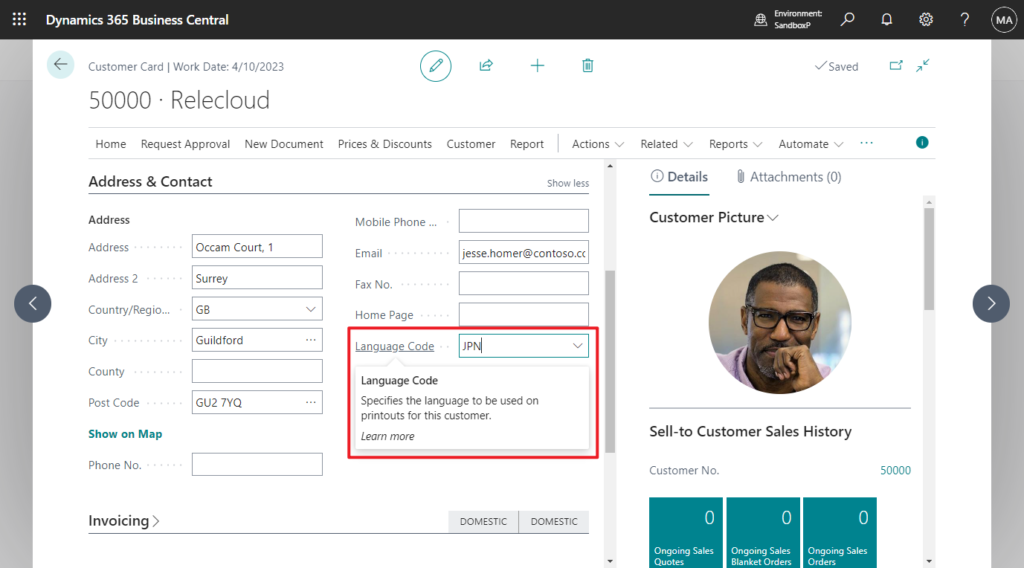
If the Language Code is blank or there is no related Language Code, the system will determine the language for printing the report according to the Language setting in My Settings.
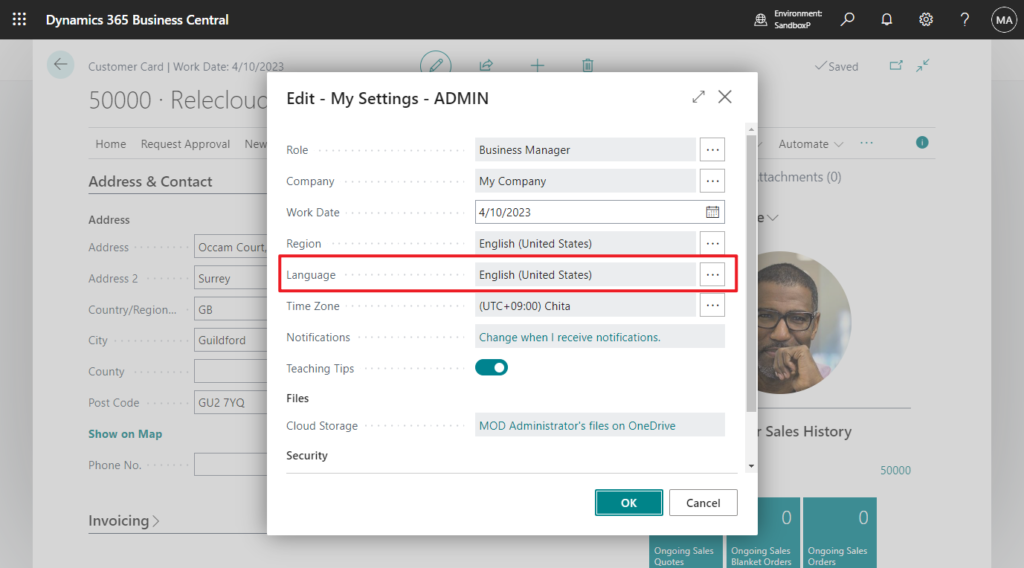
In addition to the display language, this also affects report formats for date and numerical types. And the report region couldn’t be configured on the report level. With this release, Microsoft has made changes.👏👏👏
Note: The public preview of the feature is in April 2023, and as of now (2023.03.15) only some of the features were available in the public preview version.
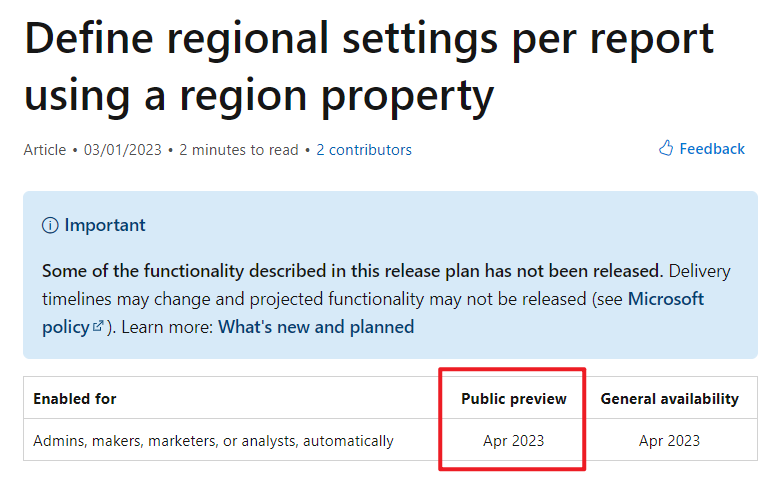
As Microsoft mentioned in the Release Plan, there are three main updates.
Let’s see some details.
- Microsoft has added a new compiler property to give AL access to the property and set a metadata default value in the object. This allows the report developer to define region settings.
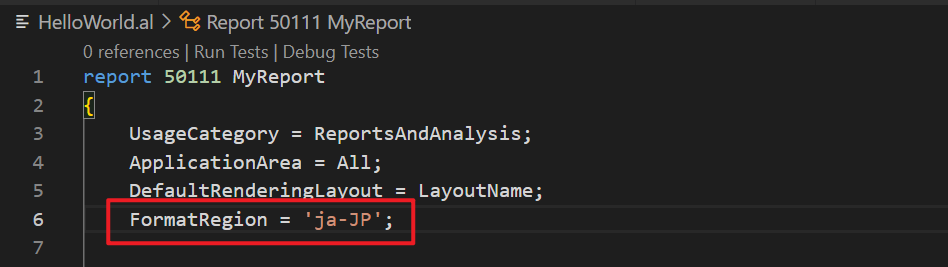
(property) FormatRegion: String
Sets the format region that will be used when formatting numbers and date/time values.
The format for the FormatRegion is based on RFC 4646 is languagecode2-country/regioncode2, where languagecode2 is the two-letter language code and country/regioncode2 is the two-letter subculture code. Examples include ja-JP for Japanese (Japan) and en-US for English (United States). In cases where a two-letter language code is not available, a three-letter code as defined in ISO 639-3 is used.
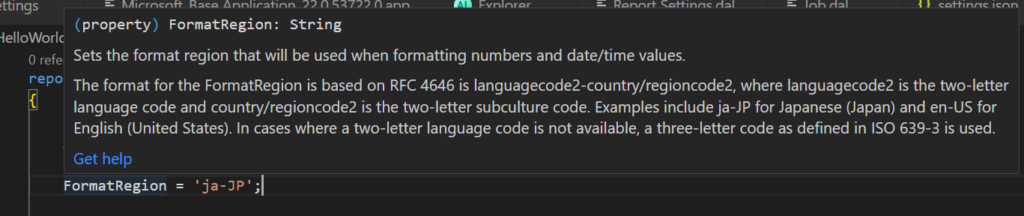
The language code is the same as target-language in the translation file (.xlf file).
PS: List of Language IDs (1041,1033…) and Locale IDs (ja-JP,en-US…)
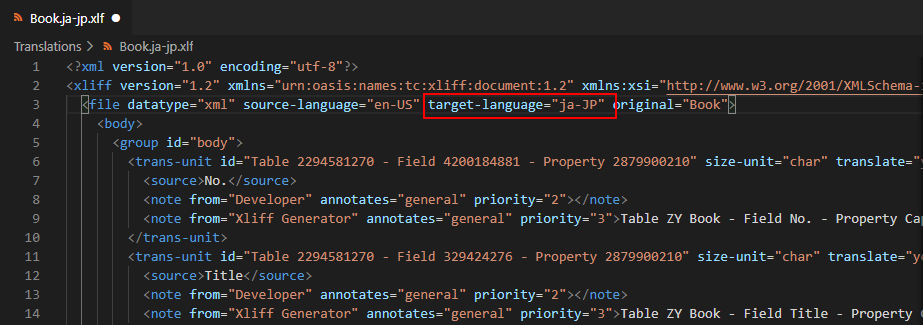
The property ‘FormatRegion’ cannot be used in the reportextension.
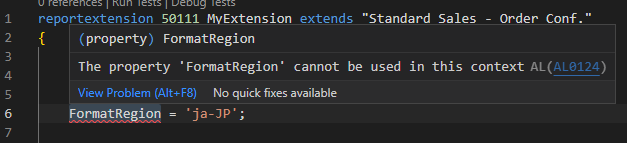
- Microsoft has added a new per-tenant configuration using a new region field on the Report Settings table. This can override the setting from AL report metadata.
In Report Limits and Settings page, you can find two new fields, Format Region and Language.
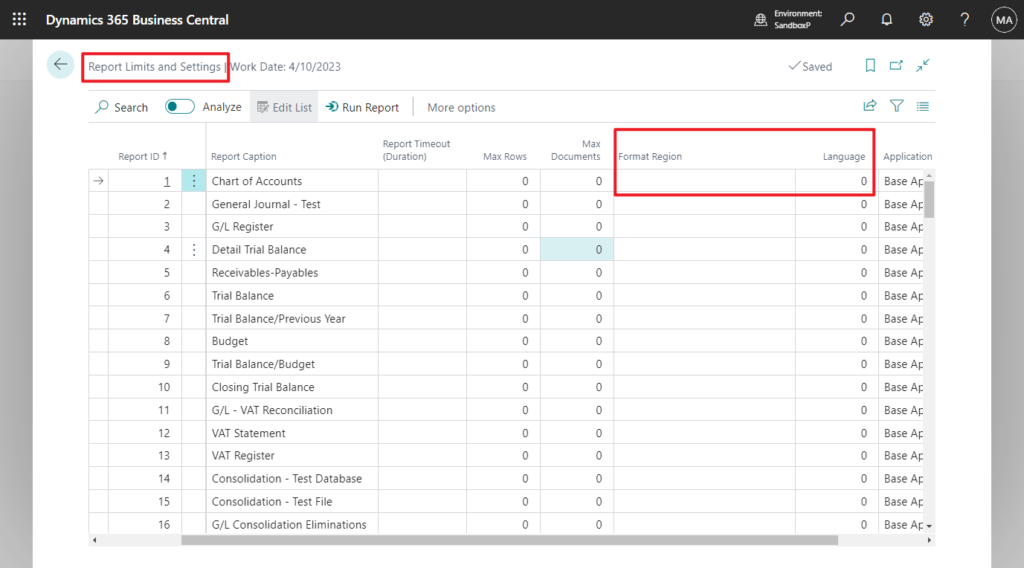
Format Region
Specifies the format region to be used for formatting values with regional dependencies.
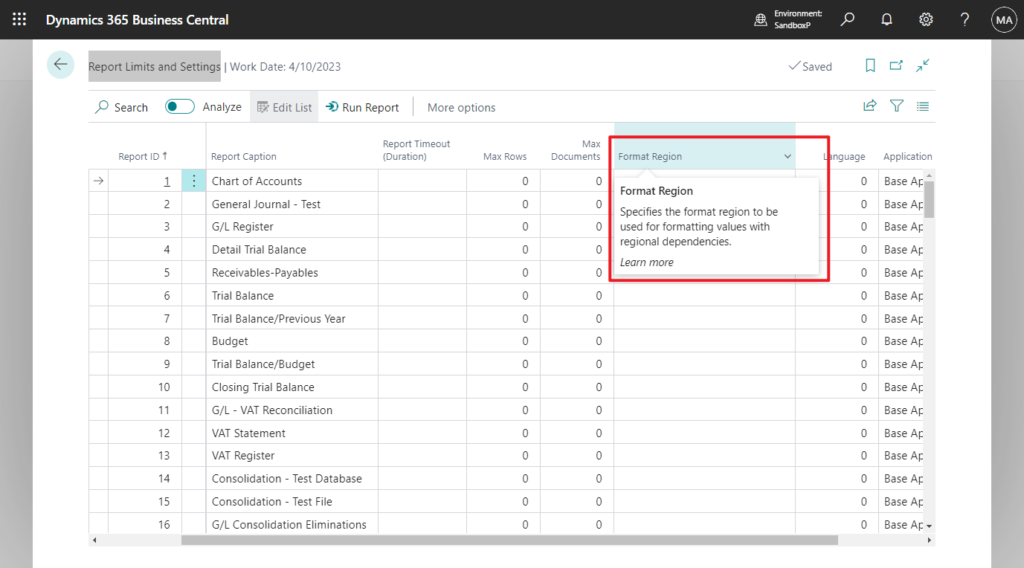
Language
Specifies the application language to be used for the specified report.
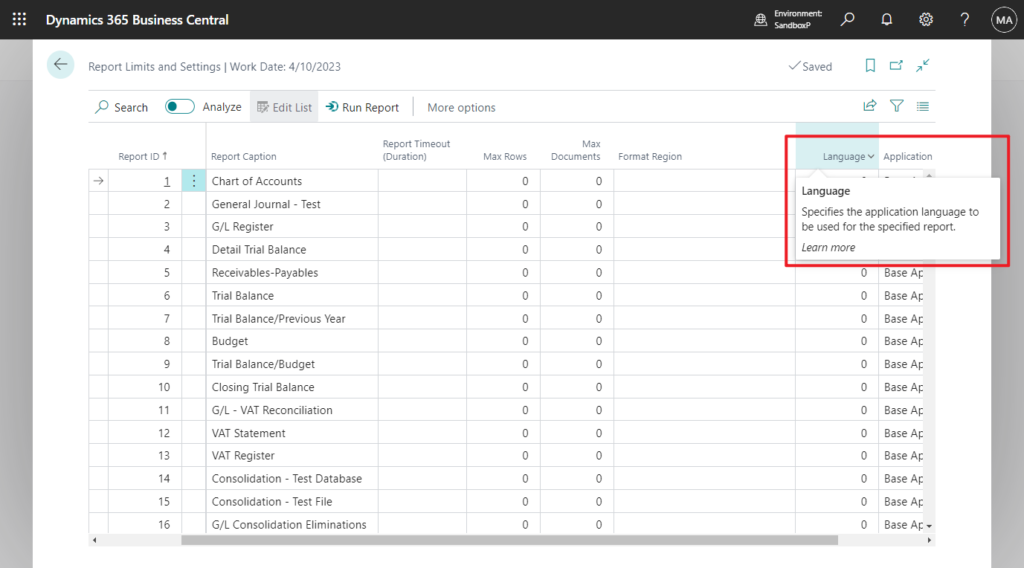
- Microsoft has enhanced the Advanced FastTab on the report request page to allow end users to override region setting at report runtime.
Same as the Report Limits and Settings page, two fields have been added to the Advance FastTab of Request Page.
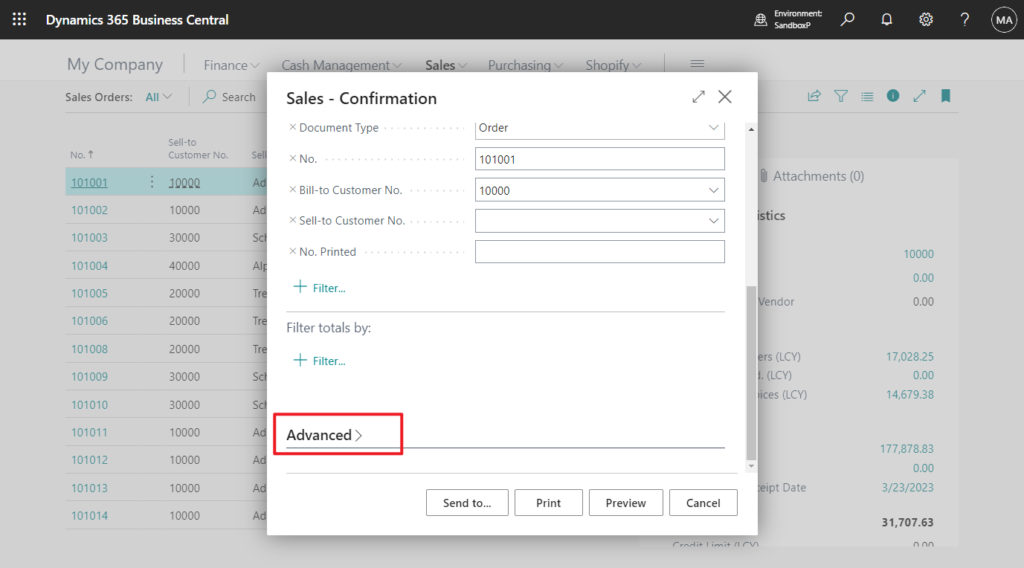
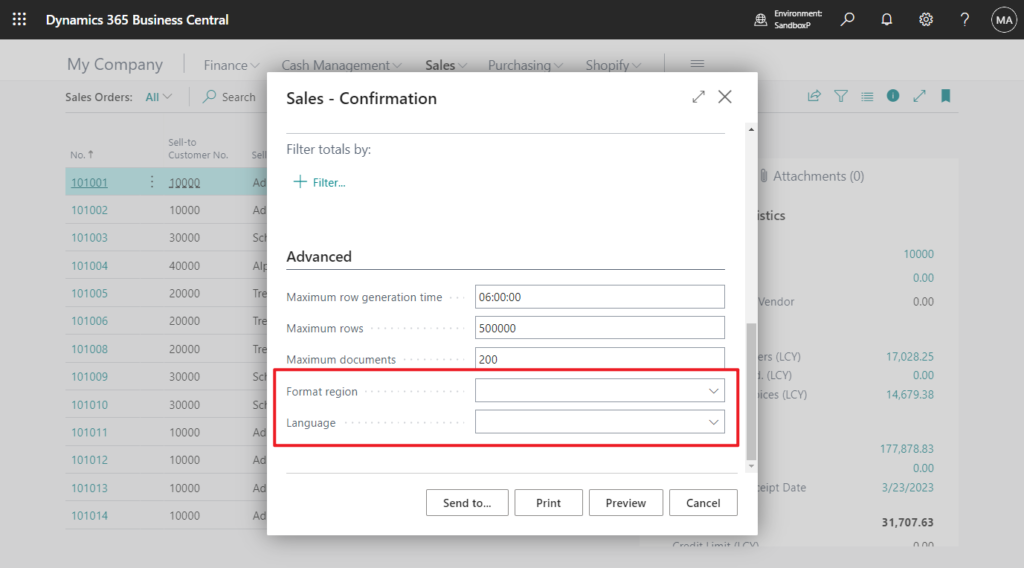
Format region
Specifies the format region that will be used to format numbers and dates in this report. The value is specified in the format xx-yy, where xx is the language code and yy is the region code like en-US for English in the United States.
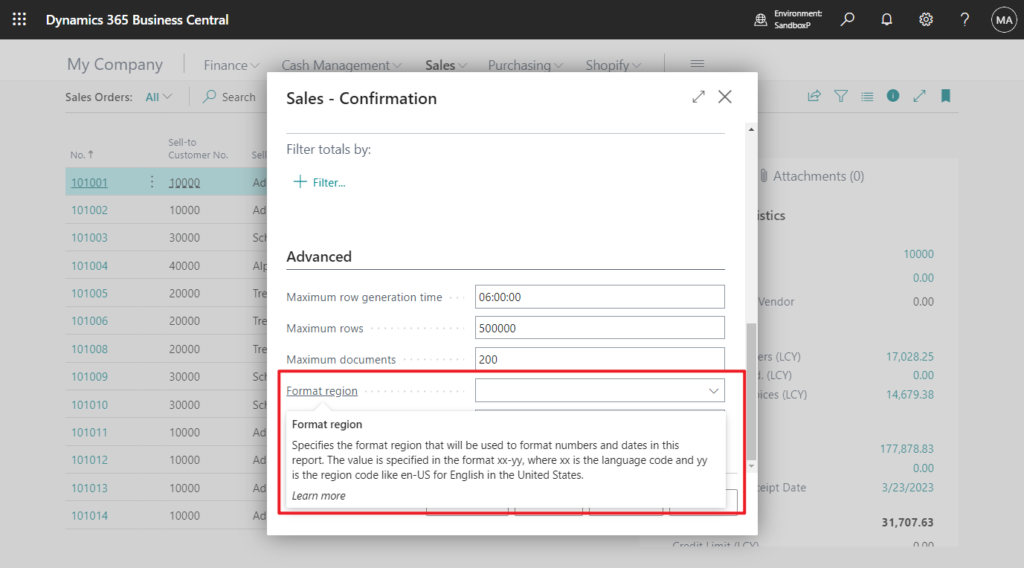
Language
Specifies the application language that will be used to localize captions and strings in this report.
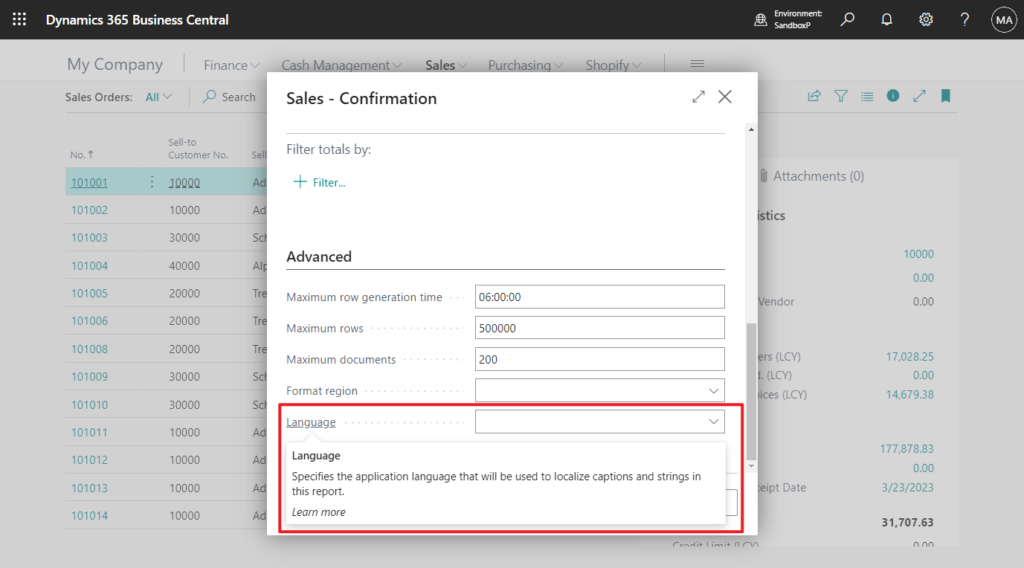
Very nice! I believe this new feature will make the report settings in multiple languages more flexible, give it a try!!!😁
PS: Business Central 2023 wave 1 (BC22) new features: New Language Selection table (2000000050)
Update info from AL Language extension changelog Version 11.0
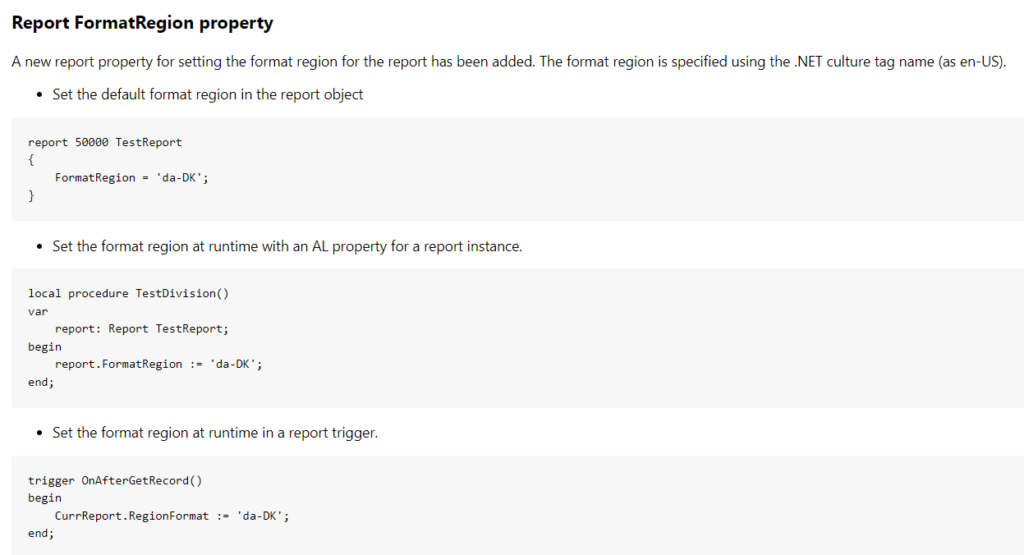
Business Central Launch Event (2023 release wave 1)
It is recommended to check out the Business Central Launch Event directly to learn more about new features
END
Hope this will help.
Thanks for reading.
ZHU

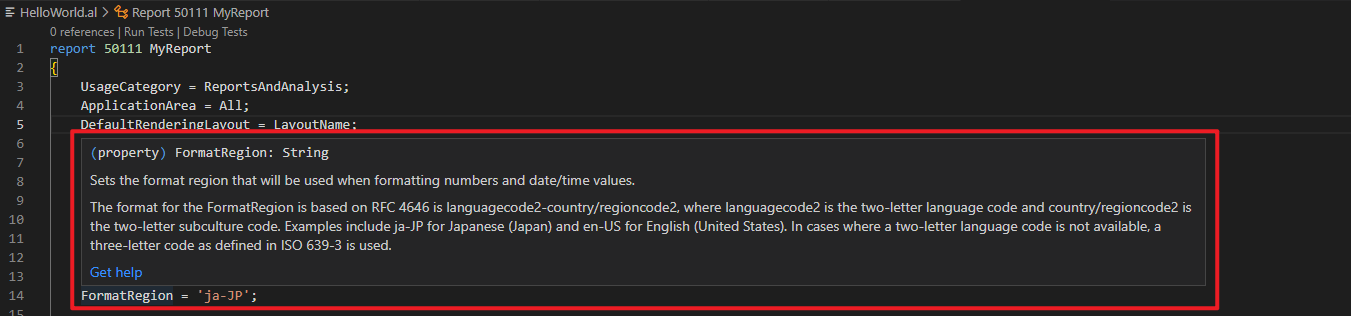


コメント