Hi, Readers.
The preview environment for Dynamics 365 Business Central 2022 release wave 1 (BC20) is available. Learn more: Link
I will continue to test and share some new features that I hope will be helpful.
Auto-accept transactions for intercompany journals:
Business value:
Intercompany postings make accounting for two or more companies an easier task for a centralized finance department as well as bookkeepers in intercompany partner companies. We’re adding another automated task, automated general journal acceptance, to remove several manual steps in the intercompany accounting process.
https://docs.microsoft.com/en-us/dynamics365-release-plan/2022wave1/smb/dynamics365-business-central/intercompany-postings-have-auto-accept-transaction-enabled-intercompany-general-journals
You must have the Feature Update: Automatically accept intercompany general journal transactions feature enabled in the Feature Management page to use this capability.
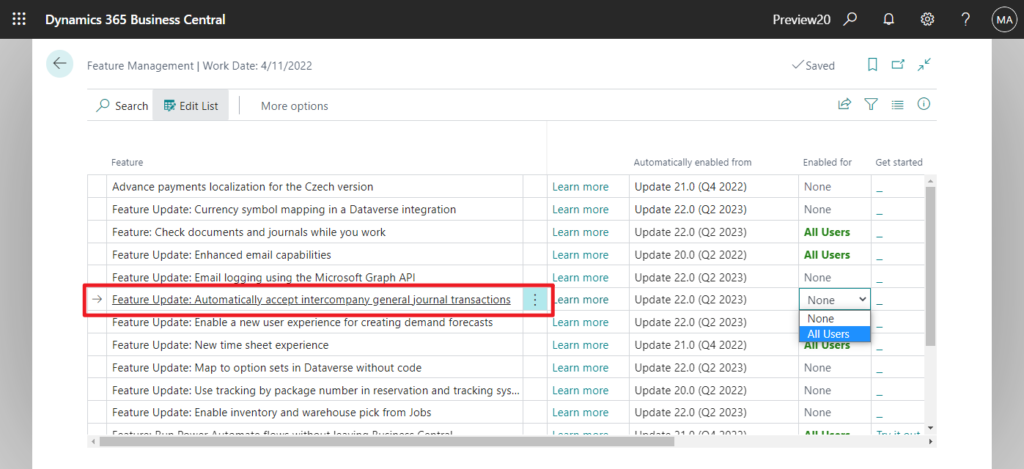
If you do not enable the new feature, you will see two search results for Intercompany Setup.
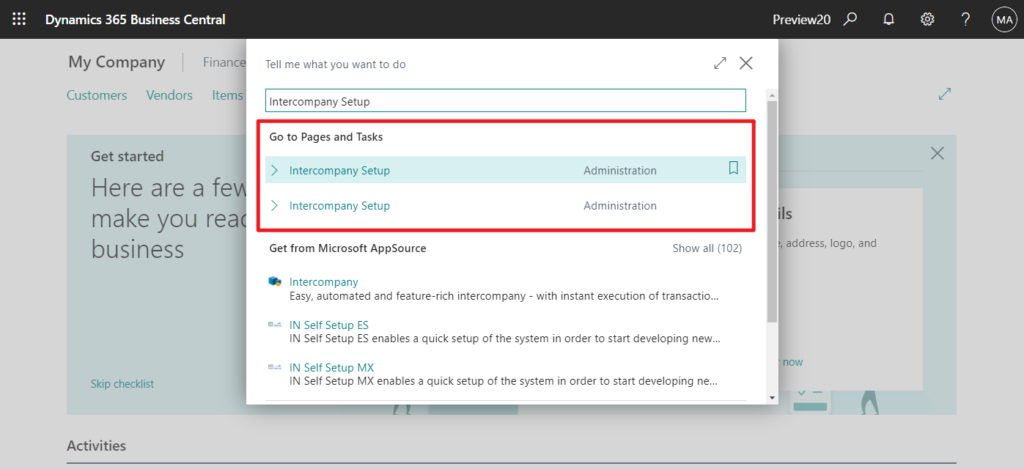
If you choose the new page, you will be forwarded to the Feature Management page to switch it on.
This page is not available because the feature it’s for is not enabled. The new feature consolidates intercompany settings on a single page, and saves time by automatically accepting intercompany transactions in the general journal. Your administrator can enable the feature on the Feature Management page by turning on the IC auto accept general journal transactions feature update.
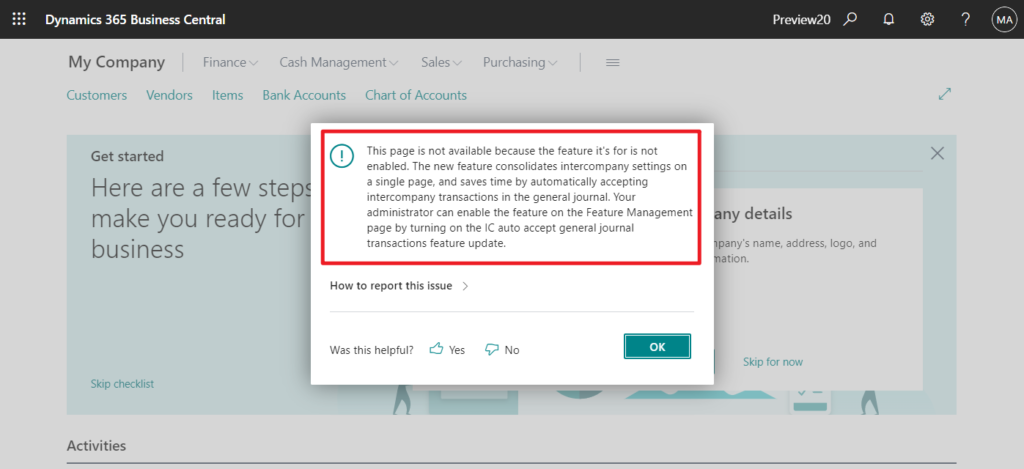
And the old page will have a link you can select to take you to the new setup page.
PS: This is a temporary experience and will go away once the old setup page is fully removed from the product in 2023 release wave 2.
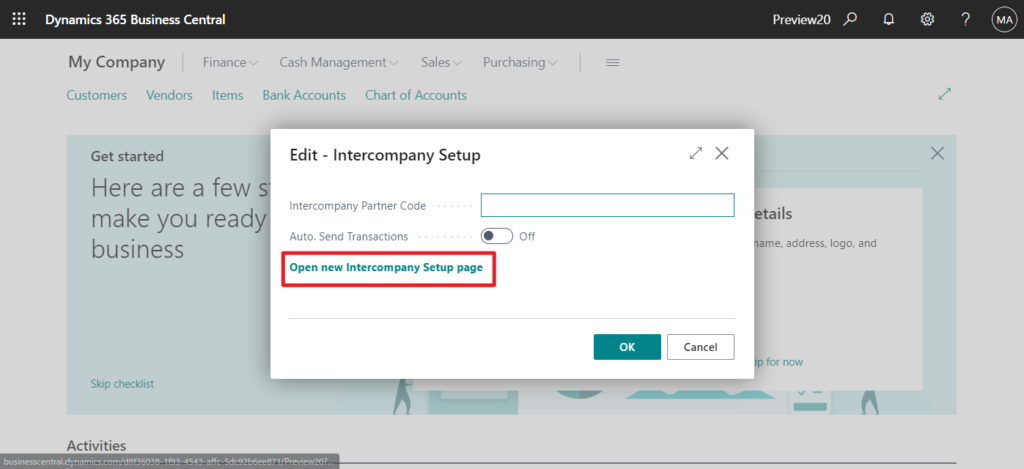
Okay, let’s enable this feature.
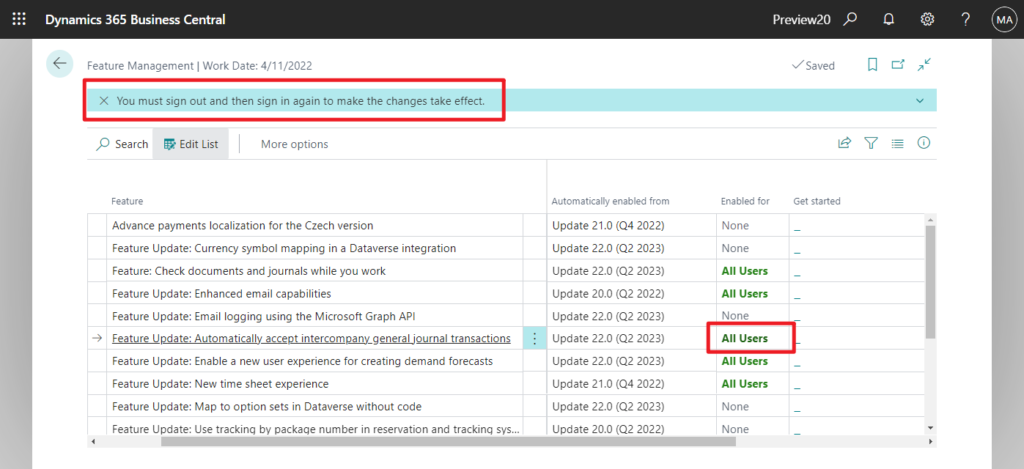
New Intercompany Setup page:
Page: Intercompany Setup (653, Card)
Table: IC Setup (443)
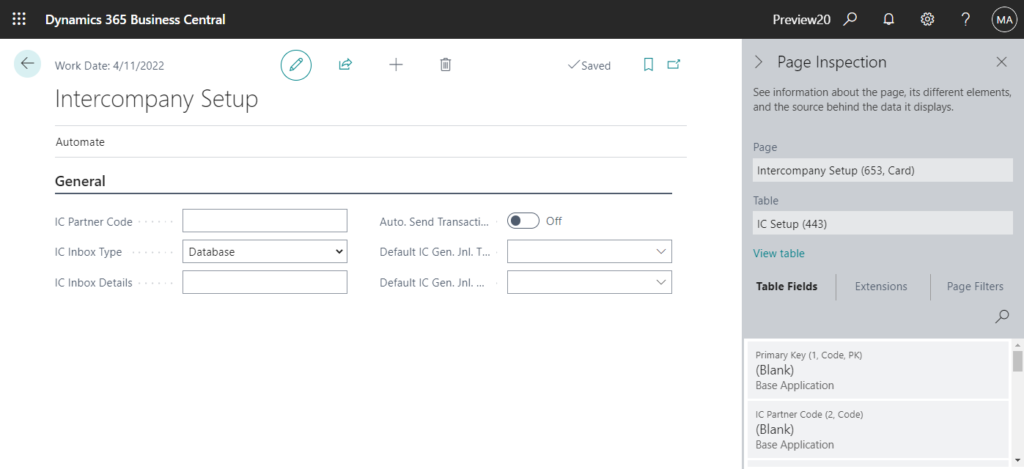
Compared with the old page, four new setups have been added.
IC Inbox Type
Specifies what type of intercompany inbox you have, either File Location or Database.
IC Inbox Details
Specifies details about the location of your intercompany inbox, which can transfer intercompany transactions into your company.
Default IC Gen. Jnl. Template
Specifies journal template that wiil be used to create journal line as soon as transactions arrive in the intercompany inbox.
Default IC Gen. Jnl. Batch
Specifies journal batch that wiil be used to create journal line as soon as transactions arrive in the intercompany inbox.
Note: The entries are not posted, only created in the journal.
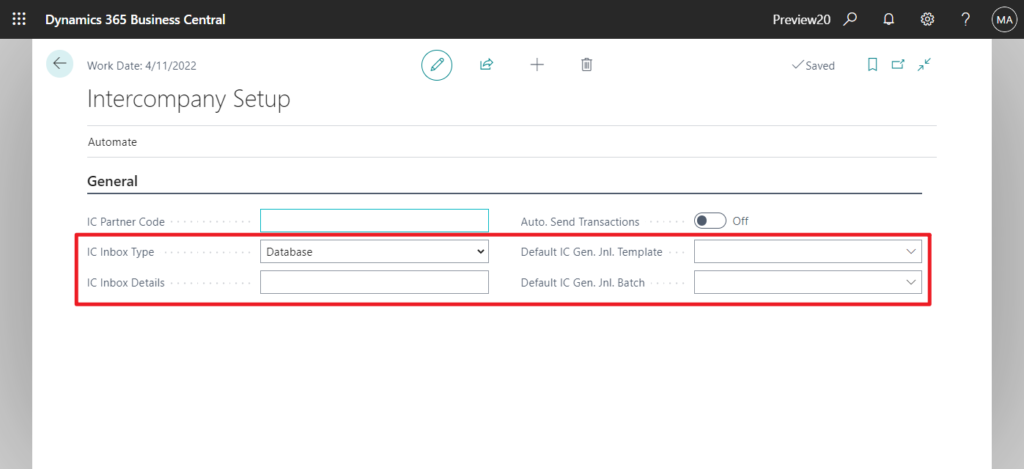
PS: In BC19.5
Page: IC Setup (621, StandardDialog)
Table: Company Information (79)
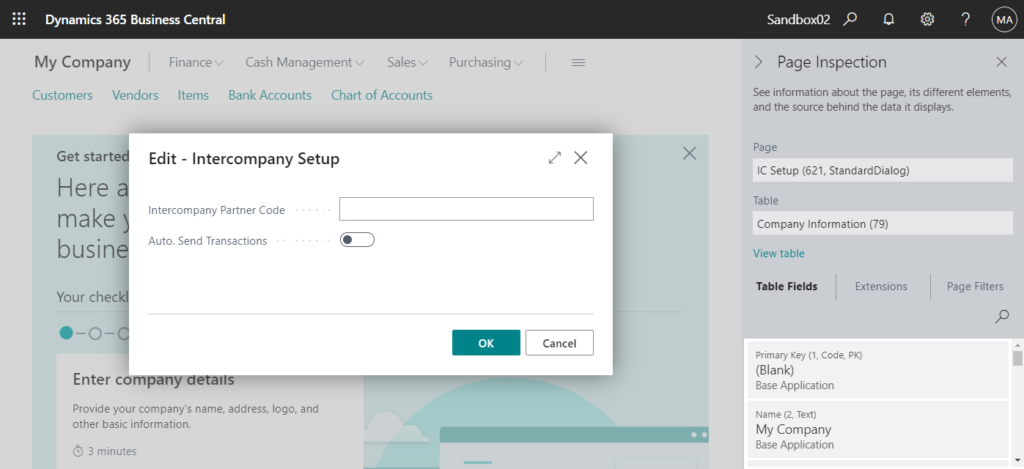
Update info from Dynamics 365 Business Central Launch Event 2022 Release Wave 1:
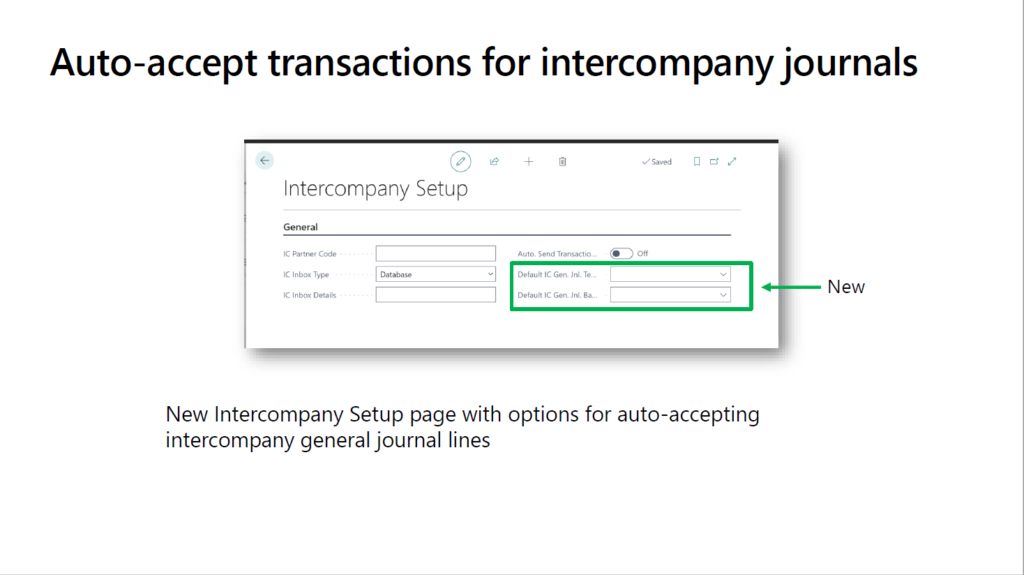
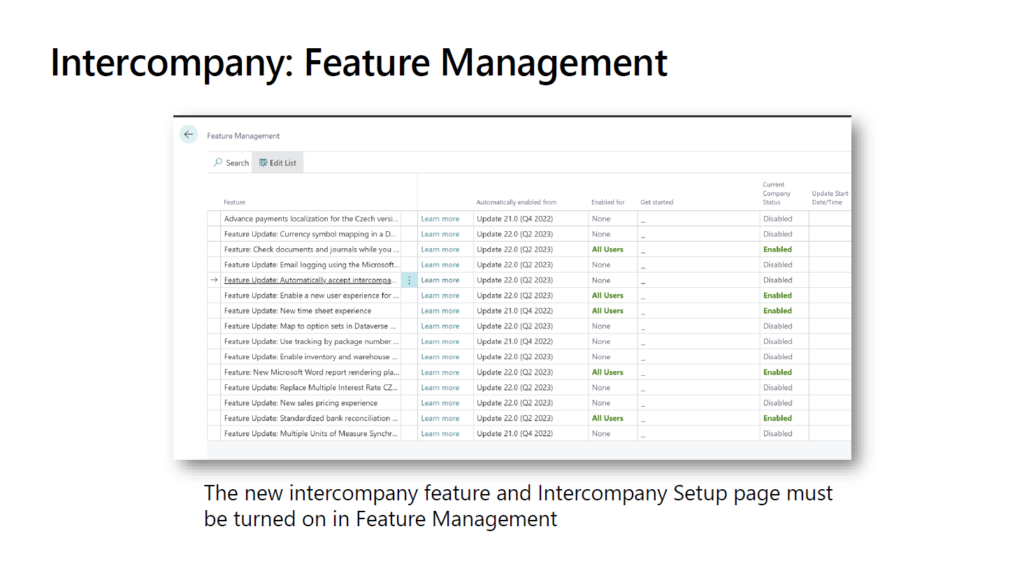
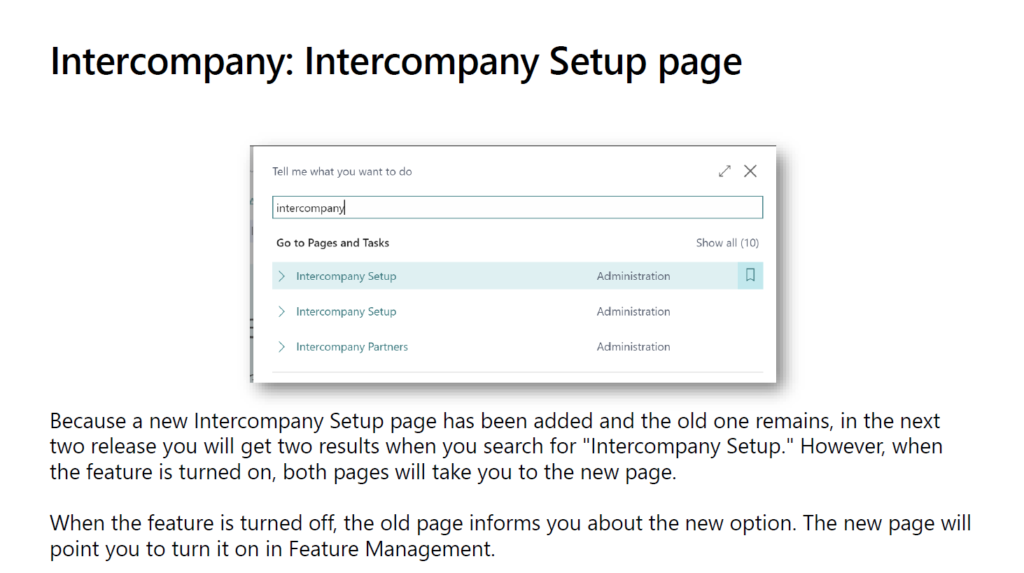
END
Hope this will help.
Thanks for reading.
ZHU

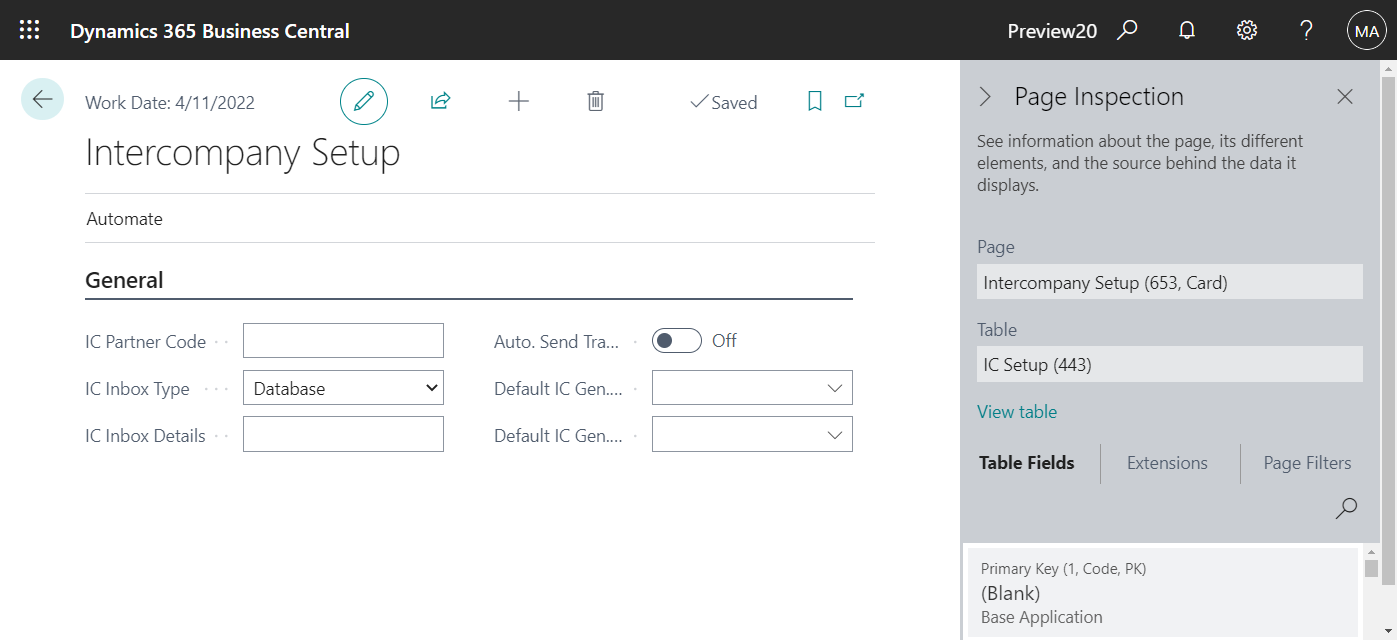


コメント