Hi, Readers.
Dynamics 365 Business Central 2024 wave 1 (BC24) is generally available. More details: General availability: Dynamics 365 Business Central 2024 release wave 1 (BC24)
I will continue to test and share some new features that I hope will be helpful.
Get to insights fast with Copilot-created analysis tabs:
Business value:
Copilot is the AI-powered assistant for work that boosts creativity and improves productivity for Business Central users.
Copilot can help reduce the time it takes to identify trends and anomalies in your business data by enabling you to express your analysis as a simple sentence, and without ever leaving Business Central.
By describing how you want to structure your data analysis, such as “show me vendors by location sorted by amount of purchases,” you can quickly get to insights instead of spending time on the clicks and keystrokes needed to construct analysis views. This feature can help you make informed decisions and take action based on the insights you gain from your data. For example, you can use this feature to identify which vendors are supplying each of your warehouses, and then take steps to optimize your supply chain or negotiate better deals with your vendors.
https://learn.microsoft.com/en-us/dynamics365/release-plan/2024wave1/smb/dynamics365-business-central/get-insights-faster-copilot-generated-analysis-tabs?wt.mc_id=DX-MVP-5004336
This feature will be released into the following Microsoft Azure geographic areas:
- Germany
- Norway
- Singapore
- South Africa
- Switzerland
- United Arab Emirates
- United States
- Europe
- Asia Pacific
- United Kingdom
- Australia
- South America
- India
- Japan
- France
- Korea
And first, in some regions where Azure OpenAI Service is not yet available, administrators must first consent to business data moving across geographic boundaries from the Copilot & AI capabilities page.
More details: Dynamics 365 Business Central: Configure Copilot and AI capabilities (New Copilot & AI capabilities page)
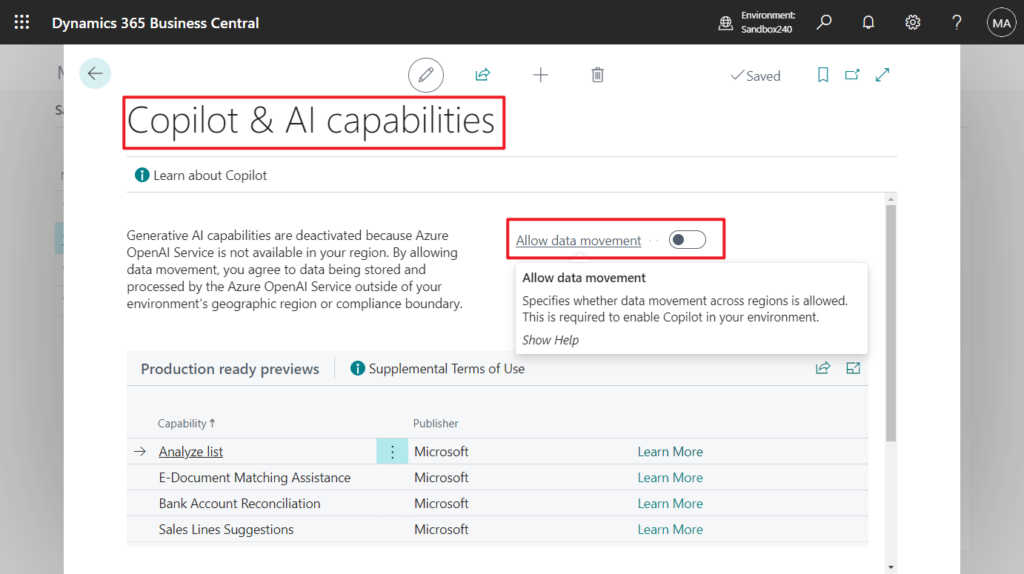
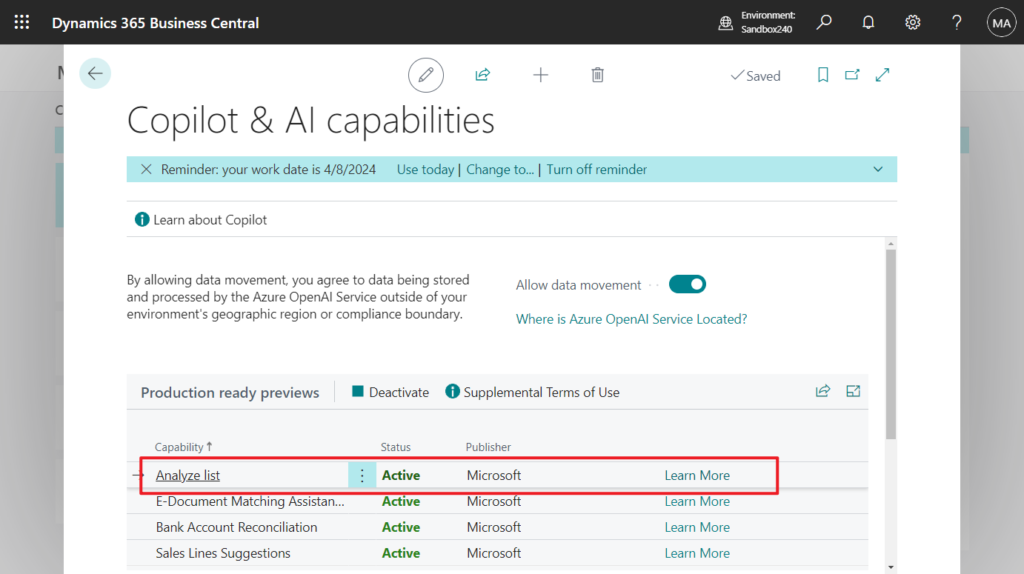
Then in any list/worksheet page you will see a Copilot prompt action, Analyze list. More details about Copilot prompt actions: Business Central 2024 wave 1 (BC24): Copilot prompt actions (Floating action bar)
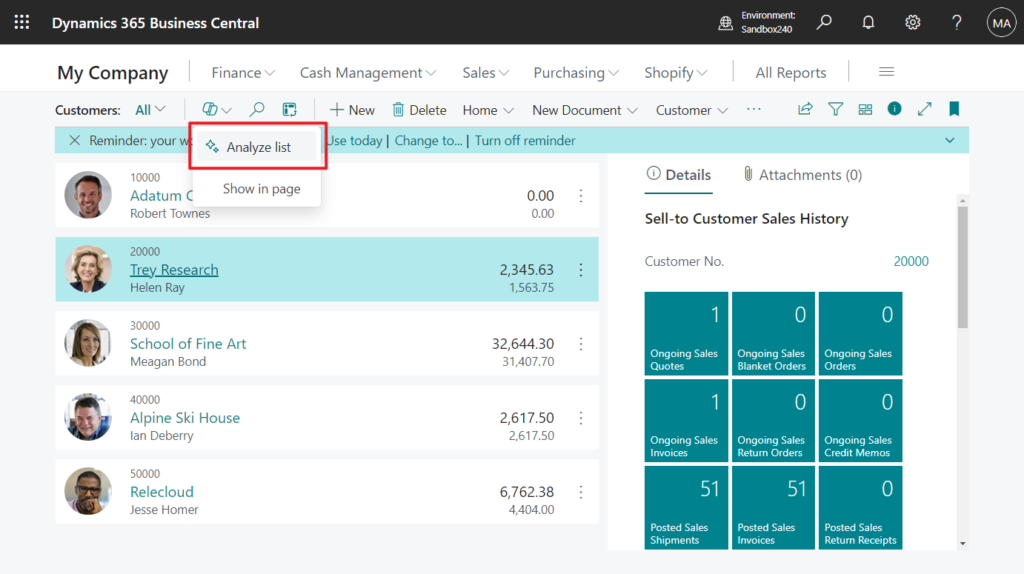
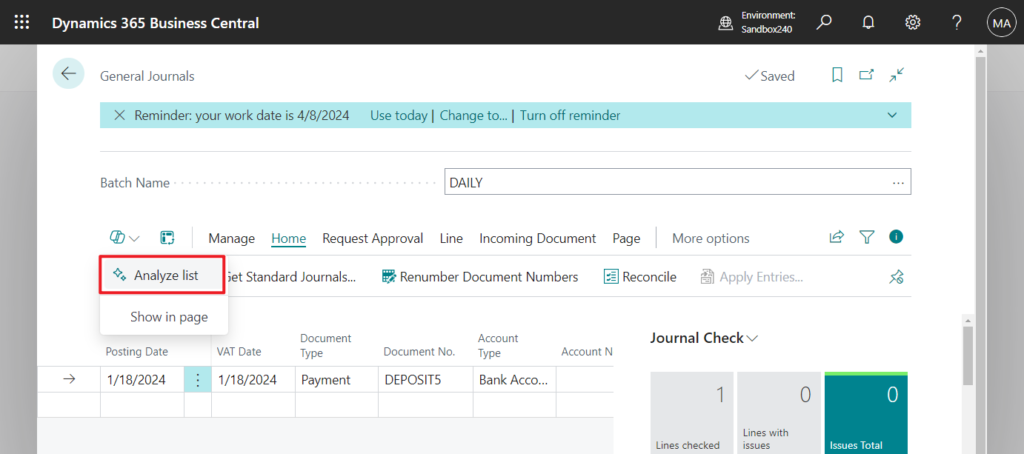
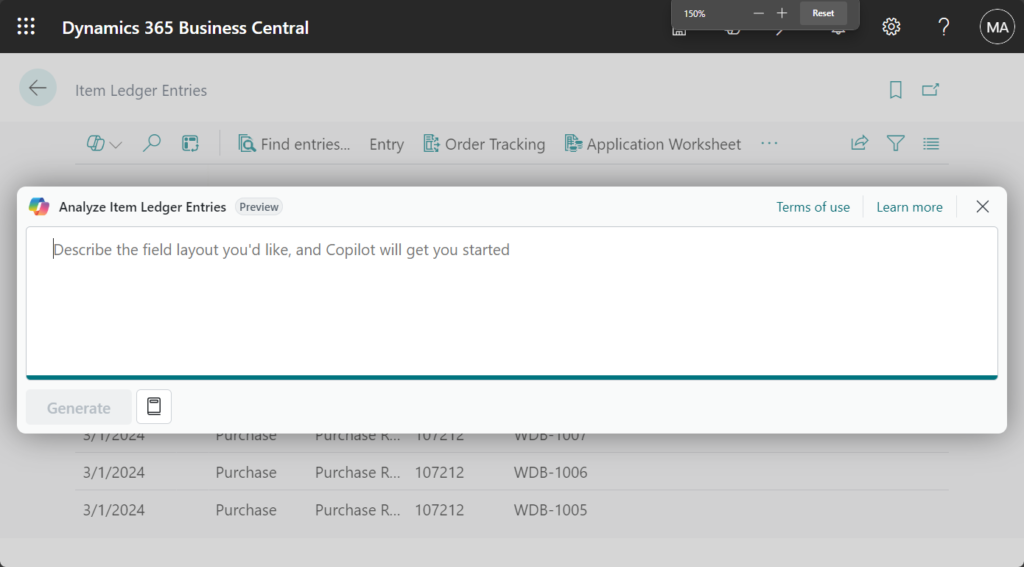
Prompt guide:
Add structure
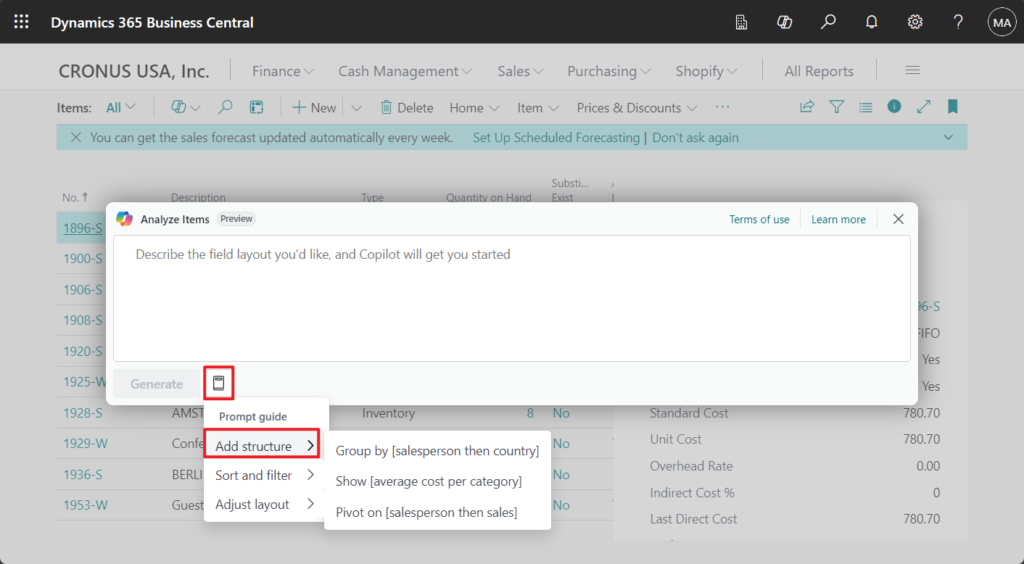
Sort and filter:
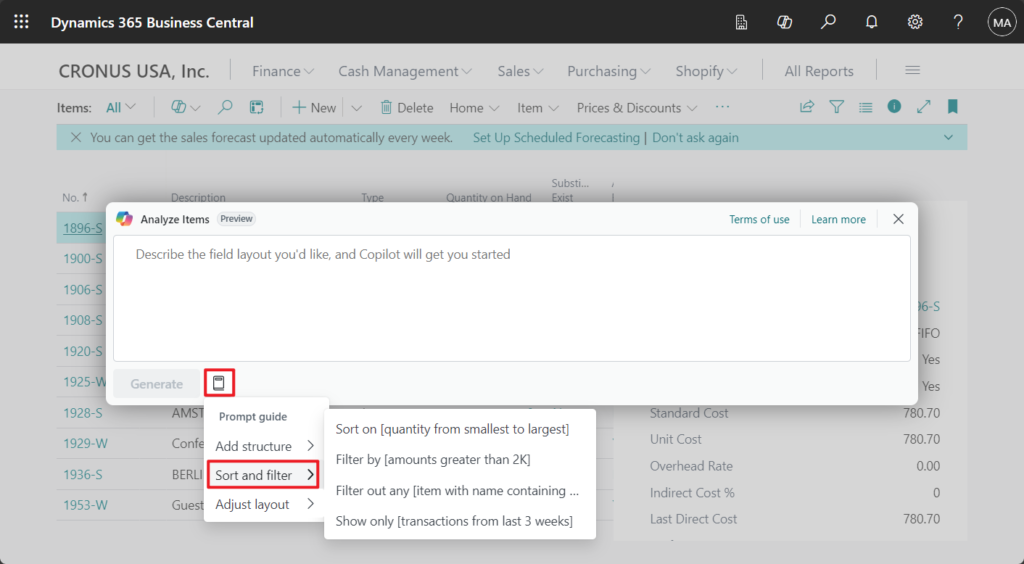
Adjust layout:
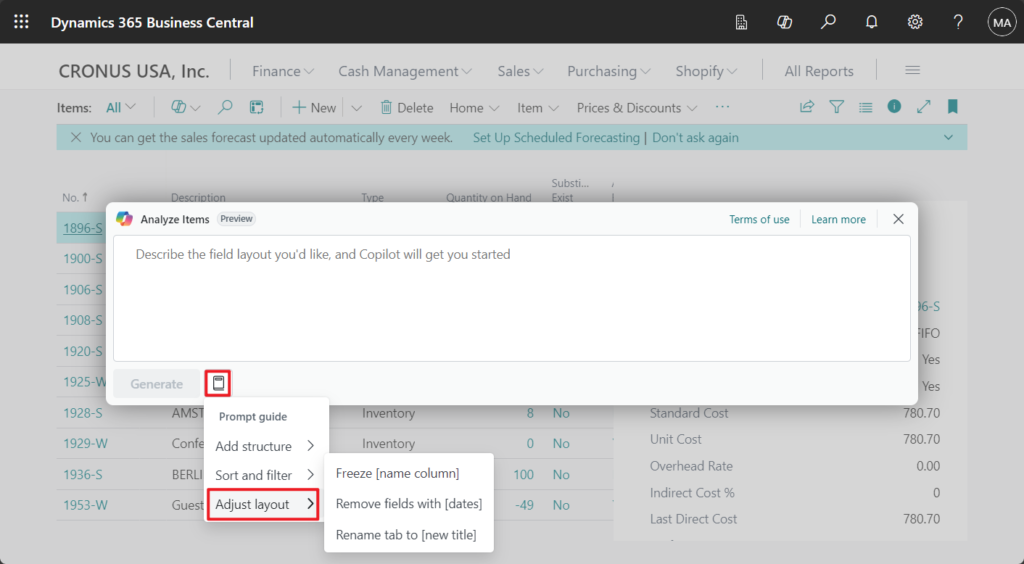
PS:
1. If Allow data movement is not enabled on the Copilot & AI capabilities page, the following message will be prompted.
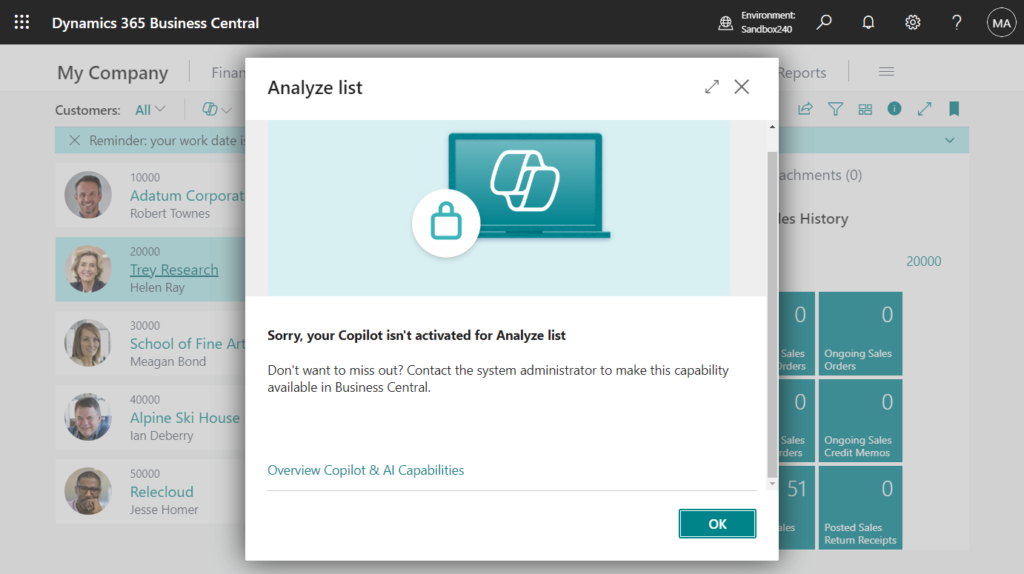
2. If it is in Analysis mode, Create new analysis is displayed.
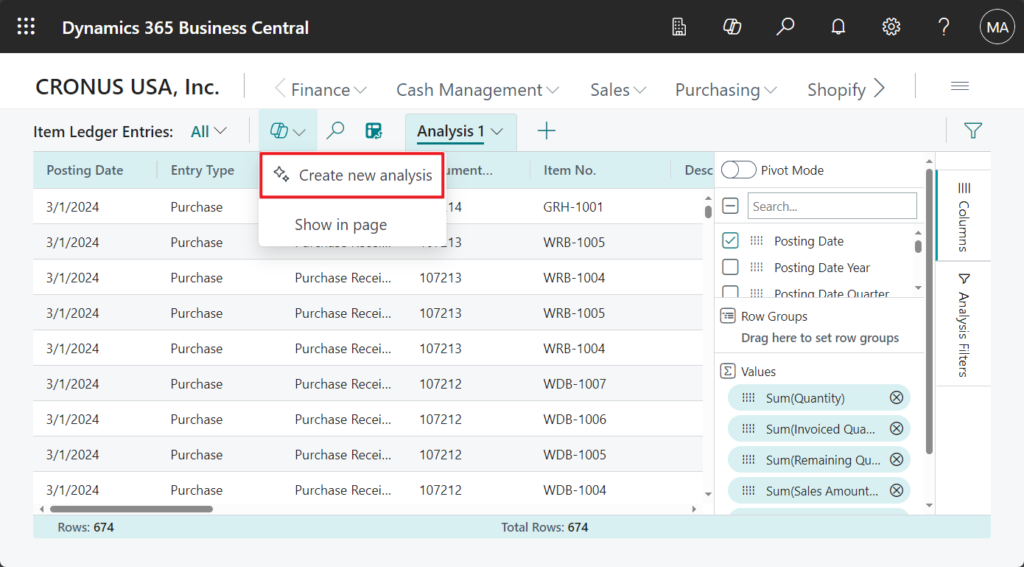
This is actually a Copilot feature that helps us quickly create analysis tabs/views in In-client Analysis mode. More details about In-client Analysis mode: Business Central 2023 wave 1 (BC22) new features: Analyze, group, and pivot data on list pages using multiple tabs (In-client Analysis mode)
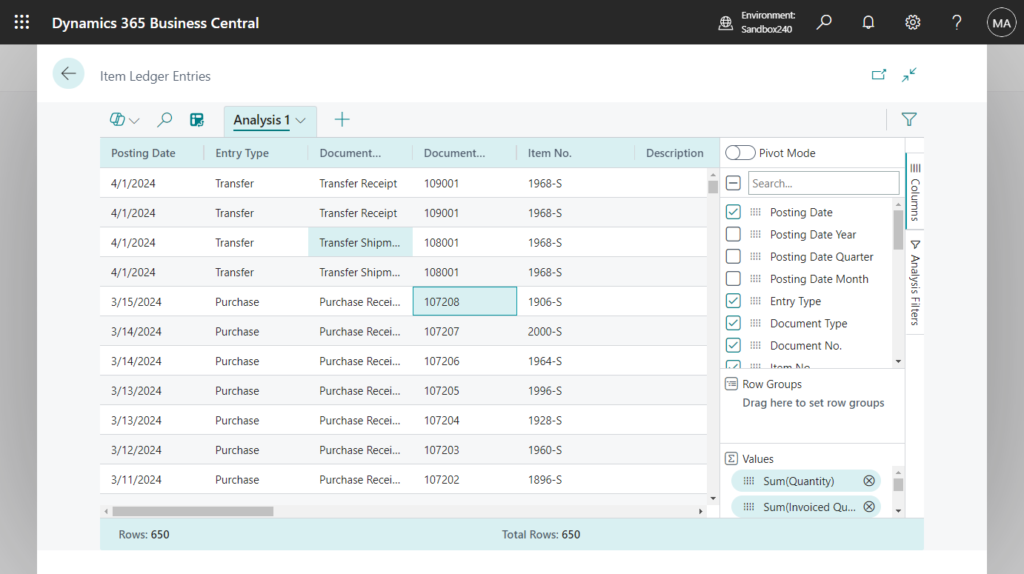
Available in preview with update 24.0:
- Create: Starting from any list in Business Central, put Copilot to work by providing keywords or a description, indicating the columns, groups, pivots, filters or sorting that you want to use to present fields from the table. Copilot uses AI to understand your desired layout, and helps you refine and build upon the generated analysis when you provide more keywords. Copilot also suggests a name for your new analysis tab.
For exmaple, some test on the Item Ledger Entries page:
Group based on Item No. and year and month:
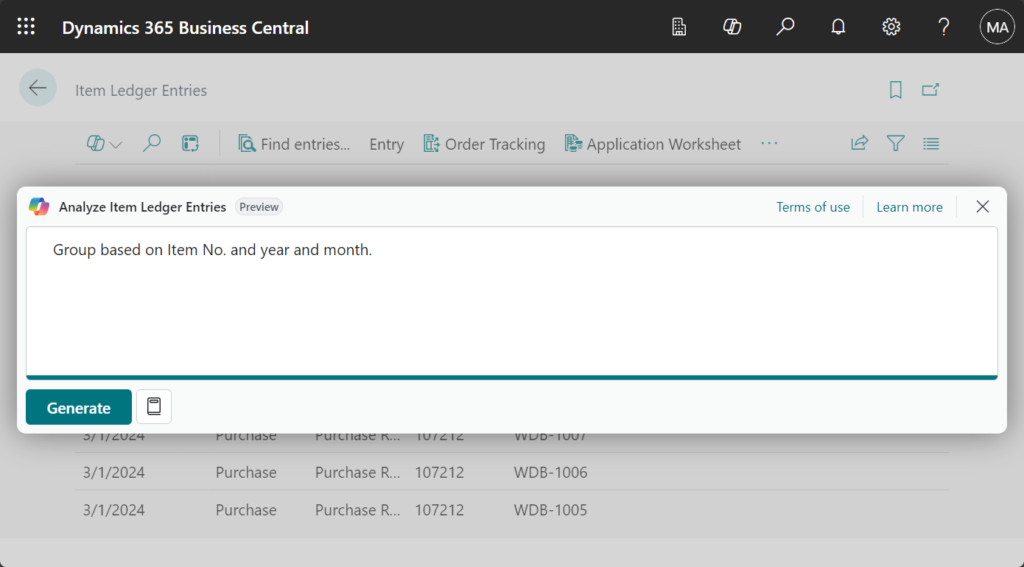
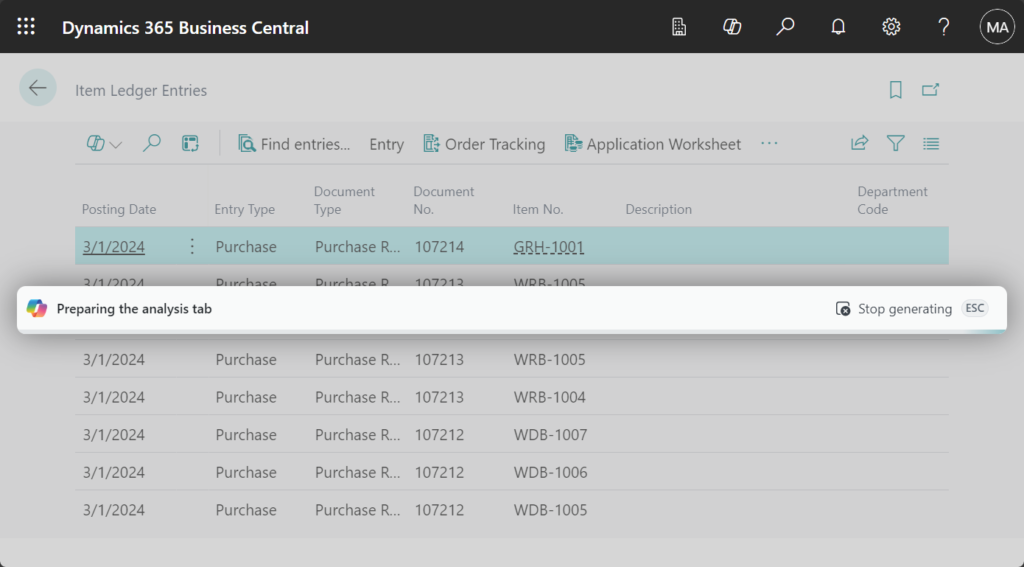
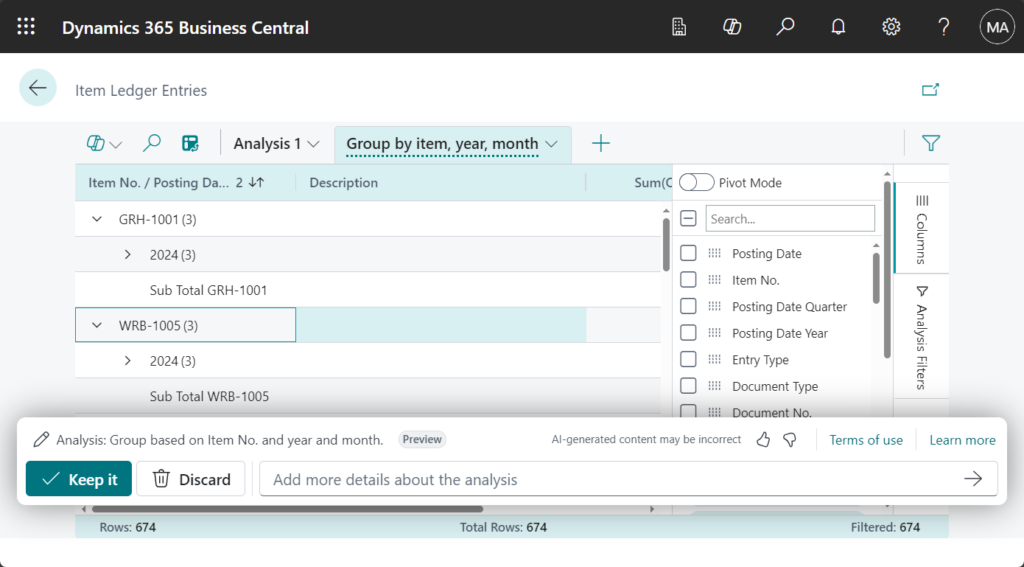
Choose Keep it to save this view.
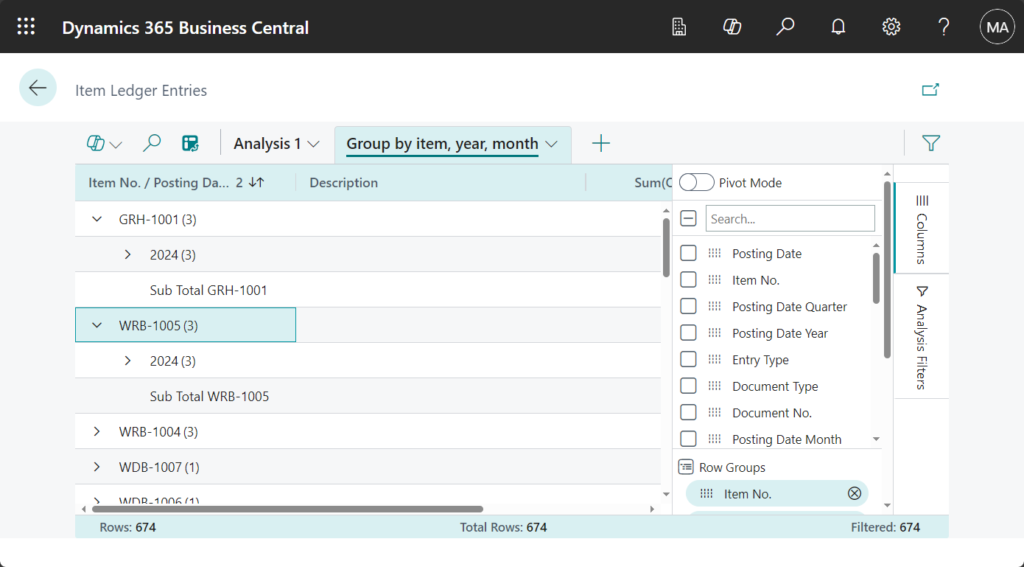
Grouping by Entry Type, Display Quantity, Amount and Posting Date columns. Hide other columns:
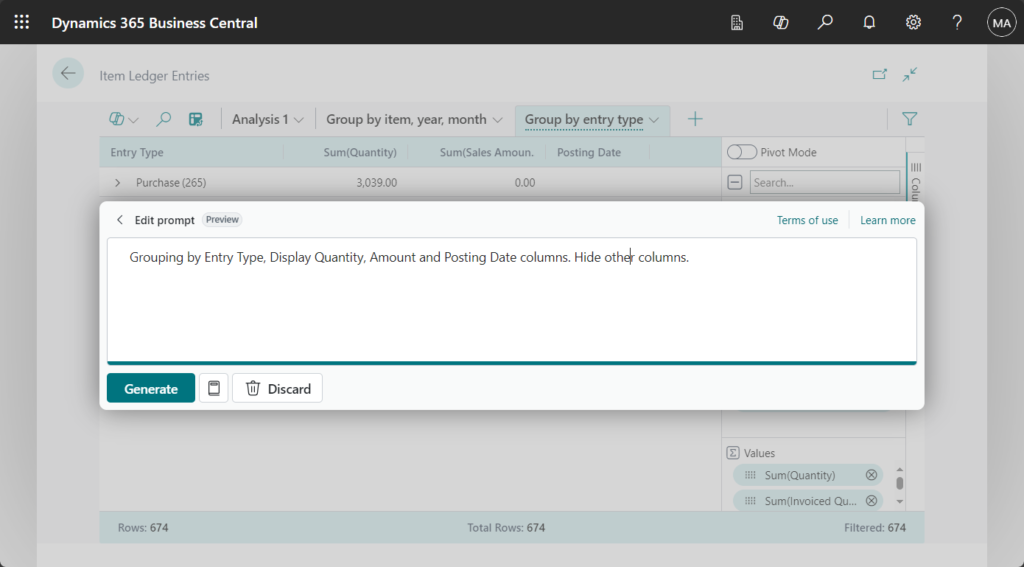
Looks good.
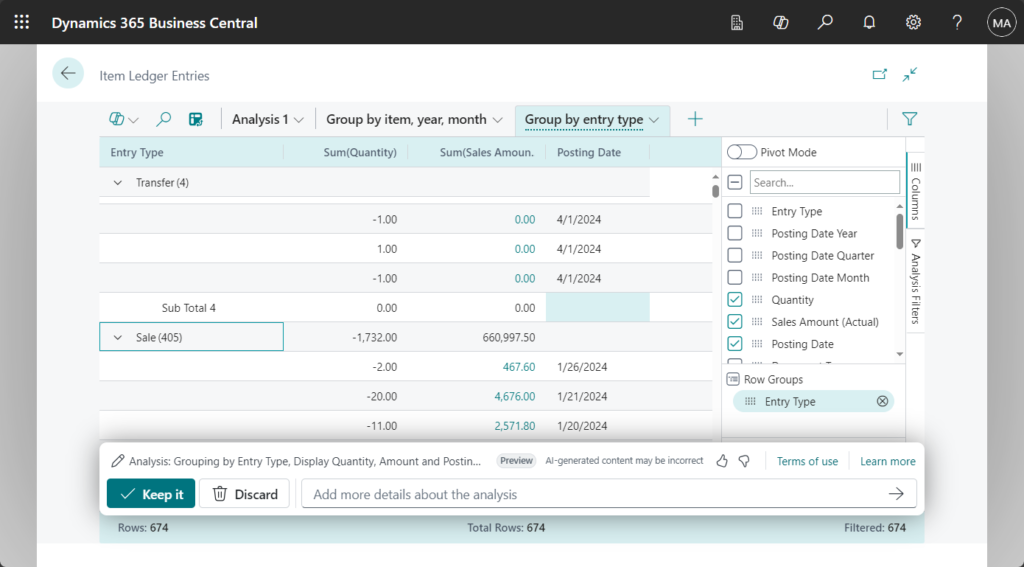
This feature can be accessed from the specific list page that you want to analyze. Copilot can work with most fields that are already present on the list page, including summing up totals, but cannot add fields from the source table or correlate data across tables.
Test video: Youtube
Great. Give it a try!!!😁
Coming later this year:
- Update: Quickly adjust an existing analysis tab by expressing your desired changes in natural language.
- Explain: Copilot summarizes the information presented in the analysis tab as a concise sentence—a useful reminder or quick overview whenever your coworkers share analyses with you.
Note:
- This feature is available as a production-ready preview for production and sandbox environments in any country localization, with the exception of Canada. Production-ready previews are subject to supplemental terms of use. For more information, see Supplemental terms of use for Dynamics 365 preview.
- While in preview, this feature is available in English only. When using other languages, users must change their language from My Settings to experience this feature.
- AI-generated content may be incorrect.
PS:
1. Business Central 2024 wave 1 (BC24): Chat with Copilot
2. Business Central 2024 wave 1 (BC24): Create sales lines easily with Copilot (Suggest sales lines)
END
Hope this will help.
Thanks for reading.
ZHU

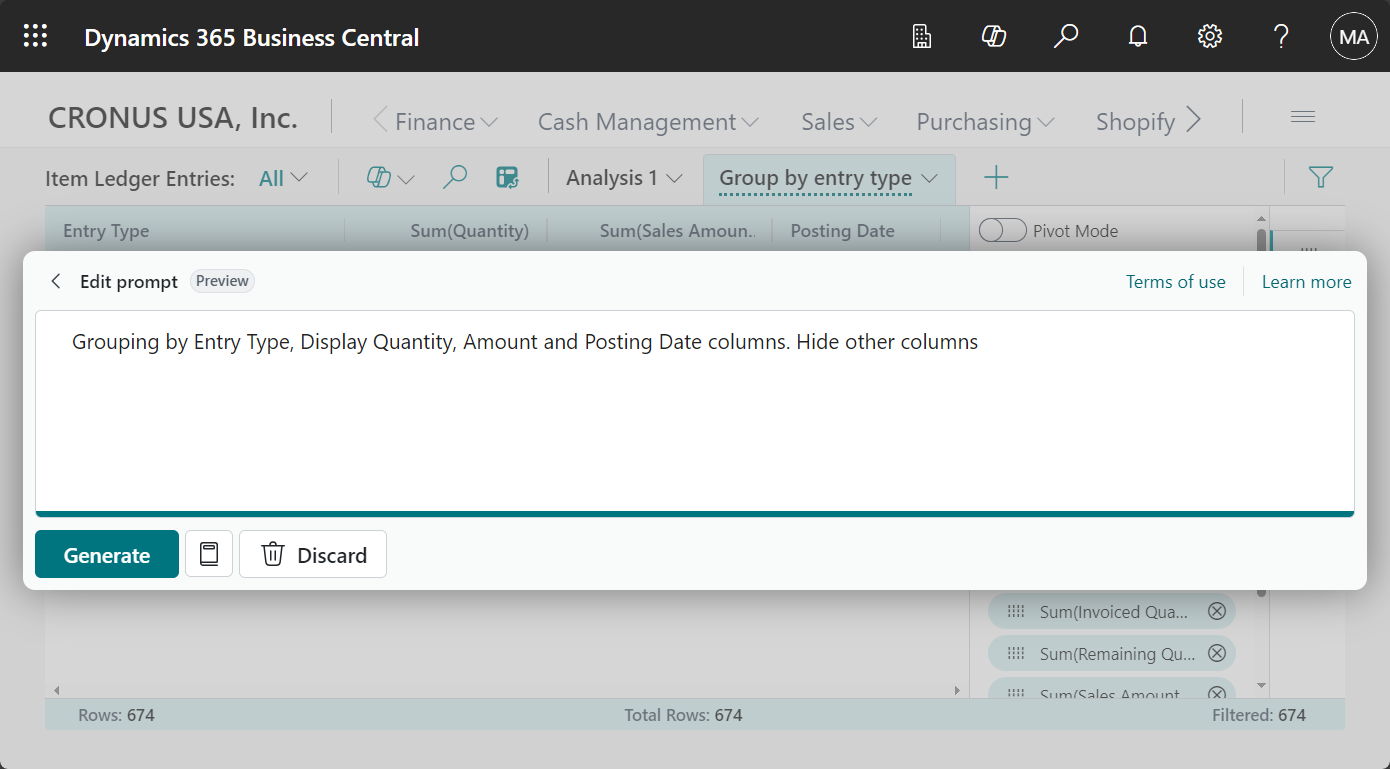

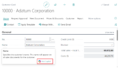
コメント