Hi, Readers.
The public preview for Dynamics 365 Business Central 2024 release wave 1 (BC24) is available. Learn more: Link.
I will continue to test and share some new features that I hope will be helpful.
In this post, I would like to talk about Copilot prompt actions. This is not yet documented in the Business Central 2024 release wave 1 (BC24) release plan. But it is mentioned in AL Language extension changelog Version 13.0
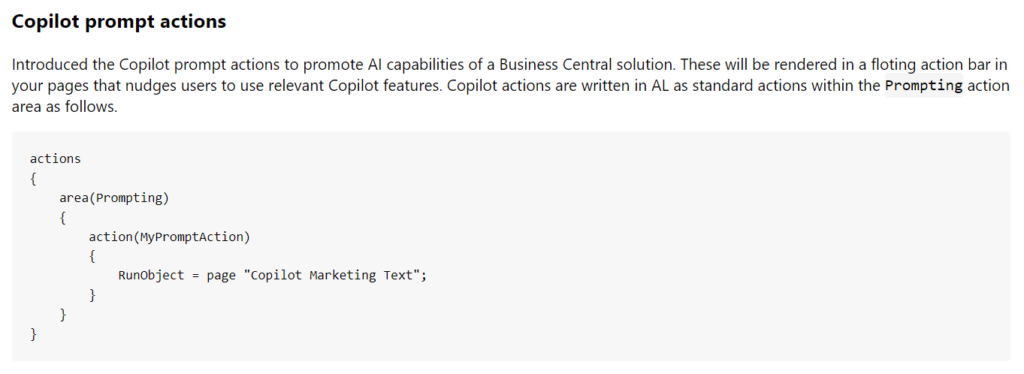
Introduced the Copilot prompt actions to promote AI capabilities of a Business Central solution. These will be rendered in a floting action bar in your pages that nudges users to use relevant Copilot features. Copilot actions are written in AL as standard actions within the
Promptingaction area as follows.https://marketplace.visualstudio.com/items/ms-dynamics-smb.al/changelogactions { area(Prompting) { action(MyPromptAction) { RunObject = page "Copilot Marketing Text"; } } }
Microsoft Dynamics 365 Copilot enables professionals to perform their day-to-day work with the assistance of cutting-edge AI by their side. With Copilot in Business Central, customers empower their workers with intuitive AI tools to get more done with less effort, without needing to become data scientists. More details: Transform the way work gets done with Microsoft Copilot in Dynamics 365 Business Central
With Business Central 2023 release wave 2 (BC23.1), Microsoft released a new page type, PromptDialog page type. More details: Dynamics 365 Business Central: PromptDialog page type (Integrate copilot capabilities)
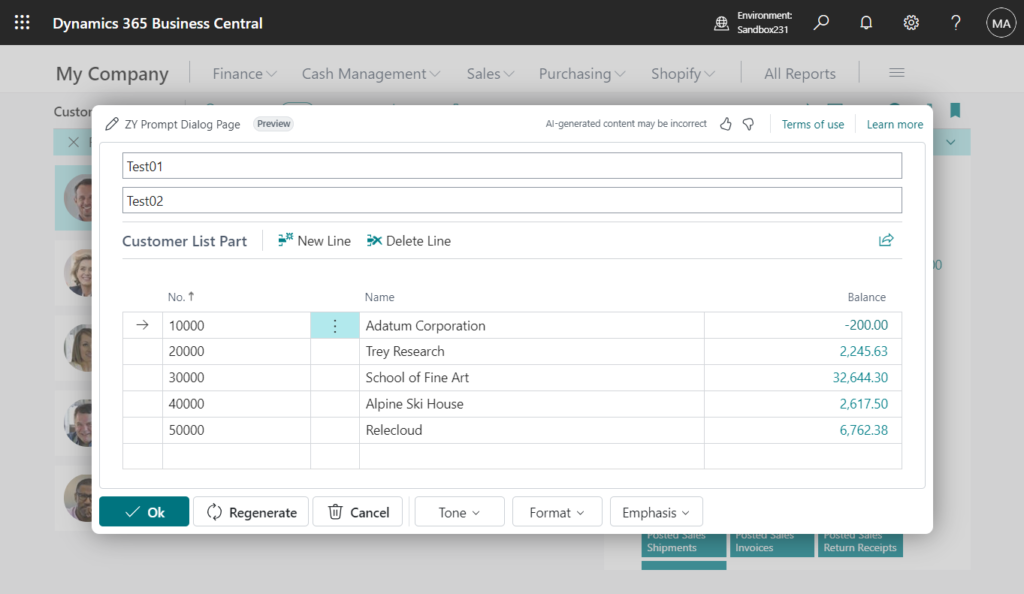
In this wave (BC24), Microsoft has brought us Copilot prompt actions.👏👏👏
Let’s see a simple example. I added a new page and added actions to the Prompting action area.
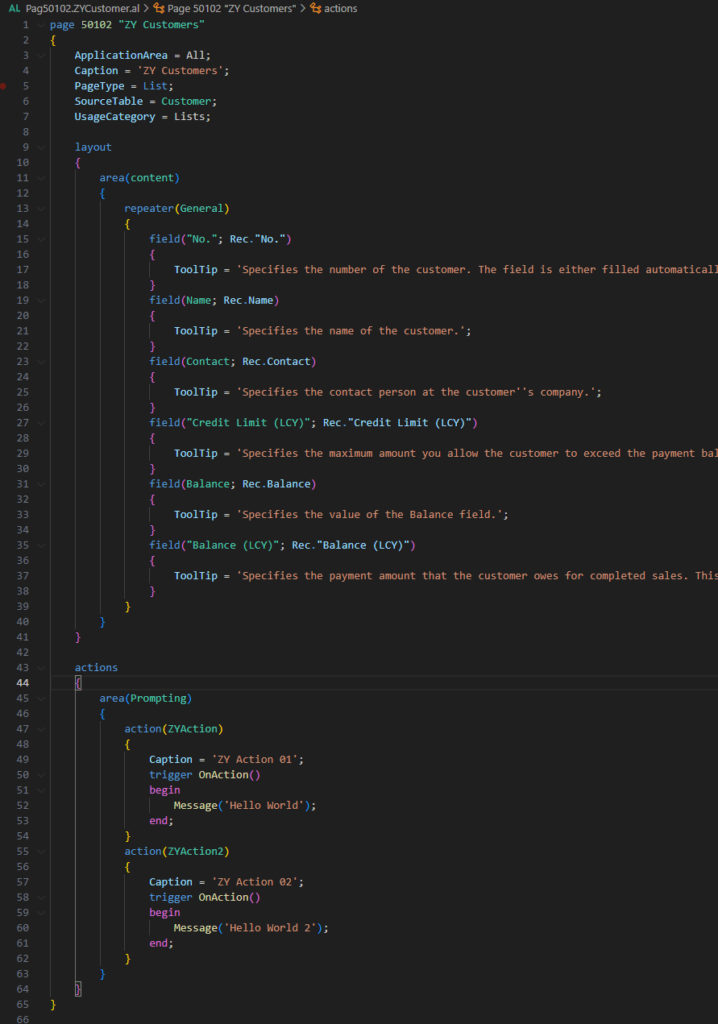
On the page: A bit like other Microsoft products.
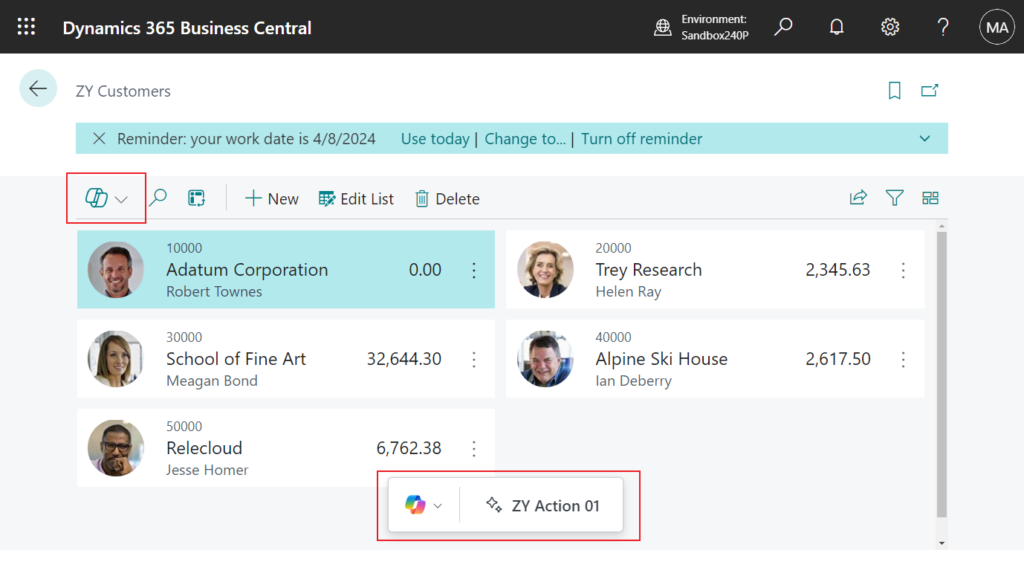
In the floating action bar, the first action is displayed by default. Click the down arrow next to Copilot icon to see all actions.
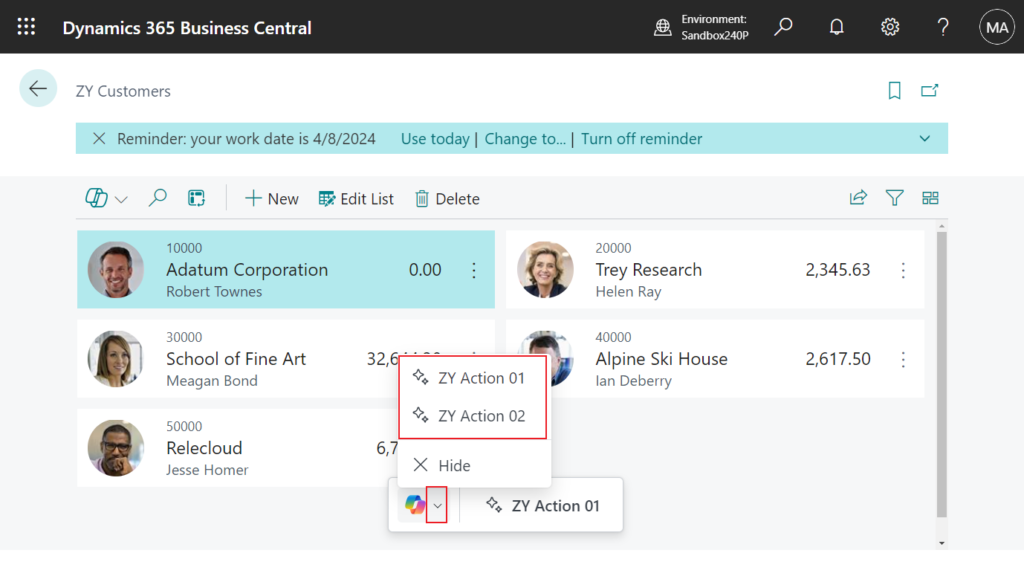
If you click Hide, the floating action bar will not be displayed, and instead the Copilot action in the upper left corner will become colored.
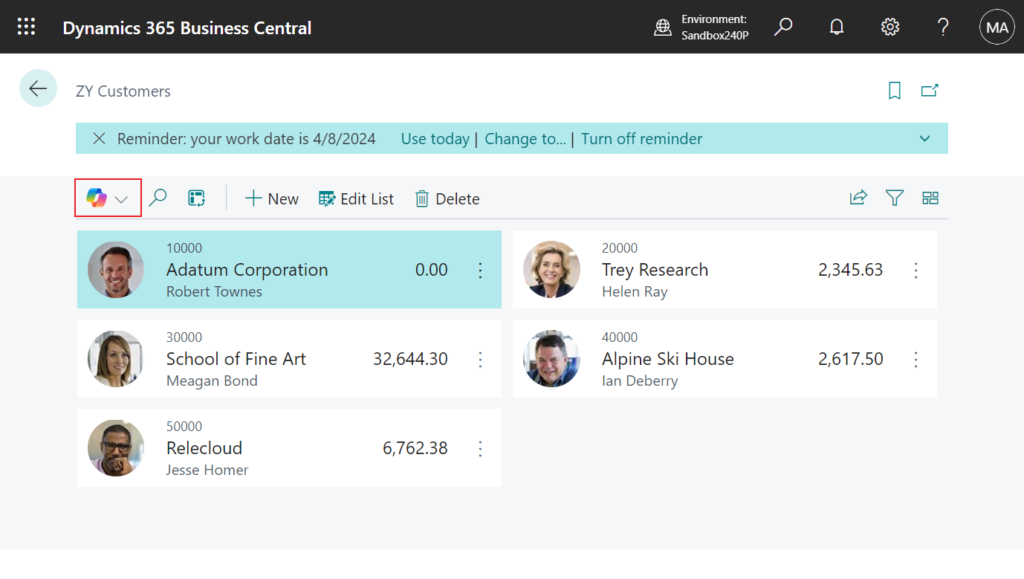
You can click Show in Page to display the floating action bar again.
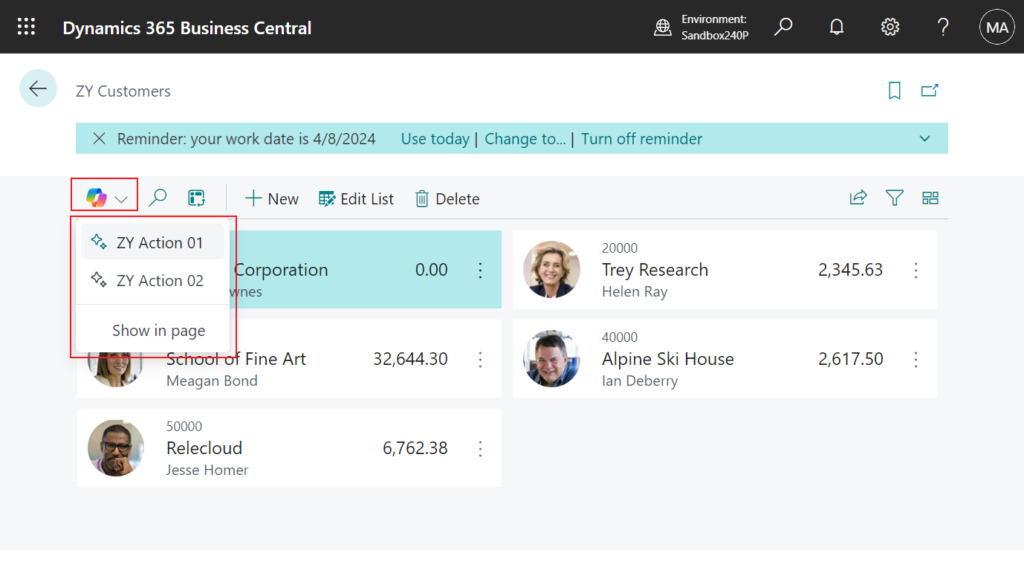
The code in the action executes fine.
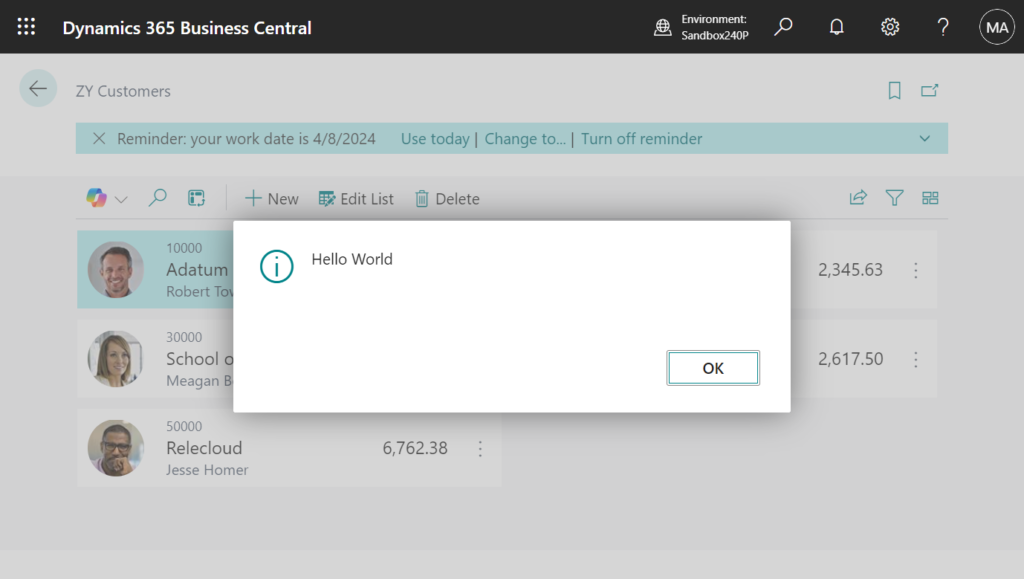
PS: As of now, floating action bar cannot be added to standard pages, and the following error will be prompted. (No errors occur when compiling)
Test Version: W1 24.0 (Platform 24.0.16743.0 + Application 24.0.16410.16682)
error AL0271: The action ‘Prompting’ is not found in the target ‘Item Card’
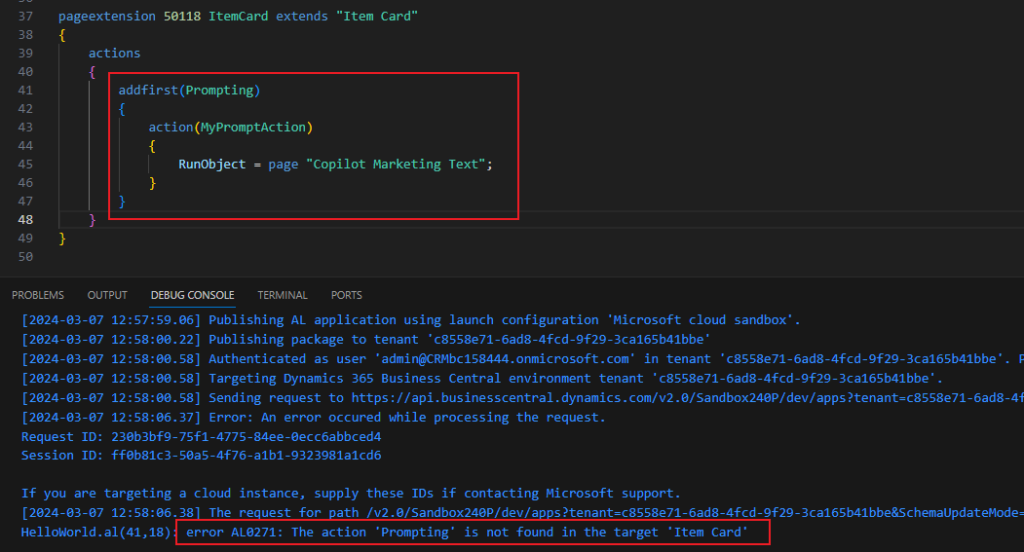
Great, give it a try!!!😁
END
Hope this will help.
Thanks for reading.
ZHU

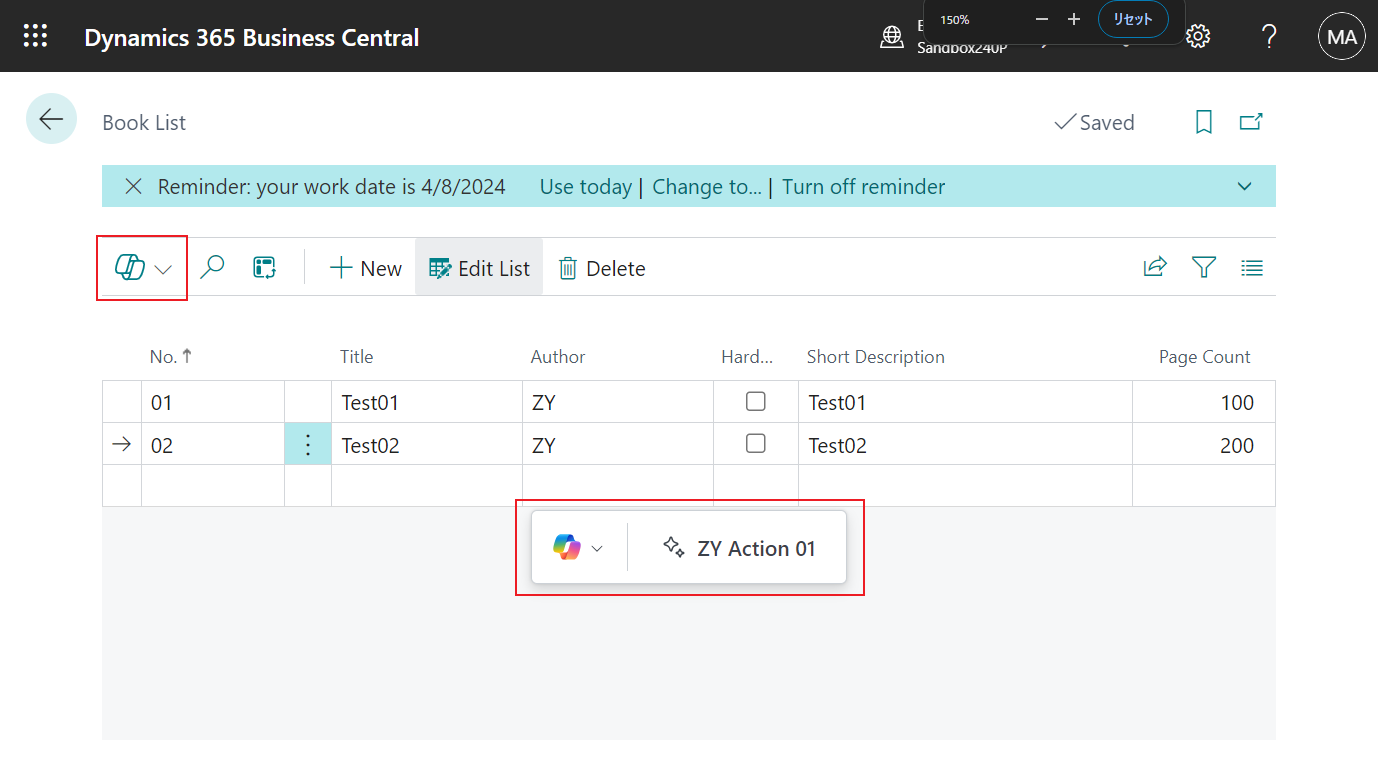


コメント