Hi, Readers.
The public preview for Dynamics 365 Business Central 2024 release wave 1 (BC24) is available. Learn more: Link.
I will continue to test and share some new features that I hope will be helpful.
Invoice a customer for multiple projects:
Business value:
https://learn.microsoft.com/en-us/dynamics365/release-plan/2024wave1/smb/dynamics365-business-central/invoice-customer-multiple-projects?wt.mc_id=DX-MVP-5004336
Simplify your invoicing process by sending one invoice for multiple projects, which reduces manual effort and improves accuracy.
As you might know, if you want to invoice more than one shipment at a time, you can use Get Shipment Lines feature to manually combine shipments on a single invoice.
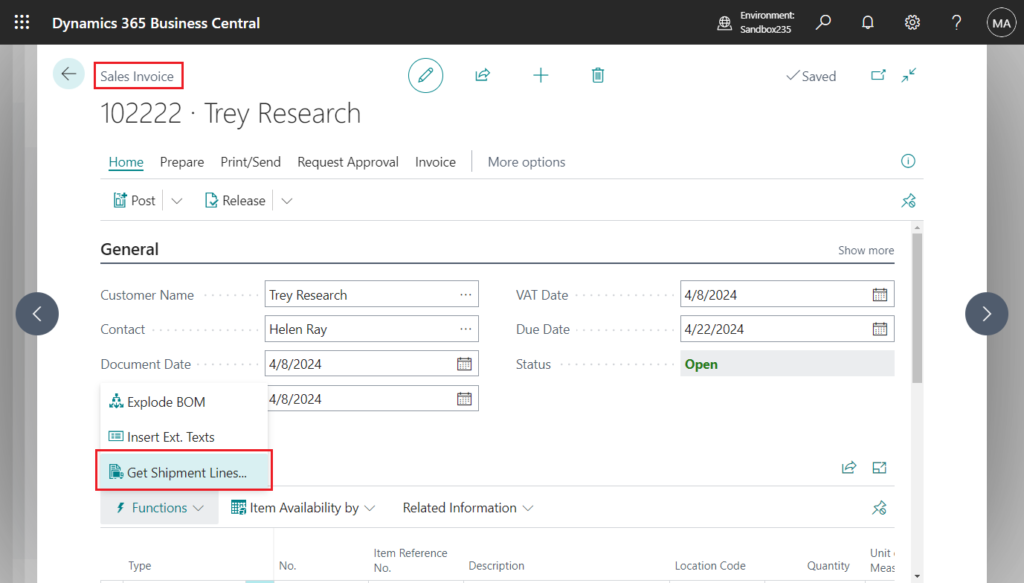
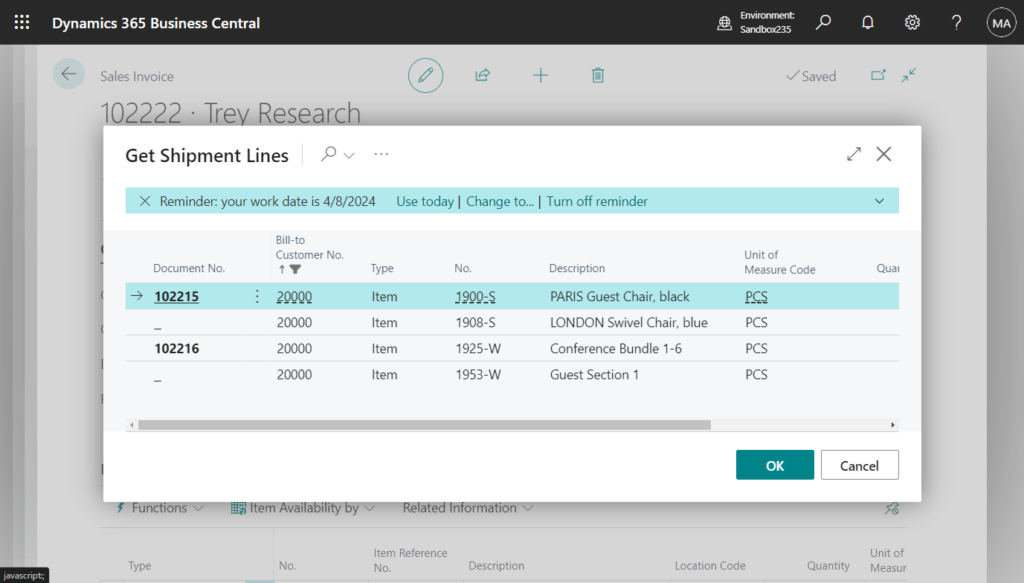
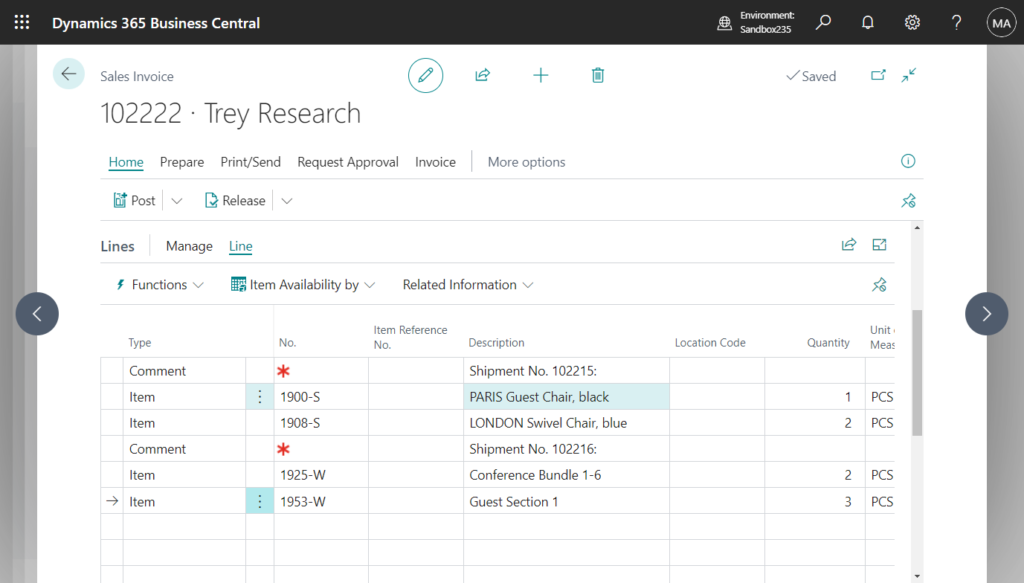
This is a very convenient. But for the Project (Jobs) module there has been no such feature. Finally, With this wave (BC24) we can add project planning lines from multiple projects to a sales invoice in one go.👏🎊🎉 This process is similar to creating a sales invoice from a project planning line and entering a value in the Append to Sales Invoice No. field.
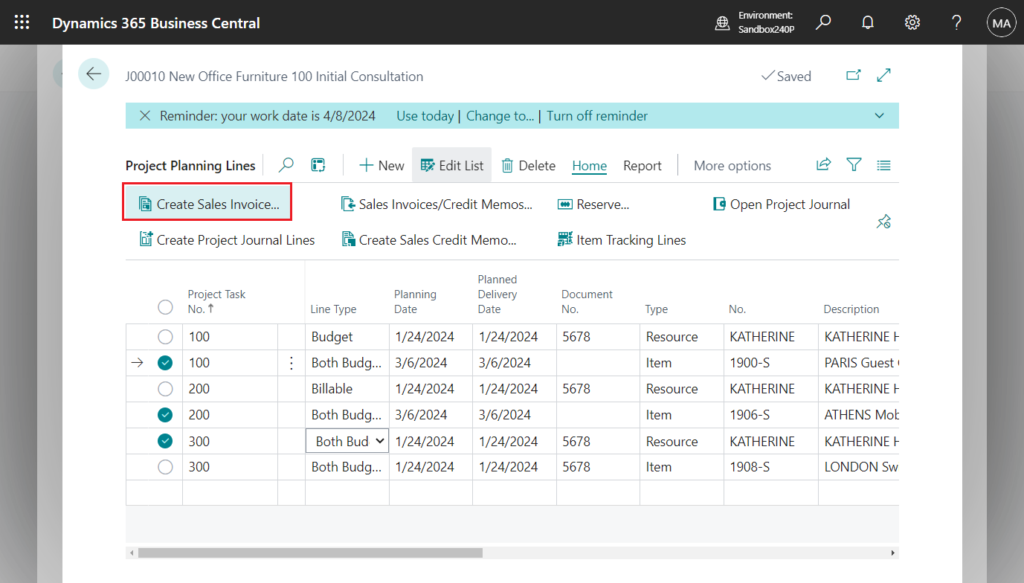
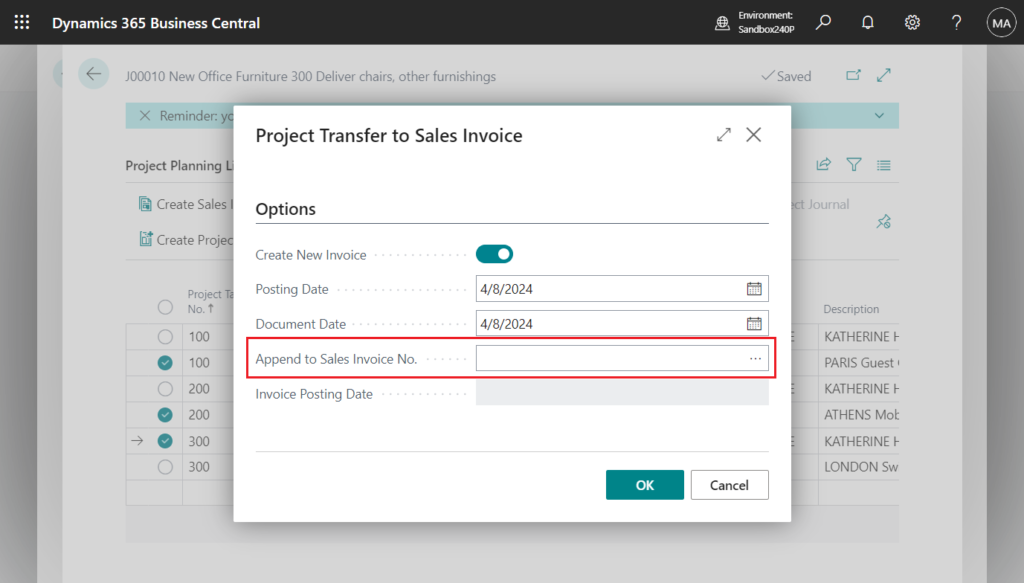
New Get Project Planning Lines action on the page 47 “Sales Invoice Subform”:
Get Project Planning Lines
Select multiple planning lines to the same customer because you want to combine them on one invoice.
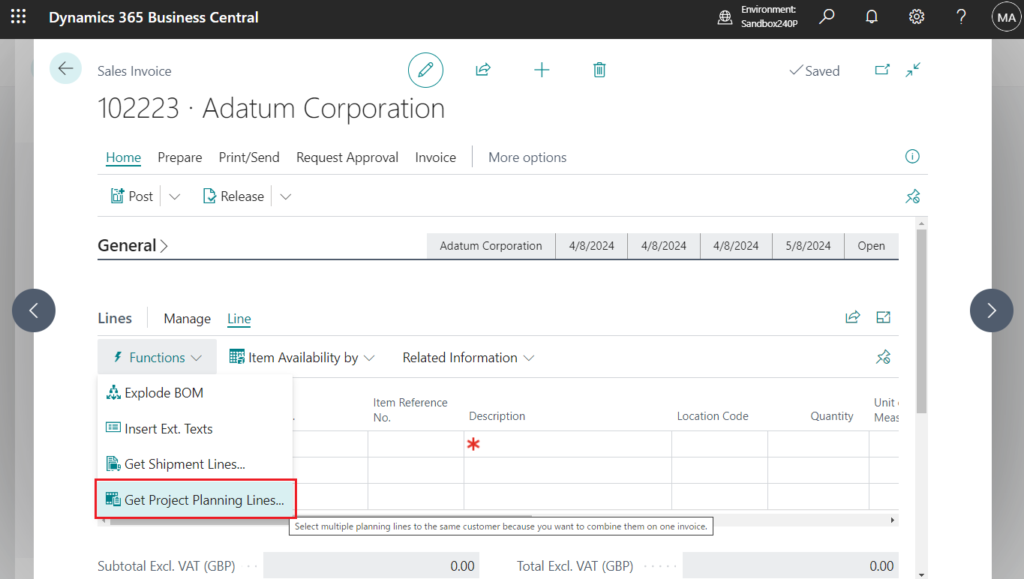
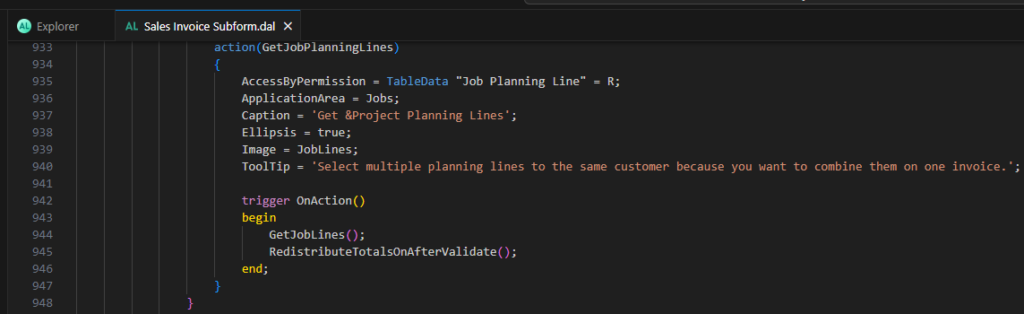
Let’s see more details.
1. Create a new sales invoice, and fill in the Sell-to Customer No. field. If needed, also fill in the Bill-to Customer No. and Currency Code fields.
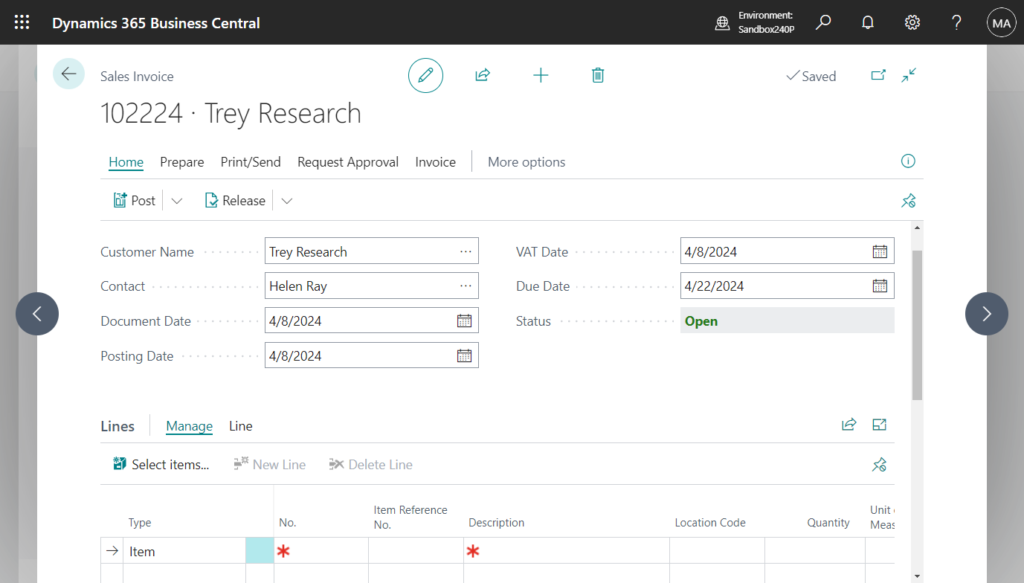
2. On the Lines FastTab, choose the Get Project Planning Lines action.
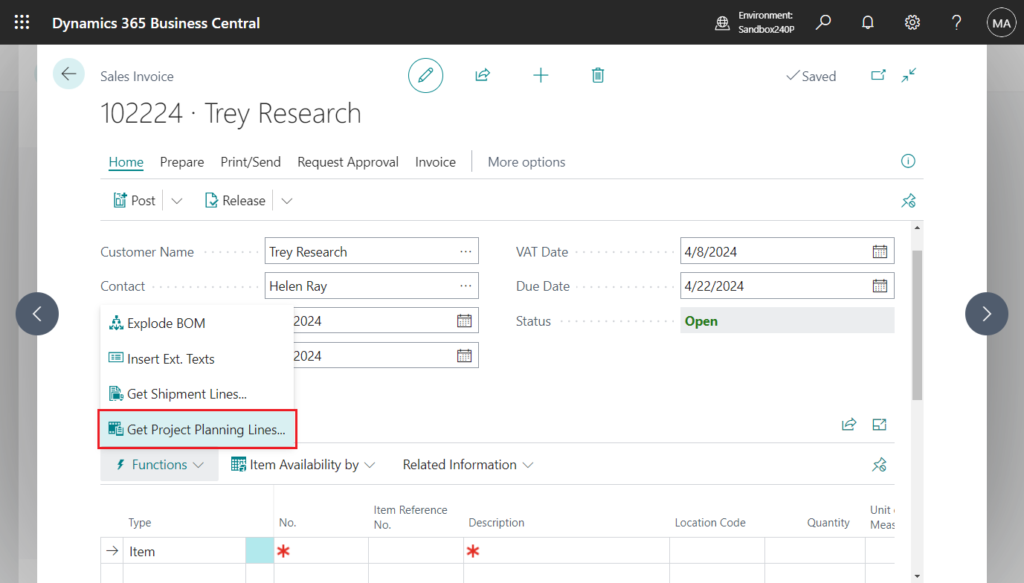
3. The Get Project Planning Lines page shows billable project planning lines from projects for the sell-to customer, bill-to customer, and invoicing currency where the quantity to invoice is more than zero.
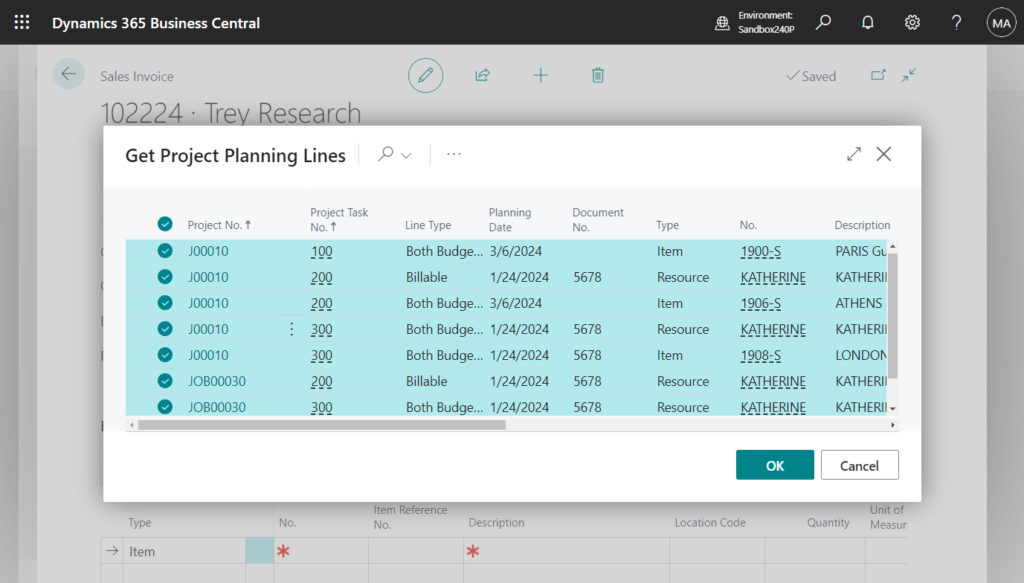
4. Choose the lines you want to add to the invoice, and then choose OK.
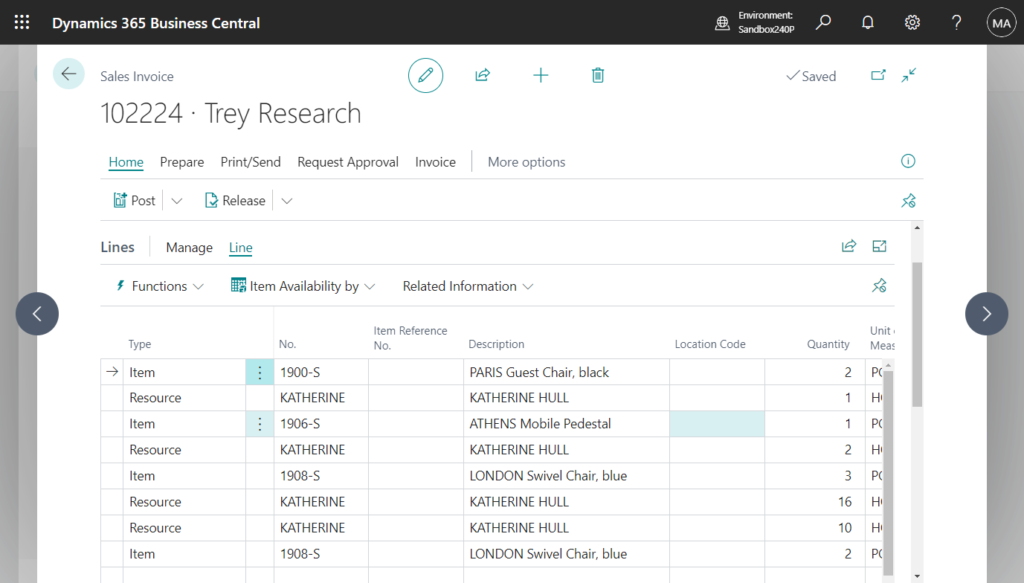
You can repeat these steps to add another set of project planning lines. You can also delete the invoice or its lines and start over.
In BC23.5 and previous versions:
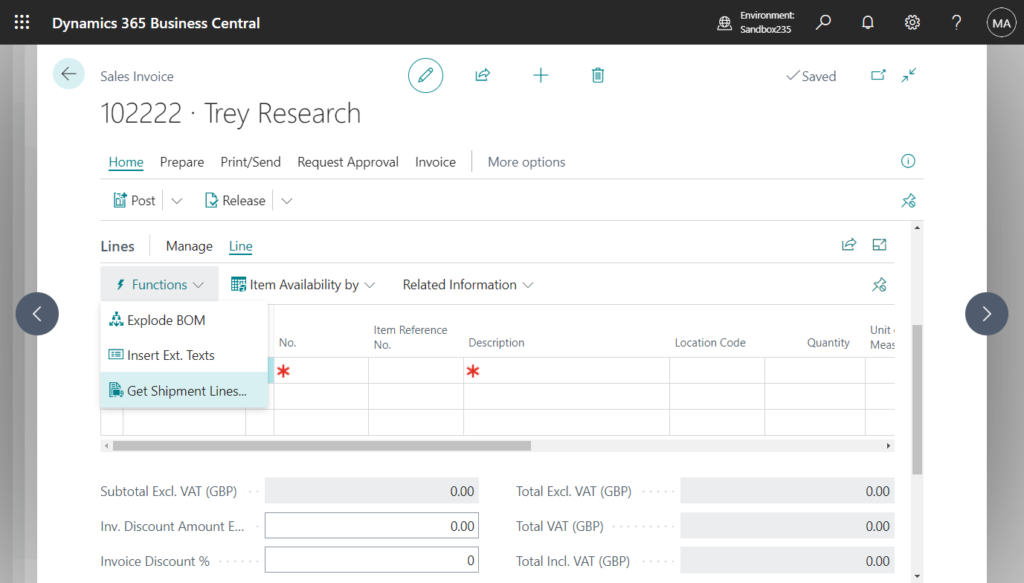
There are these noteworthy limitations:
- The Get Project Planning Lines action isn’t available on sales orders or sales quotes.
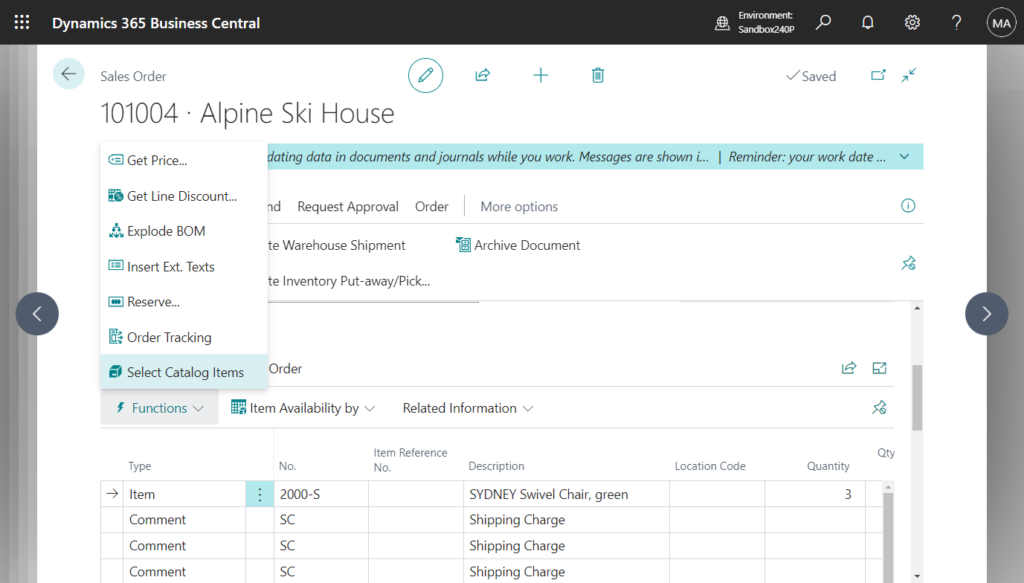
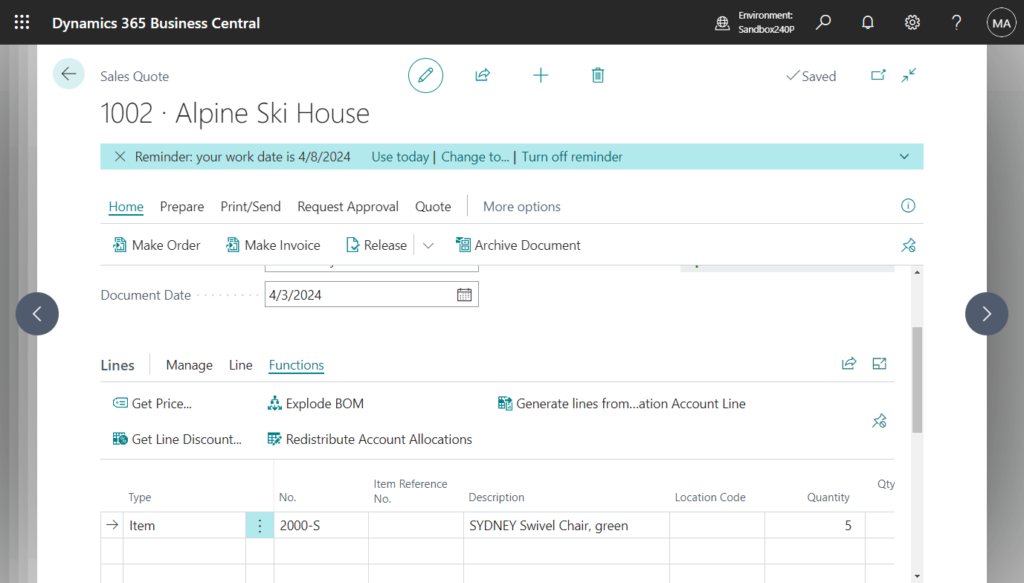
- You can’t filter on the Ship-to Code or Contact No. fields.
Great improvement, give it a try!!!😁
END
Hope this will help.
Thanks for reading.
ZHU

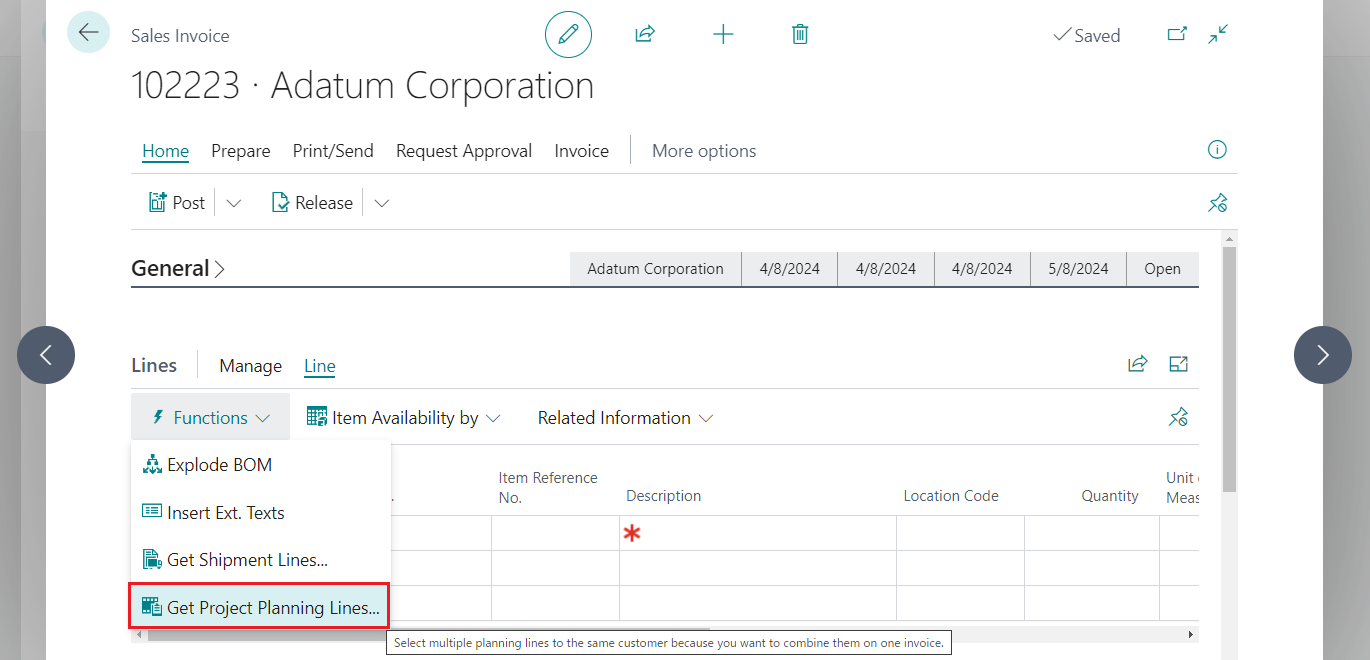


コメント