Hi, Readers.
The public preview for Dynamics 365 Business Central 2023 release wave 2 (BC23) is available. Learn more: Link.
I will continue to test and share some new features that I hope will be helpful.
Delete data from uninstalled extensions as an admin:
Business value:
https://learn.microsoft.com/en-us/dynamics365/release-plan/2023wave2/smb/dynamics365-business-central/delete-data-uninstalled-extensions-as-admin
Before this change, when administrators uninstalled an extension but didn’t delete its data, they had to raise a support case or reinstall the extension to do so. Administrators can now easily delete data for an extension after they uninstall it, which saves time and effort.
As you might know, you uninstall an app by using the Extension Management page in Business Central. To uninstall an app, select it on the page, then select the Uninstall action.

By default, when you uninstall an app that you’ve been using your data isn’t deleted. If you’re sure you won’t install the app again, and you can delete the data when you uninstall it. To delete data when you uninstall an app, turn on the Delete Extension Data toggle.

You’ll get a confirmation dialog, and you must choose Yes to turn it on.
Enabling Delete Extension Data will delete the tables that contain data for the BC23P extension and all of its dependents on uninstall. This action cannot be undone. Do you want to continue?

After the Delete Extension Data switch is turned on, you can uninstall the app, and you’ll be asked to reconfirm that you want to uninstall the app and delete the data.
You have selected to delete extension data for the BC23P extension and all of its dependents: . Continuing uninstall will delete the tables that contain data for the BC23P extension and all of its dependents. This action cannot be undone. Do you want to continue?

The extension was successfully uninstalled. This is equivalent to invoking Sync-NavApp with the “clean” mode. More details: Delete extension data in Update 16.5 for Microsoft Dynamics 365 Business Central online 2020 release wave 1

Important
1. There might be apps that require or depend on the app that you want to uninstall. These apps are referred to as dependents. You can’t uninstall an app unless you also uninstall its dependents. When you uninstall an app that has dependents, a dialog lists the dependents. To continue, you’ll have to select Yes to uninstall the app and its dependents.
2. If you turn on the Delete Extension Data toggle, uninstalling the app will delete all data for the app plus data for all dependent apps. The action can’t be undone.
3. Some apps are required and you can’t delete them on the Extension Management page.
More details: Install and Uninstall Extensions (Apps) in Business Central
As mentioned above by Microsoft, there will be problems here, when administrators uninstalled an extension but didn’t delete its data, they had to raise a support case or reinstall the extension to do so😑.
The Extension Management page gives administrators access to the extensions that are installed on their tenant. However, the page doesn’t list extensions that were uninstalled before their data was deleted. This situation might mean that the tenant is storing unneeded data from old extensions. It can also result in reduced performance because the data model for table extensions loads data from uninstalled extensions.
With this wave, administrators can quickly delete old data to avoid these potential problems. Microsoft. Microsoft has added a new action to the Extension Management page, Delete Orphaned Extension Data.
Delete Orphaned Extension Data:
Delete the data of orphaned extensions.


To delete data, on the Delete Orphaned Extension Data page, select the extensions, and then choose Delete Data.
Delete Orphaned Extension Data
Lists the extension which have data but are not installed, and provides the ability to delete their data.


Please note that this feature is not yet completely available, when Delete Orphaned Extension Data action is clicked, the system will crash (2023.09.26). I have tested it in JP region (W1) and US Region (US), and the problem is the same.
Version: W1 23.0 (Platform 23.0.12226.0 + Application 23.0.12034.12167)
Version: US Business Central 23.0 (Platform 23.0.12468.0 + Application 23.0.12034.12474)

No matter, it’s a great improvement. I believe this problem will be solved in the official version next week, and I will update the detailed test results at that time.
The last thing I want to mention is that this new feature is only for uninstalled extensions, and it seems that it is not yet possible to remove deprecated fields that exist in installed extensions. Hopefully Microsoft will improve this in future releases.
END
Hope this will help.
Thanks for reading.
ZHU

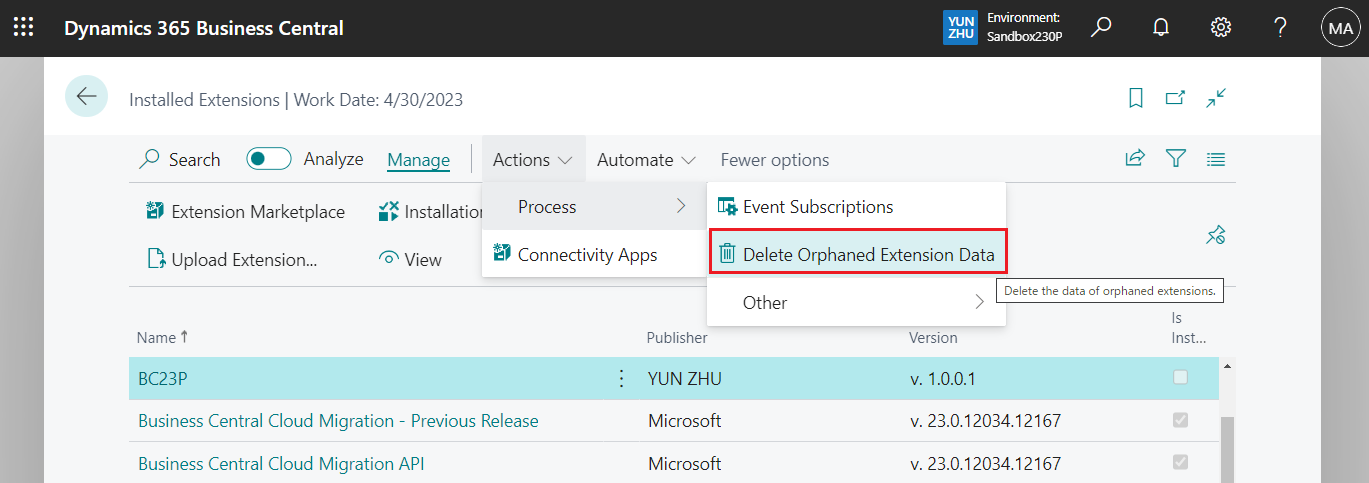


コメント