Hello everyone.
All CUs of Business Central have been updated yesterday (September 2020). When I was checking the Microsoft DOCS today, I found something interesting.
CU list:
Cumulative Update for Microsoft Dynamics 365 Business Central (September, 2020)
As follows: Delete extension data
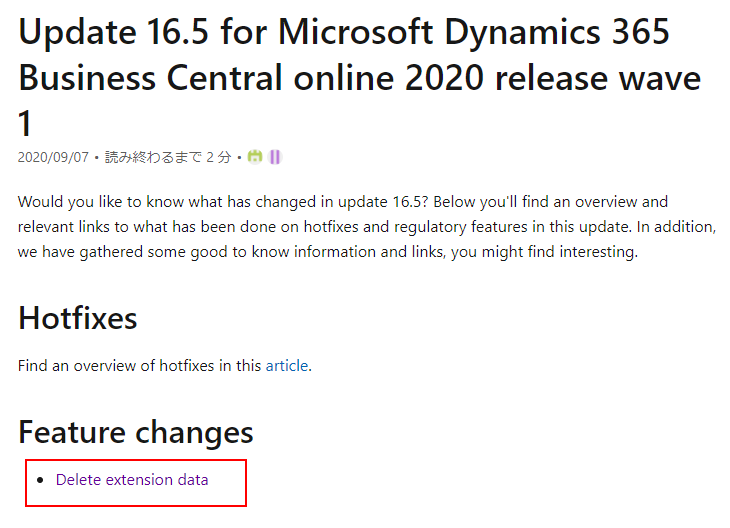
This is its detailed description.
Delete extension data
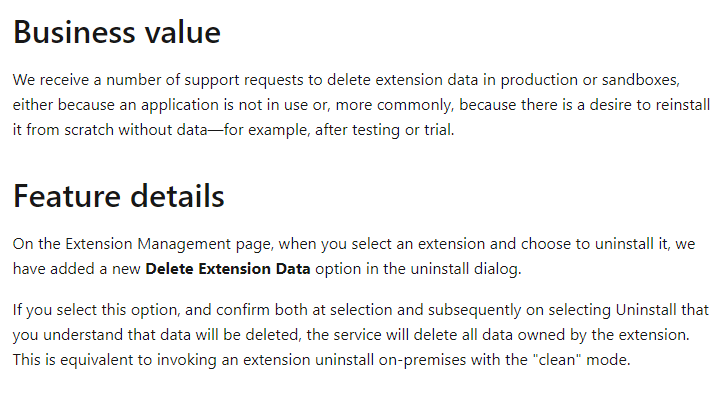
“This is equivalent to invoking an extension uninstall on-premises with the “clean” mode.”
This is really exciting.
We all know that if it is in a SaaS sandbox or an on-premise environment, 「”schemaUpdateMode”: “Recreate”,」can be used in visual studio code to clear extension data. But in SaaS production environment, there is no way to clear the data of the installed extension so far.
Let us log in to the Business Central to confirm it.
Version: W1 16.5 (Platform 16.0.15884.15941 + Application 16.5.15897.16082)
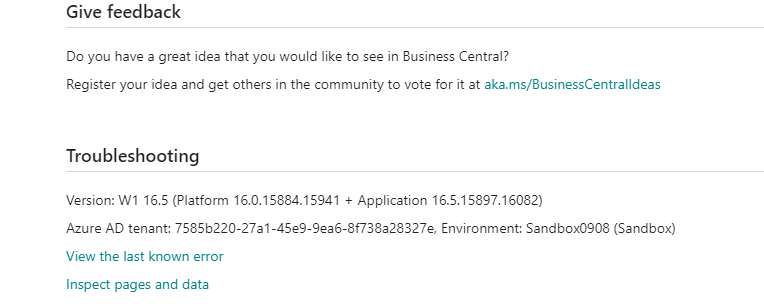
Extension Uninstallation page:
“Delete Extension Data” has been added.
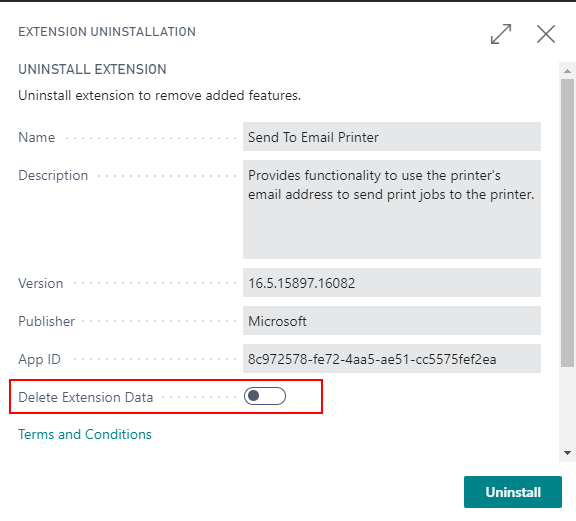
Warning:
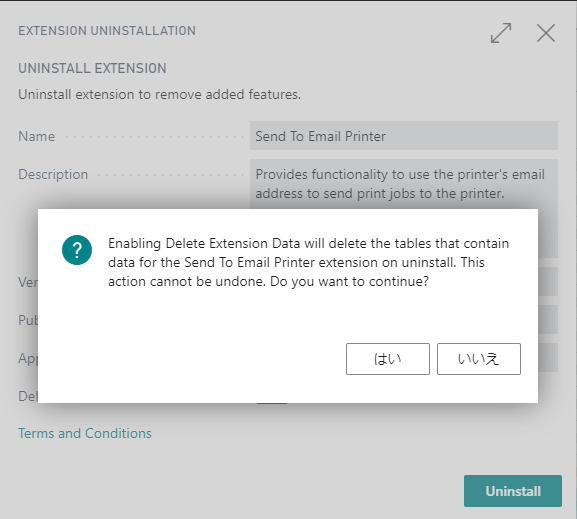
It was checked.
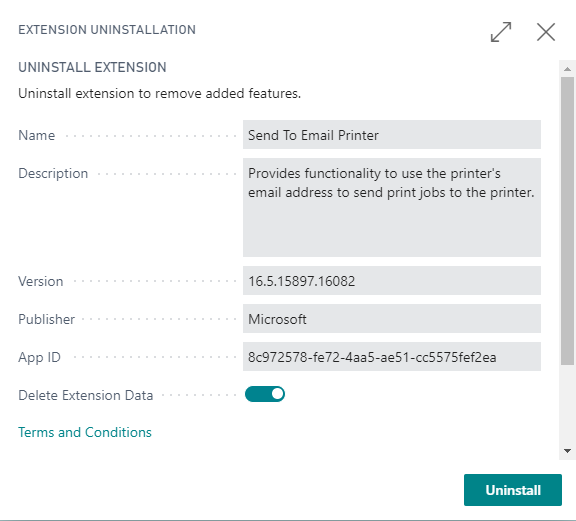
If your extension has been installed in the production environment, but the customer want to renew the requirements and needs, you must use the “ObsoleteState” property and add new fields, tables, etc to replace them without this feature.
I think this is a big improvement and will be very helpful for the development of PTE.
Hope this will help. Thanks.
END.

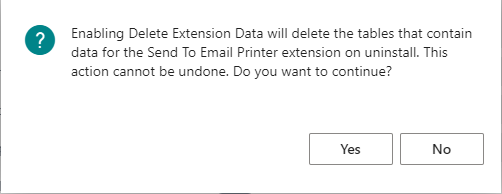


コメント