Hi, Readers.
The preview environment for Dynamics 365 Business Central 2022 release wave 1 (BC20) is available. Learn more: Link
I will continue to test and share some new features that I hope will be helpful.
Map to Dataverse option sets such as payment terms, freight terms, and shipping agents without code:
Business value:
Payment terms, shipment methods, and shipping agents can change along with the environments in which businesses operate. To react quickly to changing business conditions, businesses must be able to quickly and cost effectively change their payment, shipping, or freight policies across their business systems.
https://docs.microsoft.com/en-us/dynamics365-release-plan/2022wave1/smb/dynamics365-business-central/map-dataverse-option-sets-such-as-payment-terms-freight-terms-shipping-agents-without-code
You can now manually map payment terms, shipping methods, and shipping agents between Business Central and Microsoft Dataverse.
If you enable the Feature Update: Map to option sets in Dataverse without code feature in Feature Management in Business Central, you will no longer need to do code customizations to synchronize payment terms, shipment methods, and shipping agents.
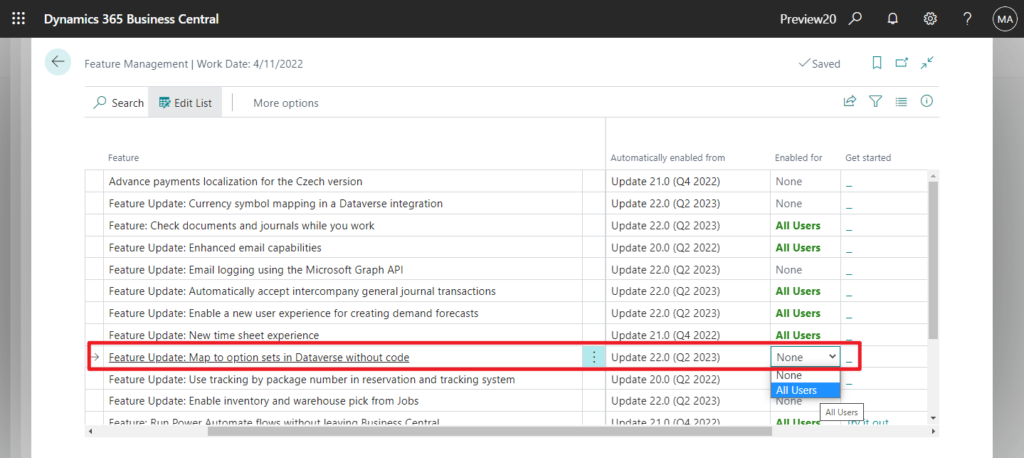
Update the option mapping for Payment Terms, Shipment Methods and Shipping Agent to synchronize without the need of extending enums.
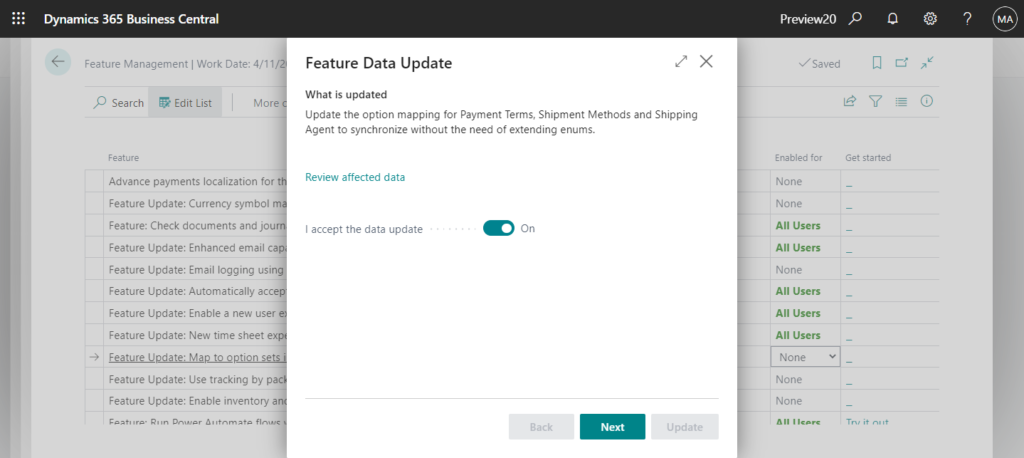
Let’s see more details.
For the Dataverse Connection Setup, I’ll briefly bring it up this time, check out the post below for more details if you need to.
Dynamics 365 Sales and Business Central integration setup (Set up a connection to Dataverse and Set up a connection to Dynamics 365 Sales)
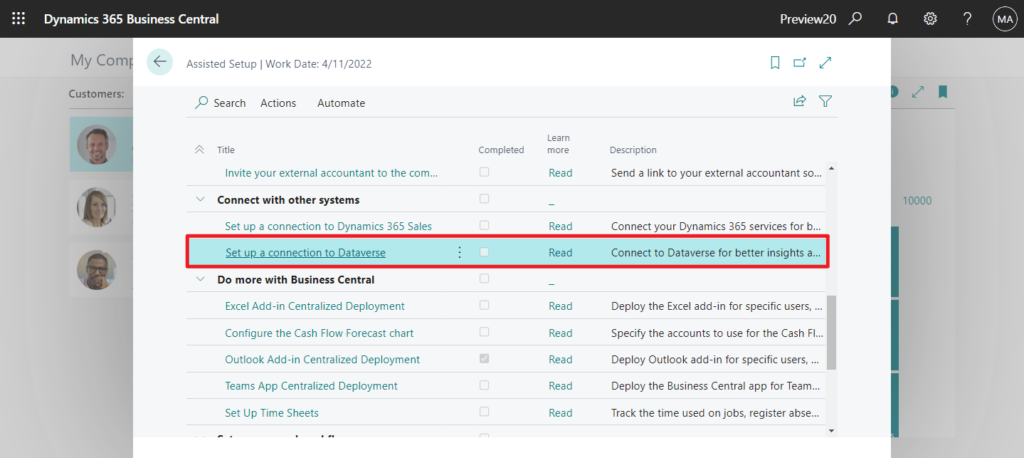
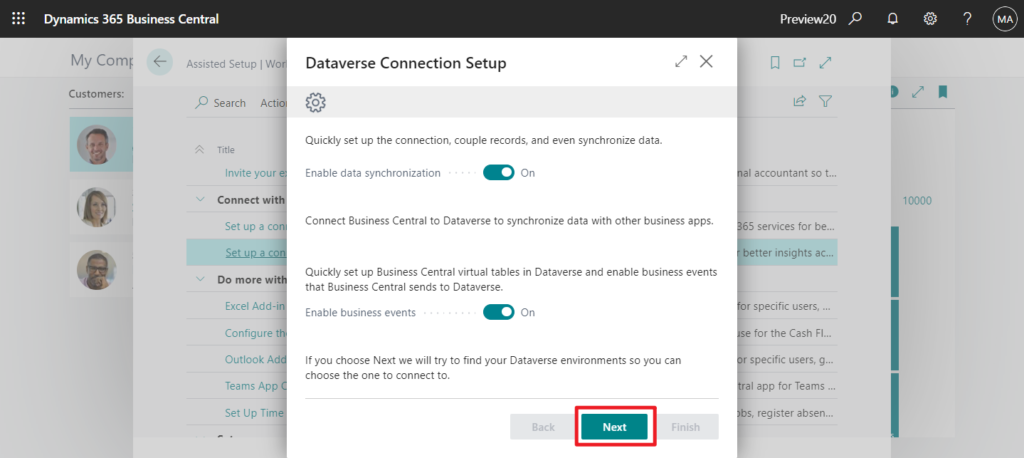
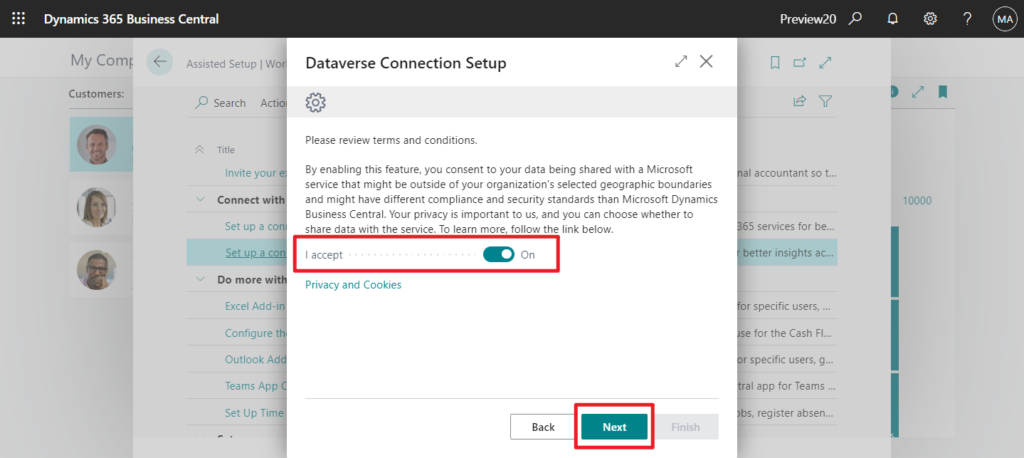
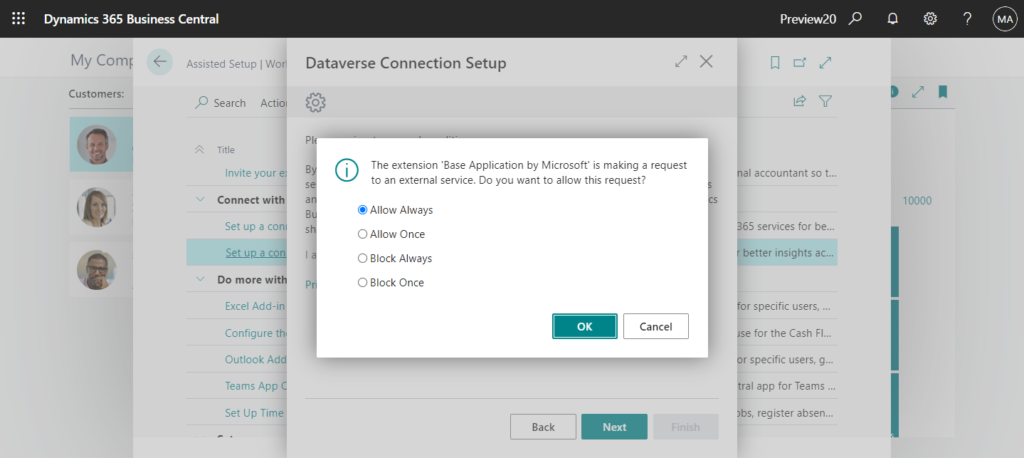
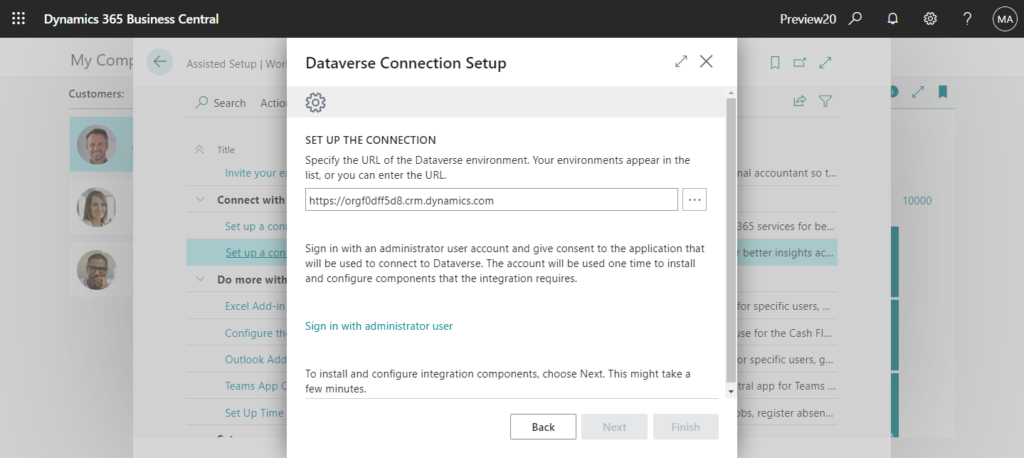
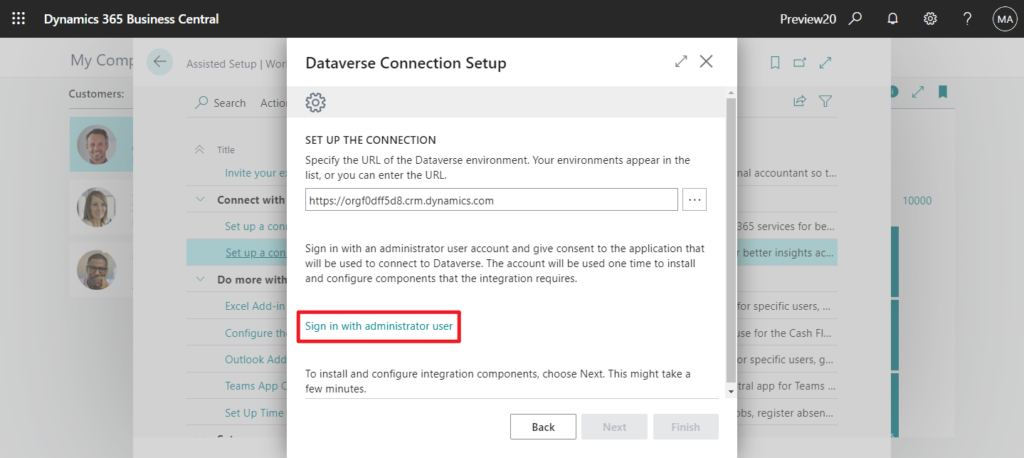
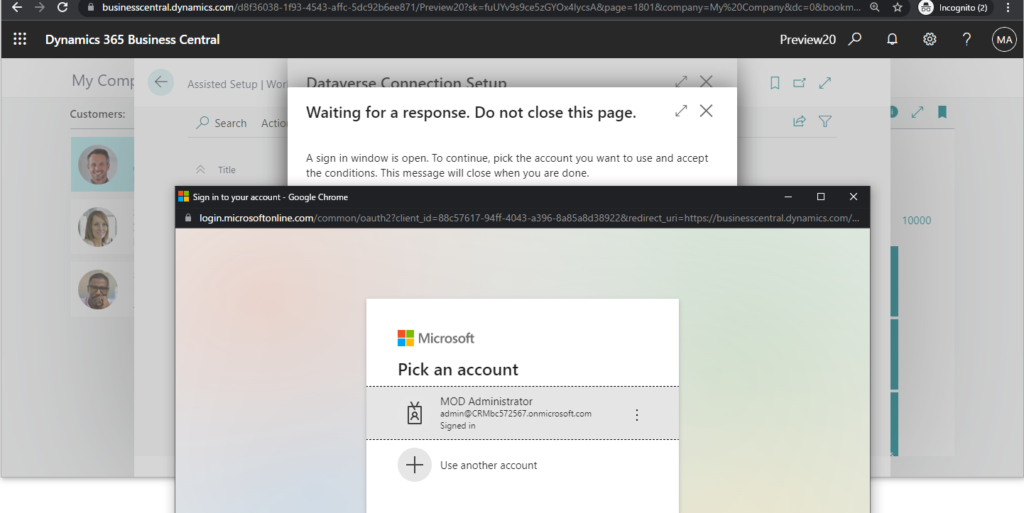
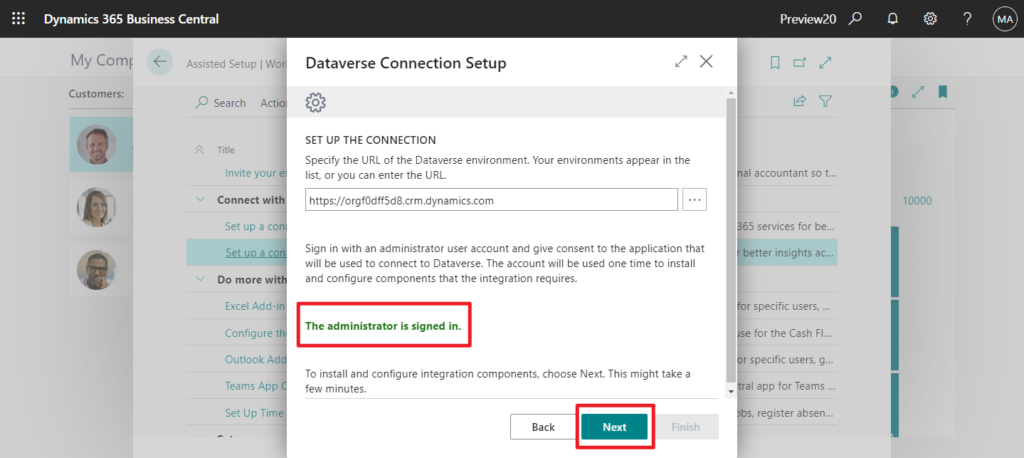
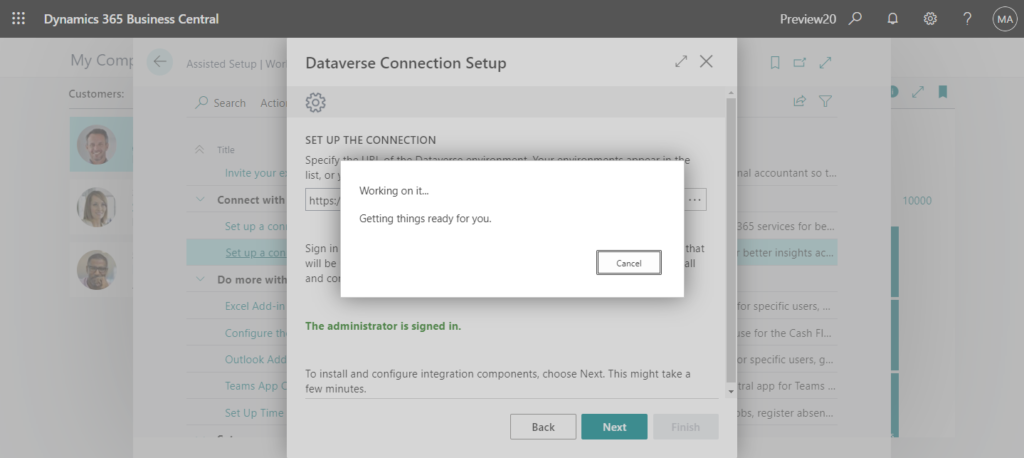
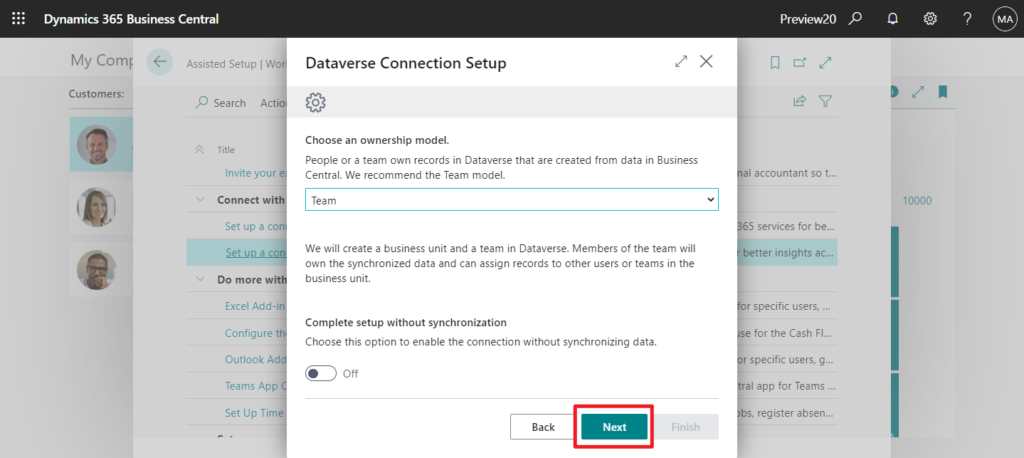
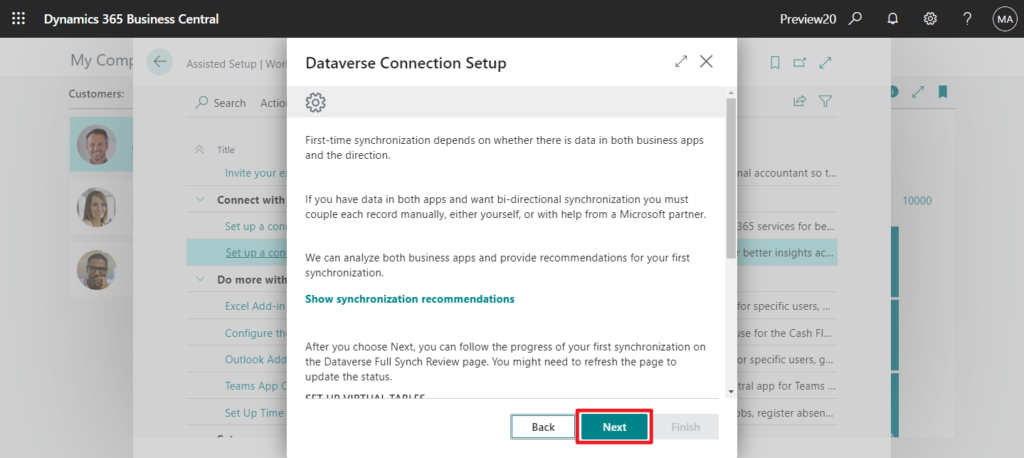
Now you need to install the Business Central Virtual Table app in the Power Platform admin center. Just follow the steps below, it’s not very difficult.
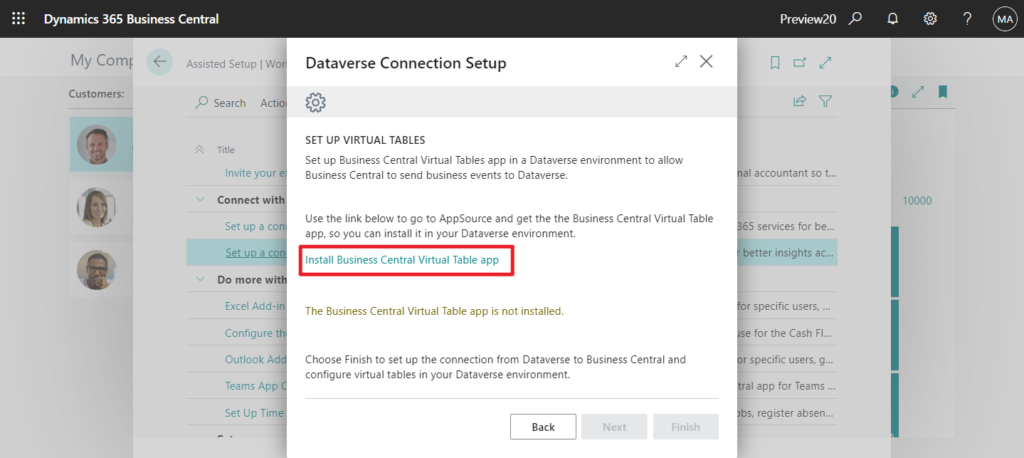
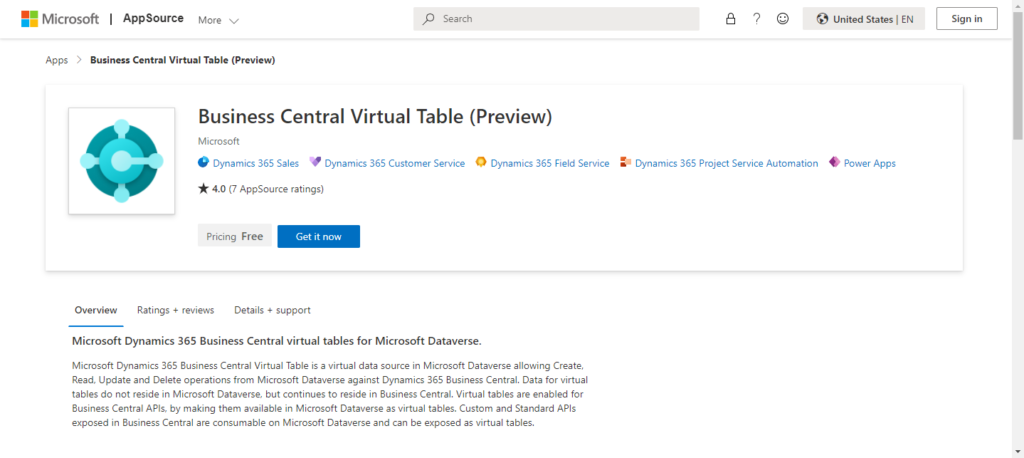
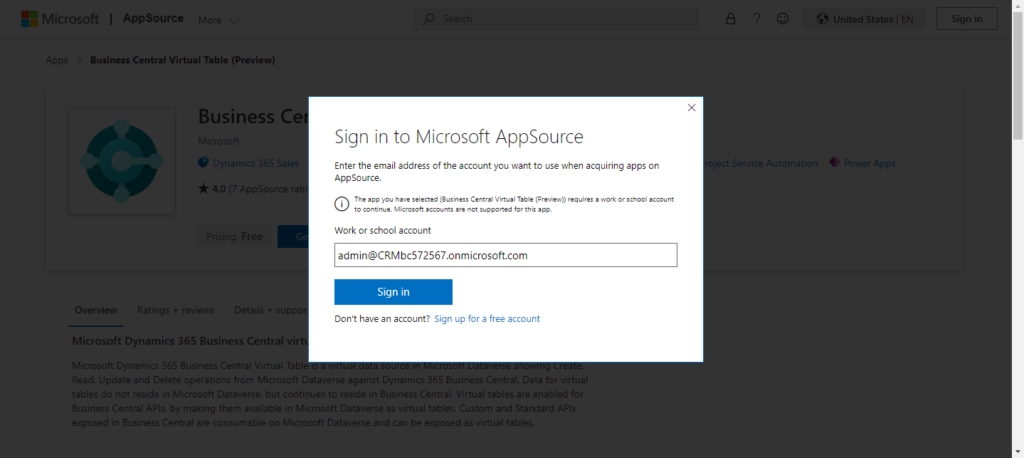
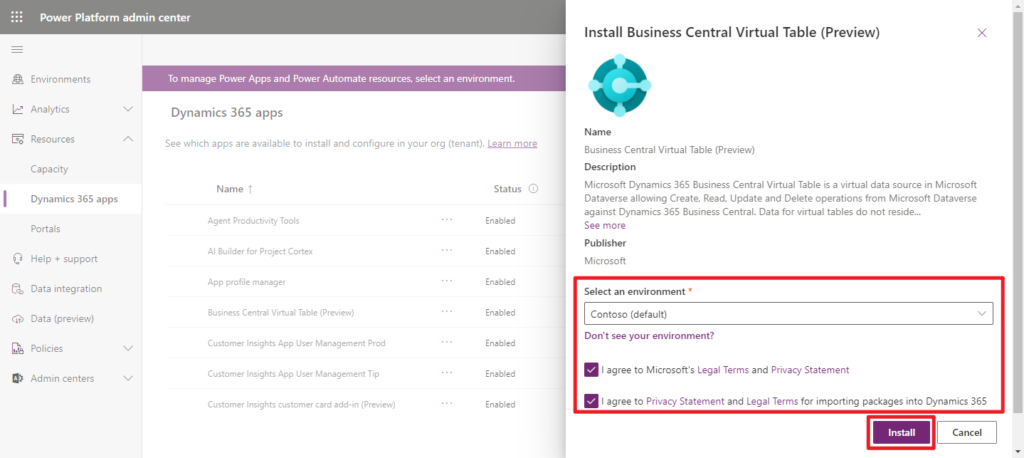
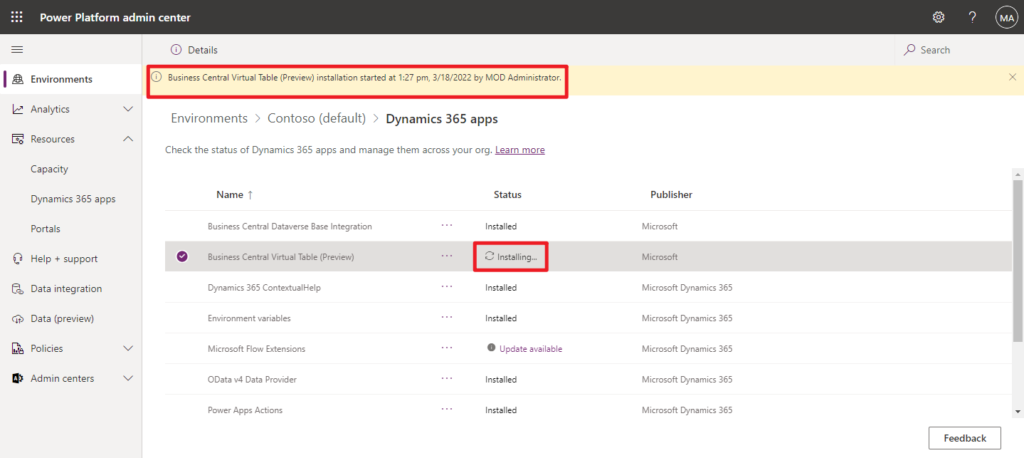
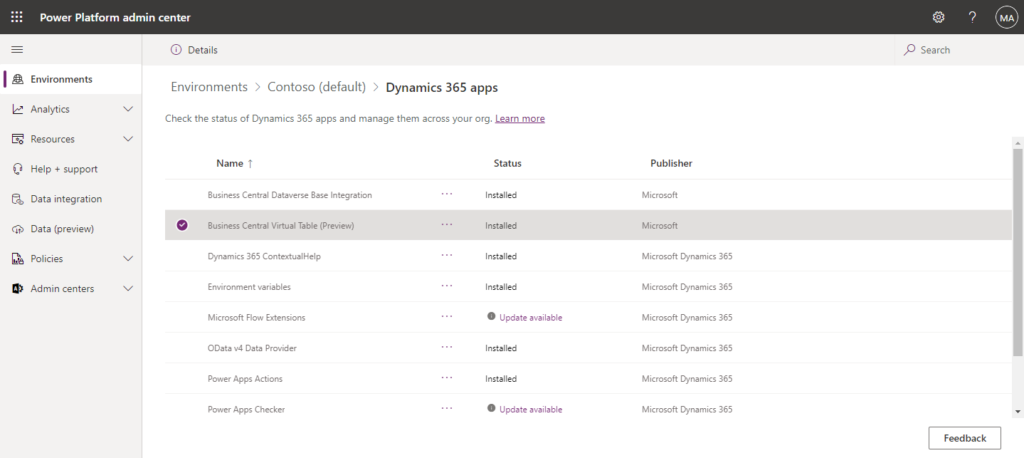
Then choose Finish.
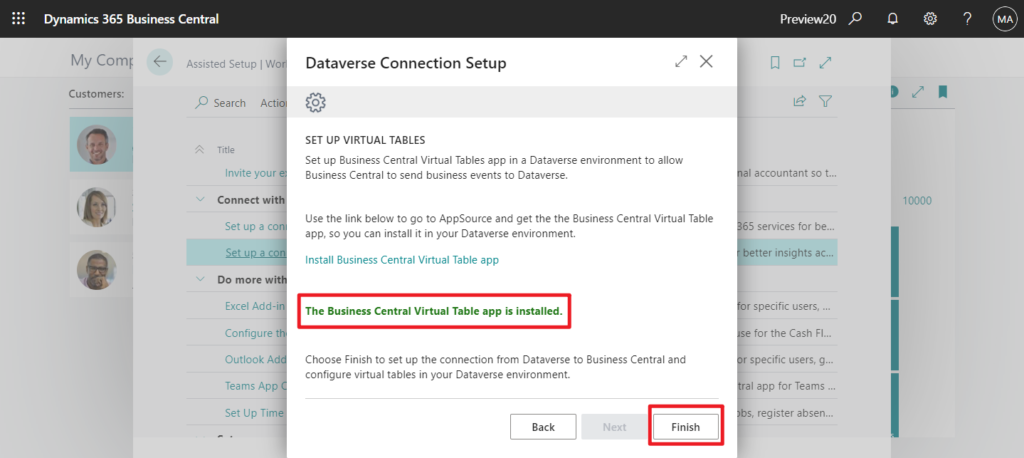
The Dataverse Connection Setup is complete.
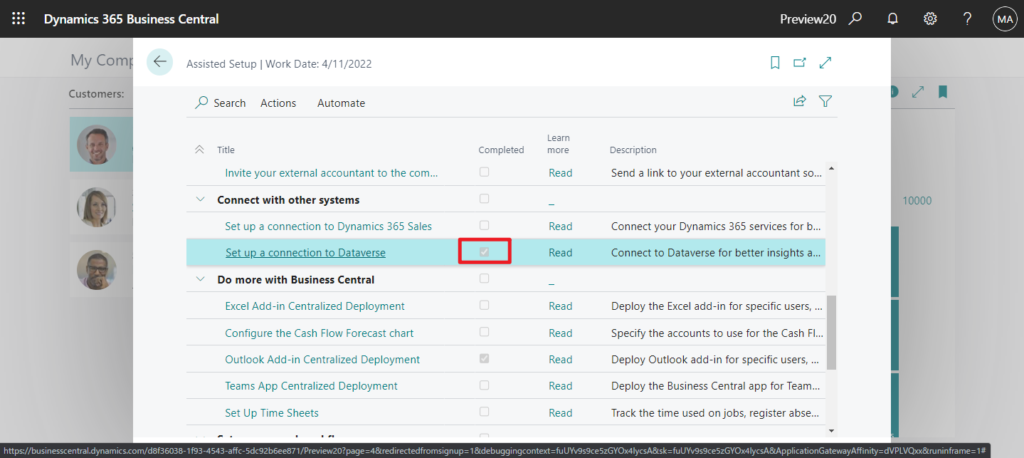
Open the Dataverse Connection Setup page.
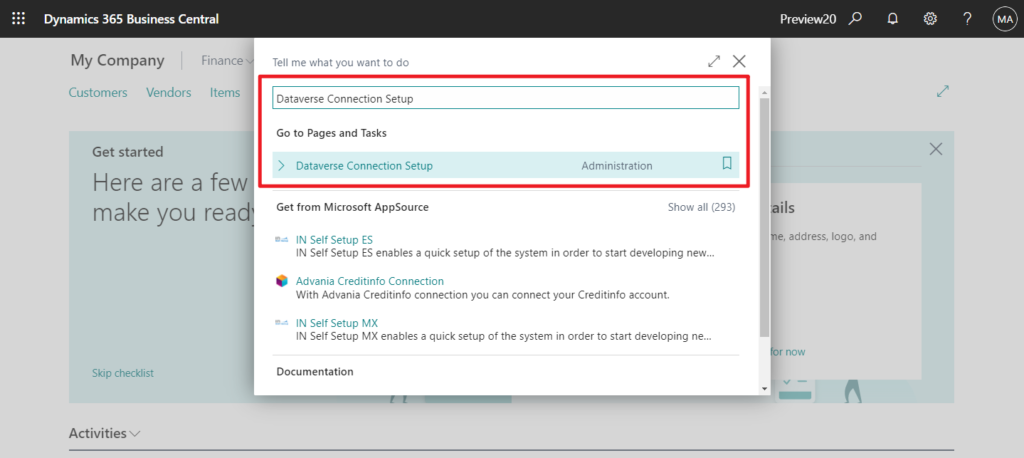
You can choose Connection -> Test Connection to test connection for Dataverse.
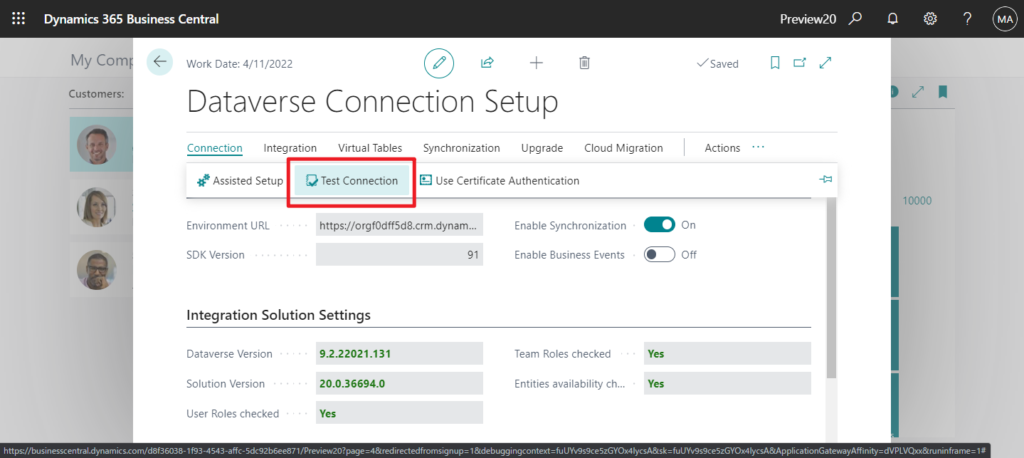
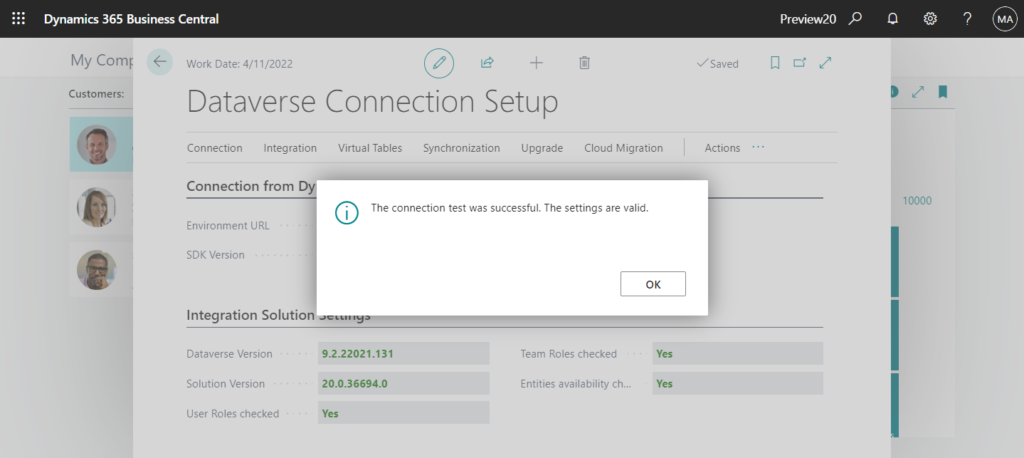
Choose Integration -> Integration Table Mappings.
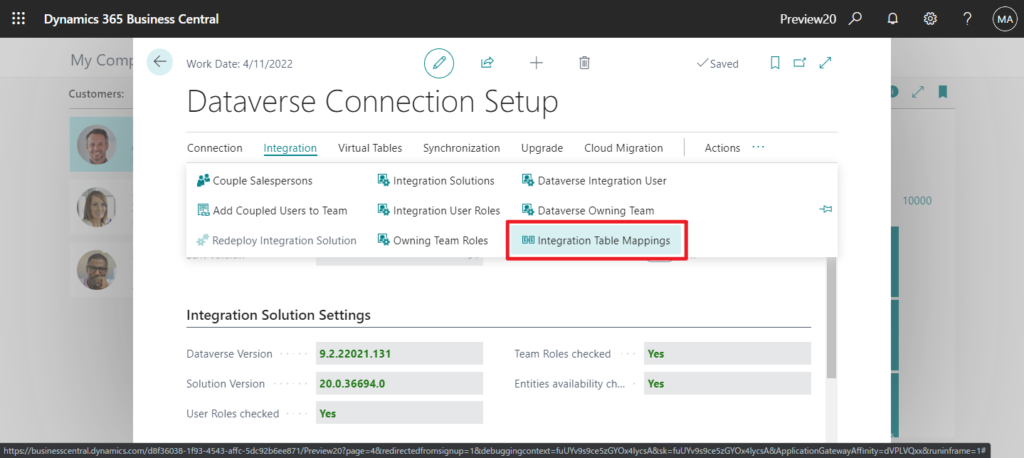
The feature update will add integration table mappings for payment terms (PAYMENT TERMS), shipment methods(SHIPMENT METHOD), and shipping agents (SHIPPING AGENT).
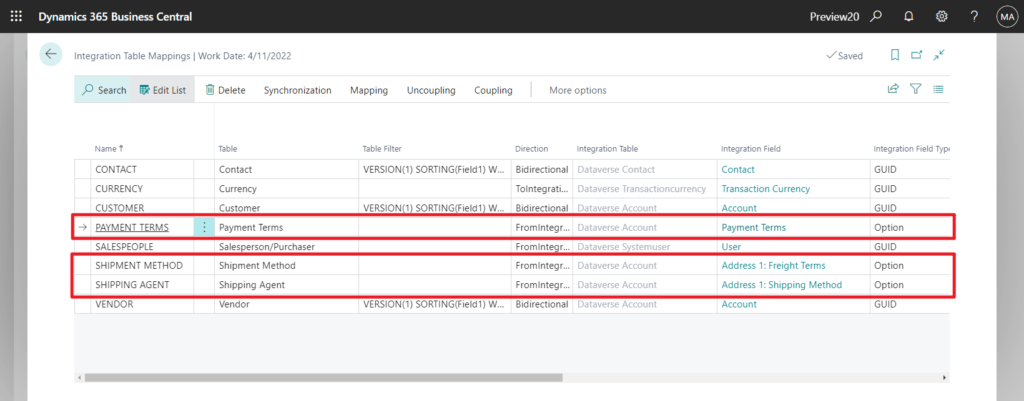
PS: Integration Field Mapping List
PAYMENT TERMS:
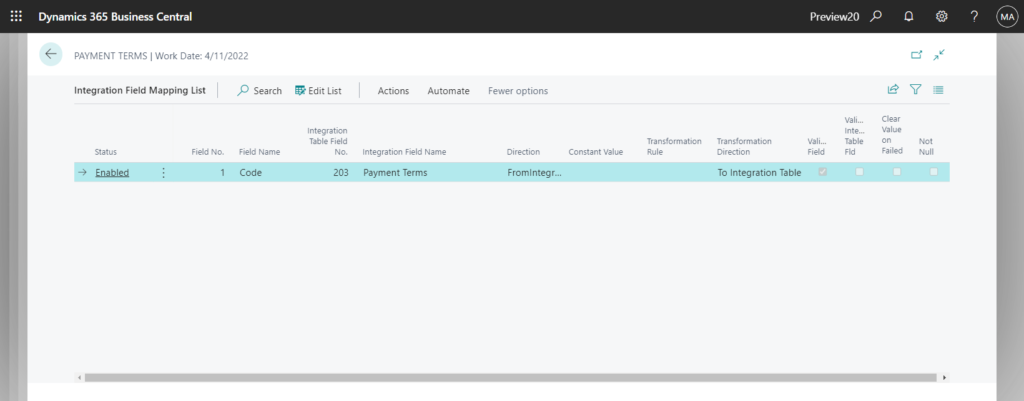
SHIPMENT METHOD:
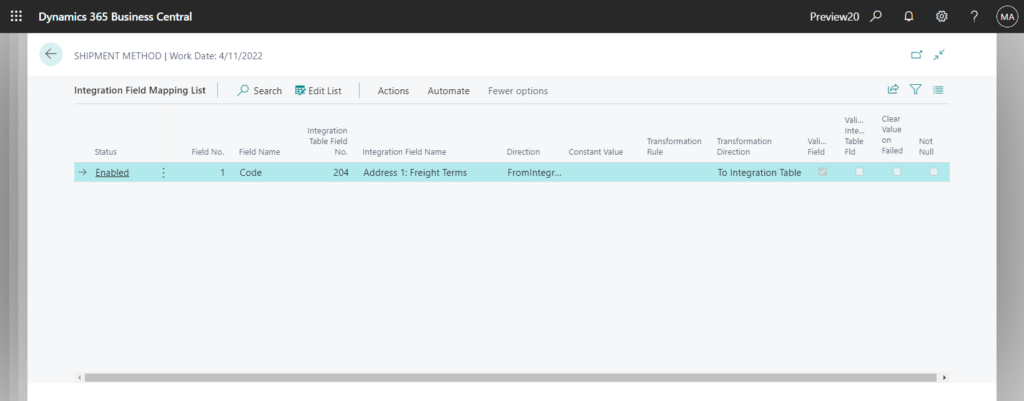
SHIPPING AGENT:
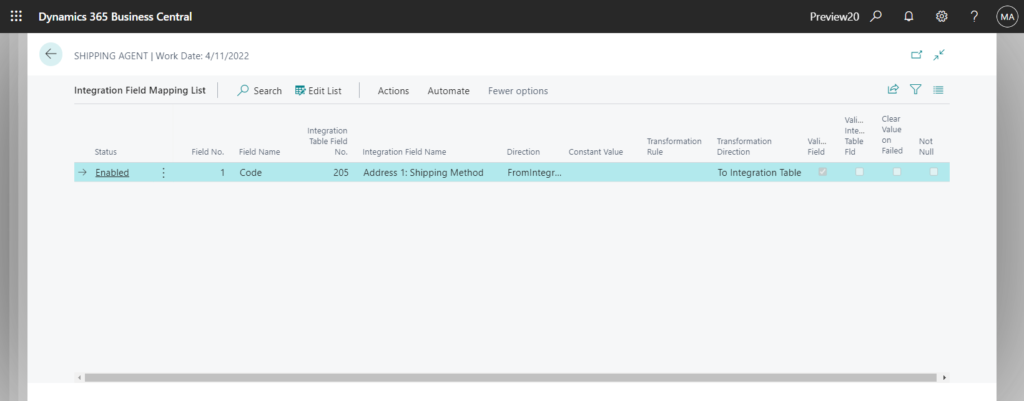
In fact, these three integration table mappings already existed in previous versions.
For example, in BC19.5: (It can be seen from the Help pane that it is not in BC20, more details: Context-aware links in the Help pane from Microsoft and partners)
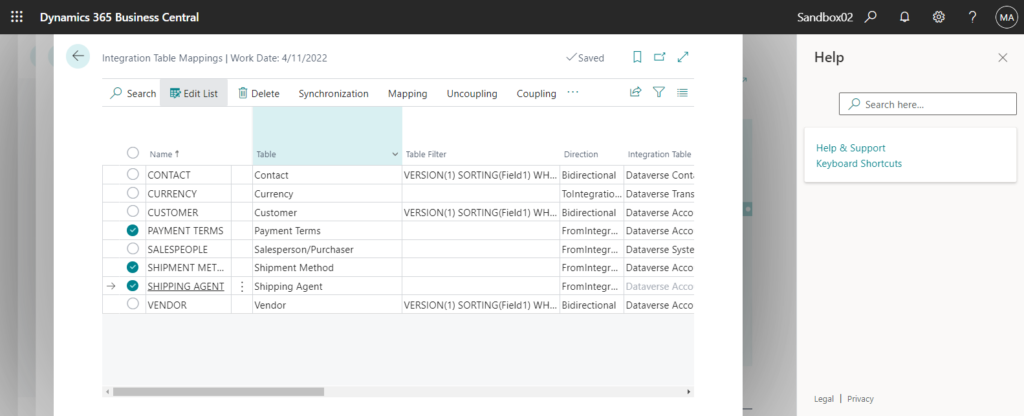
But now, you can synchronize payment terms, shipment methods, and shipping agents data by using the Synchronize action on their page. This is the same with customers, vendors, contacts, etc.
For example, on the Shipment Methods page:
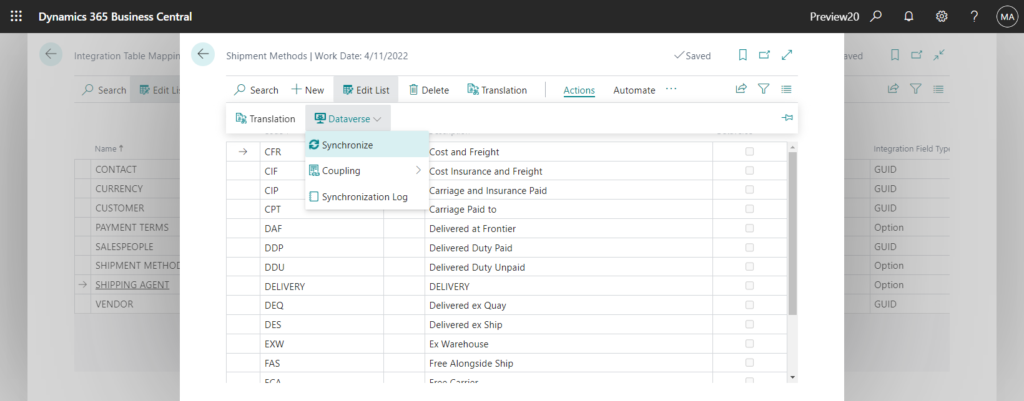
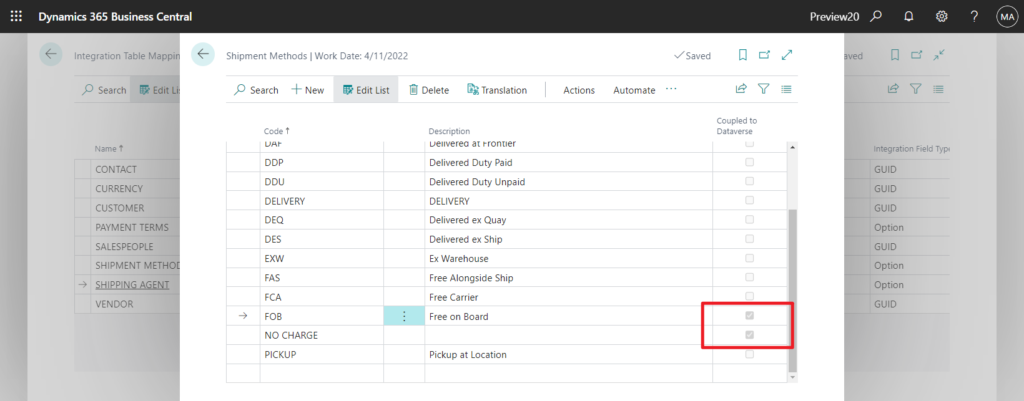
You can also couple or delete unit groups by choosing the Coupling, Set up coupling or Delete coupling actions, or do a match-based coupling by choosing the Match-Based Coupling action.
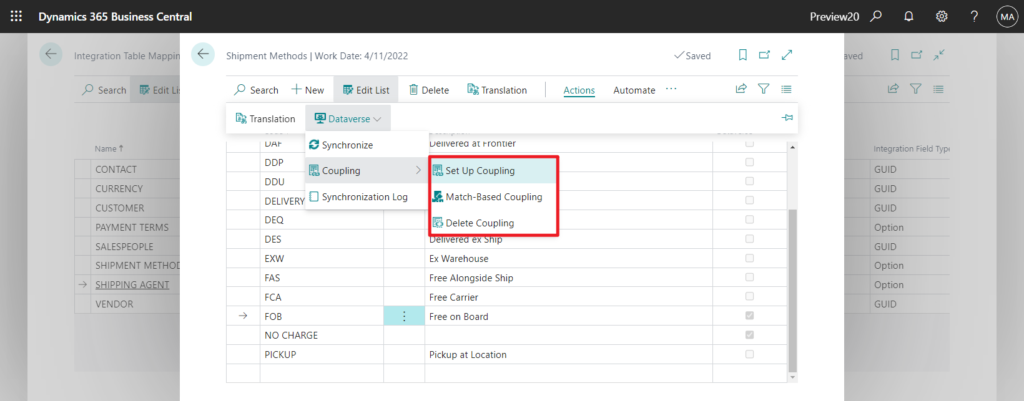
Finally, you can choose Synchronization Log to view integration synchronization jobs.
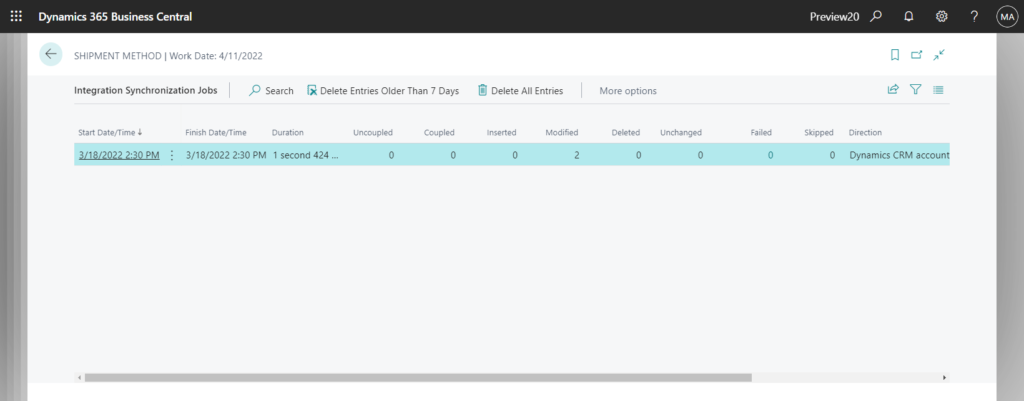
PS:
On the Payment Terms page:
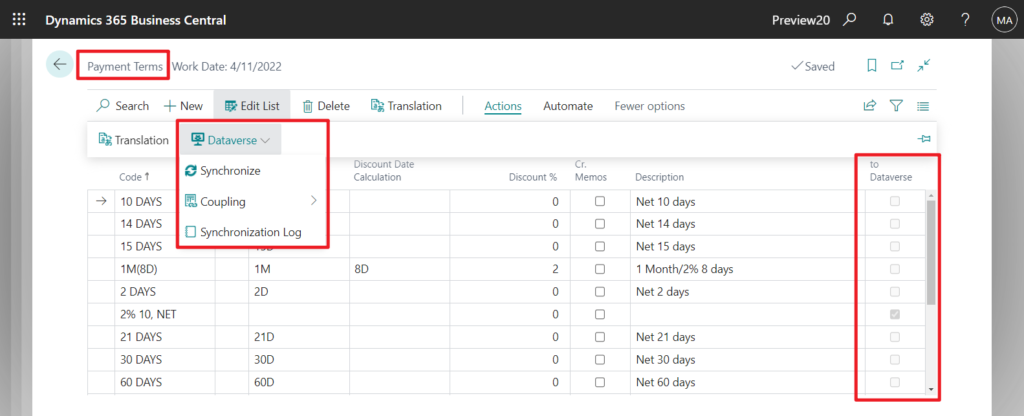
On the Shipping Agents page:
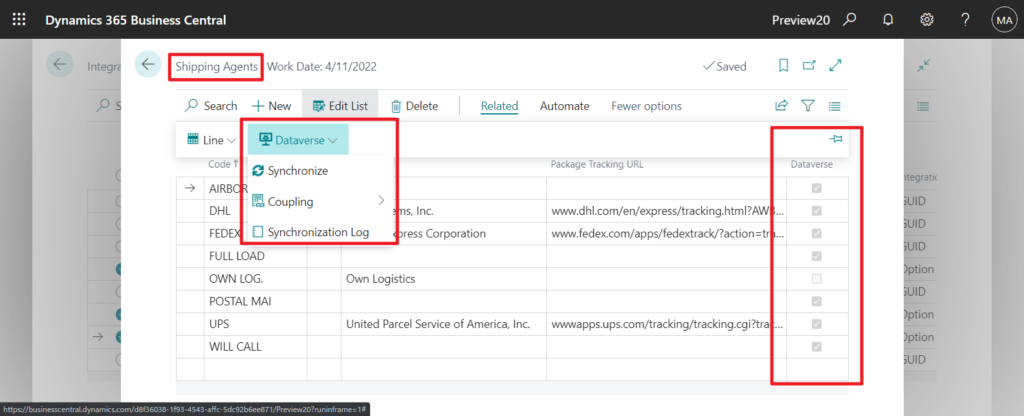
And now you can open the following page to see the data in the Dataverse. These are all new in BC20. Give it a try!!!😁
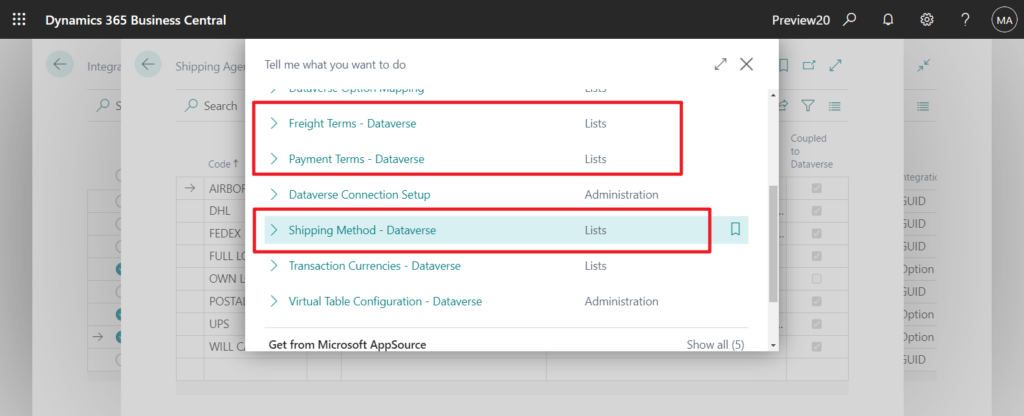
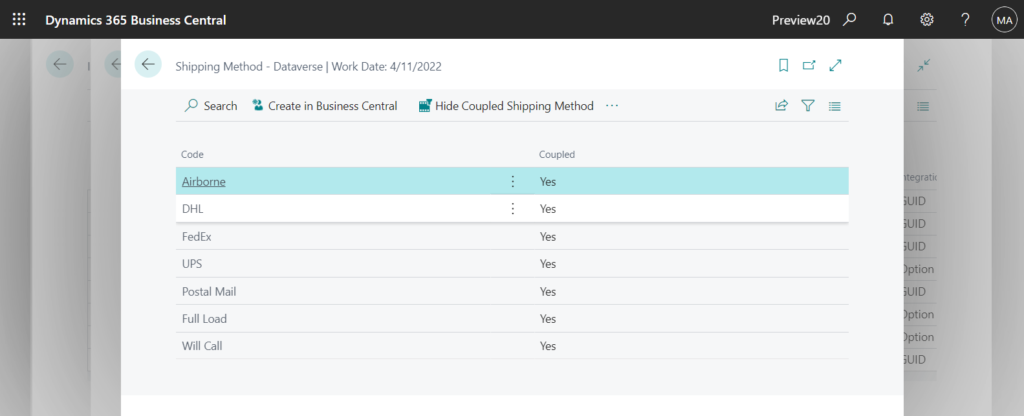
END
Hope this will help.
Thanks for reading.
ZHU

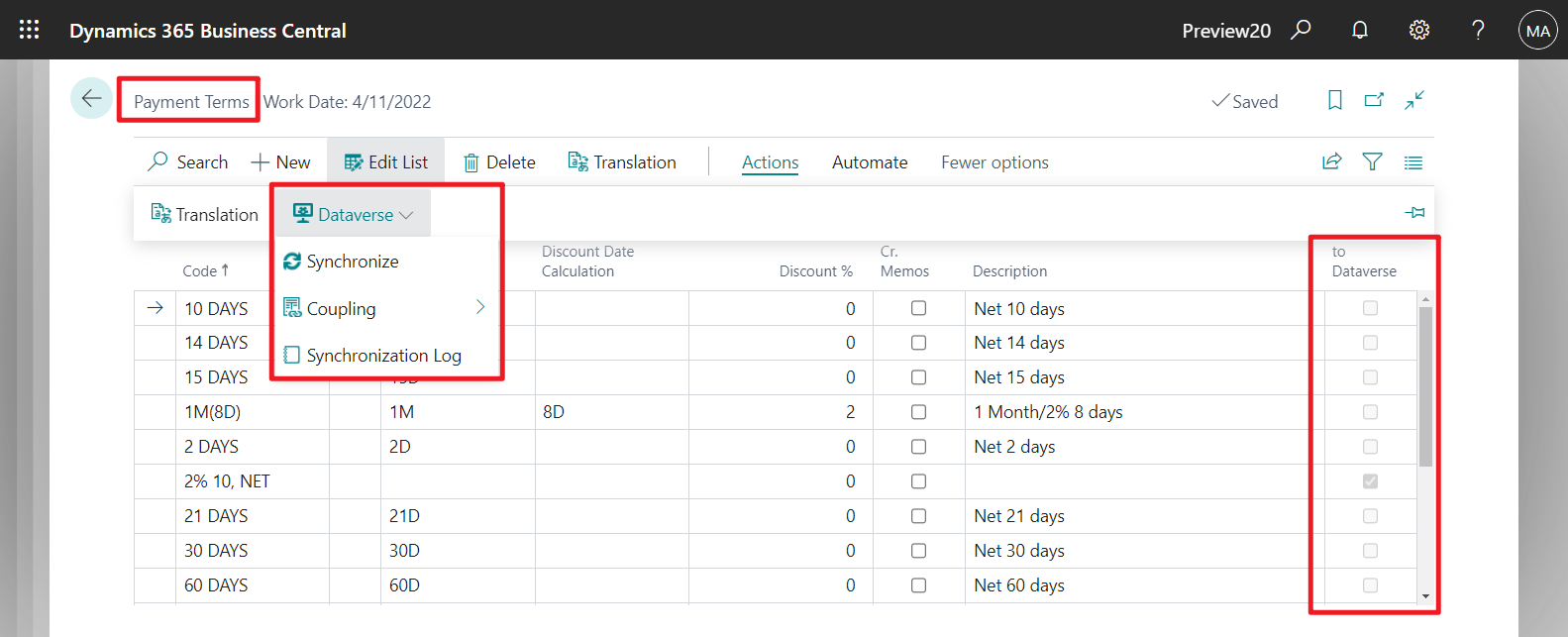


コメント