Hi, Readers.
Minor update 22.2 for Business Central 2023 release wave 1 has just been released. More details: Cumulative Update Summary for Microsoft Dynamics 365 Business Central(June, 2023), and what’s new and planned for update 22.2 was also made public together.
One of feature changes, which caught my attention, did not go into detail.
Use attachments from document lines while sending emails:
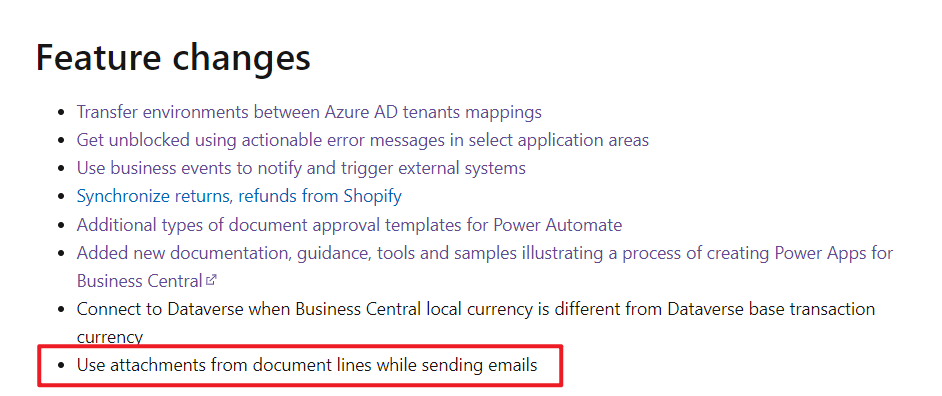
Update: Microsoft’s documentation has been updated
Use attachments from document lines while sending emails
So in this post, I briefly introduce this minor update.
First, you need to understand some of the standard features below.
1. On most list pages, cards, and documents, you can attach files on the Attachments tab of the FactBox pane. The number in the tab title indicates how many attached files exist for the card or document. More details: Manage attachments, links, and notes on cards and documents
For example, Customers:
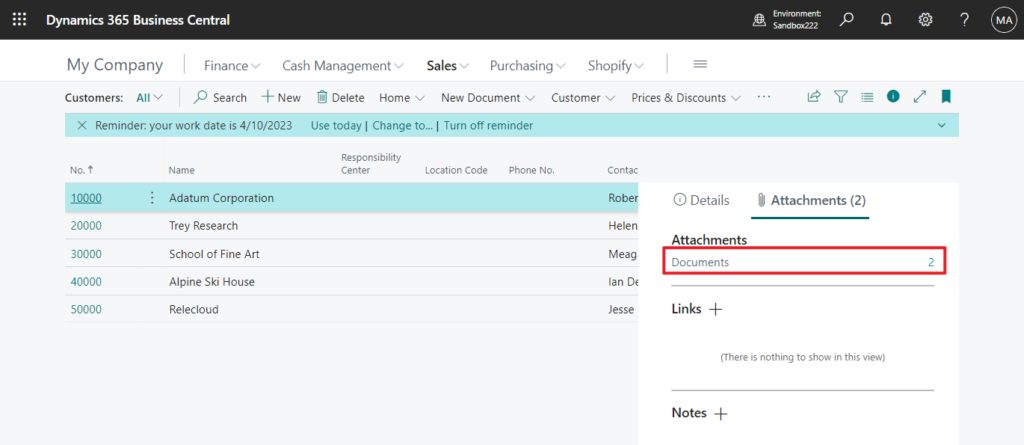
Sales Order:
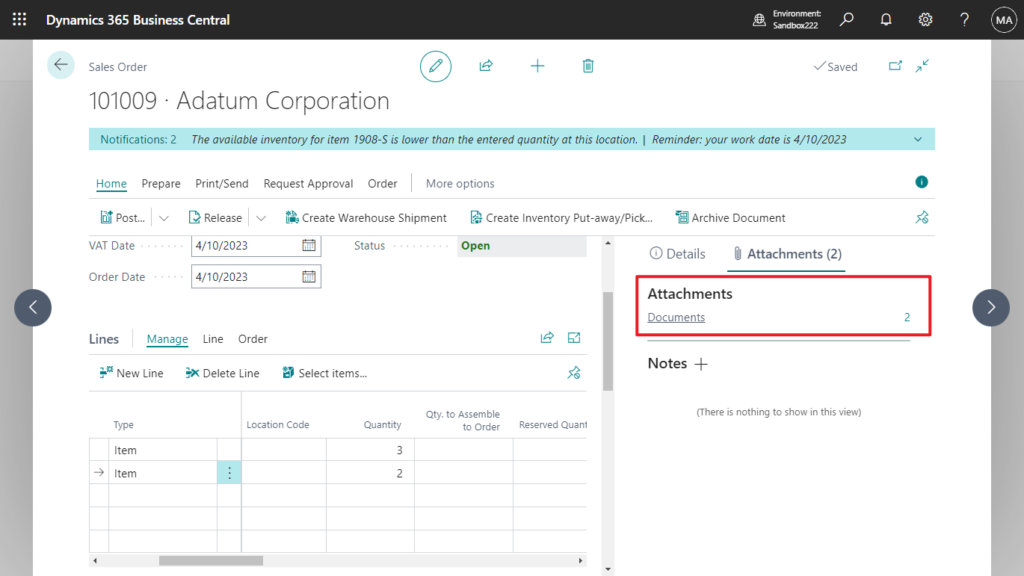
And, Sales lines:
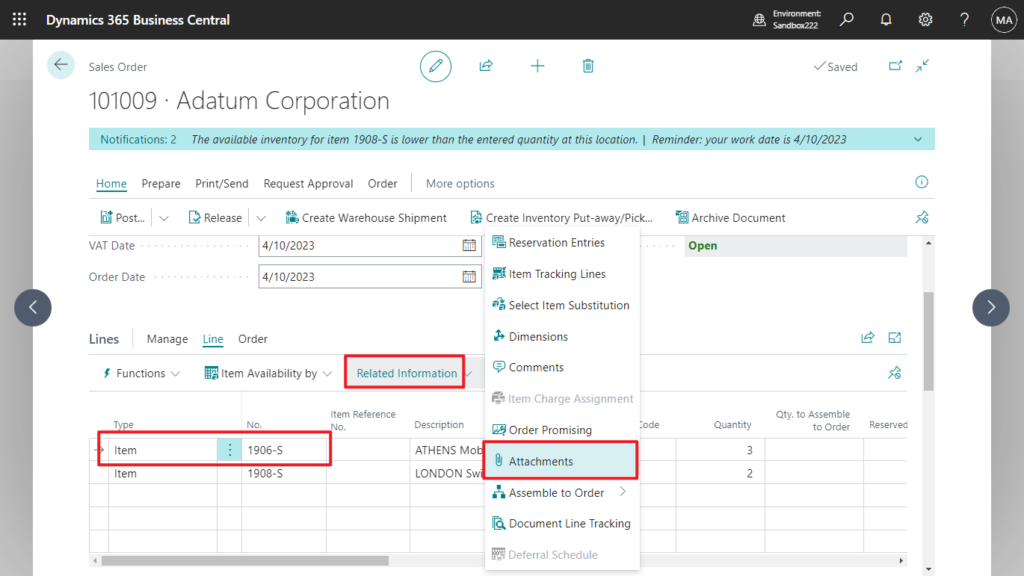
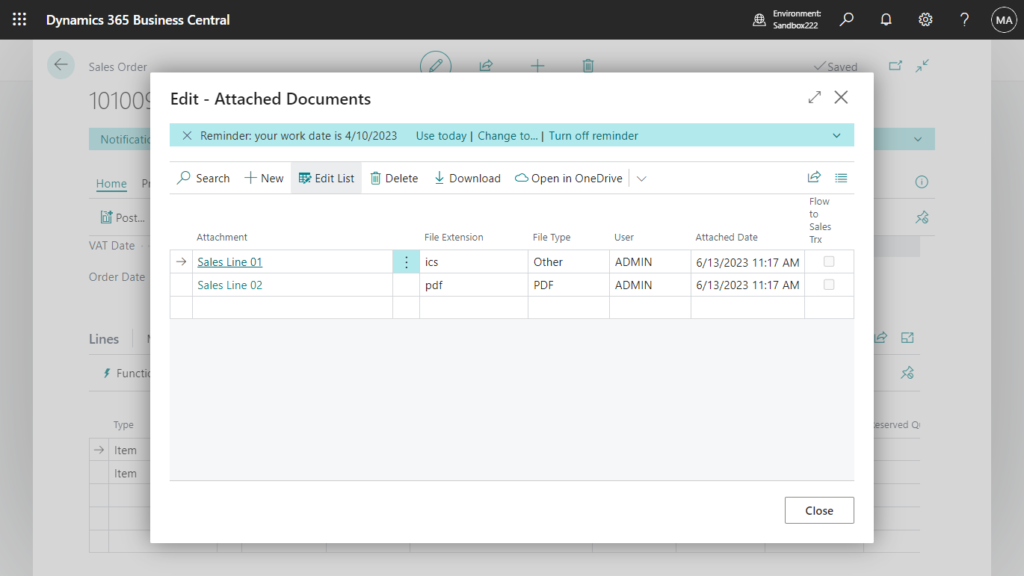
2. We can easily share information and documents, such as sales and purchase orders and invoices, by email directly from Business Central, without having to open an email app. More details: Send Documents and Emails
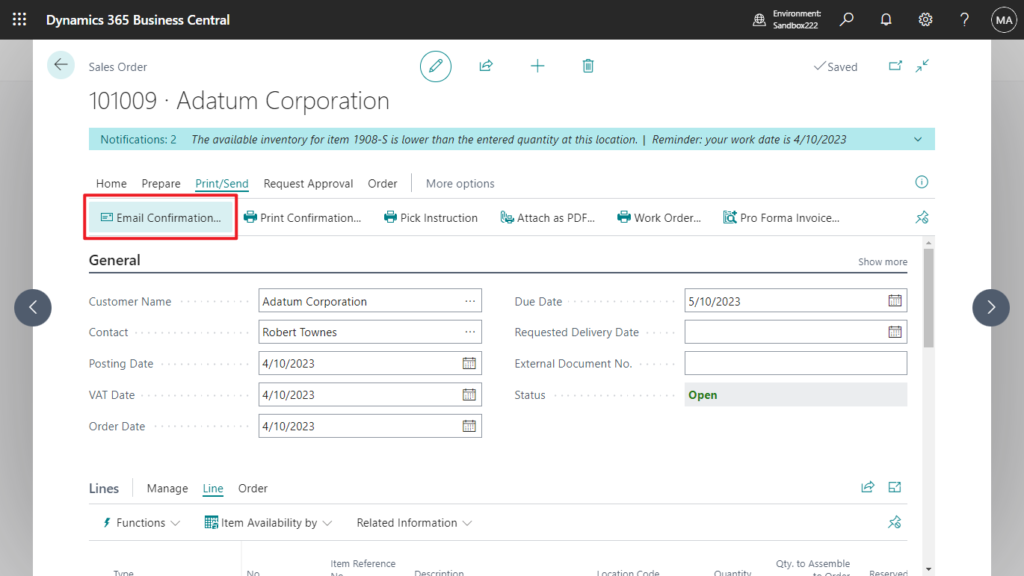
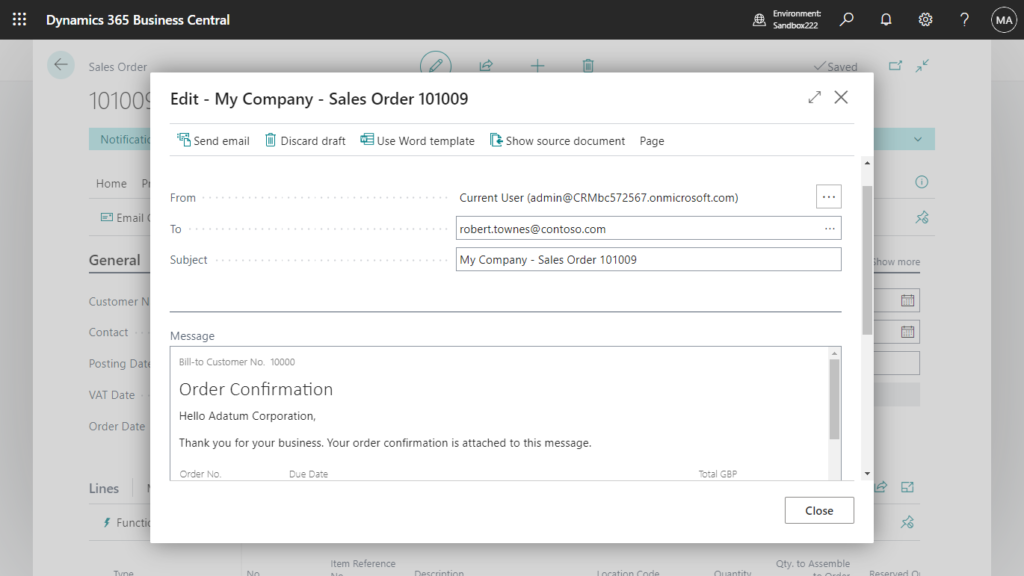
At the bottom of the Email Editor page (Email Attachments (8889, ListPart)), there is an action. (This action is in the previous version)
Add file from source document
Attach a file that was originally attached to the source document, such as a Customer Record, Sales Invoice, etc.
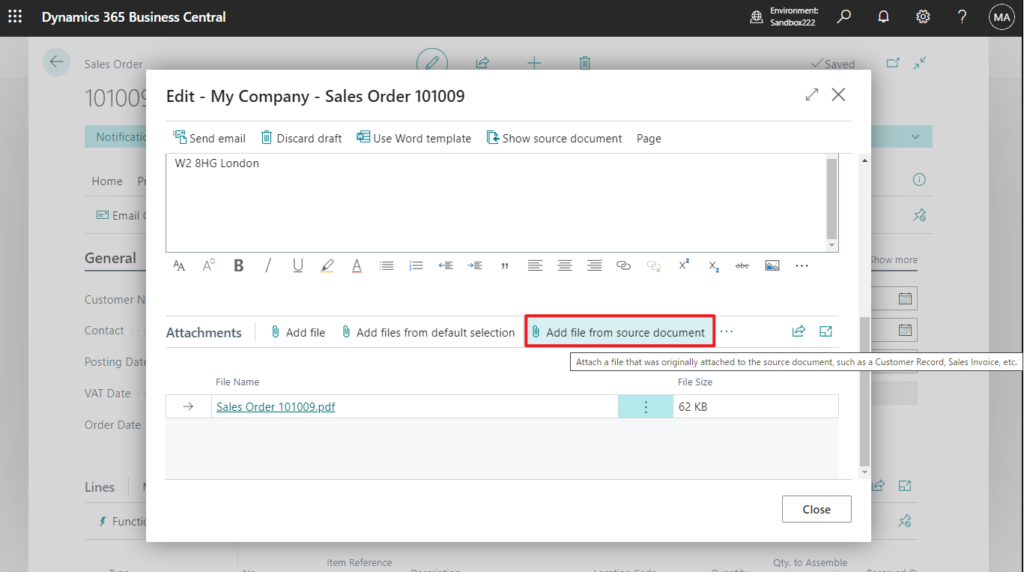
From BC v22.2, the attachments in the document lines (Sales Lines) can be selected in the Related Attachments page.👏👏👏
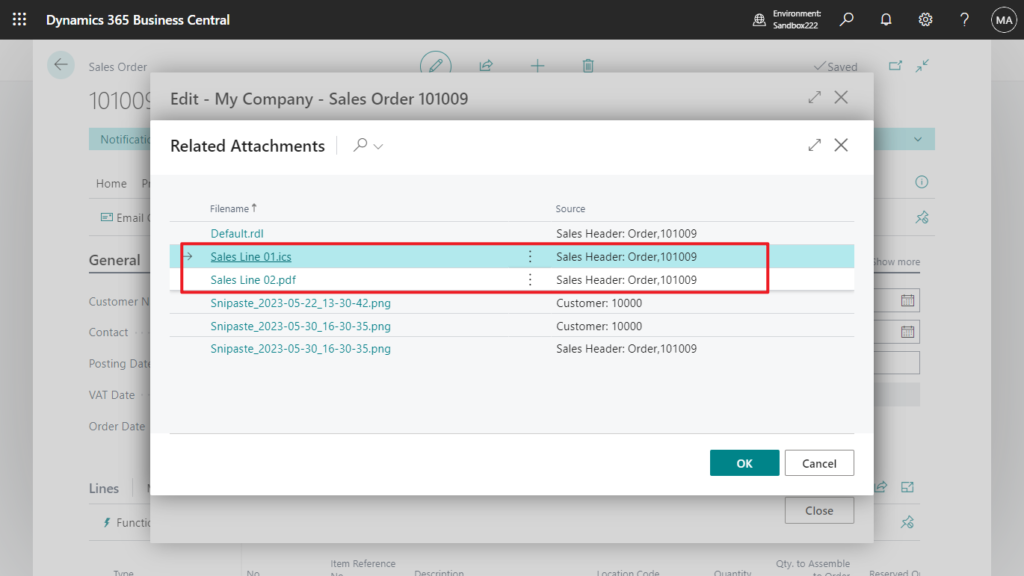
Test Video: v22.1 (Sales Order 101045) -> v22.2 (Sales Order 101009)
This is not only in Sales Order, other document pages, such as Posted Sales Invoice, Purchase Order, etc. can also be used. Give it a try!!!😁
PS: Use default attachments in email sent from Dynamics 365 Business Central
END
Hope this will help.
Thanks for reading.
ZHU

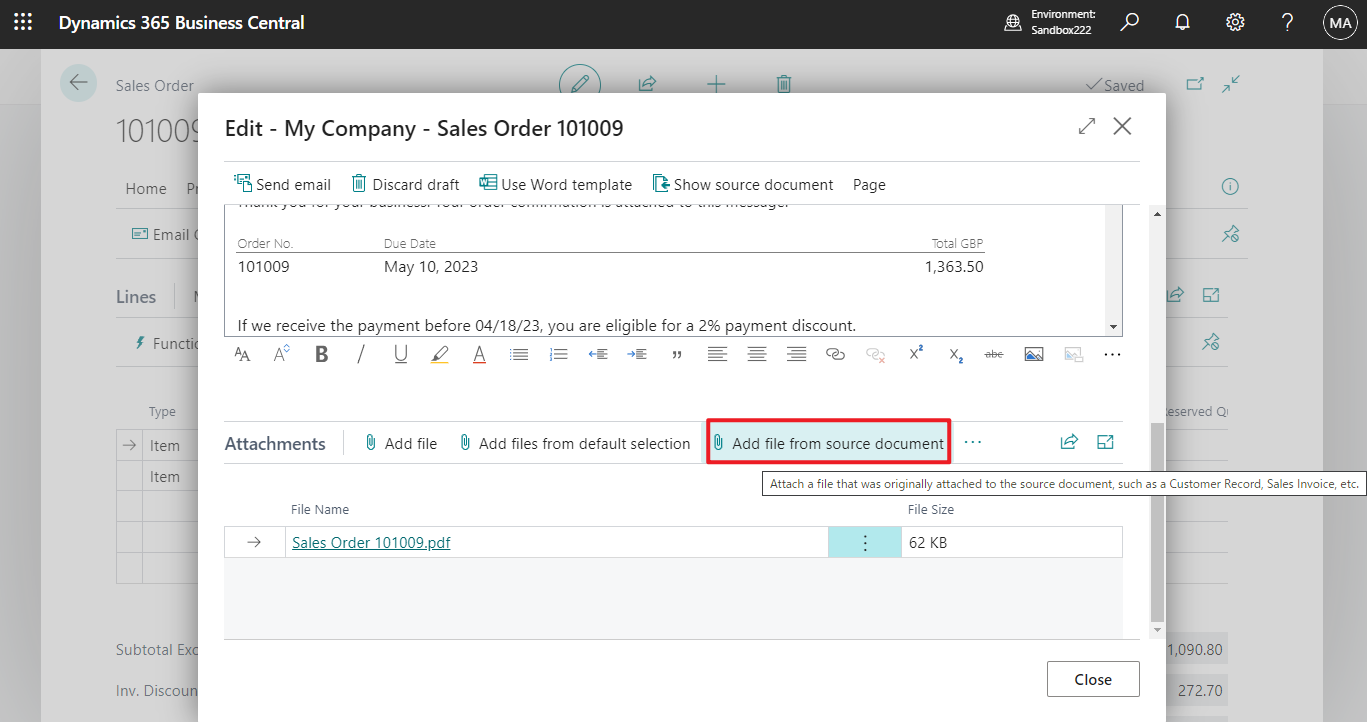


コメント