Hi, Readers.
The preview environment for Dynamics 365 Business Central 2022 release wave 1 (BC20) is available. Learn more: Link
I will continue to test and share some new features that I hope will be helpful.
Context-aware links in the Help pane from Microsoft and partners:
Business value:
Users can self-educate and self-unblock in their journey with Business Central. This is especially relevant in the onboarding phase when customers historically relied on our partners and their consultants for training.
Feature details:
In 2022 release wave 1, Dynamics 365 Business Central will be able to serve context-aware links to guidance and learning to help flatten the learning curve and unblock the individual user in performing business processes. The context-aware content will be powered by a new and modern Help pane, similar to the experience in other Microsoft offerings. Also, partners can configure their content to be available to the Help pane. This way, the Help pane becomes the go-to place to get unblocked.We aim to make the Help pane able to surface links to conceptual Microsoft documentation, Microsoft Learn content, and partner-hosted documentation, provided that the partner content is built and stored according to our guidelines.
In this release wave, support for partner-hosted content is driven by the existing AL-supported engine for context-sensitive help. In a later release wave, we plan to provide tools and guidance for partners to connect their content to the Help pane through a search index in the same way as we connect our docs to the Help pane.
https://docs.microsoft.com/en-us/dynamics365-release-plan/2022wave1/smb/dynamics365-business-central/context-aware-links-help-pane-partners
Let’s see more details.
In BC19.5:
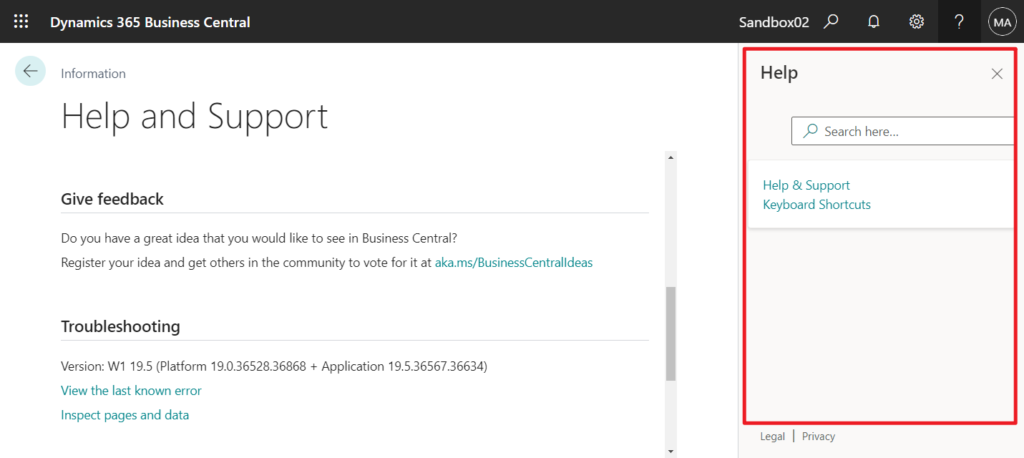
In BC20.0 Preivew:
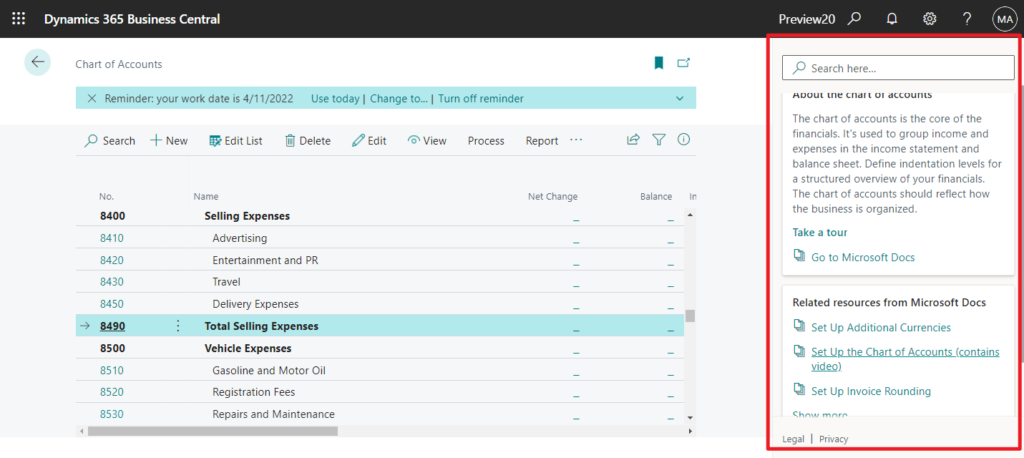
This is an awesome update.
As you might know, on all pages, you can use Ctrl + F1 on your keyboard to open Help for the page. More details: Adding Help Links
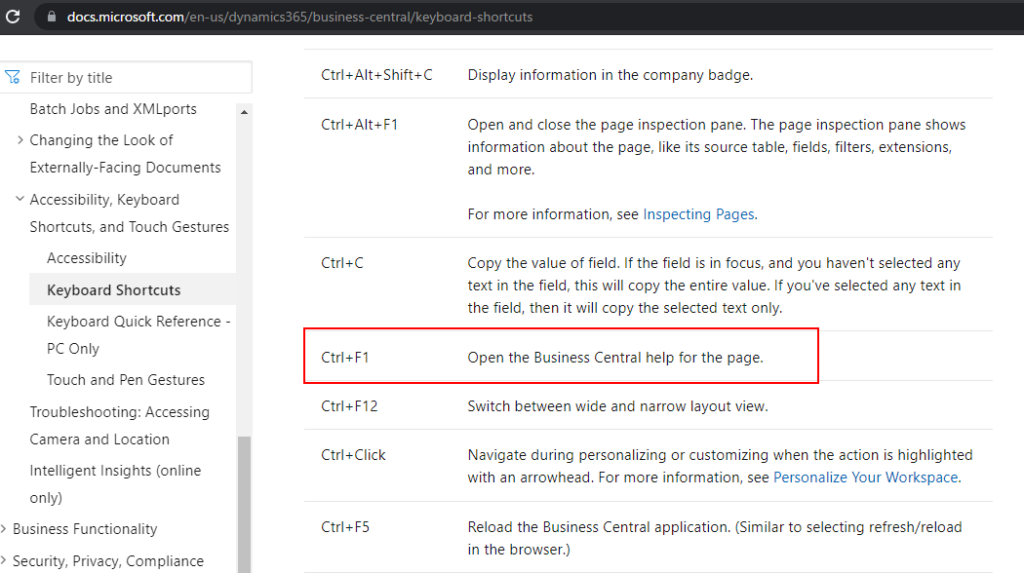
And starting from Business Central 2021 wave 2 (BC19), we can search for BC Docs in the Help pane. More details: Search for BC Docs in the Help and new Report a problem tab on Help & Support page
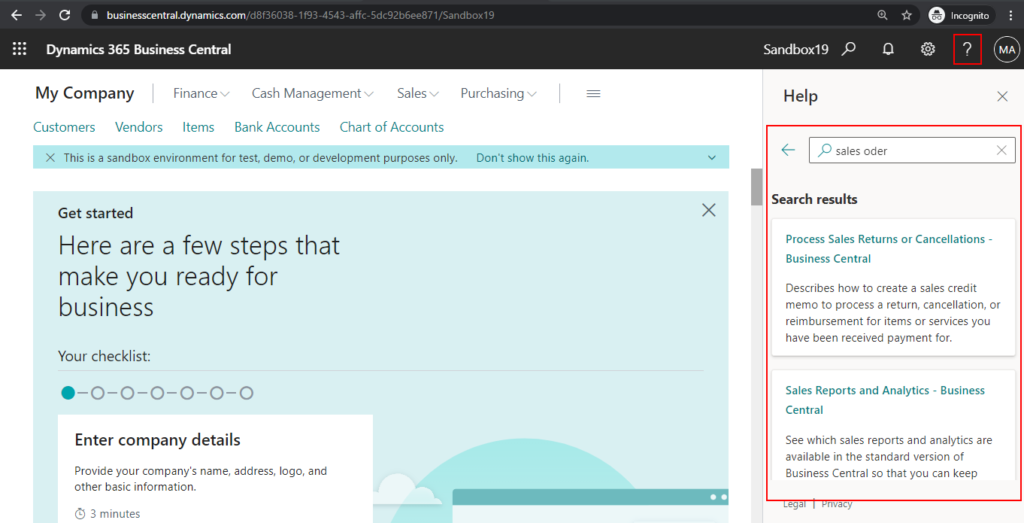
Now, this feature has evolved again, users can go to Microsoft docs faster without entering any keywords.
For example:
On the Chart of Accounts page:
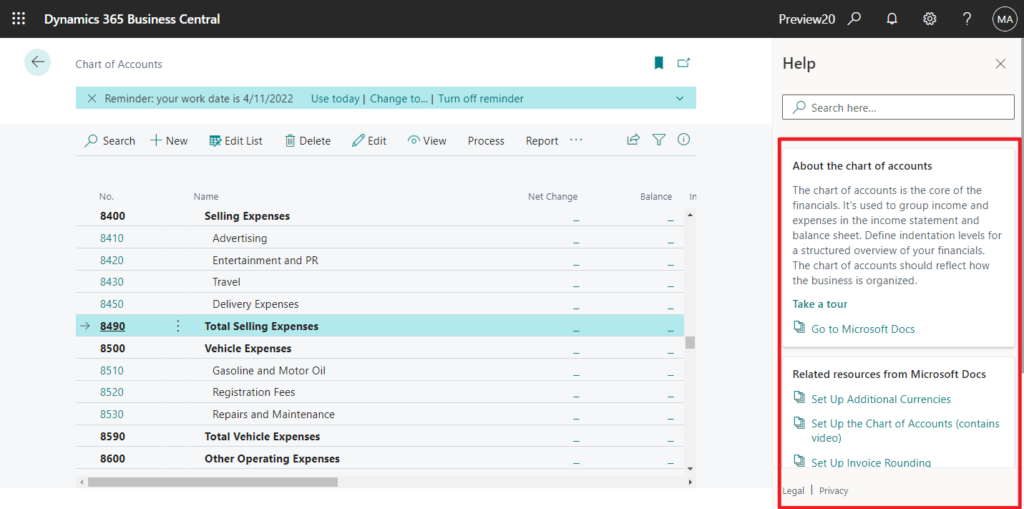
On the Sales Orders page:
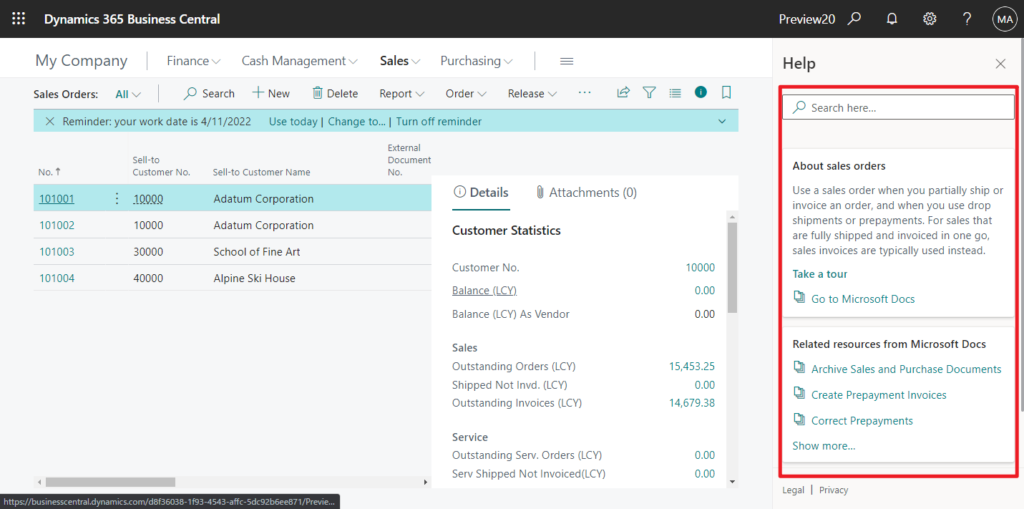
Give it a try!!!😁
PS:
1. You can click Take a tour in the Help pane to run in-app tours (teaching tips) of the page.
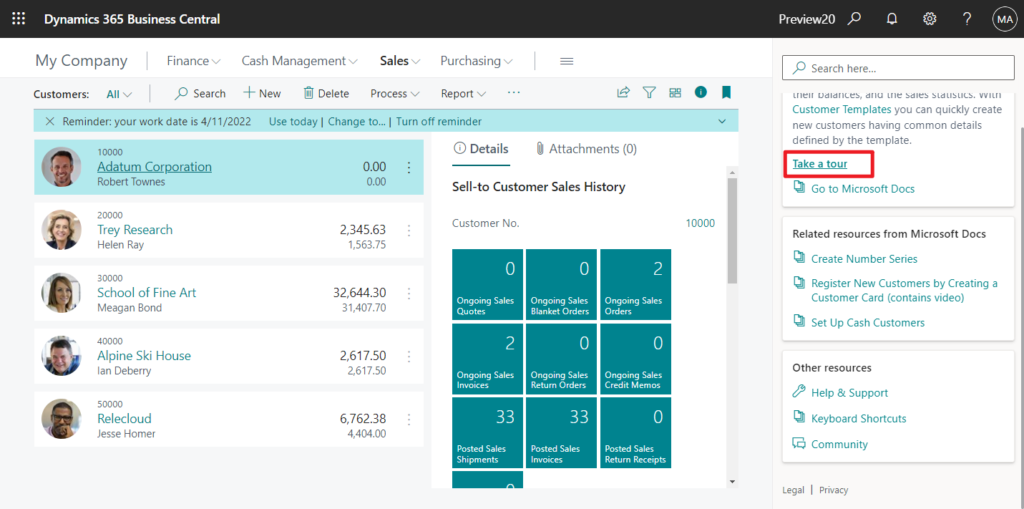
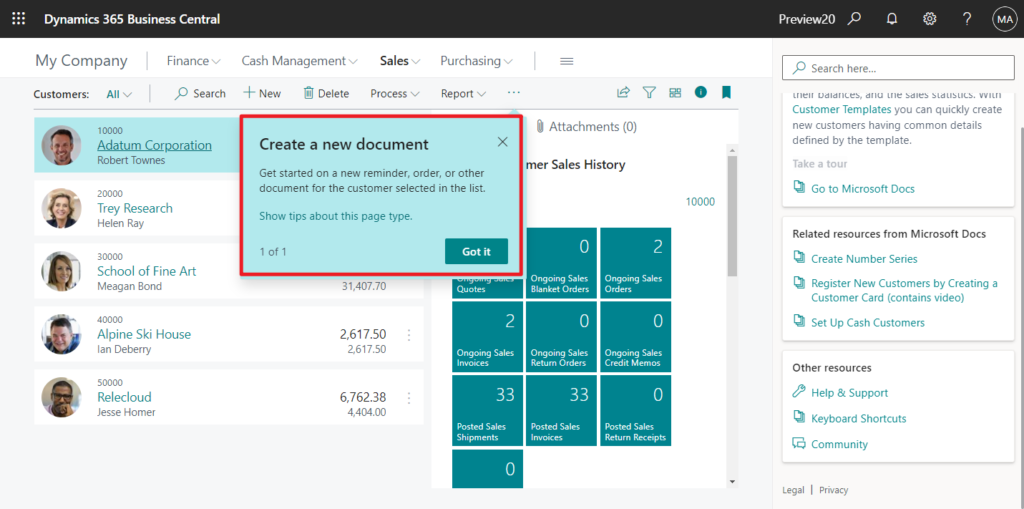
This is similar to clicking the page name in the upper left corner.
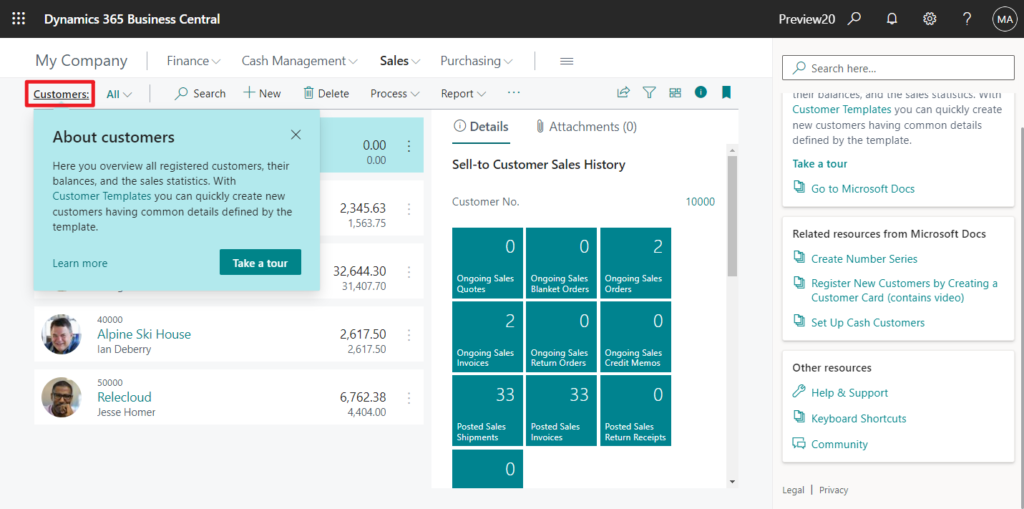
More about in-app tours (teaching tips).
In-app contextual help improvements (AboutTitle Property and AboutText Property)
Expanded coverage of in-app tours to more controls (Teaching tips for controls in FactBoxes)
How to switch off teaching tips (In-app contextual help)
2. In addition to Help & Support and Keyboard Shortcuts, you can now go directly to the BC community from the Help pane.
URL: https://community.dynamics.com/business/f/dynamics-365-business-central-forum
My community account: YUN ZHU
The Dynamics Community is the best part of my work and the wonderful place for customers, partners, consultants and developers where we can learn from each other and share questions that will further our knowledge of technologies.
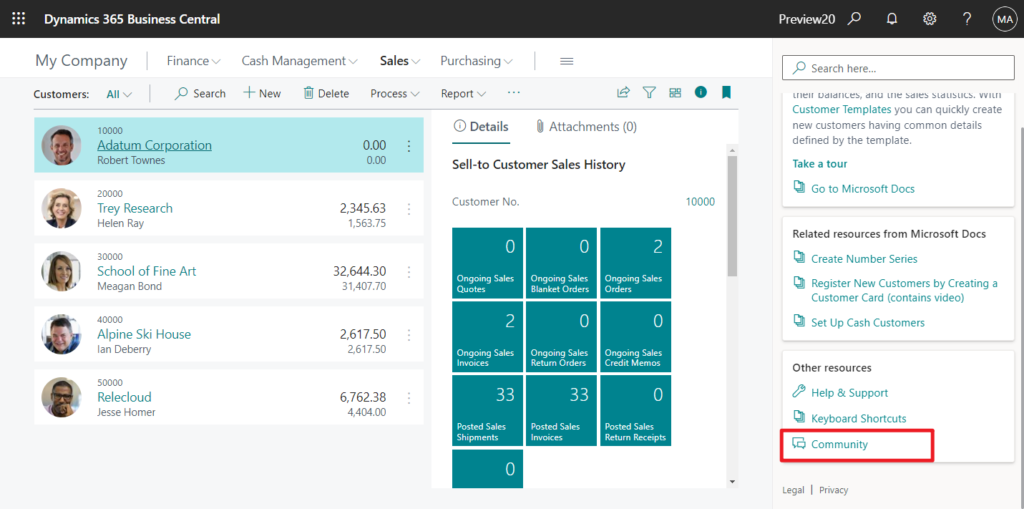
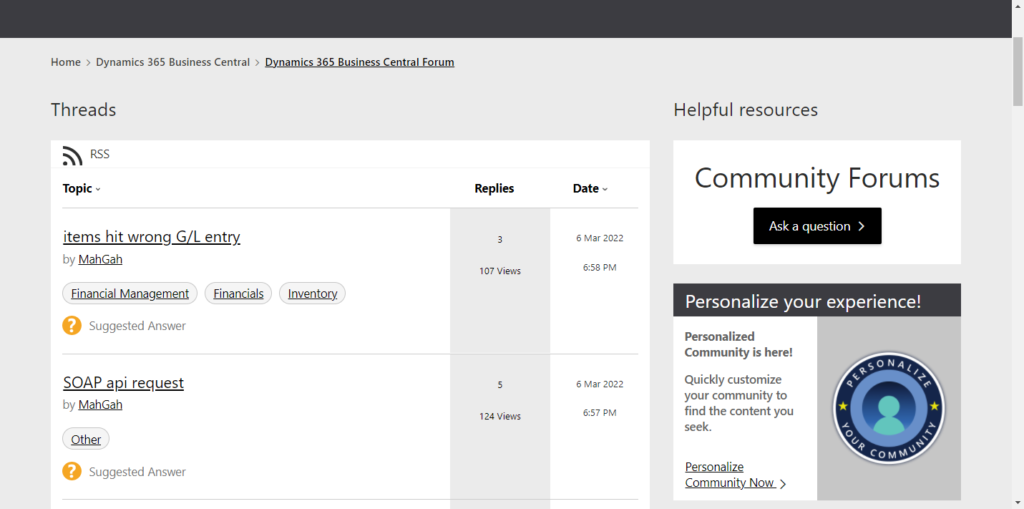
Update info from Dynamics 365 Business Central Launch Event 2022 Release Wave 1:
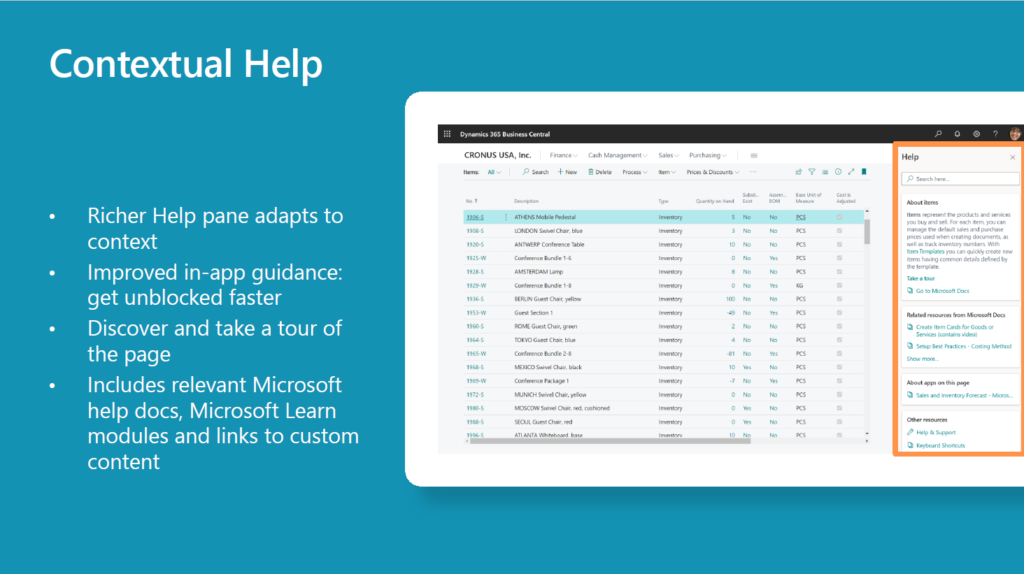
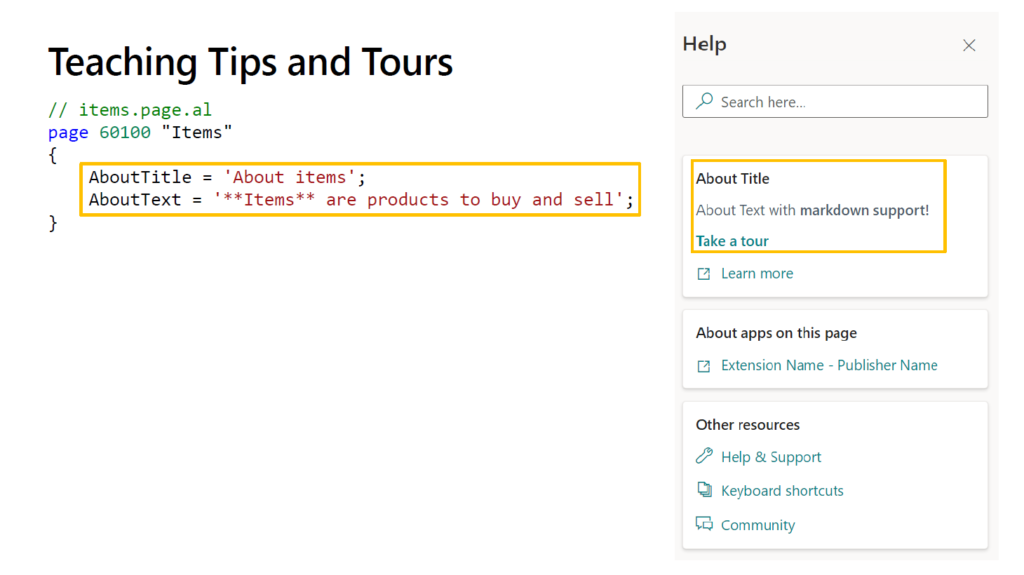
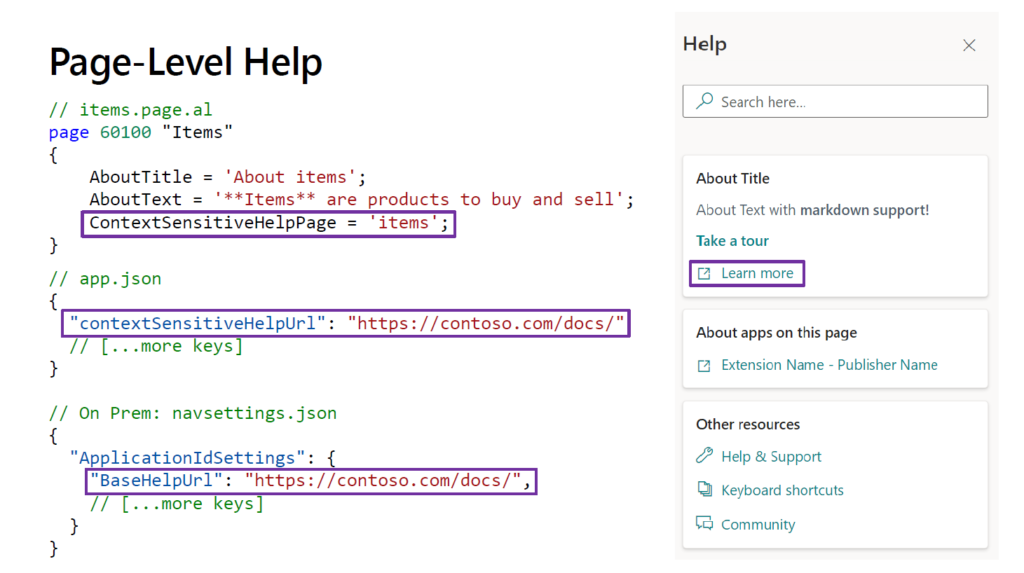
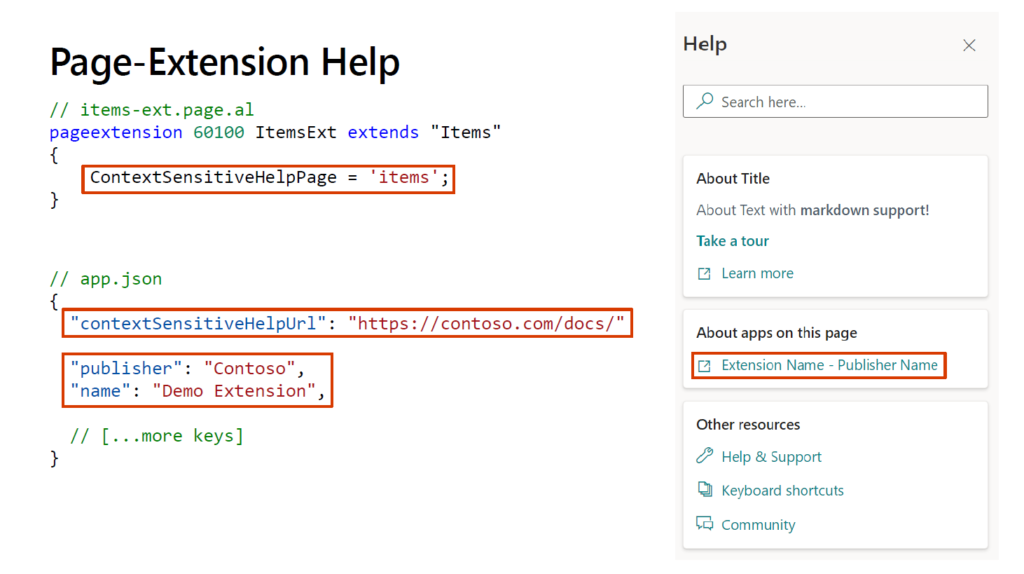
END
Hope this will help.
Thanks for reading.
ZHU

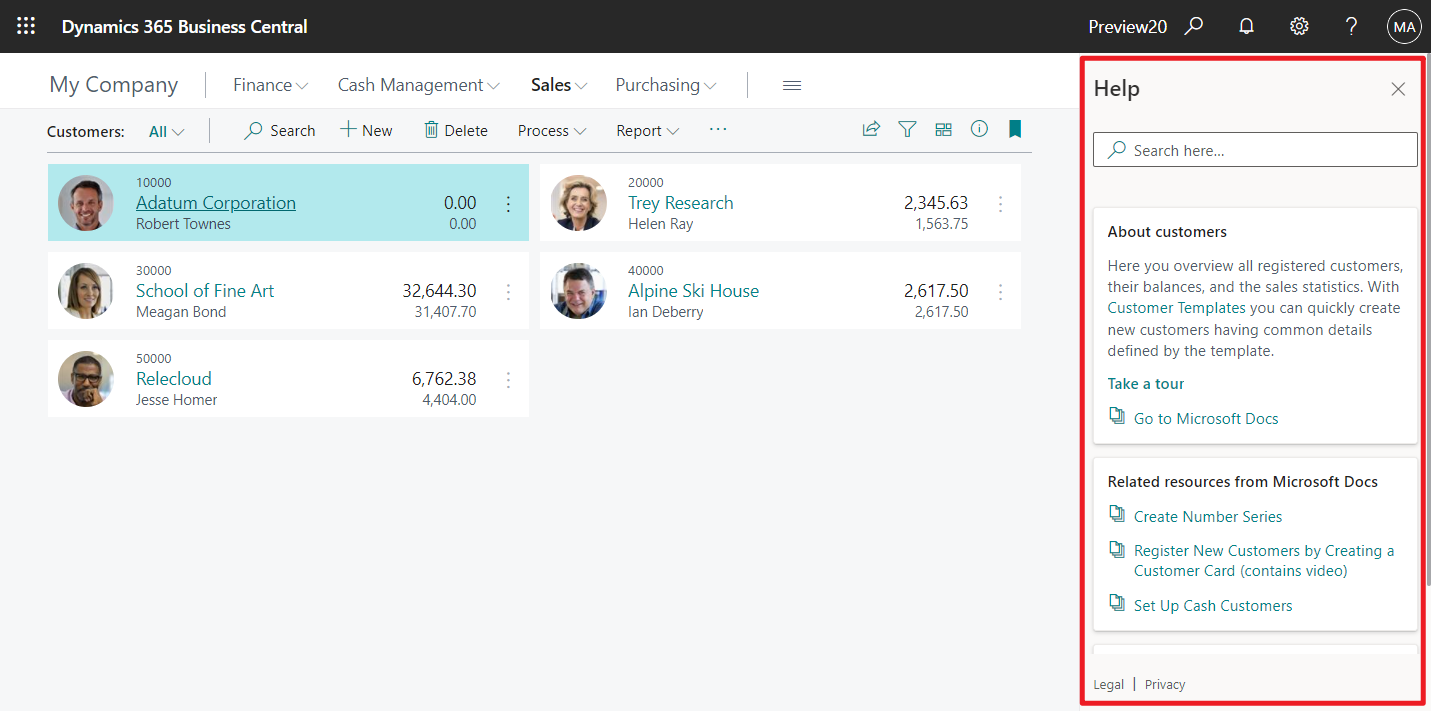


コメント