Hi, Readers.
Yesterday, Kennie brought us good news that we can add teaching tips to our request pages!👏👏👏
A key element in educating users about Business Central pages and concepts is the tour. A tour is a sequence of teaching tips. Teaching tips can be defined at the page level, the page teaching tip, and be followed by teaching tips at the control level, the control teaching tips. Both types of teaching tips are defined by the .AL properties AboutTitle and AboutText (or their multi-language versions), and an extension can overwrite teaching tips in the default version. More details: Teaching tips and in-app tours for onboarding users
Here are some recent updates on teaching tips:
1. Business Central 2021 release wave 1 (BC18): In-app contextual help improvements (AboutTitle Property and AboutText Property)
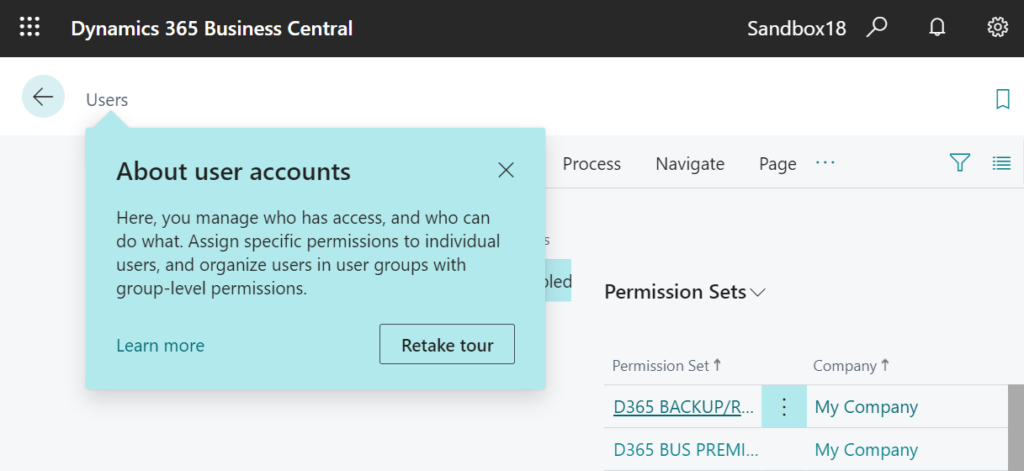
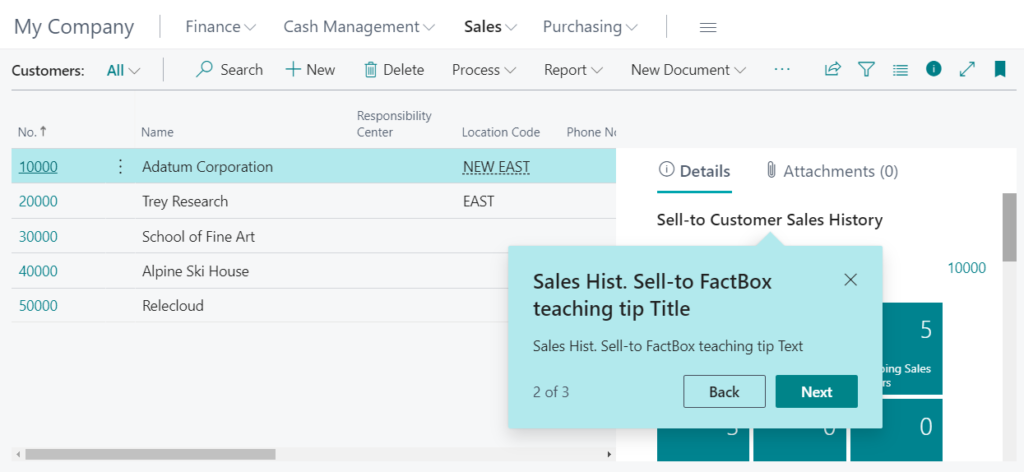
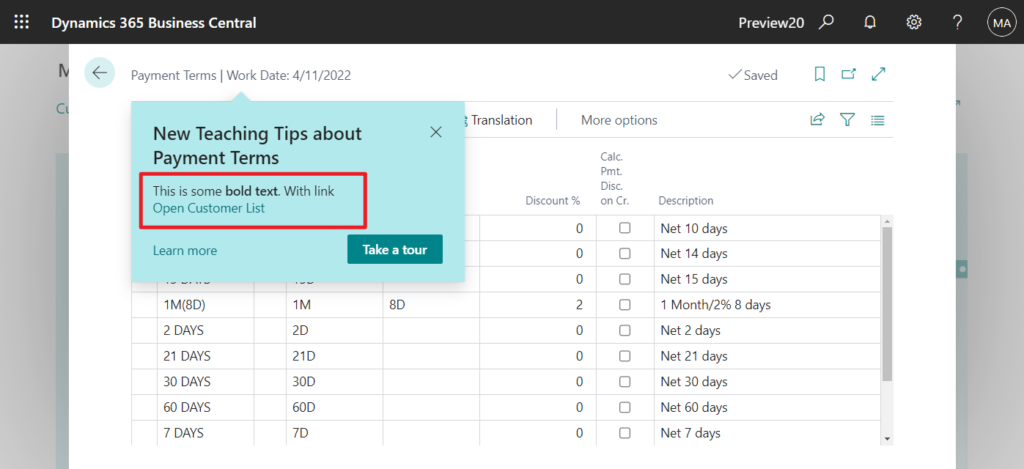
Let’s see more details. Now in the Request Page, you can add the following four properties. (Also available in the current version BC22)
AboutText Property: Sets the body of text that appears in a teaching tip in the UI.
AboutTextML Property: Sets the body of text that appears in a teaching tip in the UI.
AboutTitle Property: Sets the large-font title that appears in a teaching tip in the UI.
AboutTitleML Property: Sets the large-font title that appears in a teaching tip in the UI.
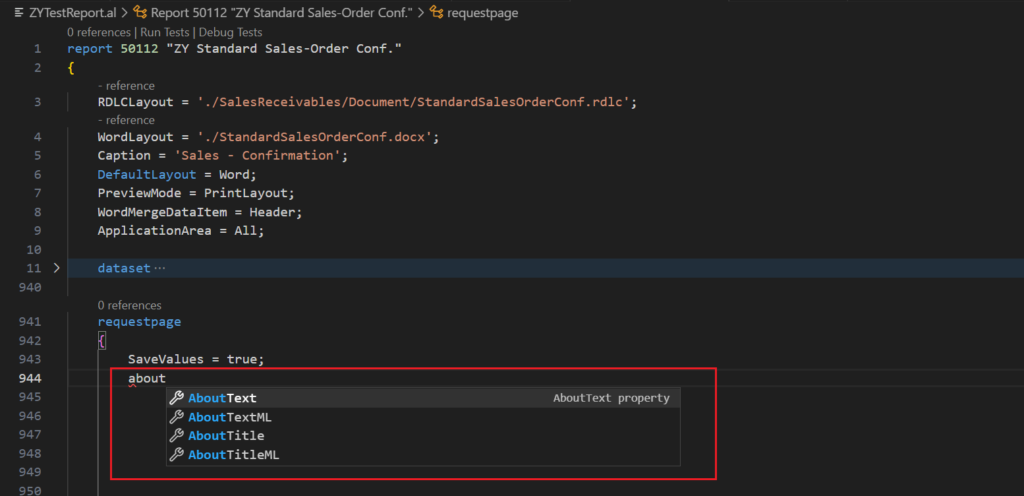
Microsoft’s documentation has recently updated the Request Page.
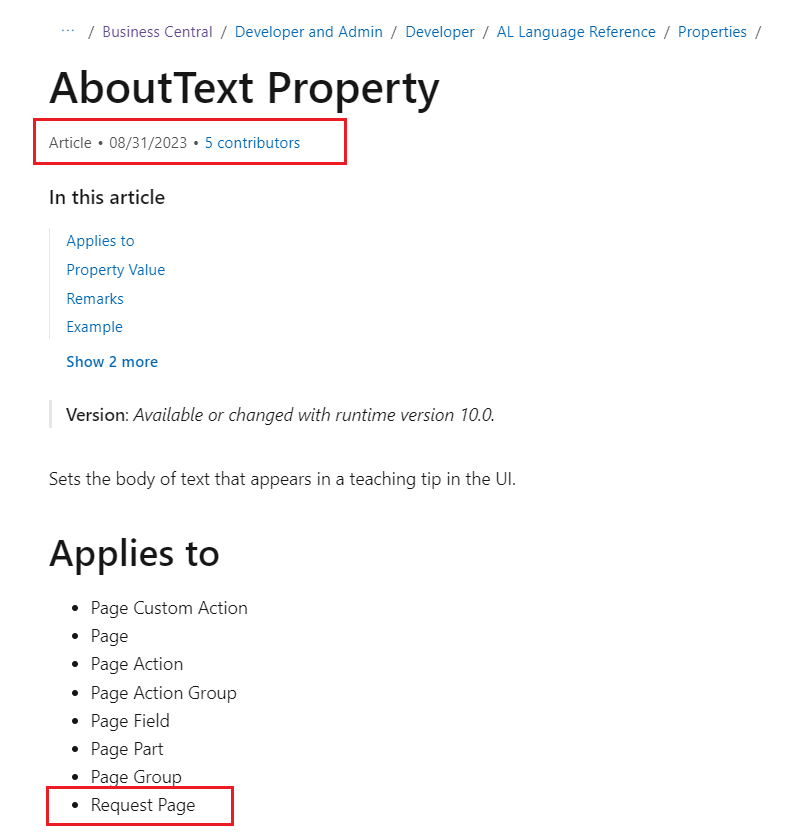
For example,
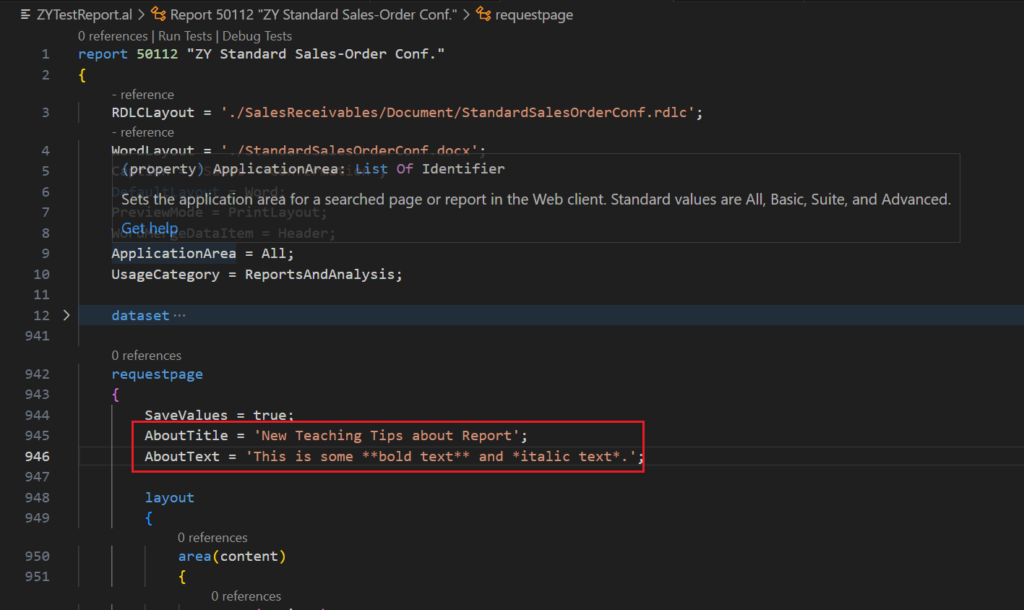
It looks good.
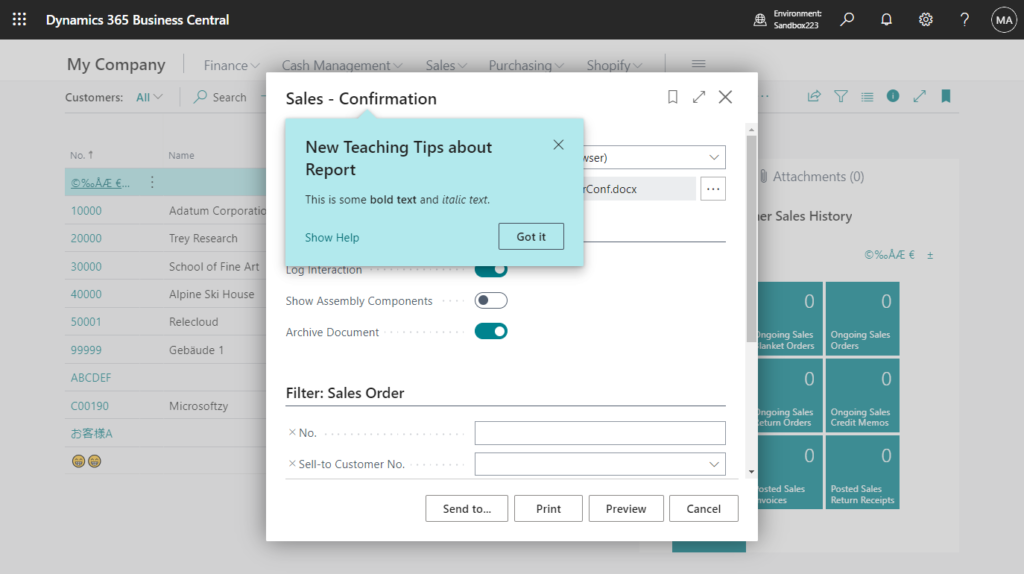
Give it a try!!!😁
More details: Adding teaching tips to your reports
PS:
1. As of now, it does not work with Report Extension
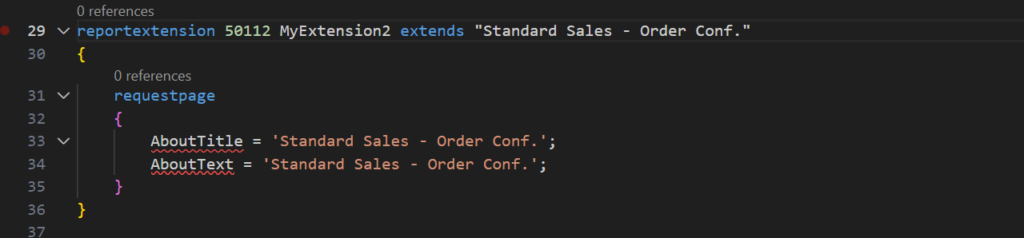
2. HyperLink is not yet supported on the request page.
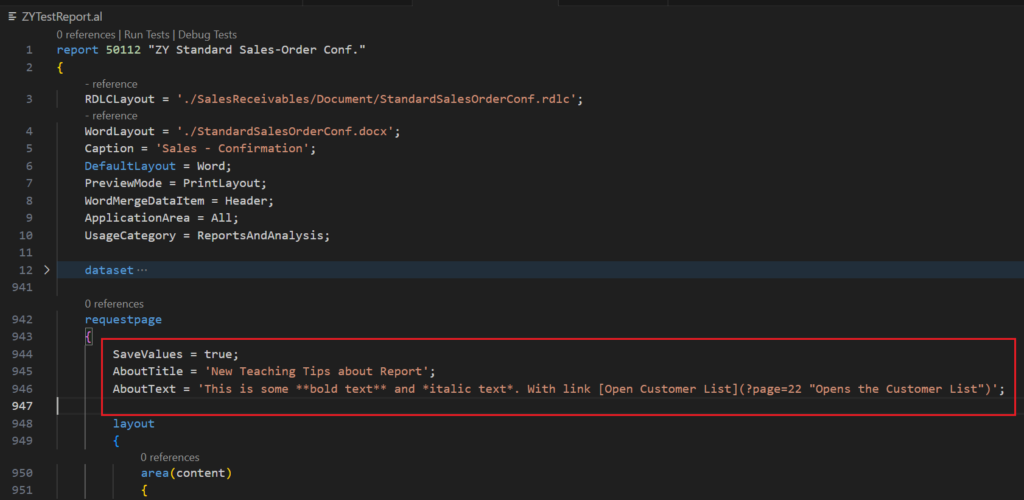
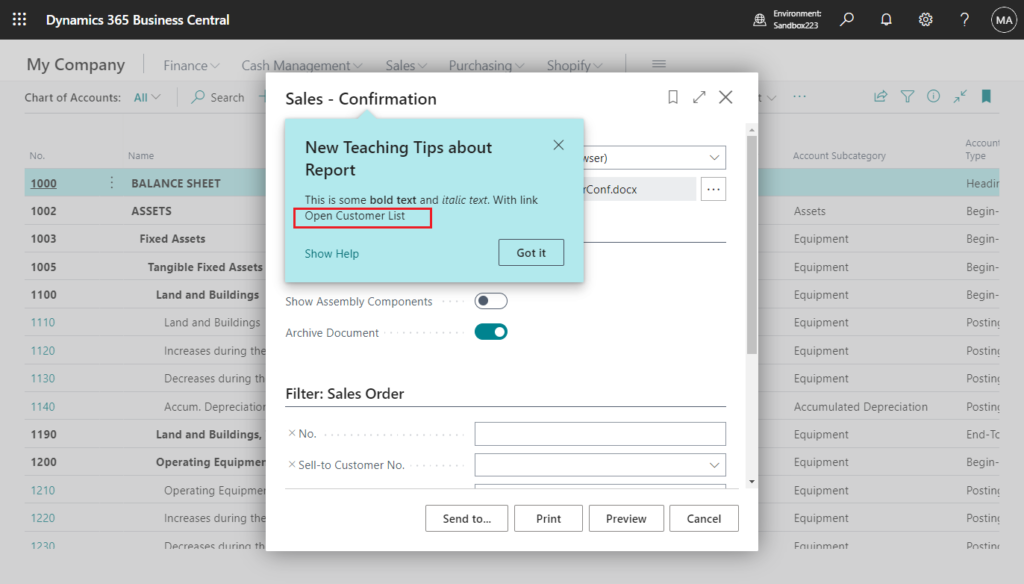
On the normal page:
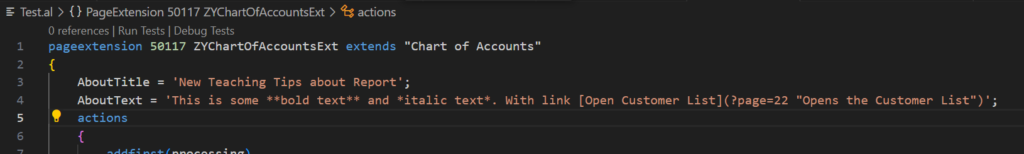
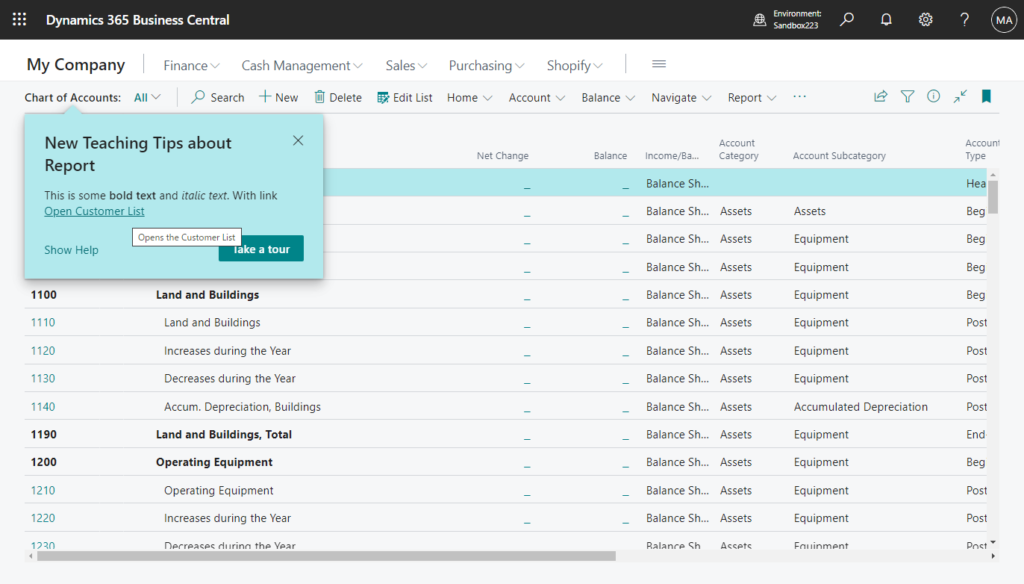
3. Teaching tips are also available for XMLport Object request pages.
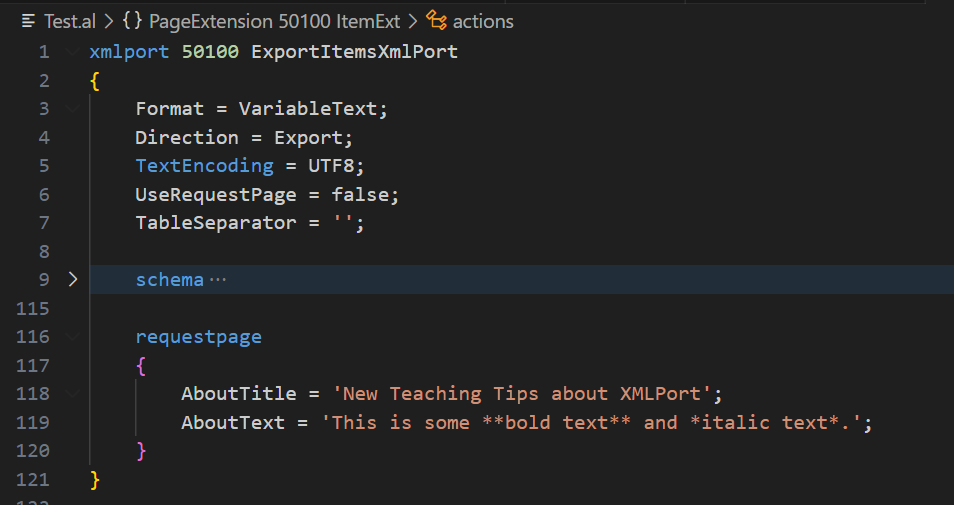
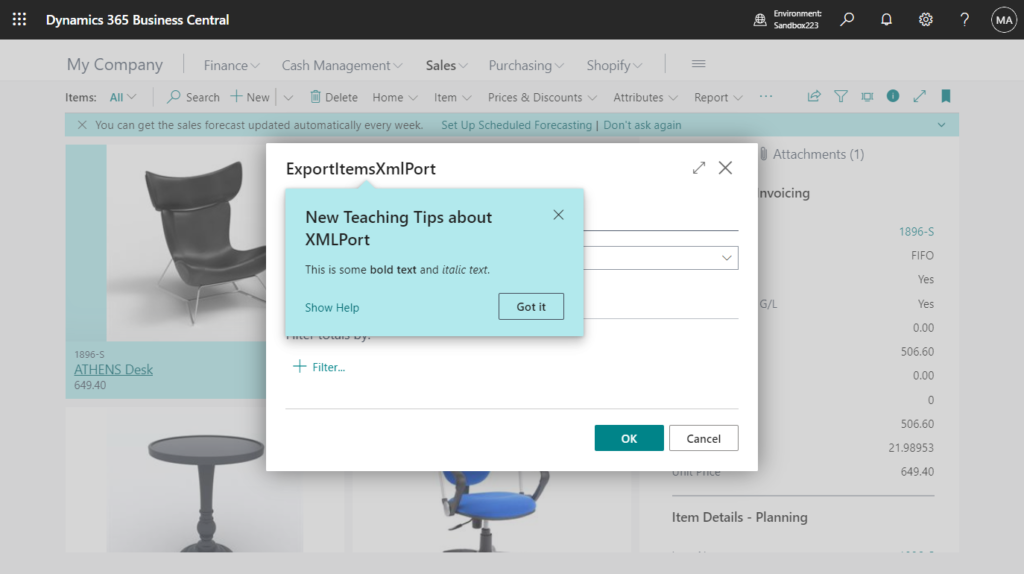
4. How to switch off teaching tips (In-app contextual help)
5. ContextSensitiveHelpPage Property also supports the report request page now.
More details: Using ContextSensitiveHelpPage Property and Configure Context-Sensitive Help
END
Hope this will help.
Thanks for reading.
ZHU

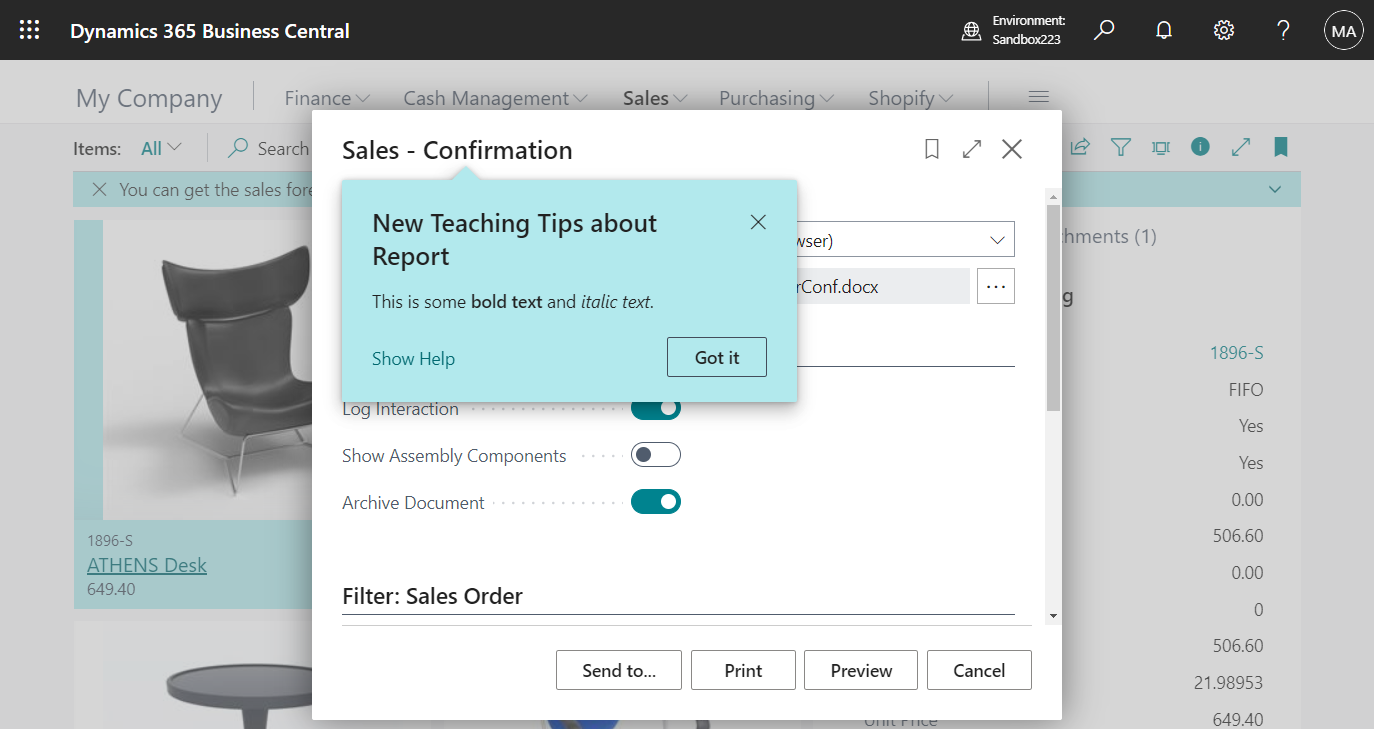


コメント