Hi, Readers.
The preview environment for Dynamics 365 Business Central 2022 release wave 2 (BC21) is available. Learn more: Link.
I will continue to test and share some new features that I hope will be helpful.
Make entry of variant codes required:
Business value:
Avoid mistakes in data entry when dealing with items that have variants.
https://docs.microsoft.com/en-us/dynamics365-release-plan/2022wave2/smb/dynamics365-business-central/make-entry-variant-codes-required
Item variants are a great way to keep your list of items under control, especially if you have a large number of items that are almost identical and vary only in color, for example. Rather than setting up each variant as a separate item, you can set up one item and then specify the various colors as variants of the item.
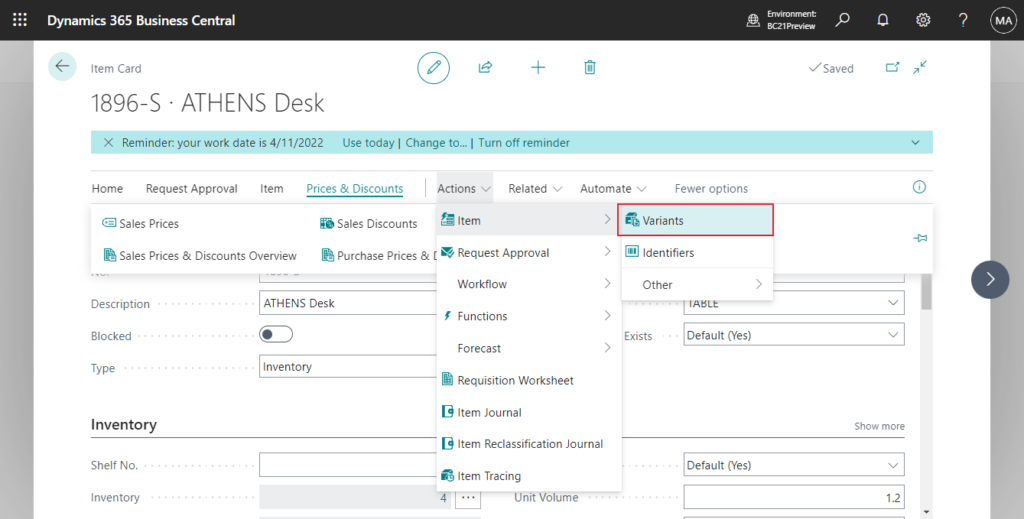
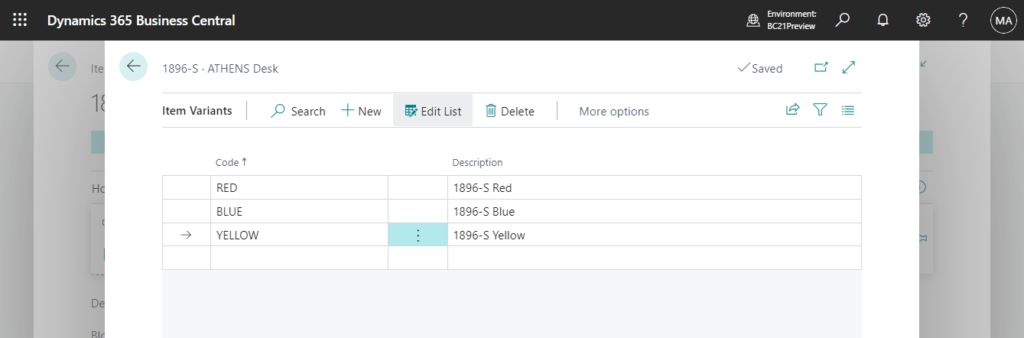
With this release wave, admins can require that users specify the variant in documents and journals for items that have variants.
To activate the capability, navigate to the Inventory Setup page and select the Variant Mandatory if Exists field.
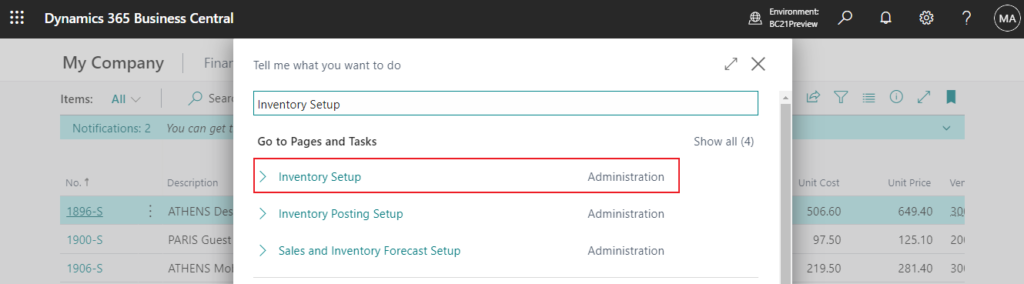
Variant Mandatory if Exists
Specifies whether a variant must be selected if variants exist for an item. This is the default setting for all items. However, the same option is available on the Item Card page for items. That setting applies to the specific item.
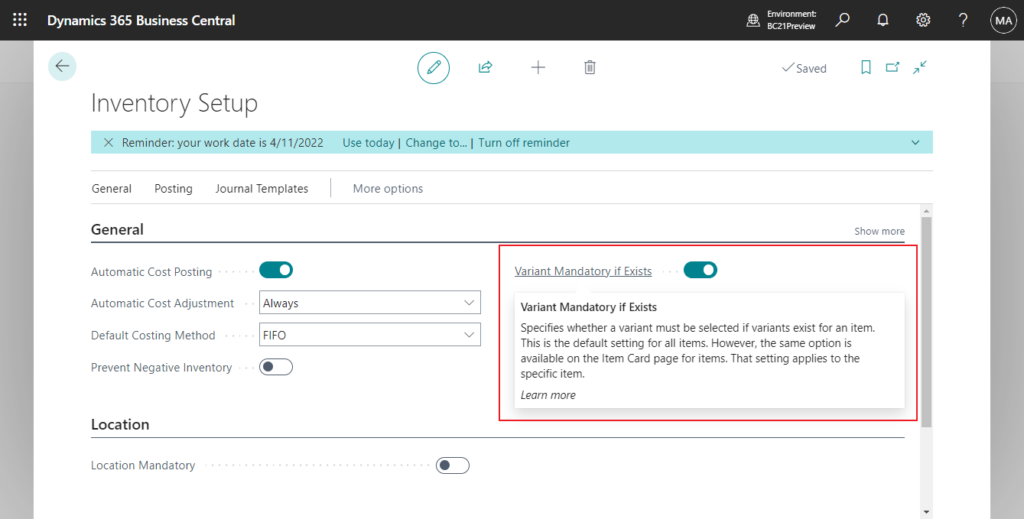
As mentioned in the tooltip, you can override this global setting for specific items. For each item, the Variant Mandatory if Exists field on the item card has the following options:
- Default: The setting from Inventory Setup applies to this item.
- No: Users are not required to specify a variant for this item.
- Yes: If one or more variant exists for this item, users must specify the relevant variant; otherwise they will be blocked from posting the transaction.
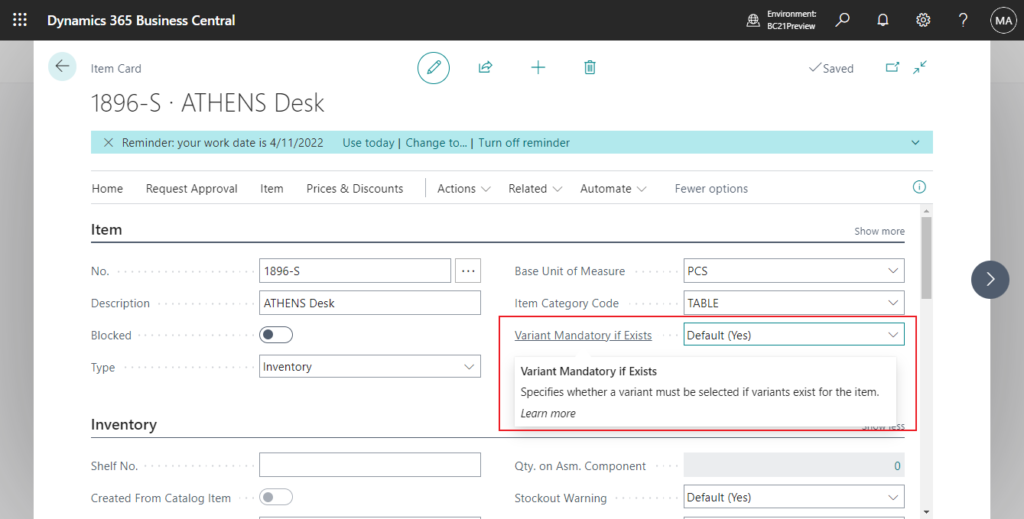
This is similar to Stockout Warning and Prevent Negative Inventory.
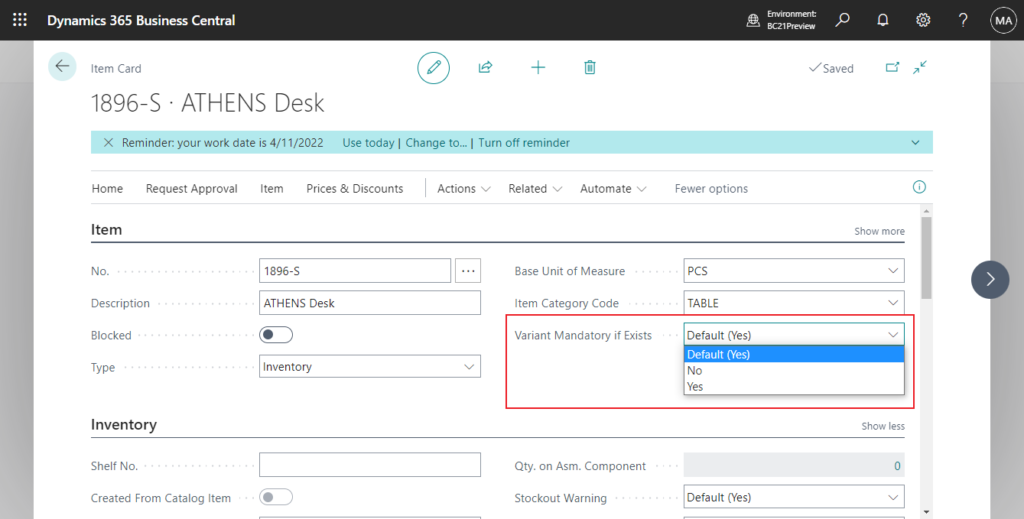
If the capability is switched on, for items with variants, users will see the field mandatory icon in documents.
PS: These settings don’t affect items that have no variants.
For example, in Sales Order:
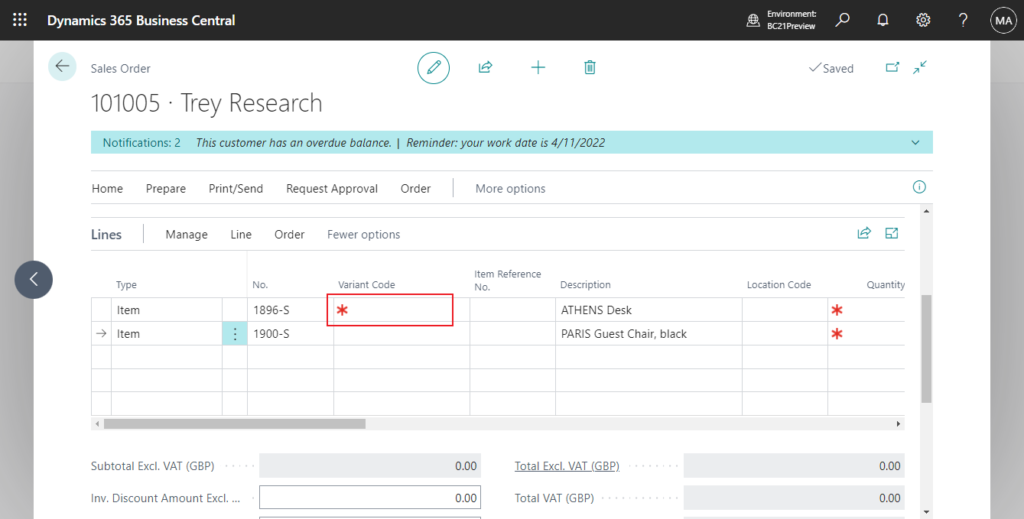
Users won’t be able to post an entry if the variant is not specified.
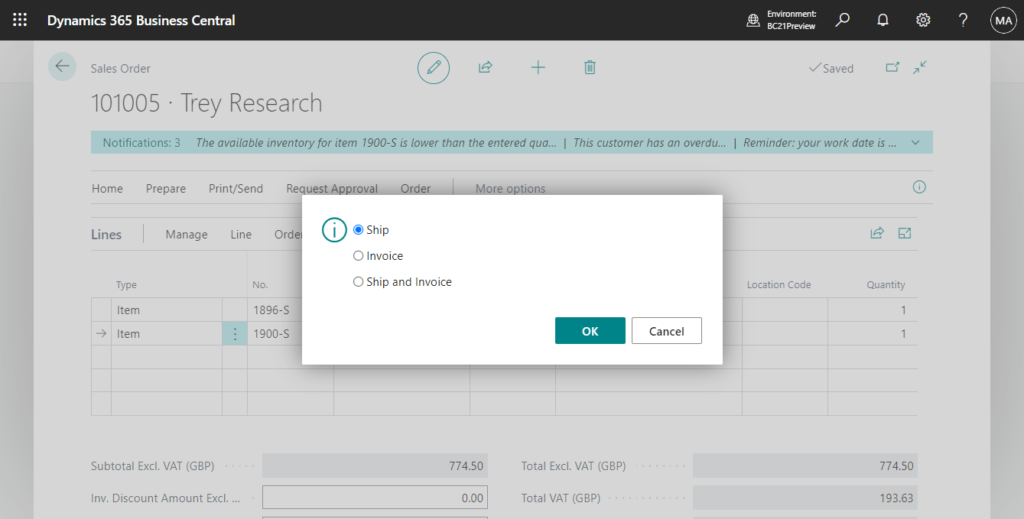
Variant Code must have a value in Sales Line: Document Type=Order, Document No.=101005, Line No.=10000. It cannot be zero or empty.
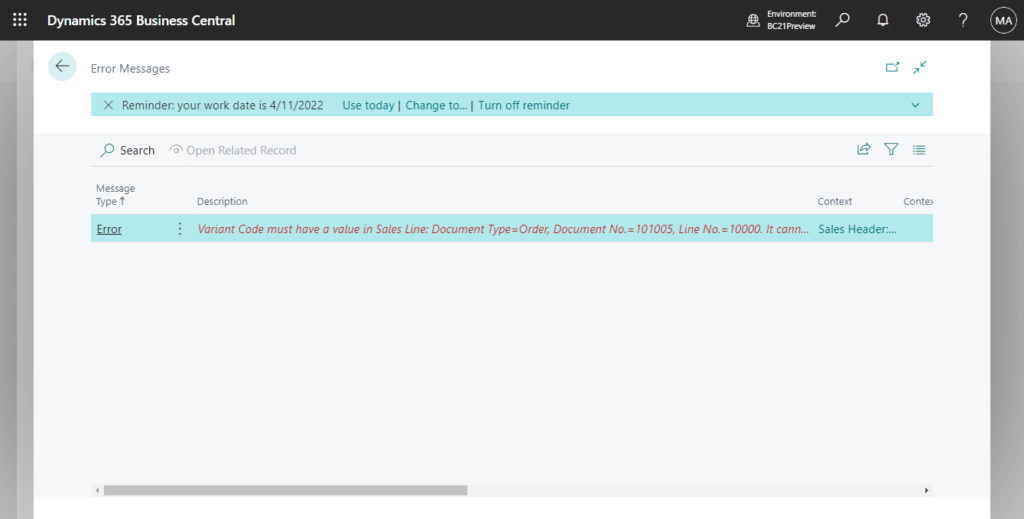
PS:
1. I didn’t check everything about this setting. But the error also occurs in other functions, such as Create Purchase Order in Sales Order.
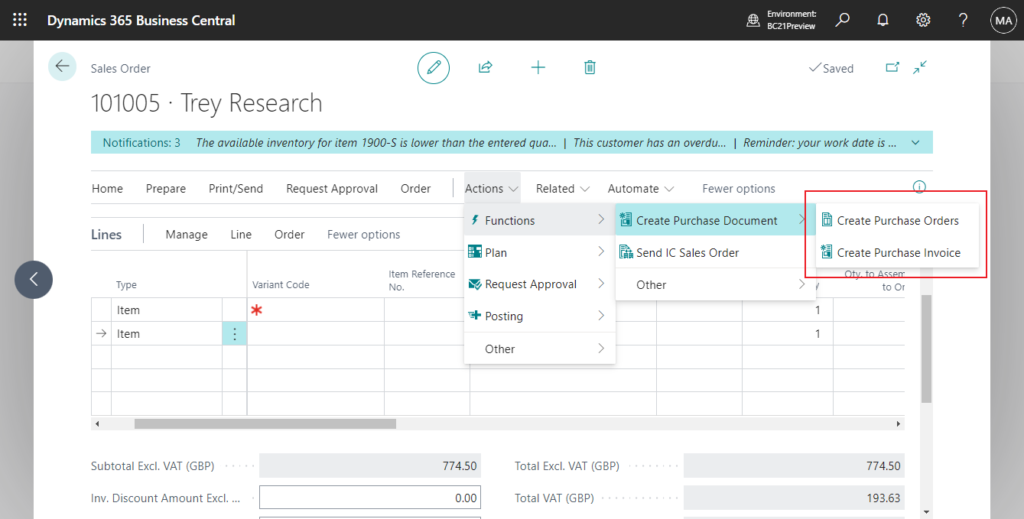
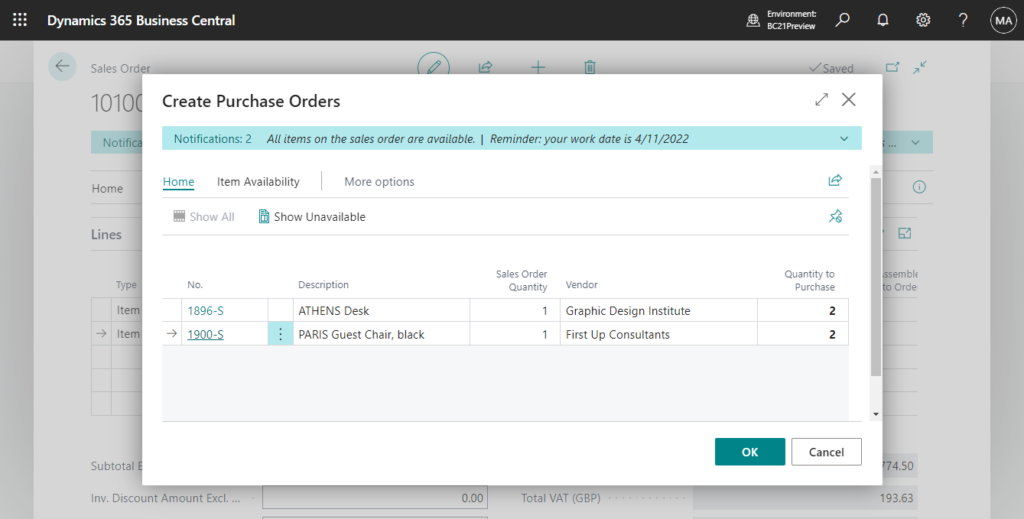
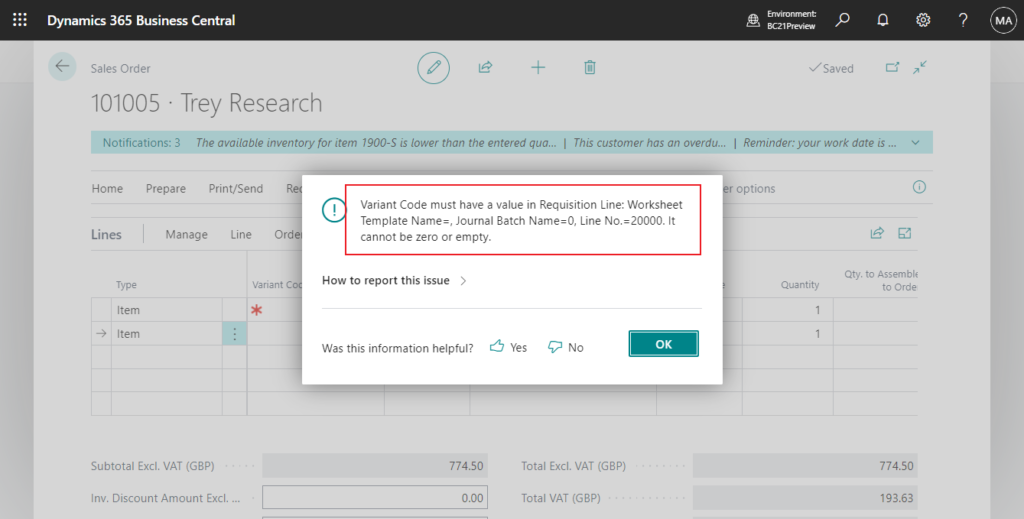
codeunit 333 “Req. Wksh.-Make Order”:
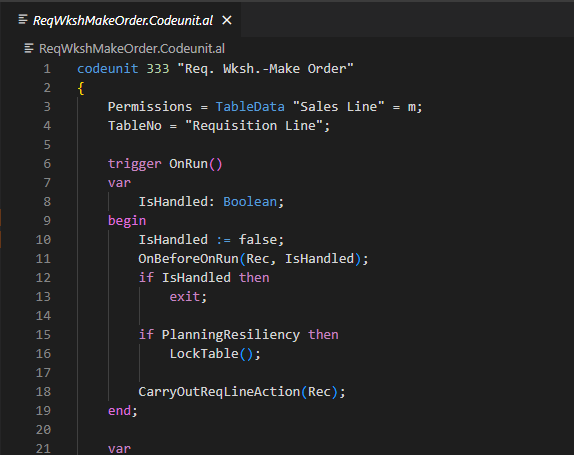
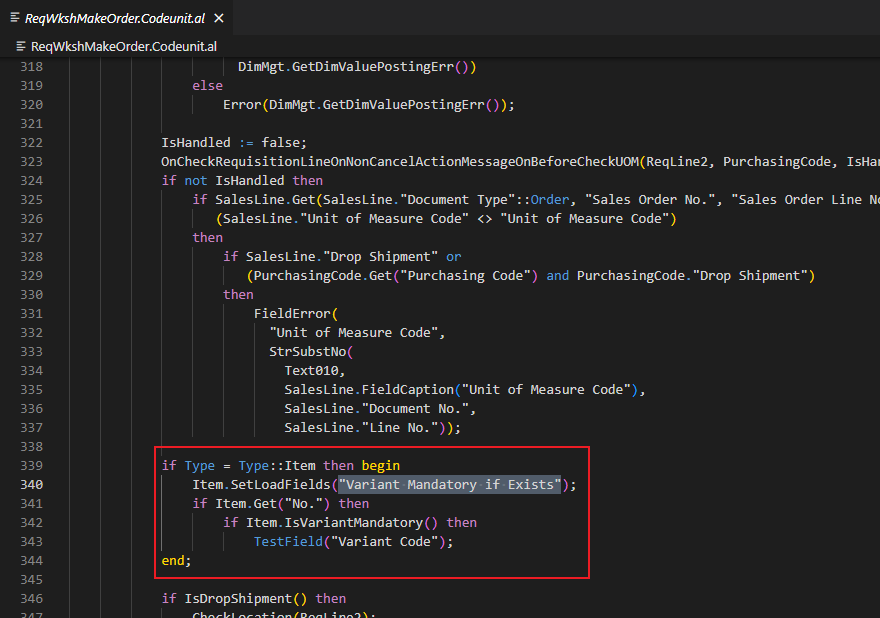
And posting in Item Journals.
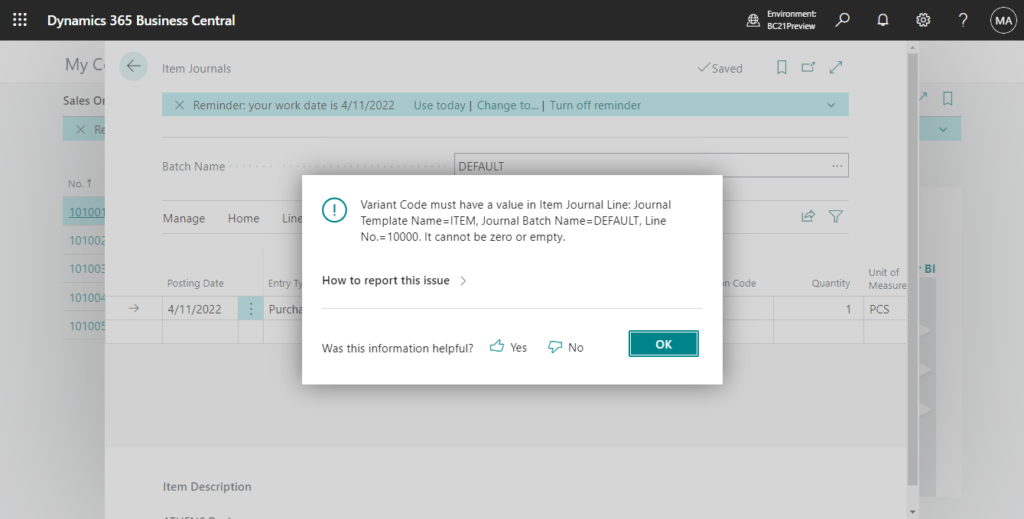
codeunit 21 “Item Jnl.-Check Line”:
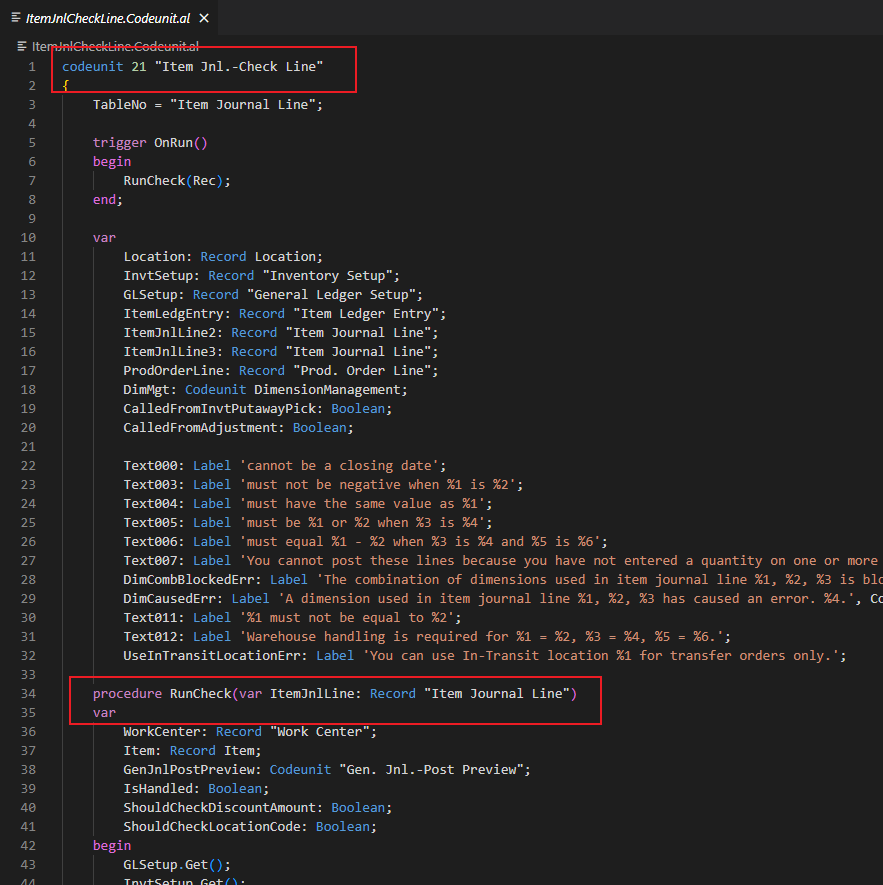
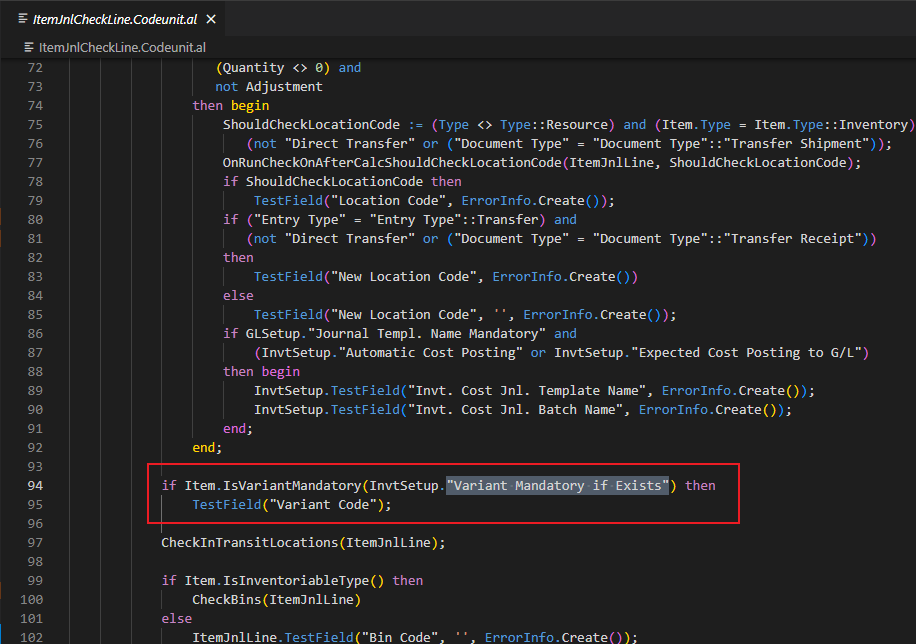
2. You can use procedure IsVariantMandatory(): Boolean in table 27 Item to check if this setting is turned on.
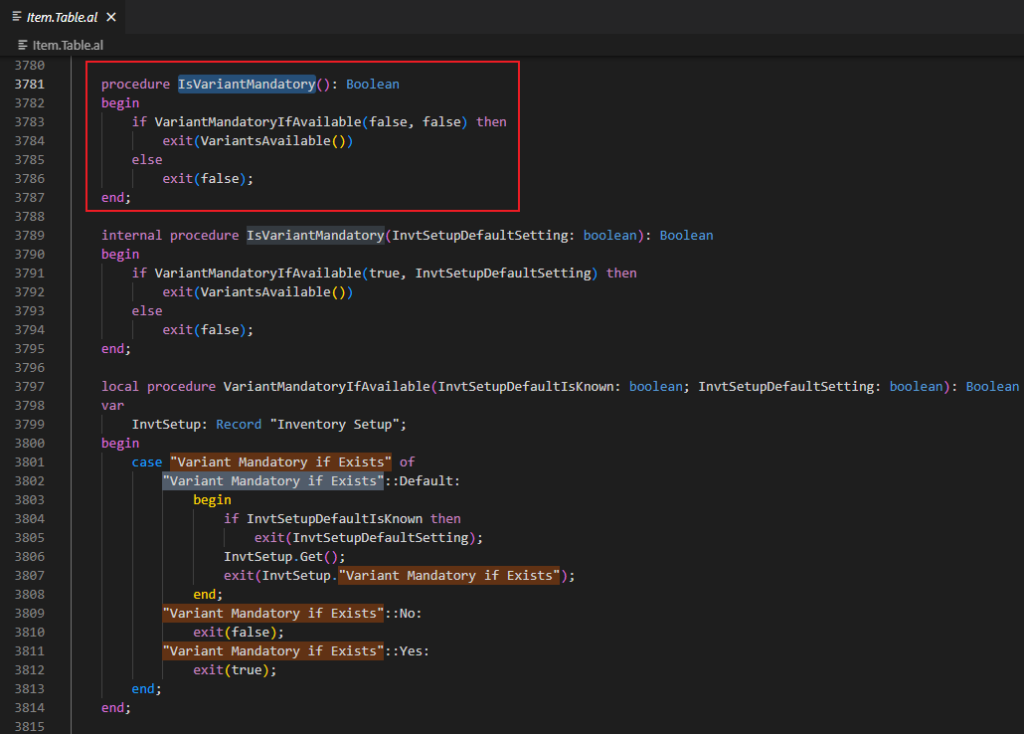
END
Hope this will help.
Thanks for reading.
ZHU

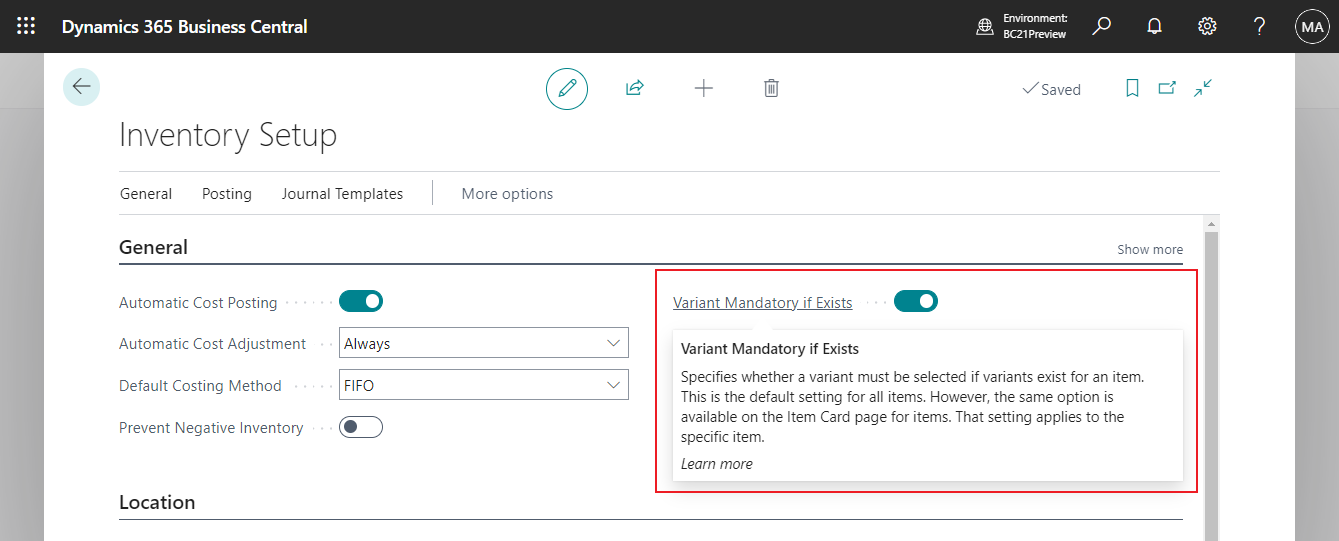


コメント