Hi, Readers.
The preview environment for Dynamics 365 Business Central 2021 release wave 2 (BC19) is available now. Learn more: https://yzhums.com/17638/
Update: Generally available: Dynamics 365 Business Central 2021 release wave 2 (BC19)
I will continue to test and share some new features that I hope will be helpful.
In this post, I would like to talk about Search for BC Docs in the Help and new Report a problem tab on the Help & Support page. These two small updates are not recorded in the Release Plan. But I think it is more useful for end users.
Let’s see some details.
Search for BC Docs in the Help
Release Plan updated (2021/09/27): Search from the Help pane
Business value:
When users need that next level of assistance with Business Central, the Help pane provides a familiar in-app experience where users can discover useful links, troubleshooting guides, helpful documentation articles, and online learning material, right from within Business Central.
Users of all skill levels can now get quicker access to understanding key concepts, processes and functions, allowing them to get to productive usage faster.
Feature details:
・Similar to many Office and Dynamics 365 applications, the Business Central Help pane now includes a search box that can help you find additional content.・Search results include Business Central documentation articles from Microsoft, covering topics such as how to set up and use business functionality, work with Office applications, tips for working efficiently, troubleshooting, frequently asked questions, and many more found at the Business Central documentation overview page.
・Search results also include content from our Microsoft Learn content library, offering self-paced, online learning paths that are tailored to various roles and skill levels. See all Microsoft Learn content for Business Central.
・The pane remains open even while you navigate through Business Central so that content you searched for remains visible.
・Contextual help documentation for the current page or report remains available from the Help and Support screen.
As you might, Tell Me in BC can help you quickly go to things like actions, pages, or reports, find information about how to complete a particular task, and discover additional apps and consulting services for Business Central.
Under Documentation you will see articles from the Business Central documentation that describe concepts and provide step-by-step guidance for completing tasks in the application.
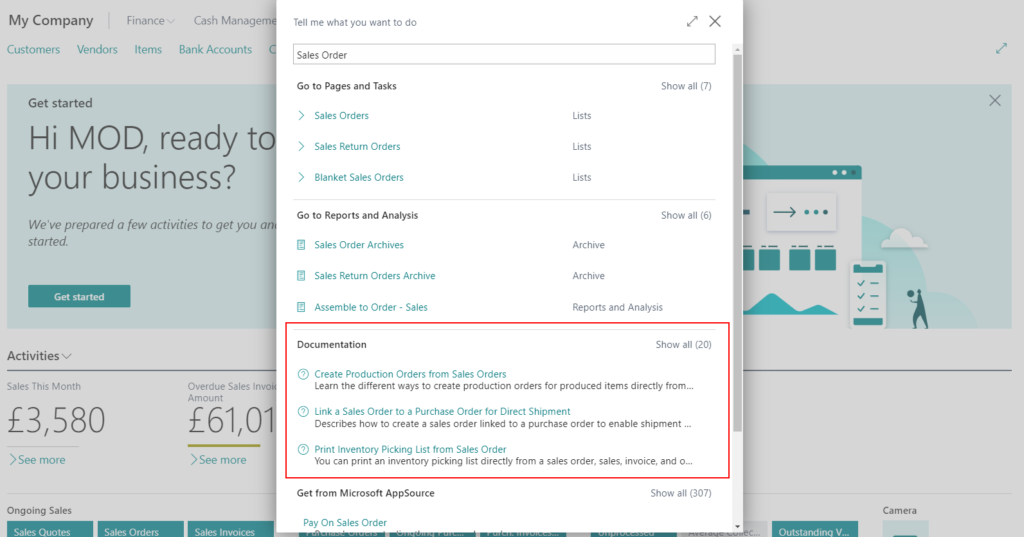
From BC19, you can do this in Help.
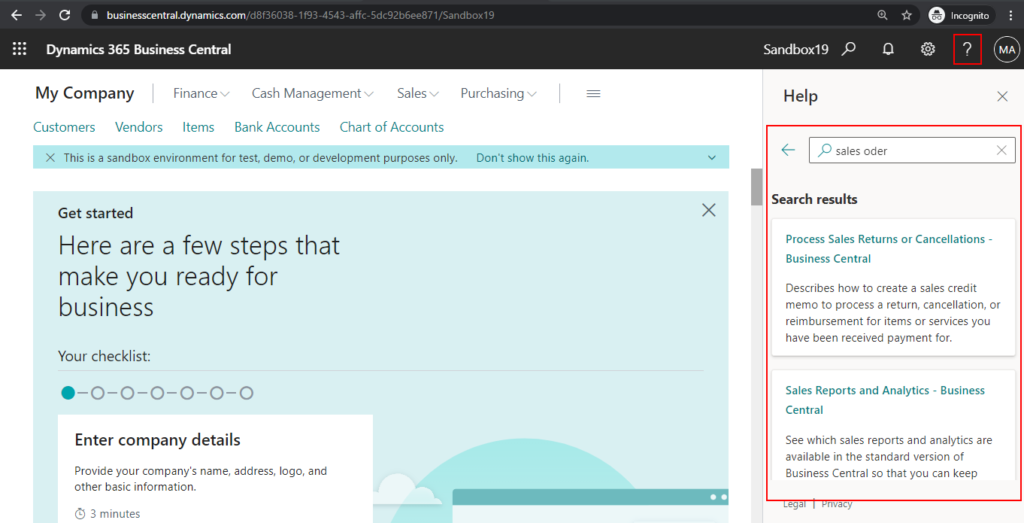
Test Video:
PS: In BC18.4
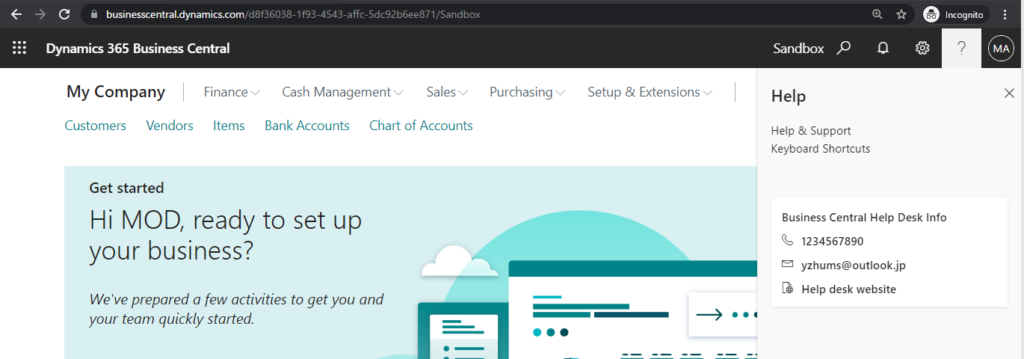
Note: The Help pane is only available to Business Central online users.
Report a problem tab on Help & Support page
When a Partner or customer submits an issue to Microsoft Support, Microsoft may require information such as Tenant ID, Environment Name, Session ID, etc. Some users may not be sure how to get this information, which can make problem resolution less than smooth.
In BC19, a new Report a problem tab is added on the Help & Support page.
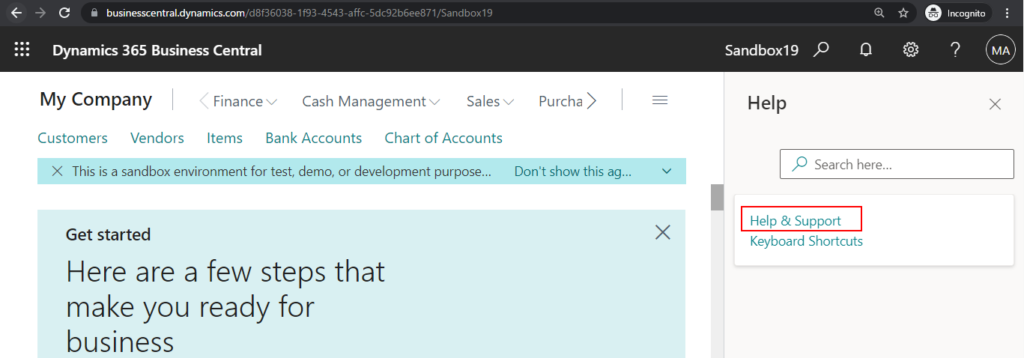
Some of the information (Azure AD tenant, Environment, Session ID (client)) in the Troubleshooting tab has been moved to the Report a problem tab. And Session ID (server) has been added.
You can copy the text below and add it to your support request.
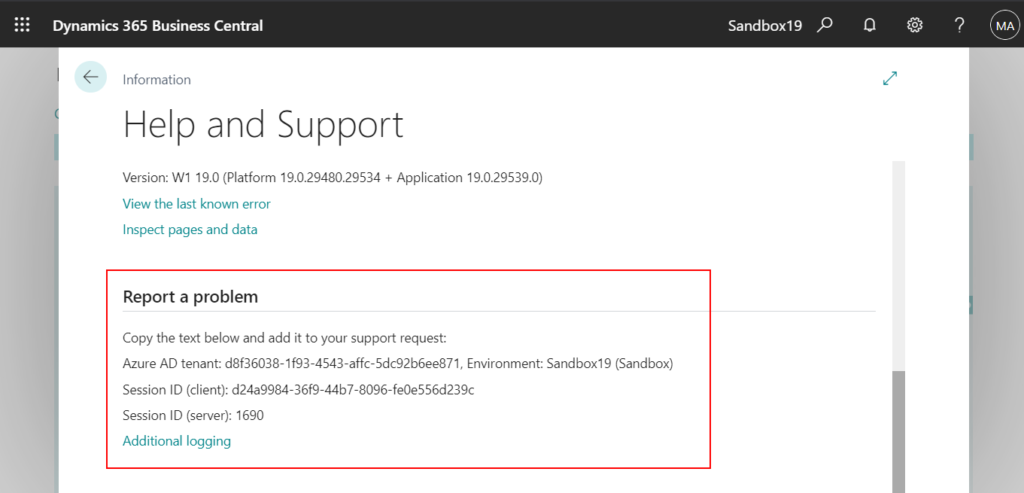
In addition, Microsoft added a new button, Additional logging. You can click it to switch on additional logging to help the support engineers.
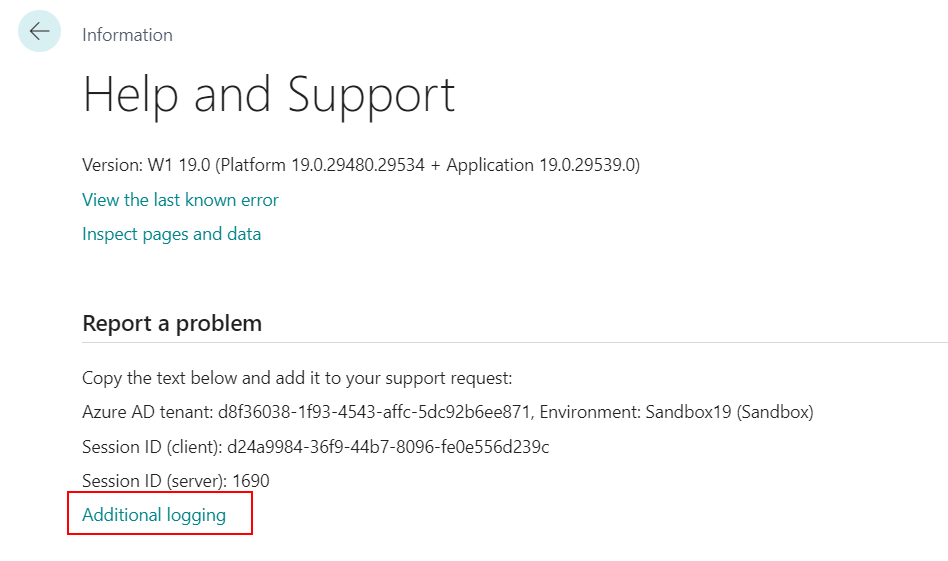
You can switch on additional logging to help the support engineers. Have you been asked to switch on additional logging?
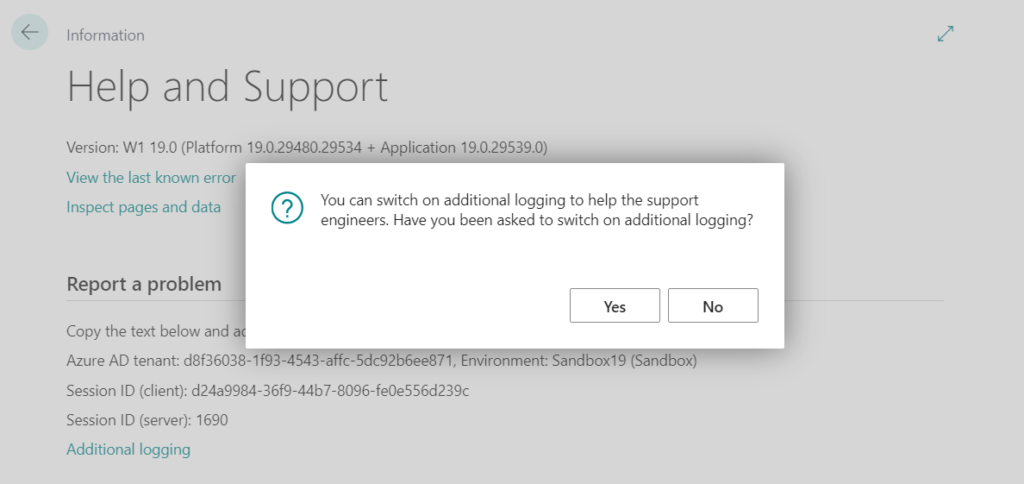
This additional logging can help support engineers troubleshoot your Business Central. However, this can have a negative impact on performance.
We will not log any of your personal data, but only more details on how you use the system.
Do you want to activate additional logging for 15 minutes?
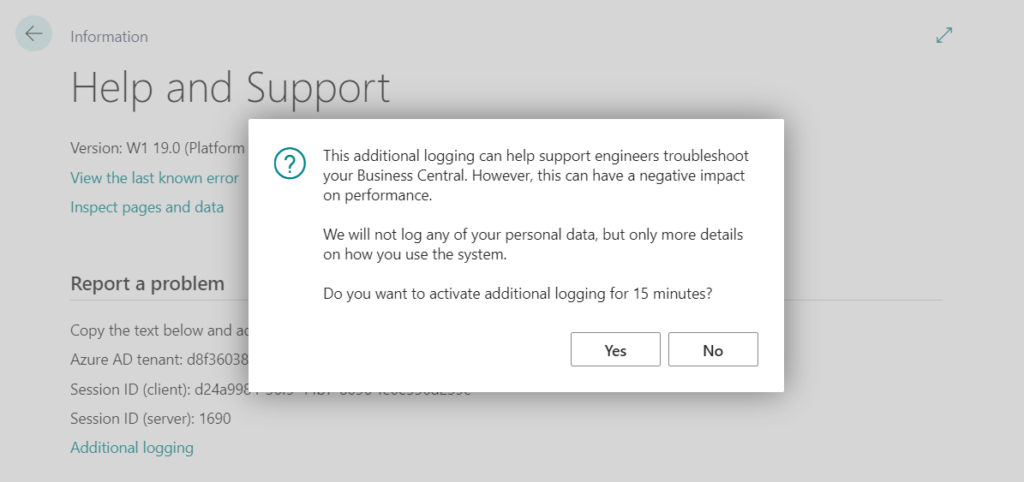
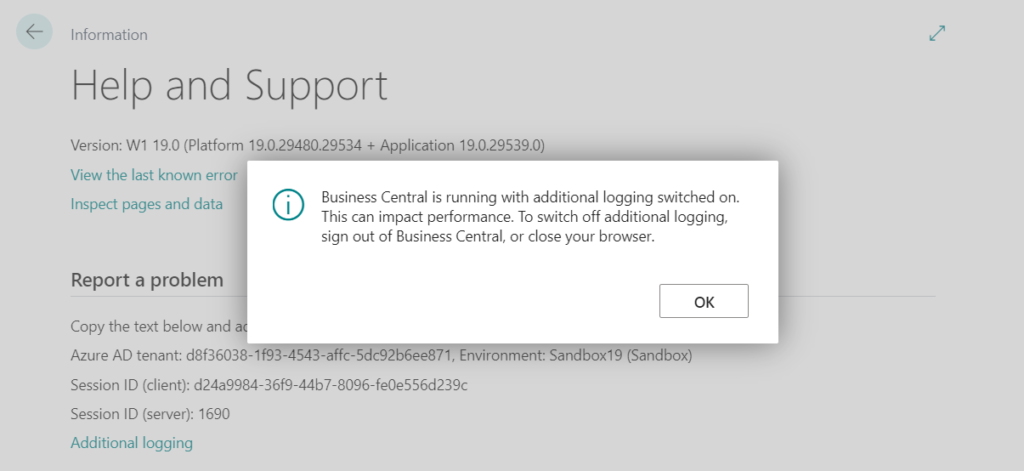
PS: In BC18.4
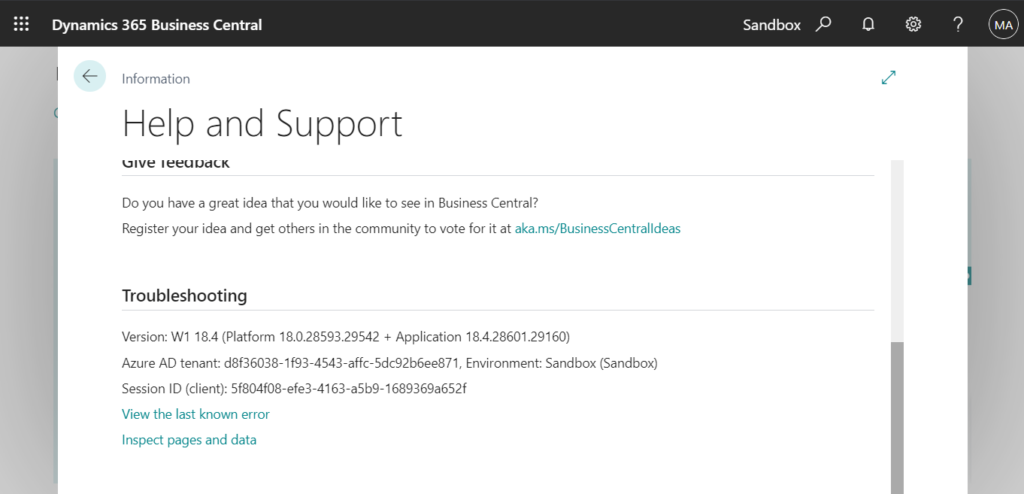
END
Hope this will help.
Thanks for reading.
ZHU

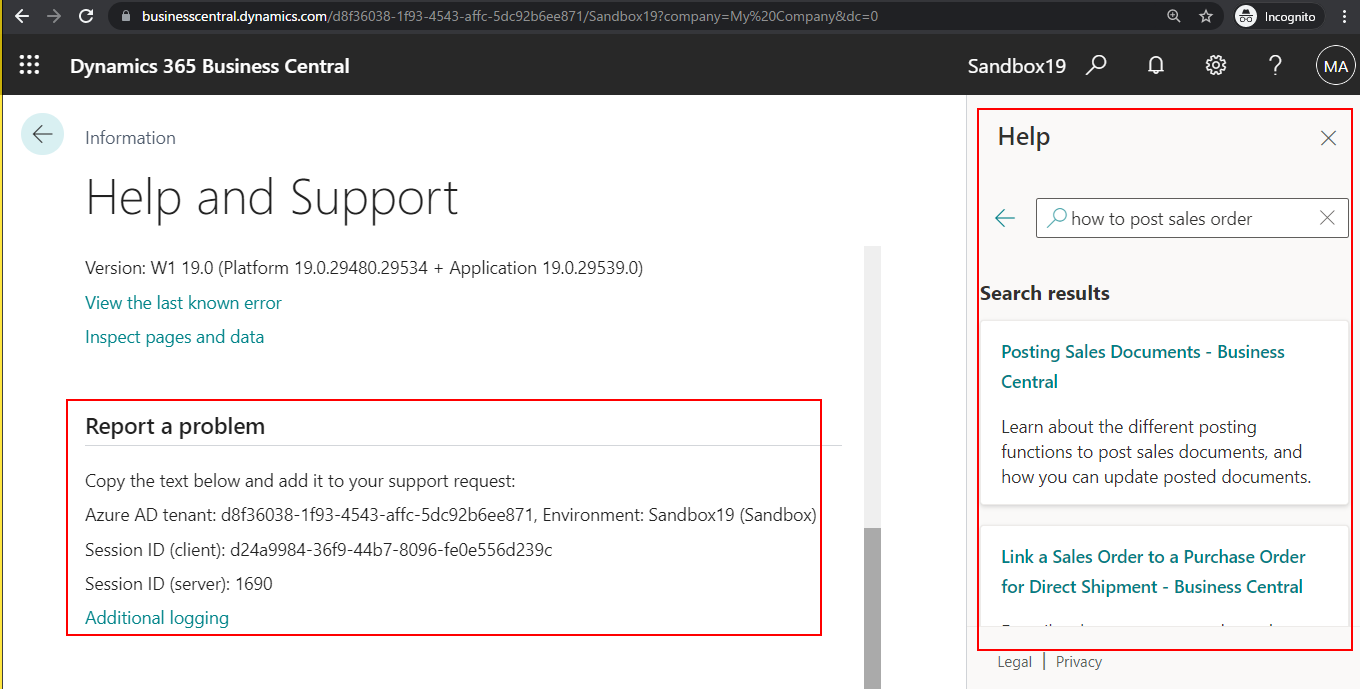


コメント