Hi, Readers.
The preview environment for Dynamics 365 Business Central 2022 release wave 1 (BC20) is available. Learn more: Link
I will continue to test and share some new features that I hope will be helpful.
Blocking deletion of G/L accounts:
Business value:
Maintenance of the chart of accounts takes place only a few times, once it’s been set up for an organization, but it does occur. To help avoid accidental deletion of general ledger (G/L) accounts, this release wave adds an extra check.
Feature details:
Though relatively rare, changing business needs might require you to make a change in your chart of accounts that involves deleting one or more accounts. Before you delete an account, you must balance the account to zero and then close the fiscal year to prevent new entries from being added to the account. Also, most countries and regions have requirements for how long businesses must store their financial data. To help ensure that you don’t delete an account that has entries within the period where they must be kept, you can specify the start date of the period for which your country or region requires you to store financial data in the Check G/L Acc. Deletion After field on the General Ledger Setup page. For example, If you must keep data for five years, and today’s date is 2/9/2022, you would enter a date of 12/31/2016. If you do, Business Central will inform you if you have accounts with entries that you must keep. You probably shouldn’t delete accounts that have entries, but you can if you must.To further safeguard accounts from accidentally being deleted, we’ve added the Block Deletion of G/L Accounts toggle to the General Ledger Setup page. If you turn on the toggle, Business Central will prevent users from deleting accounts that have entries after the date that is specified in the Check G/L Acc. Deletion After field. If you must delete such accounts, a user who can access the General Ledger Setup page can turn off the Block Deletion of G/L Accounts toggle.
We recommend that you turn on the Block Deletion of G/L Accounts toggle and that you always have a date set in the Check G/L Acc. Deletion After field.
https://docs.microsoft.com/en-us/dynamics365-release-plan/2022wave1/smb/dynamics365-business-central/blocking-deletion-gl-accounts
Let’s see more details.
In BC19.5:
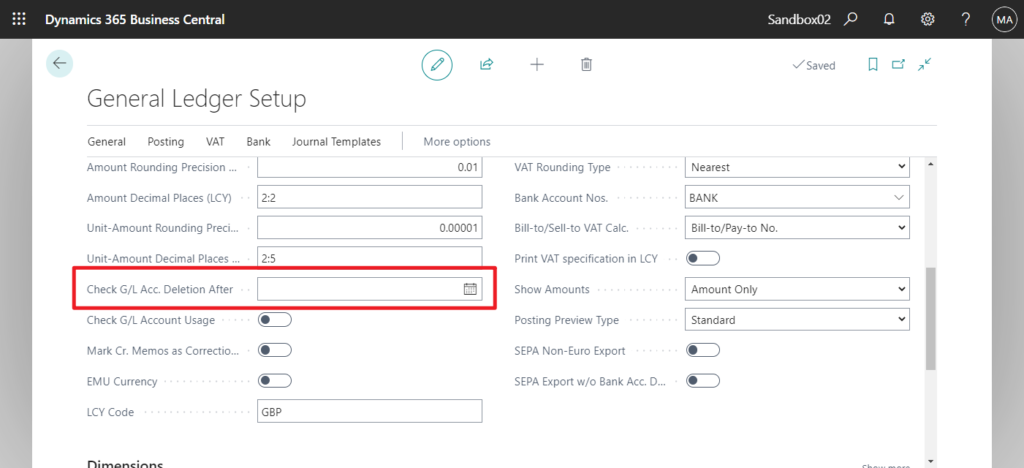
In BC20.0 Preivew:
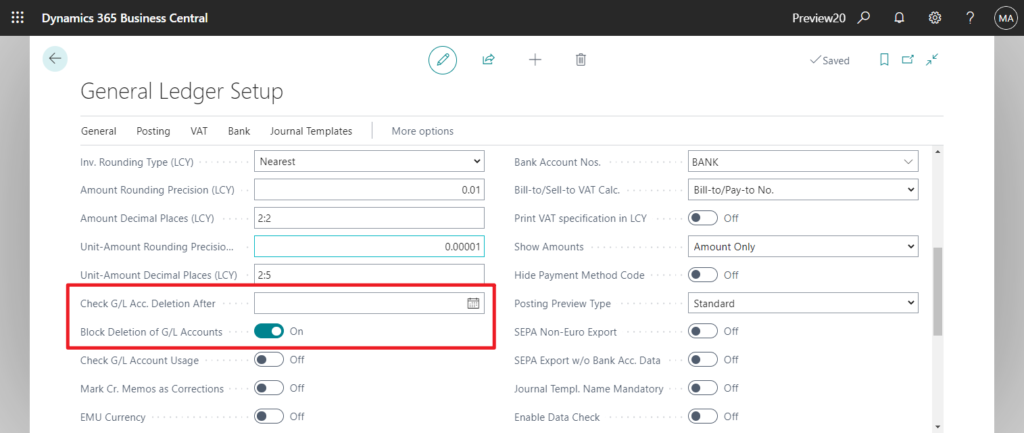
The Block Deletion of G/L Accounts field has been added.
Specifies whether to prevent users from deleting G/L accounts with ledger entries that are after the date in the Check G/L Acc. Deletion After field. For example, blocking deletion helps you avoid losing financial data that your business should keep due to country regional requirements.
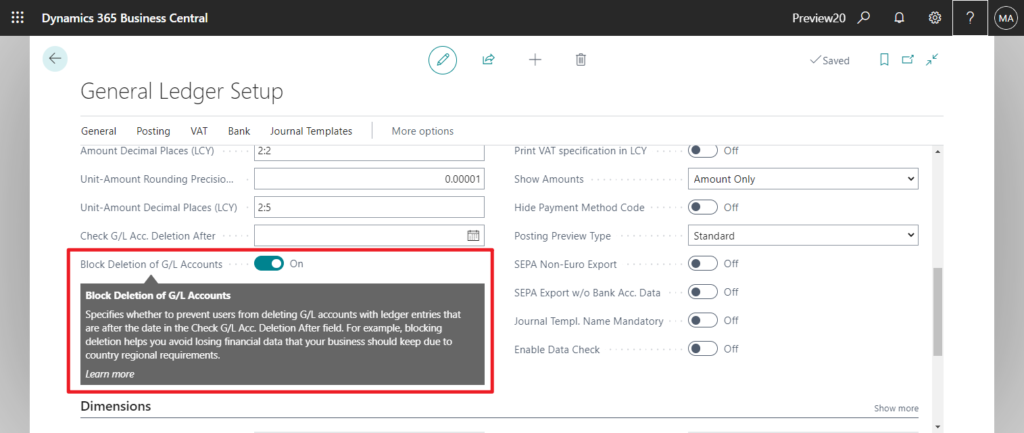
In How to delete a general ledger account, we discussed how to delete G/L accounts by setting Check G/L Acc. Deletion After on the General Ledger Setup page.
Now Microsoft has added another control, if you must delete such accounts, a user who can access the General Ledger Setup page need to turn off the Block Deletion of G/L Accounts toggle. This was determined before Check G/L Acc. Deletion After.
Block Deletion of G/L Accounts must be equal to ‘No’ in General Ledger Setup: Primary Key=. Current value is ‘Yes’.
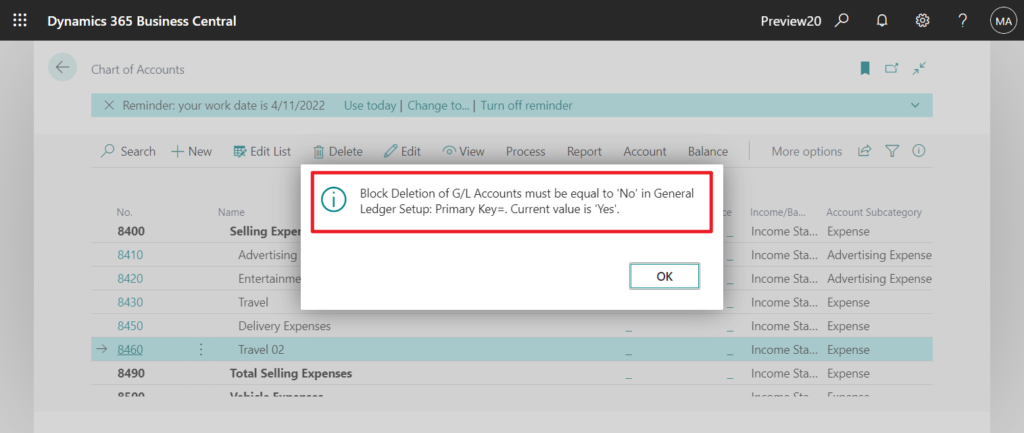
Let me summarize again, if you want to delete G/L Account in BC20, you need the following steps.
1. The balance on the account must be zero.
Balance must be equal to ‘0’ in G/L Account: No.=8460. Current value is ‘1,000’.
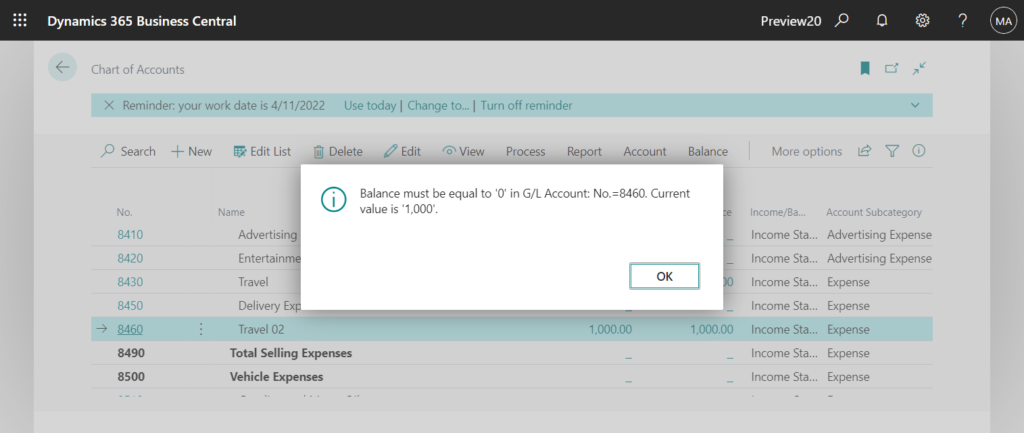
2. The fiscal year that contains ledger entries of the account must be closed.
You cannot delete G/L account 8460 because it has ledger entries in a fiscal year that has not been closed yet.
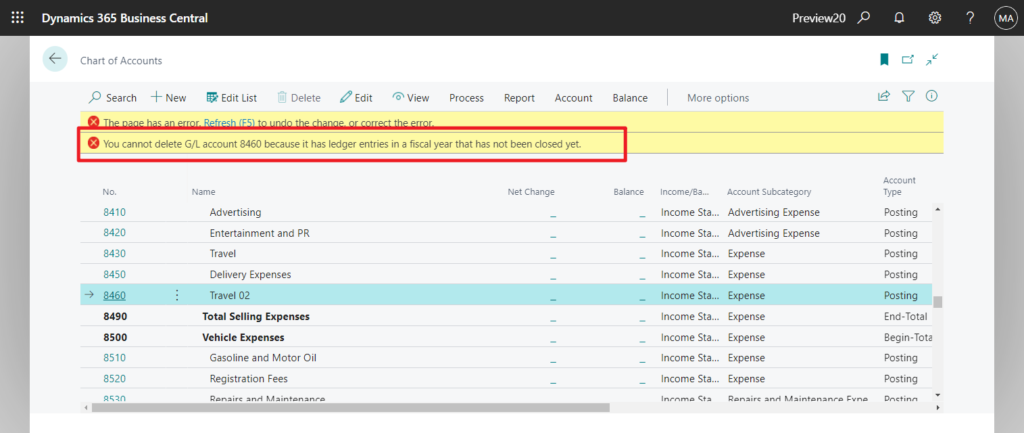
3. Block Deletion of G/L Accounts toggle needs to be turned off.
Block Deletion of G/L Accounts must be equal to ‘No’ in General Ledger Setup: Primary Key=. Current value is ‘Yes’.
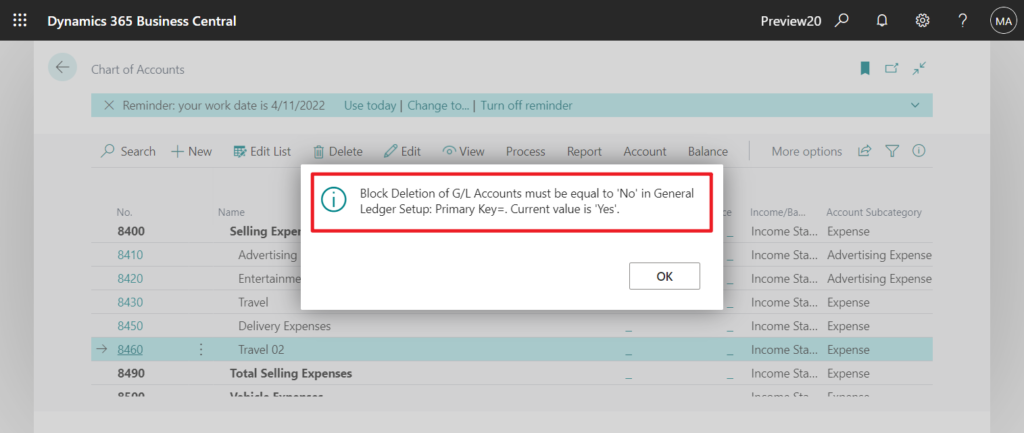
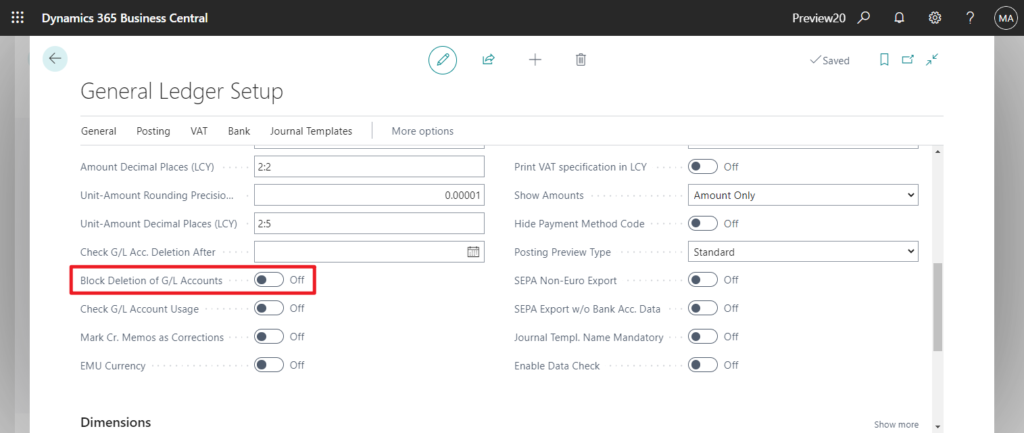
4. Set Check G/L Acc. Deletion After on the General Ledger Setup page
Check G/L Acc. Deletion After must have a value in General Ledger Setup: Primary Key=. It cannot be zero or empty.
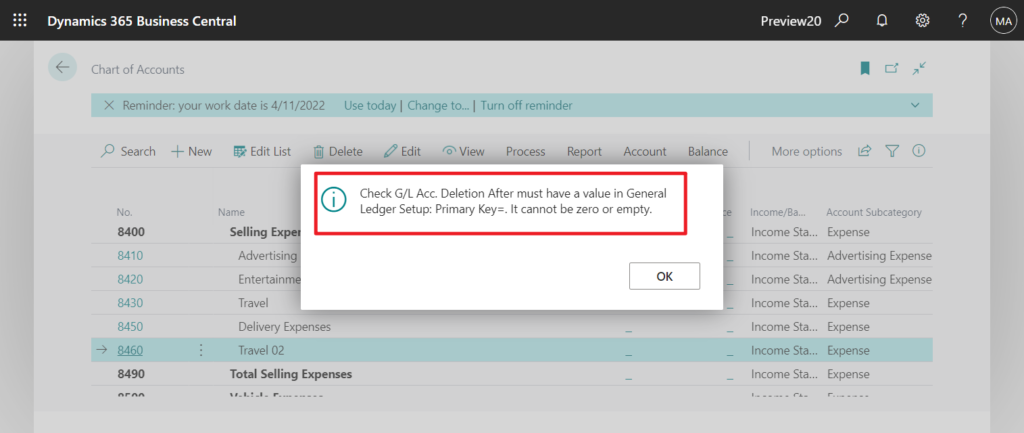
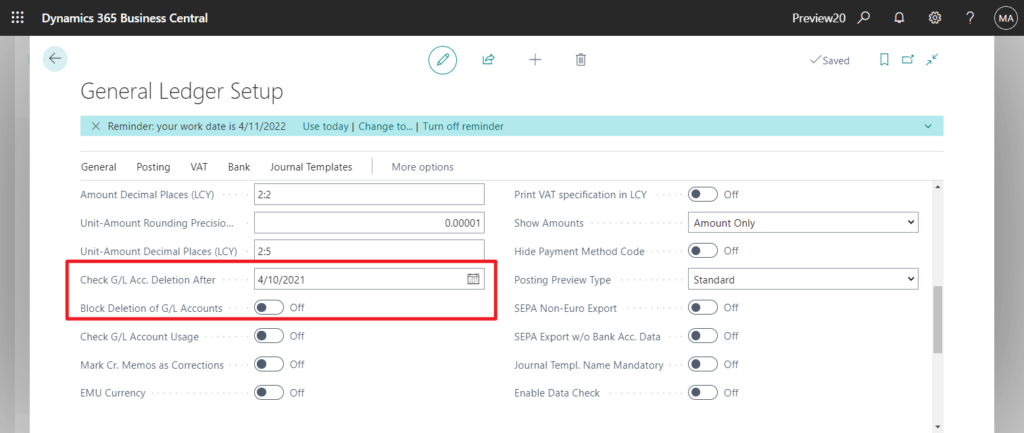
Then you can delete the G/L account.
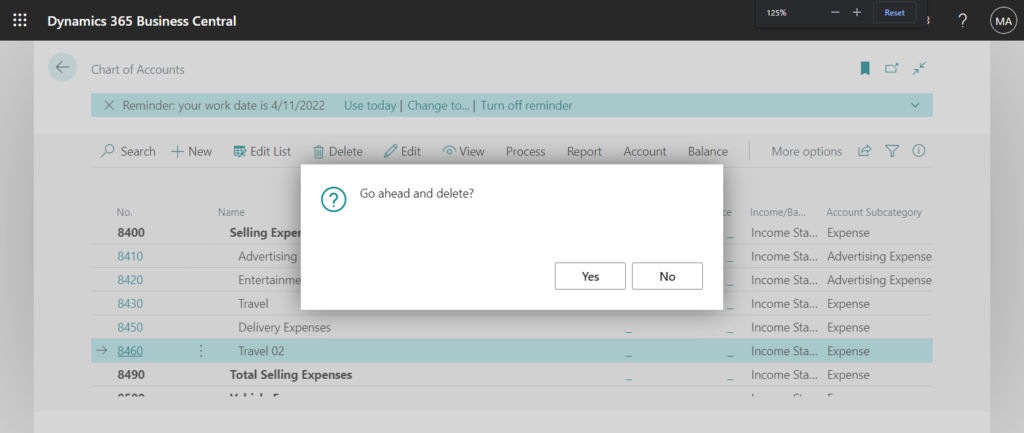
Note that accounting regulations may require that you save accounting data for a certain number of years. Are you sure you want to delete the G/L account?
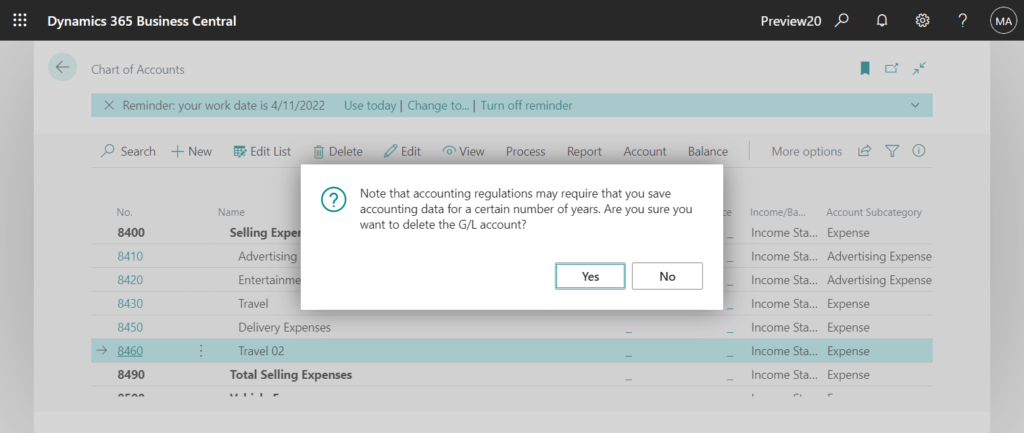
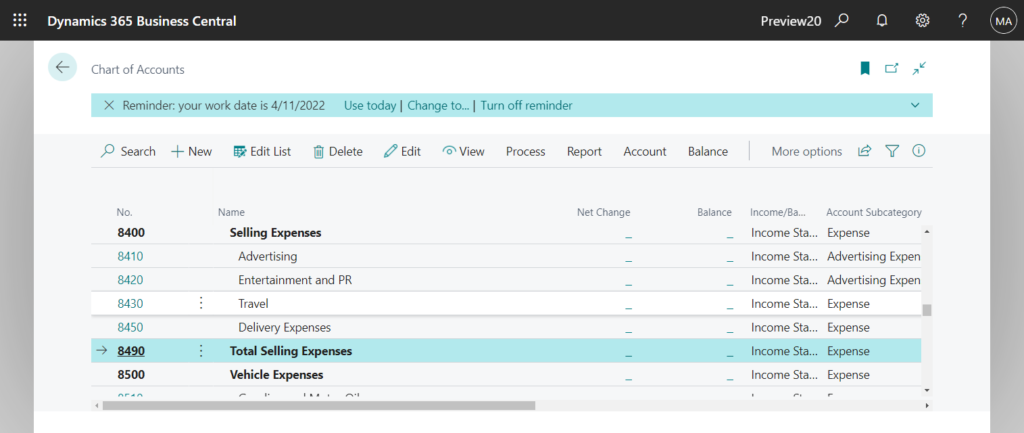
Update info from Dynamics 365 Business Central Launch Event 2022 Release Wave 1:
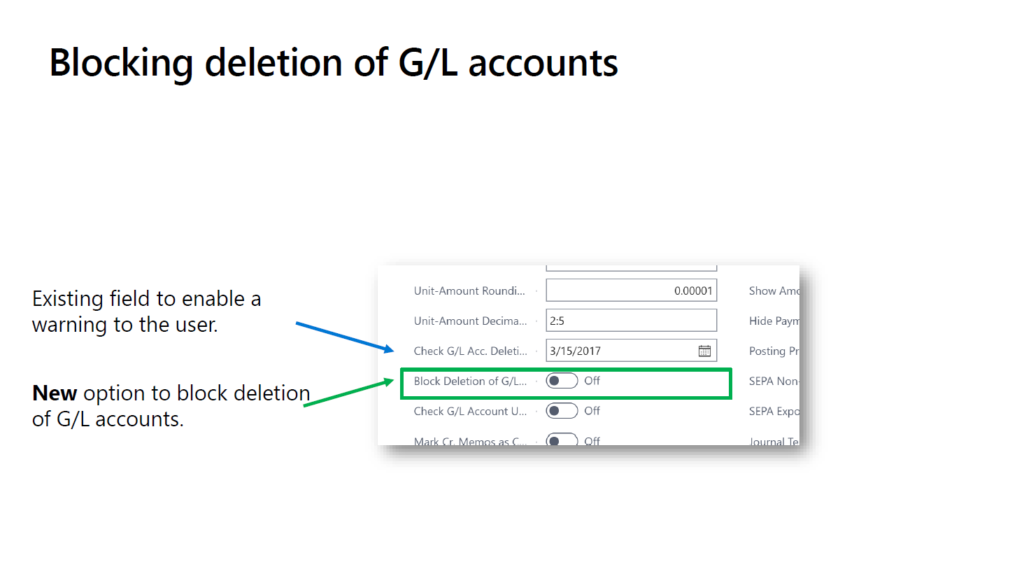
END
Hope this will help.
Thanks for reading.
ZHU

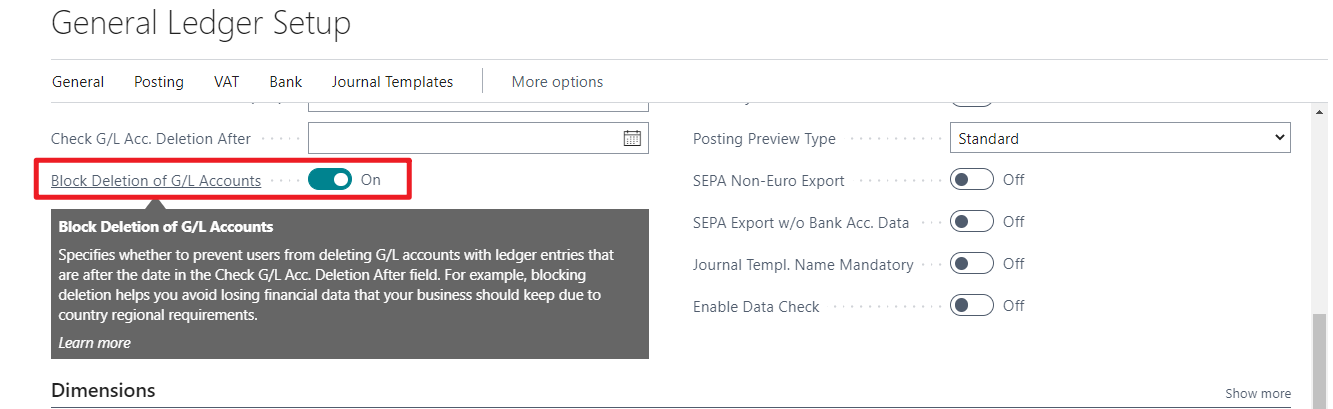


コメント