Hello Everyone.
In my previous blog, we discussed how to open the help for page. In fact, we need to use shortcut key to do it.
How to open help for the page in Dynamics 365 Business Central
So in this blog I want to briefly share how to view all the shortcut keys in Business Central (it is very simple).
Log in to Business Central and click “?” -> “Keyboard Shortcuts”.
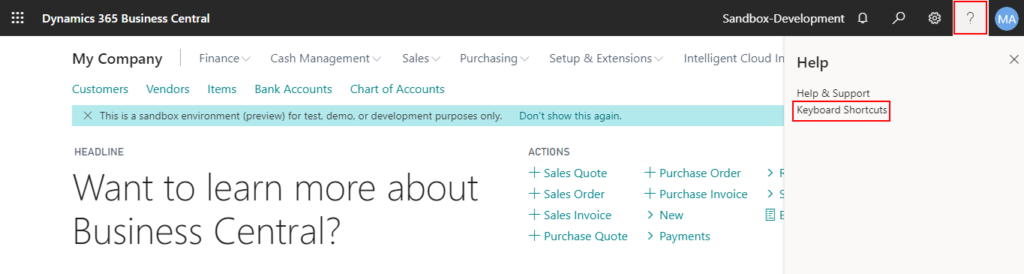
Keyboard Shortcuts page will be opened.
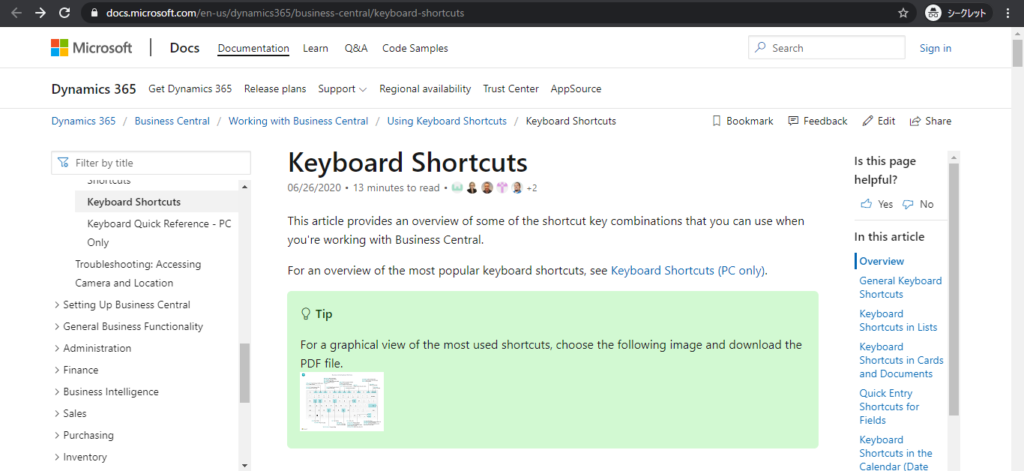
You can download the PDF file and check shortcut key list on this page.
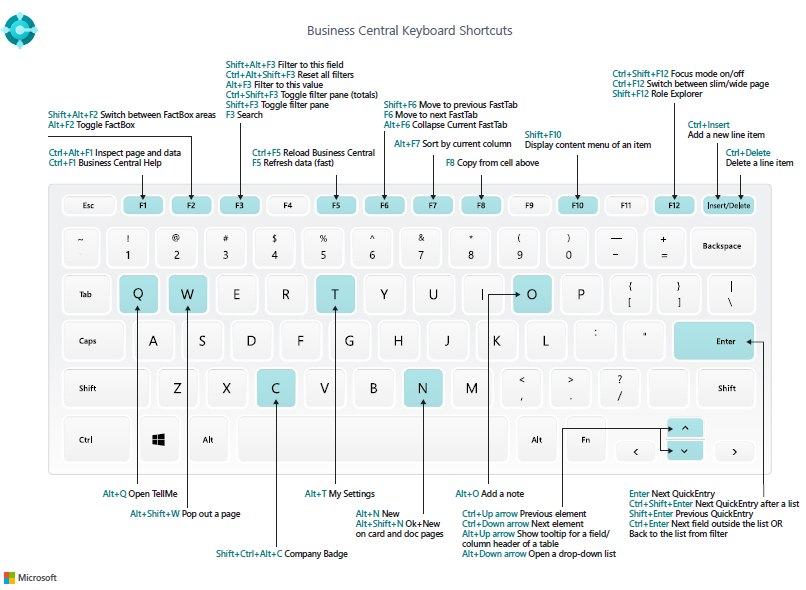
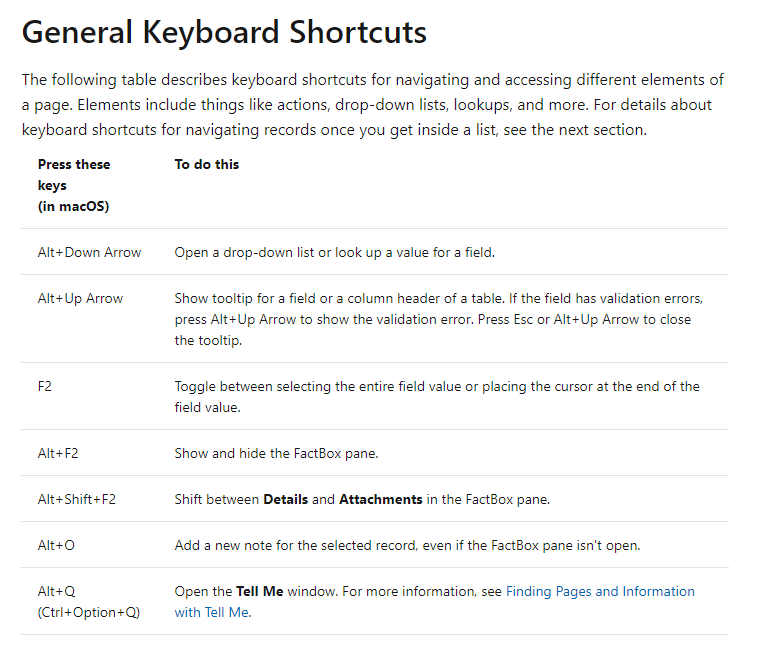
Or you can also check the Keyboard Quick Reference page below.
Keyboard Quick Reference – PC Only
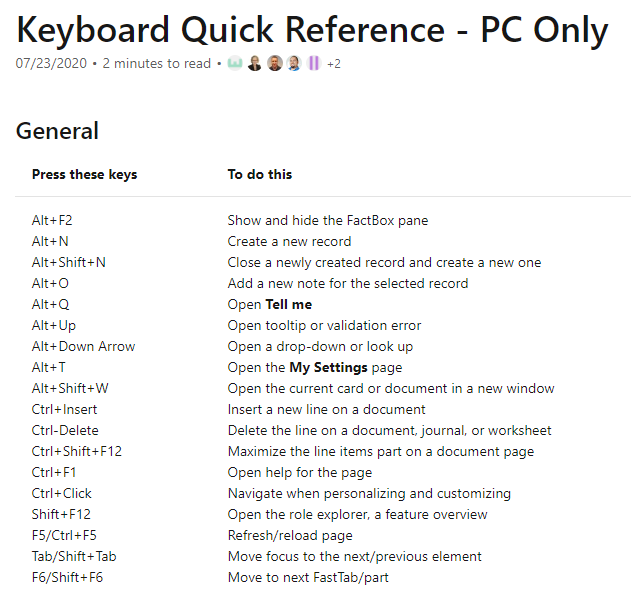
By the way, One of the most used shortcut keys in Business Central must be “Alt + Q” (Open Tell me).
END.



コメント