Hello, everyone.
This time I want to share a method to open the help for the page in Dynamics 365 Business Central. Perhaps it is not useful for partners, but for end users, I think it is still very helpful.
Open a page in Business Central and press keyboard shortcuts “Ctrl + F1”. The help for the page will be opened. (Microsoft Docs or Partners’ website)
For Example: Open Sales Orders page and press “Ctrl + F1”
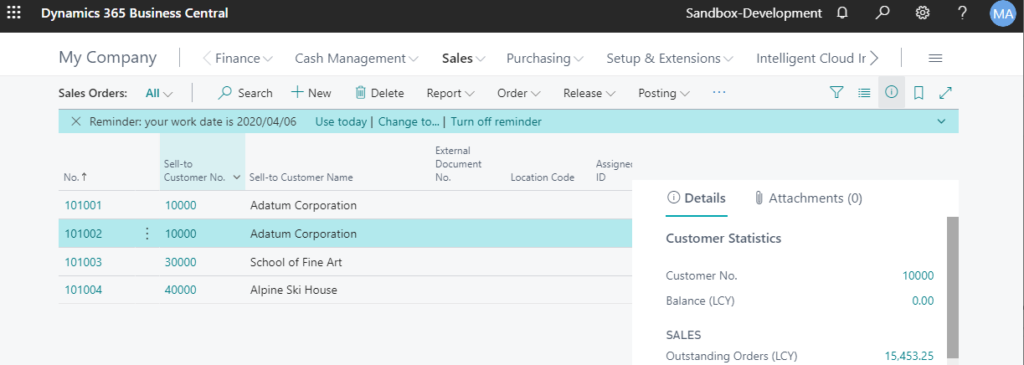
The help for the page will be opened.
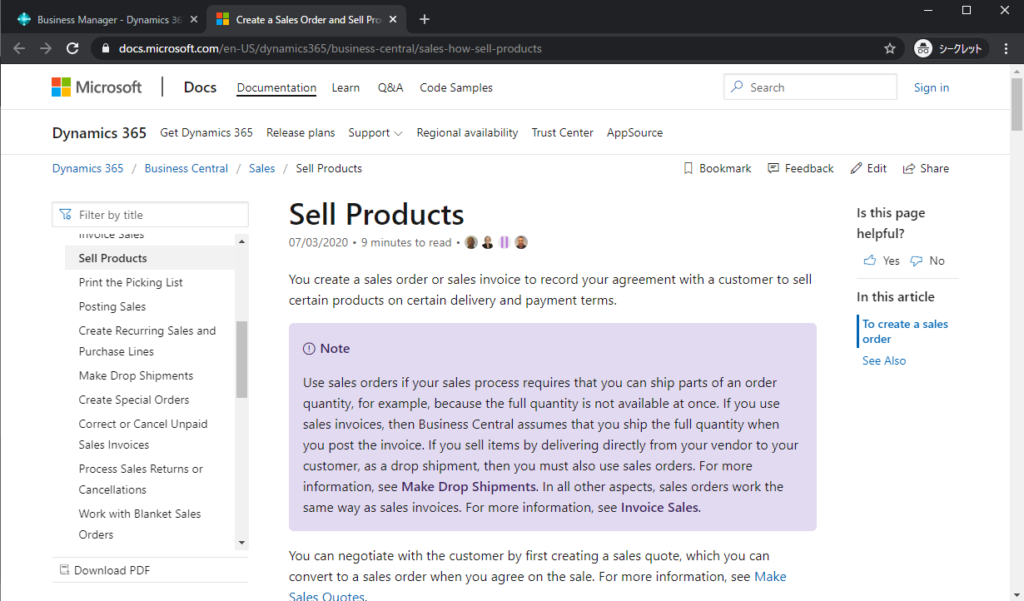
Cautions:
The language of the help page is determined by the language code in my settings.
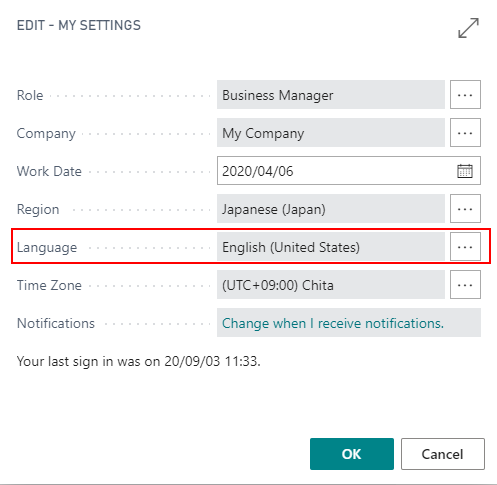
For example, if the French language pack is installed, and the language is set to French in my settings, the help will be opened in French.
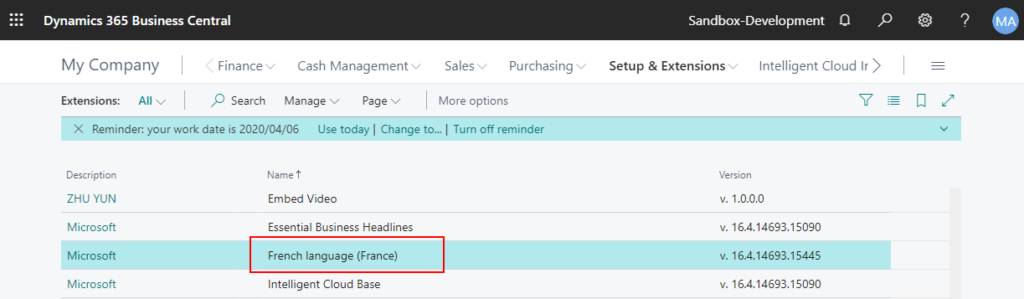
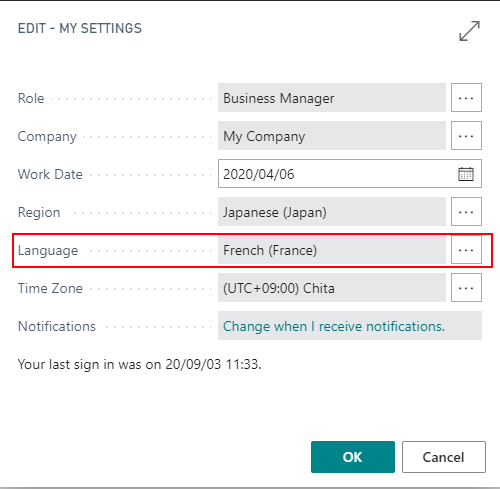
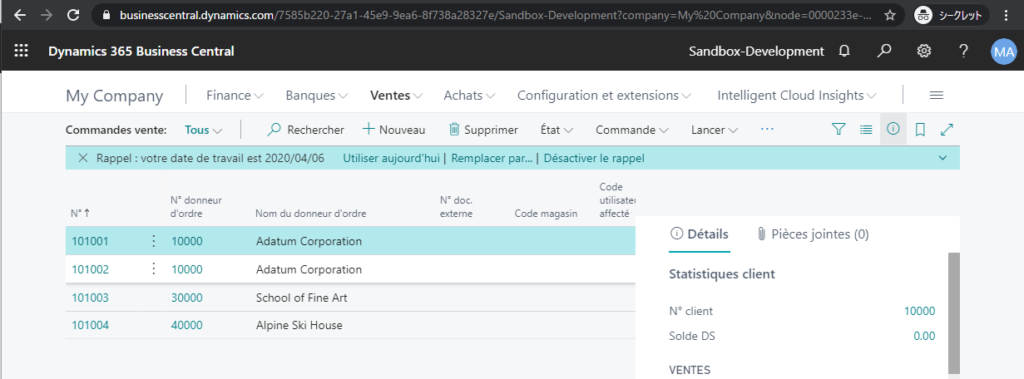
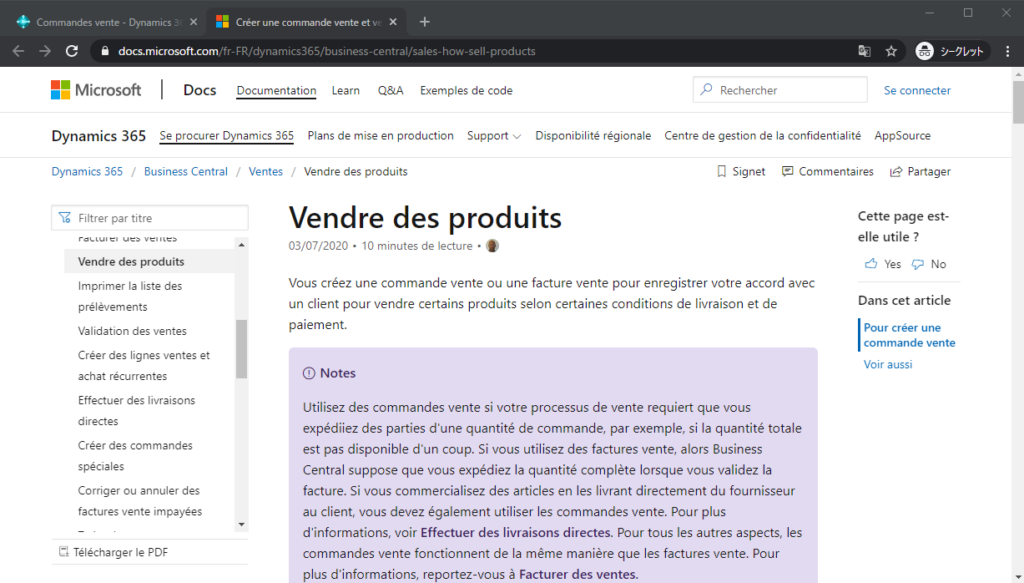
Let me briefly explain this.
Experts who have experience in language pack development may know helpBaseURL. This setting is required by Microsoft to be set in the app.json of Language Pack extension.
As follows.
"helpBaseUrl": "https://www.mydocumentationwebsite.com/{0}/business-central/",
"supportedLocales": ["fr-FR"]Translating Base App Help using AL Extensions
These two items determine the help website and language code.
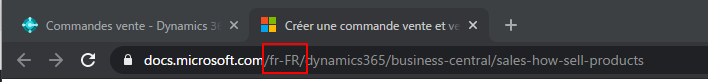
So if the language pack is provided by Microsoft, like French and English, Microsoft Docs will be opened, if provided by Partner, like Japanese, Partner’s website will be opened.
I hope this will help.
END.

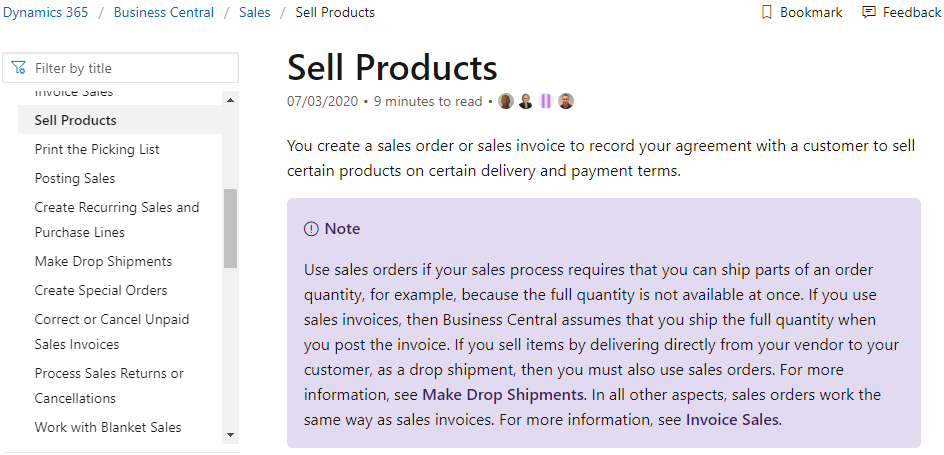
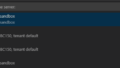

コメント