Hi everyone. First I hope you are well, staying safe and healthy.
Today I want to share a information about the levels of Environment Telemetry in the Business Central administration center.
If you are a environment manager or a partner, I think you must have opened the following window.
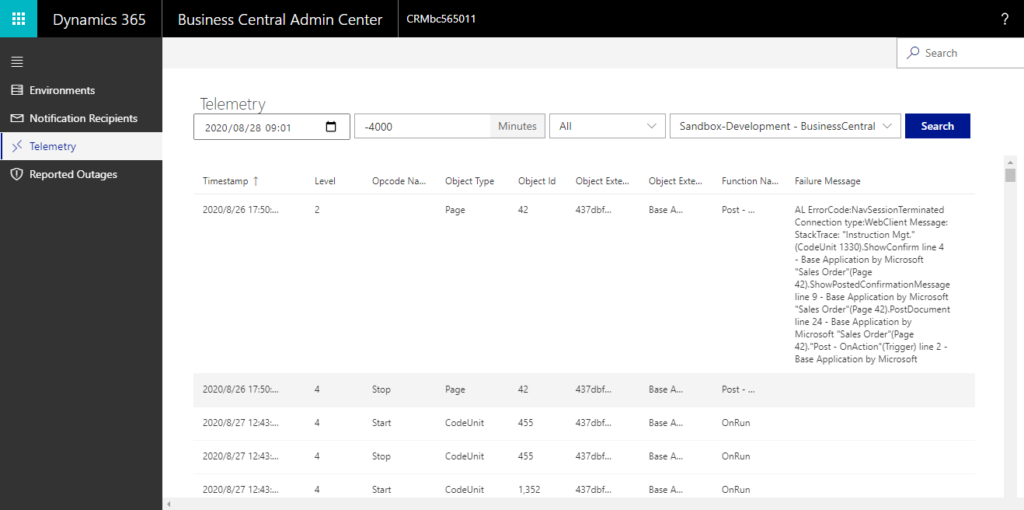
I wrote a blog about Admin Center before. If you are interested in this, you can refer to it.
Dynamics 365 Business Central Admin Center (SaaSの管理センター)について
Regarding the level of this window, I think many people will have a question. How many kinds of it, and what does each mean?
So first we will definitely look for answer in Microsoft’s Docs.
Yes, I found it quickly. But this Docs does not seem to have a detailed introduction about level.
https://docs.microsoft.com/en-us/dynamics365/business-central/dev-itpro/administration/tenant-admin-center-telemetry
I didn’t give up. After a while, I think I finally found the answer.
Please refer to the link below:
Instrumenting an Application for Telemetry
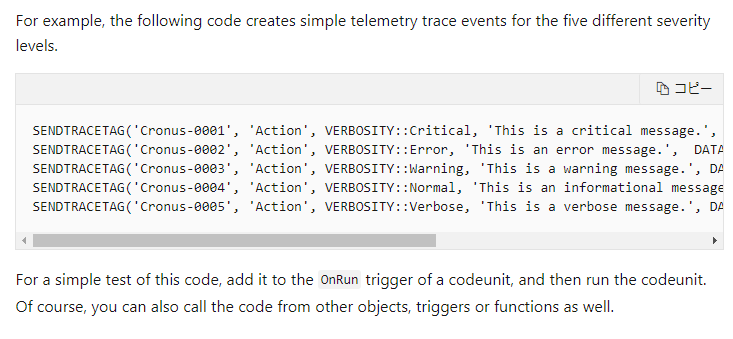
Let me summarize it:
| 1 | Critical | This is a critical message. |
| 2 | Error | This is an error message. |
| 3 | Warning | This is a warning message. |
| 4 | Normal | This is an informational message. |
| 5 | Verbose | This is a verbose message. |
I still hope that Microsoft can add the descriptions of level to the first Docs page, which is more convenient for search.
OK, this blog ends here, hope it can help you.

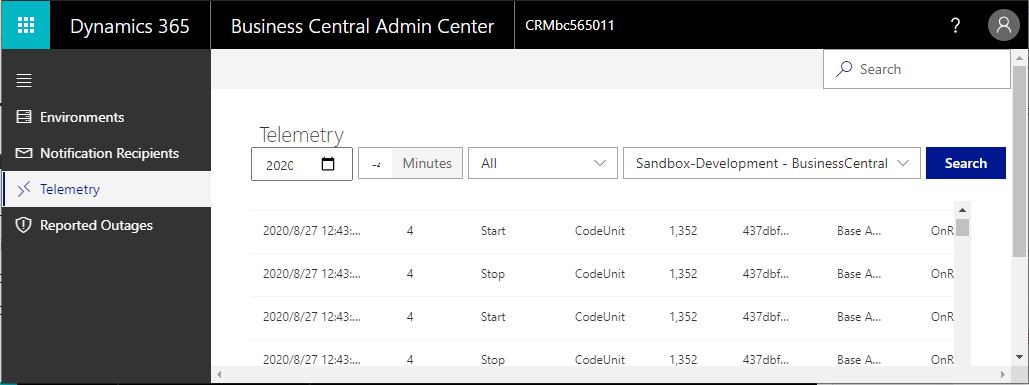


コメント