Hi, Readers.
I turned on my computer early this morning and saw an exciting news in MS Yammer. Today Micrsoft announced Microsoft Dynamics 365 Copilot, providing interactive, AI-powered assistance across business functions—from sales, service, and marketing to supply chain.
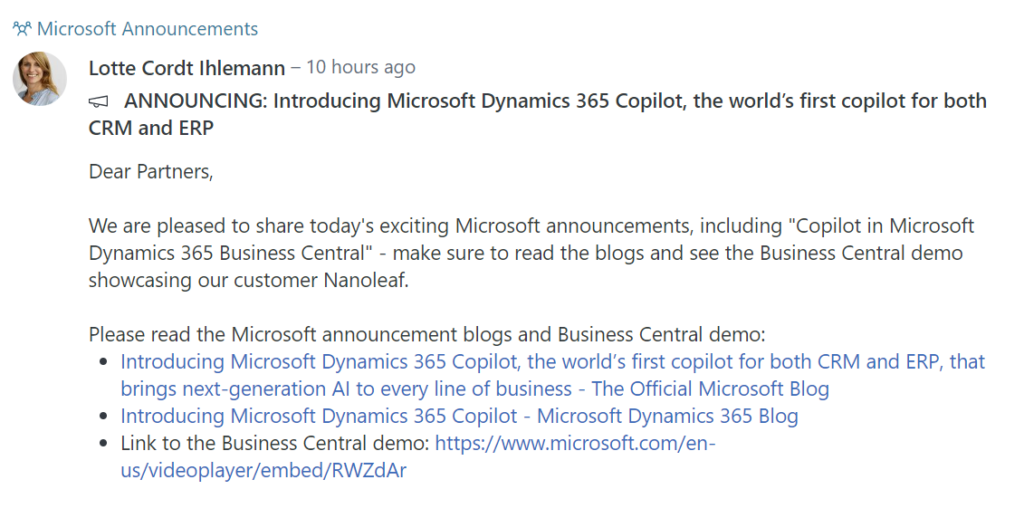
More details:
ANNOUNCING: Introducing Microsoft Dynamics 365 Copilot, the world’s first copilot for both CRM and ERP
Dear Partners,We are pleased to share today’s exciting Microsoft announcements, including “Copilot in Microsoft Dynamics 365 Business Central” – make sure to read the blogs and see the Business Central demo showcasing our customer Nanoleaf.
Please read the Microsoft announcement blogs and Business Central demo:
https://www.yammer.com/dynamicsnavdev/threads/2166633535143936
- Introducing Microsoft Dynamics 365 Copilot, the world’s first copilot for both CRM and ERP, that brings next-generation AI to every line of business – The Official Microsoft Blog
- Introducing Microsoft Dynamics 365 Copilot – Microsoft Dynamics 365 Blog
- Link to the Business Central demo: https://www.microsoft.com/en-us/videoplayer/embed/RWZdAr
Update 2023.03.16: Get started with a Business Central preview version – Copilot edition
The preview is only available for US. Organizations in any other country or region can still create a US sandbox preview to experience Copilot
Copilot brings the power of next-generation AI capabilities and natural language processing to Dynamics 365, working alongside business professionals to help them create ideas and content faster, complete time-consuming tasks, and get insights and next best actions—just by describing what’s needed.
Below are three descriptions that focus on the features of Business Central. (If you need information on other products, check out Microsoft’s blog above.)
Copilot in Dynamics 365 Business Central streamlines the creation of product listings for online commerce. Product attributes such as color, material and size can be used to create compelling product descriptions for online storefronts in seconds. The descriptions can be further tailored by choosing tone of voice, format and length. Business Central customers using Shopify can seamlessly publish the products with descriptions to their Shopify store in just a few clicks.
Copilot in Microsoft Dynamics 365 Business Central
Compelling product descriptions in online stores boost sales by making products stand out from the crowd. However, producing consistently engaging descriptions on-demand can be challenging, especially when writing product descriptions for dozens or even hundreds of similar products.
Copilot in Microsoft Dynamics 365 Business Central help small and medium-sized businesses to bring new products to market faster by producing AI-generated product descriptions. This Copilot feature suggests copy for engaging product descriptions, tailored to your brand using a product’s title and key attributes, such as color, material, and size. Easily customize the text to your preferred writing style by choosing the tone and length, and make any needed edits before saving. Business Central customers can seamlessly publish the new product descriptions to their Shopify store with just a few clicks.
And the same video is also available on Youtube.
Well, I don’t know if you still remember, but Microsoft has released the integration of AI and BC three years ago. This is also based on Microsoft Cognitive Services
Image Analyzer: Analyze images using Microsoft Cognitive Services.
The Image Analyzer extension uses powerful image analytics provided by the Computer Vision API for Microsoft Cognitive Services to detect attributes in the images that you add to items and contact persons, so you can easily review and assign them:
- Contact persons: Recognize a person’s gender, or age.
- Items: Identify attributes like type and color. For example, whether it’s a table or a car, or red or blue.
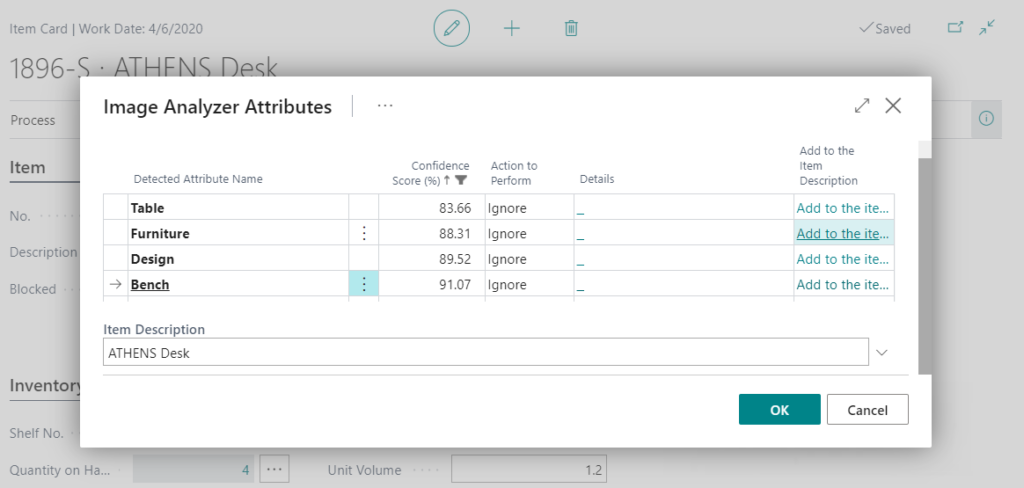
More details:
This time Microsoft brings a powerful evolution. Let’s see more details. (All screenshots below are from Microsoft)
Update 2023.03.17: Get started with a Business Central preview version – Copilot edition (Try it out!)
We can create new item by uploading a picture.
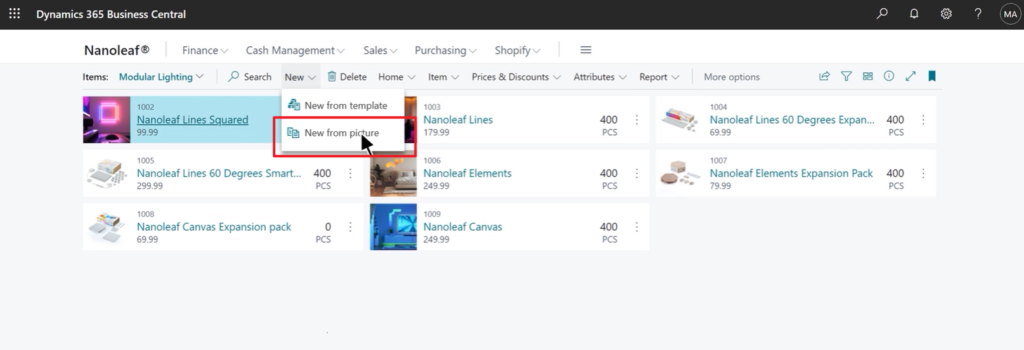
Business Central analyzes the picture and suggests a category to minimize data entry.
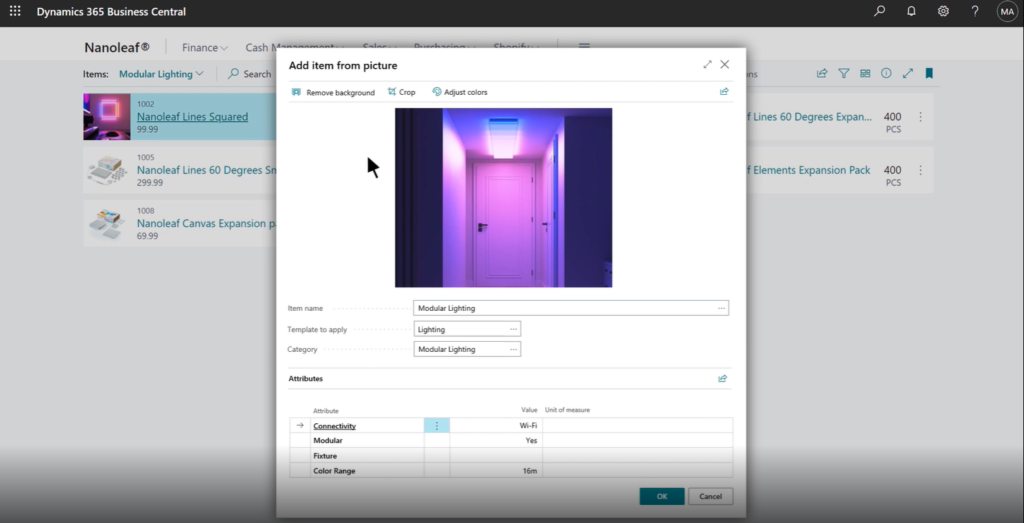
Then with a just a click.
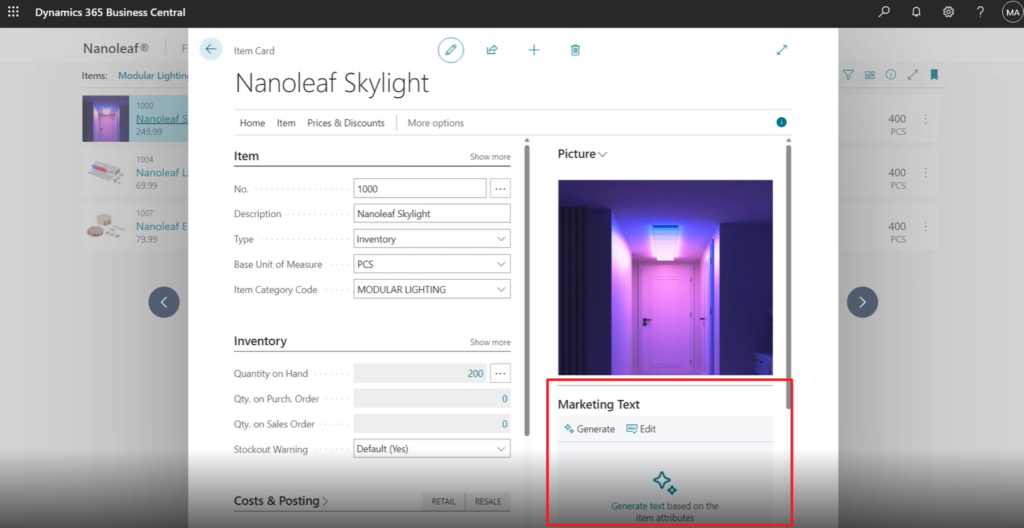
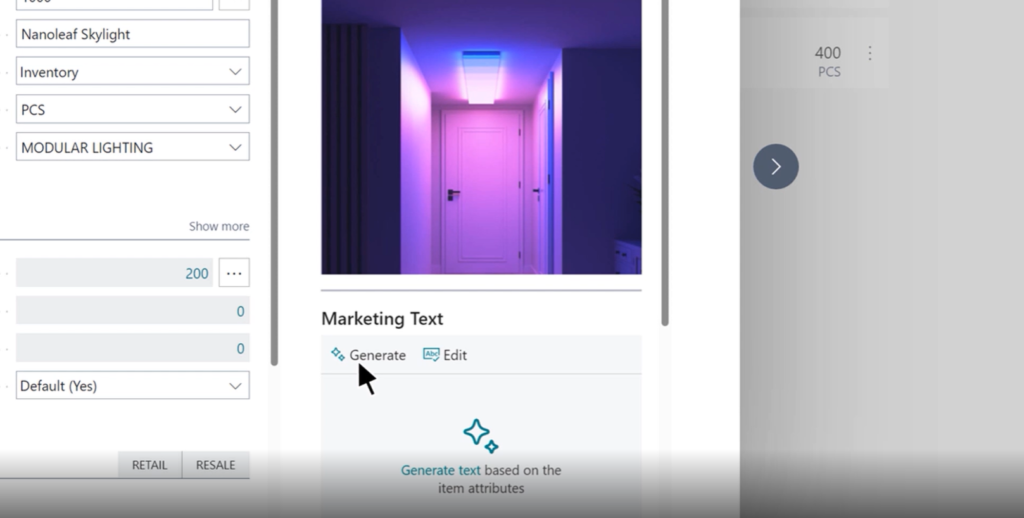
Copilot uses natural language technology to craft an engaging description tailored to this production an enriched with key data from the record.👏👏👏
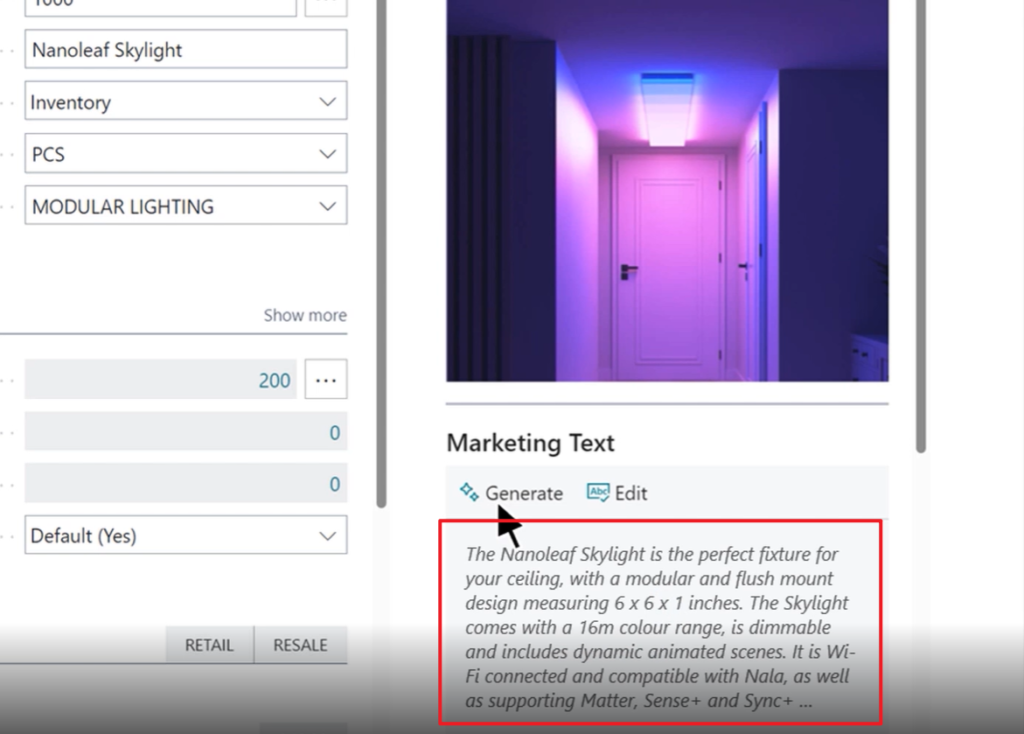
You can choose Edit to customize how you want Business Central to generate text.
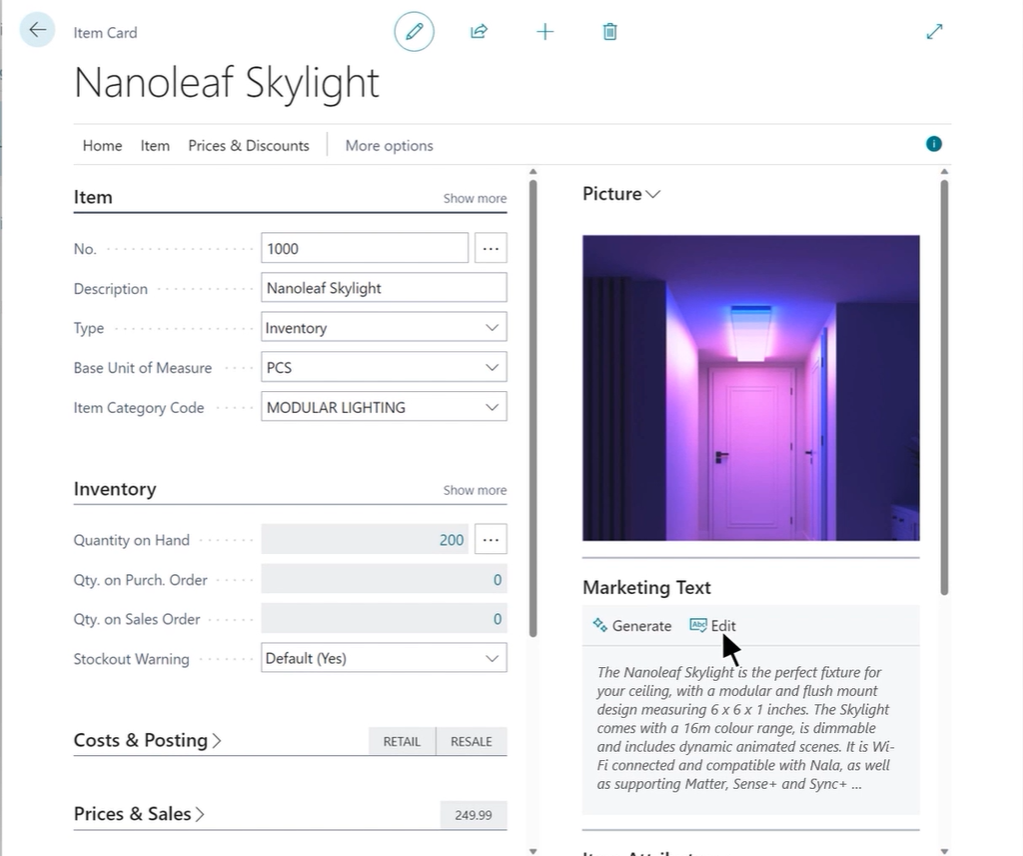
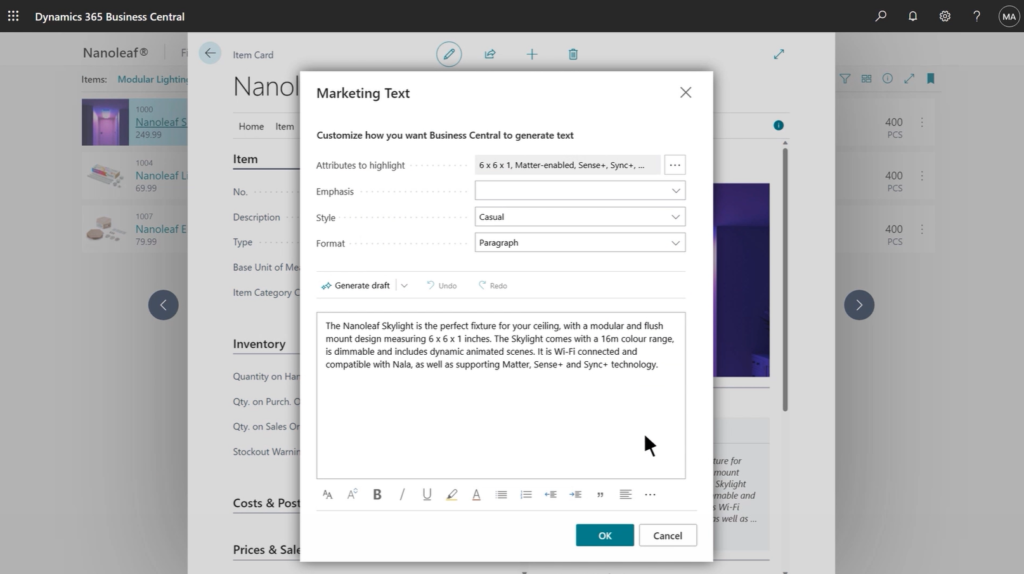
For example, open Attributes to highlight to select which of the product attributes are most relevant to describe your product.
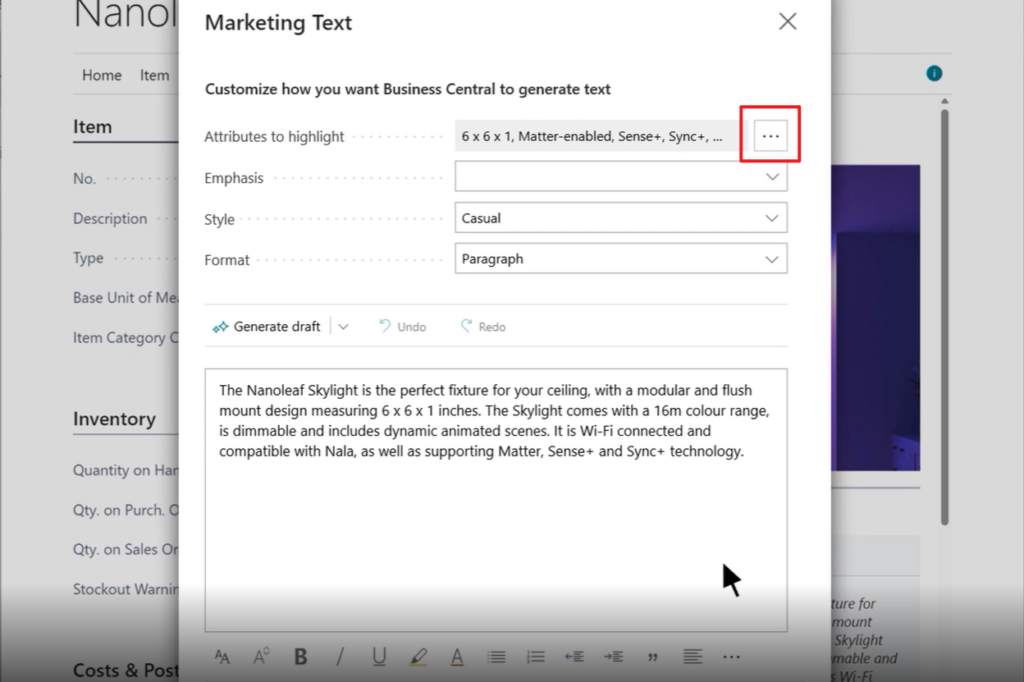
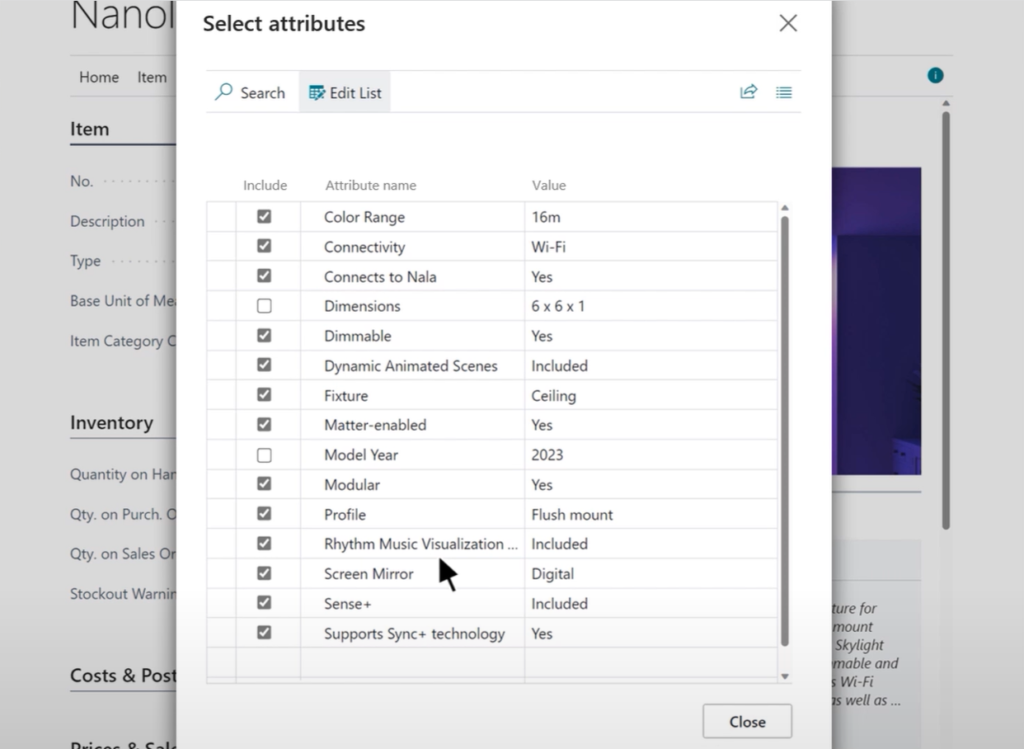
You can also change default Emphasis, Format and Style.
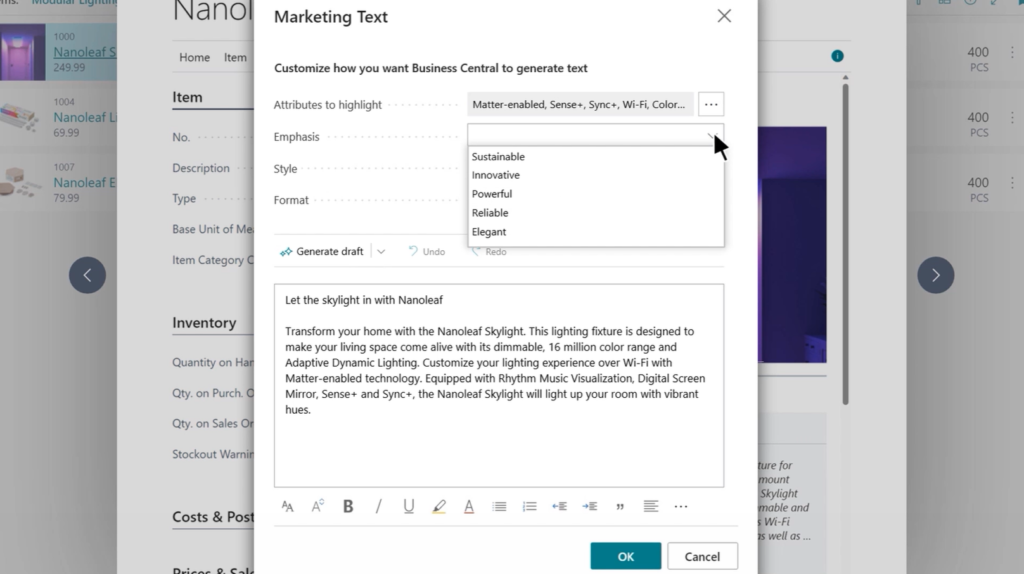
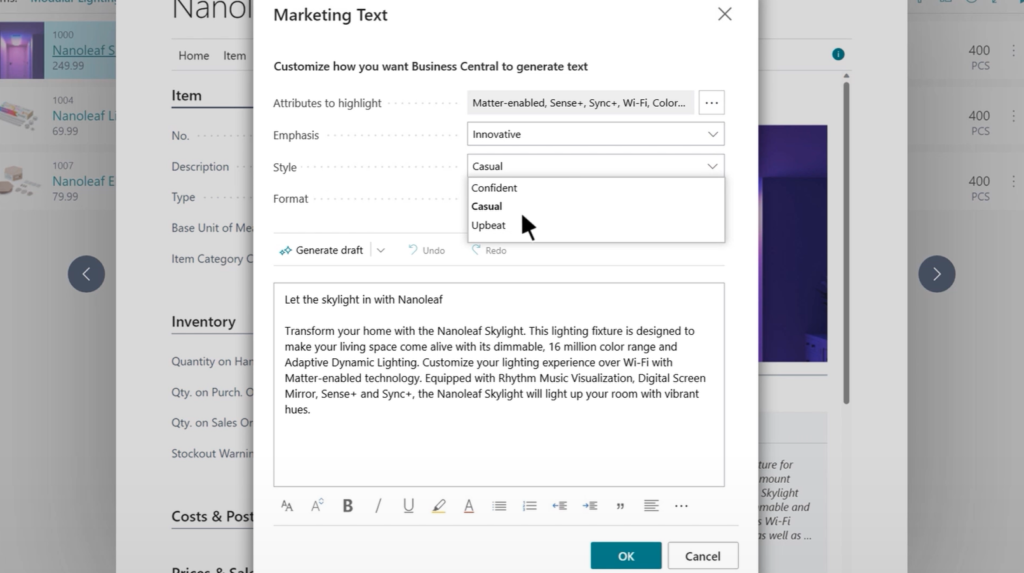
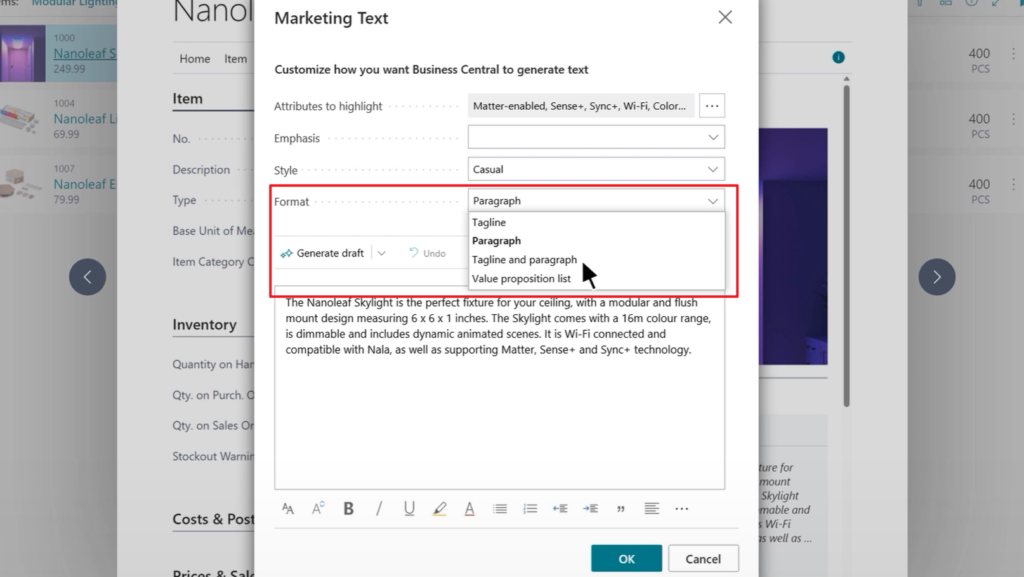
Choose Generate draft, Marketing Text will be generated again. You can review the text, and do some edits of your own.
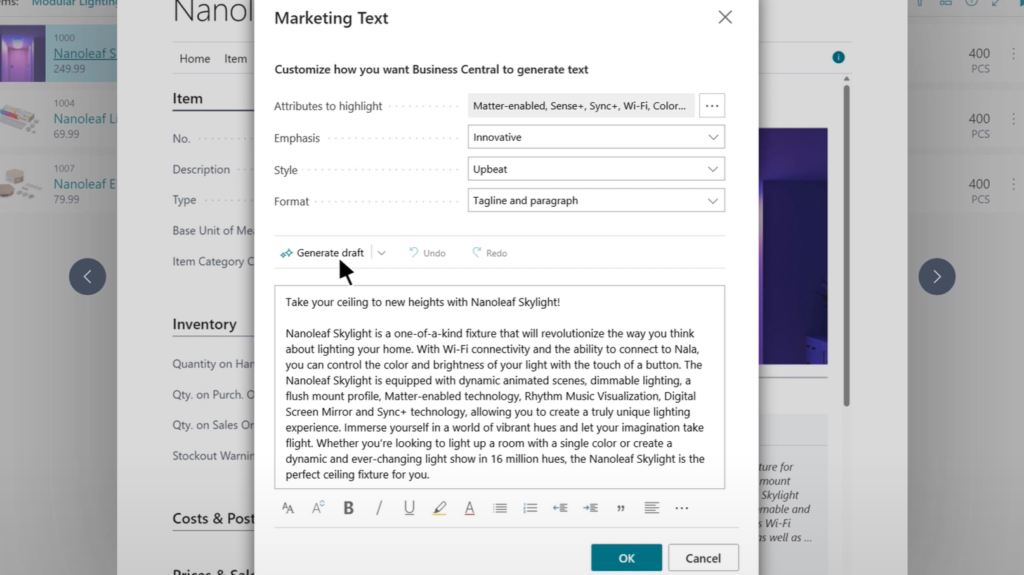
You can seamlessly publish the new product descriptions to your Shopify store with just a few clicks.
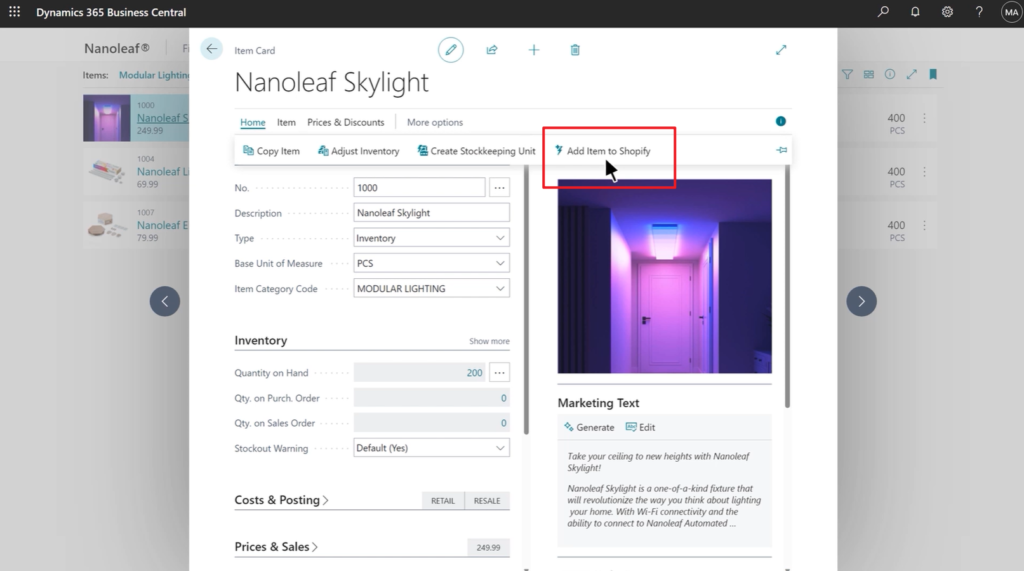
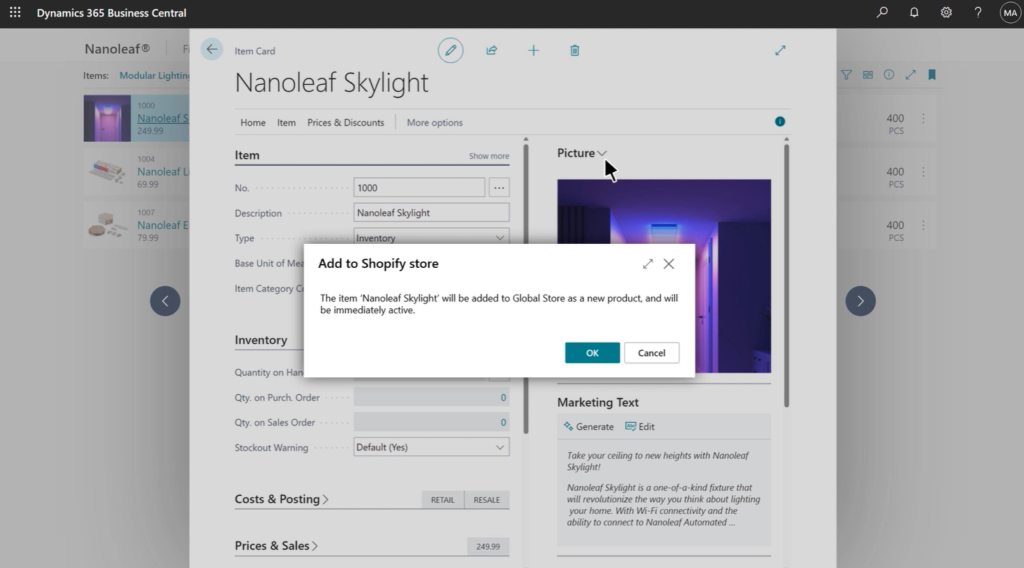
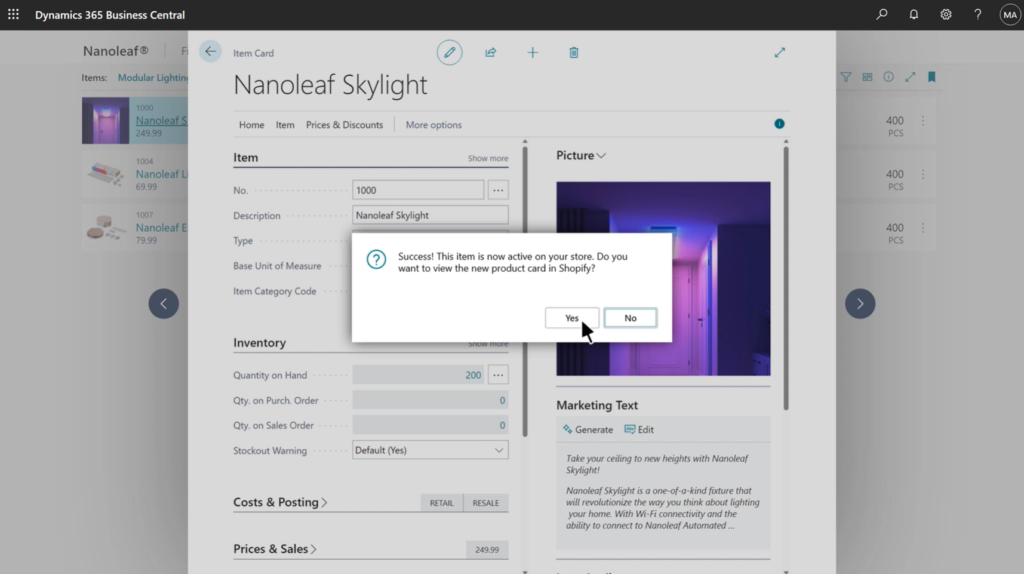
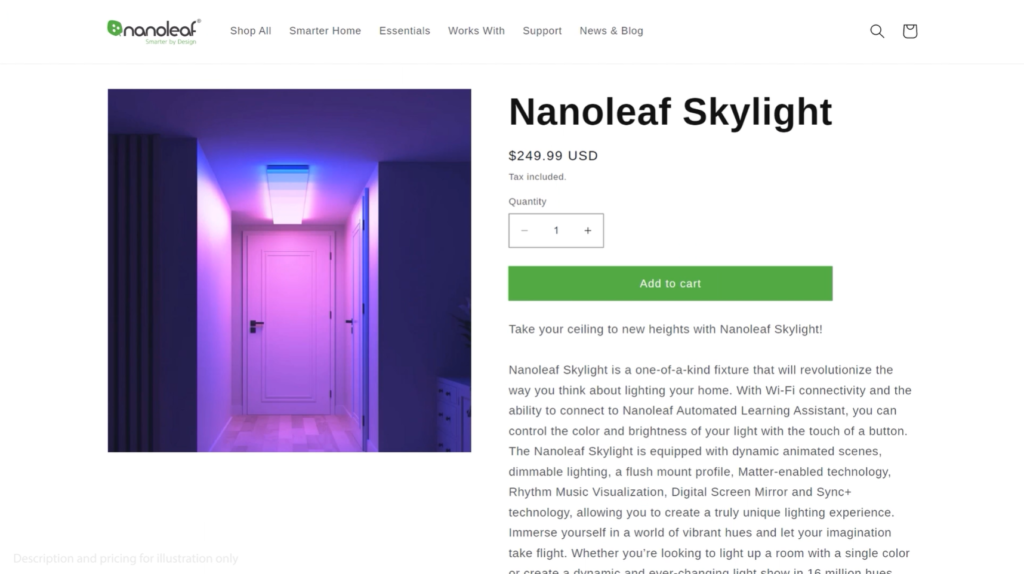
The above is the function released by Microsoft in Business Central, I hope we can add more AI to Business Central.
PS: Copilot in Dynamics 365 Business Central is now in limited preview. Currently not available in BC22 Public Preview (2023.03.07).
Sign up for the waitlist
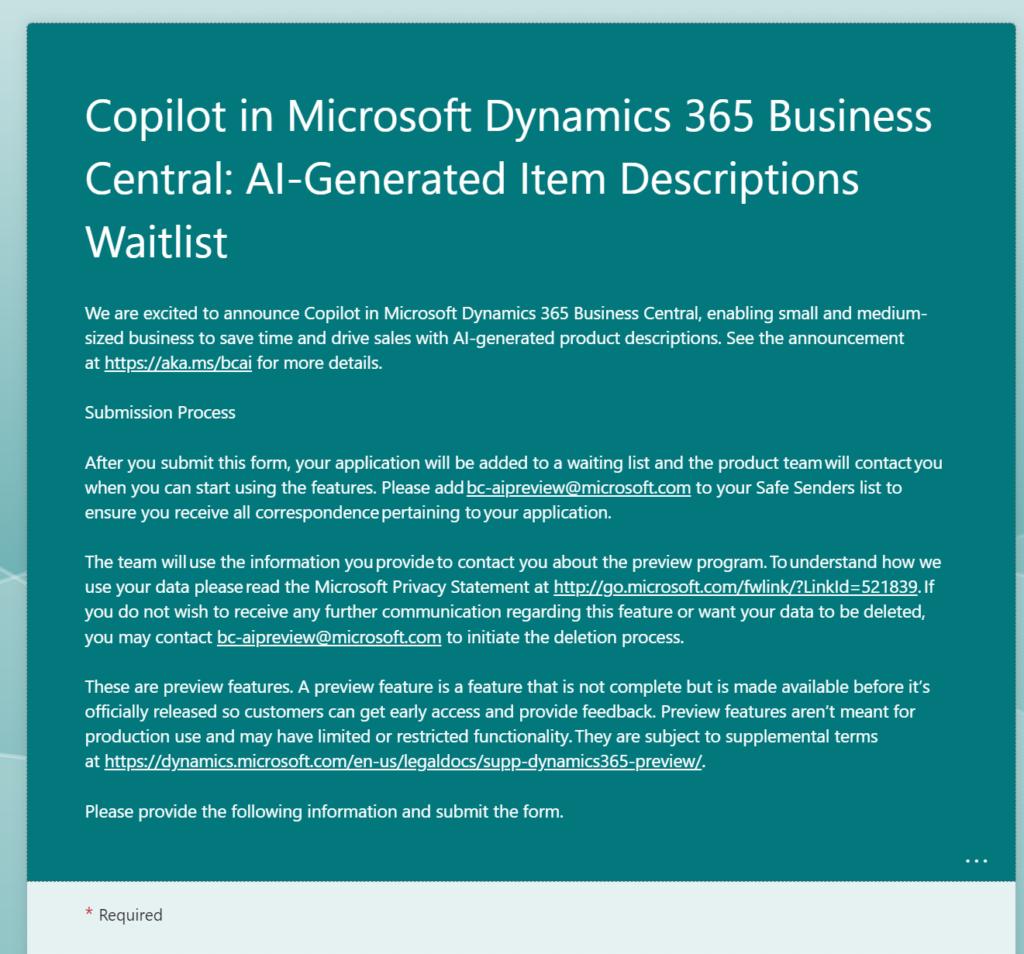
END
Hope this will help.
Thanks for reading.
ZHU

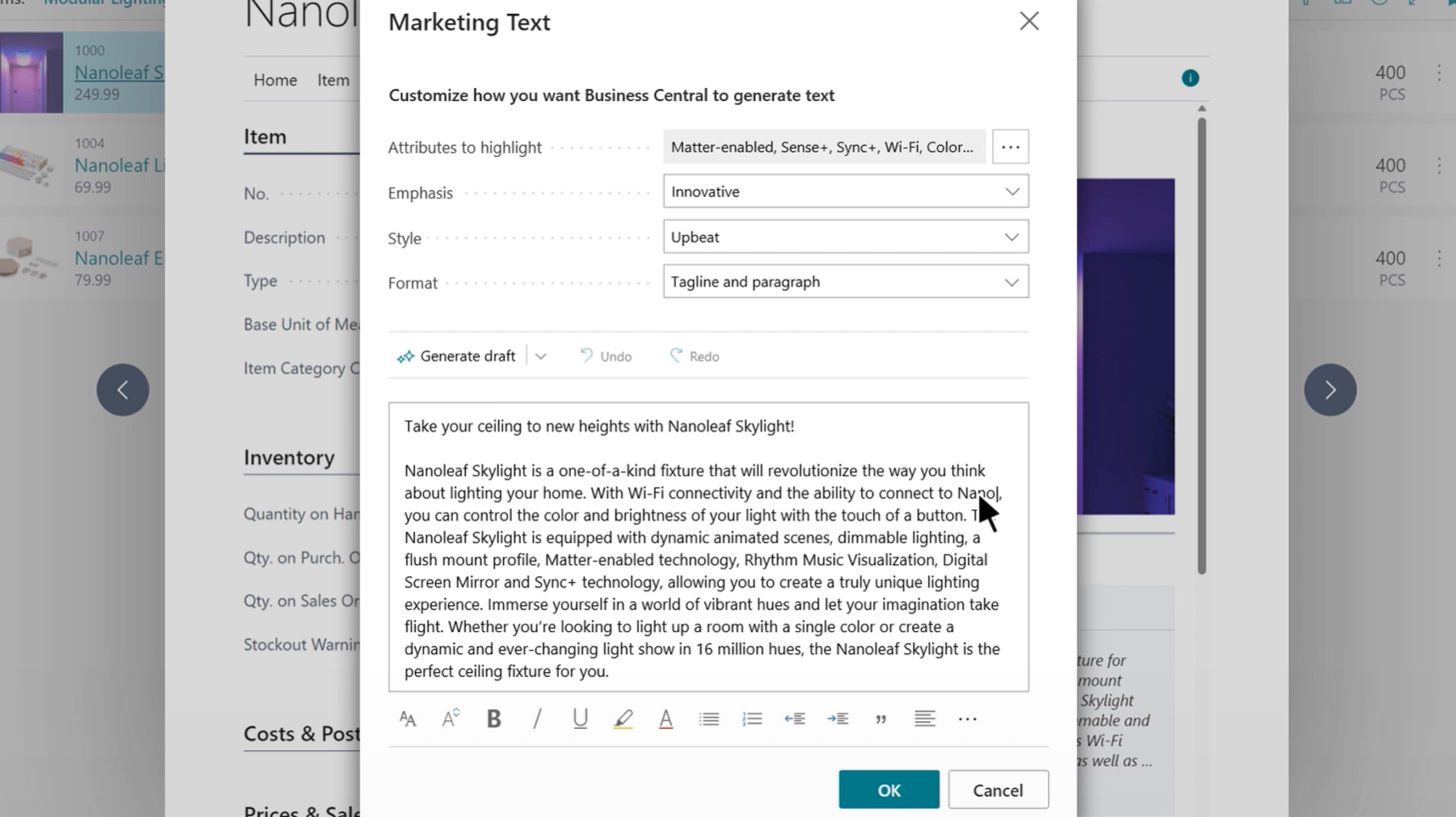



コメント