Hi, Readers.
Recently, I have been asked the same question many times. Due to licensing changes to Customer Digital Experiences (CDX), all environments created within it are inaccessible. More details about CDX: How to create a Dynamics 365 Customer Engagement trial tenant in Customer Digital Experiences (CDX), Only for Microsoft partners, 90-day environment
After signing in to Customer Digital Experiences (CDX), you will see the following notice.
NOTICE:
- All tenants are unavailable at this time due to licensing change.
- Add-ons are currently unavailable in the CDX production environment.
- Multi-factor Authentication is being rolled out on all Microsoft tenants to enhance platform security posture. Please follow neccessary steps when prompted upon logging in to any tenant. Set up multifactor authentication for users and admins
- For further details on impacted tenants and experiences use the Service Health link below.

Update 2024.05.16:
NOTICE:
- Limited tenant types and periods have been enabled at this time. We will continue to update the list of available tenant types as more types and periods come available.
- Add-ons are currently unavailable in the CDX production environment.
- For further details on impacted tenants and experiences use the Service Health link below.

So how do we create a new trial environment? It’s easy, just apply through the Business Central trial website, Dynamics 365 Business Central:

But as we discussed in Dynamics 365 Business Central is not available in this market (We’re sorry, but Dynamics 365 Business Central isn’t currently available for your account. Please check back later), this does not apply to all regions. (Very envious of regions where you can apply directly)
Dynamics 365 Business Central is not available in this market

In the above post, I shared how to create a new Azure Tenant using a personal Microsoft account, and then apply for the trial version of Business Central through the new Tenant Admin.
PS: Azure Active Directory is now Microsoft Entra ID. Learn more
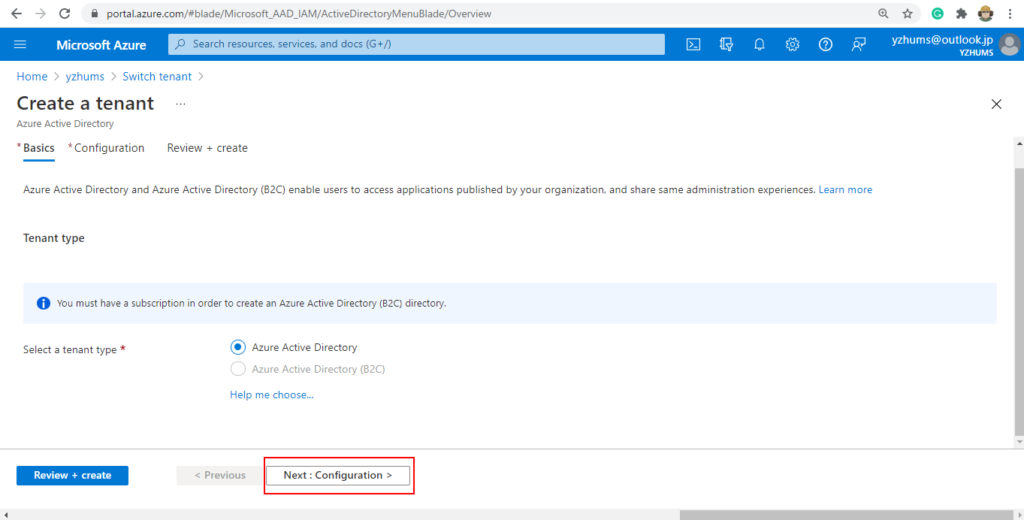
But recently this has been restricted.
Customers must own a paid license to create Microsoft Entra Workforce tenant.
You must have a subscription in order to create an Azure AD B2C tenant.

Therefore, many users or partners who want to try or test Business Central cannot create new trials. We are not sure when Customer Digital Experiences (CDX) will be restored, is there a temporary workaround? Yes, we can create a free Azure Active Directory developer tenant in another way.
PS:
1. You can still create Dynamics 365 Business Central Premium Trials in Partner Center
2. If your account in the company has the permission to create a new tenant, you can also create it directly using your work account.

For example,





There are 3 easy ways to create a free Microsoft Entra ID (Azure Active Directory), however, the account of the third method cannot be used to apply for the Business Central trial version.
- Create a new Azure Tenant and activate a free trial

This method requires verifying phone number and entering credit card information in advance.


More details: Azure free account FAQ
- Join the free Microsoft 365 Developer Program
PS: Microsoft added the restrictions in February of this year….
Stay ahead of the game with the latest updates to the Microsoft 365 Developer Program

If you have a Visual Studio Enterprise subscription, please read on.

Country/Region: United States

Choose Next.

Then after answering the two questions, click Save.


Then you can use the Administrator account to apply for the Business Central trial version.

If you do not have a Visual Studio Enterprise subscription, you will be prompted with the following message
Thank you for joining. You don’t current qualify for a Microsoft 365 Developer Program sandbox subscription.

More details: Welcome to the Microsoft 365 Developer Program
- Get started with Microsoft Entra External ID in external tenants (preview)
Since the account created by this method cannot be used to apply for the Business Central trial version, it is for reference only.
Open your browser and visit https://aka.ms/ciam-free-trial. You can sign in to the external trial tenant using your personal account, and your Microsoft account (MSA) or GitHub account.

You’ll notice that a domain name and location have been set for you. The domain name and the data location can’t be changed later in the free trial. Select Change settings if you would like to adjust them. (You won’t be able to change these settings later.)

Tenant/Domain name and Location:

Select Continue and hang on while we set up your trial. It will take a few minutes for the trial to become ready for the next step.


You can customize your sign-in experience, if you only want to test.

PS: In fact, at this point, the Tenant has been successfully created. Tenant type = External

Select Continue.

Setting up……

Select Continue twice more.

Select Take me to the admin center.


You can add an administrator account to apply for Business Central Trial now.






Go back to Dynamics 365 Business Central free trial page.



Account Not Allowed.

More details: Quickstart: Get started with Microsoft Entra External ID in external tenants (preview)
| Features | Microsoft Entra External ID Trial (without credit card) | Microsoft Entra account includes Partners (needs credit card) |
|---|---|---|
| Self-service account experiences (Sign-up, sign-in, and password recovery.) | ✔️ | ✔️ |
| MFA (With email OTP.) | ❌ | ✔️ |
| Custom token augmentation (From external sources.) | ✔️ | ✔️ |
| Social identity providers | ✔️ | ✔️ |
| Identity Protection (Conditional Access for adaptive risk-based policies.) | ❌ | ✔️ |
| Default, least-access privileges for CIAM end-users. | ✔️ | ✔️ |
| Rich authorization (Including group and role management.) | ✔️ | ✔️ |
| Customizable (Sign-in/sign-up experiences – background, logo, strings.) | ✔️ | ✔️ |
| Group and User management. | ✔️ | ✔️ |
| Cloud-agnostic solution with multi-language auth SDK support. | ✔️ | ✔️ |
Okay, although it is not that convenient, I hope it can give you some tips. Personally, I wish Microsoft would remove some of the restrictions so that more people could try and test Business Central.
PS:
1. What is Dynamics 365 Business Central viral trial ???
2. In addition to the Cloud (SaaS) version, you can also consider trying the On-Premises version or the Docker version.
- Download Microsoft Dynamics 365 Business Central On-Premises (All Versions) – Direct download links
- Dynamics 365 Business Central in the first preview of Windows 11 (Testing SaaS, On-Premises, and Docker)
END
Hope this will help.
Thanks.
ZHU

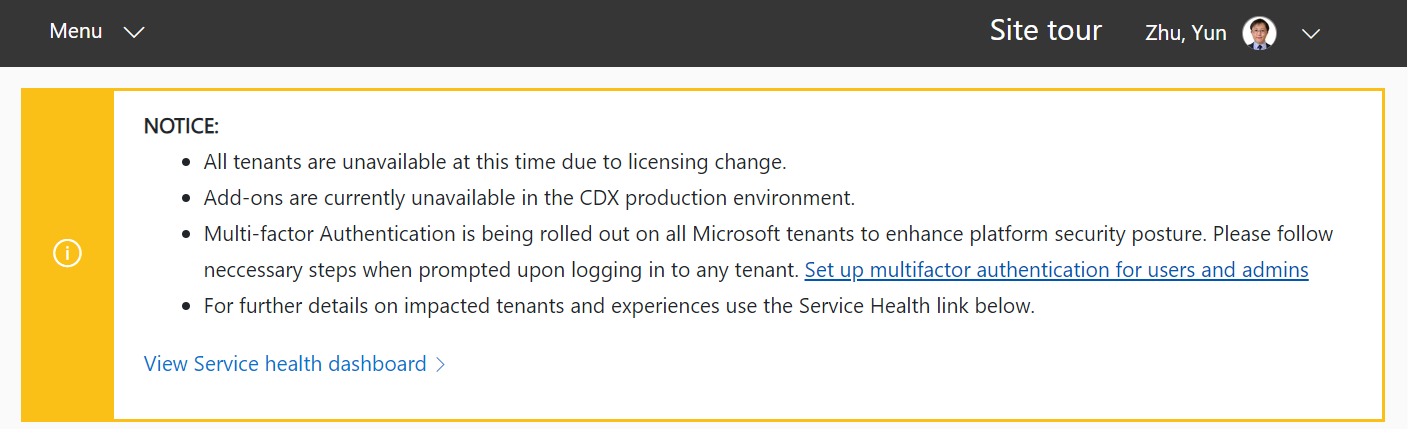


コメント