Hi, Readers.
Today I would like to briefly talk about what Dynamics 365 Business Central viral trials is.
First of all, Microsoft did not mention this keyword in both Sign up for a free Dynamics 365 Business Central trial and Dynamics 365 Business Central trial FAQ. 😑
But it does exist, let’s look at other MS Learns (Docs).
In Licensing in Dynamics 365 Business Central:
Business Central licenses can only be purchased through CSP. Microsoft offers several types of paid licenses for business users:
- Essential
- Premium
- Team Member
- External Accountant
- Microsoft also offers read-only access to Business Central through Microsoft 365 licenses, as an addition to Premium or Essentials plans
Prospects and customers can also subscribe for an evaluation version by using self-service sign-up, also known as the viral trial. This subscription comes with 10,000 licenses, and partners can use such viral trials to let prospects explore Business Central using non-production companies.
In Dynamics 365 Business Central Premium Trial
In the Partner Center, you can find a special license type called the Dynamics 365 Business Central Premium Trial license, which is a very different way to give a prospect or an existing customer a trial experience using their own data. If you assigned the Dynamics 365 Business Central Premium Trial license to a customer’s account in the Partner Center, then that also expires after 30 days. You cannot extend the Premium trial, but you can add one more Premium trial license to give the customer an extra 30 days of trial. But when the second Premium trial expires, then the customer must either convert their trial to a paid subscription, or they must sign up for the viral trial.
Caution:
Make sure you understand the limitations of this type of trial, before you offer it to a prospect or customer. It is easy to convert this type of trial to a paid subscription, but if the prospect needs more than 30 days to decide, or if they want to add more than 25 users, then the viral trial is probably a better fit for them.
Most trials are based on people signing up at https://dynamics.microsoft.com/business-central/. These viral trials do not expire, unless the prospect switches to the 30-day trial, and provided that users access Business Central frequently.
Note:
If a Business Central viral trial is left unused for 45 days, Microsoft considers the trial as expired, and the Business Central is deleted.
If the trial is converted to a paid subscription before the trial expires, the countdown to 45 days of non-usage does not apply.
The same content is mentioned in Sign up for a free Dynamics 365 Business Central trial.
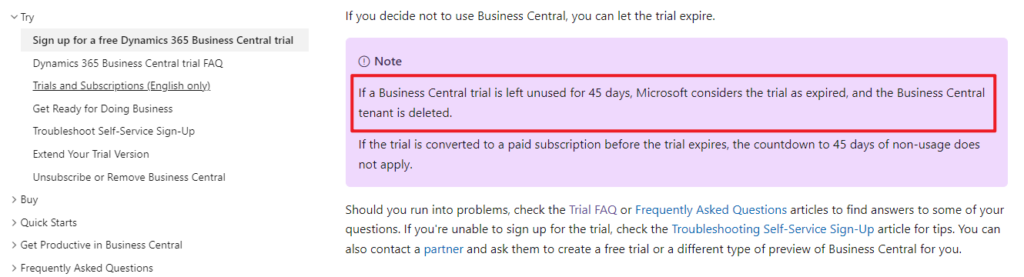
Well, I’m sure you already know that the trial environment we created in the trial site is all viral trials. The way to distinguish is simple, look at the number of licenses is not 10,000.
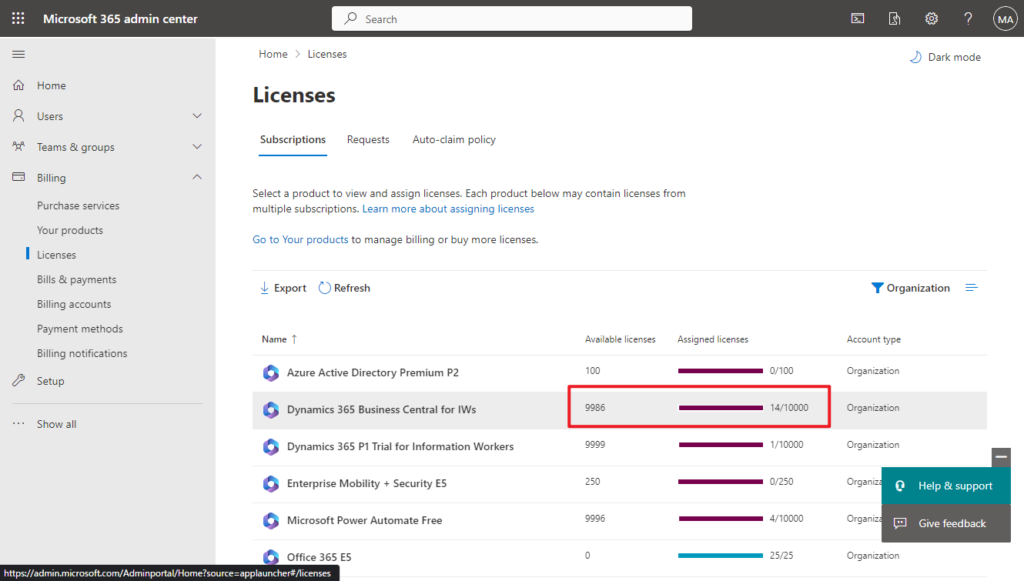
These viral trials do not expire, but if a viral trial is left unused for 45 days, Microsoft considers the trial as expired, and the Business Central is deleted.
I briefly summarized it.
| Trial Version | Created From | Number of licenses | Expiration policy | Is it possible to convert to a paid subscription |
| Premium Trial | Partner Center | 25 | 30 days + extra 30 days of trial | Yes |
| Viral Trial | Trial Site | 10,000 | Unused for 45 days (never expire) | Yes |
PS:
1. The environment created in Customer Digital Experiences (CDX) is also Viral Trials. More details: How to create a Dynamics 365 Customer Engagement trial tenant in Customer Digital Experiences (CDX)
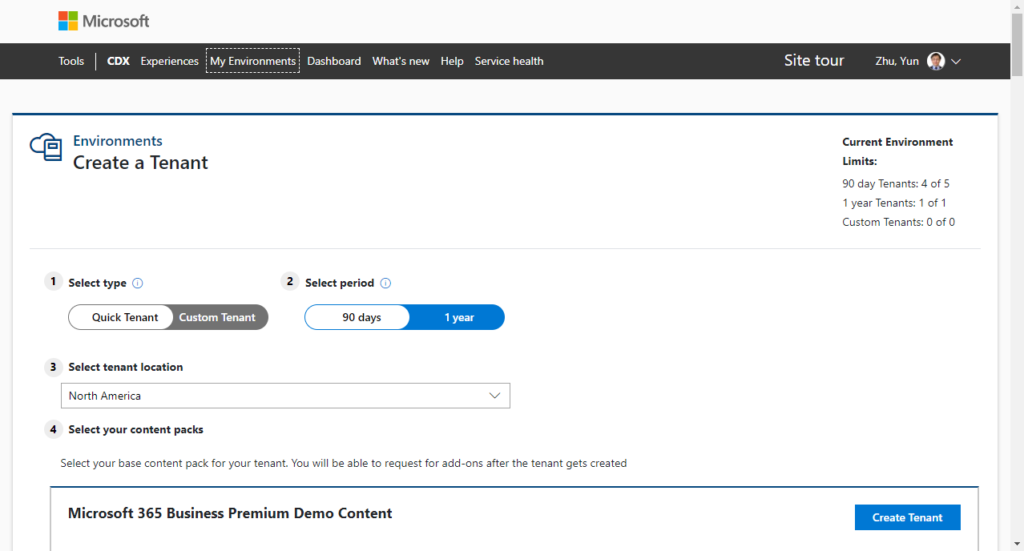
2. For Viral Trials, although the Tenant will not expire, there is a 30-day period for the BC environment, and you can extend it once.
More details: How to check and extend your trial period (Only for trial environment)
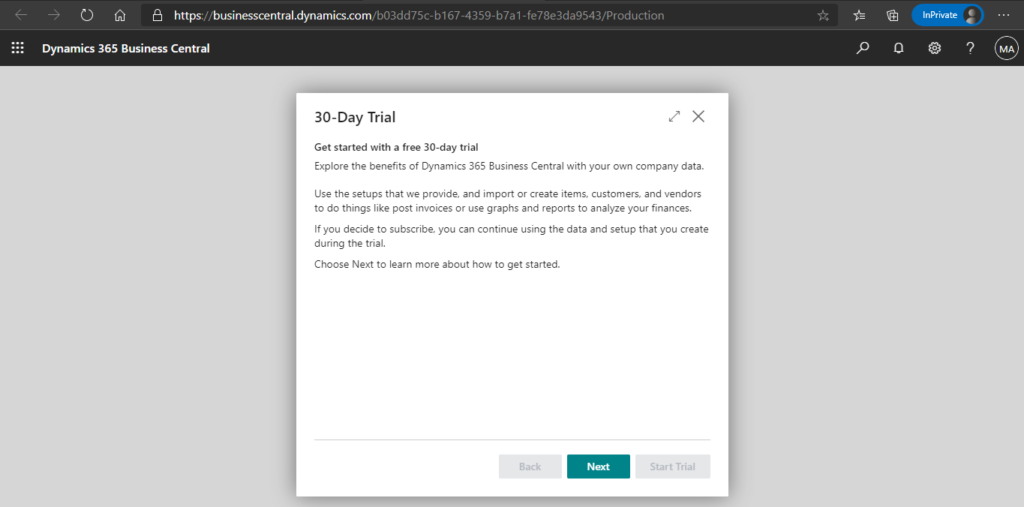
3. If you cannot create a trial BC environment in your country or region, please refer to We’re sorry, but Dynamics 365 Business Central isn’t currently available for your account. Please check back later.
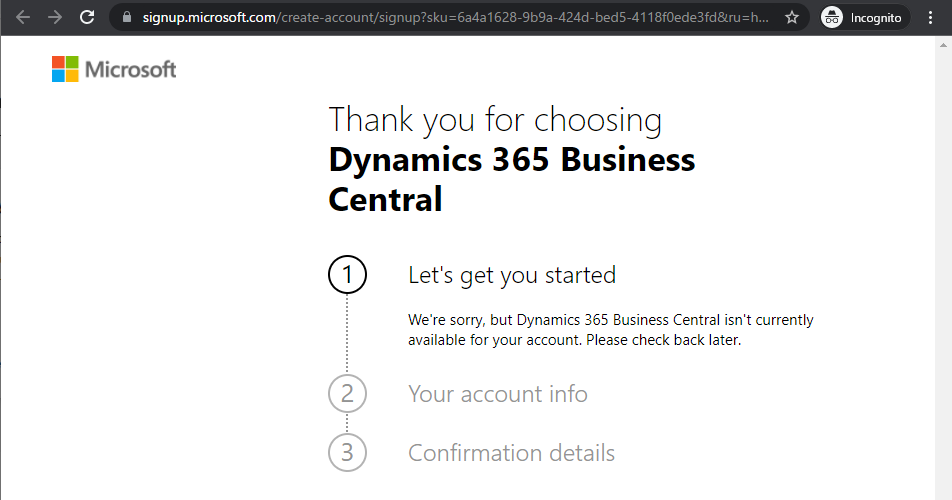
END
Hope this will help.
Thanks for reading.
ZHU




コメント