Hi, Readers.
A week ago, Microsoft released the first preview build of Windows 11, this first preview includes most of the new features Microsoft has promised for Windows 11.
Introducing Windows 11
As a technician at Dynamics 365 Business Central, I’m sure you care a lot about how Business Central runs in new Windows 11. So in this post, I will do some basic test that I hope will help you.
Test version:
Windows 11 Pro for Workstations
OS build: 21996.1
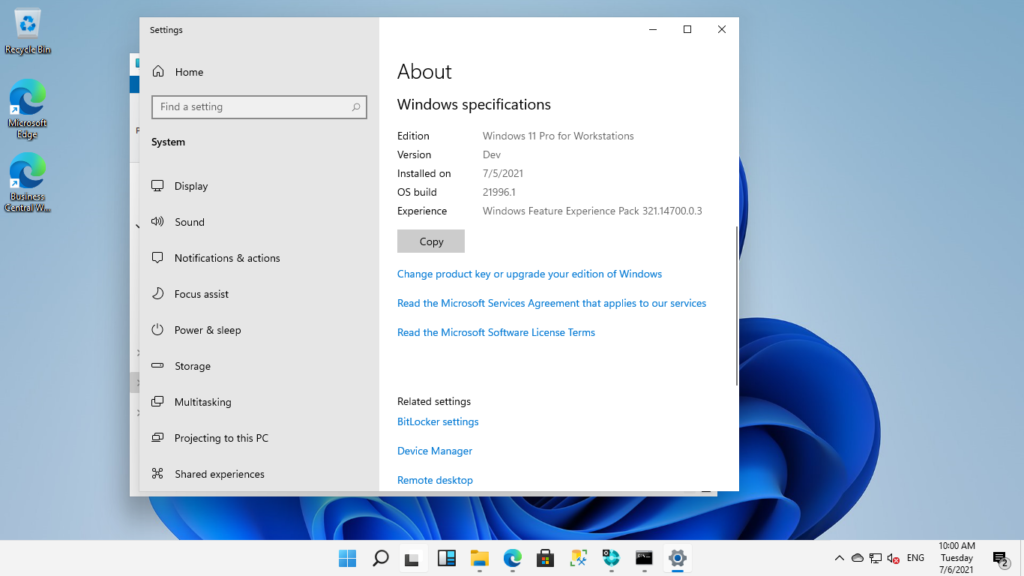
Browser:
Microsoft Edge: Version 91.0.864.64 (Official build)
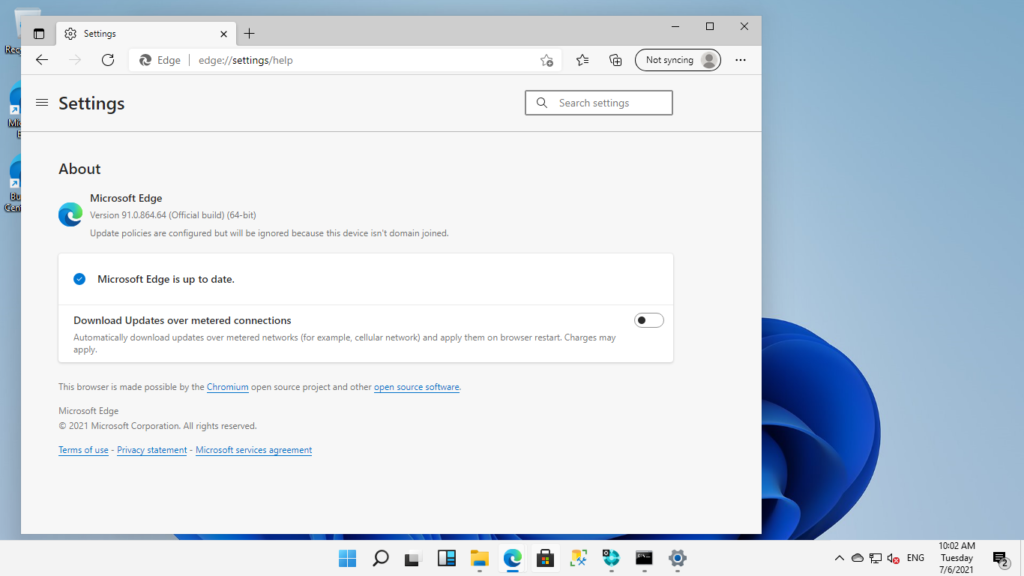
Cloud (SaaS)
Dynamics 365 Business Central is an off the shelf cloud based Business Management Solution.
So first, let’s try Business Central SaaS verison.
Dynamics 365 Business Central admin center:
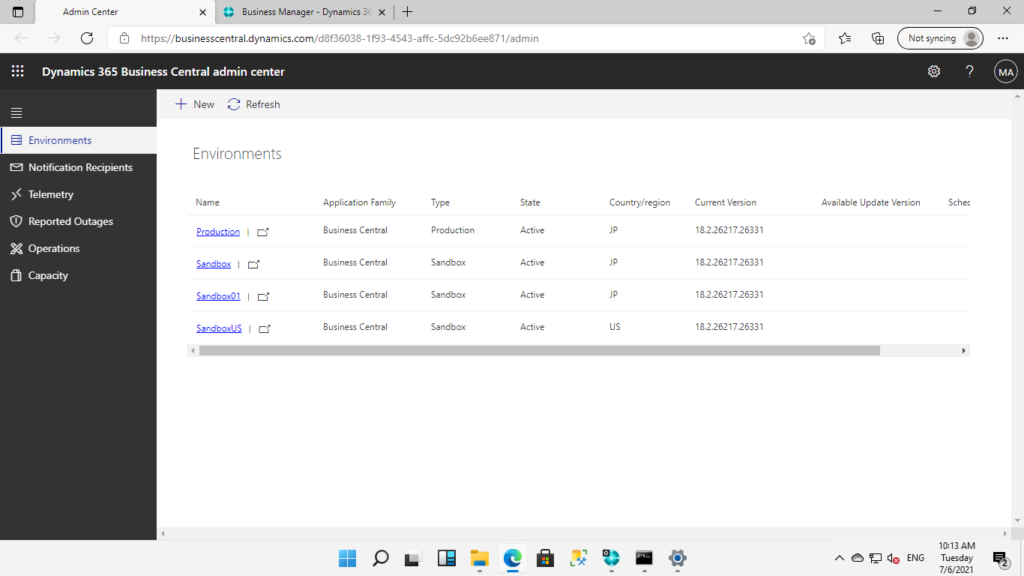
Business Central SaaS:
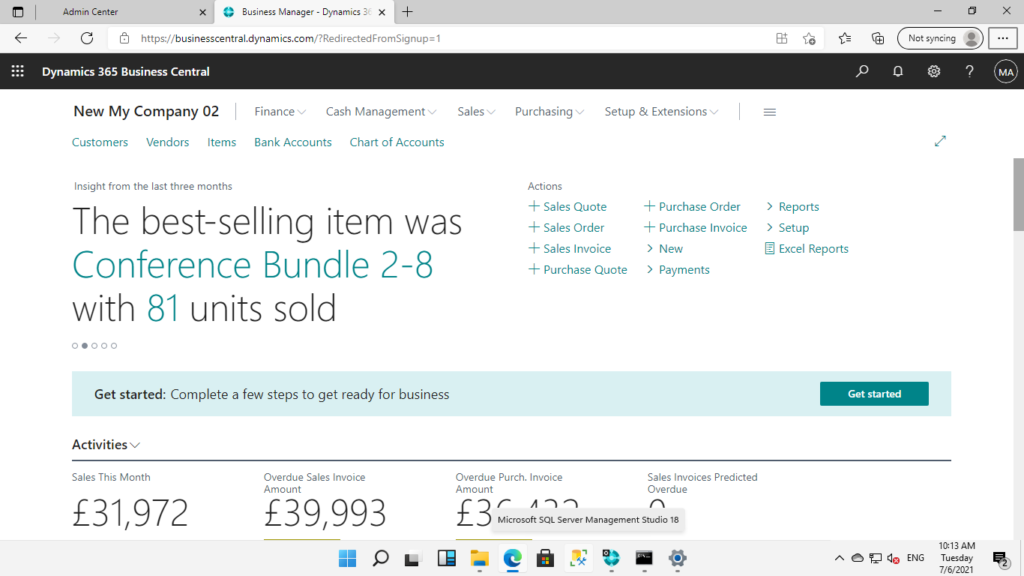
Test Video:
On-Premises
Test Version: W1 18.3 (Platform 18.0.27224.27469 + Application 18.3.27240.27480)
Download: Update 18.3 for Microsoft Dynamics 365 Business Central 2021 Release Wave 1
SQL Server: SQL Server 2019
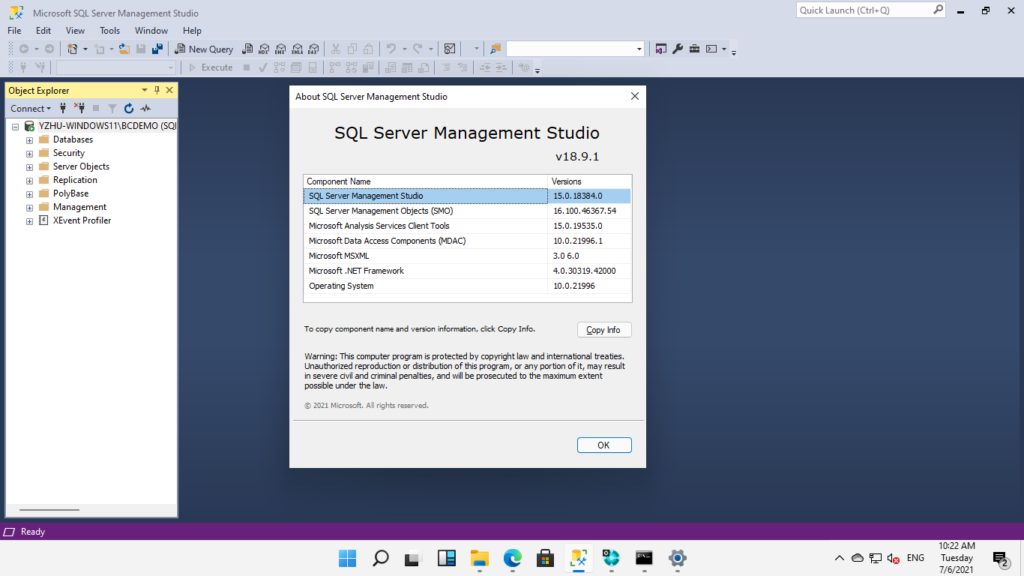
Installing Microsoft Dynamic 365 Business Central.
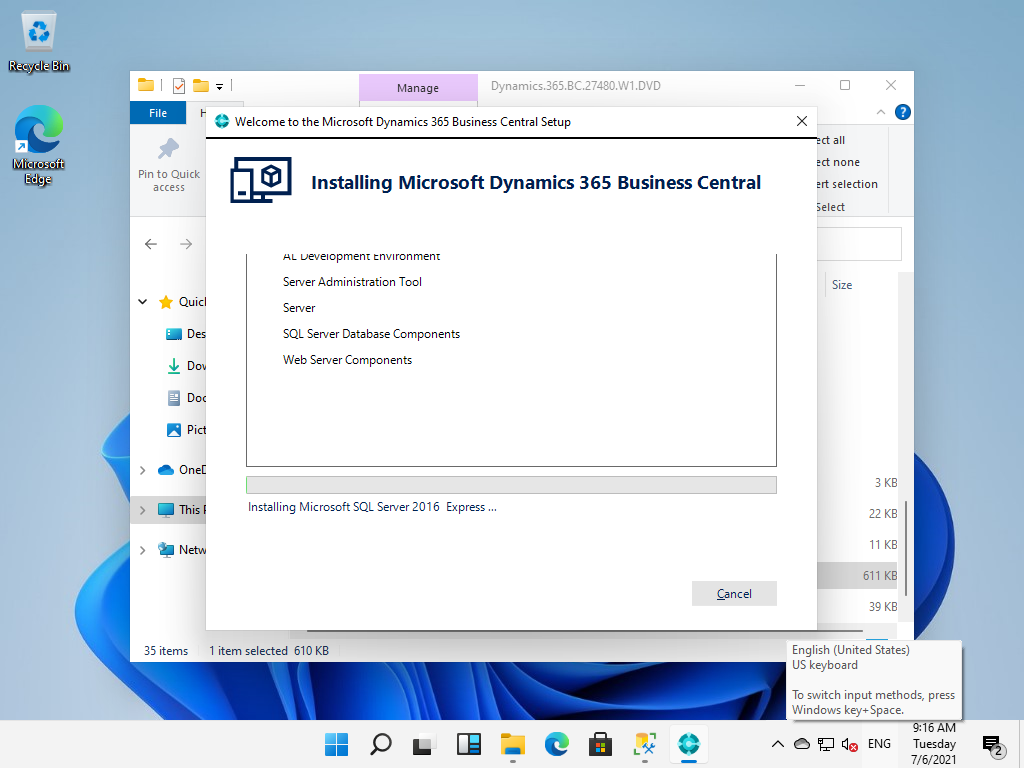
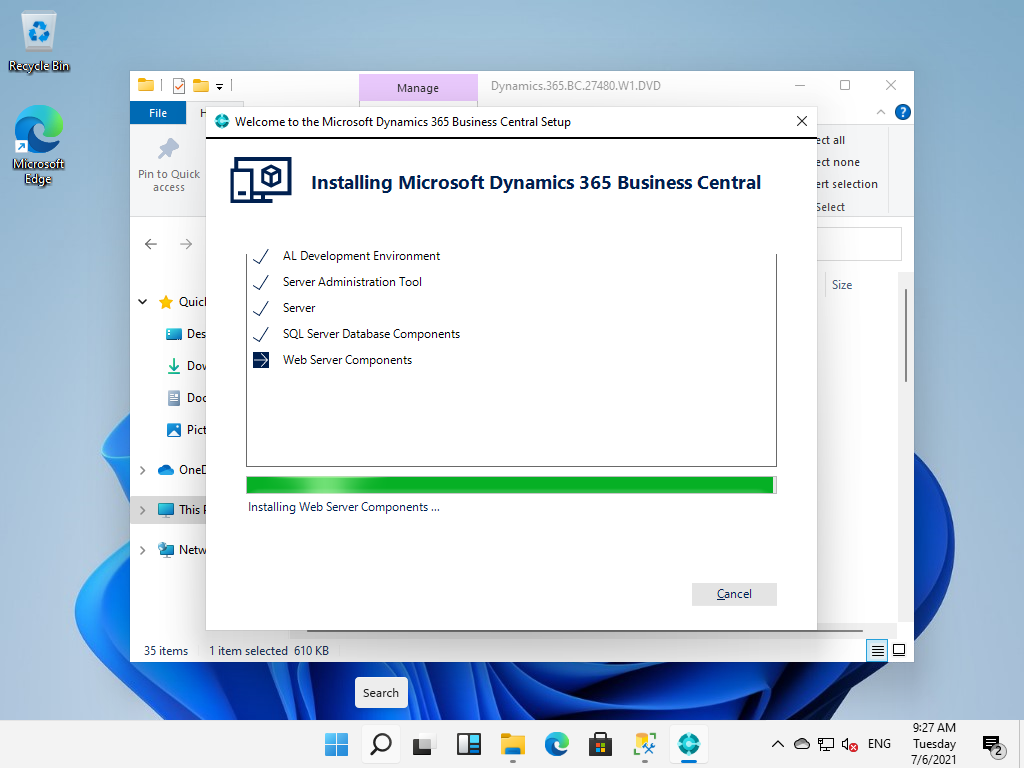
Dynamics 365 Business Central Server:
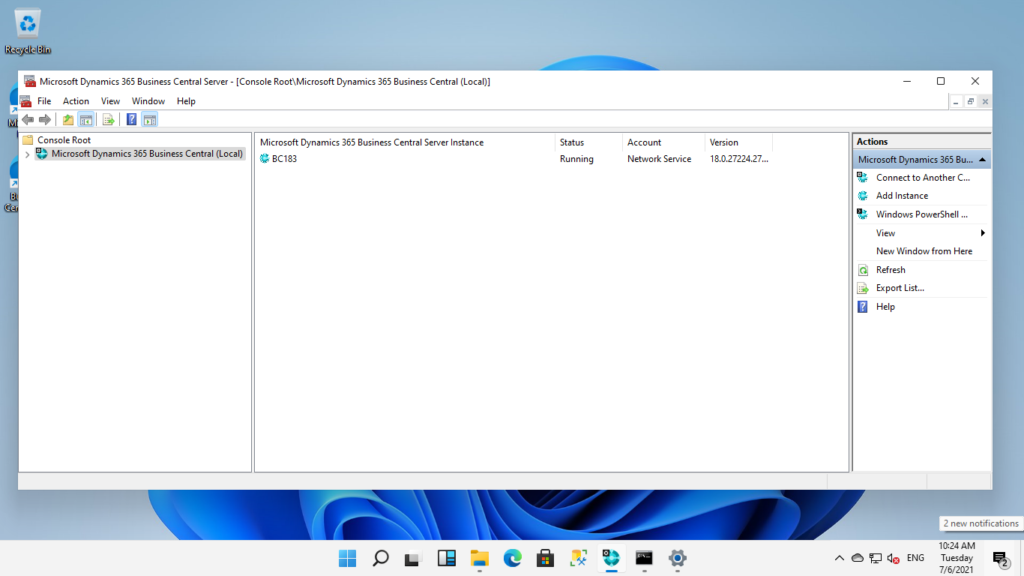
Business Central On-Premises:
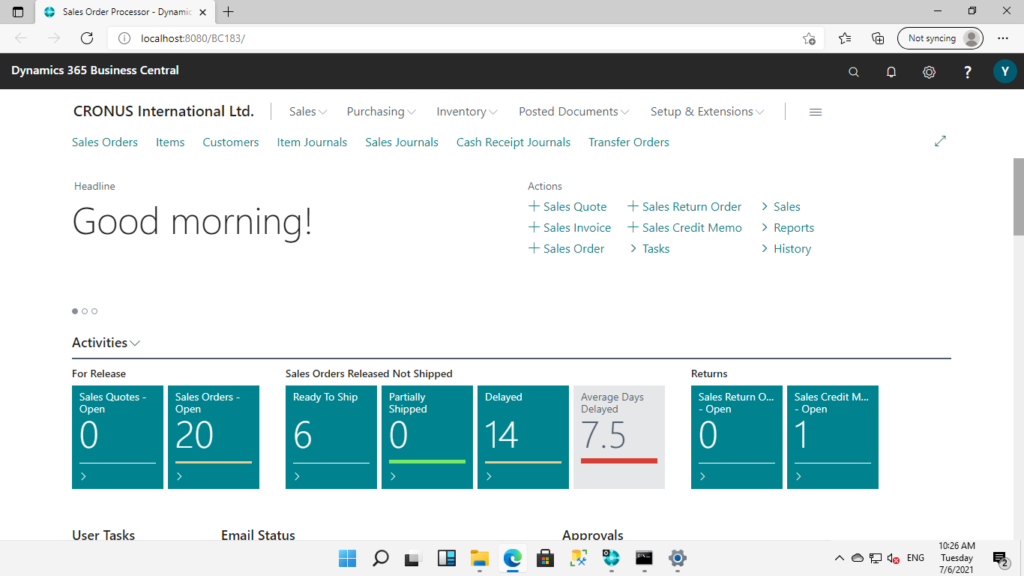
Test Video:
There is no problem with Windows 11 as a server and a client.
Docker
Building a Docker environment is slightly more complicated, I’ll just keep it simple here.
Installing Docker Desktop.
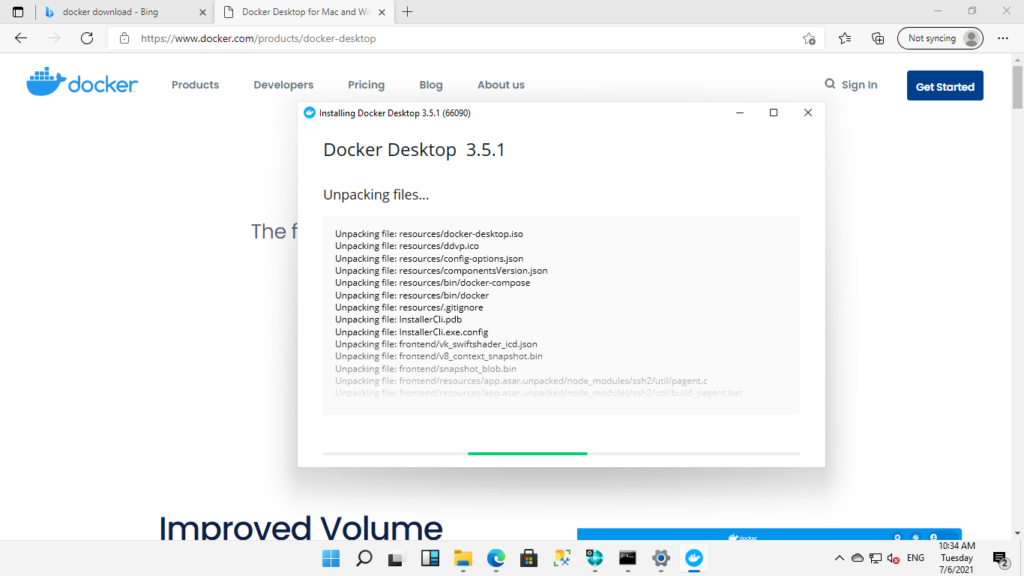
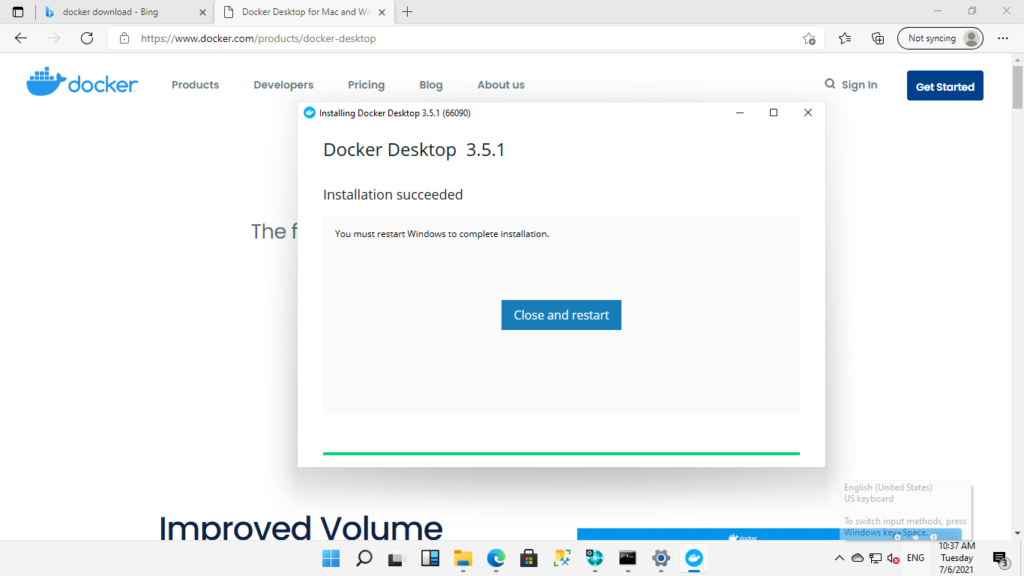
Don’t forget to enable Hyper-V in Windows 11.
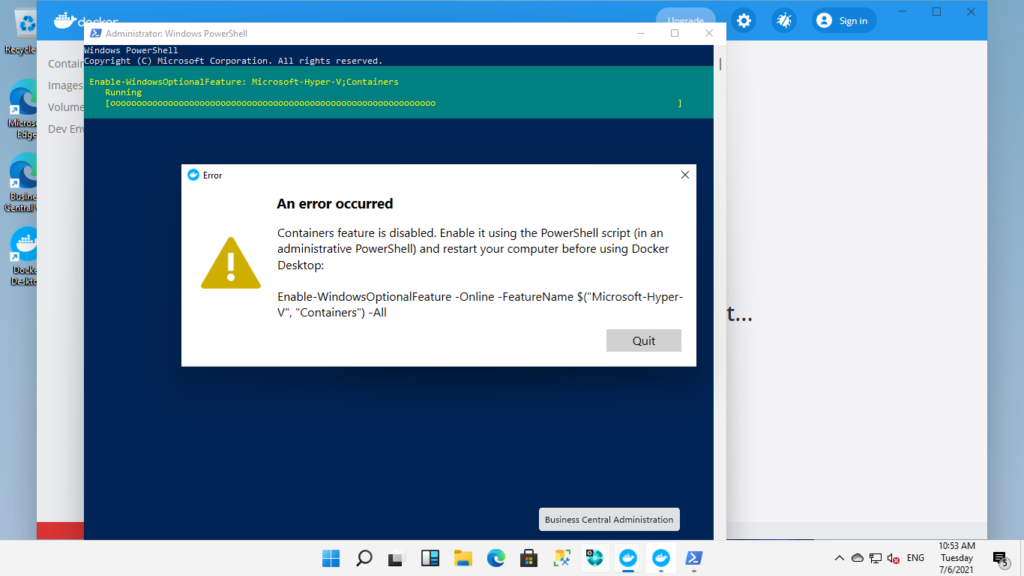
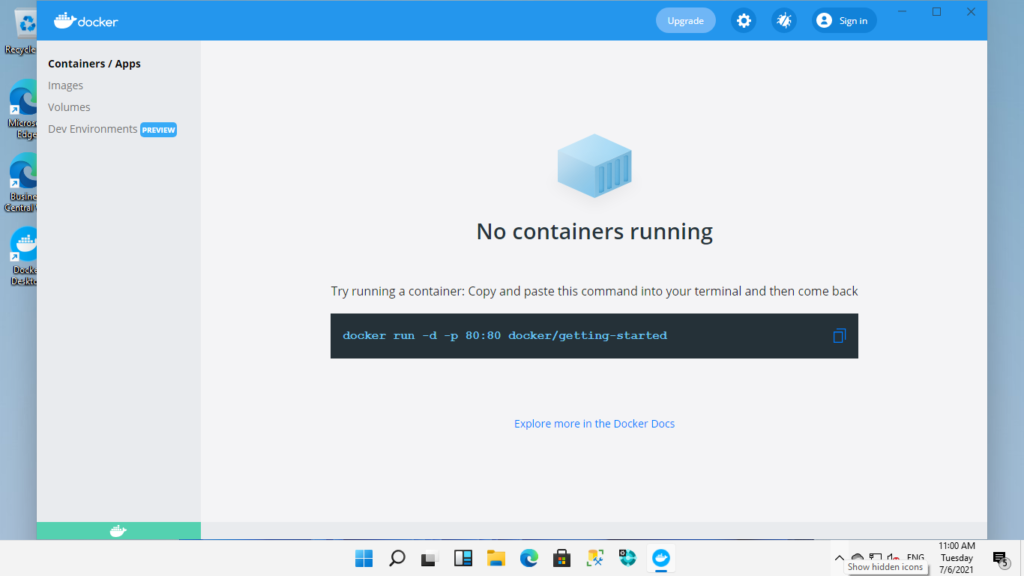
Docker Info:
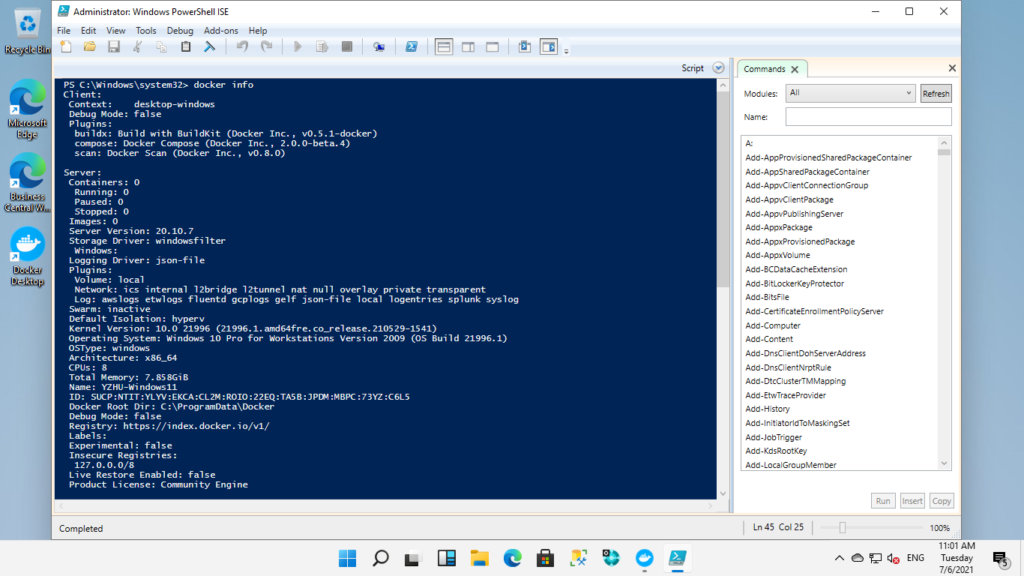
Install-Module BcContainerHelper
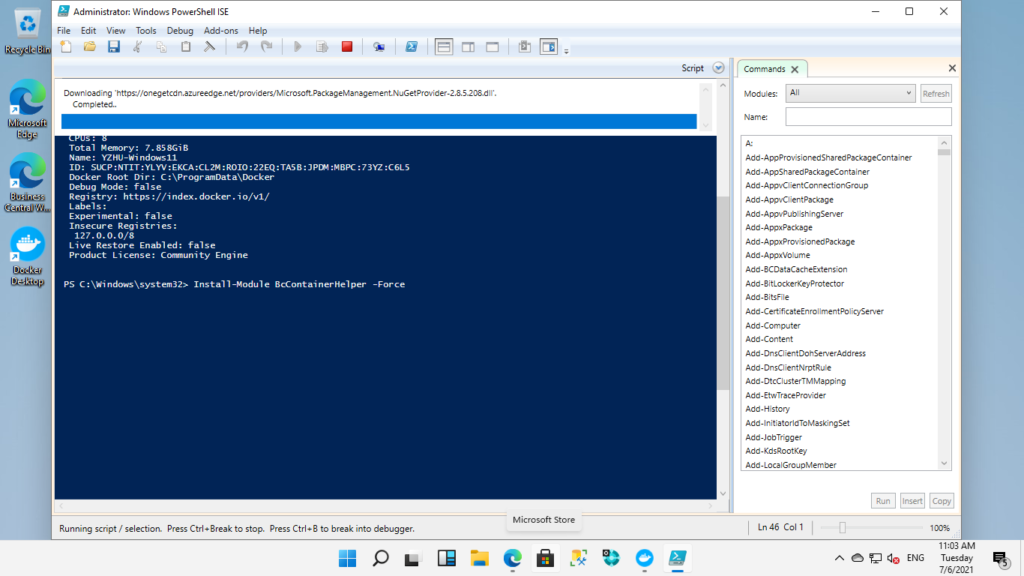
Write-BCContainerHelperWelcomeText
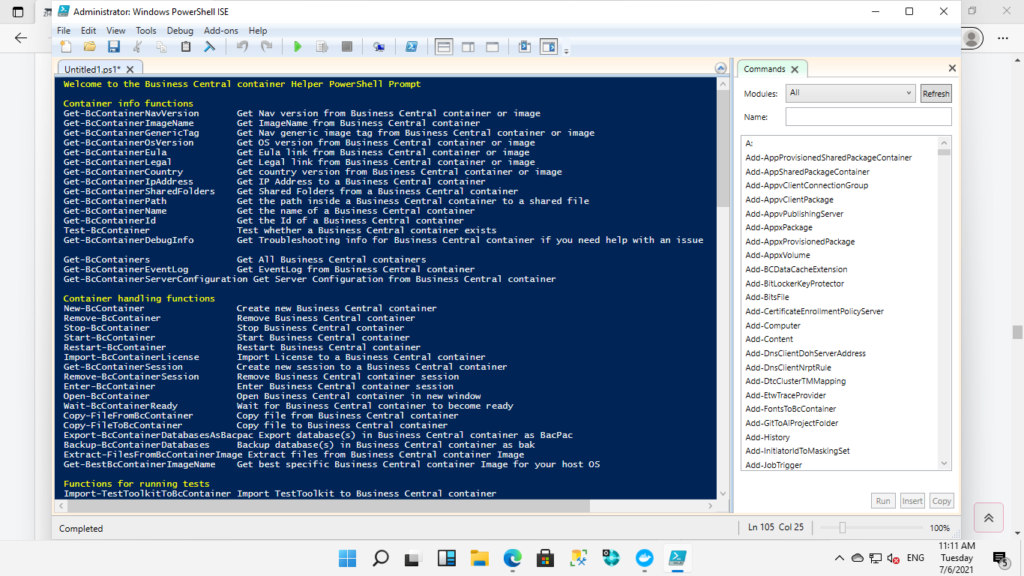
Pull start
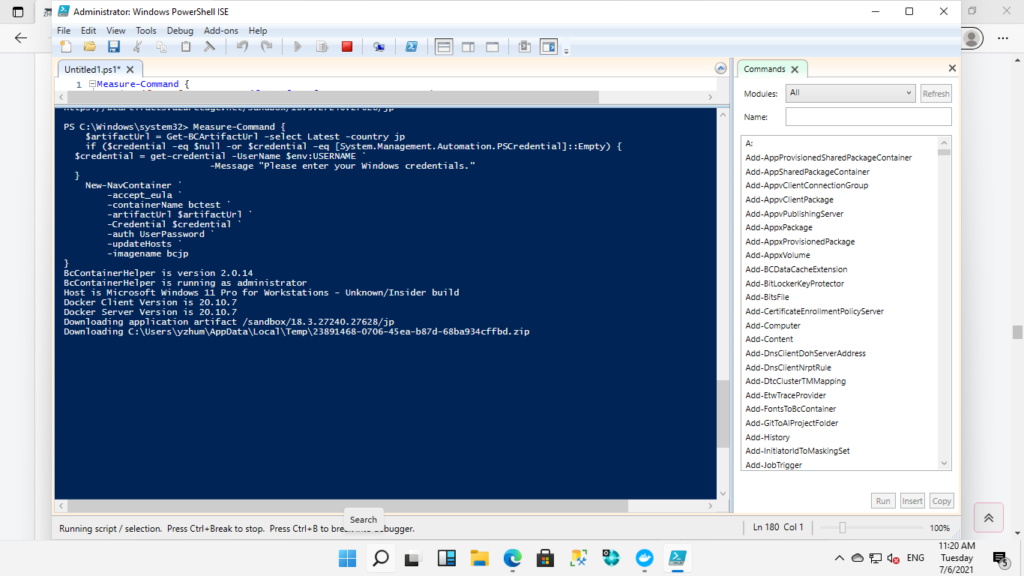
Pulling from businesscentral
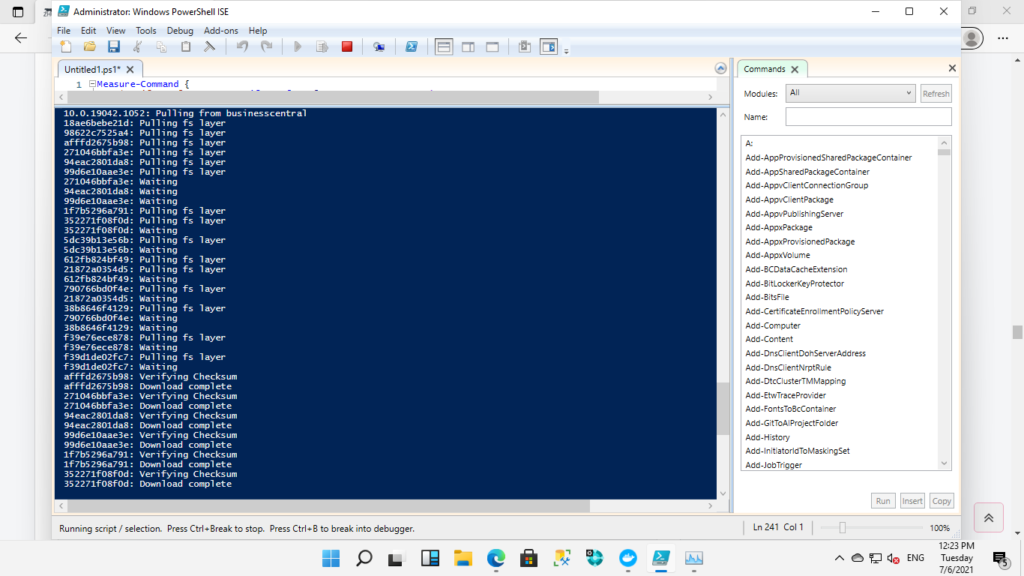
Container successfully created.
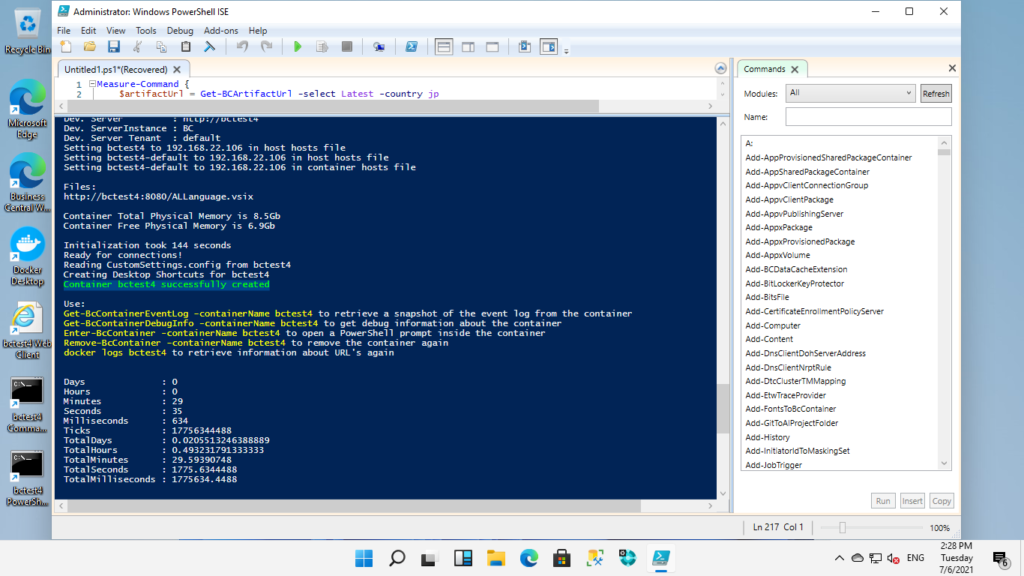
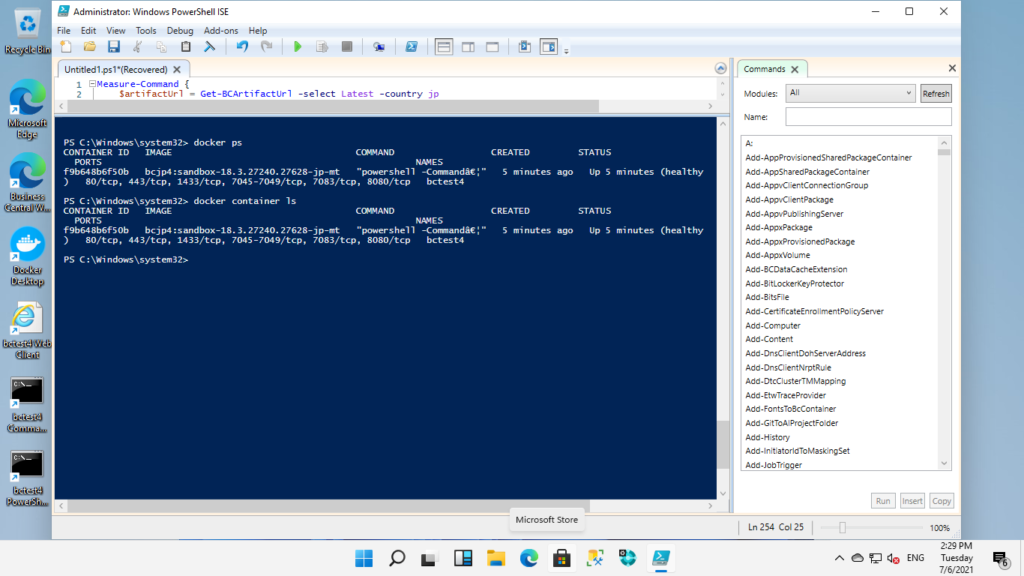
Business Central Docker:
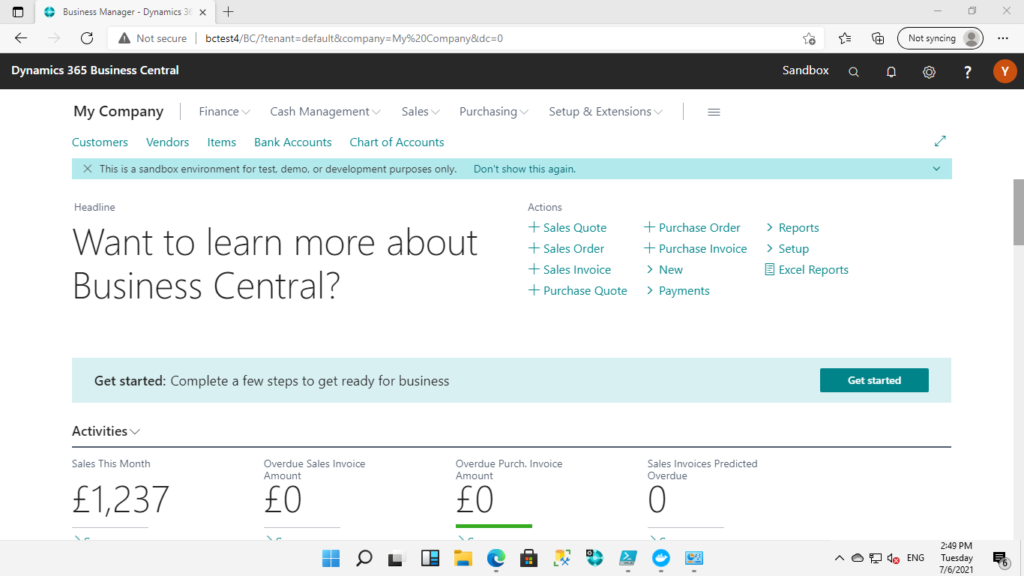
Test Video:
Note:
1. Before run Docker, you need to turn Hyper-V on like in Windows 10.
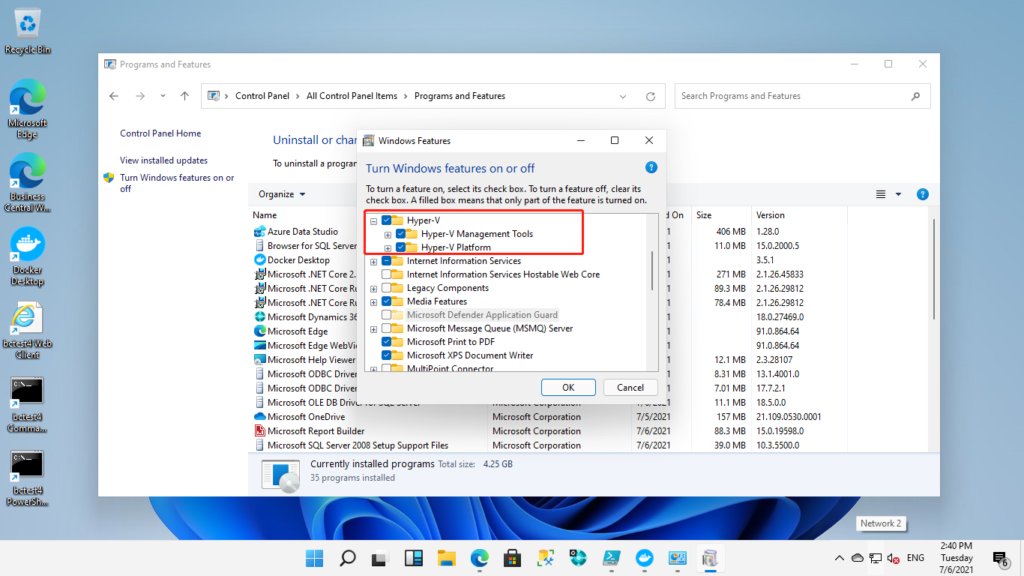
2. If you run Docker in Hyper-V (Inside another virtual machine), you need to set ExposeVirtualizationExtensions to true in your host PC.
For example: Windows 11 is my virtual machine name.
Get-VM
Get-VMProcessor -VMName Windows11 | fl
Set-Processor -ExposeVirtualizationExtensions $true -VMName Windows11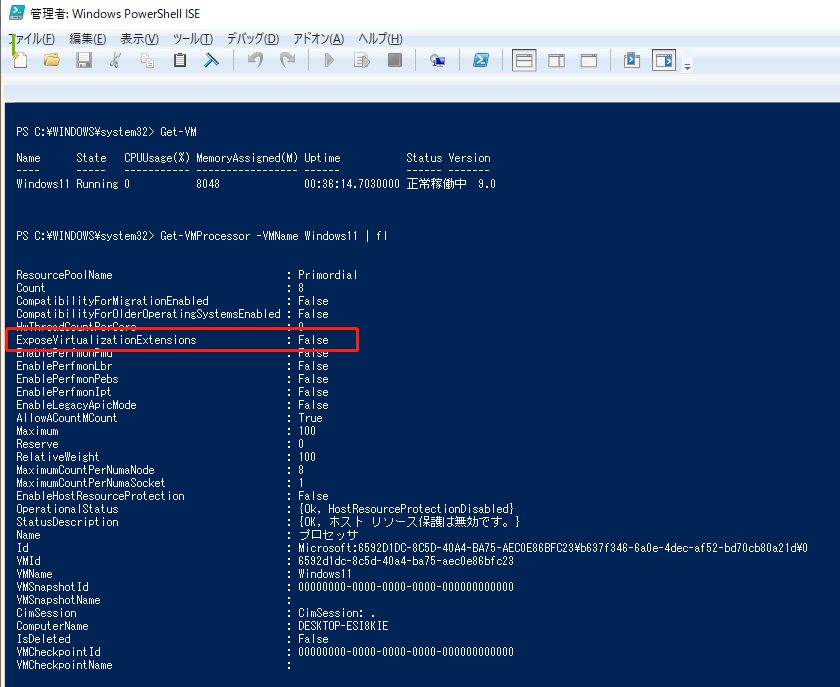
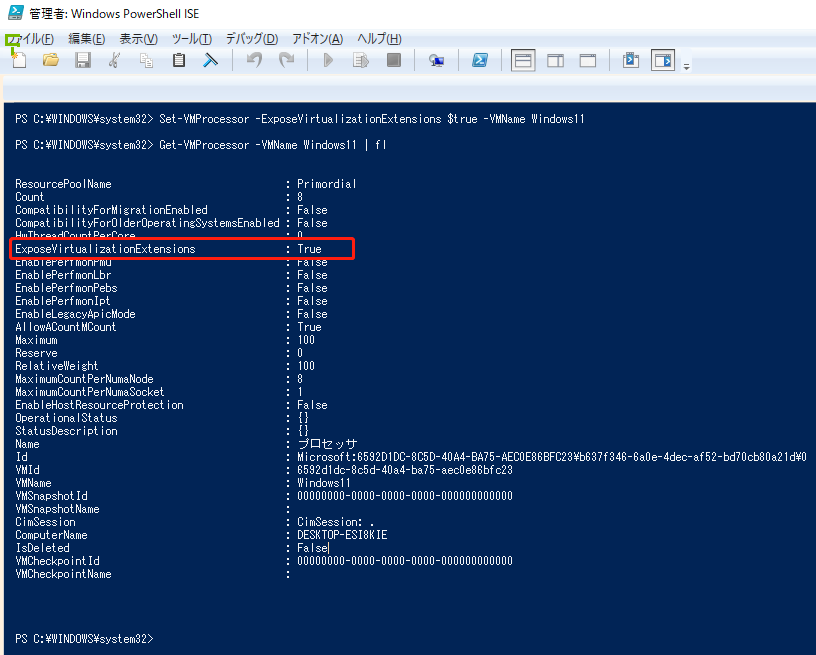
VS Code (AL Language)
VS Code version: 1.57.1
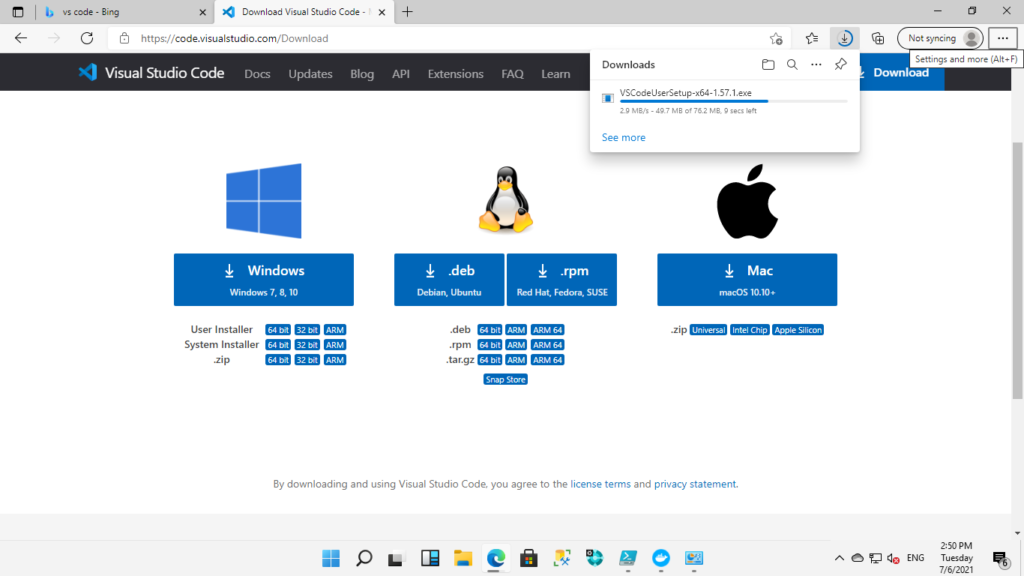
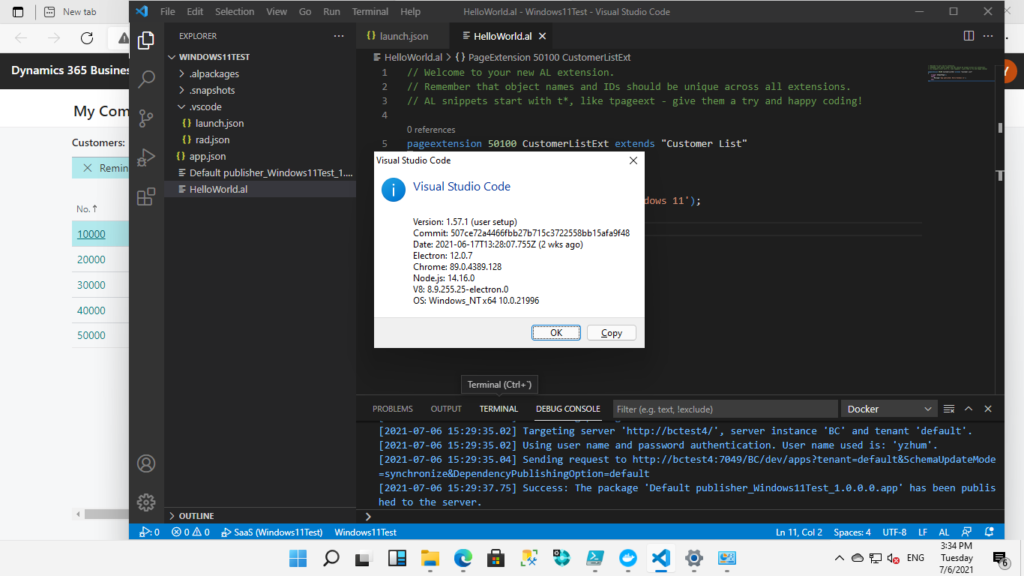
AL Language version: v7.3.486497
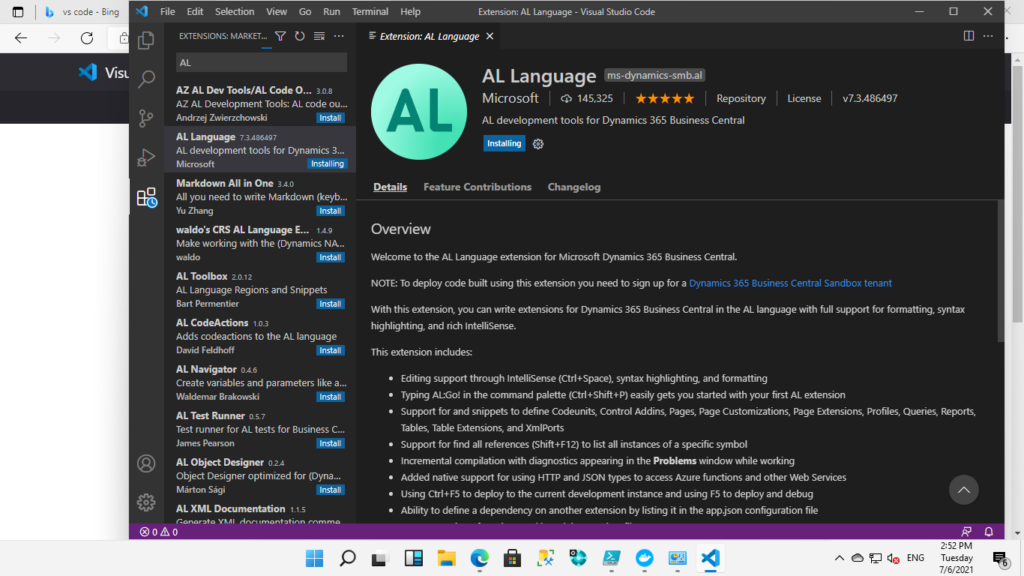
Test Video: Publish test extension to SaaS and Docker.
Based on the current test, upgrading Windows 11 has no impact on using Business Central and developing Business Central. I think you can use it without any worries.
Go ahead and try it out.
END
Hope this will help.
Thanks for reading.
ZHU

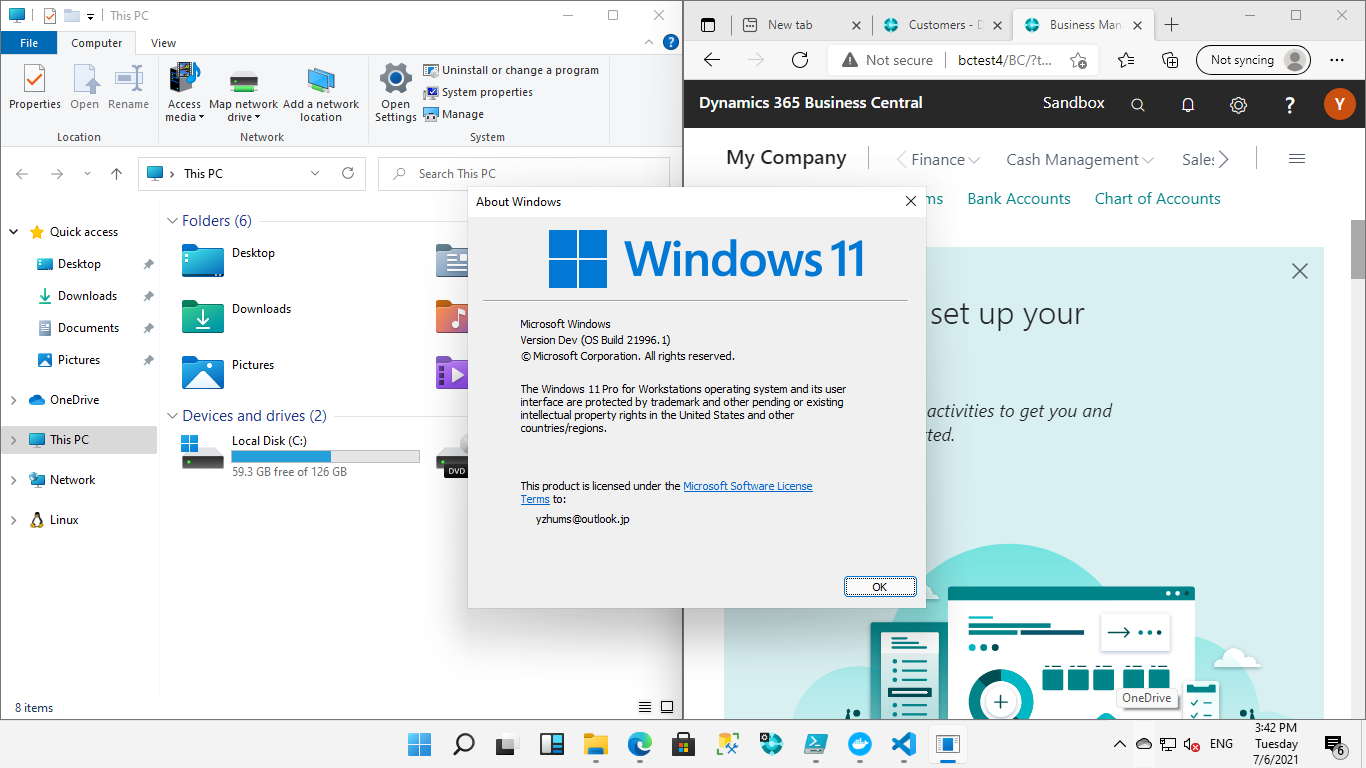


コメント