Hi, Readers.
The public preview environment for Dynamics 365 Business Central 2024 release wave 1 (BC24) is available now.
Update 2024/04/03: General availability: Dynamics 365 Business Central 2024 release wave 1 (BC24)
SaaS
In Dynamics 365 Business Central admin center:
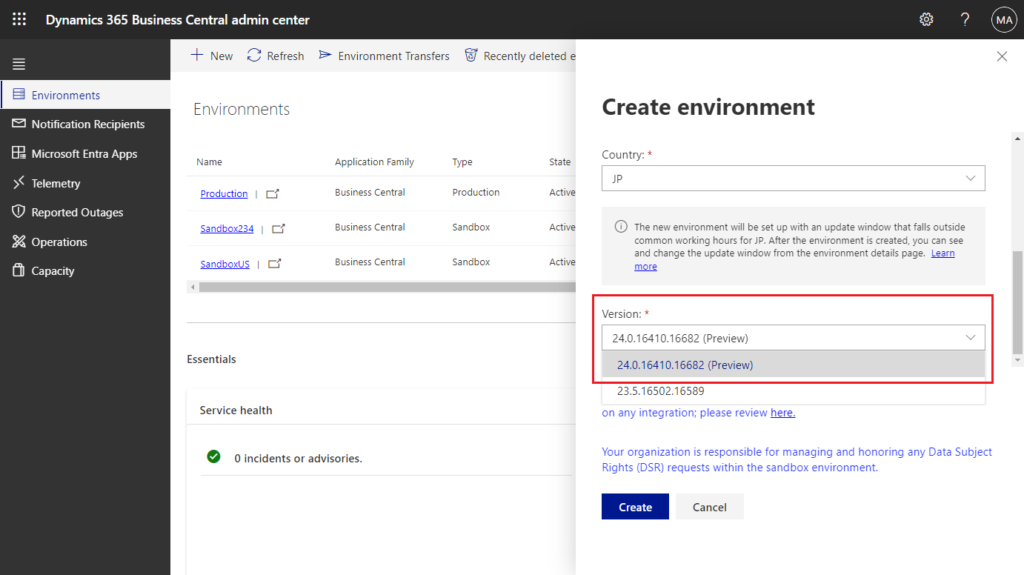
Are you sure?
Sandboxes on a preview version are intended only for testing and review of features coming in the next release. The environment may be updated to a new preview version or deleted with or without notice. The environment cannot be updated to a production version. It must remain in preview until it is deleted.
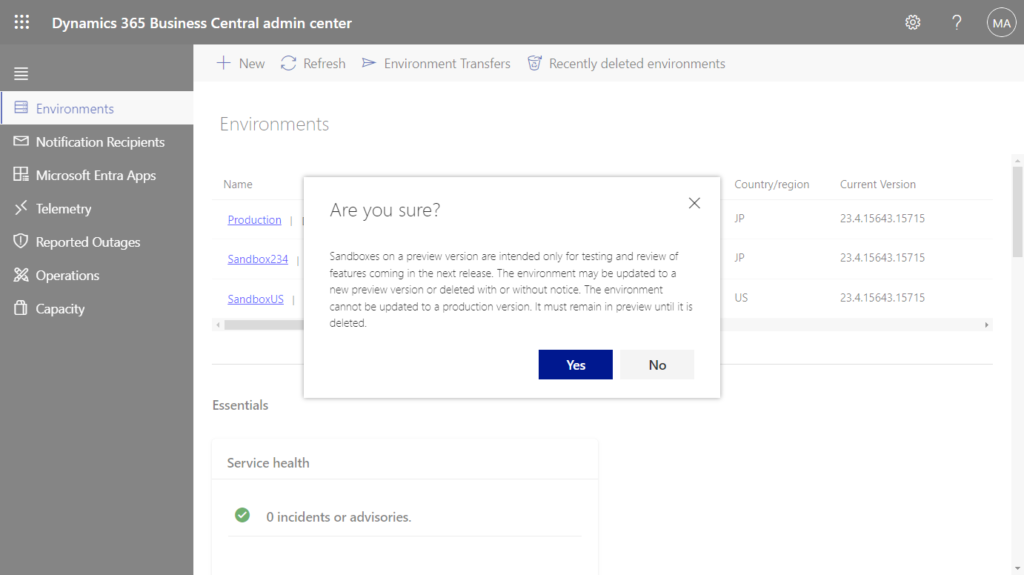
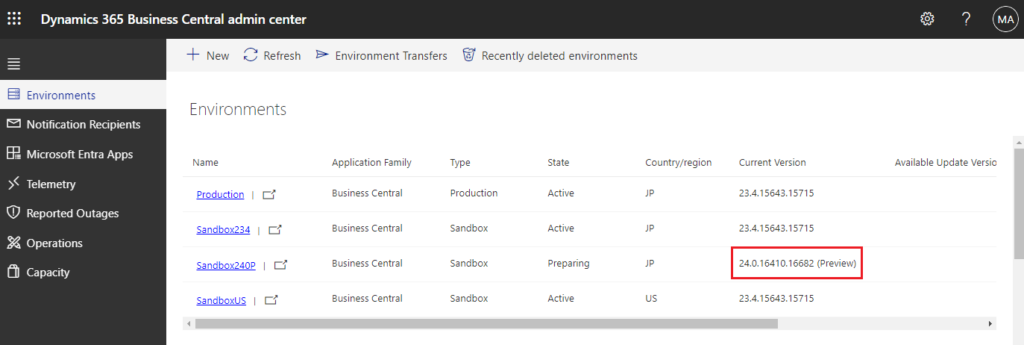
Version: W1 24.0 (Platform 24.0.16743.0 + Application 24.0.16410.16682)
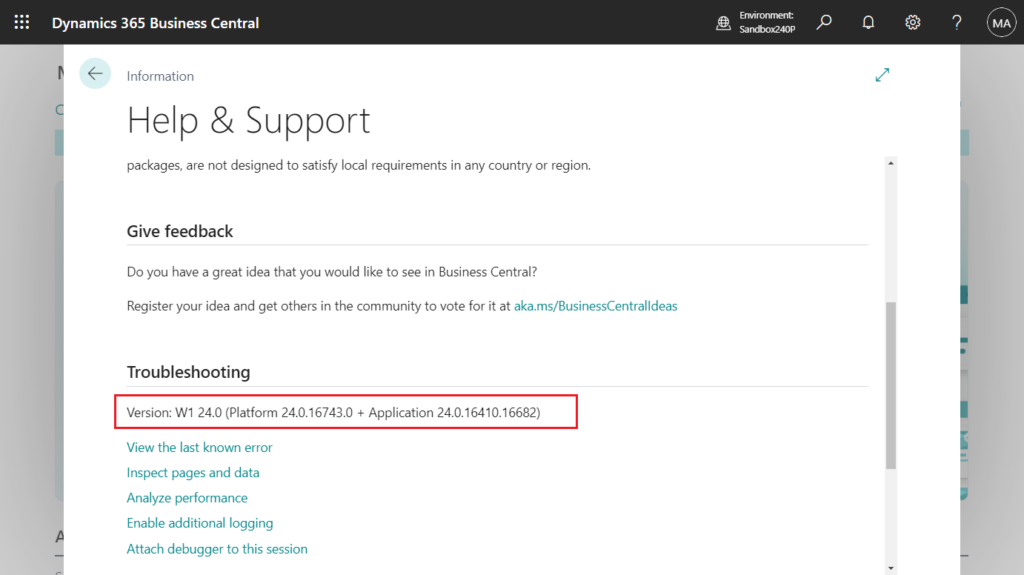
More details about Prepare for major updates with preview environments.
Docker
Docker Artifacts:
To get the Docker Artifacts for the Public Preview use the latest BcContainerHelper PowerShell module and use:
· Get-BcArtifactUrl -storageAccount BcPublicPreview -country <country> -type <type>
· Where <country> is the localization you need (w1, us, dk, de,..)
· And <type> is OnPrem or Sandbox based on whether you need the OnPrem release or the “Sandbox simulation” release.
For example:
Get-BcArtifactUrl -storageAccount BcPublicPreview -country jp -type sandbox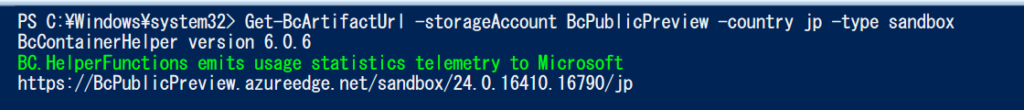
Read about major updates!
1. Make sure read the article about how a major Business Central update rolls out: Major Updates and Minor Updates for Business Central Online – Business Central | Microsoft Docs
2. Read more aboutWhat’s new and planned for Dynamics 365 Business Central
3. Dynamics 365 and Microsoft Power Platform Release planner (Tracking new and upcoming functionality)
4. Business Central developer news
5. Pre-release version of AL Language extension
6. Info from MS Yammer (Viva Engage): 2024.03.04
Announcement:Announcing: Public preview for 2024 release wave 1 is available!
Try it out today! We are pleased to announce global roll-out of the preview environments for Business Central 2024 release wave 1 (April).
Help us!
We want more partners to test the preview and provide feedback. Let us know about your experiences with the new version. You can provide feedback in the Yammer group: “Public Preview 2024 release wave 1” www.yammer.com/dynamicsnavdev/#/threads/inGroup?type=in_group&feedId=177710096384&view=all.
How to contribute:
1. Provide Feedback and Ask Questions:Feel free to share your thoughts, ask questions, or seek clarifications on any aspect of the preview release. We value your insights and expertise!
2. Report Bugs: If you encounter any issues or glitches during your testing, please help us by reporting them. To make it easier for us to track and address these issues, remember to include the hashtag bug in your post.
When reporting a bug, please ensure you include the following details:
1. Description of the Problem:Clearly describe the issue you encountered.
2. Repro Steps:Provide step-by-step instructions on how to reproduce the problem.
3. Screenshots:If possible, attach screenshots to help illustrate the issue.
Docker Artifacts
To get the Docker Artifacts for the Public Preview use the latest BcContainerHelper PowerShell module and use: – Get-BcArtifactUrl -storageAccount BcPublicPreview -country <country> – Where <country> is the localization you need (w1, us, dk, de,..)
Good to Know
- The preview in Brazil is currently not running. We expect to enable the preview in Brazil later today.
- The new Page Scripting tool, which will allow users to simplify the process of testing their key scenarios by capturing and replaying those in Business Central UI, will be made available for previewing at a later stage.
- Recently-announced Copilot capabilities planned to be available with major update 24.0 are not available in the Public Preview. This applies to the following features:
- The feature to create Power Automate flows with Copilot directly from within Business Central is unfortunately delayed and is not coming with this preview.
- Changes in the Power Automate connector and templates that guarantee a contract between Business Central and Power Automate with regards to the approving user are already slowly rolling out to regions, but you will not be able to see them in this preview yet.
- The new G/L Account Revaluation feature Use general ledger account revaluation for more accurate financial statements | Microsoft Learn is not completed in the preview release.
- Use drag and drop to attach multiple files will be made available for preview in April, planned GA in one of next 2024 Wave 1 minor updates. Developers can try using new coding pattern for handing multiple files and use existing File Upload Dialog to upload multiple files as described in Handle multiple file uploads and file drop zones | Microsoft Learn, however defined drop zones will not be rendered in web client.
Prepare for major updates
Learn how to prepare for major updates with preview environments, try out the new functionality and provide feedback on the preview, see more here: aka.ms/BCPreview.
Read about major updates
Make sure you read the article about how a major Business Central update rolls out: http://aka.ms/bcupdates.
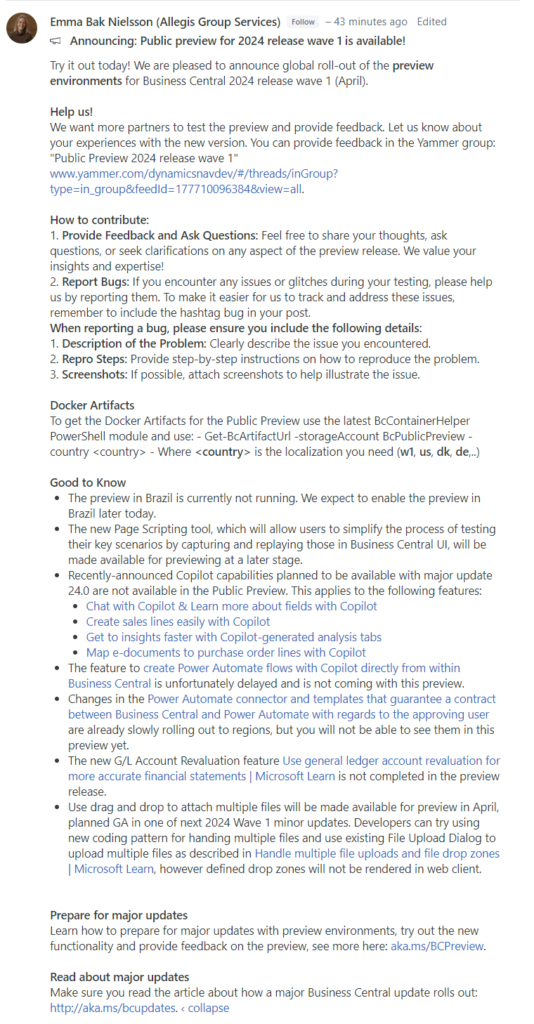
Update 2024.03.12: Updating with new builds
More details: MS Yammer (Viva Engage)
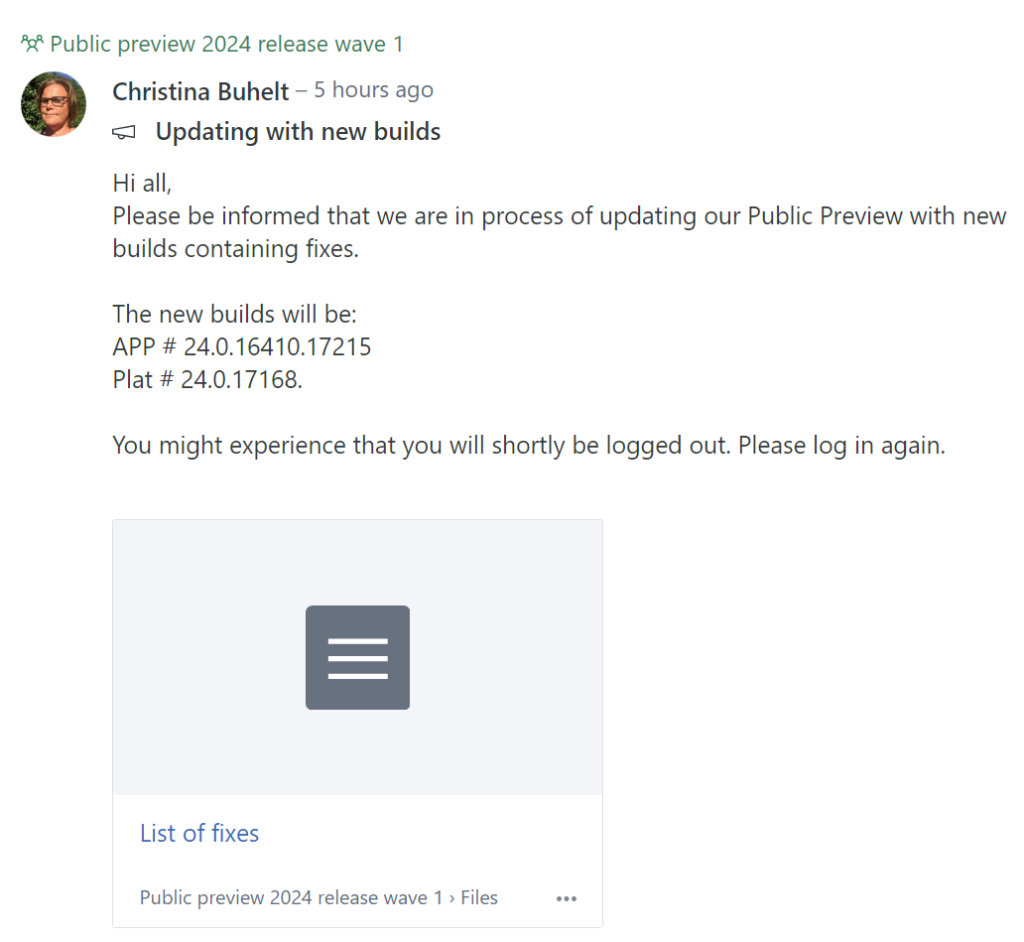
END
Hope this will help.
Thanks for reading.
ZHU

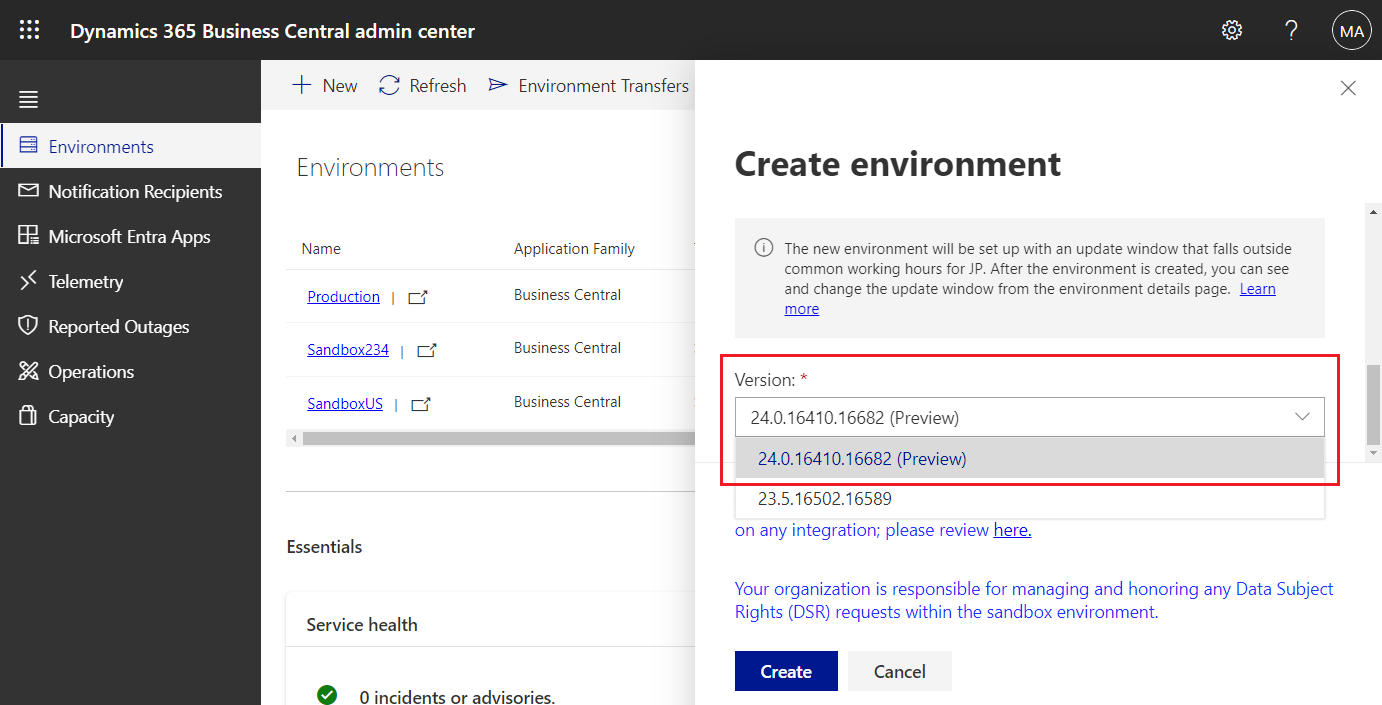


コメント