Hello everyone.
This time I want to share a very strange problem I encountered.
After I updated Al Language, many errors occurred.
Error: Connection to server is erroring. Shutting down server.
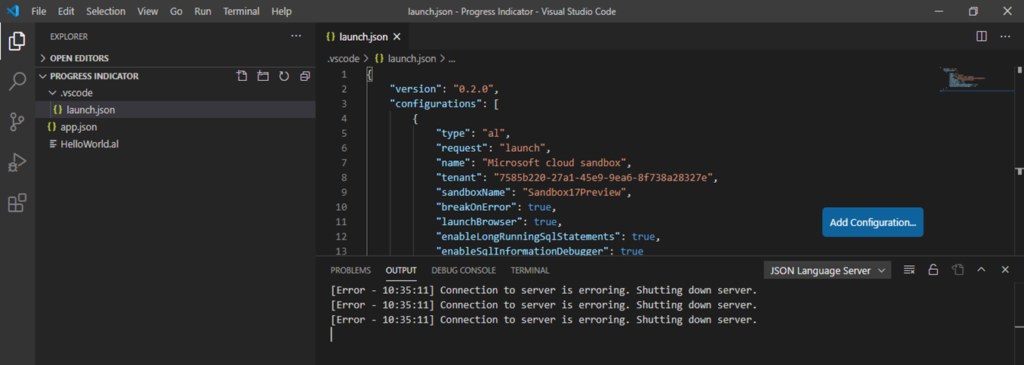
Couldn’t start client AL
Could not start the language service: Launching server using command c:\Users\yzhu.vscode\extensions\ms-dynamics-smb.al-5.0.329509\bin\win32\Microsoft.Dynamics.Nav.EditorServices.Host.exe failed.
The terminal process failed to launch: A native exception occurred during launch (Cannot create process, error code: 267).
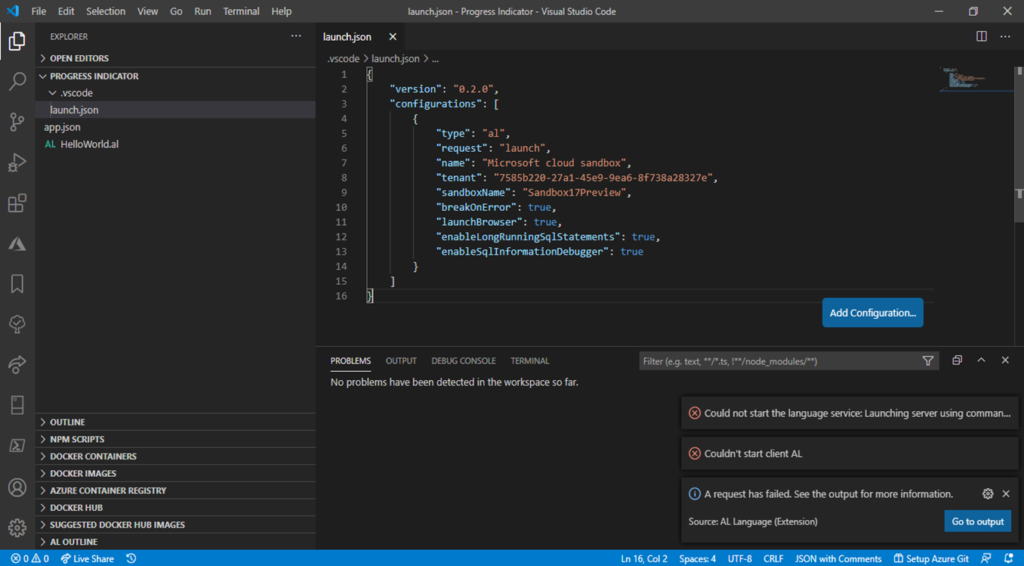
[Error – 10:44:58] Starting client failed
Launching server using command c:\Users\yzhu.vscode\extensions\ms-dynamics-smb.al-5.0.329509\bin\win32\Microsoft.Dynamics.Nav.EditorServices.Host.exe failed.
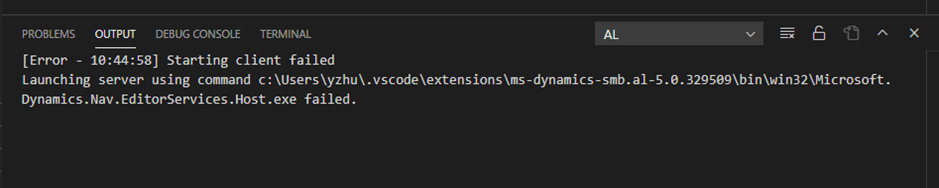
When I try to download the symbol files.
Command ‘AL: Download symbols’ resulted in an error (Could not download symbols. Please see the Visual Studio Code output log for more details.)
Could not download symbols. Please see the Visual Studio Code output log for more details.
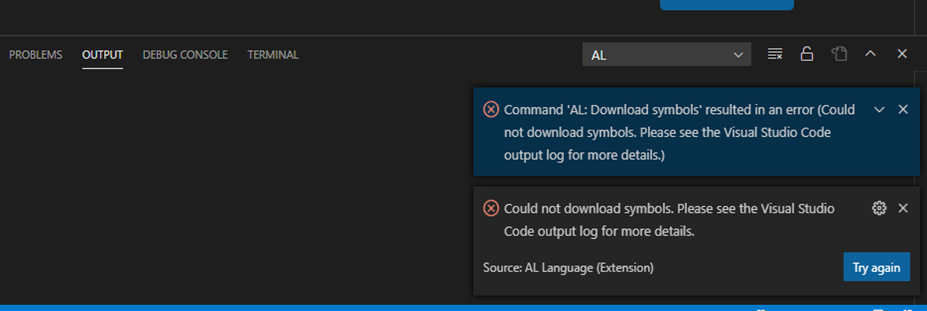
I checked the launch.json and app.json file of the project, and they all look fine.
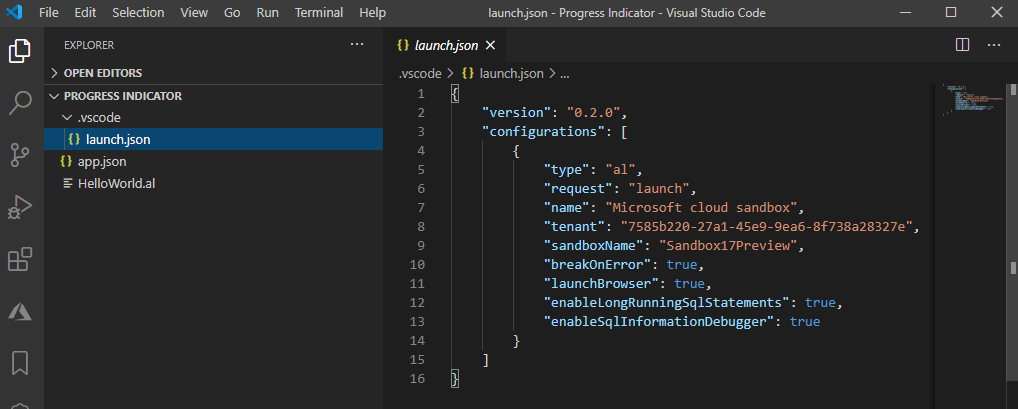
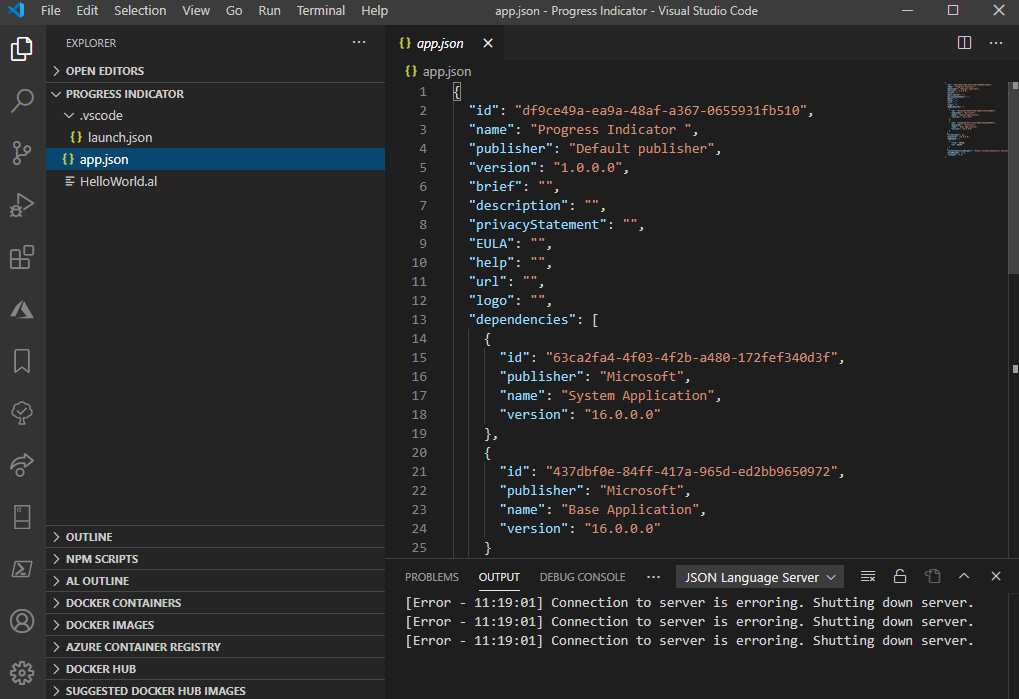
Then I suspected it was the extension problem of Visual Studio Code, but I reinstalled all extensions and Visual Studio Code. The problem still exists…..
But I don’t want to give up, I uninstalled Visual Studio Code again, then cleaned its cache folder and installed it again.
C:\Users\UserName\ .vscode
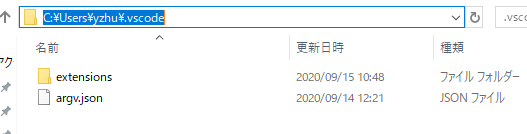
C:\Users\UserName\AppData\Roaming\code
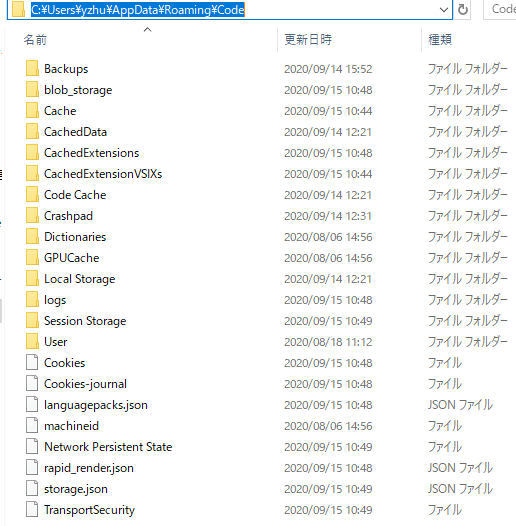
Created a new project again. No errors are displayed.
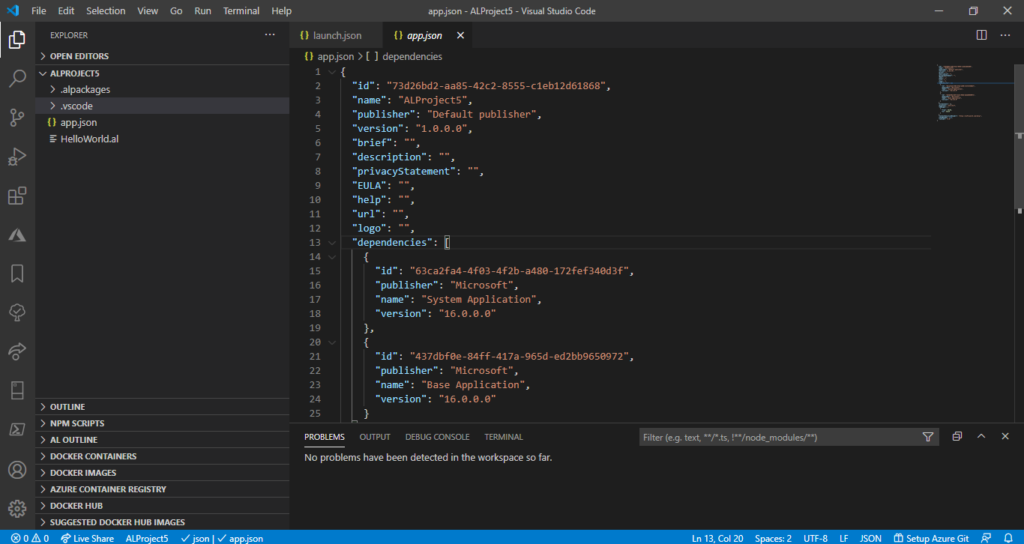
But when I go back to the problematic project, I still get an error.
So I think this problem is simply an error occurred when the new project was created. Maybe if you recreate a new project, the problem will be solved.
Hope this will help.
Thanks.




コメント