Hi, Readers.
The public preview for Dynamics 365 Business Central 2024 release wave 1 (BC24) is available. Learn more: Link.
I will continue to test and share some new features that I hope will be helpful.
In this post, I would like to talk about New “Create AL Project” button in VS Code. This is not yet documented in the Business Central 2024 release wave 1 (BC24) release plan. But it is mentioned in AL Language extension changelog Version 13.0
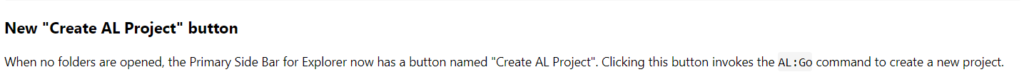
New “Create AL Project” button:
When no folders are opened, the Primary Side Bar for Explorer now has a button named “Create AL Project”. Clicking this button invokes the
https://marketplace.visualstudio.com/items/ms-dynamics-smb.al/changelogAL:Gocommand to create a new project.
When we need to create a new project, as of BC23, we need to trigger the AL Go! command, choose a path to a new empty folder and which version to run.
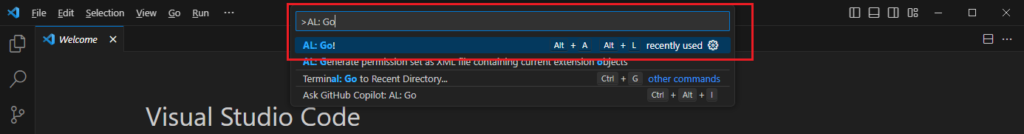
Starting with BC24 we have a new way to create a AL project.
When no folders are opened, click Explorer icon, you can see a new AL project area. Simply clicking Create AL Project is the same as running the AL Go! command!
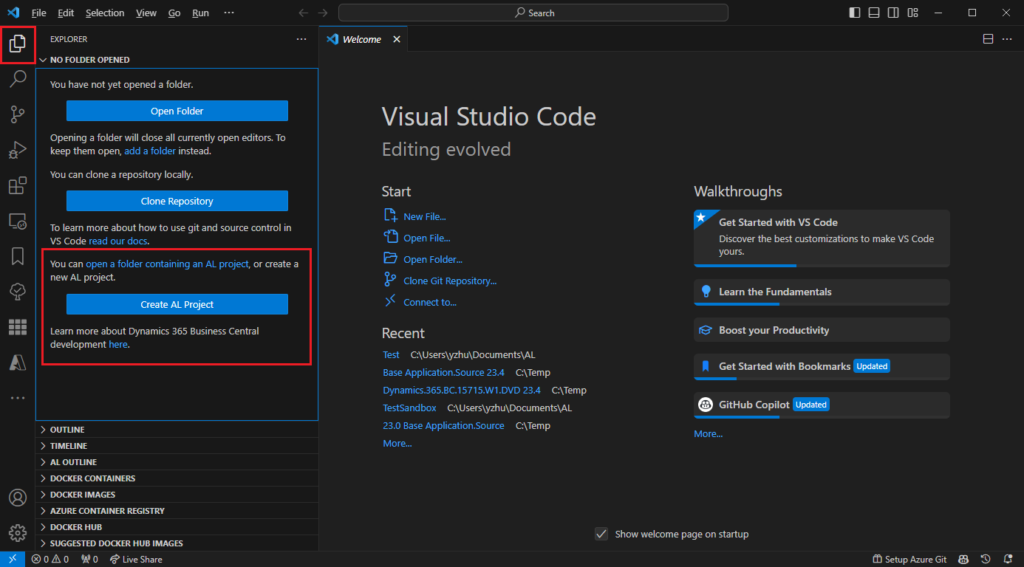
Then choose a path to a new empty folder and which version to run.
PS: Business Central 2023 wave 2 (BC23): Set the default folder location for new AL projects (al.algoSuggestedFolder setting)
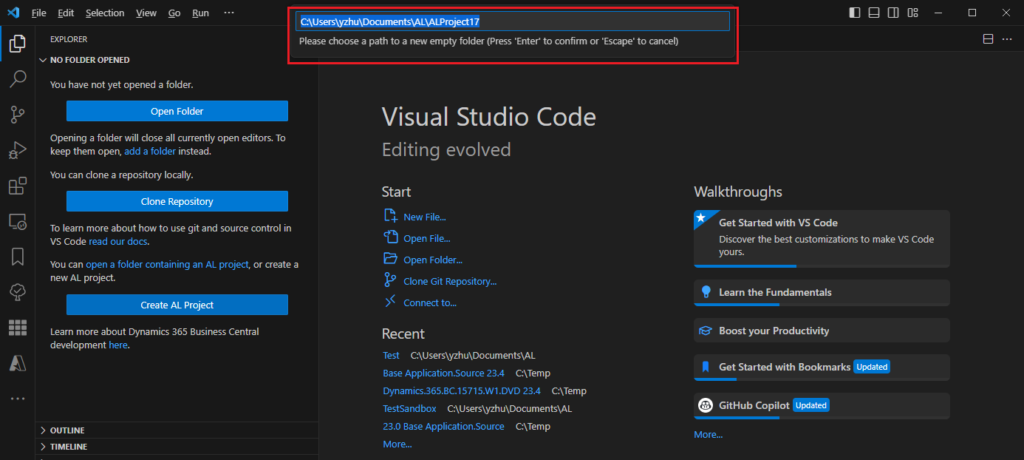
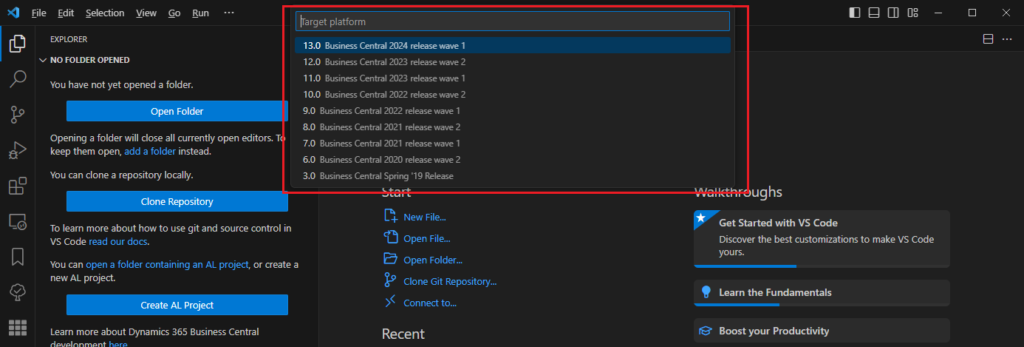
Test video:
Very simple, give it a try!!!😁
END
Hope this will help.
Thanks for reading.
ZHU

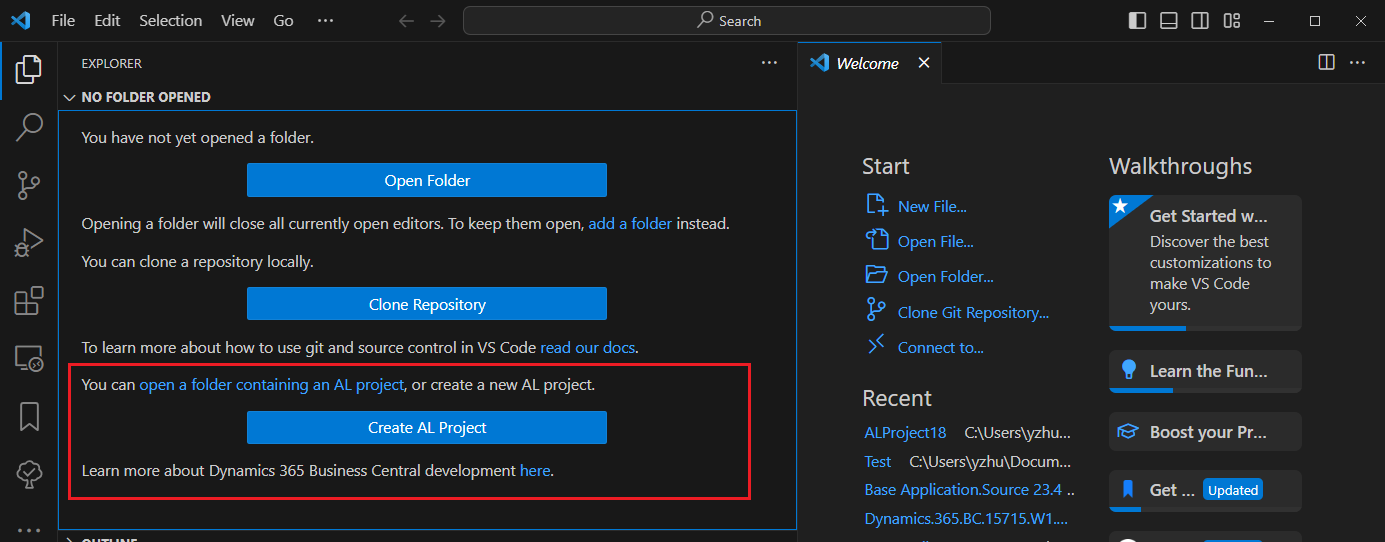


コメント