Hi, Readers.
Dynamics 365 Business Central 2023 wave 1 (BC22) is generally available this week. More details: Dynamics 365 Business Central 2023 release wave 1 (BC22)
I will continue to test and share some new features that I hope will be helpful.
In this post, I would like to share a new information that the AL Language extension has started to support the Pre-Release version now👏👏👏.
When I checked the changelog of AL Language Extension V11 early this morning, I suddenly found that the content of V12 has been made public.
AL Language extension Changelog Version 12.0:
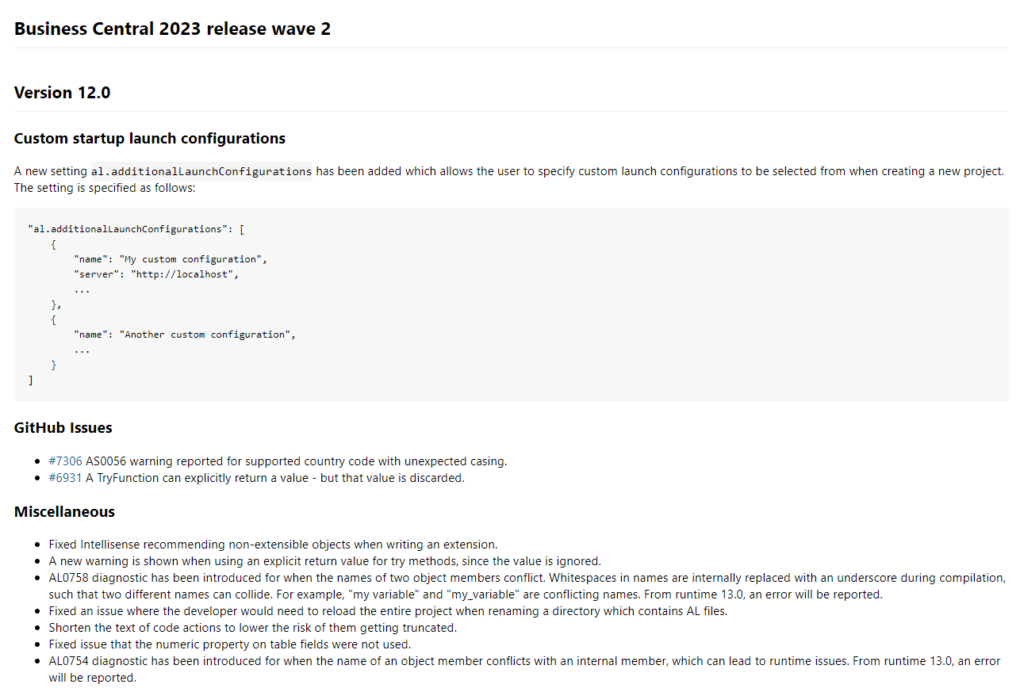
Then I confirmed the VS Code Marketplace, V12.0 is already available for download in Version History.
AL Language extension for Microsoft Dynamics 365 Business Central
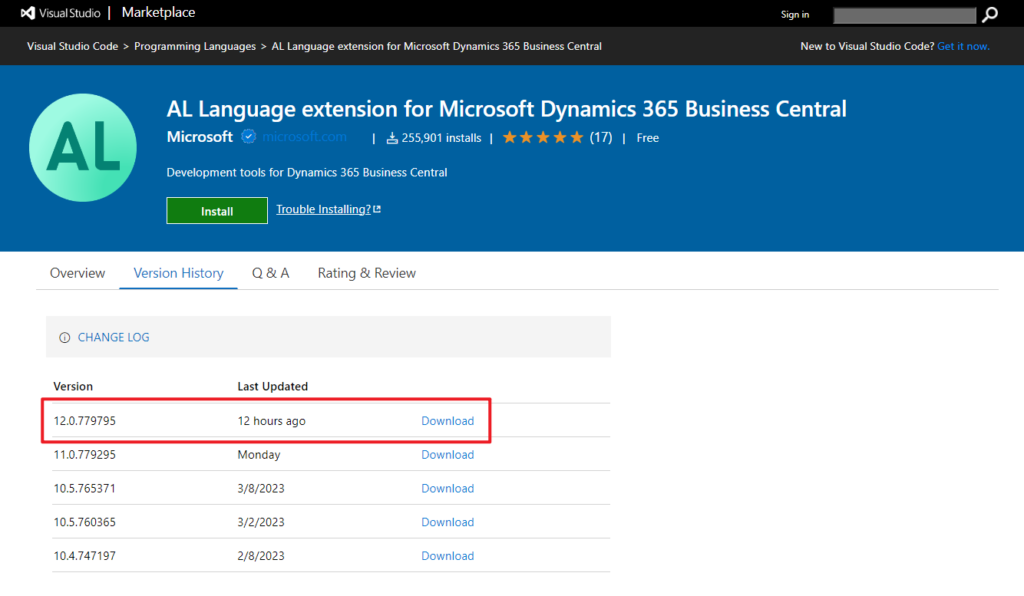
I also found related discussions in MS Yammer (registration required). If you are interested, you can check directly. More details: AL Language Extension v12 published already?!
Well, as you know, if we want to download the next major version of AL Language extension or the preview version of AL Language extension, until now, we need to use some commands (bccontainerhelper) in Windows PowerShell to do it. For experienced partners, this is not a problem. But for developers who just want to try new features, or customers, this may be difficult. When the public preview for Dynamics 365 Business Central 2023 release wave 1 (BC22) was released last month, some technicians came to ask me where could download the preview version (V11) of AL Language, and I saw similar problems in Dynamics 365 Business Central Forum as well. And you need to prepare the installation file (ALLanguage.vsix) and install it manually when dealing with the development between the two versions. Now this problem is solved.👏👏👏
Let’s see more details.
When you view the AL Language Extension version information in VS Code, you can see a new information at the bottom.
This extension has a Pre-Release version available
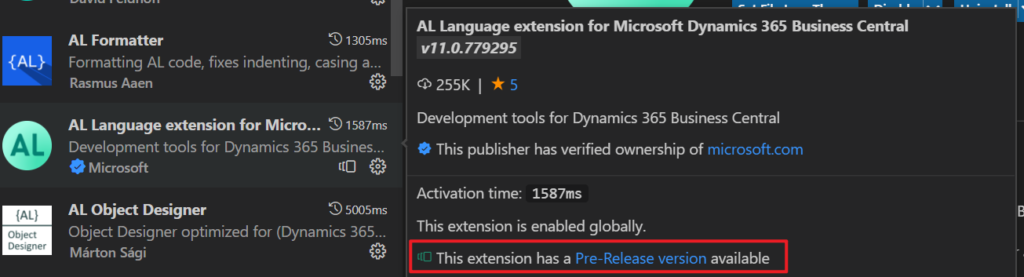
Click the icon below.
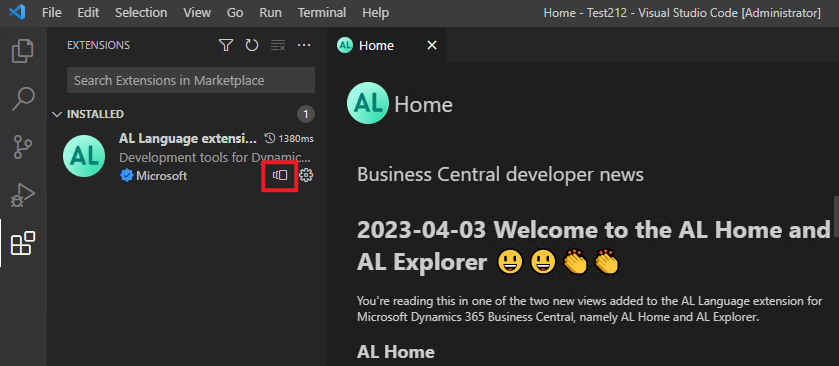
Or click on the gear icon and choose Switch to Pre-Release Version
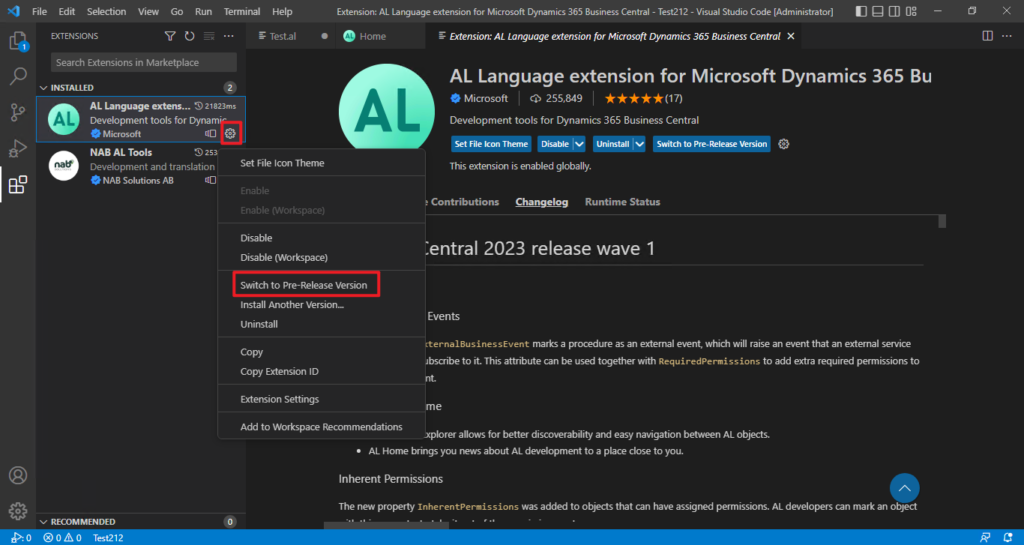
The installation will start.
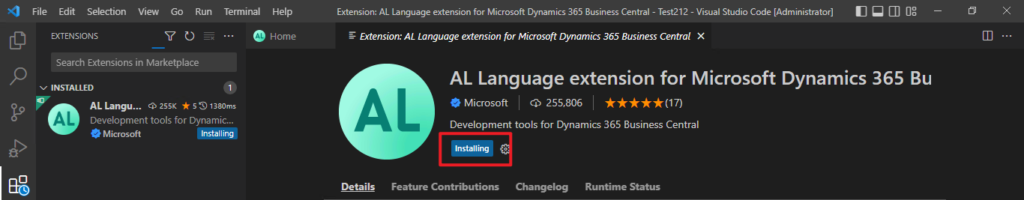
Choose Reload Required or restart VS Code. (It is recommended to restart VS Code)
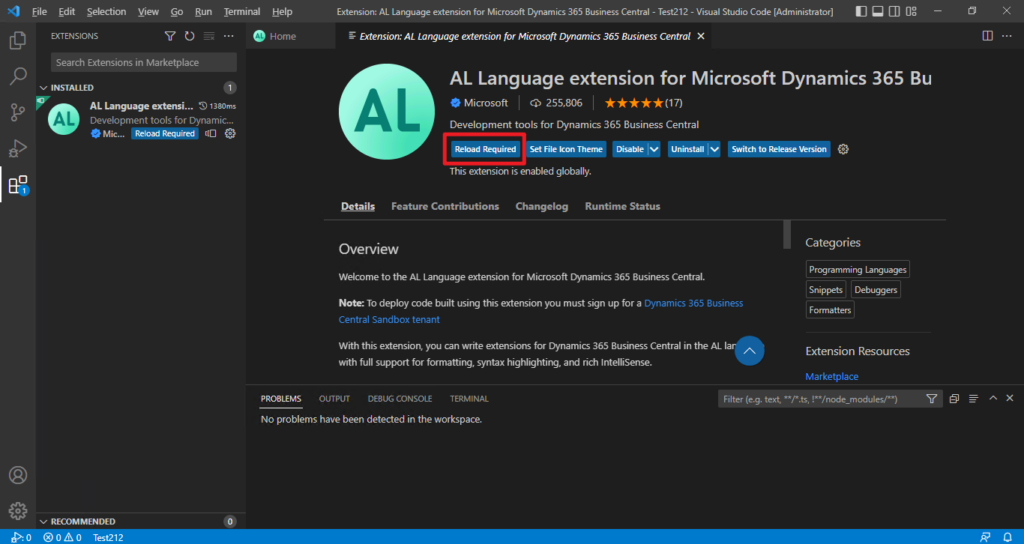
The Pre-release version will be installed successfully.
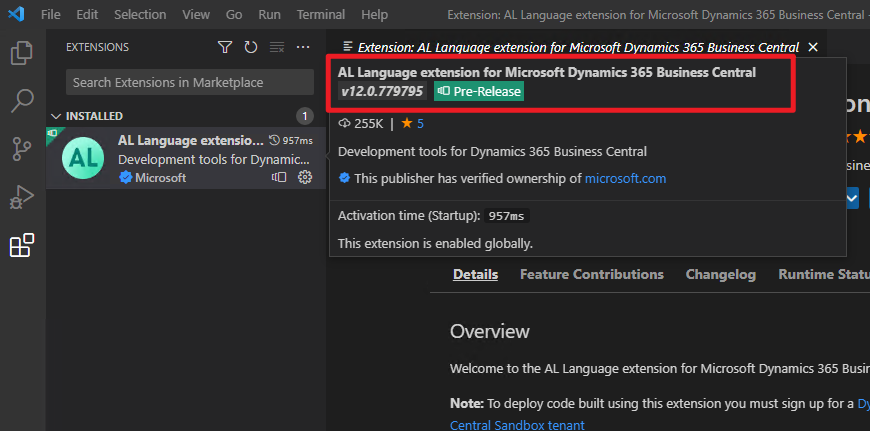
Use any of the following operations to switch to the Release Version.
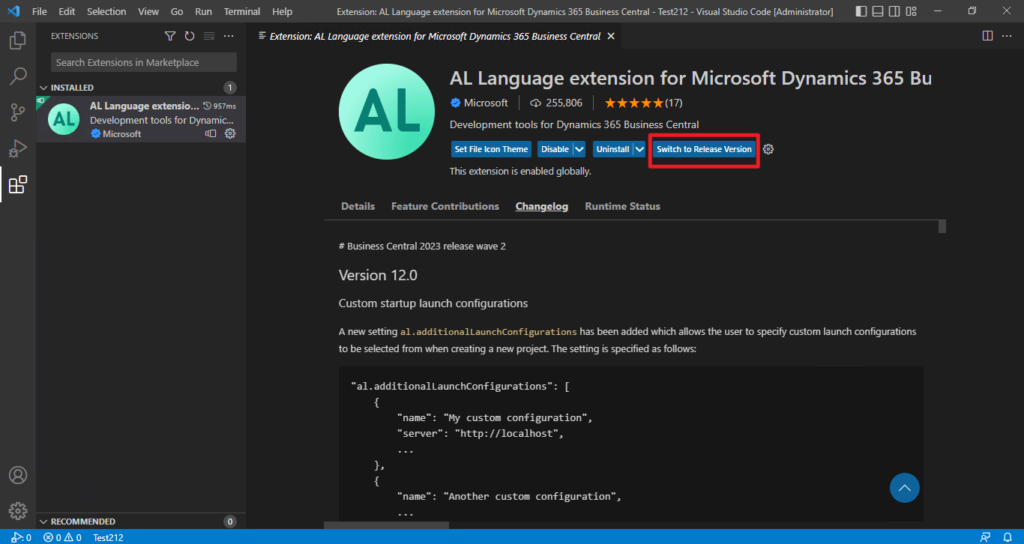
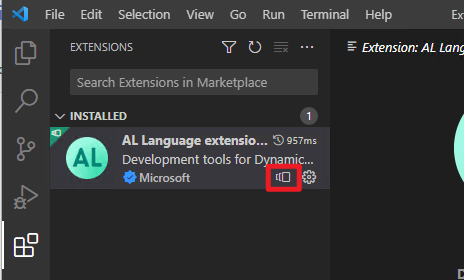
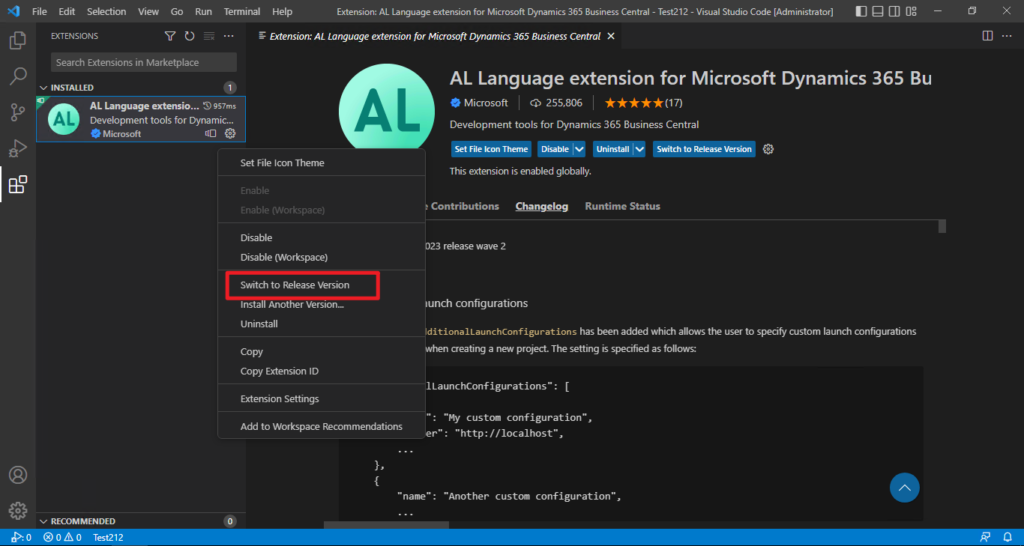
Very nice!!! Give it a try!!!😁
PS:
1. The content of the AL Language Changelog in VS Code is related to the version of AL Language Extension.
V11:
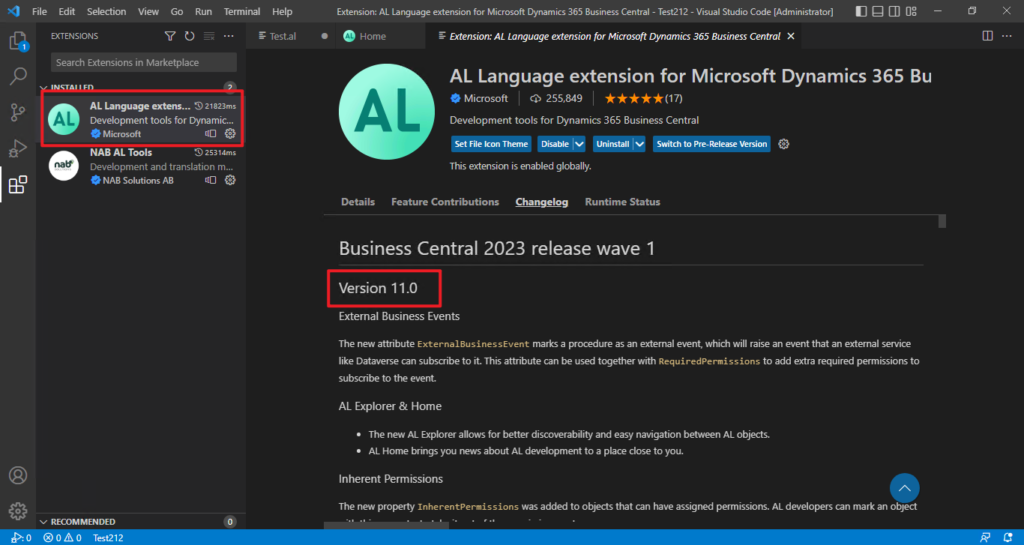
V12:
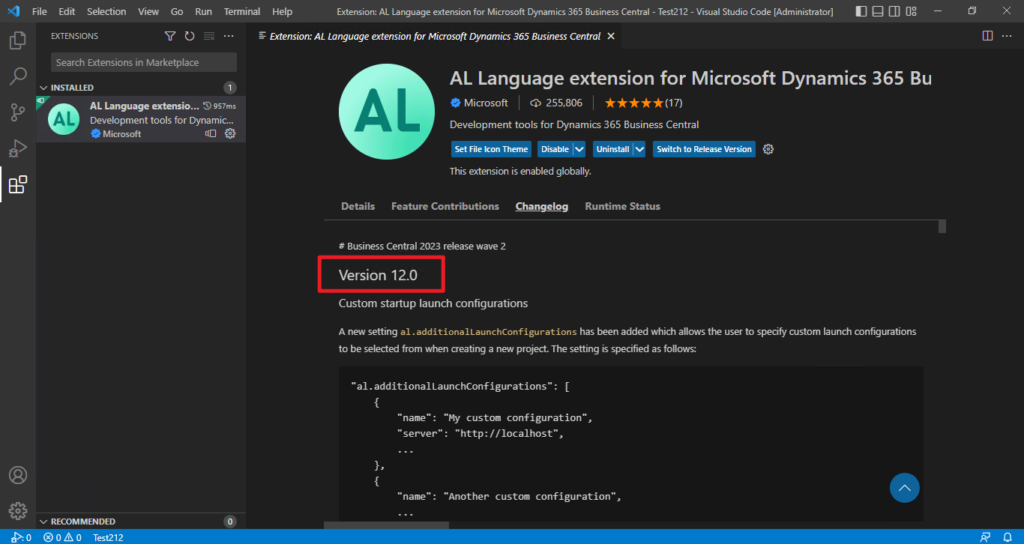
2. AL Language extension officially changed its name to AL Language extension for Microsoft Dynamics 365 Business Central
3. Of course, you can also manually download and install from AL Language extension for Microsoft Dynamics 365 Business Central.
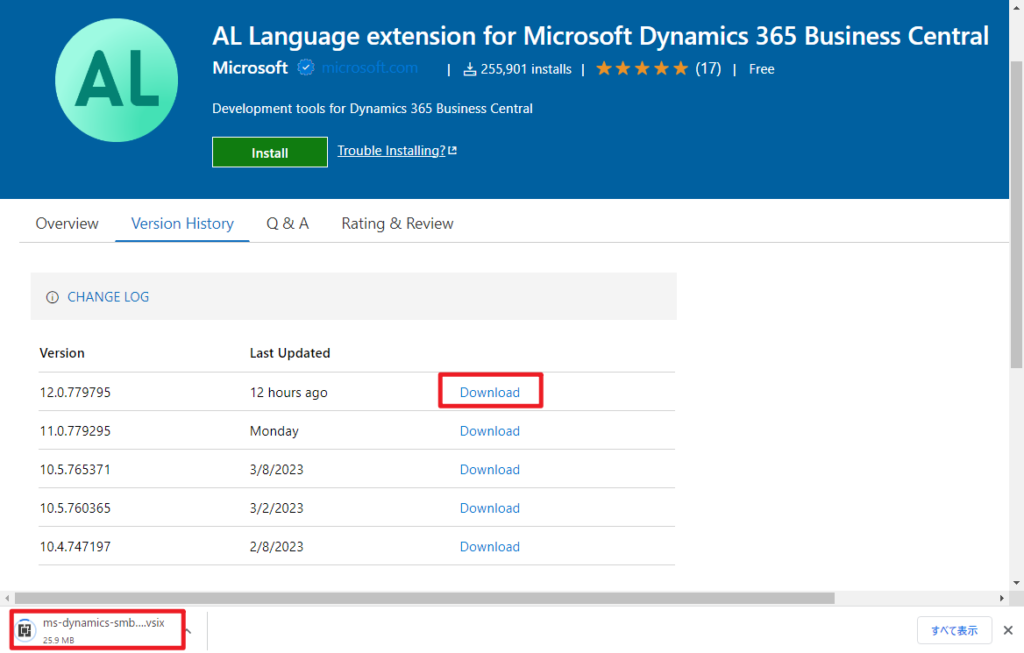
4. Major versions of AL Language extension as of now:
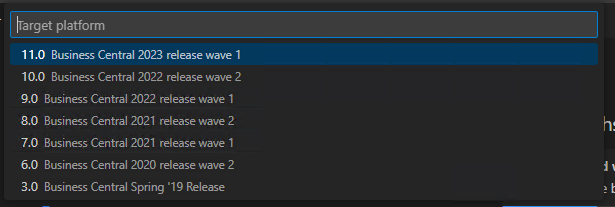
5. A new version of BcContainerHelper (4.0.16) has been released: Add parameter -allowPreRelease to Get-LatestAlLanguageExtensionUrl to allow Pre-release versions
More details: navcontainerhelper ReleaseNotes.txt
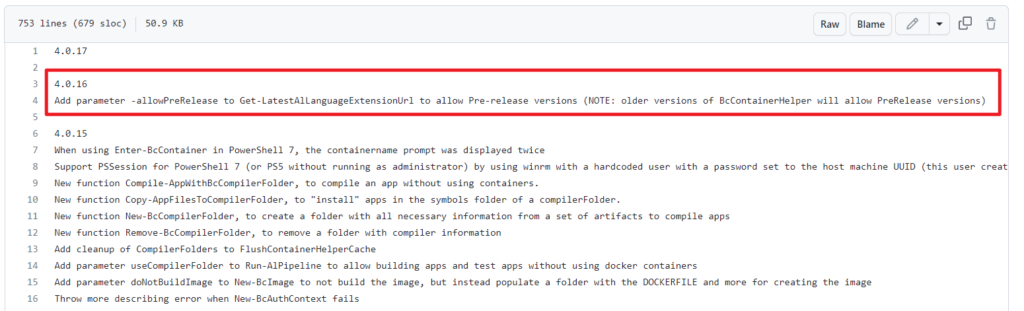
6. You can choose Install Another Version… to install the version you need.
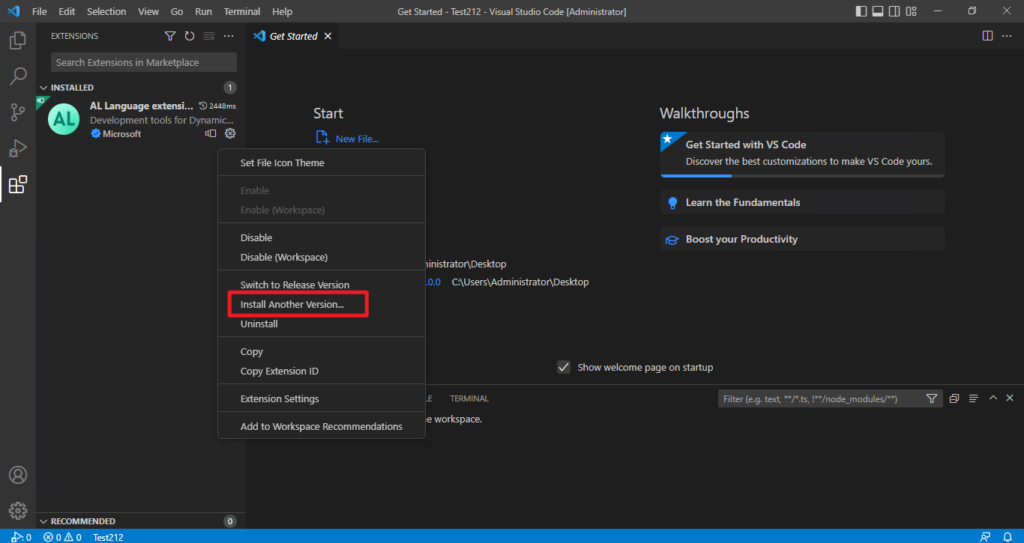
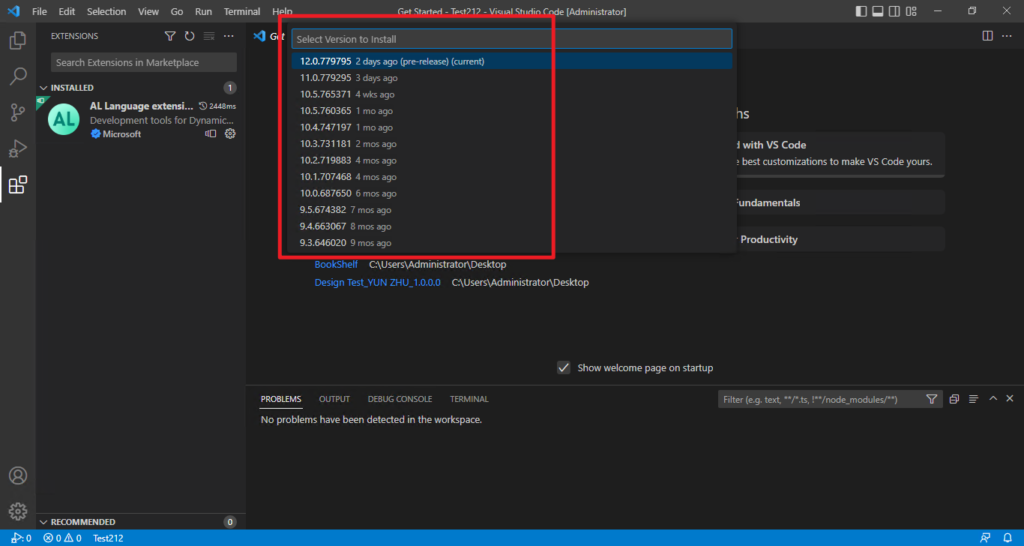
END
Hope this will help.
Thanks for reading.
ZHU

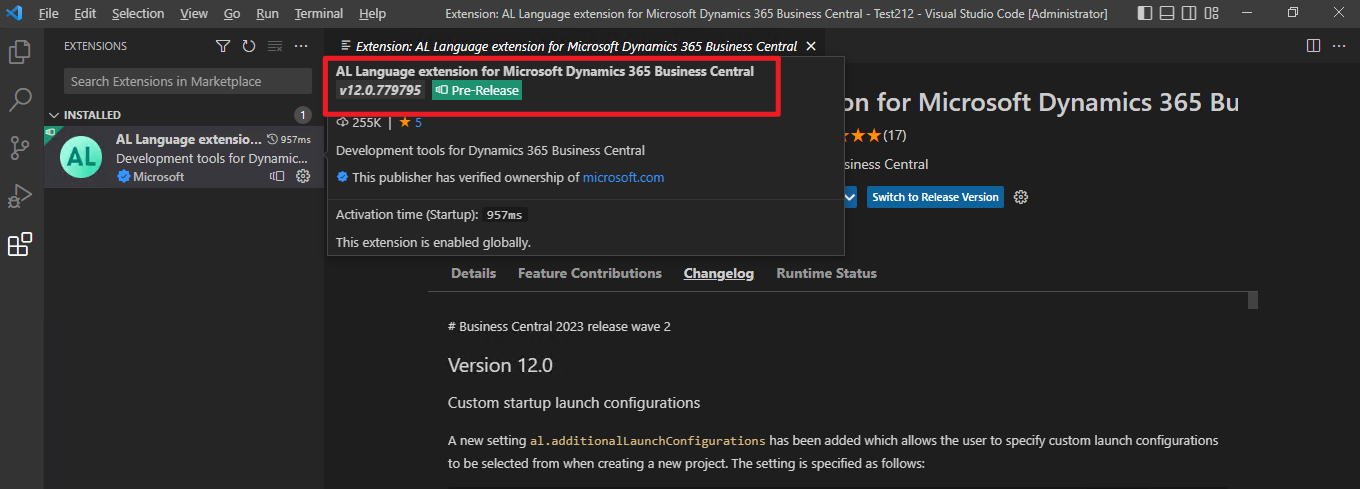


コメント