Hi, Readers.
Today I would like to briefly share a very useful website, Dynamics 365 and Microsoft Power PlatformRelease planner.
In this post I will mainly use Business Central as an example, other Dynamics 365 products and Power Platform products are basically similar.
Business Central online is a service that consists of a Microsoft-maintained platform and business functionality. Both business functionality and service components are monitored continuously and updated as appropriate. New capabilities roll out in release waves that consist of a major update and monthly minor updates. Most capabilities are made available in major updates, but some become available in minor updates.
You can always refer to the release plan for an overview of new and upcoming functionality.
For example,
What’s new and planned for Dynamics 365 Business Central 2022 release wave 2 plan
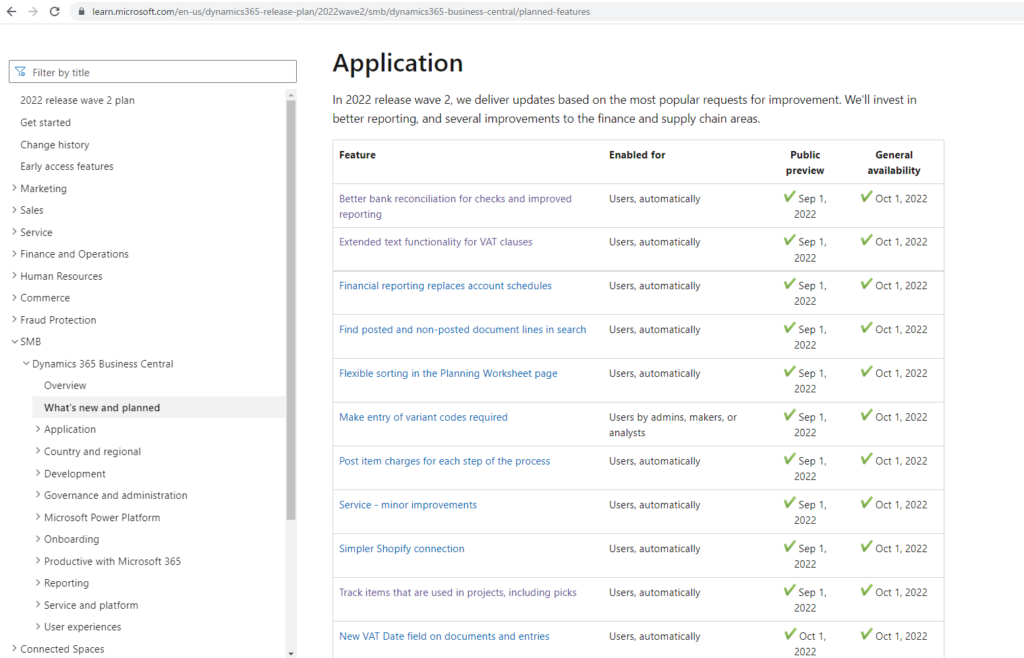
But this site is just a normal MS Learn | Docs site, with many limitations, such as no filtering, no viewing change history, no sorting by date, etc.
Probably to solve these problems and facilitate partners and users, Microsoft released the following website in July of this year.
Dynamics 365 and Microsoft Power PlatformRelease planner:
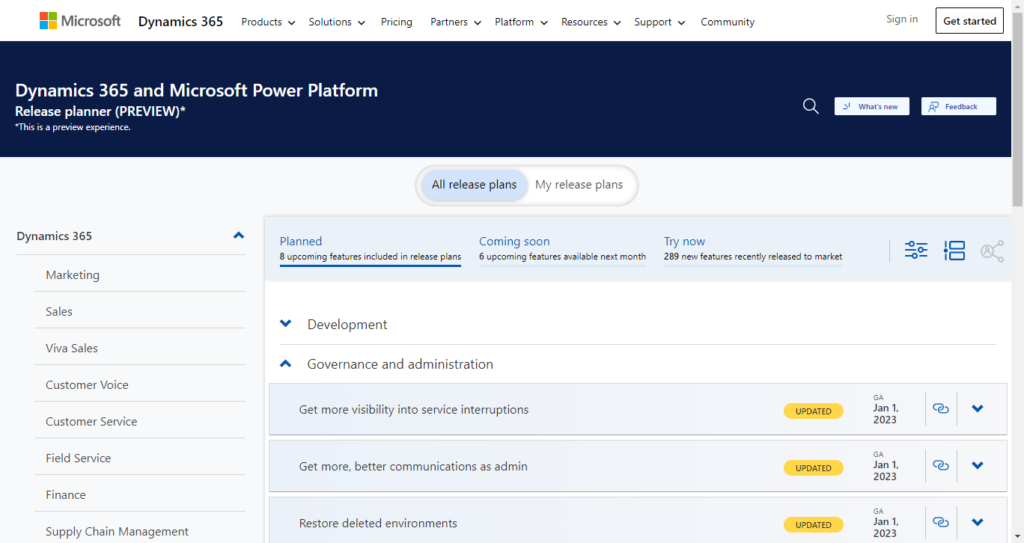
PS: This is a preview experience. (2022.12.22)
Let’s briefly look at what it can do.
1. We can directly select the product we need to view.

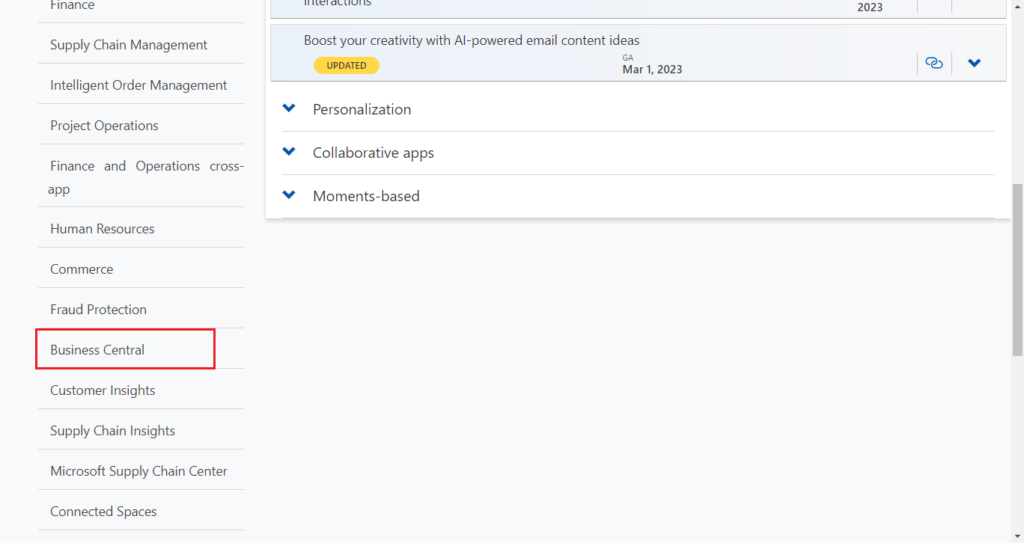
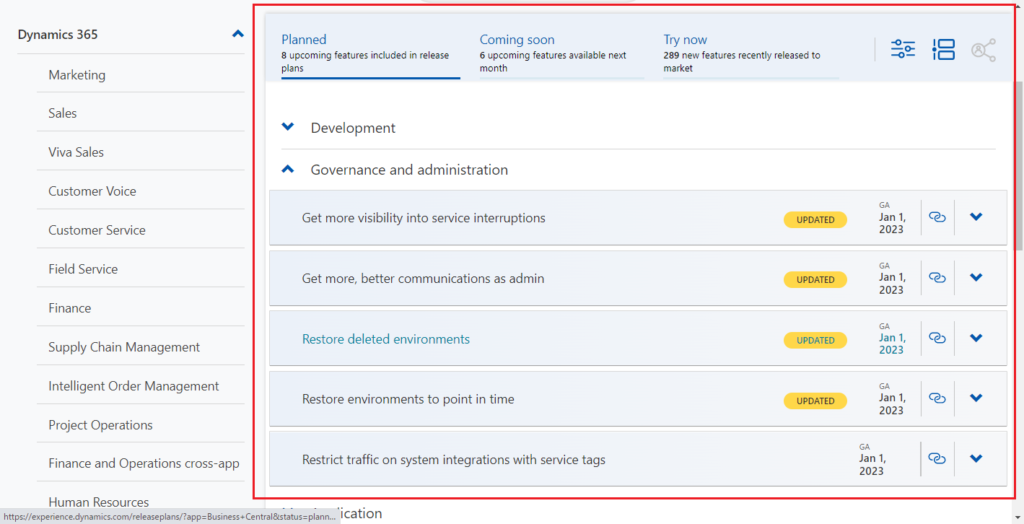
2. We can search release plans using keywords
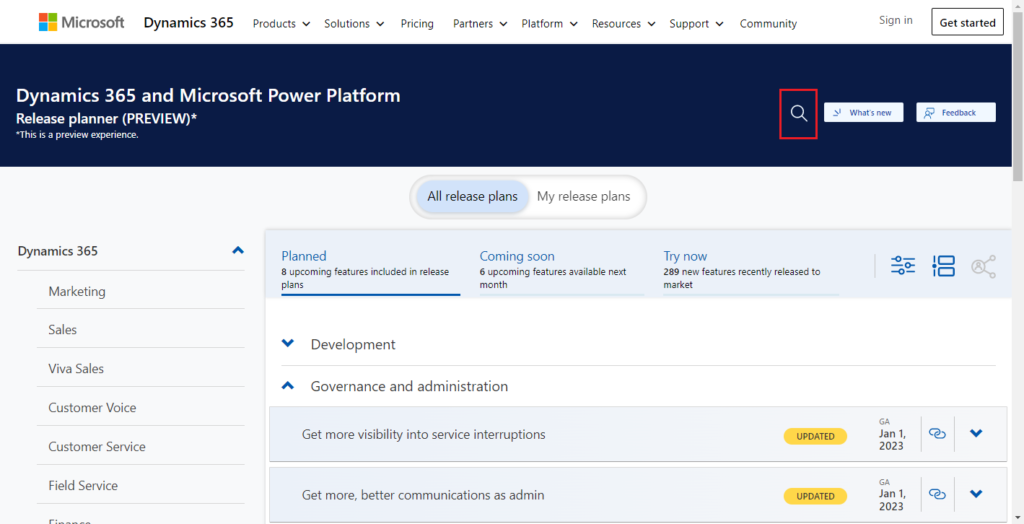
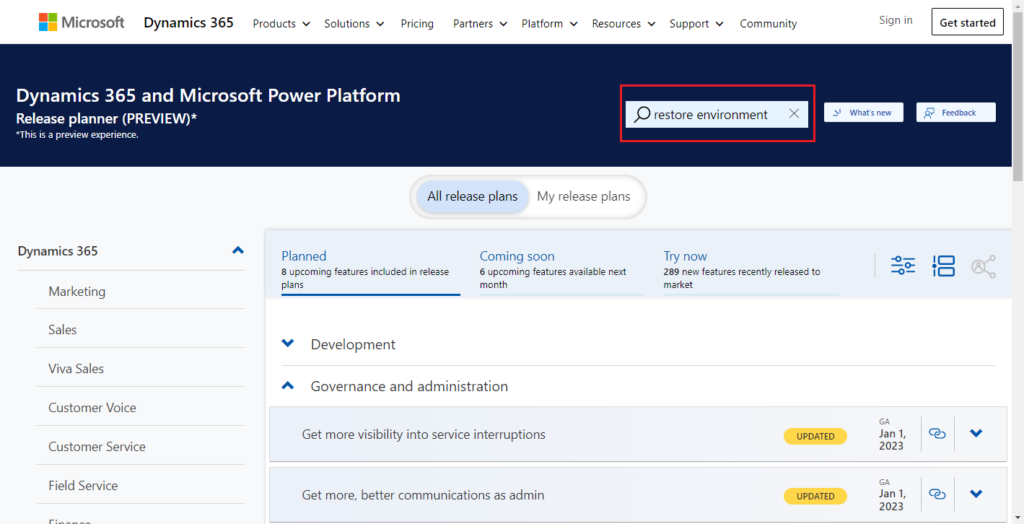
Click “Close” to reset.
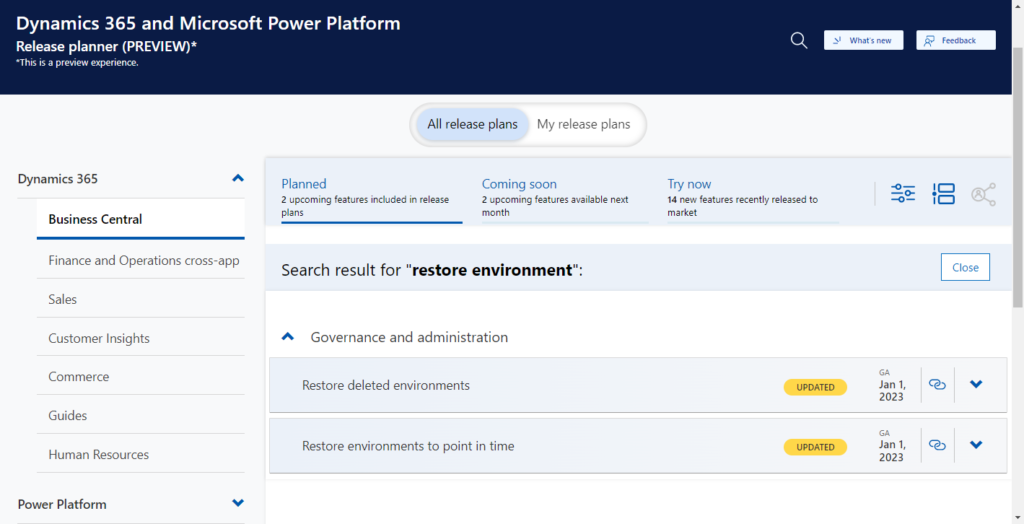
3. We can view release plan changes
For example, General availability date moved to Jan 2023
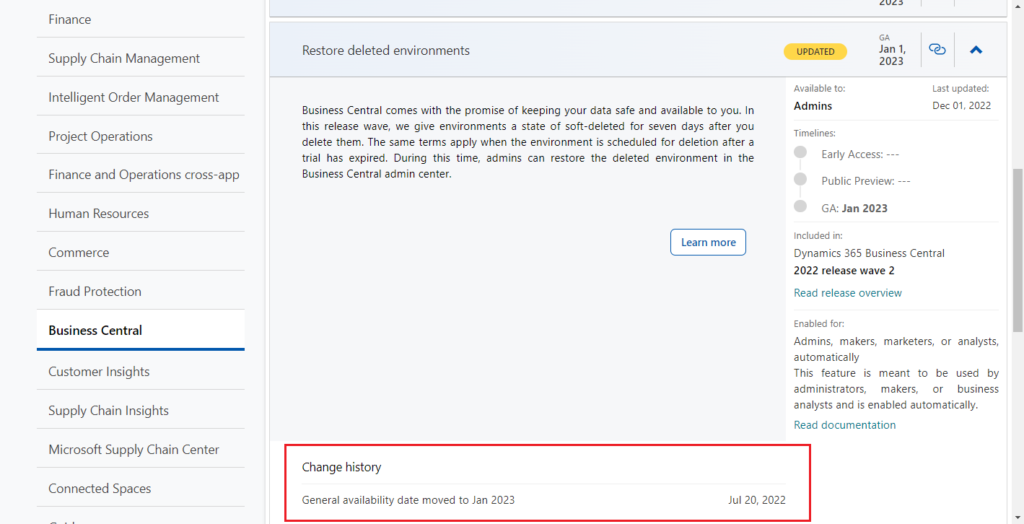
4. We can filter and sort release plans based on multiple criteria
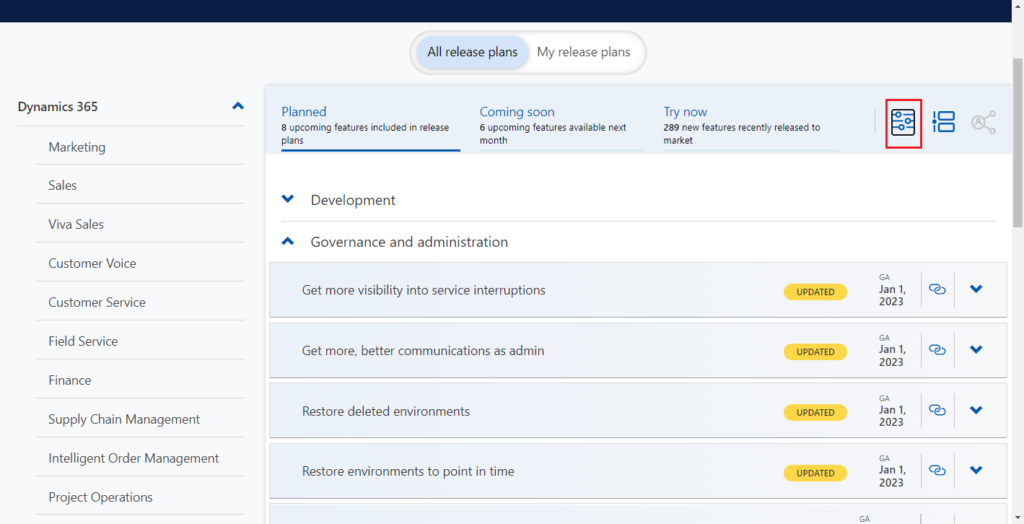

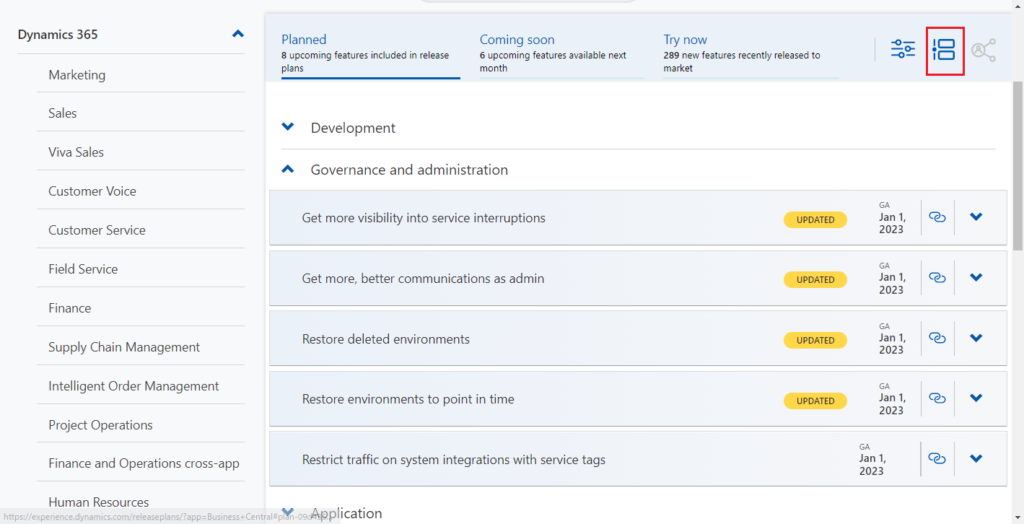
5. We can view release plans in a timeline
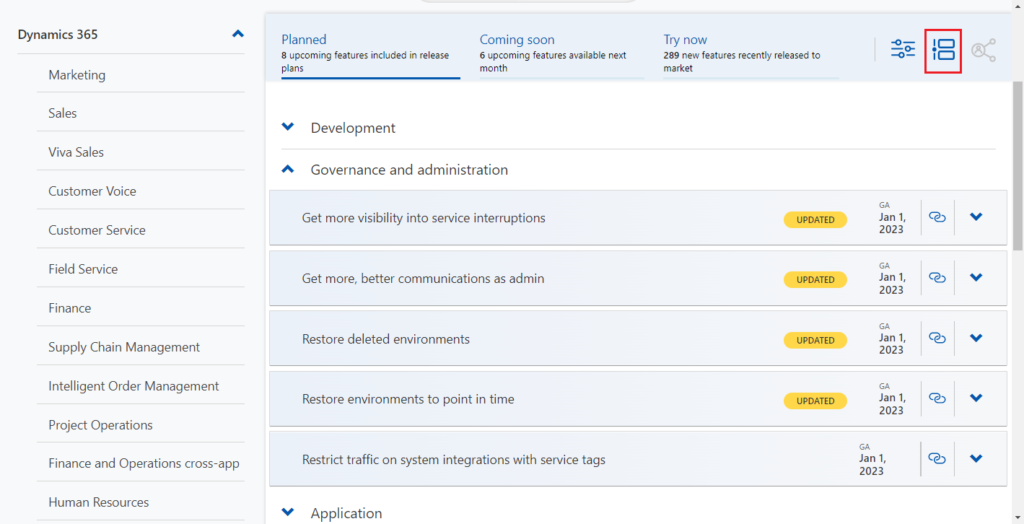
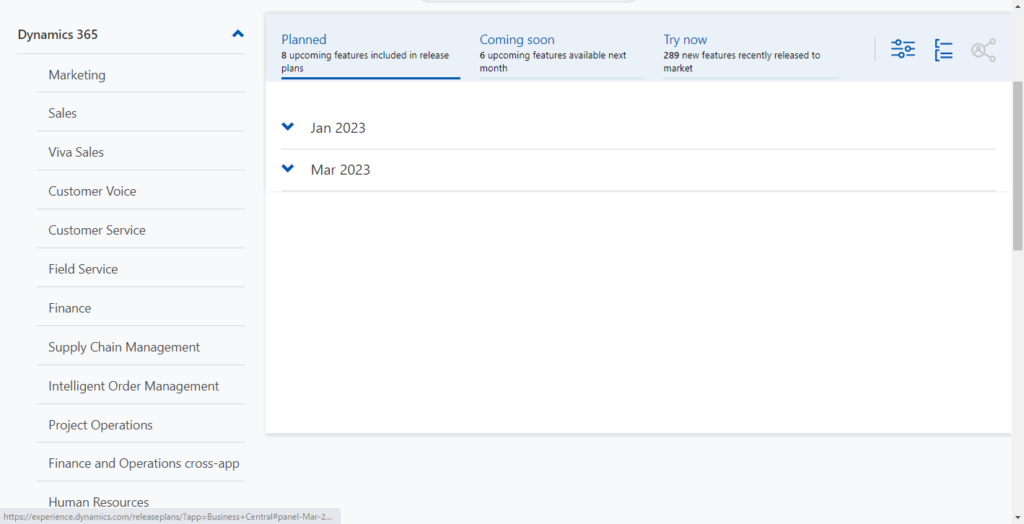
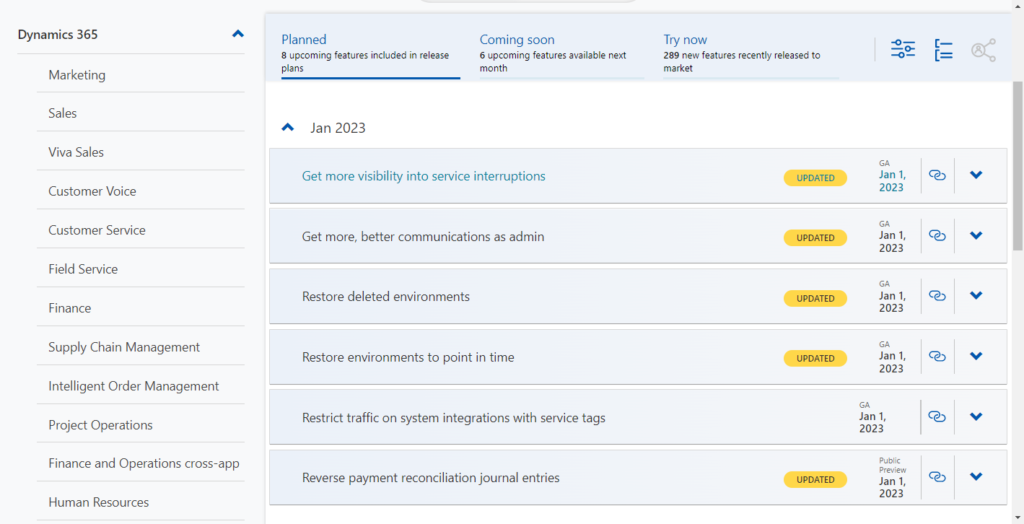
6. You can click a functionality to view detailed information.
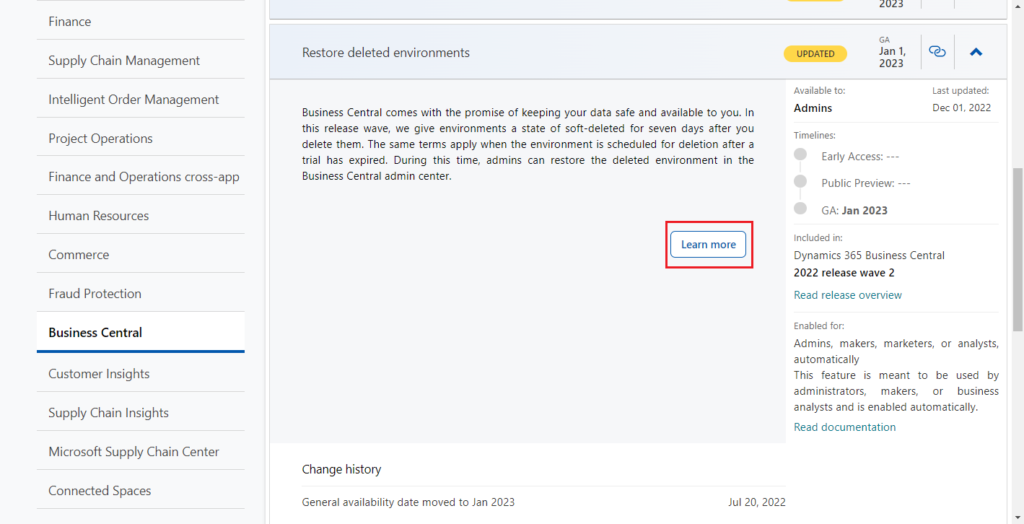
The information is consistent with that in the release plan.
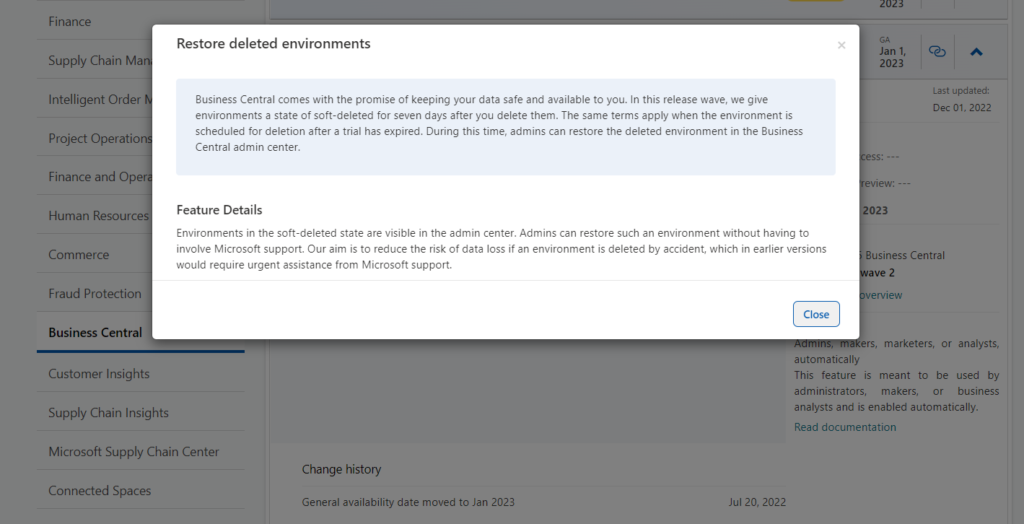
7. You can create a personalized release plan
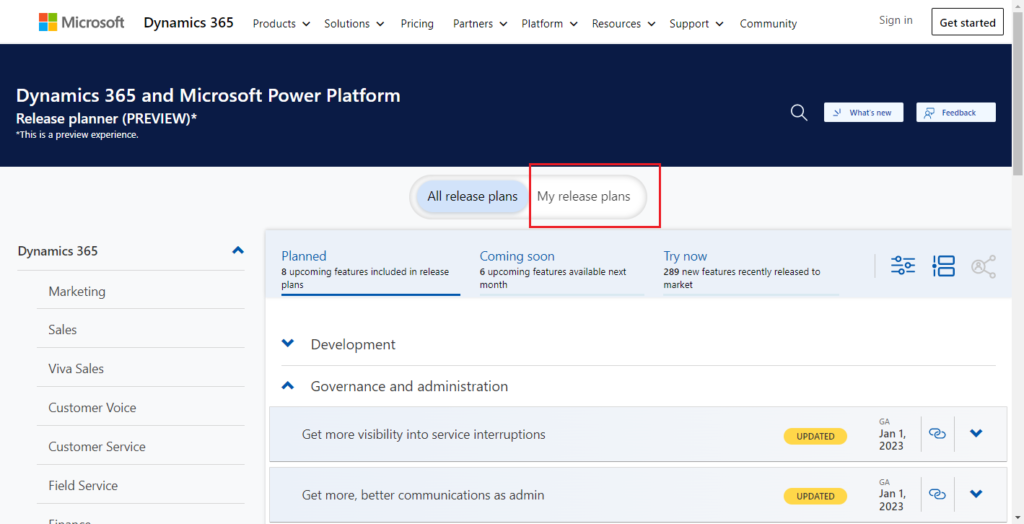
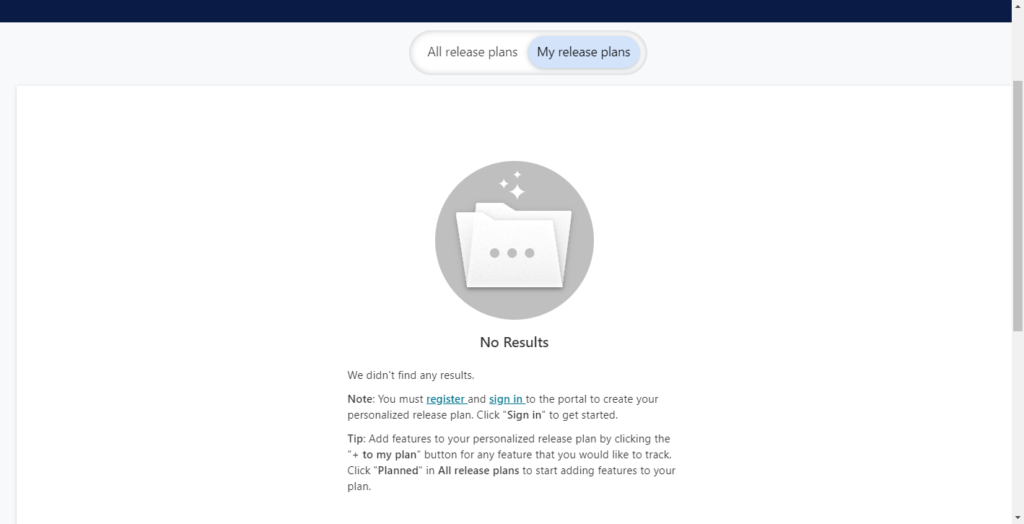
First, you need to Sign in with your personal or work account.
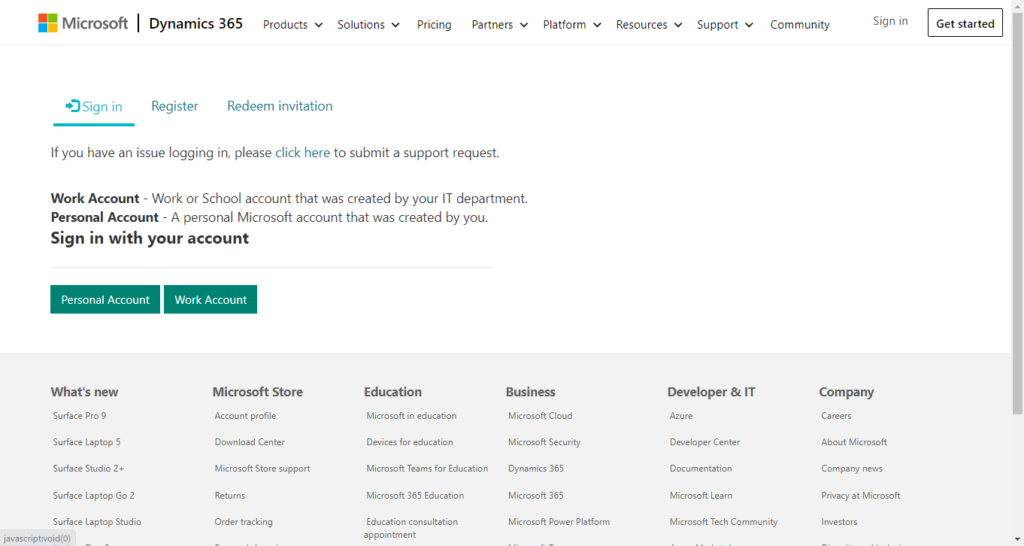
Then you can choose + To my plan add to your release plans.
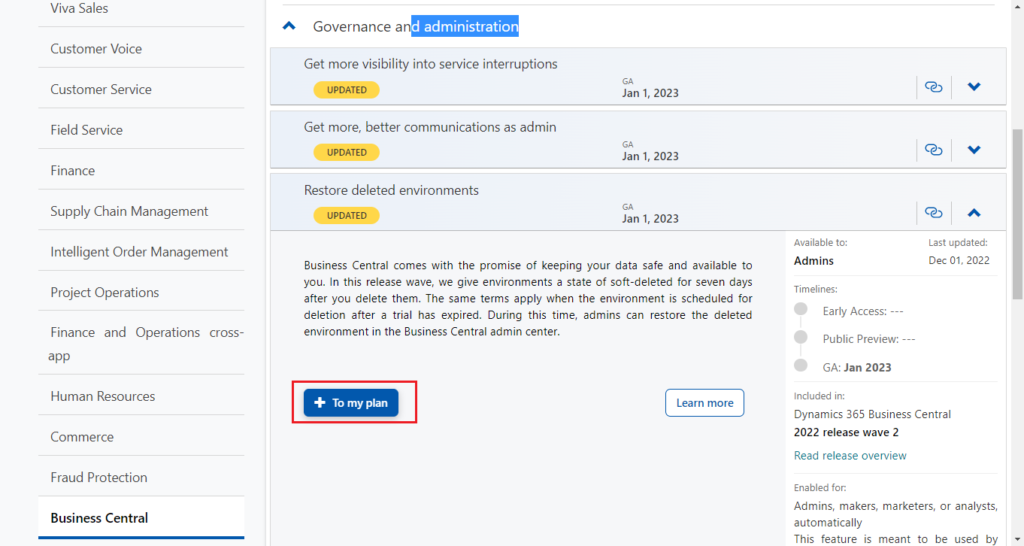
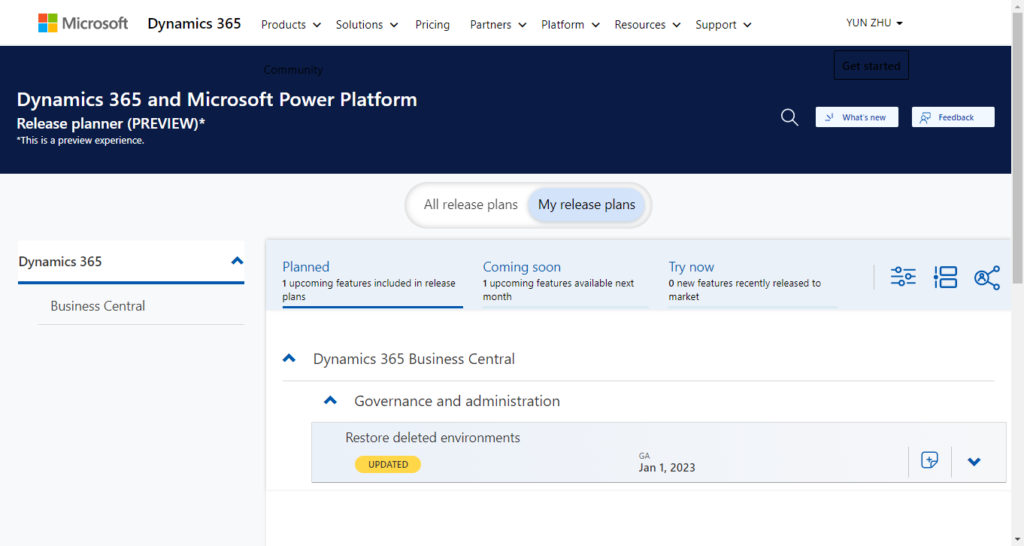
8. We can share our release plan with others
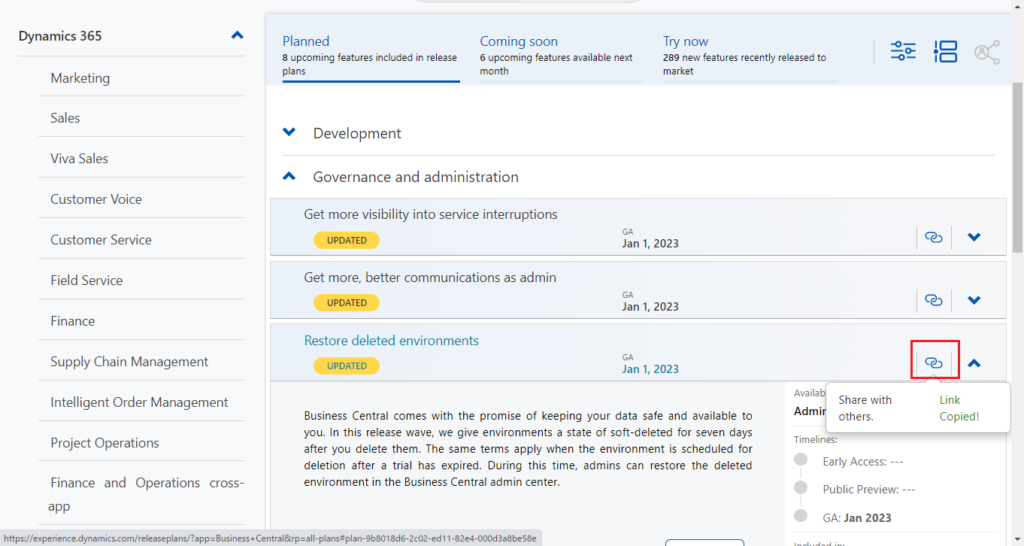
Great, isn’t it?😁 Give it a try!!!
PS: You can click on What’s new in the upper right corner to download the current version of the manual.
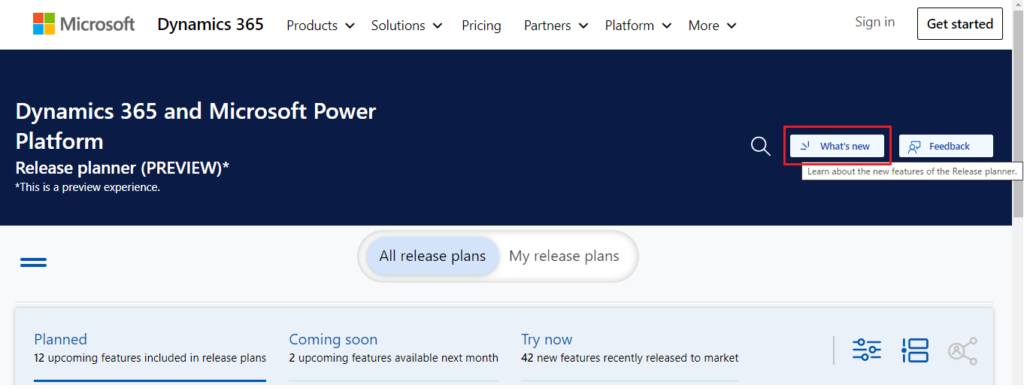
END
Hope this will help.
Thanks for reading.
ZHU

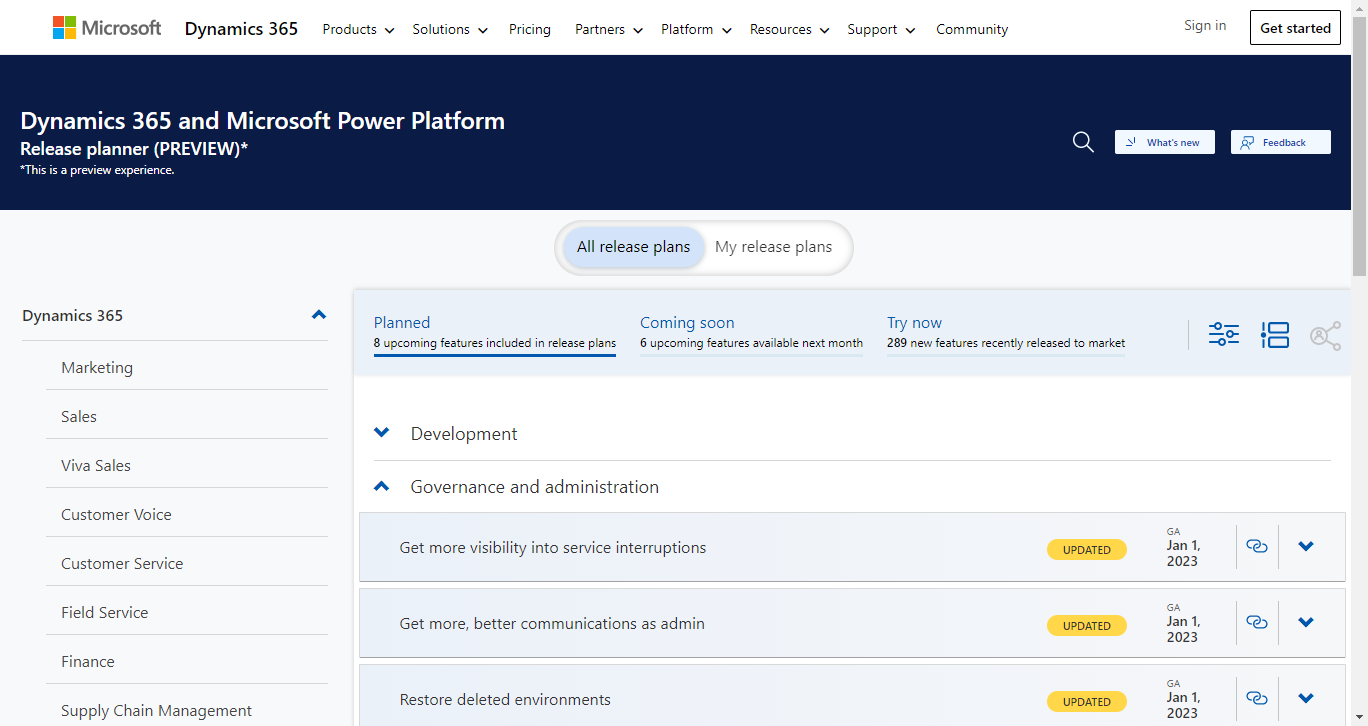


コメント