Hi, Readers.
In this post, I would like to share another information about Business Central, the InDataset attribute is unused.
InDataSet Attribute: Sets whether the AL variable’s value is included in the dataset.
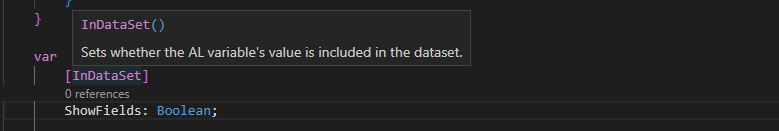
In the description of the version:
Available or changed with runtime version 1.0 until version 11.0 where it was deprecated for the following reason: “The InDataset attribute is unused.”
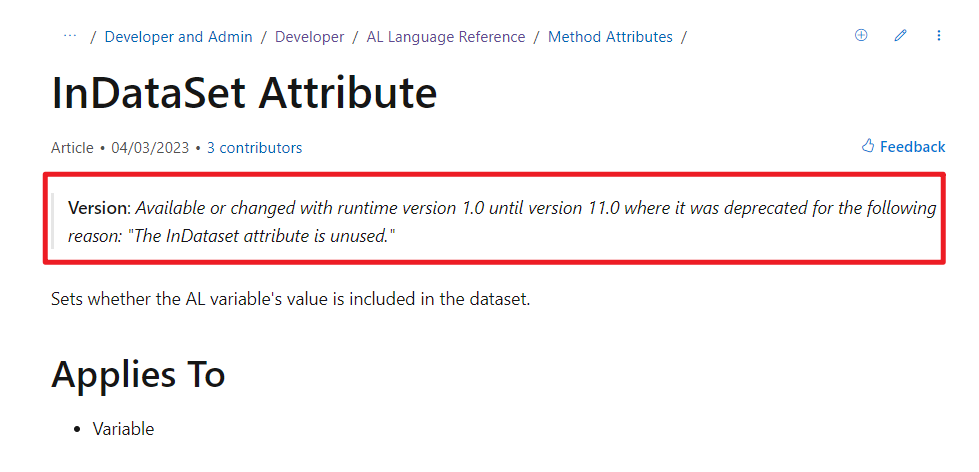
And in AL Language extension changelog version 11.0:
Deprecating InDataSet attribute used for global variables in Pages.
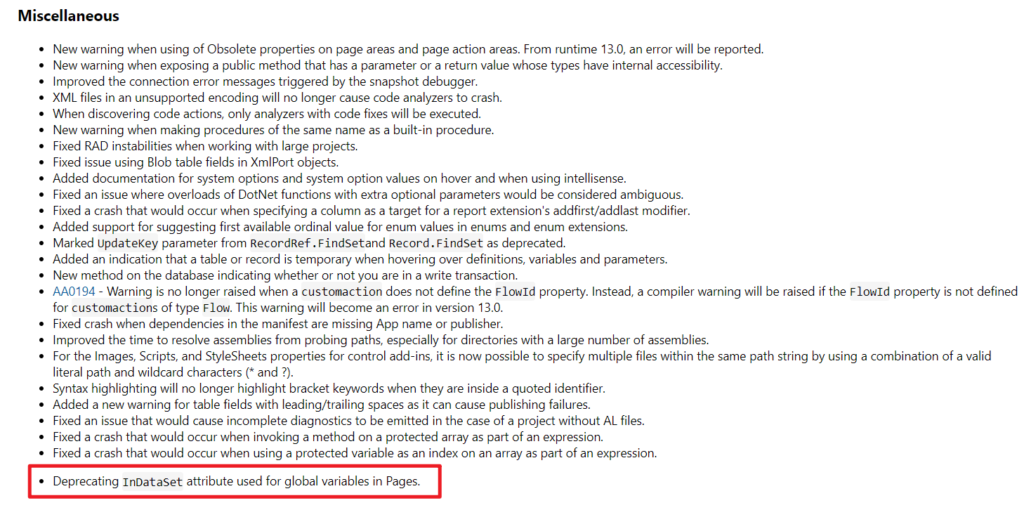
Why? In fact, this attribute has not worked on the page for a long time. In the MS Docs (Learn), there are the following remarks.
You must define this attribute on a variable if it is used as the value of the Editable Property, Enabled Property, Visible Property and StyleExpr Property.
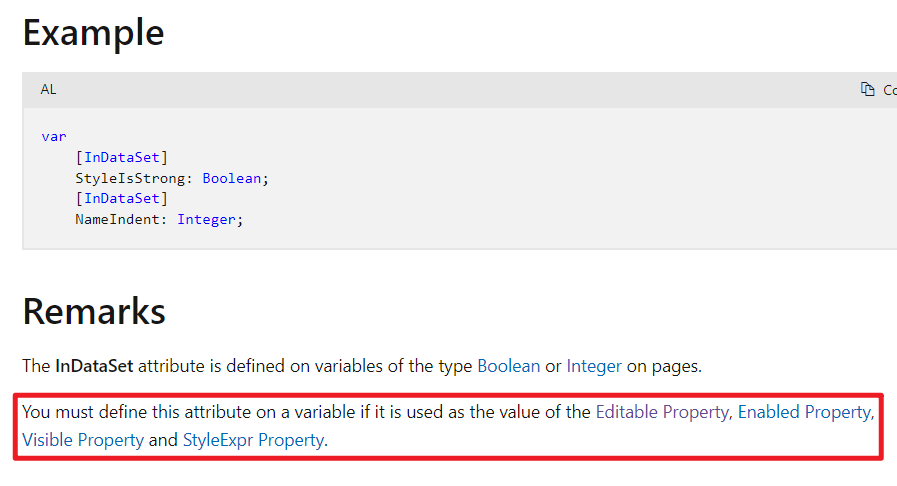
For example,
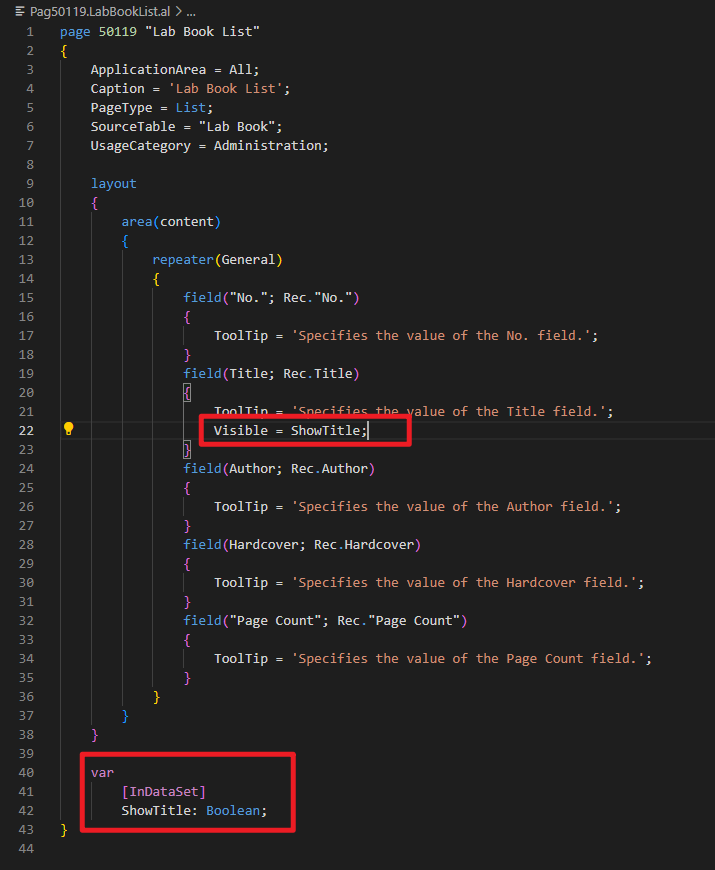
This is how NAV works, if the InDataset attribute is not set to true in NAV, it will not take effect.
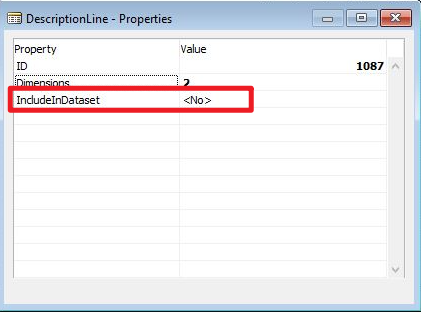
However, whether this attribute is set or not in Business Central, it does not affect the result. Of course, even if you set it up there will be no problem. Erik explained this point last year. I recommend you take a look.
With the release of Business Central 2023 wave 1 (BC22), Microsoft finally deprecated it 👏👏👏.
END
Hope this will help.
Thanks for reading.
ZHU

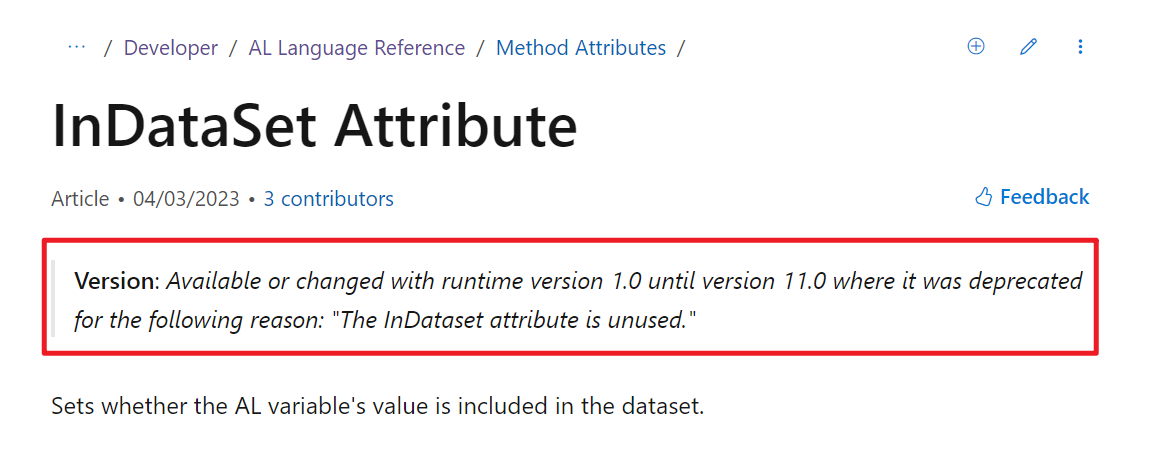
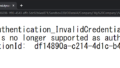

コメント