Hi, Readers.
Dynamics 365 Business Central 2023 wave 1 (BC22) is generally available yesterday. More details: Dynamics 365 Business Central 2023 release wave 1 (BC22)
I will continue to test and share some new features that I hope will be helpful.
In this post, I would like to talk about Multiple symbol paths. This new feature is not mentioned in the 2023 wave1 release plan, but it is in Business Central Launch Event (2023 release wave 1) and AL Language extension changelog version 11.0.
Support for multiple package caches
Theal.packageCachePathsetting now supports specifying multiple directories to search for cached symbol packages. To specify multiple directories, use the following syntax:{ "al.packageCachePath": [".\.alpackages", ".\.alternativeCacheDirectory"] }When downloading symbols, the first entry in the list will be used as the directory to store newly downloaded symbols.
https://marketplace.visualstudio.com/items/ms-dynamics-smb.al/changelog
Last year we discussed how to change the default directory path where reference symbol packages are located.
For example in previous versions:
Open User or Workspace settings and find the associated settings:
Package Cache Path:
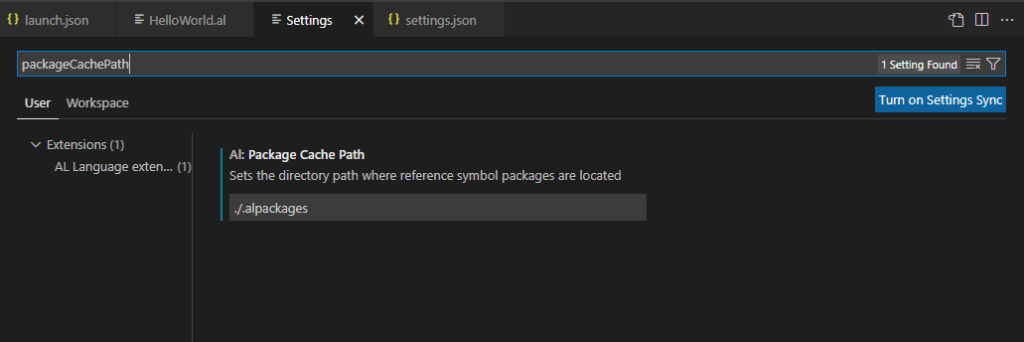
In settings.json file:
“al.packageCachePath”
Sets the directory path where reference symbol packages are located
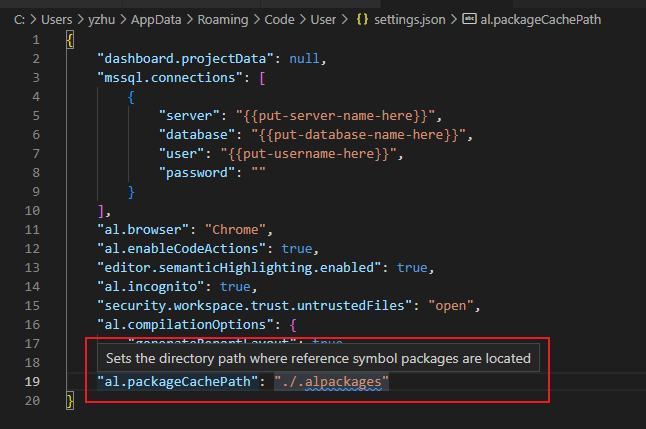
More details:
With this wave, “al.packageCachePath” now allows multiple directories for cached symbole packages.
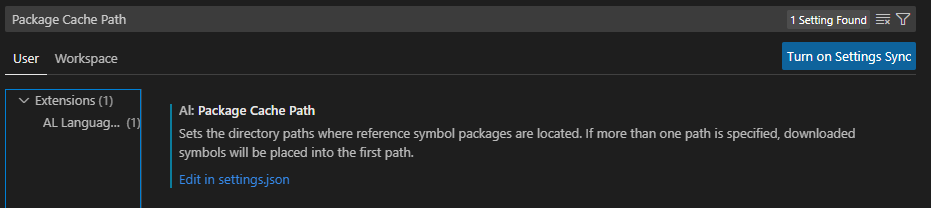
“al.packageCachePath”
Sets the directory paths where reference symbol packages are located. If more than one path is specified, downloaded symbols will be placed into the first path.
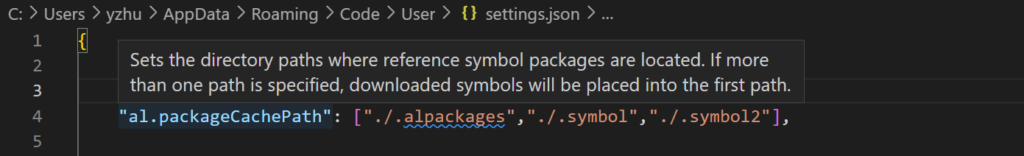
For example, the following situation does not affect our publishing and packaging extensions.
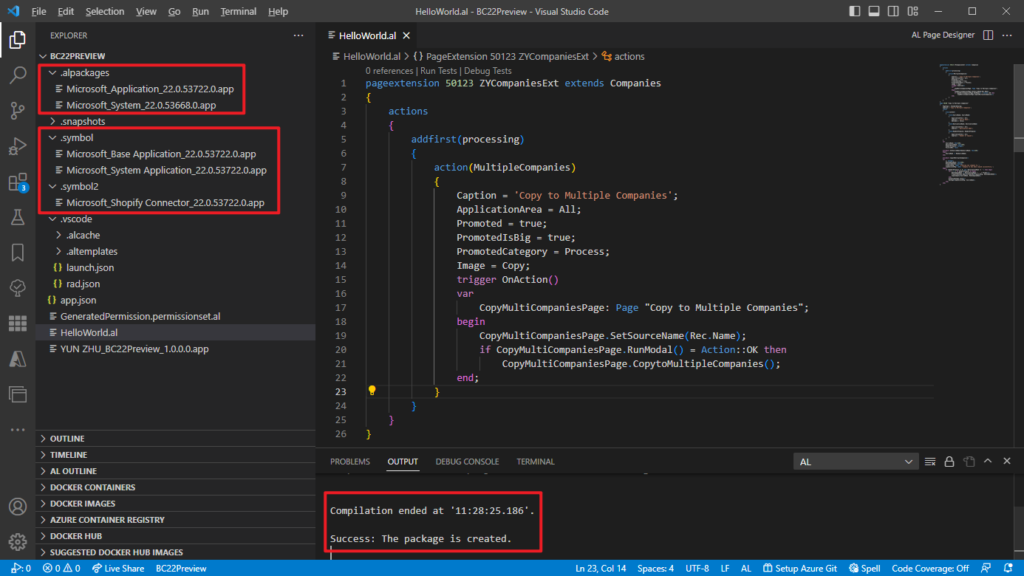
Example scenarios from MS:
1. Develop against extensions which are not deployed to a Docker or Sandbox environment
2. Investigate symbols, for example when using the new AL Explorer. More details: AL Explorer and AL Home
Note: When downloading symbols, the first entry in the list will be used as the directory to store newly downloaded symbols.
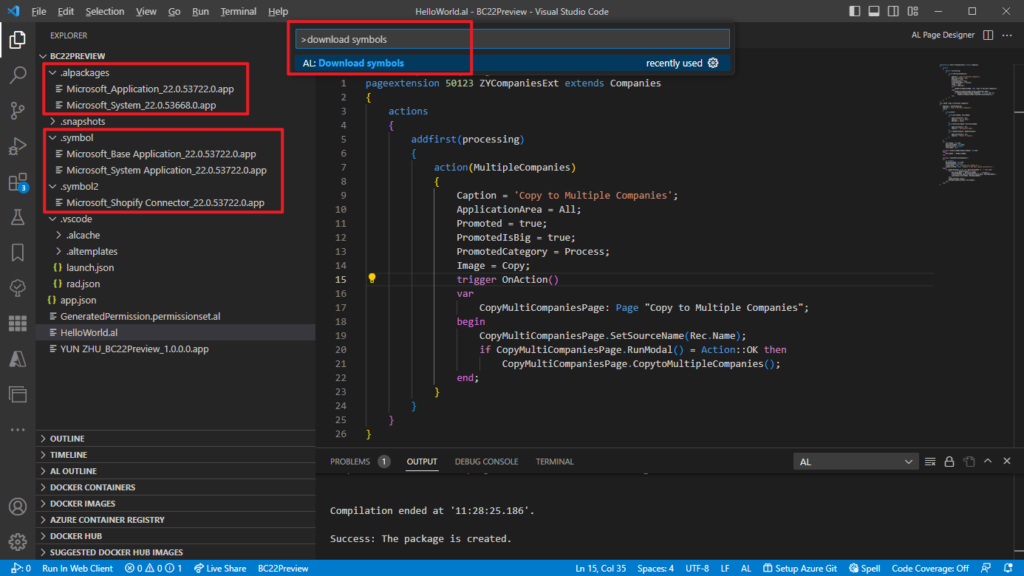
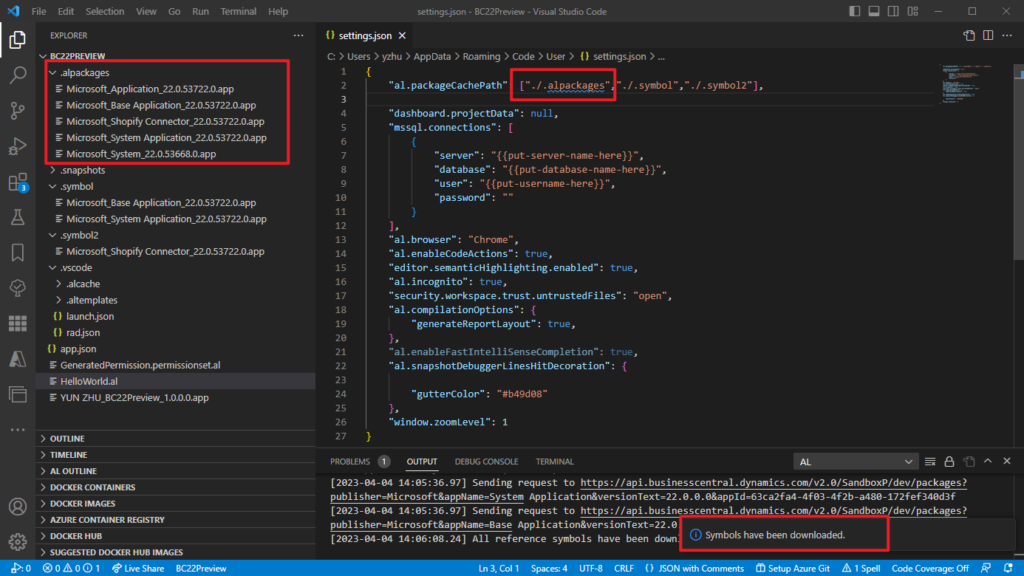
Very nice! Give it a try!!!😁
Business Central Launch Event (2023 release wave 1)
Session: What’s new in VS Code and AL (It is recommended to check out the Business Central Launch Event directly to learn more about new features)
The 2023 wave 1 release plan has been updated.
Support for multiple .al package cache paths for symbols
When working on a new extension, there’s often a need to develop against other extensions that might not be deployed to a Docker or sandbox environment, or to investigate symbols—for example, when using the new AL Explorer.
https://learn.microsoft.com/en-us/dynamics365/release-plan/2023wave1/smb/dynamics365-business-central/support-multiple-al-package-cache-symbols-paths
To make this easier, you can now specify multiple file locations for symbols in the .al package cache path setting and, for example, use package managers to get symbols set up to start working.
END
Hope this will help.
Thanks for reading.
ZHU

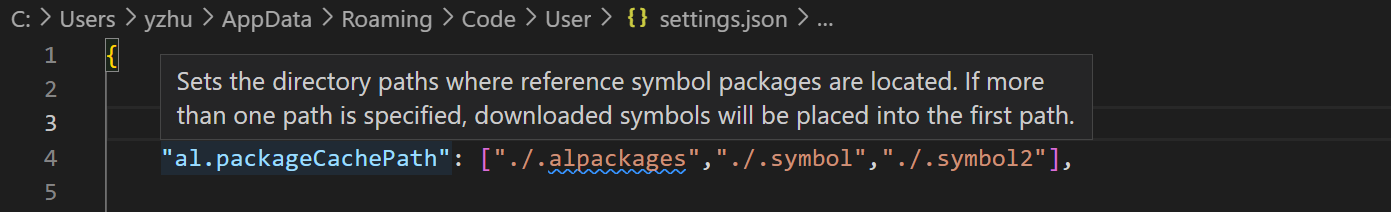



コメント