Hi, Readers.
Dynamics 365 Business Central 2023 wave 1 (BC22) is generally available yesterday. More details: Dynamics 365 Business Central 2023 release wave 1 (BC22)
I will continue to test and share some new features that I hope will be helpful.
In this post, I would like to talk about Posting restrictions.
As you might know, until now, when we post an order, we will see the following options, which cannot be hidden with permissions. If we only want users to see Ship or Invoice, this needs to be customized. More details: How to customize post options (Dialog: Ship, Invoice, Ship and Invoice)
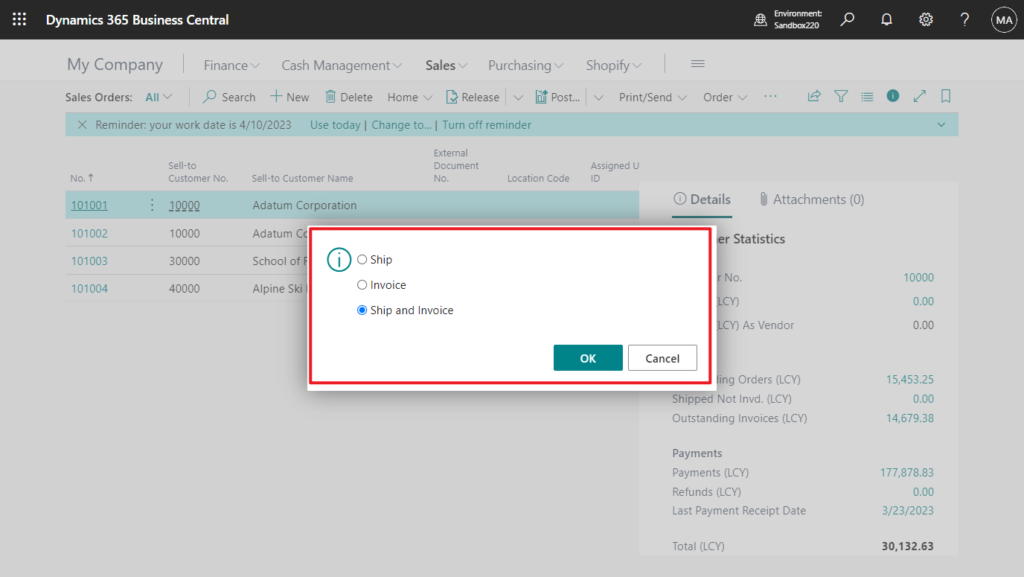
With this wave, this is changed. Two new settings have been added to the User Setup, Sales Invoice Posting Policy and Purch. Invoice Posting Policy.
Sales Invoice Posting Policy
Specify if you want user who posts warehouse shipment, sales shipments, or inventory pick to be able to post invoice/credit-memo as well.
Purch. Invoice Posting Policy
Specify if you want user who posts purchase receipt or inventory put-away to be able to post invoice/credit-memo as well.
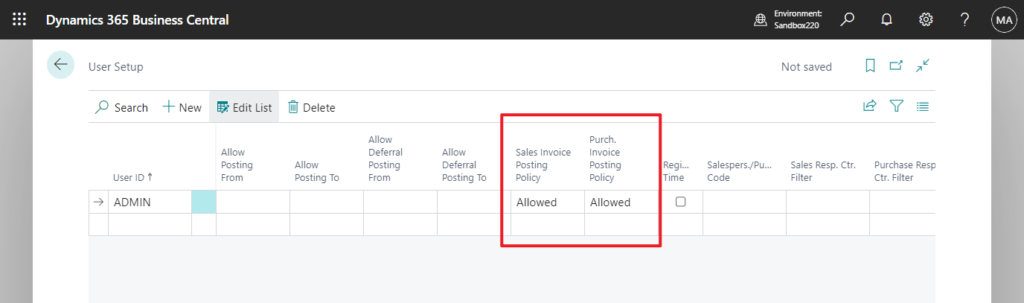
There are three options, Allowed, Prohibited, Mandatory.
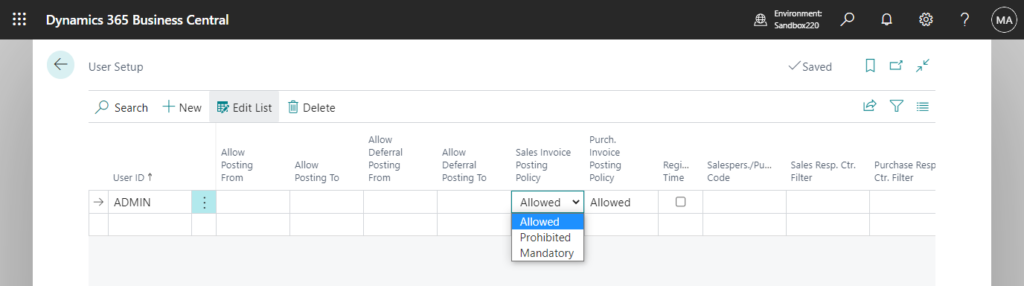
PS: In BC 21.5
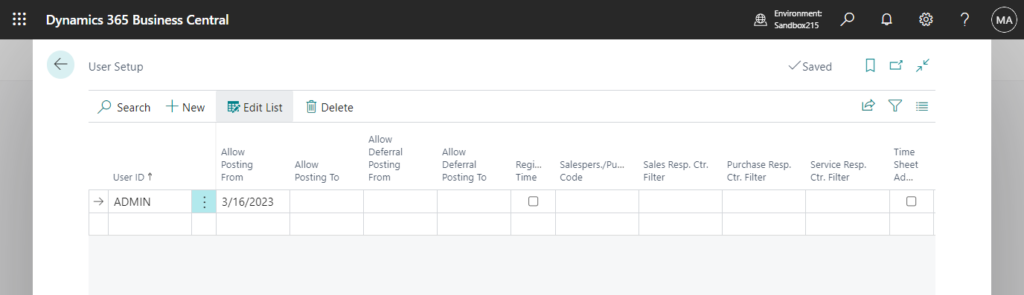
The default is Allowed, and processing is the same as before.
Allowed:
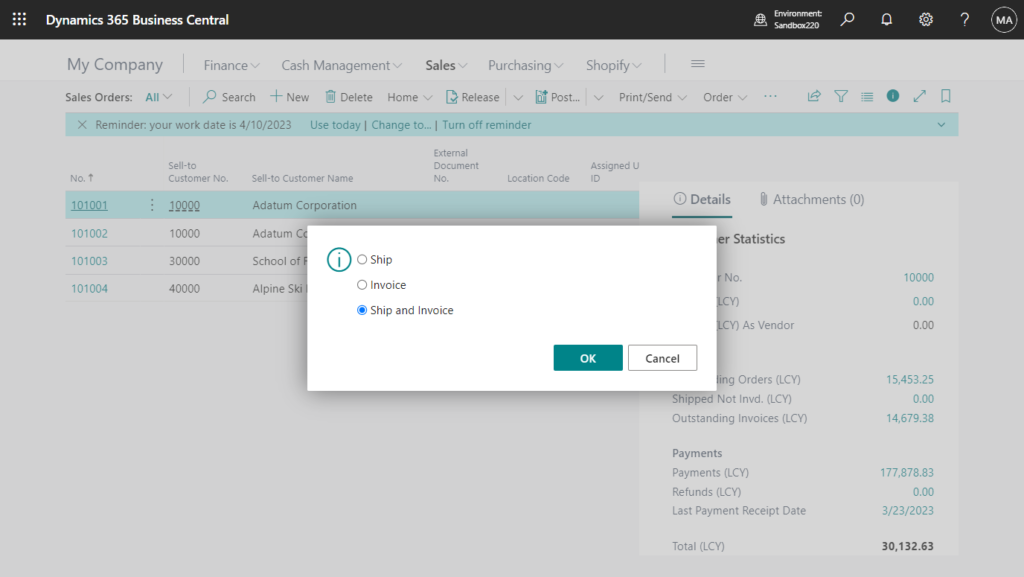
Prohibited: Dialog is not displayed and you can only post the shipment (= Ship)
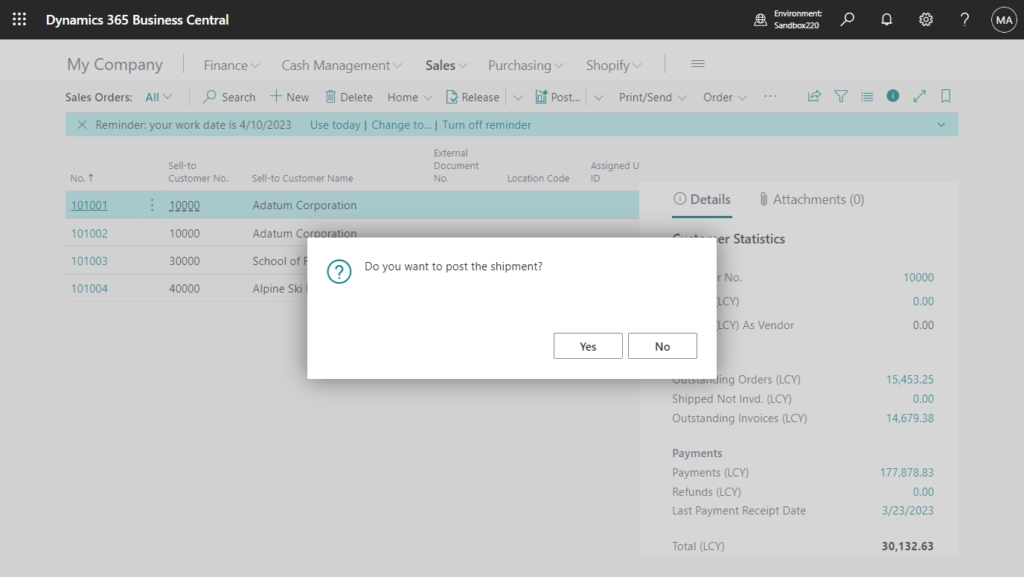
Mandatory: Dialog is not displayed and you can only post the shipment and invoice at the same time (= Ship and Invoice)
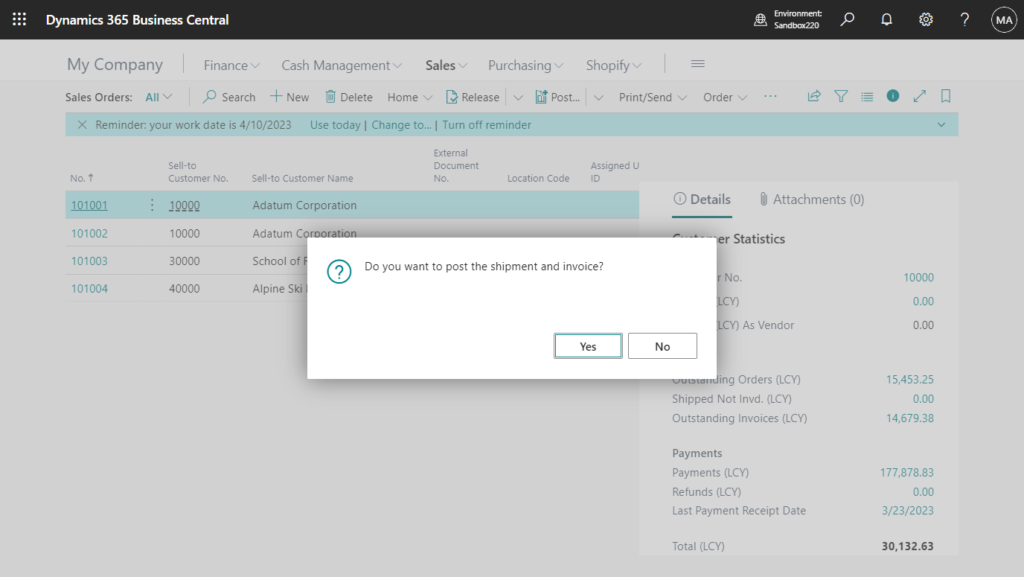
PS:
1. This setting also affects Batch Post operations.
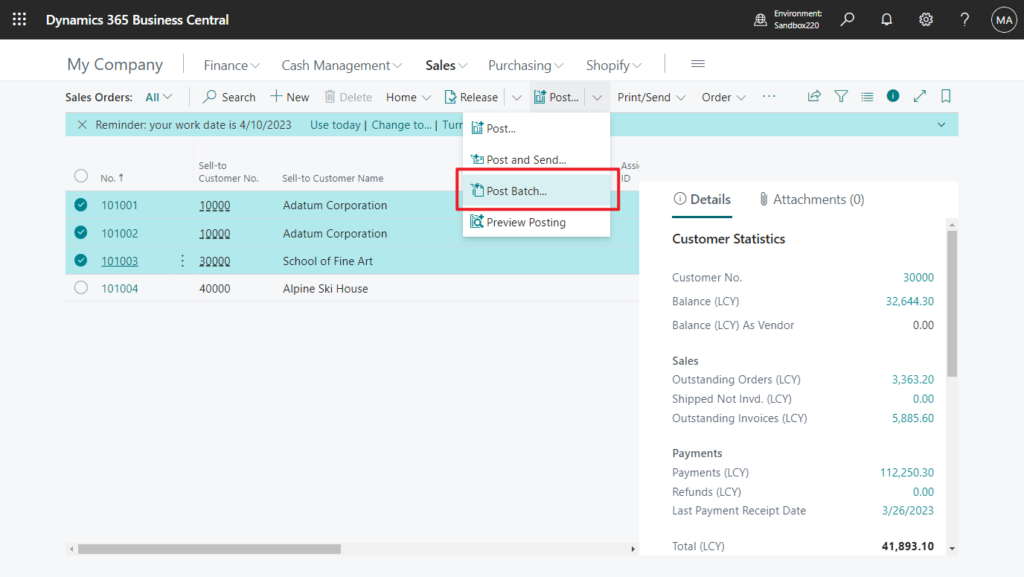
Prohibited:
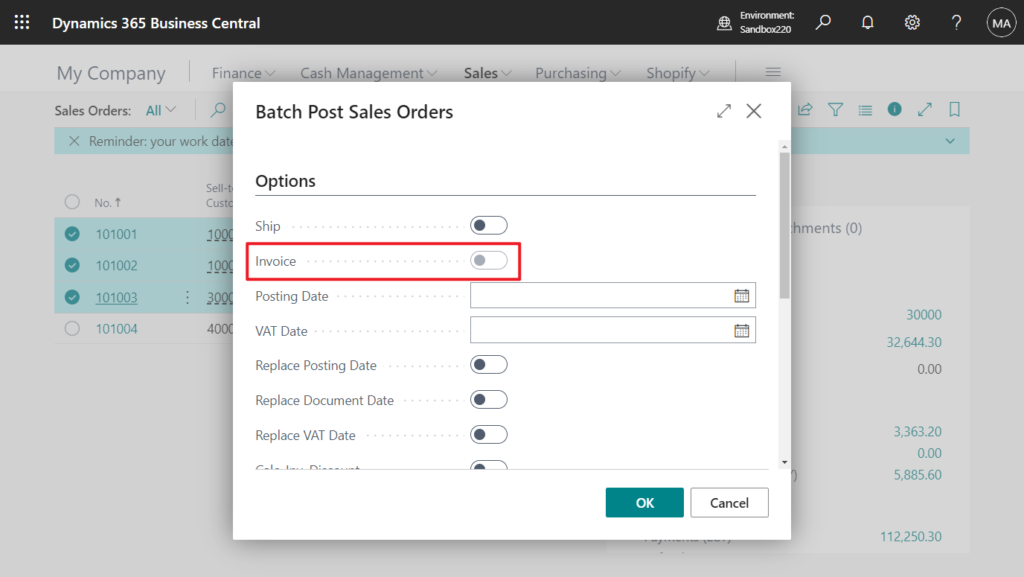
Mandatory:
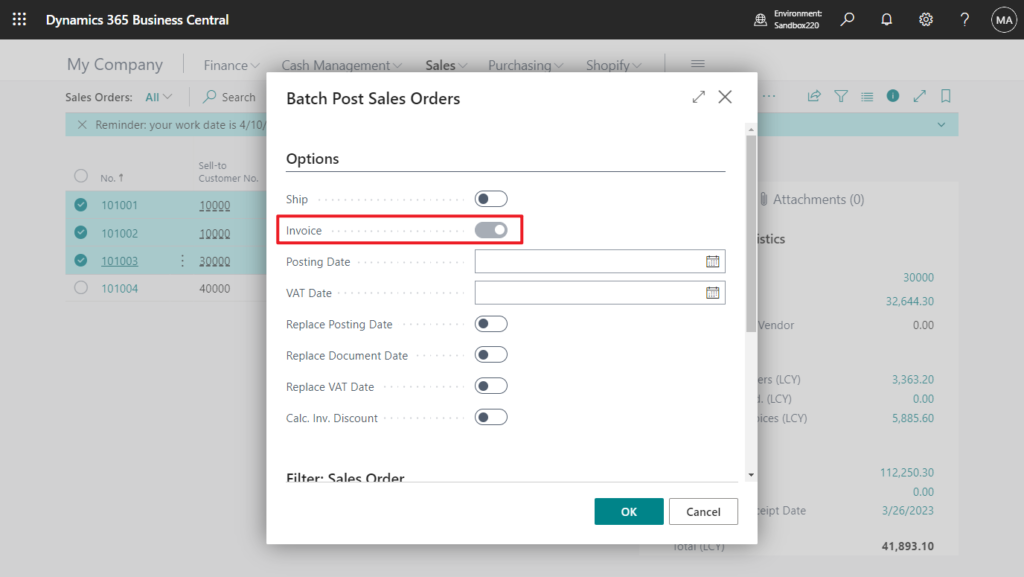
2. For warehouse documents, Warehouse shipment/Receipt and Inventory pick, the same is true.
Allowed:
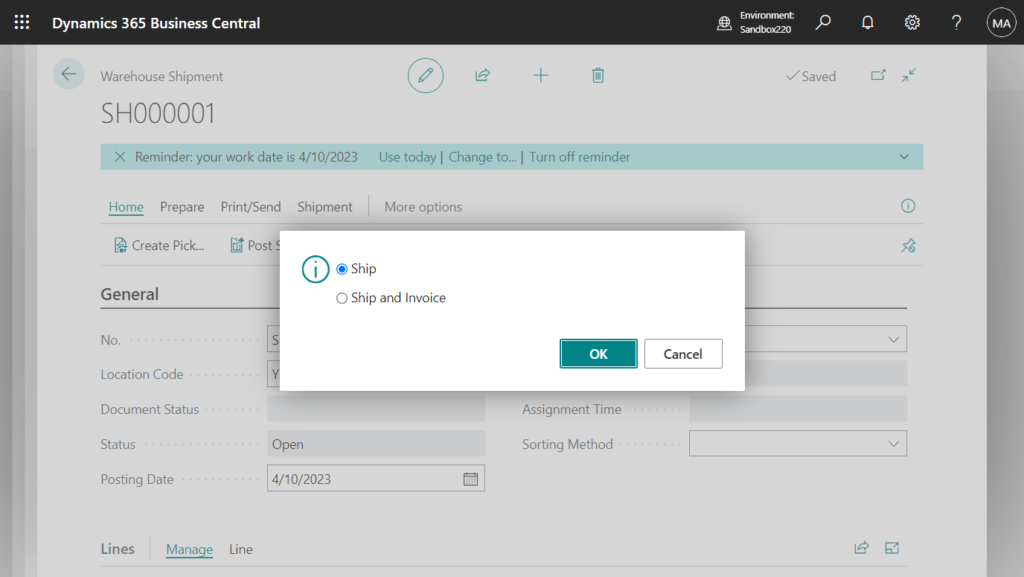
Prohibited:
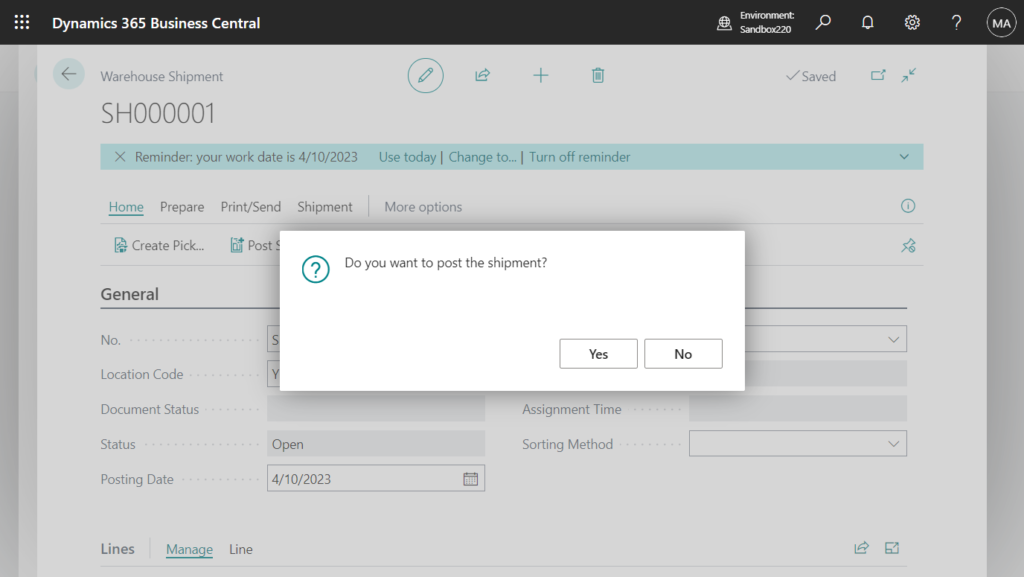
Mandatory:
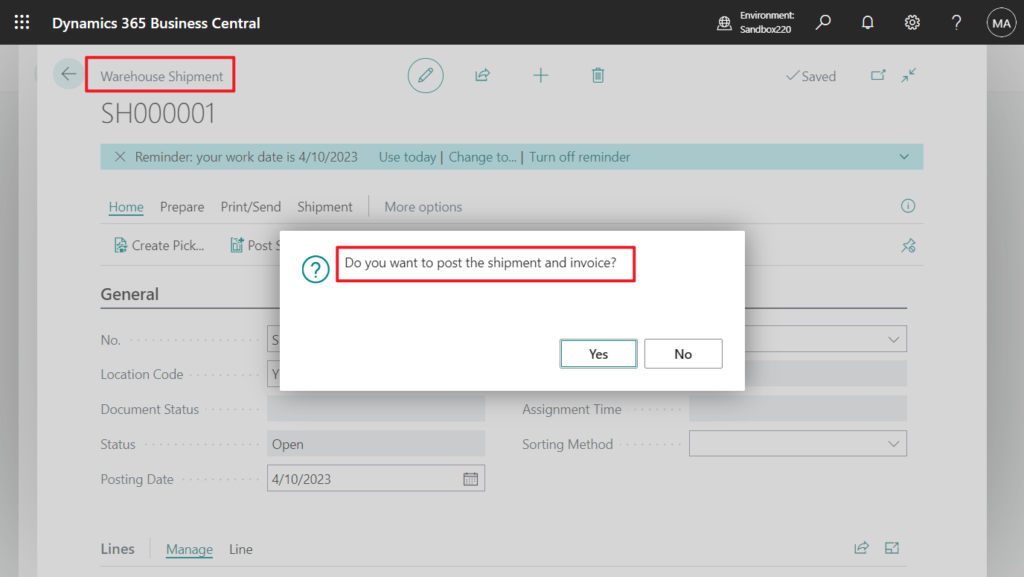
3. If Prohibited is set in the User Setup, there will be a new error when the user directly posts the invoice.
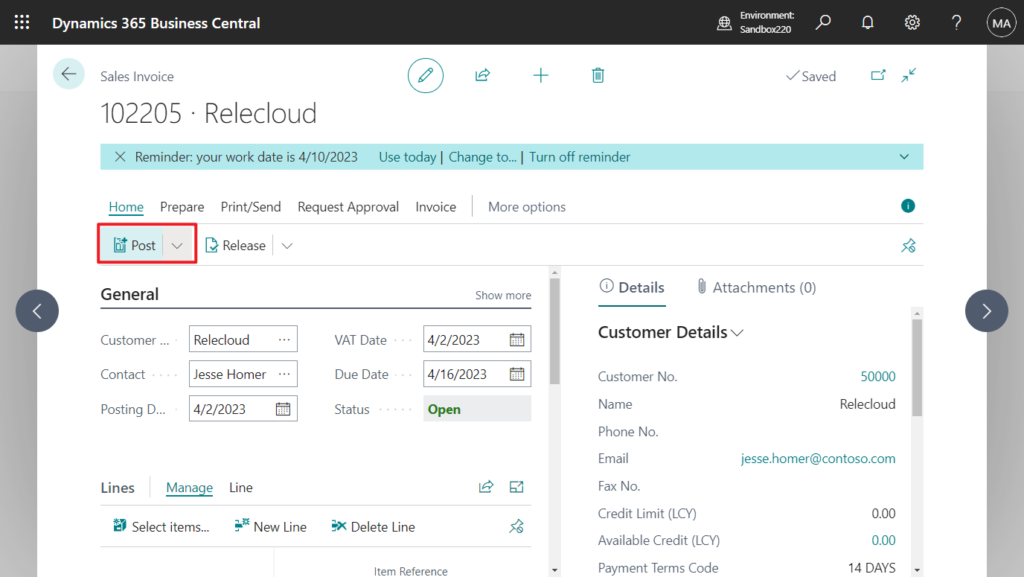
You cannot post the invoice because Sales Invoice Posting Policy is Prohibited in User Setup.
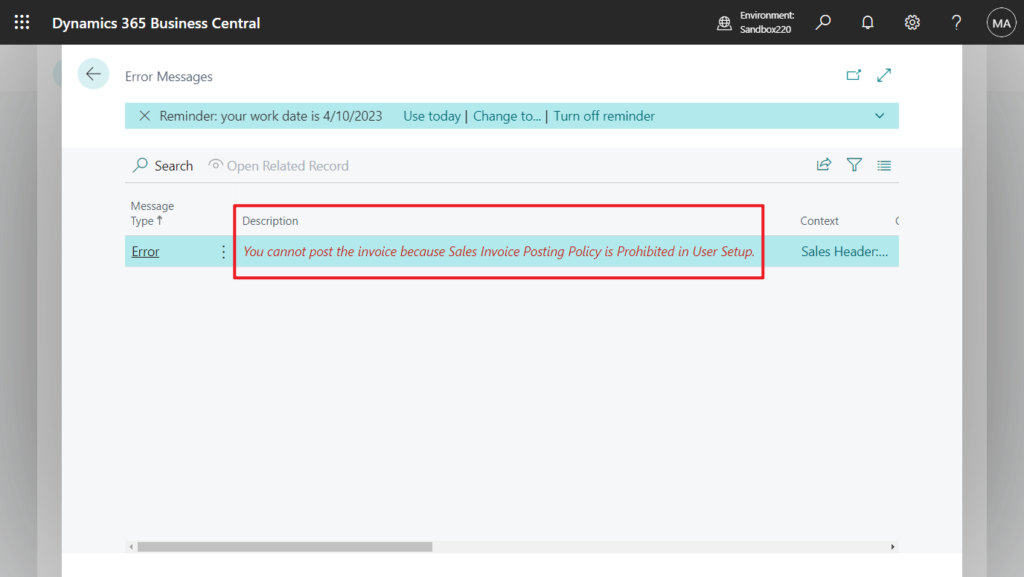
Awesome, I love this new feature, why not release it sooner? Give it a try!!!😁
PS: It is recommended to check out the Business Central Launch Event (2023 release wave 1) directly to learn more about new features.
Dynamics 365 Business Central 2023 release wave 1 plan is updated.
Define an invoice posting policy for various users
Different companies often have unique processes for invoices and shipments. For example, processes can vary from one person posting everything on a purchase order to multiple employees, each working with their own pages. A new setting on the User Setup page lets you specify how each user can process invoices.
https://learn.microsoft.com/en-us/dynamics365/release-plan/2023wave1/smb/dynamics365-business-central/define-invoice-posting-policy-various-users
To restrict users from posting invoices or require that invoices are posted together with shipment or receipts, on the User Setup page, in the Sales Invoice Posting Policy and Purch. Invoice Posting Policy fields, choose one of the following options:
- Allowed (Default): Keep the current behavior, where a user can choose the posting option, such as Ship, Invoice, and Ship and Invoice.
- Prohibited: Prevent the user from posting invoices. Business Central will show a confirmation dialog that provides only the Ship or Receive options.
- Mandatory: Allow the user to post invoices together with receipts or shipments. Business Central will show a confirmation dialog with the Ship and Invoice or Receive and Invoice options.
The setting affects the following documents:
- Sales orders
- Sales return orders
- Purchase orders
- Purchase return orders
- Warehouse shipments
- Inventory picks
- Inventory put-aways
The following table describes the effects on different documents.
| Document | Option 1: Allow Displays a series of options | Option 2: Prohibited Confirmation dialog | Option 3: Mandatory Confirmation dialog |
|---|---|---|---|
| Sales Order | – Ship – Invoice – Ship and Invoice | Do you want to post the shipment? | Do you want to post the shipment and invoice? |
| Sales Return Order | – Receive – Invoice – Receive and Invoice | Do you want to post the receipt? | Do you want to post the receipt and invoice? |
| Inventory Pick | – Ship – Ship and Invoice | Do you want to post the shipment? | Do you want to post the shipment and invoice? |
| Purchase Order | – Receive – Invoice – Receive and Invoice | Do you want to post the receipt? | Do you want to post the receipt and invoice? |
| Purchase Return Order | – Ship – Invoice – Ship and Invoice | Do you want to post the shipment? | Do you want to post the shipment and invoice? |
| Inventory Put-away | – Receive – Receive and Invoice | Do you want to post the receipt? | Do you want to post the receipt and invoice? |
| Warehouse Shipment | – Ship – Ship and Invoice | Do you want to post the shipment? | Do you want to post the shipment and invoice? |
The warehouse receipt document isn’t in the list because you can’t post invoices from the document.
The setting doesn’t affect posting of the general journal lines where you can select Invoice in the Document Type field.
END
Hope this will help.
Thanks for reading.
ZHU

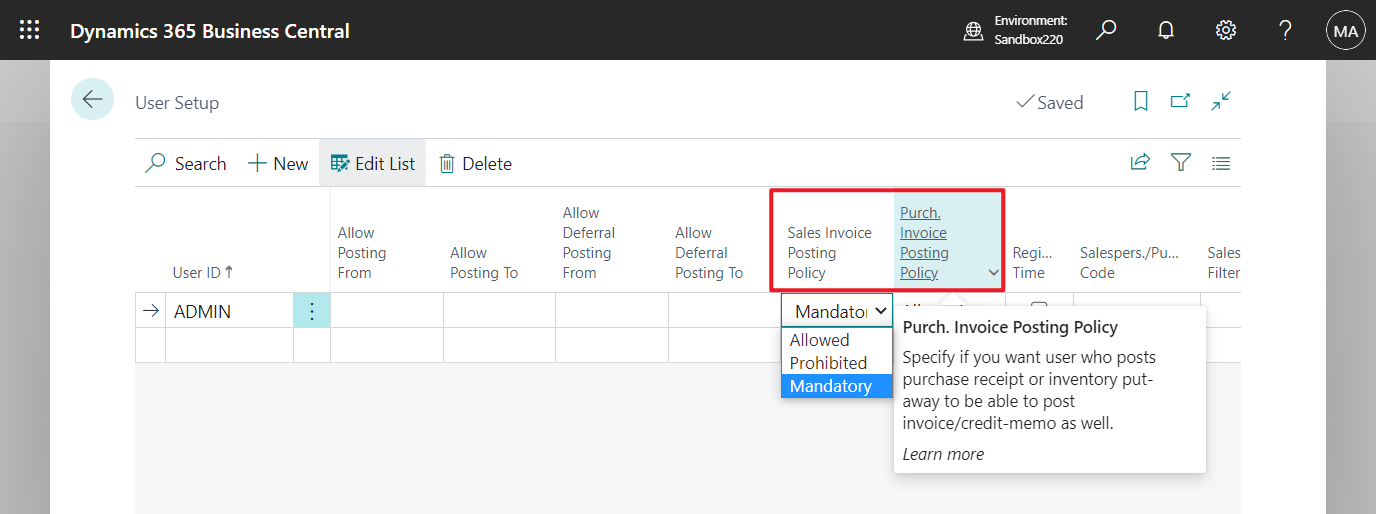

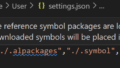
コメント