Hi, Readers.
Today I would like to share another mini tip about Business Central, how to check whether the given character is a digit or not.
The first thing to note is that Digit is not Number. Digits are symbols 0, 1, 2, 3, 4, 5, 6, 7, 8, 9 used to represent different values of numbers in math. A number is an amount of something. For example, the number 23 is written with two digits, 2 and 3.
We have discussed the following two things before:
How to validate E-Mail field and Phone field format via AL (Validation rules)
How to prohibit users from entering illegal characters such as emoji, Hiragana, kanji, etc.
But this time I want to share an easier way. There are two standard methods to do this.
codeunit 10 “Type Helper”: IsDigit
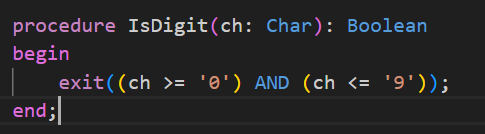
table 79 “Company Information”: IsDigit
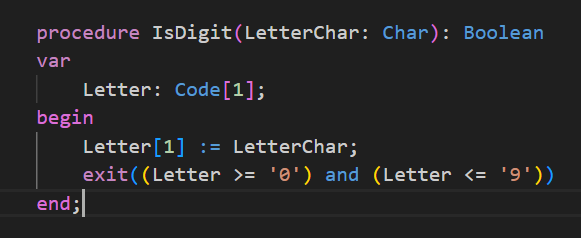
How to use it? Let’s see two simple examples.
1. Checks each character in the user-entered value (Address 2 on Customer Card) to see if it is a digit
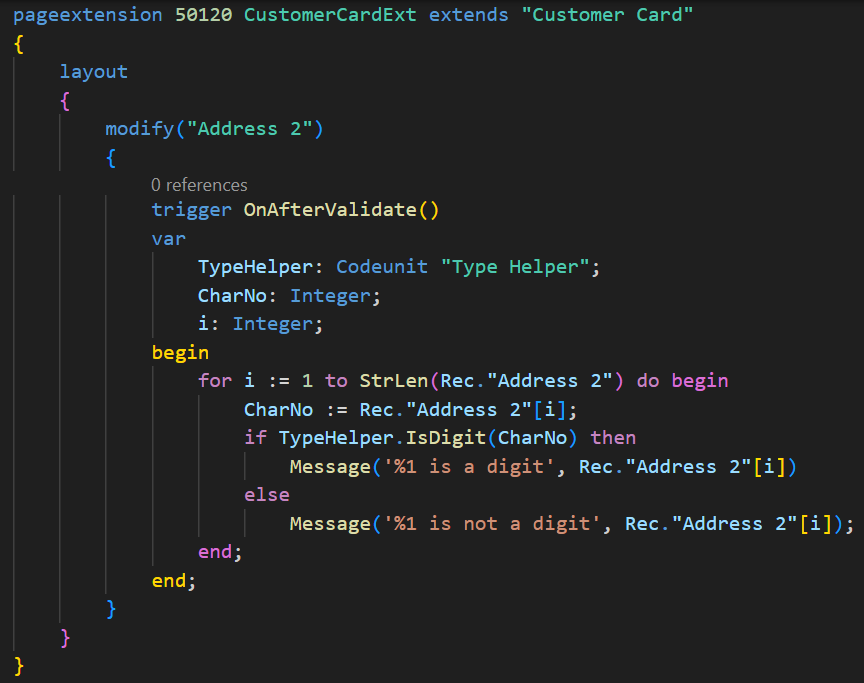
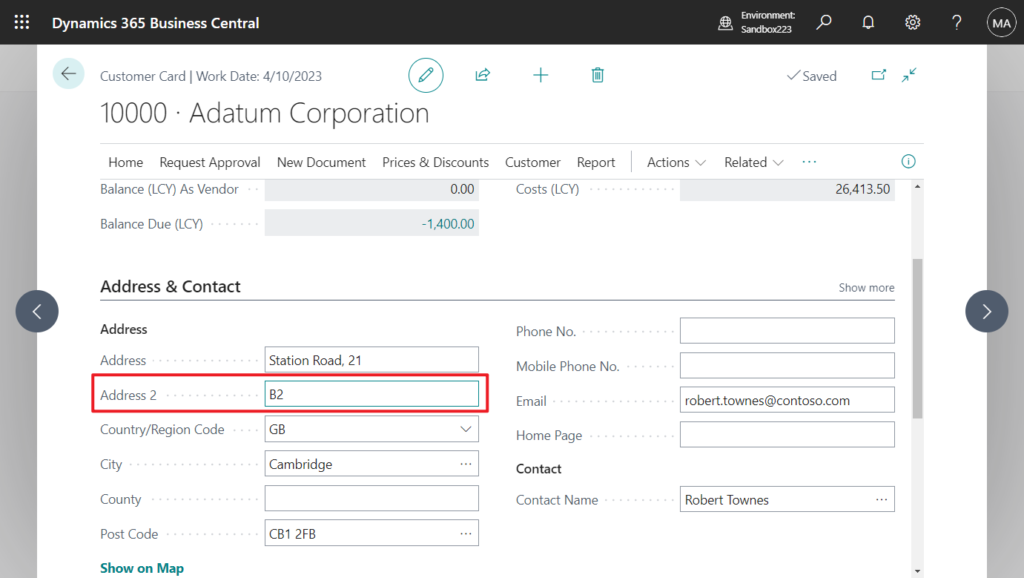
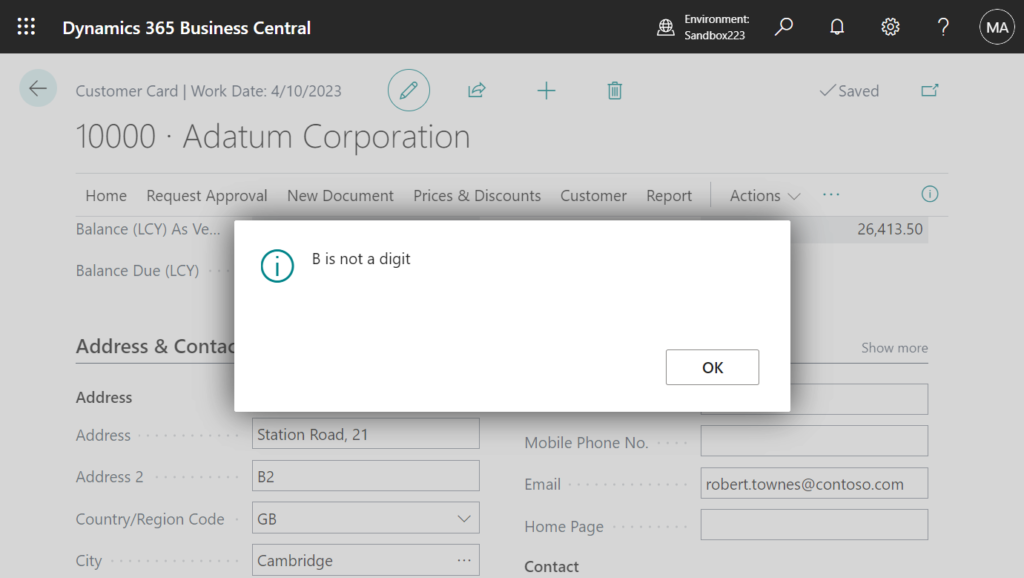
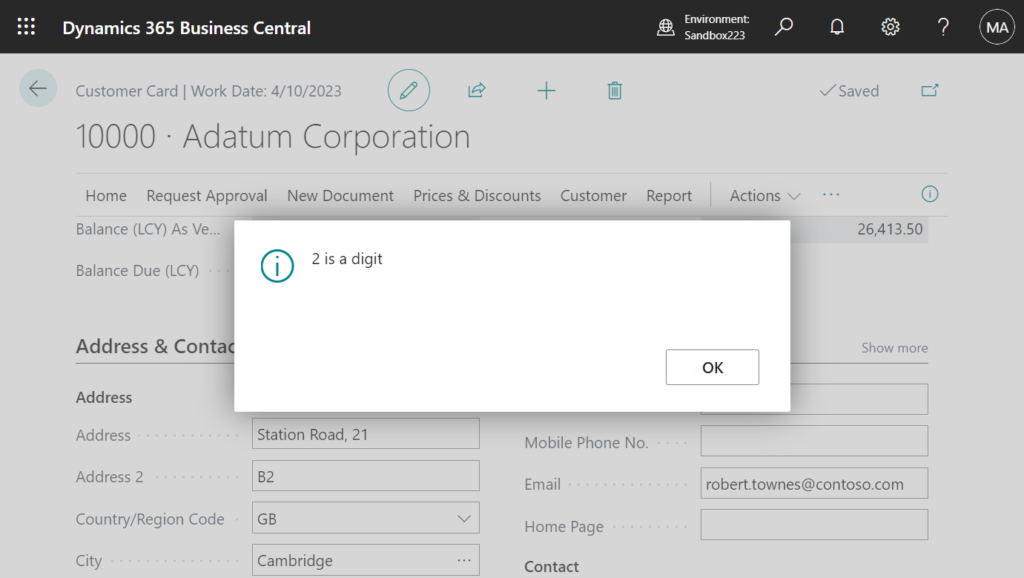
Test video:
Source code:
pageextension 50120 CustomerCardExt extends "Customer Card"
{
layout
{
modify("Address 2")
{
trigger OnAfterValidate()
var
TypeHelper: Codeunit "Type Helper";
CharNo: Integer;
i: Integer;
begin
for i := 1 to StrLen(Rec."Address 2") do begin
CharNo := Rec."Address 2"[i];
if TypeHelper.IsDigit(CharNo) then
Message('%1 is a digit', Rec."Address 2"[i])
else
Message('%1 is not a digit', Rec."Address 2"[i]);
end;
end;
}
}
}
2. Remove all digits from the text.
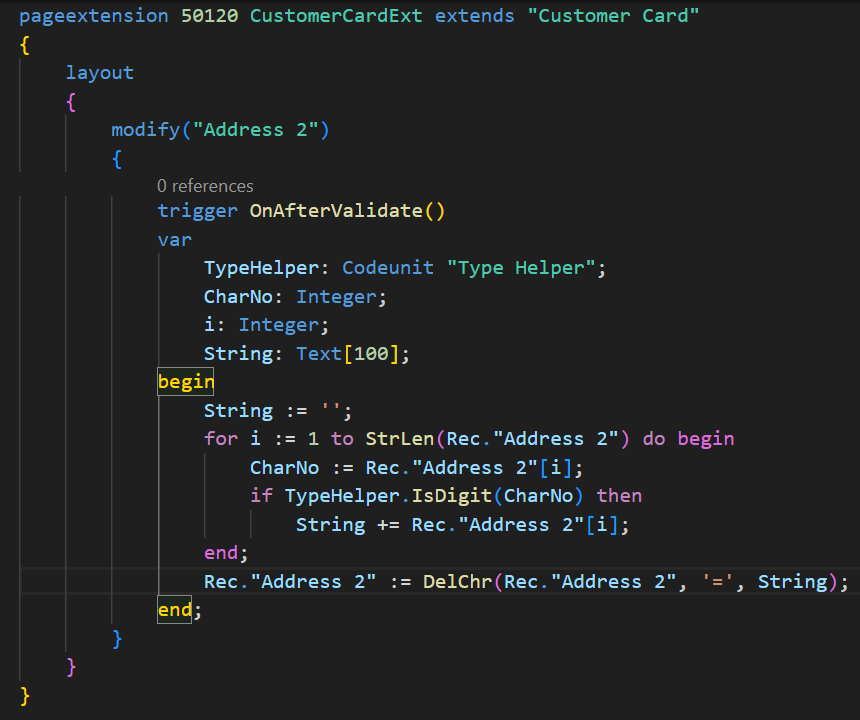
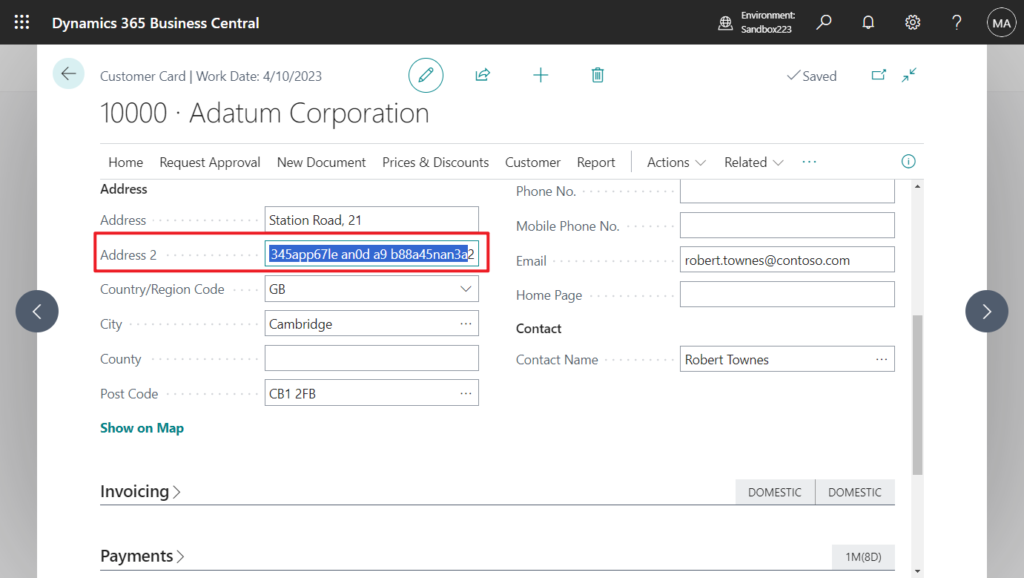
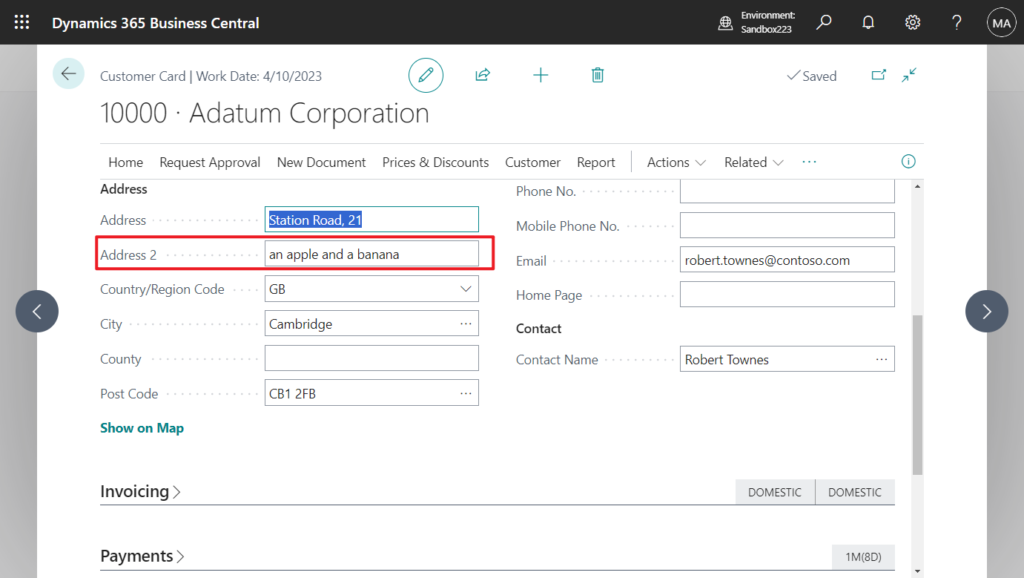
Test video:
Source code:
pageextension 50120 CustomerCardExt extends "Customer Card"
{
layout
{
modify("Address 2")
{
trigger OnAfterValidate()
var
TypeHelper: Codeunit "Type Helper";
CharNo: Integer;
i: Integer;
String: Text[100];
begin
String := '';
for i := 1 to StrLen(Rec."Address 2") do begin
CharNo := Rec."Address 2"[i];
if TypeHelper.IsDigit(CharNo) then
String += Rec."Address 2"[i];
end;
Rec."Address 2" := DelChr(Rec."Address 2", '=', String);
end;
}
}
}Very simple, give it a try!!!😁
END
Hope this will help.
Thanks for reading.
ZHU




コメント