Support dates are shown in the Pacific Time Zone (PT) – Redmond, WA, USA.
Business Central
Modern Policy
Dynamics 365 Business Central on-premises (Modern Policy)
Dynamics 365 Business Central on-premises (Modern Policy) follows the Modern Lifecycle Policy.
Support Date
Listing | Start Date | Retirement Date |
|---|---|---|
| Dynamics 365 Business Central on-premises (Modern Policy) | 10/01/2019 | In Support |
Releases
| Version | Start Date | End Date | Retirement Date |
|---|---|---|---|
| 2024 release wave 1, version 24.x | Apr 2, 2024 | Oct 7, 2025 | In Support |
| 2023 release wave 2, version 23.x | Oct 2, 2023 | Apr 2, 2025 | In Support |
| 2023 release wave 1, version 22.x | Apr 3, 2023 | Oct 13, 2024 | In Support |
| 2022 release wave 2, version 21.x | Oct 3, 2022 | Apr 14, 2024 | End of Support |
| 2022 release wave 1, version 20.x | Apr 1, 2022 | Oct 10, 2023 | End of Support |
| 2021 release wave 2, version 19.x | Oct 1, 2021 | Apr 12, 2023 | End of Support |
| 2021 release wave 1, version 18.x | Apr 1, 2021 | Oct 11, 2022 | End of Support |
| 2020 release wave 2, version 17.x | Oct 1, 2020 | Apr 12, 2022 | End of Support |
| 2020 release wave 1, version 16.x | Apr 1, 2020 | Oct 12, 2021 | End of Support |
| 2019 release wave 2, version 15.x | Oct 1, 2019 | Apr 13, 2021 | End of Support |
Fixed Policy
Dynamics 365 Business Central on-premises (Fixed Policy)
Dynamics 365 Business Central on-premises (Fixed Policy) follows the Fixed Lifecycle Policy.
| Listing | Start Date | Mainstream End Date | Extended End Date |
|---|---|---|---|
| Dynamics 365 Business Central on-premises (Fixed Policy) | 10/01/2018 | 10/10/2023 (End) | 10/14/2025 |
| Version | Start Date | End Date | Retirement Date |
|---|---|---|---|
| Spring 2019 Update, version 14.x | 04/01/2019 | 10/14/2025 | In Support |
| Fall 2018 Update, version 13.x | 10/01/2018 | 04/14/2020 | End of Support |
NAV
| Listing | Start Date | Mainstream End Date | Extended End Date | Lifecycle Page | Retirement Date |
|---|---|---|---|---|---|
| Dynamics NAV 2018 | Dec 1, 2017 | Jan 10, 2023 | Jan 11, 2028 | Link | Extended Support |
| Dynamics NAV 2017 | Oct 27, 2016 | Jan 11, 2022 | Jan 11, 2027 | Link | Extended Support |
| Dynamics NAV 2016 | Jan 3, 2016 | Apr 13, 2021 | Apr 14, 2026 | Link | Extended Support |
| Dynamics NAV 2015 | Dec 17, 2014 | Jan 14, 2020 | Jan 14, 2025 | Link | Extended Support |
| Dynamics NAV 2013 R2 | Dec 30, 2013 | Jan 9, 2018 | Jan 10, 2023 | Link | End of Support |
| Dynamics NAV 2013 | Dec 19, 2012 | Jan 9, 2018 | Jan 10, 2023 | Link | End of Support |
| Dynamics NAV 2009 R2 | Mar 15, 2011 | Jan 13, 2015 | Jan 14, 2020 | Link | End of Support |
| Dynamics NAV 2009 | Feb 12, 2009 | Jan 13, 2015 | Jan 14, 2020 | Link | End of Support |
NAV 2018
Dynamics NAV 2018 follows the Fixed Lifecycle Policy.
Dynamics NAV 2018 Support Dates
| Listing | Start Date | Mainstream End Date | Extended End Date |
|---|---|---|---|
| Dynamics NAV 2018 | Dec 1, 2017 | Jan 10, 2023 | Jan 11, 2028 |
NAV 2017
Dynamics NAV 2017 follows the Fixed Lifecycle Policy.
Dynamics NAV 2017 Support Dates
| Listing | Start Date | Mainstream End Date | Extended End Date |
|---|---|---|---|
| Dynamics NAV 2017 | Oct 27, 2016 | Jan 11, 2022 | Jan 11, 2027 |
NAV 2016
Dynamics NAV 2016 follows the Fixed Lifecycle Policy.
Dynamics NAV 2016 Support Dates
| Listing | Start Date | Mainstream End Date | Extended End Date |
|---|---|---|---|
| Dynamics NAV 2016 | Jan 3, 2016 | Apr 13, 2021 | Apr 14, 2026 |
NAV 2015
Dynamics NAV 2015 follows the Fixed Lifecycle Policy.
Dynamics NAV 2015 Support Dates
| Listing | Start Date | Mainstream End Date | Extended End Date |
|---|---|---|---|
| Dynamics NAV 2015 | Dec 17, 2014 | Jan 14, 2020 | Jan 14, 2025 |
NAV 2013 R2
Dynamics NAV 2013 R2 follows the Fixed Lifecycle Policy.
Dynamics NAV 2013 R2 Support Dates
| Listing | Start Date | Mainstream End Date | Extended End Date |
|---|---|---|---|
| Dynamics NAV 2013 R2 | Dec 30, 2013 | Jan 9, 2018 | Jan 10, 2023 |
NAV 2013
Dynamics NAV 2013 follows the Fixed Lifecycle Policy.
Dynamics NAV 2013 Support Dates
| Listing | Start Date | Mainstream End Date | Extended End Date |
|---|---|---|---|
| Dynamics NAV 2013 | Dec 19, 2012 | Jan 9, 2018 | Jan 10, 2023 |
NAV 2009 R2
Dynamics NAV 2009 R2 follows the Fixed Lifecycle Policy.
| Listing | Start Date | Mainstream End Date | Extended End Date |
|---|---|---|---|
| Dynamics NAV 2009 R2 | Mar 15, 2011 | Jan 13, 2015 | Jan 14, 2020 |
NAV 2009
Dynamics NAV 2009 follows the Fixed Lifecycle Policy.
Support Date
| Listing | Start Date | Mainstream End Date | Extended End Date |
|---|---|---|---|
| Dynamics NAV 2009 | Feb 12, 2009 | Jan 13, 2015 | Jan 14, 2020 |
Releases
| Version | Start Date | End Date |
|---|---|---|
| Service Pack 1 | Aug 28, 2009 | Jan 14, 2020 |
| Original Release | Feb 12, 2009 | Oct 11, 2011 |
Other information
Modern Lifecycle Policy: The Modern Lifecycle Policy covers products and services that are serviced and supported continuously. Under this policy, the product or service remains in support if the following criteria are met:
- Customers must stay current as per the servicing and system requirements published for the product or service.
- Customers must be licensed to use the product or service.
- Microsoft must currently offer support for the product or service.
Please see the Modern Policy FAQ for more details.
Fixed Lifecycle Policy: The Fixed Lifecycle Policy applies to many commercial and some consumer products currently available through retail purchase and/or volume licensing. It provides:
- A defined support and servicing Lifecycle timeline at the time of product launch.
- A minimum of five years Mainstream Support.
- An additional period of Extended Support for some products.
Please see the Fixed Policy FAQ for more details.
Mainstream Support: Mainstream Support is the first phase of the product lifecycle. At the supported service pack level, Mainstream Support for products and services includes *:
- Incident support (no-charge incident support, paid incident support, support charged on an hourly basis, support for warranty claims)
- Security update support
- The ability to request non-security updates
Note:
Incident support benefits included with license, licensing programs (such as Software Assurance or Visual Studio subscriptions) or other no-charge support programs are only available during the Mainstream Support phase.
Enrollment in a maintenance program may be required to receive these benefits for certain products.
Extended Support: The Extended Support phase follows Mainstream Support. At the supported service pack level, Extended Support includes:
- Paid support 3
- Security updates at no additional cost
Note:
・Microsoft will not accept requests for warranty support, design changes, or new features during the Extended Support phase.
・Extended Support is not available for consumer, consumer hardware, or multimedia products.
・Enrollment in a paid support program may be required to receive these benefits for certain products.
Limited complimentary support may be available (varies by product).
How can customers and partners estimate the lifecycle for products and services:
The Fixed Lifecycle Policy is designed to take the guesswork out of determining the length of time Microsoft provides support and servicing for a product. In most situations, Microsoft provides a minimum of 10 years of support. The lifecycle combines 5 years of Mainstream Support and up to 5 years of Extended Support. For consumer software and multimedia products, Microsoft offers a minimum of 5 years of Mainstream Support. Extended Support is not offered for consumer software, multimedia products, or products governed by the Modern Policy.
For information about lifecycle dates, search the product lifecycle database.
PS:
Download Microsoft Dynamics 365 Business Central On-Premises (All Versions) – Direct download links
Download Microsoft Dynamics NAV (2013, 2013 R2, 2015, 2016, 2017, 2018)
END
Hope this will help.
Thanks for reading.
ZHU

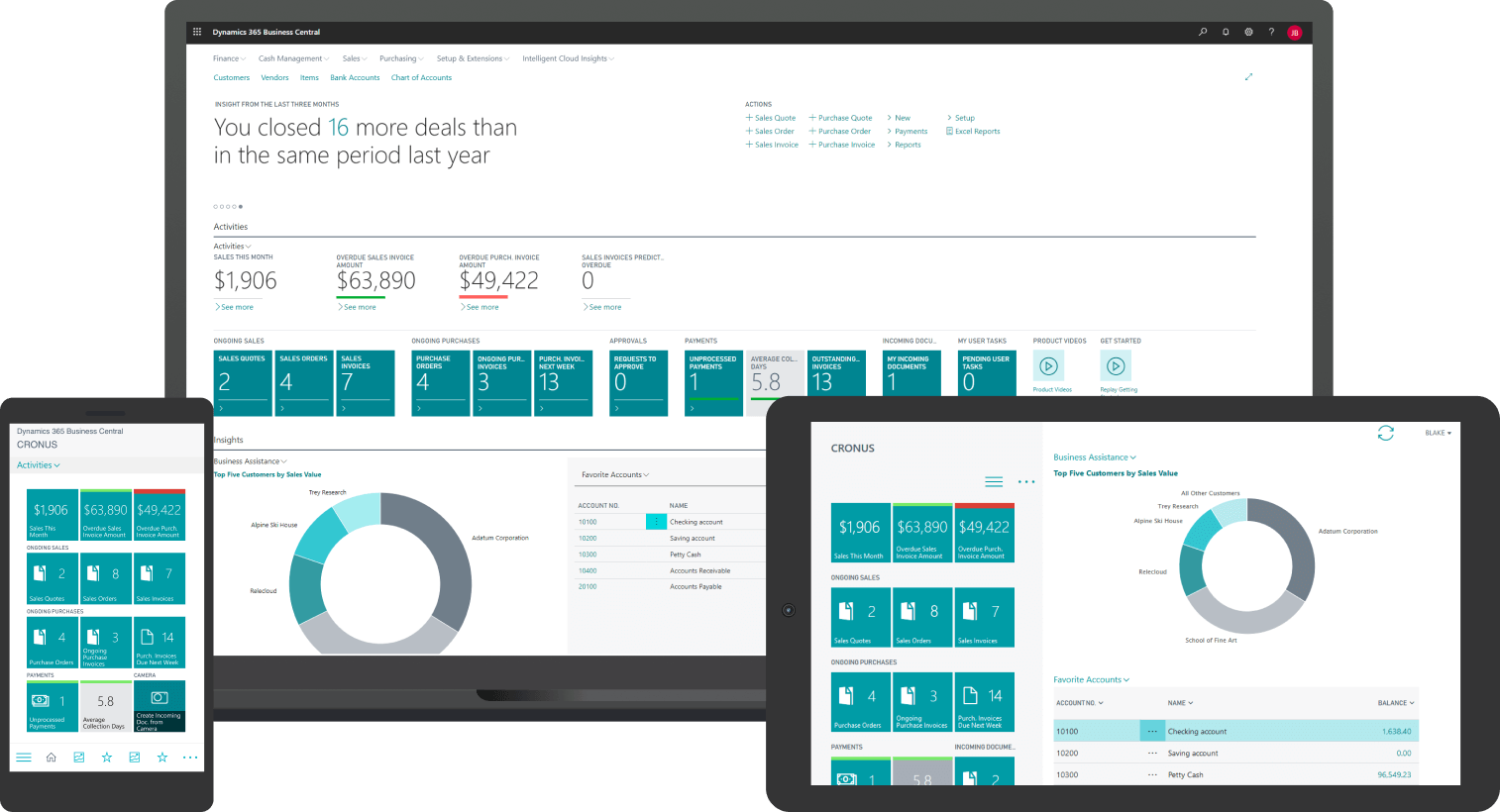


コメント