Hi, Readers.
Today I would like to talk about how to use manual number for Posted Sales invoice and Posted Purchase invoice in Business Central.
For each company that you set up, you need to assign unique identification codes to things such as G/L accounts, customer, orders, invoices, and other documents.
You create a numbering system by setting up one or more codes for each type of master data or document. More details about Create Number Series.
Let’s see an example.
For sales order and sales invoice in No. Series.
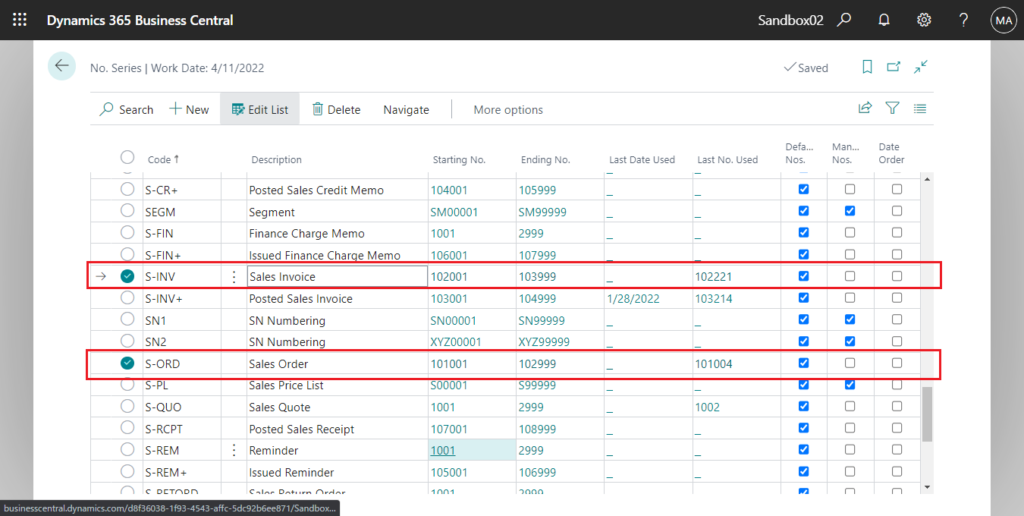
In Sales & Receivables Setup.
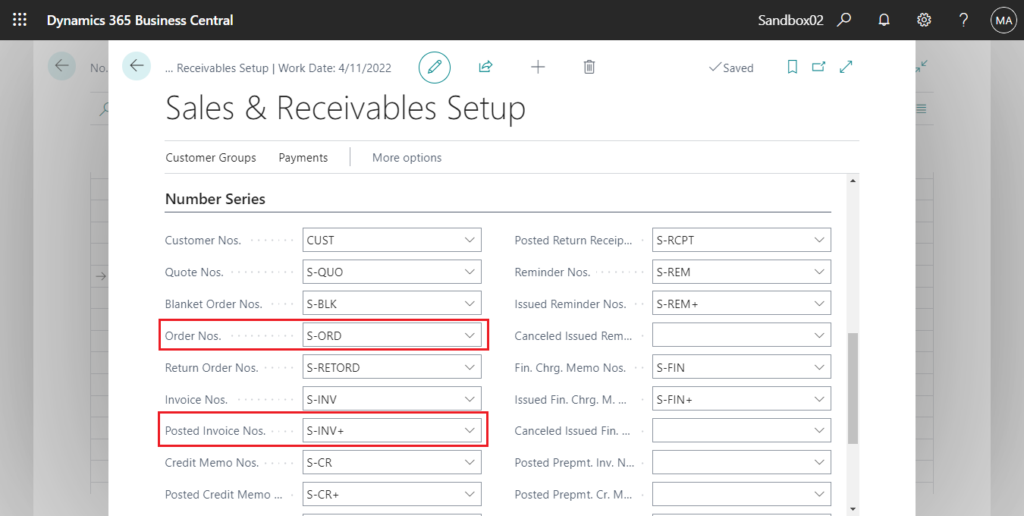
When you create a new sales order, BC will automatically assign the order number based on the No. Series setting.
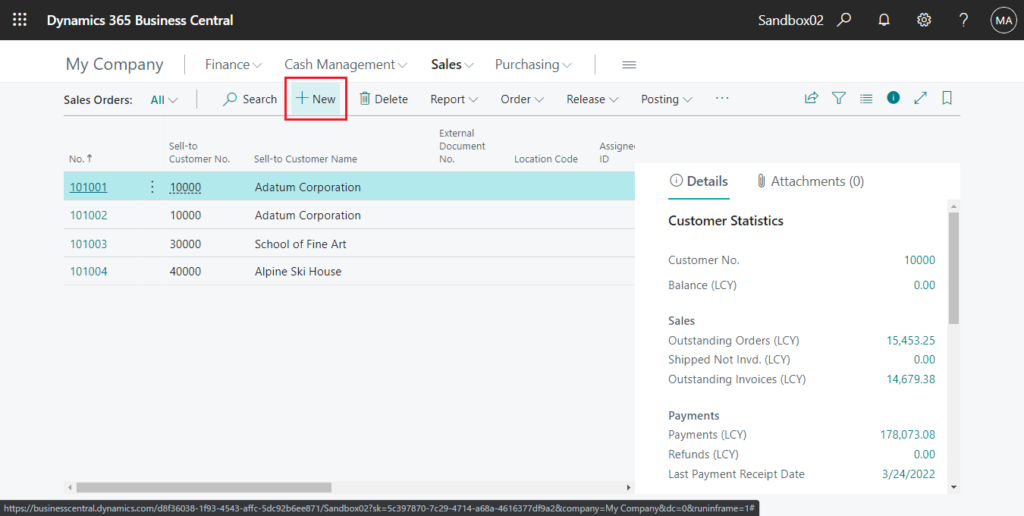
PS: If only one number series for the type of document or card exists where the Default Nos. check box is selected and the Manual Nos. check box is not selected, then the field is automatically filled with the next number in the series, and the No. field will not be visible.
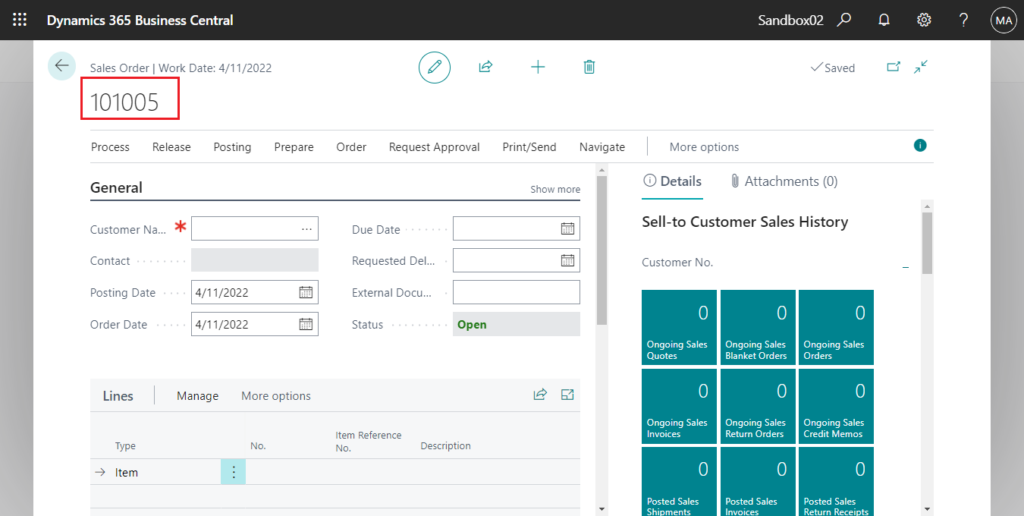
The same is true for posted sales invoice.
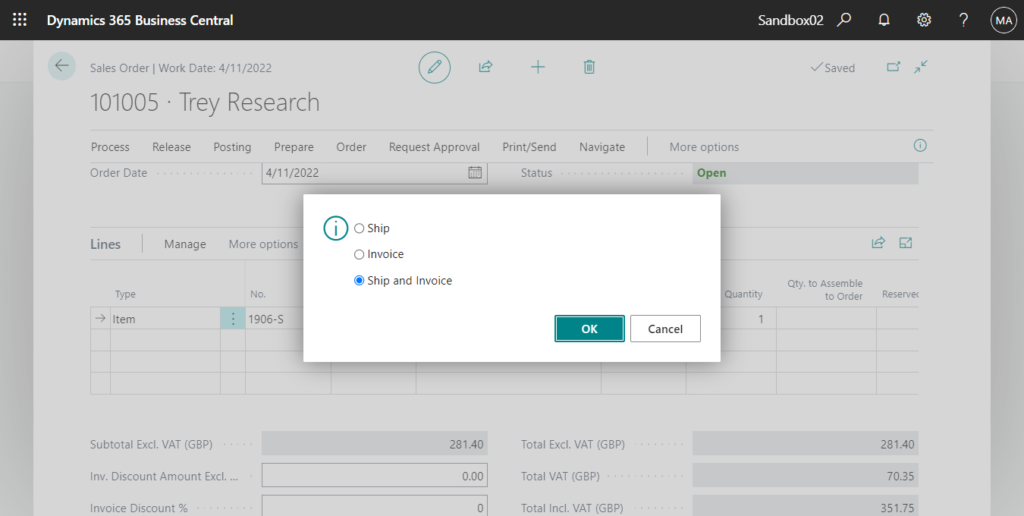
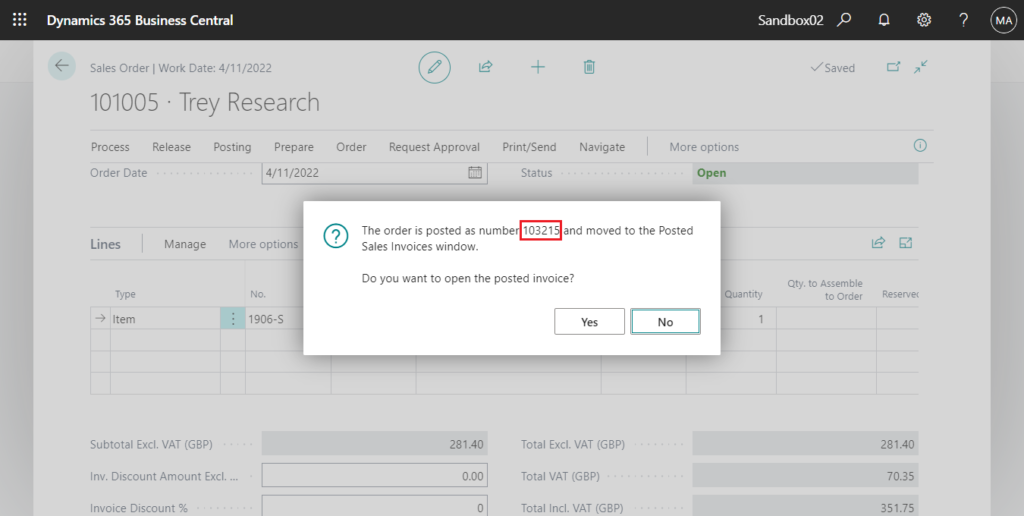
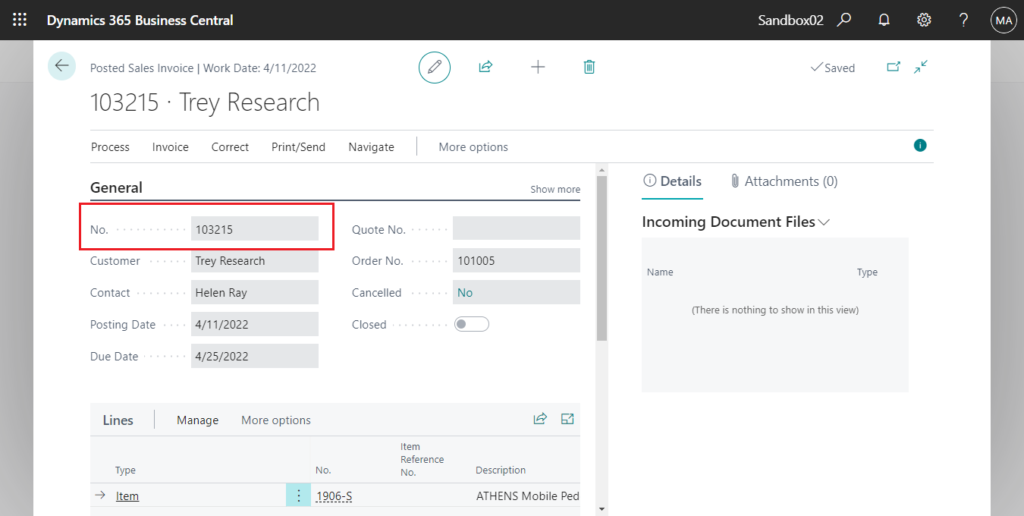
If the Manual Nos. field is selected for the number series in No. Series,
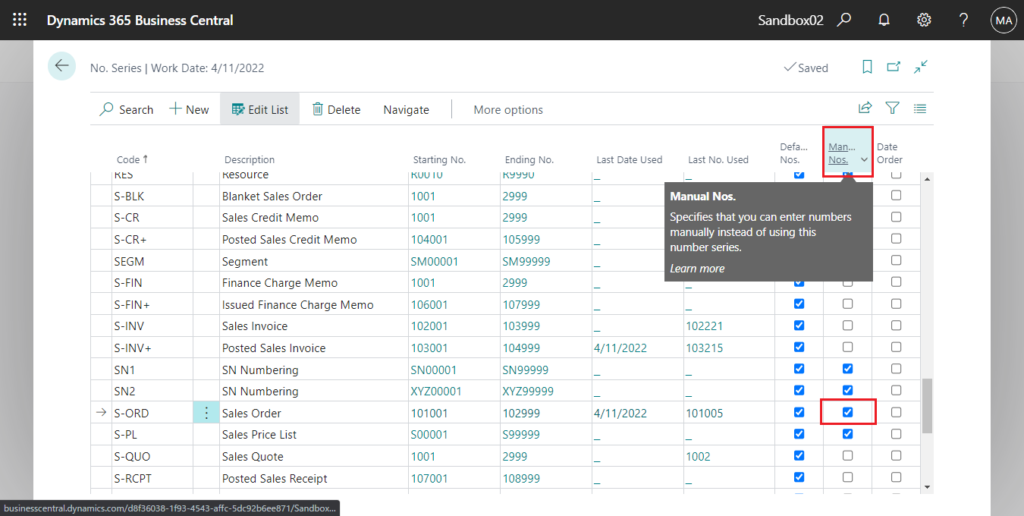
then the No. field is visible and you can enter any number manually.
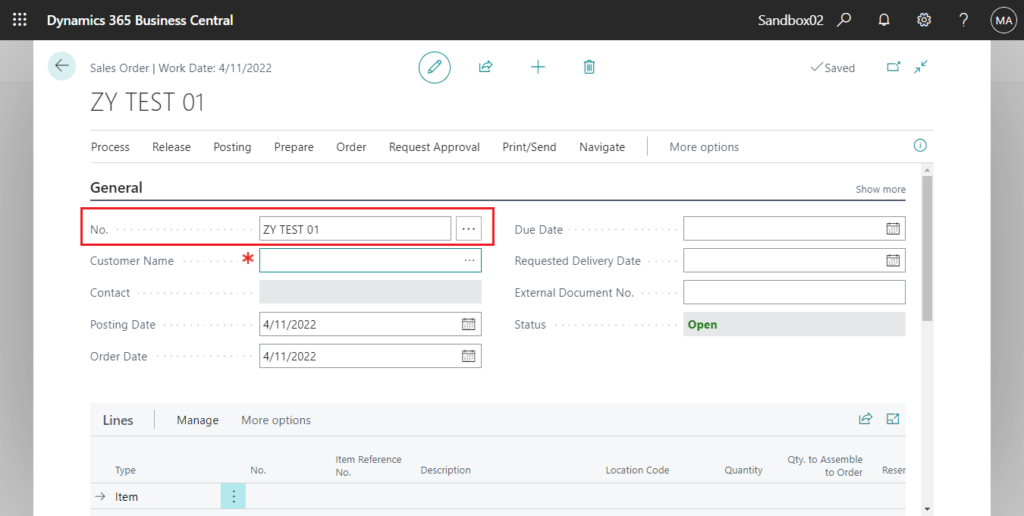
But this is only for non-posting documents. For posted documents, even if you select the Manual Nos. field, you cannot enter number manually on the page. So how to do it?
It’s not as complicated as you might think. In sales order and sales invoice, you can find a field called Posting No. (63, Code).
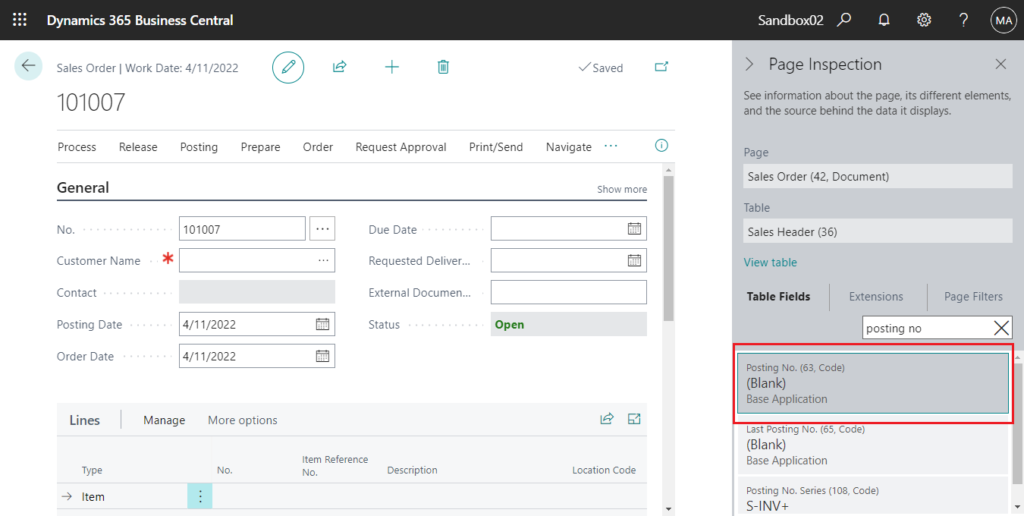
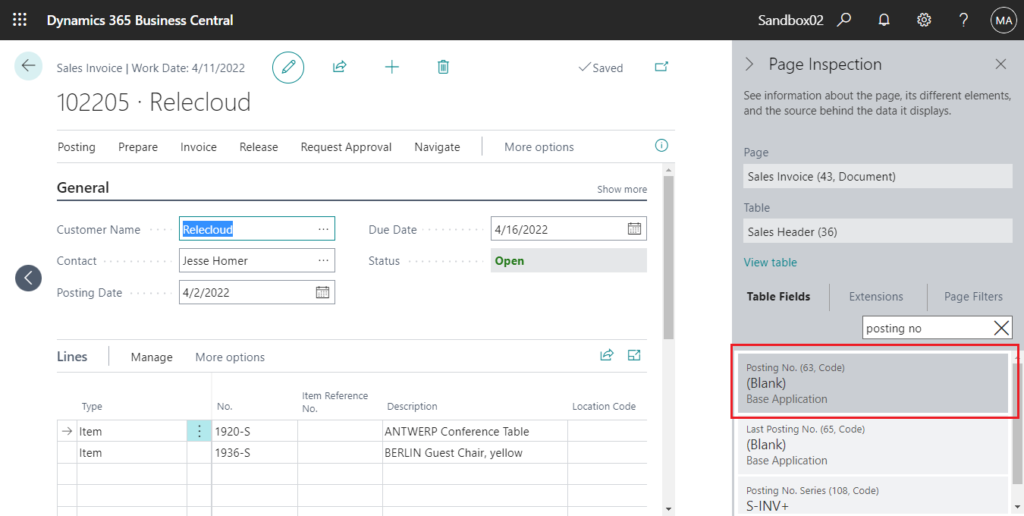
You can use Design feature to add this field to the page in Sandbox, but for production environment, you need to deploy a extension with PageExtension object.
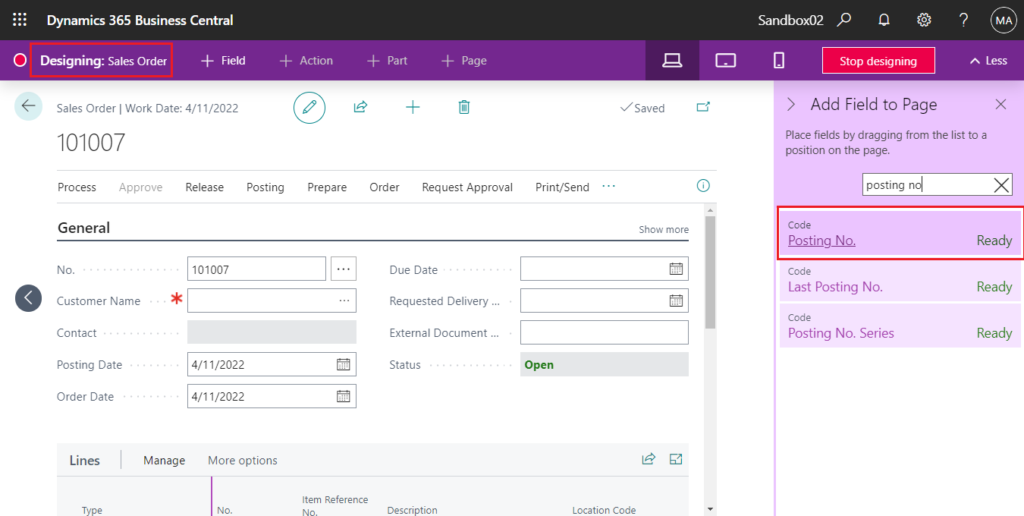
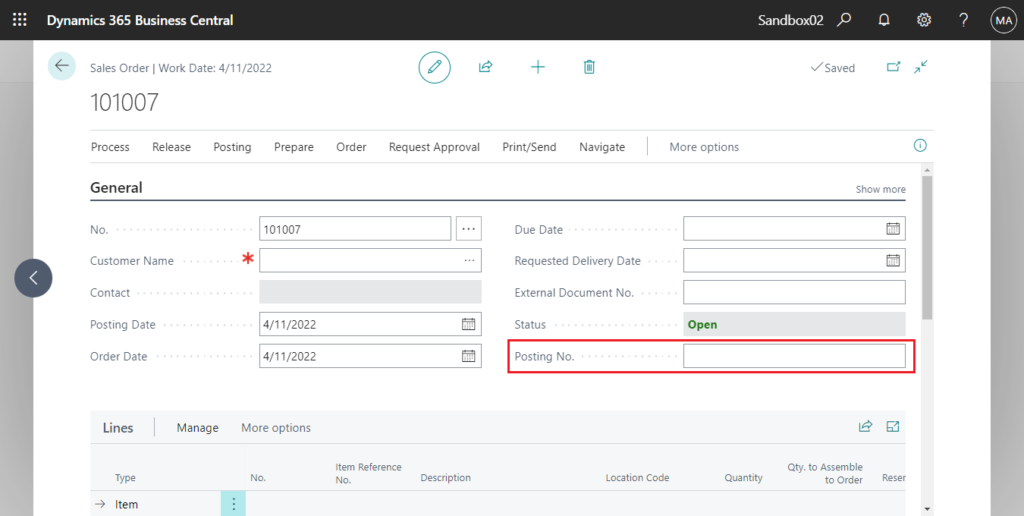
Update the value of this field to use that as Posted Sales Invoice No.
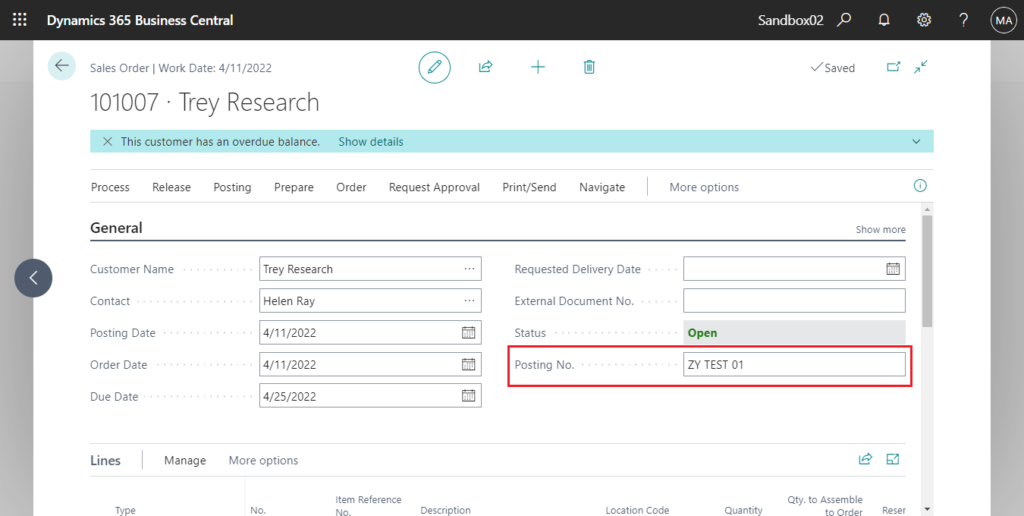
Post the sales order.
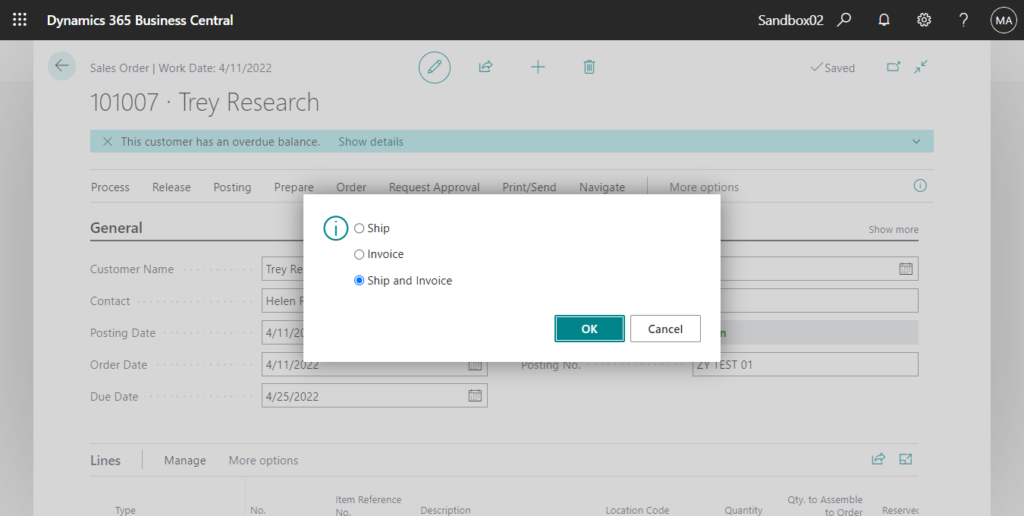
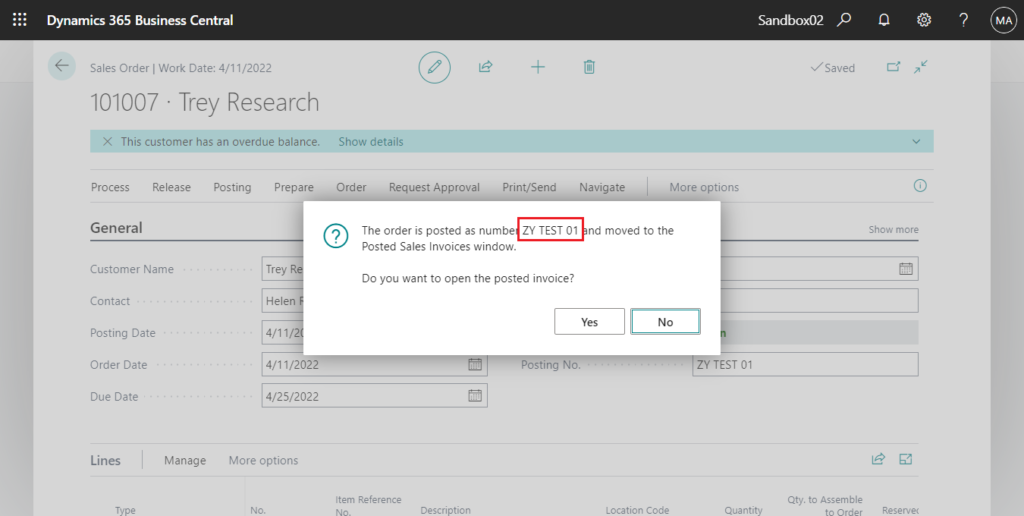
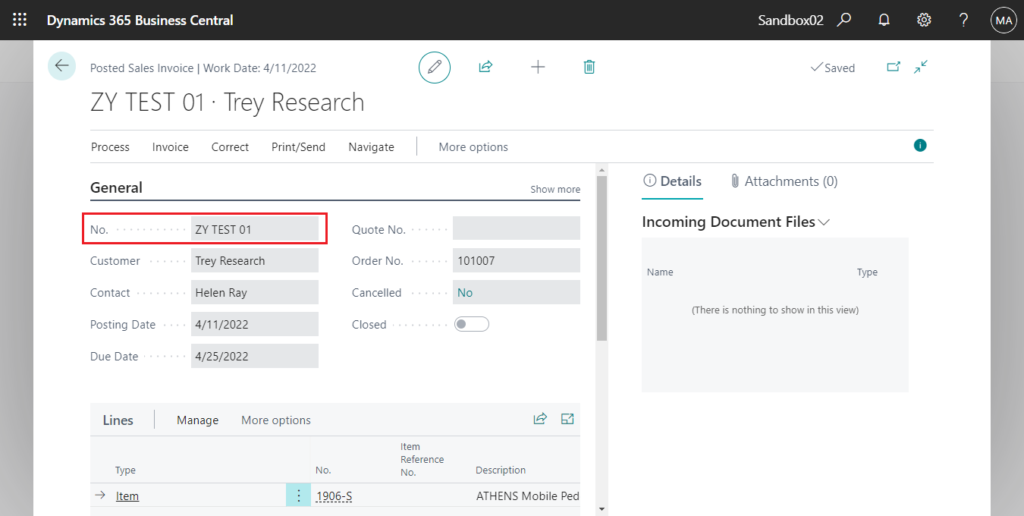
Test video:
PS:
1. The same processing is provided in purchase orders and purchase invoices.
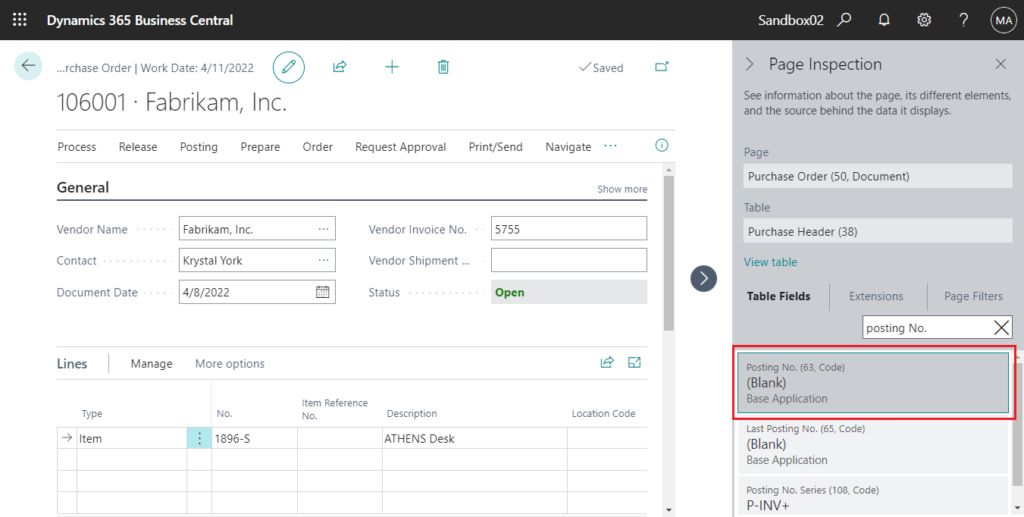
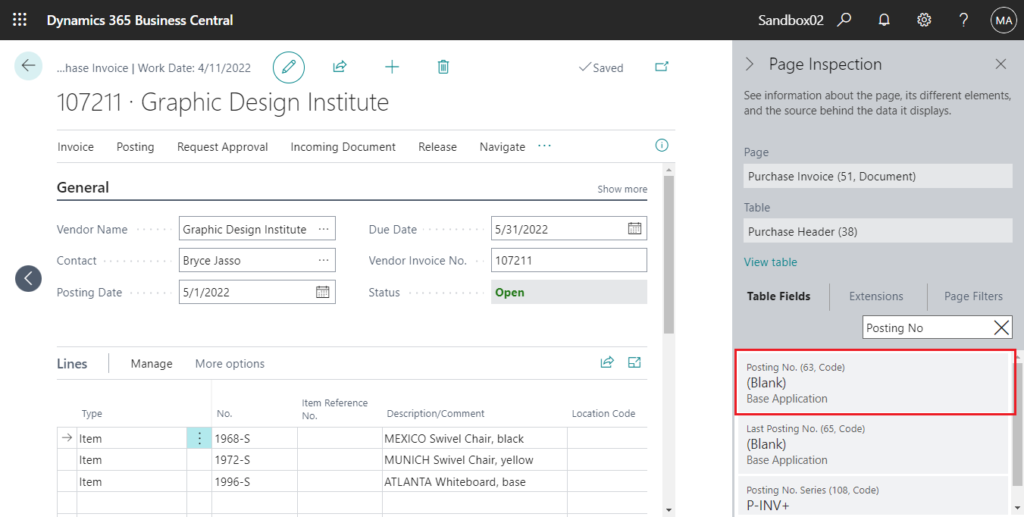
2. Posted documents are generally numbered consecutively (without gaps), and using this method will cause the numbers to be discontinuous, so please be careful if there is a problem with the financial audit.
The next question is, can we use the same number in Sales Order and Posted Sales Invoice? The answer is yes, but because there are split shipments in the system, i.e., one order corresponds to multiple posted invoices, it cannot be fully consistent if it cannot be done one-to-one. Give it a try!
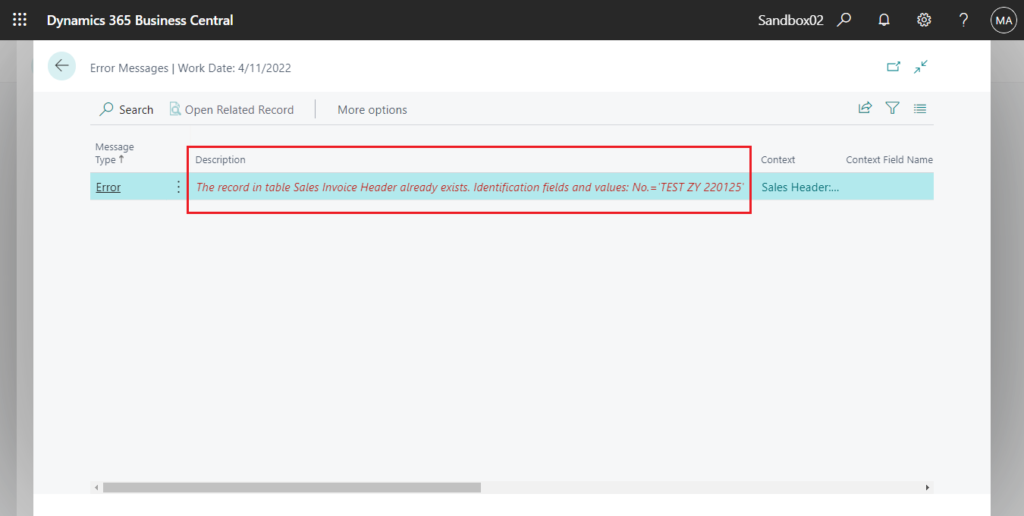
END
Hope this will help.
Thanks for reading.
ZHU

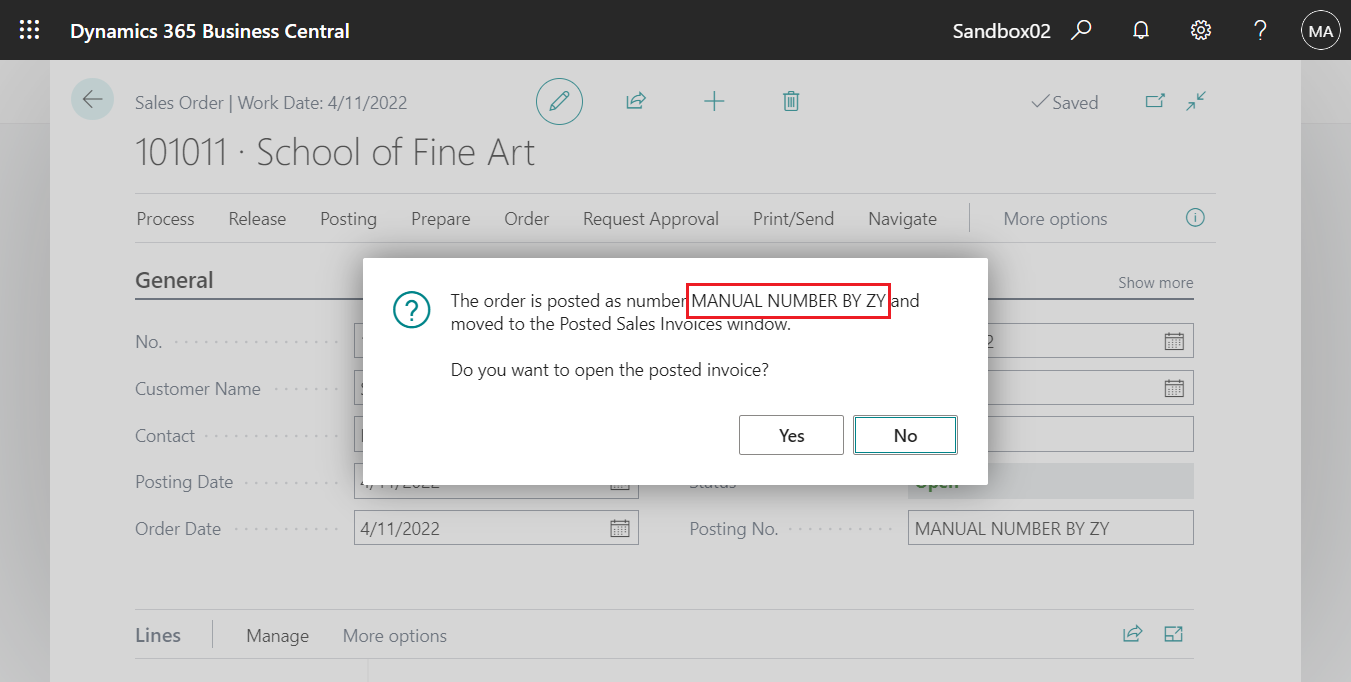


コメント