Hi, Readers.
Hope you enjoy the Microsoft Ignite 2022 last week😀. This time Microsoft brings us an exciting news for Business Central. Microsoft Teams users will be able to access Business Central data, regardless of whether they have a Business Central license.
Update 2022/11/09: This feature is available with minor update 21.1.
More details: Business Central 2022 wave 2 (BC21) new features: Access Business Central with your Microsoft 365 license (Detail Test)
In this post, I would like to share some infomation about this, hope you like it.
First of all, the news comes from the official Twitter, Microsoft Dynamics 365 Business Central @MSDYN365BC/ Twitter:
In MICROSOFT IGNITE BOOK OF NEWS October 12 – 14, 2022
Starting in November, Microsoft Teams users will have access to Business Central data from within the collaboration app, regardless of whether they have a Dynamics 365 license. Admins will be able to set permission and access rules to restrict access to business records. Business Central users can invite people from across the organization to connect and collaborate in the flow of work, no matter where they work.
With Business Central embedded in Teams, people can collaborate on critical initiatives and projects directly where they connect. Small- and medium-sized businesses (SMBs) can now ensure that all team members are empowered with Context IQ, which provides access to the right information and insights contextually, wherever and however they work.
Microsoft Ignite 2022 Book of News
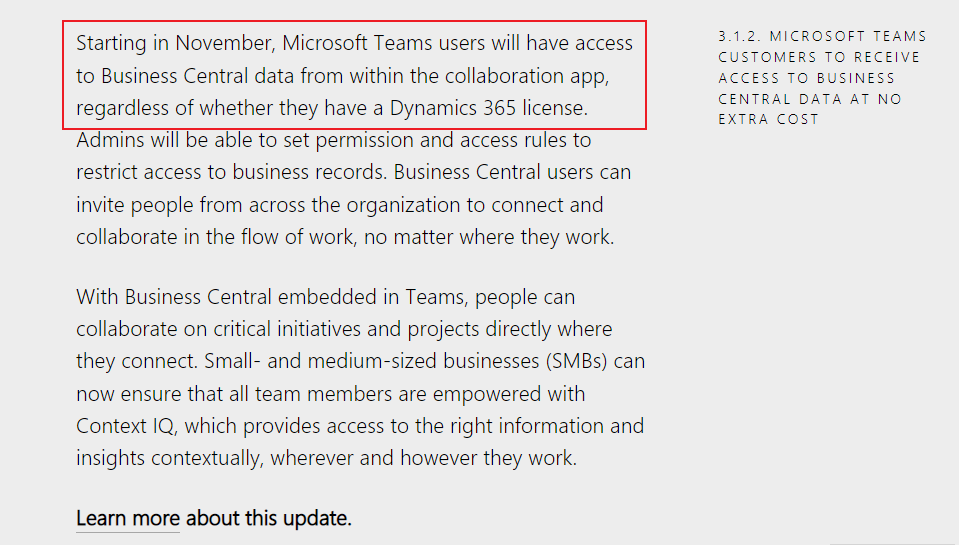
Enable Teams users to access Dynamics 365 Business Central data—even without a Dynamics 365 license.
For small and medium-sized businesses (SMBs), 2022 release wave 2 updates for Dynamics 365 Business Central include new ways to collaborate and share data over Teams. Starting November 4, 2022, Teams users will have access to Business Central data from within the collaboration app, regardless of whether they have a Dynamics 365 license. Admins will be able to set permission and access rules to restrict access to business records. Business Central users can invite people from across the organization to connect and collaborate in the flow of work, no matter where they work.
With Business Central embedded in Teams, people can collaborate on critical initiatives and projects directly where they connect. SMBs can now ensure that all team members are empowered with Context IQ—access to the right information and insights contextually, wherever, and however they work.
Dynamics 365 release wave 2 at Microsoft Ignite – Microsoft Dynamics 365 Blog
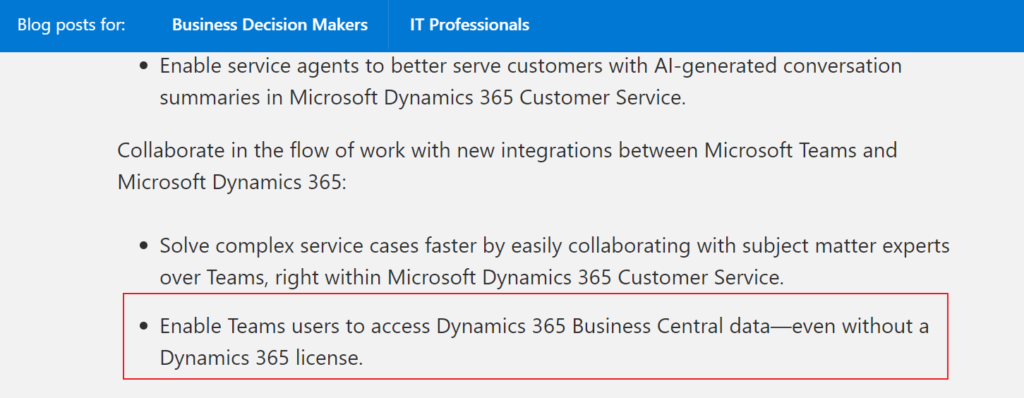
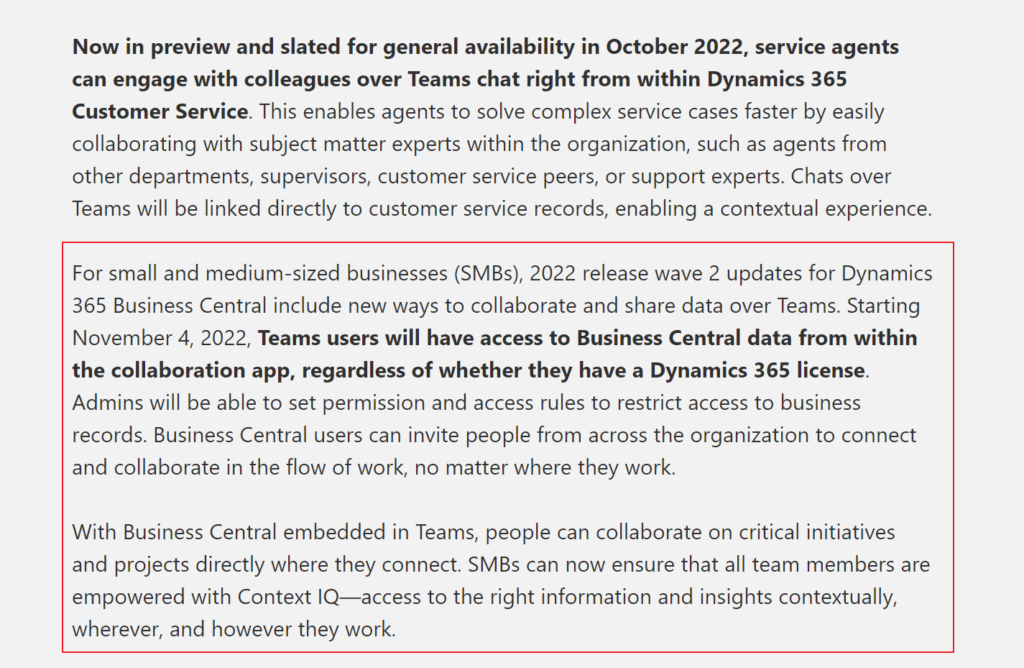
Finally, Microsoft also updated Access Business Central with your Microsoft 365 license | Microsoft Learn
Business Feature
At Microsoft, we’re building the next generation of collaborative applications that help people work together to achieve their goals.
Business Central leverages ContextIQ to bring data into the flow of work, helping our customers work smarter and increase team performance. However, the efficacy of collaboration within a team, across departments, or on large projects is often impaired by lack of group access to mission-critical data that drives decisions.
Business Central now empowers organizations to choose which of their employees can view specific business data shared with them in Microsoft Teams, without requiring a Business Central license.
While this removes boundaries for collaboration and encourages users to share data with confidence, it also allows administrators to unlock data across the organization so departments that don’t yet use Business Central can self-serve with data they need to complete their tasks.
Access Business Central with your Microsoft 365 license | Microsoft Learn
Feature details:
For Microsoft 365 users that do not have a Business Central license
Microsoft 365 license holders can now read Business Central data through a simplified user interface in Microsoft Teams.
- Access Business Central data embedded in a tab in Teams chat or channels.
- Access Business Central cards that have been shared with you in Teams chat or channels, and drill into card details.
- Read data that you have permission to. Microsoft 365 licenses don’t grant rights to edit, delete, or create new records.
- Simplified UI that supports typical data browsing activities such as search, sort, and drilldown from lists to card details.
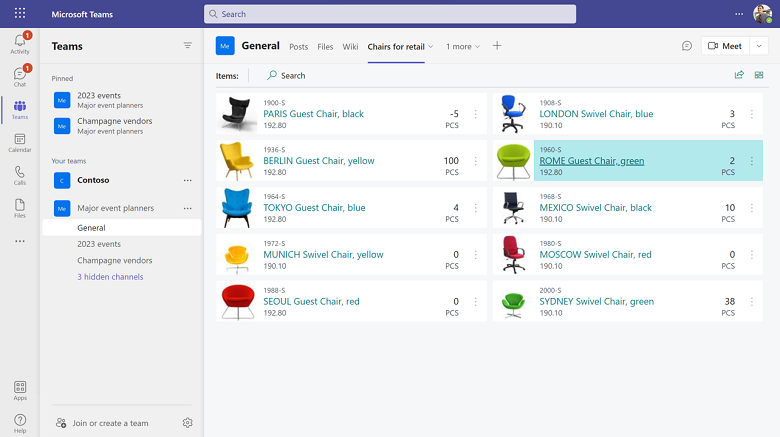
For Business Central license holders
Share data confidently and securely in Teams chat and channels, without having to paste screen snippets that risk falling outside of data security boundaries.
For more information about new data sharing capabilities in 2022 release wave 2, see Embed Business Central in Teams tabs and Share to Teams action now includes link preview.
For administrators
Business Central offers the flexibility needed by admins to configure and adapt to how people work across the organization.
- Enable this capability on one or more environments from the Business Central administration center.
- Choose which Microsoft Teams users can access Business Central data.
- Specify which object permissions will be automatically granted on their first contact with Business Central.
- Use Centralized Deployment to deploy the Business Central app for Teams that powers the data sharing and data reading experiences in Microsoft Teams.
Important
Access is available to customers subscribing to select Microsoft 365 plans and Business Central online.
END
Hope this will help.
Thanks for reading.
ZHU

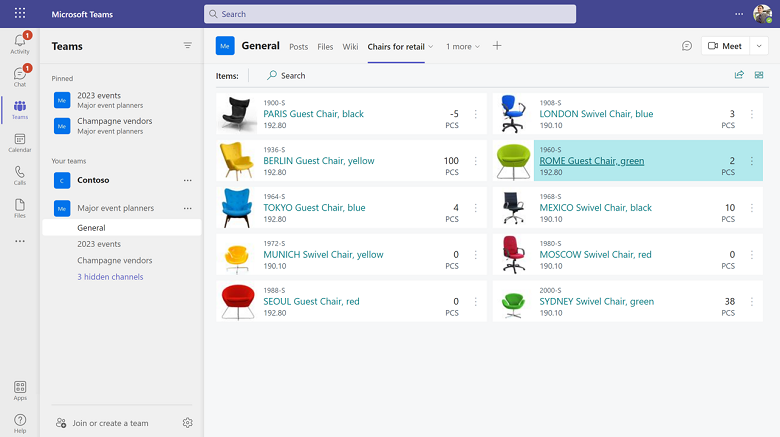


コメント