Hi, Readers.
Dynamics 365 Business Central 2022 wave 2 (BC21) is generally available last week. More details: Generally available: Dynamics 365 Business Central 2022 wave 2 (BC21)
Today I would like to share a new feature that is not included in the 2022 release wave 2 plan, but it is mentioned Business Central Launch Event (2022 release wave 2).
As you might know, on the No. Series Lines page for a number series, you can select the Allow Gaps in Nos. check box to enable automatic or manual assignment of numbers without requiring sequential numbers. This avoids potential performance issues that occur when the No. Series Line table is locked while the system creates and consumes a new number from a number series. In addition, it gives users flexibility to delete records, such as an obsolete bank account card, and thereby causing gaps in the numbered list of records. More details: Allow non-sequential numbering
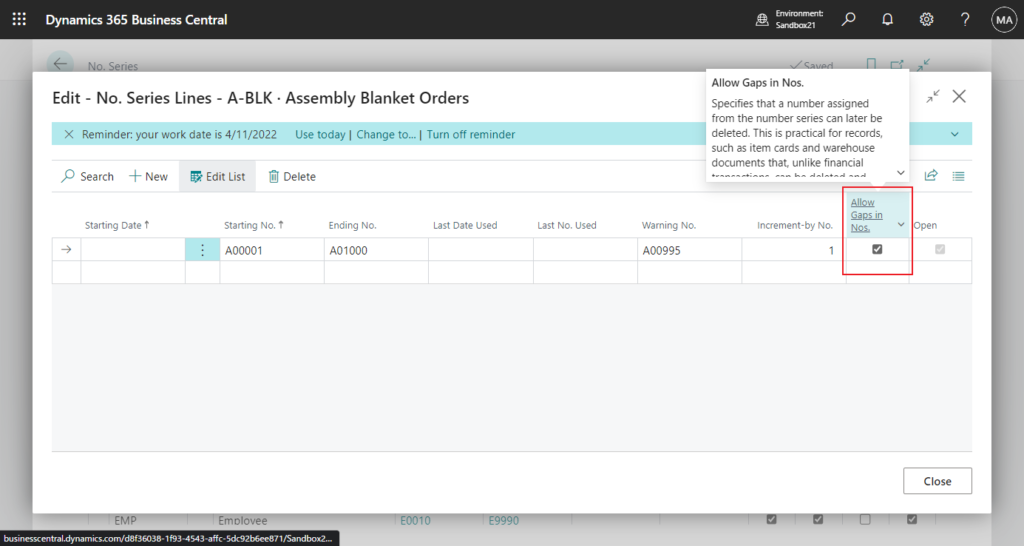
With Business Central 2022 wave 2 (BC21), Allow Gaps in Nos. check box is added to the No. Series (456, List) page.
In BC 21.0:
Allow Gaps in Nos.
Specifies that a number assigned from the number series can later be deleted. This is practical for records, such as item cards and warehouse documents that, unlike financial transactions, can be deleted and cause gaps in the number sequence. This setting also means that new numbers will be generated and assigned in a faster, non-blocking way. NOTE: If an error occurs on a new record that will be assigned a number from such a number series when it is completed, the number in question will be lost, causing a gap in the sequence.
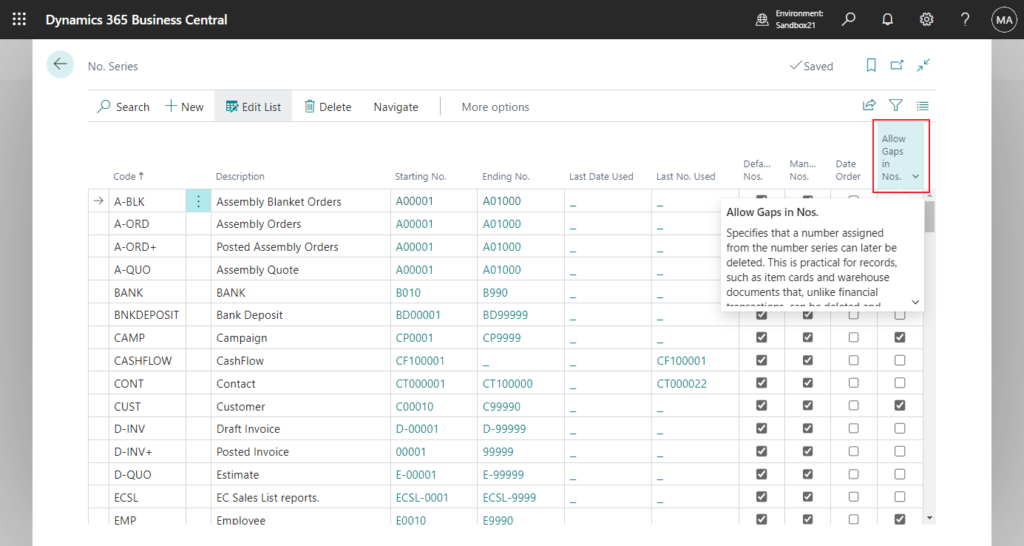
In BC 20.5:
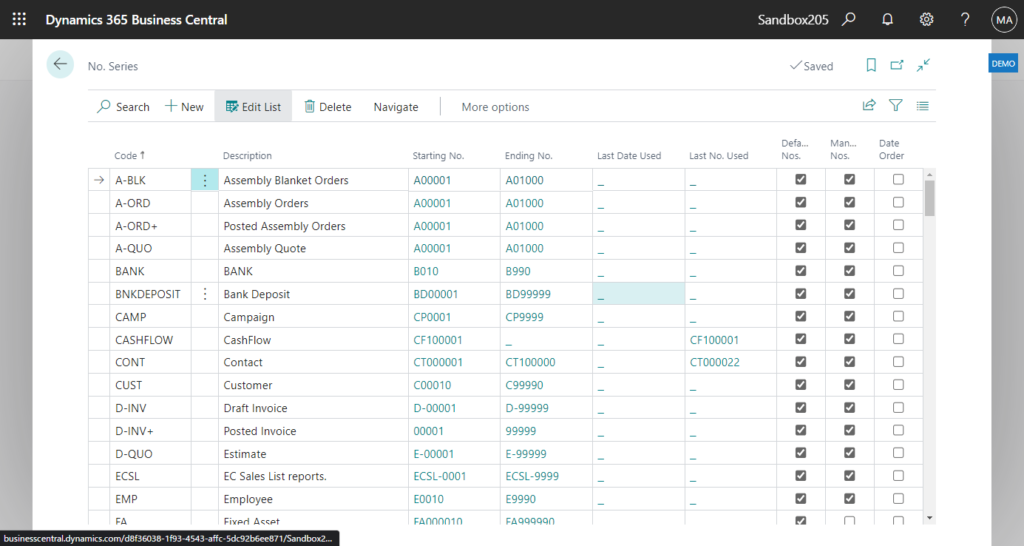
I compared both versions of the base application and the field was added to the page as a variable.
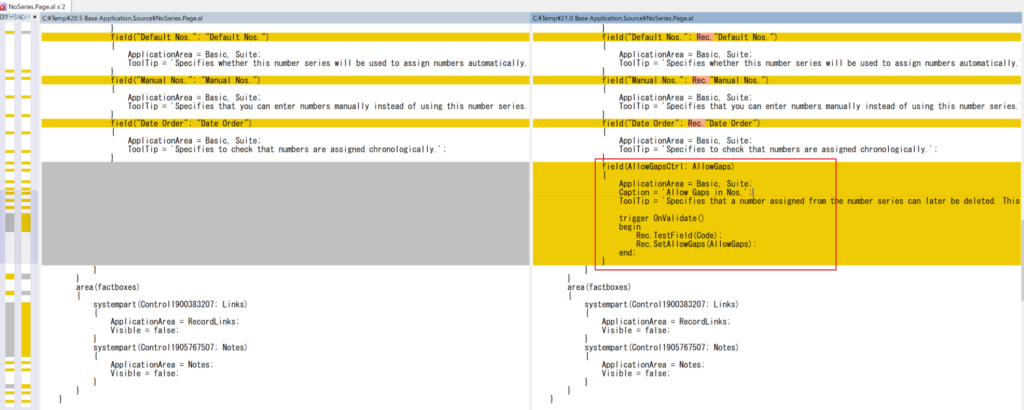
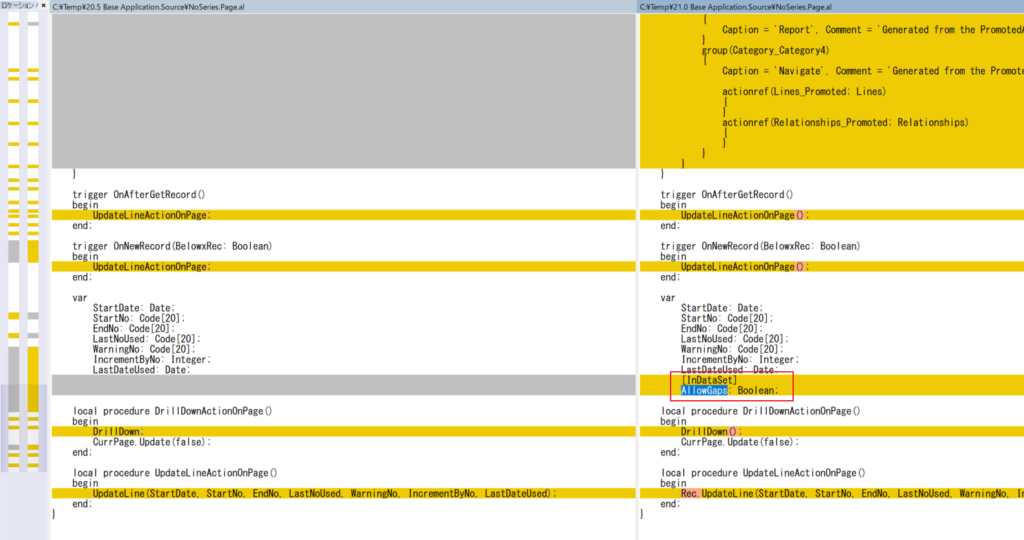
And checking “Allow Gaps in Nos.” in No. Series (456, List) page will automatically check “Allow Gaps in Nos.” for valid lines on No. Series Lines page.
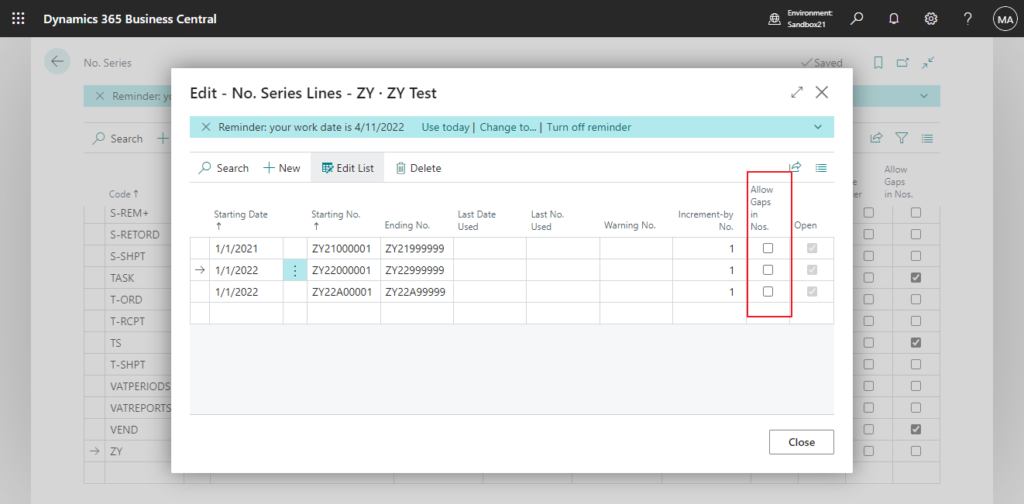
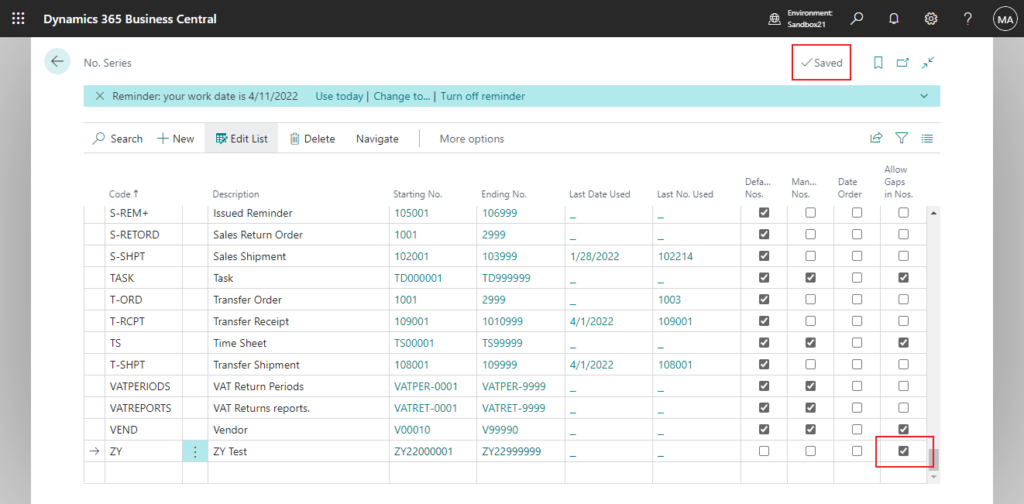
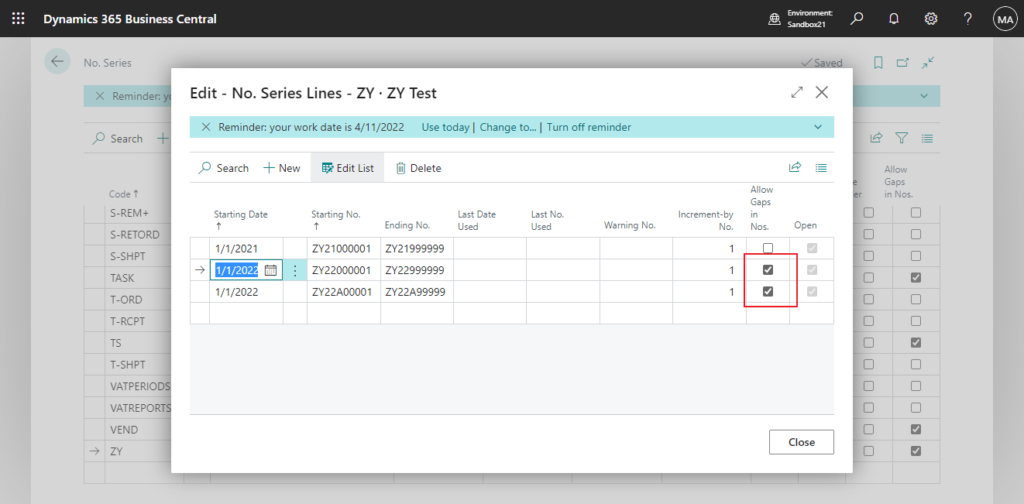
More details:
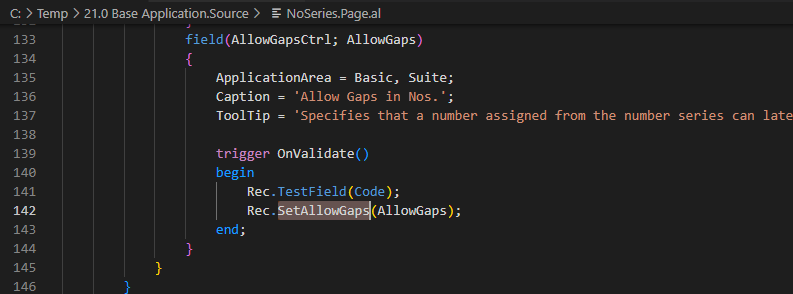
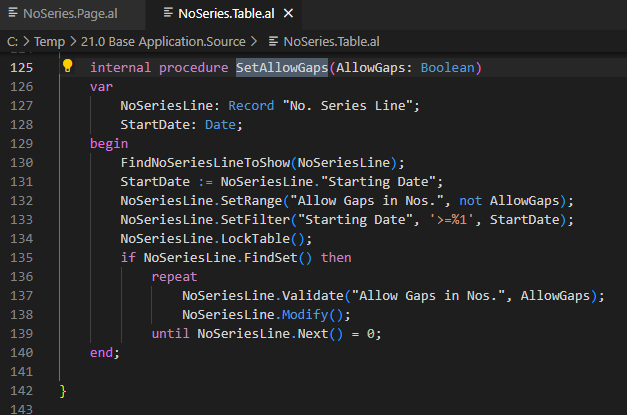
Info from Business Central Launch Event (2022 release wave 2)
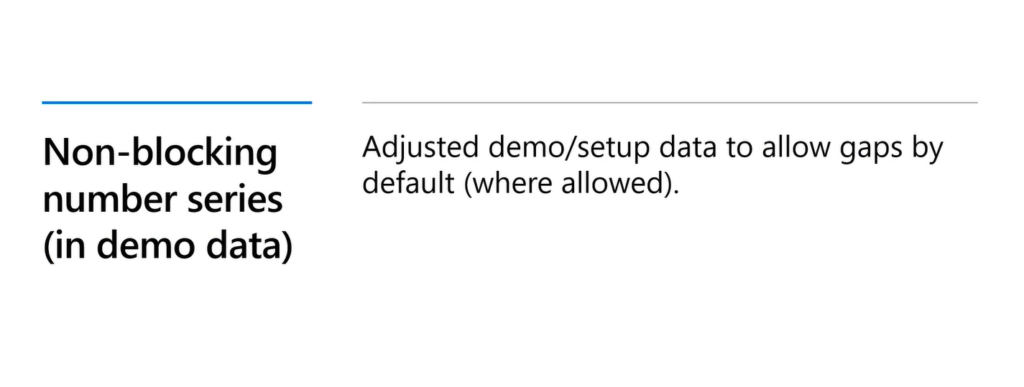
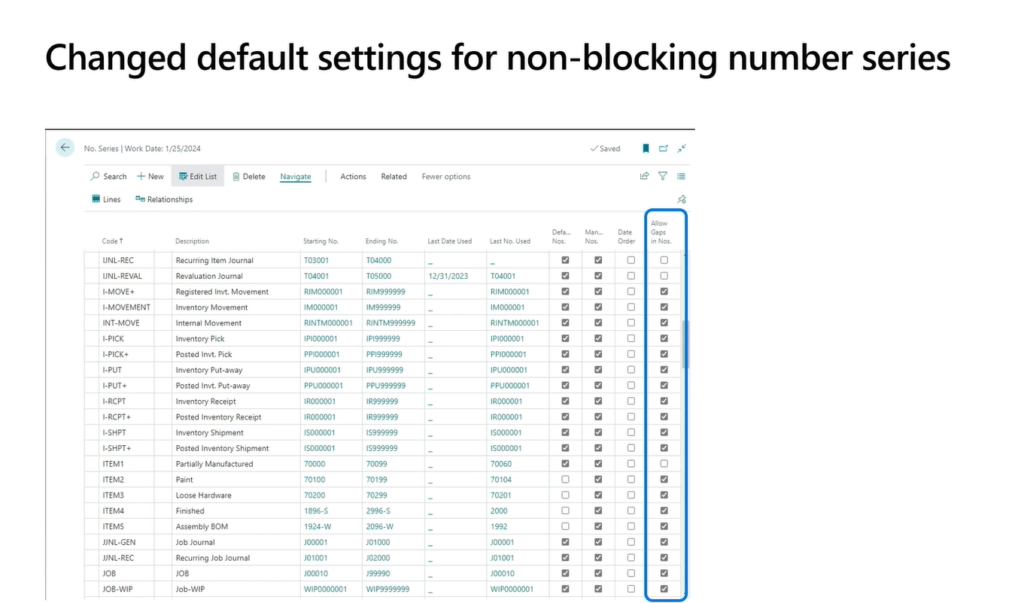
END
Hope this will help.
Thanks for reading.
ZHU

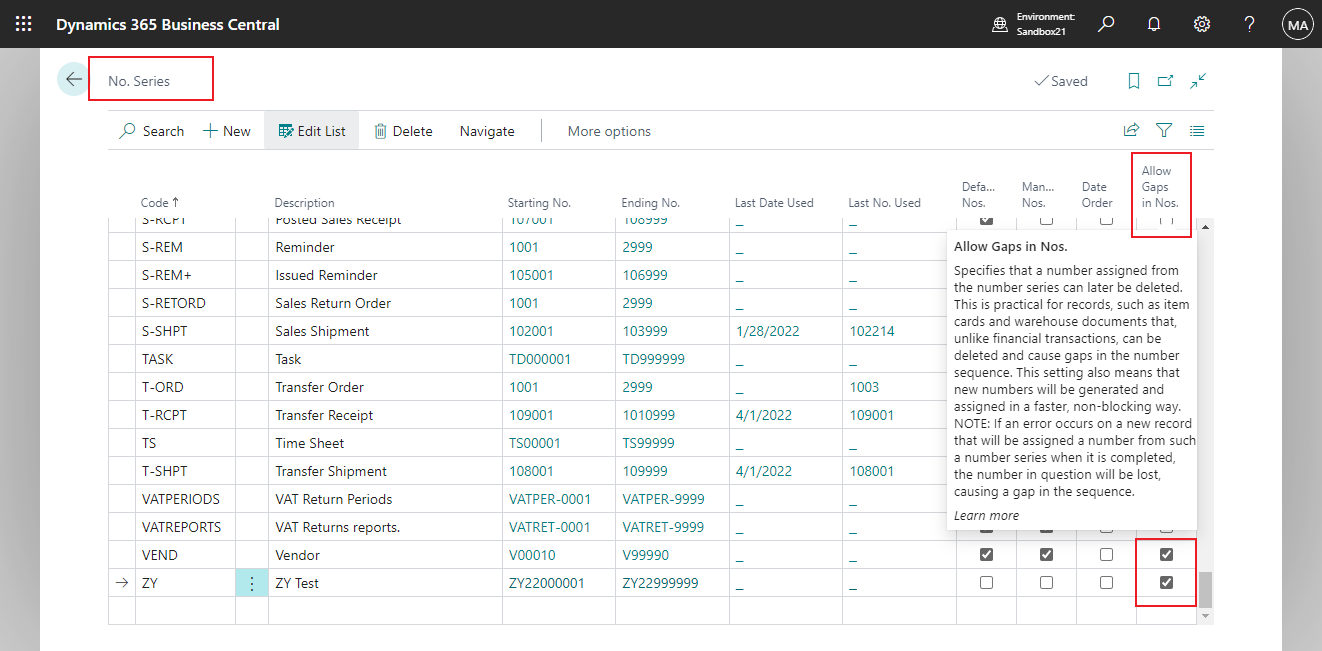

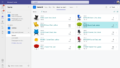
コメント