Hi, Readers.
The preview environment for Dynamics 365 Business Central 2022 release wave 2 (BC21) is available. Learn more: Link.
I will continue to test and share some new features that I hope will be helpful.
Choose the report layout on request page:
Business value:
Users can choose which report layout to use on the request page. This will make it easier to use different report layouts for different purposes, especially for Excel layouts.
https://docs.microsoft.com/en-us/dynamics365-release-plan/2022wave2/smb/dynamics365-business-central/users-choose-report-layout-request-page
This is one of my favorite features of this wave.
About half a year ago, we discussed how to select a report layout before printing. This requires customization.
But with this wave, users can use a dropdown menu to choose from available report layouts for the report on the request page.👏🎊
Report Layout
Specifies the currently selected layout for this report. To use a different layout, select the field, then choose from a list of the available layouts for this report.
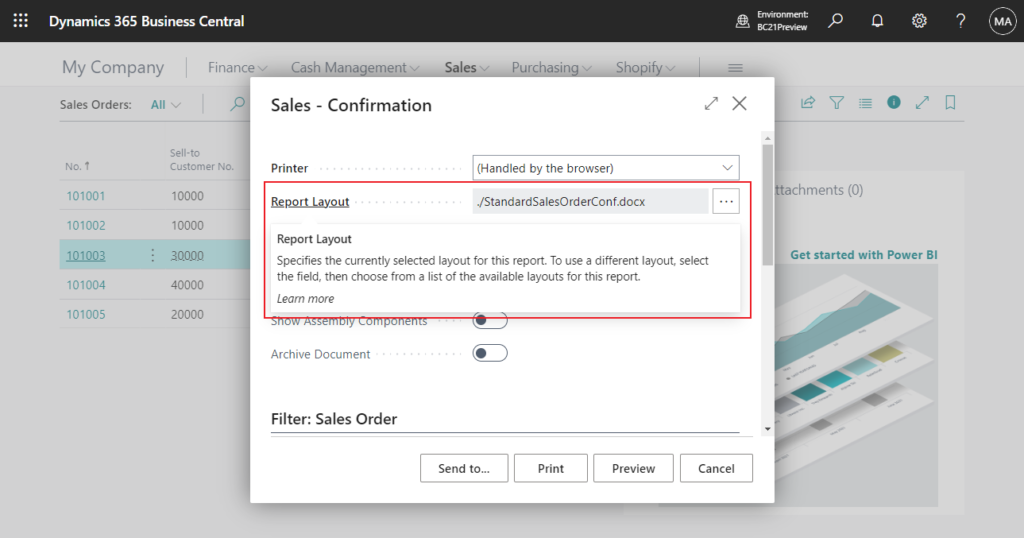
This feature will enable your organization to have multiple layouts (like Excel layouts) for the same report dataset. For example, you could have a layout for a planning meeting, another layout used for mail merge, and a third layout for the board meeting.
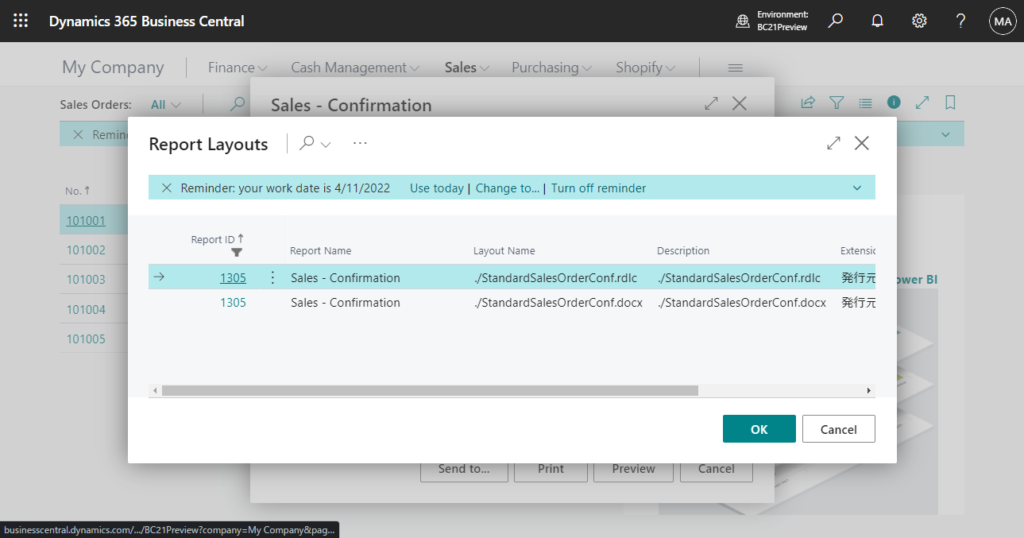
If you want to add new report layouts for the report, just go to Report Layouts page and add them.
Let’s see more details.
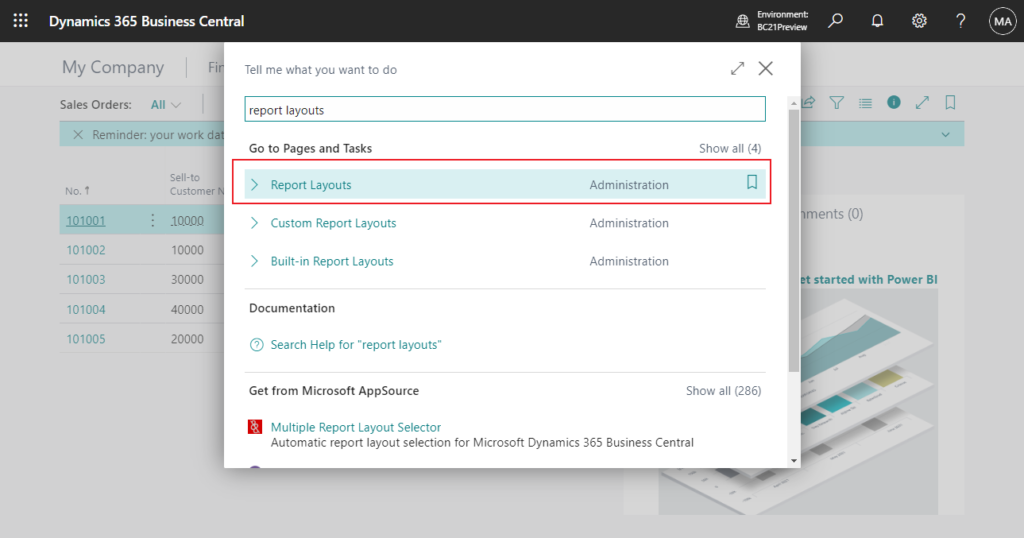
Choose New Layout.
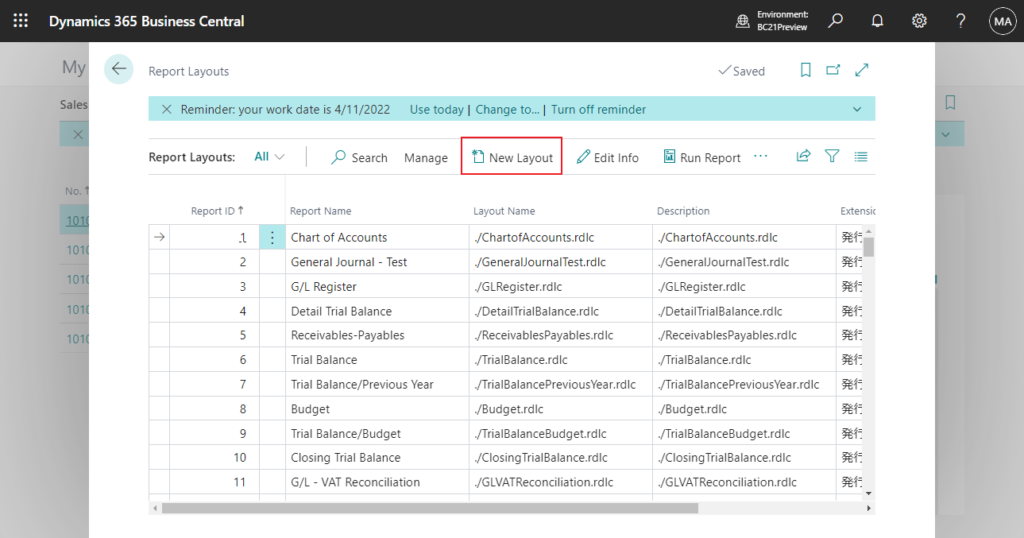
Select Report ID, Layout Type (Format Options), and then enter Layout Name and Description for the new layout. Choose OK.
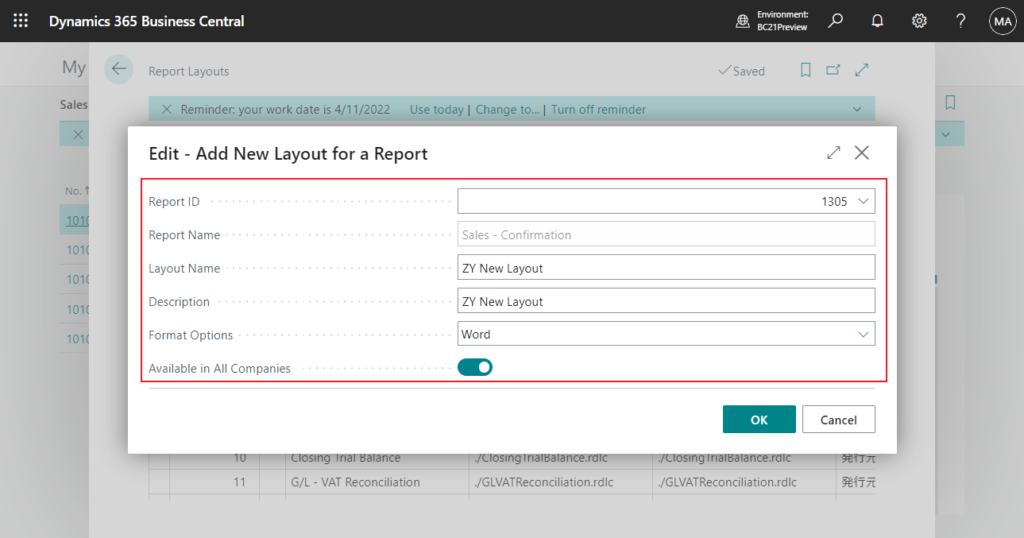
Choose your layout file.
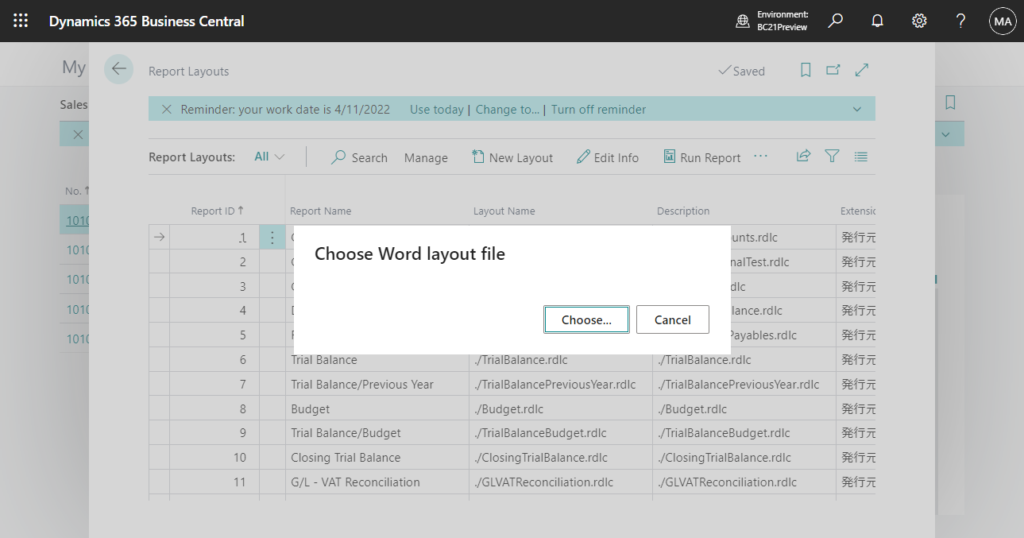
Added successfully.
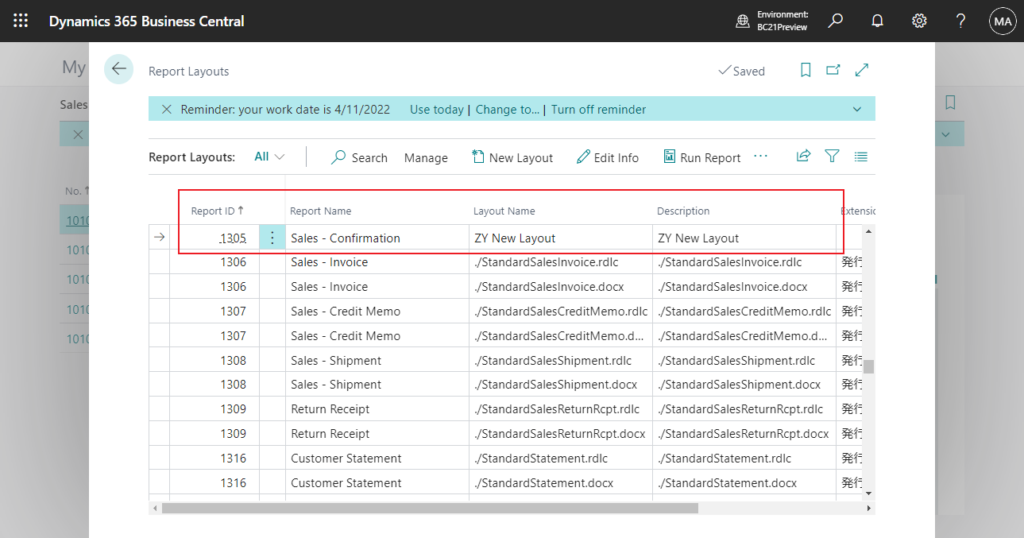
Now, you can find the newly added layout in the dropdown menu of the Request page
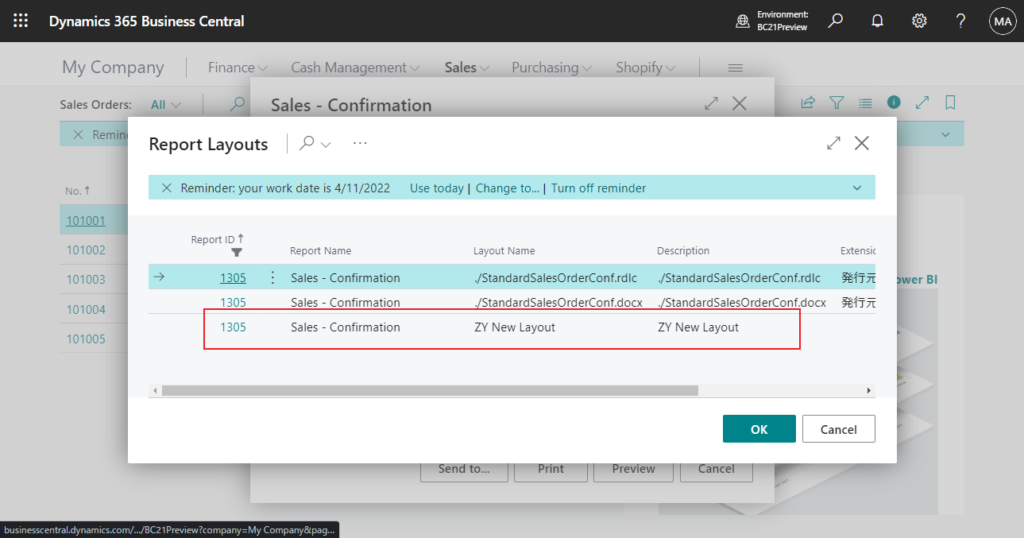
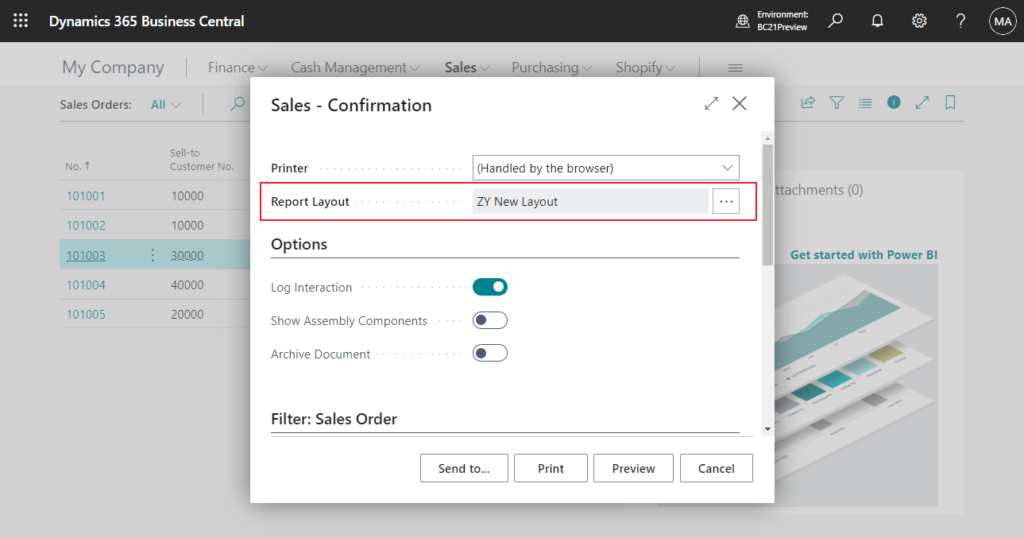
More details: New pages for report layout administration (page 9660 “Report Layouts”)
PS:
1. Custom Layouts added in the Report Layout Selection page are not displayed in the request page.
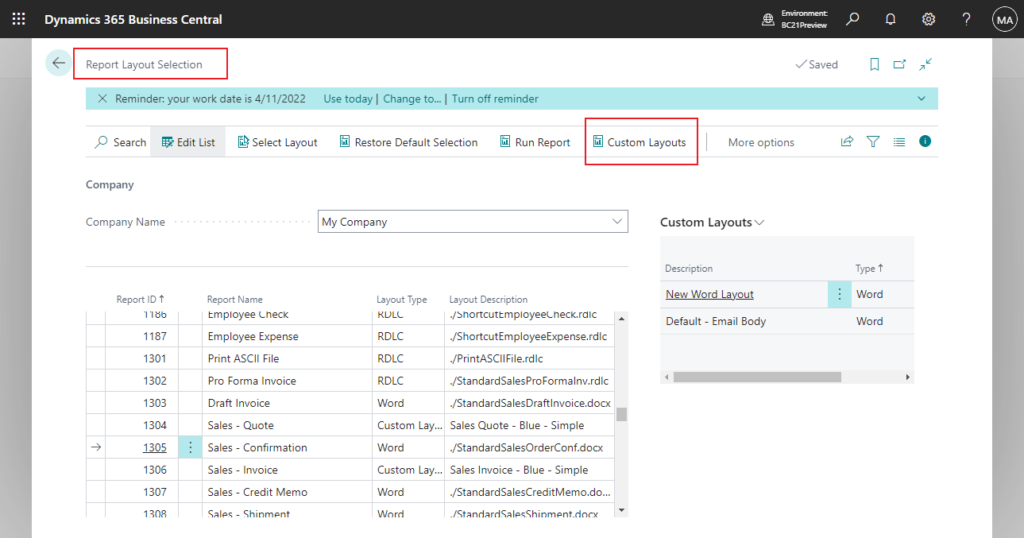
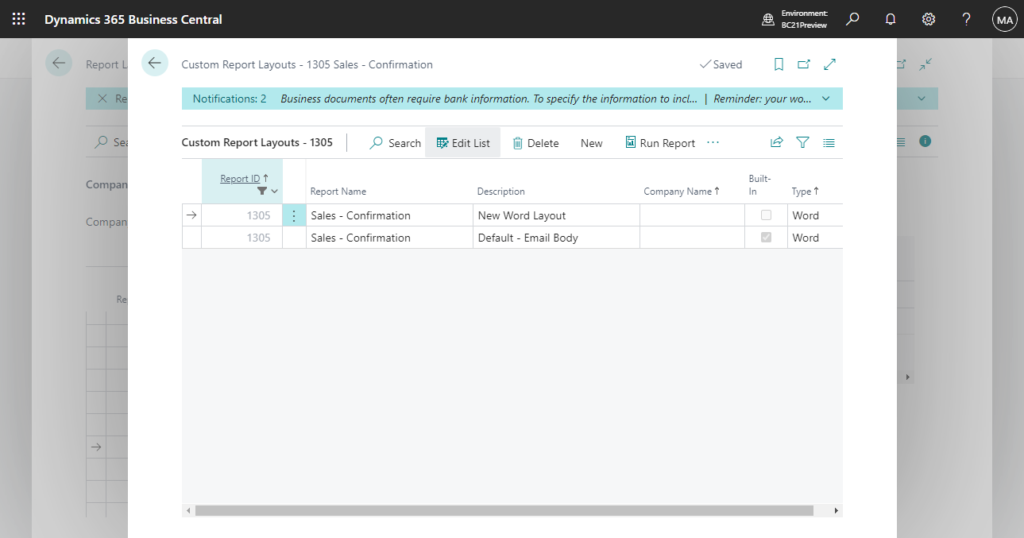
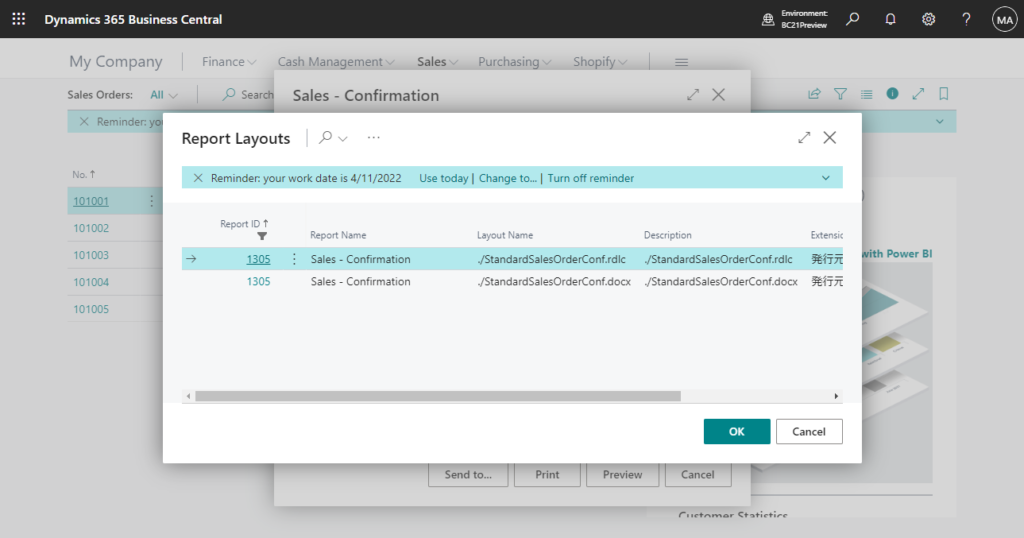
2. We don’t need to make any changes in the code, this option will be added automatically.
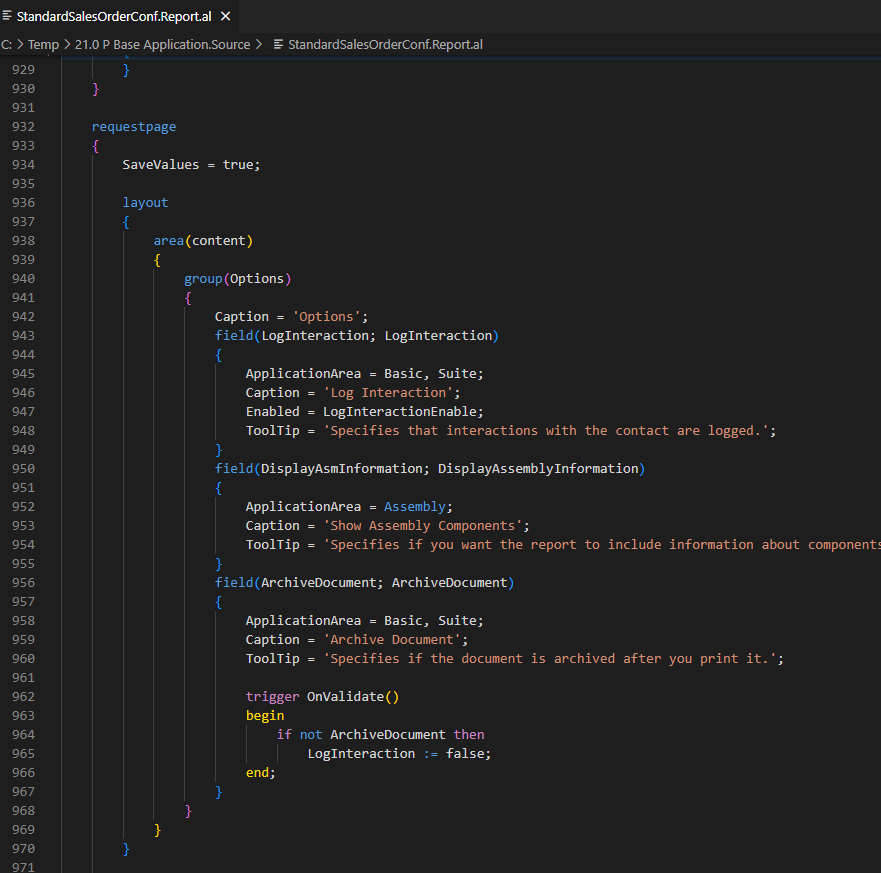
3. The report with ProcessingOnly = true does not display this dropdown menu. This is the same as Printer.
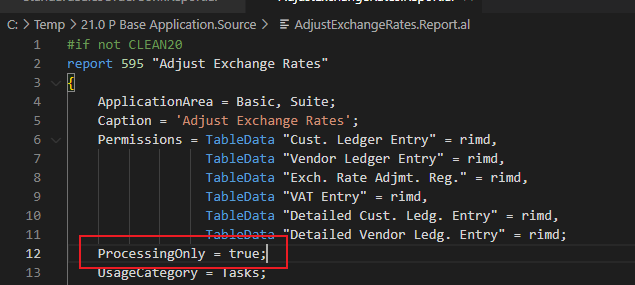
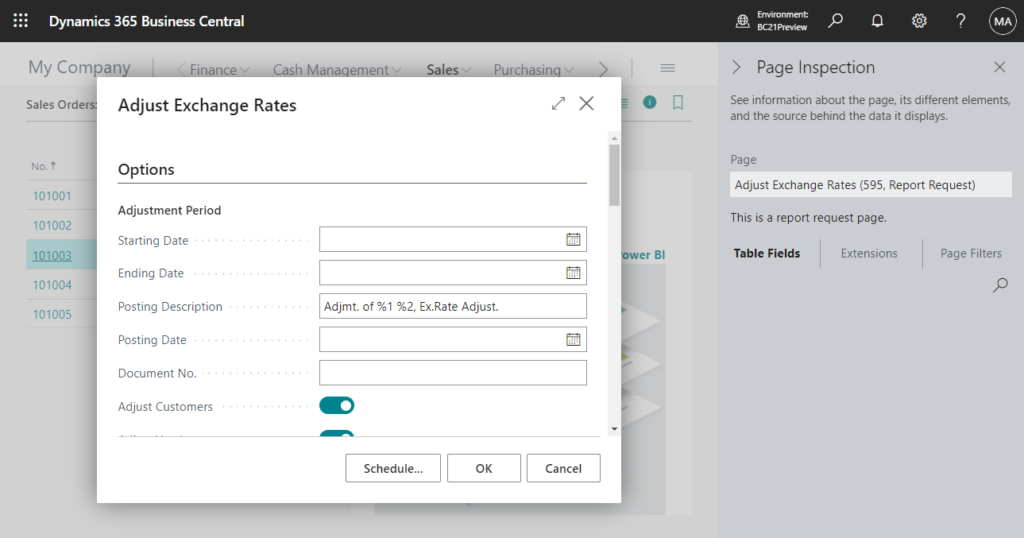
Give it a try!!!😁
Update from Business Central Launch Event (2022 release wave 2)
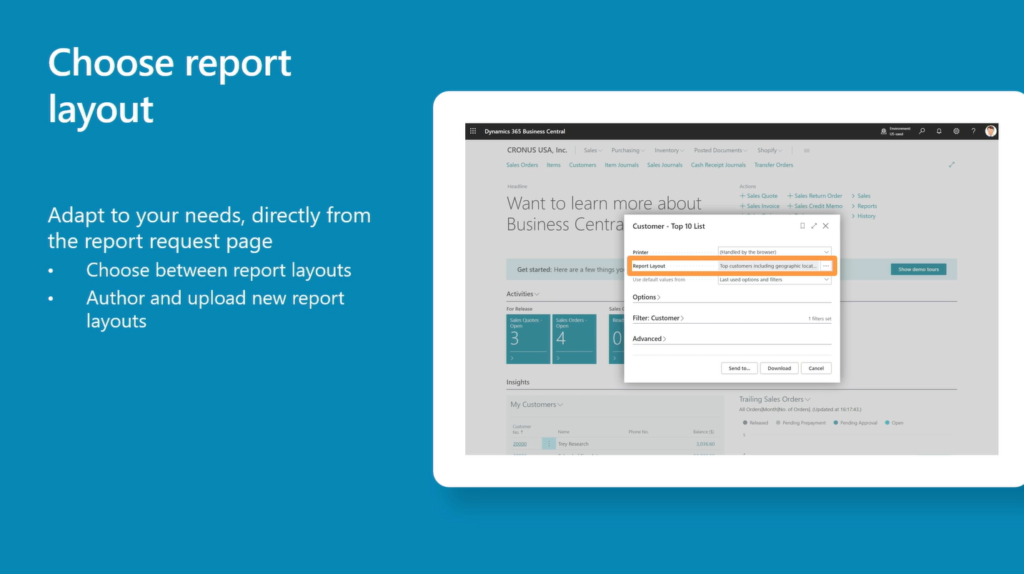
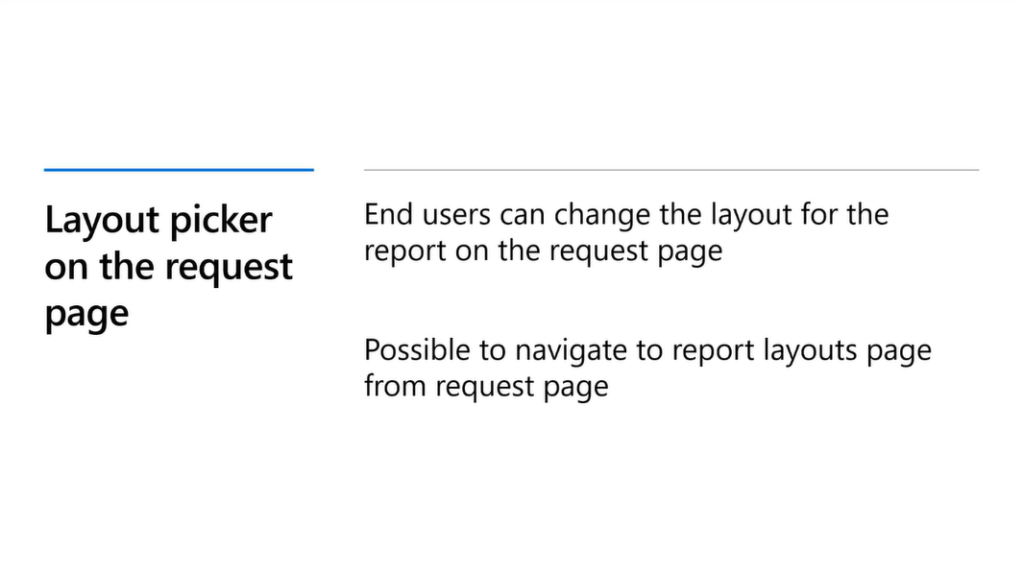
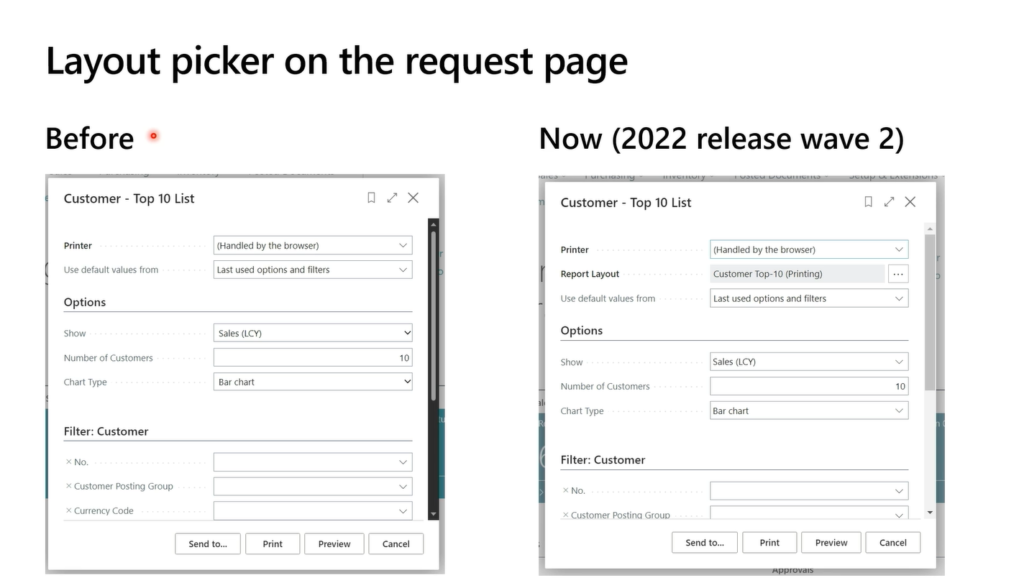
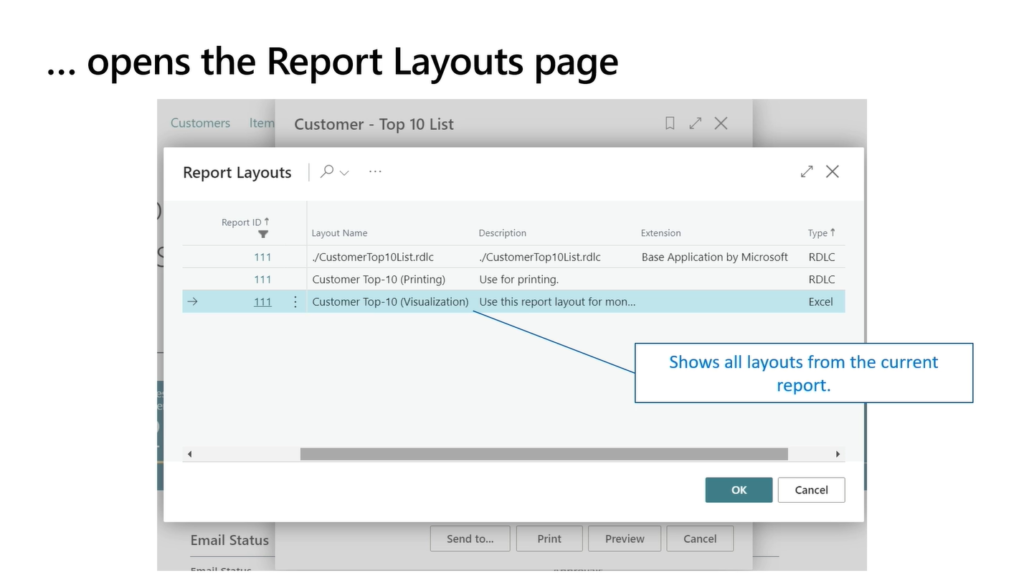
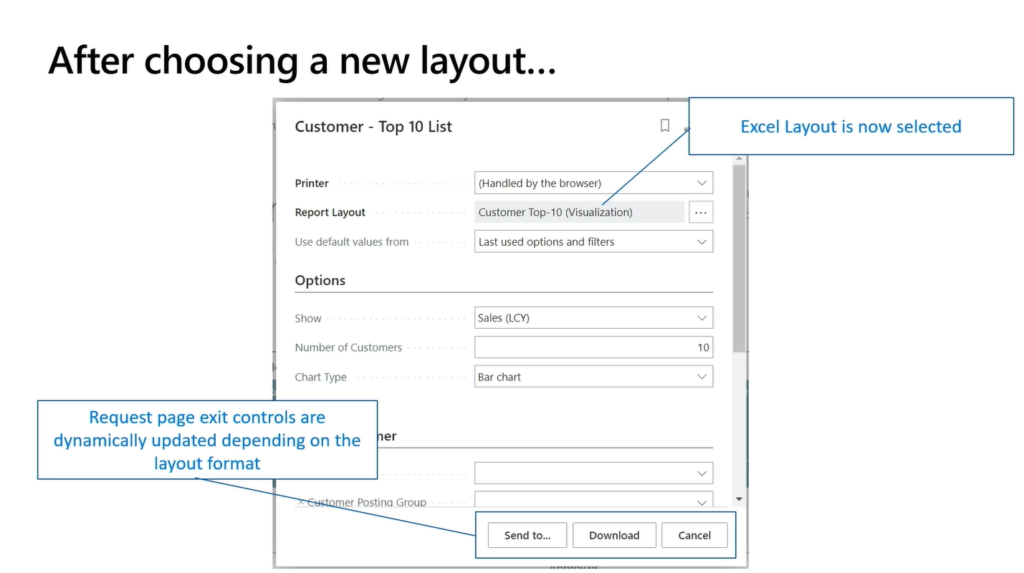
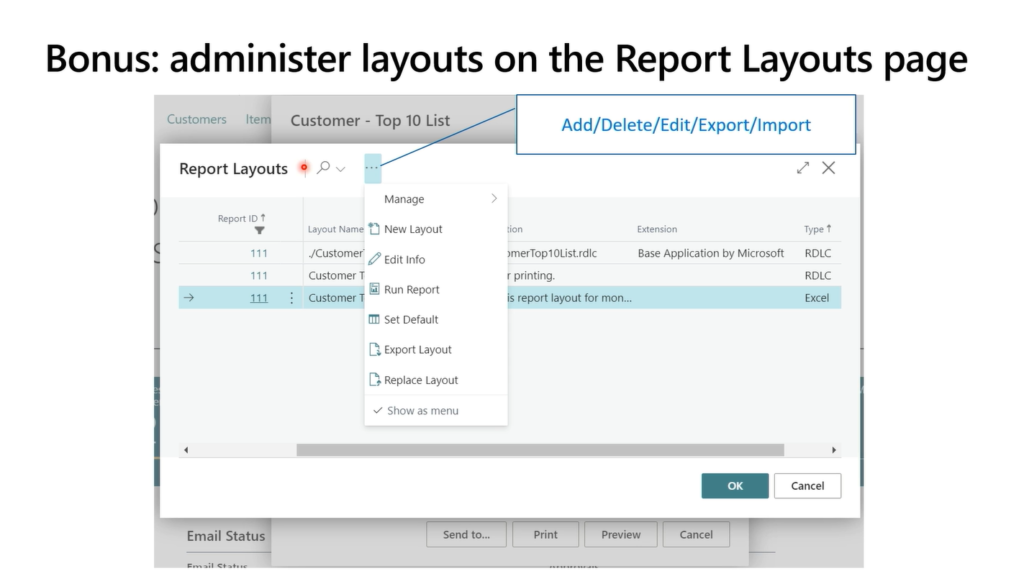
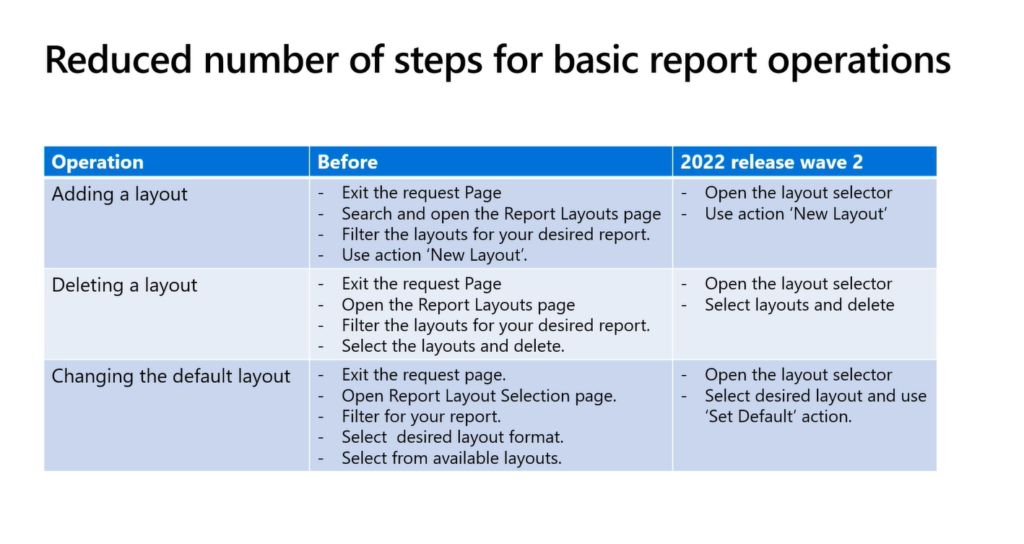
END
Hope this will help.
Thanks for reading.
ZHU

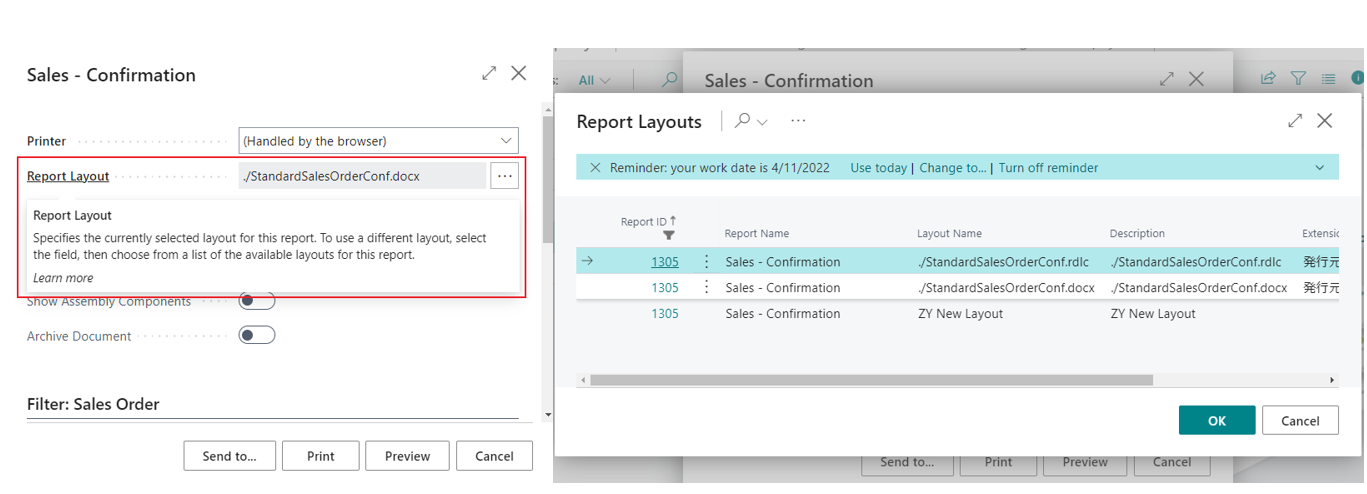


コメント