Hi, Readers.
The public preview for Dynamics 365 Business Central 2024 release wave 1 (BC24) is available. Learn more: Link.
I will continue to test and share some new features that I hope will be helpful.
In this post, I would like to talk about Placeholder text on Page Fields. This is not yet documented in the Business Central 2024 release wave 1 (BC24) release plan. But it is mentioned in AL Language extension changelog Version 13.0
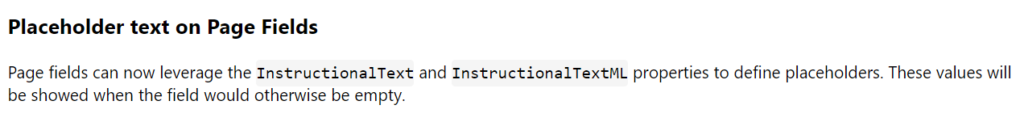
Placeholder text on Page Fields
Page fields can now leverage theInstructionalTextandInstructionalTextMLproperties to define placeholders. These values will be showed when the field would otherwise be empty.Using this new capability, you can provide example values to your users. This feature is currently supported only for text types like
https://marketplace.visualstudio.com/items/ms-dynamics-smb.al/changelogText,BigText,Code, andGuid.
With this wave (BC24), Page fields can now leverage the InstructionalText and InstructionalTextML properties to define placeholders.👏👏👏
InstructionalText: Sets a sample value or a short description of the expected format used for instructions in the UI.
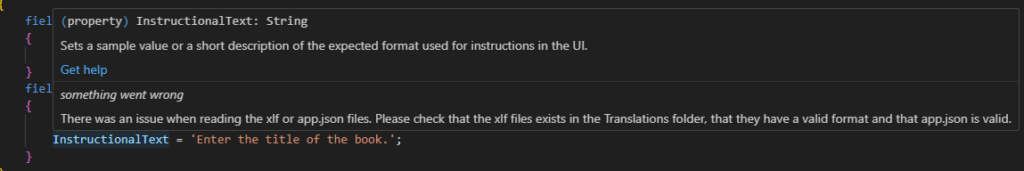
InstructionalTextML: Sets the multilanguage sample value or short description of the expected format used for instructions in the UI.
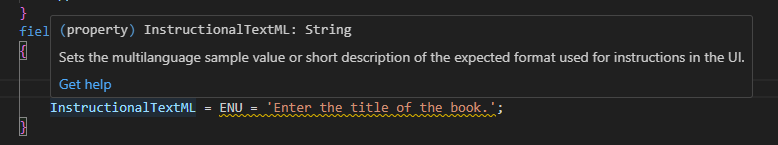
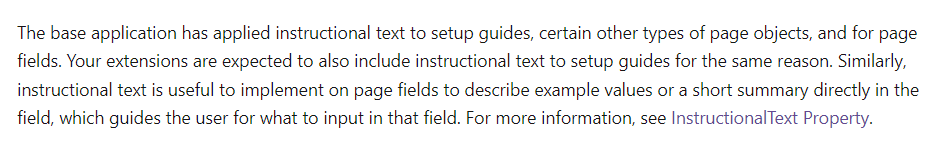
PS:
1. The multilanguage syntax should not be used because the app uses translation files (the “features” property of the app.json includes “TranslationFile”). Update the translation files and use the label syntax instead.ALAL0424
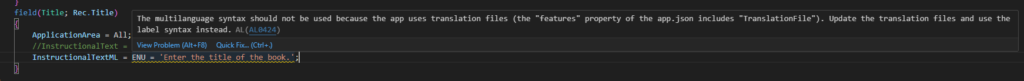
2. Cannot specify InstructionalTextML and InstructionalText property at the same time. Use only the InstructionalText property.ALAL0428
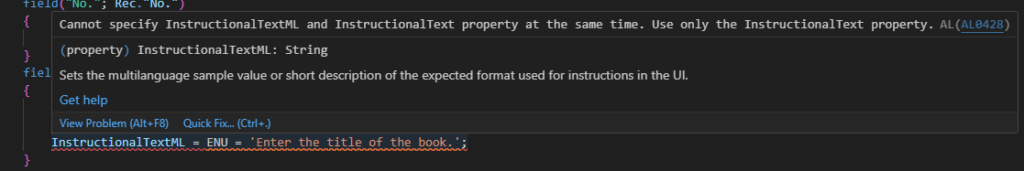
Let’s see a simple example.
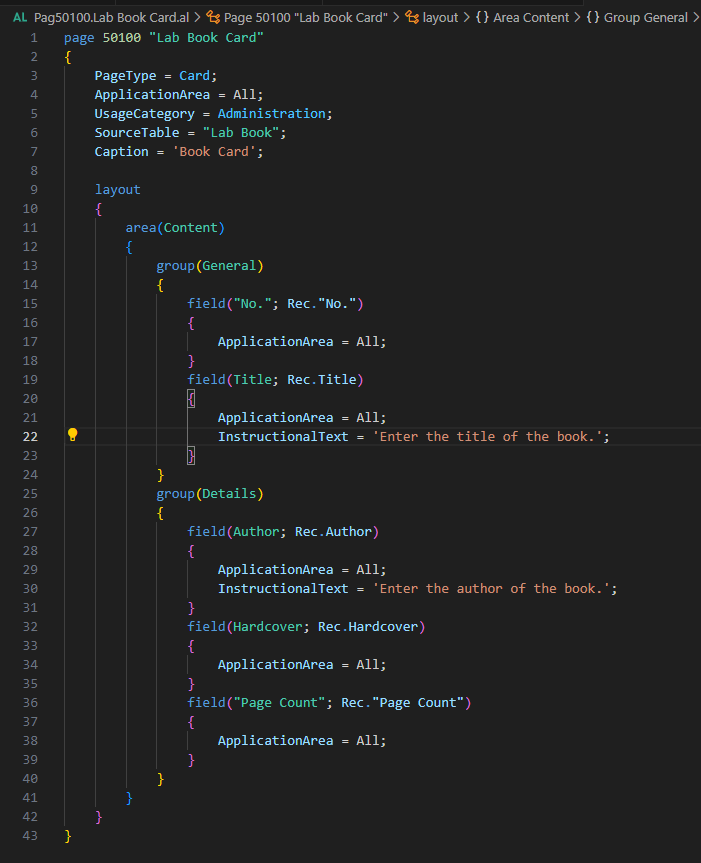
These values will be showed when the field would otherwise be empty. I think this is simpler and clearer than Tooltips.
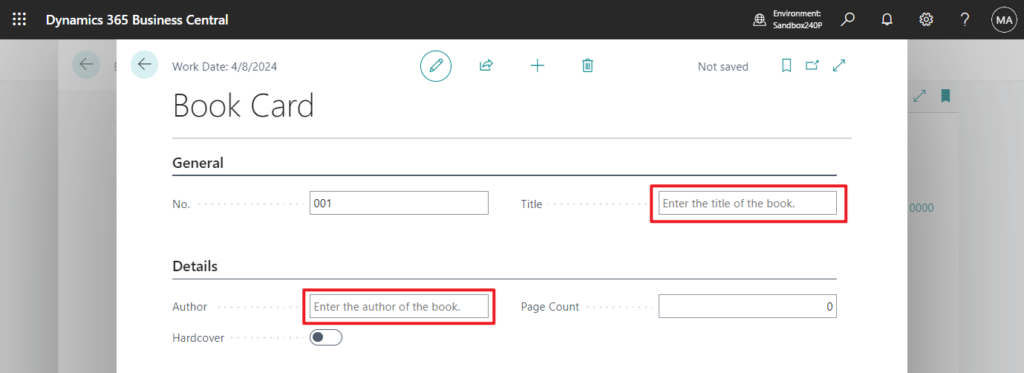
PS:
1. The property ‘InstructionalText’ can only be used if the field’s type is one of these values: ‘BigText,Code,Guid,Text’.
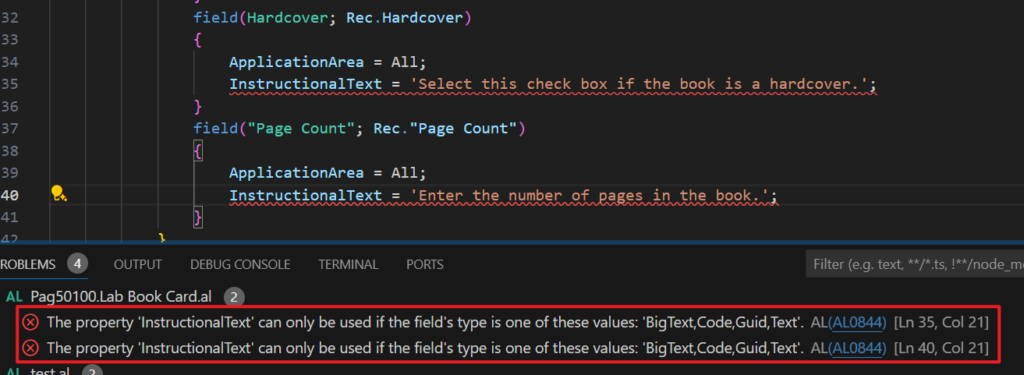
2. This also works for List page and other page types, but needs to be displayed in Edit mode/Create mode.
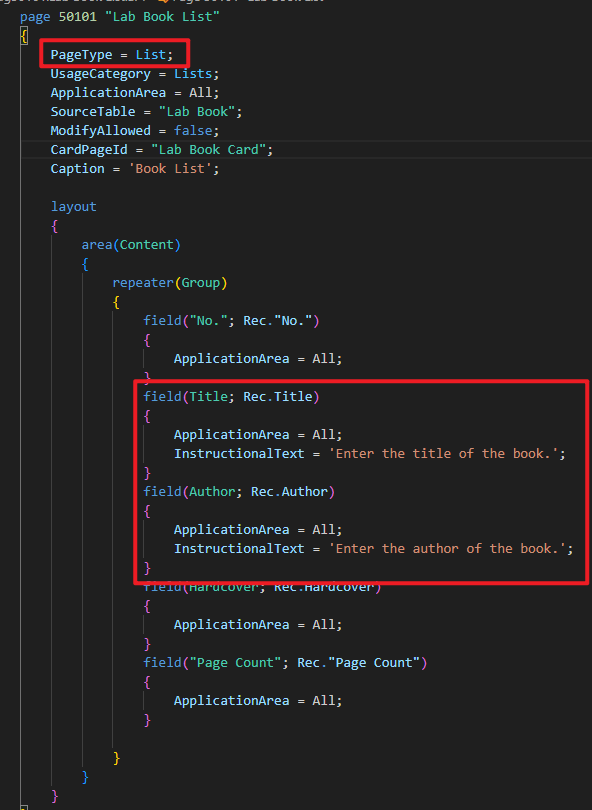
Edit mode:
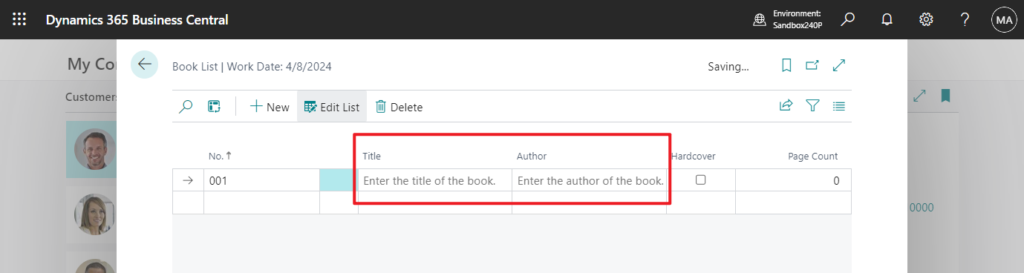
View mode:
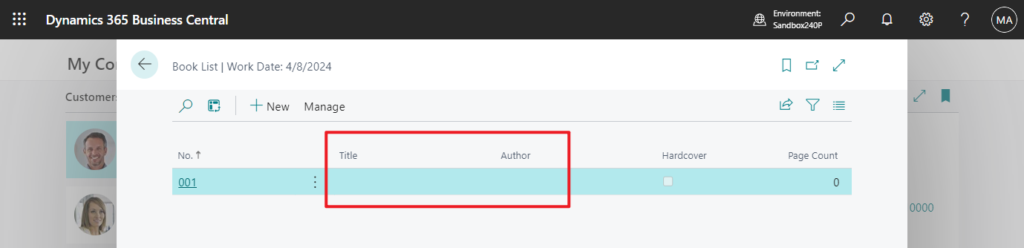
3. These two properties can also be applied to Page Extension.
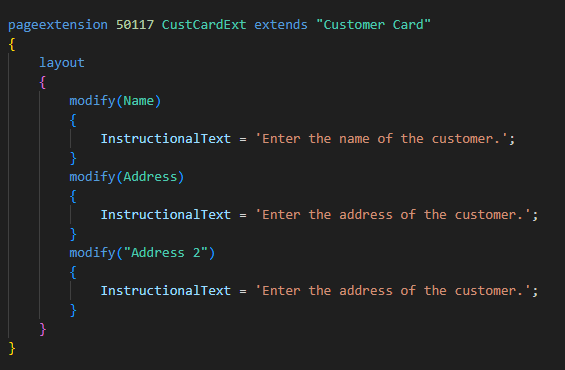
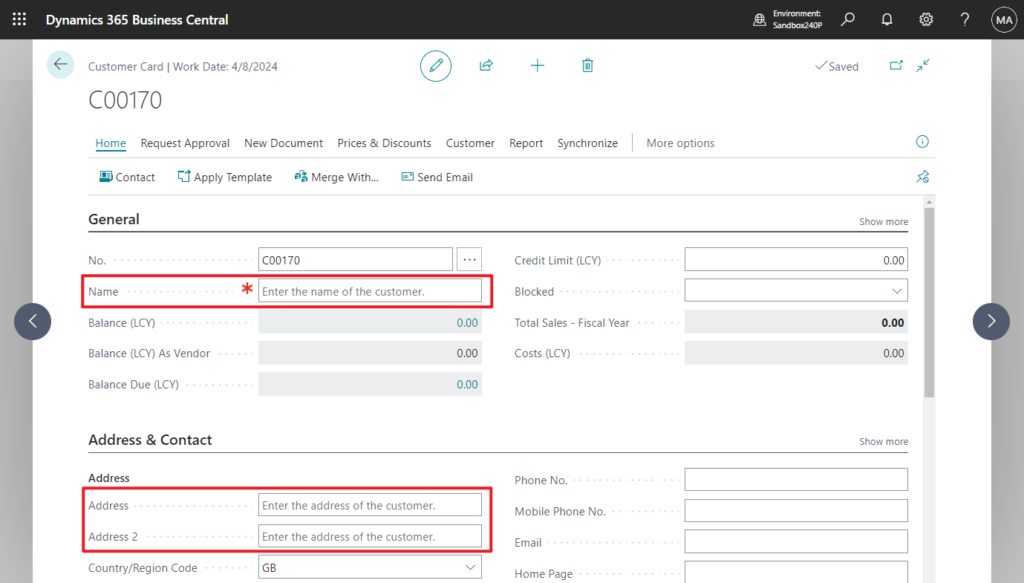
Great, give it a try!!!😁
END
Hope this will help.
Thanks for reading.
ZHU

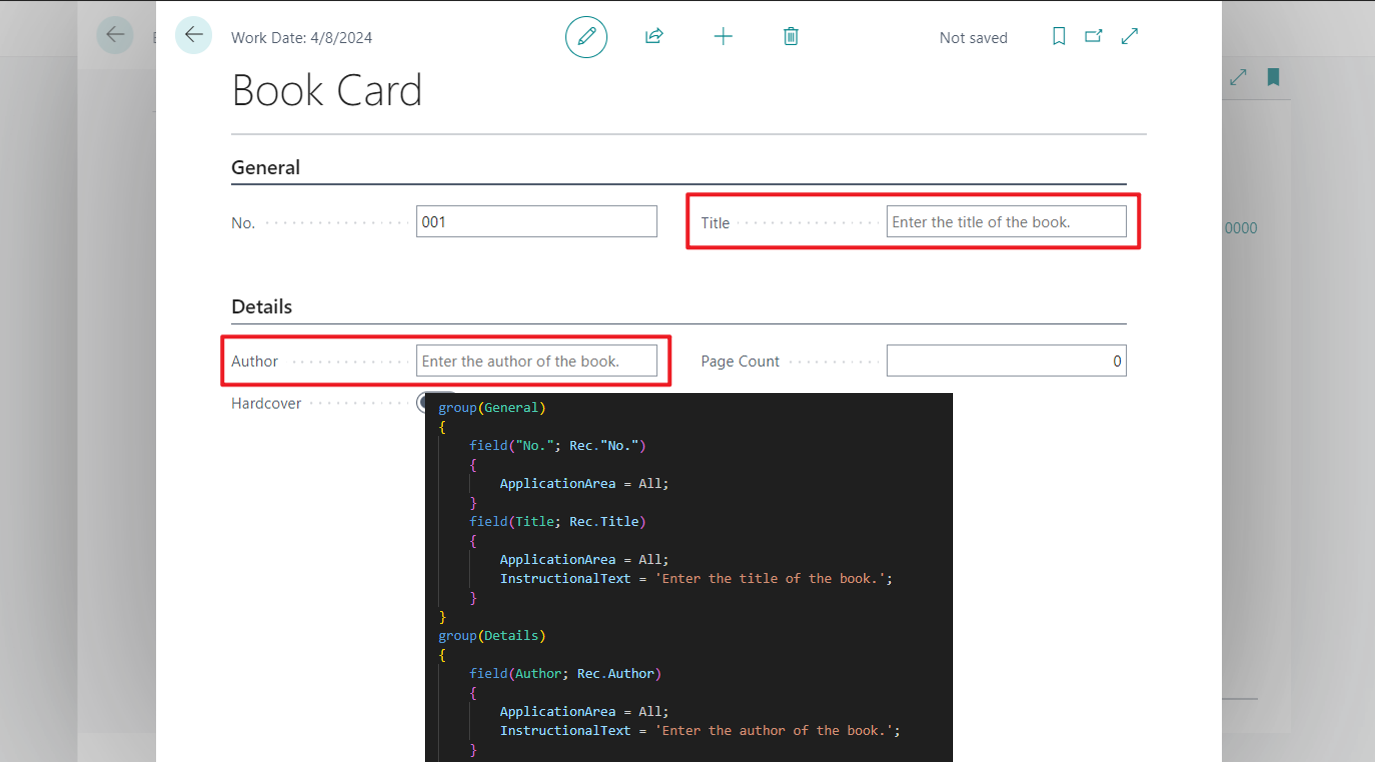


コメント