Hi, Readers.
The preview environment for Dynamics 365 Business Central 2022 release wave 2 (BC21) is available. Learn more: Link.
I will continue to test and share some new features that I hope will be helpful.
Financial reporting replaces account schedules:
Business value:
In order to make it easier for new users to get started with Business Central, we rename the account schedules capability Financial Reporting. We also separate the definition of a financial report from that of the definition of rows and columns, so that it’s clearer that a financial report is a combination of row and column definitions plus additional parameters.
https://docs.microsoft.com/en-us/dynamics365-release-plan/2022wave2/smb/dynamics365-business-central/financial-reporting-replaces-account-schedules
You can now search for Financial Reports in the in-product search field as well as links from some Home pages.
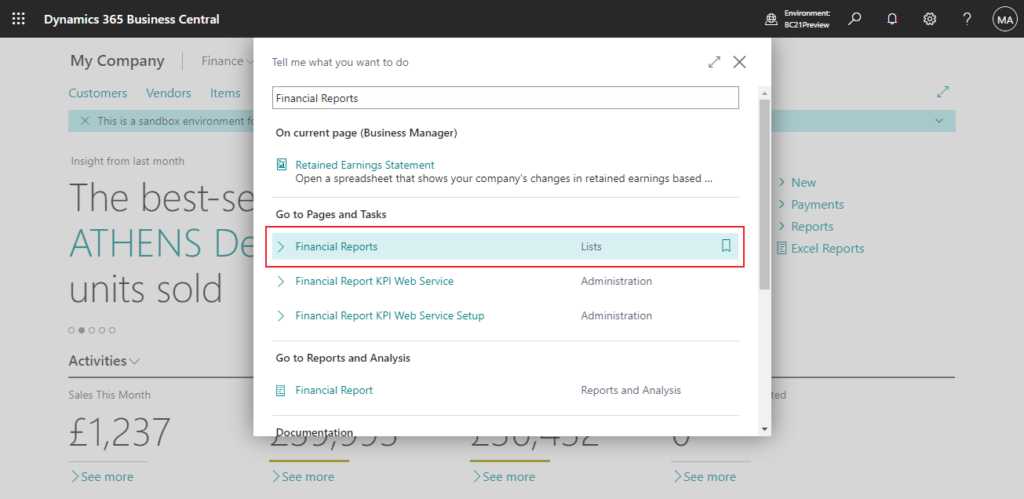
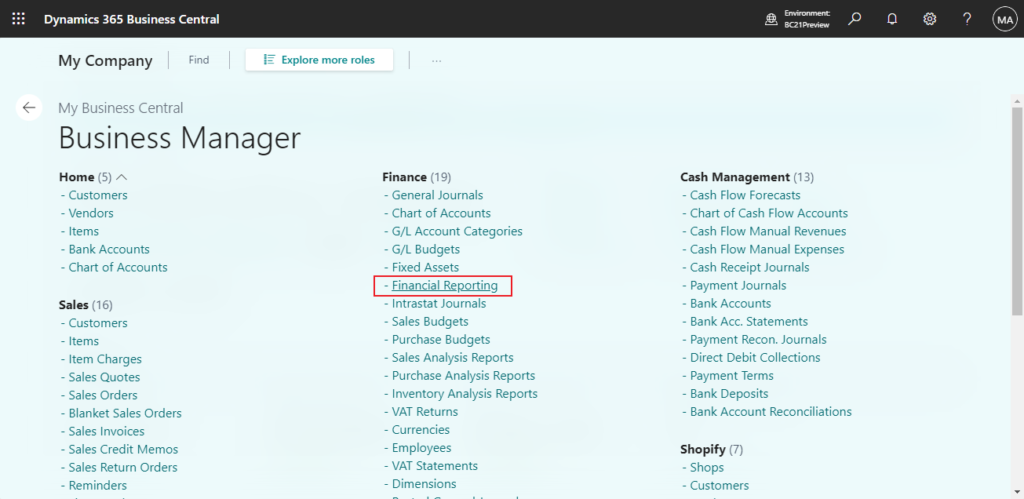
The link Financial Reporting will open a list of financial reports, and you can add user-defined reports to the list.
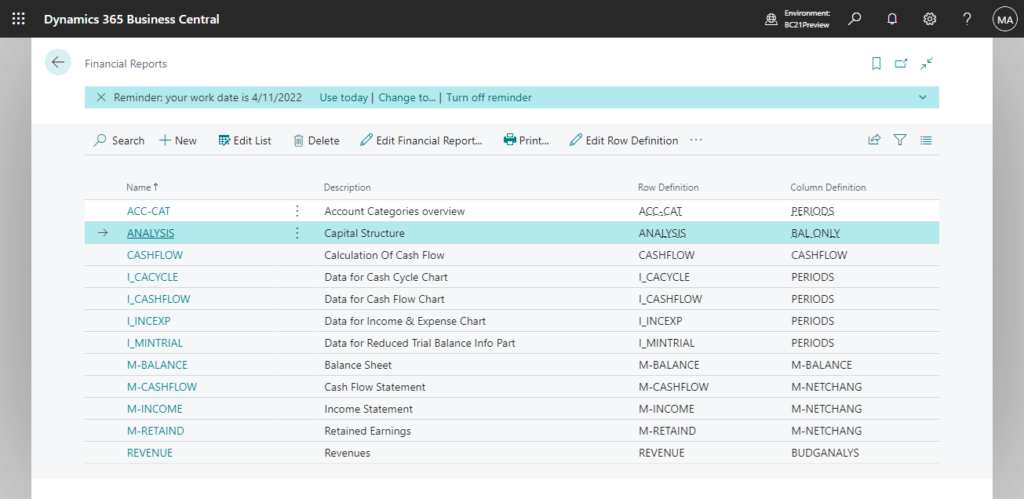
Microsoft has created a new table and page, so if you have done custom development for Account Schedule, you need to move to the new module.
Page: Account Schedule Names (103, List) ->
Financial Reports (108, List)
Table: Acc. Schedule Name (84) -> Financial Report (88)
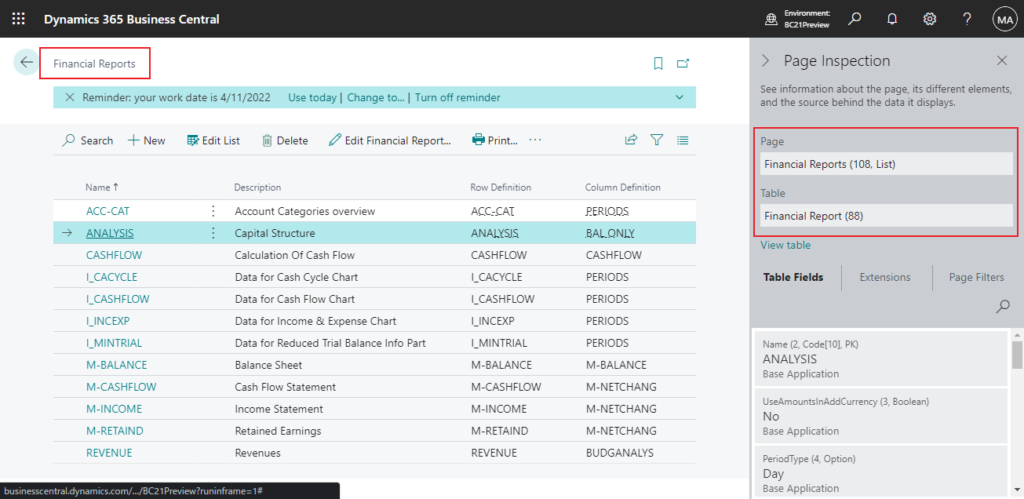
In BC 20:
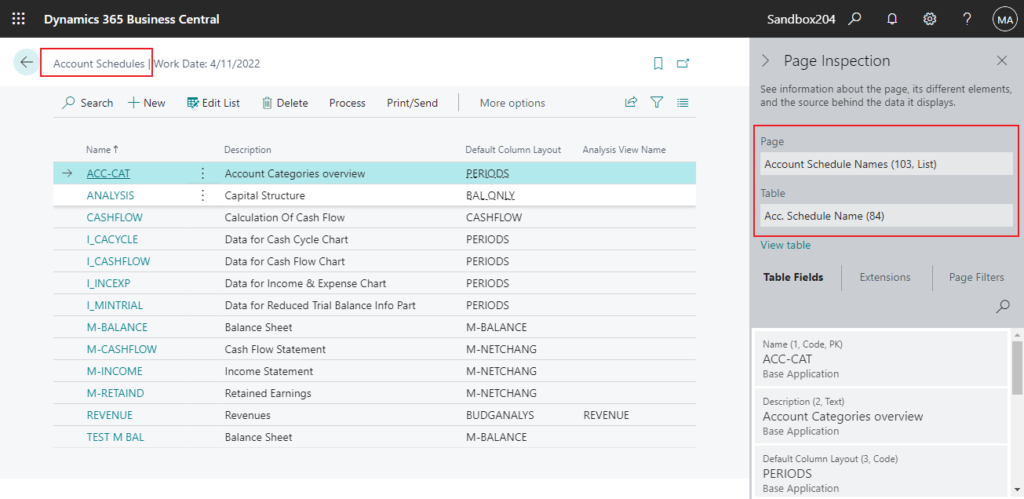
The financial reports will have their own name, a row definition, a column definition, and additional parameters that will be set when you open the Financial Report page. In earlier versions, this page was called Overview.
Action: Overview -> Edit Financial Report…
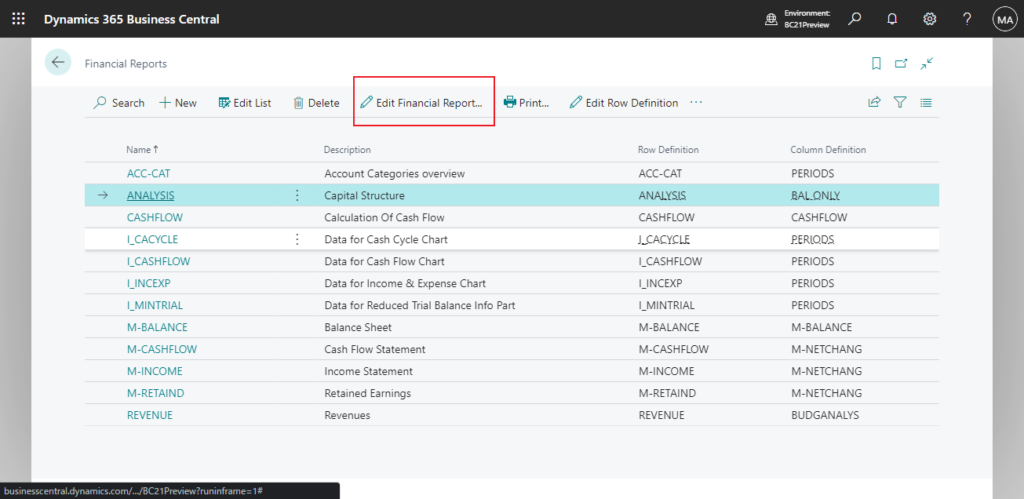
In BC 20:
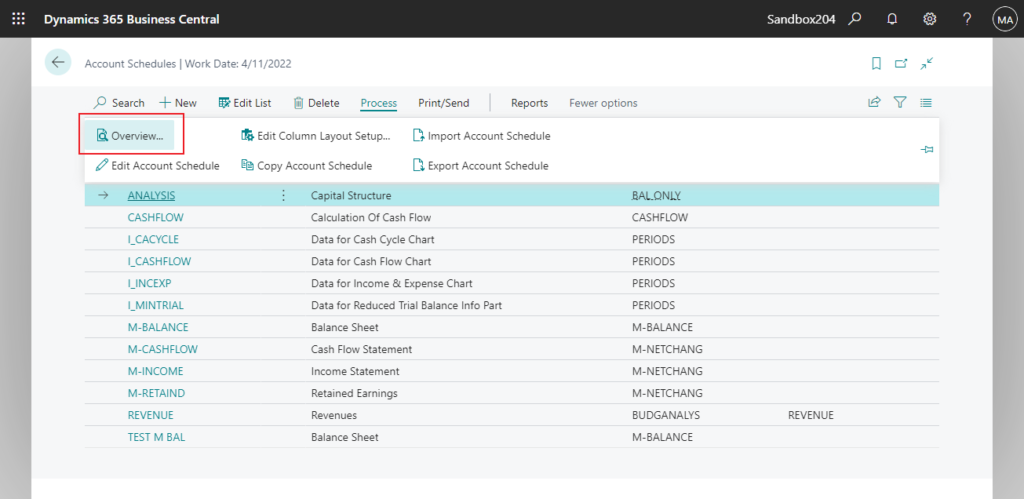
The same table and page are used as before, but there are some differences in the fields displayed.
The objects that have been known as account schedules will now be called Row Definitions, for which you can still define a default column layout and an analysis view. Column layouts become Column Definitions. For both row and column definitions, you can edit the definitions separately from the financial reports. You can now copy column definitions, making it easier to make variants of a column definition.
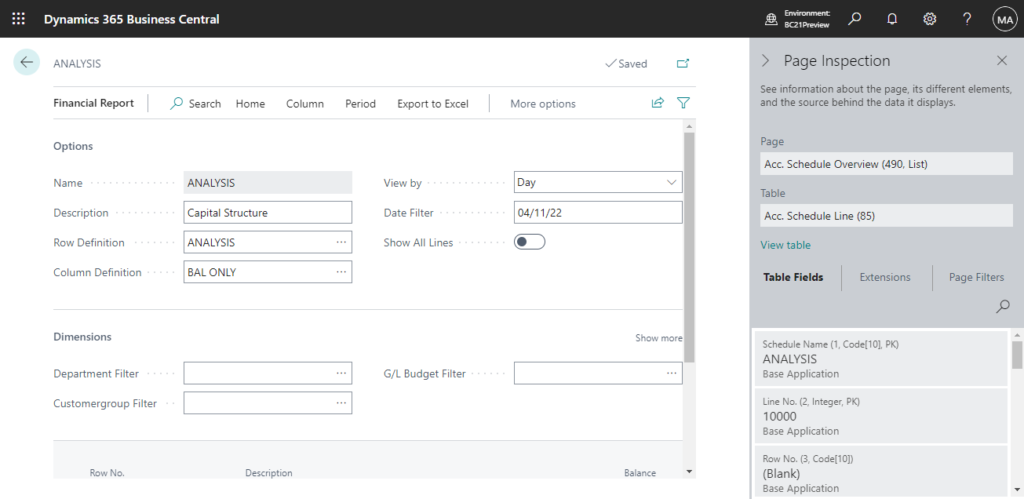
In BC 20:
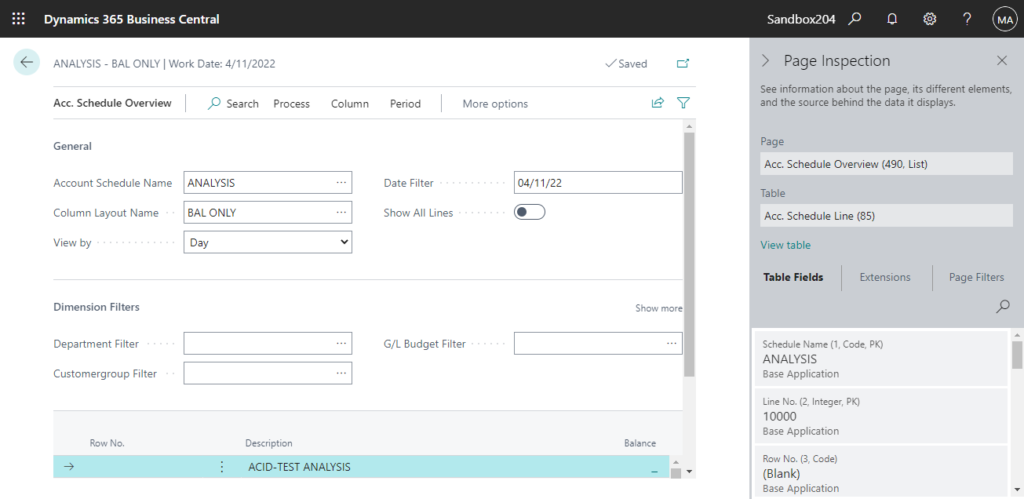
More details coming: The name changes will be propagated to pages that referenced Account Schedules.
Tip
When you search for Account Schedules, you’ll see search results for Financial Reporting.
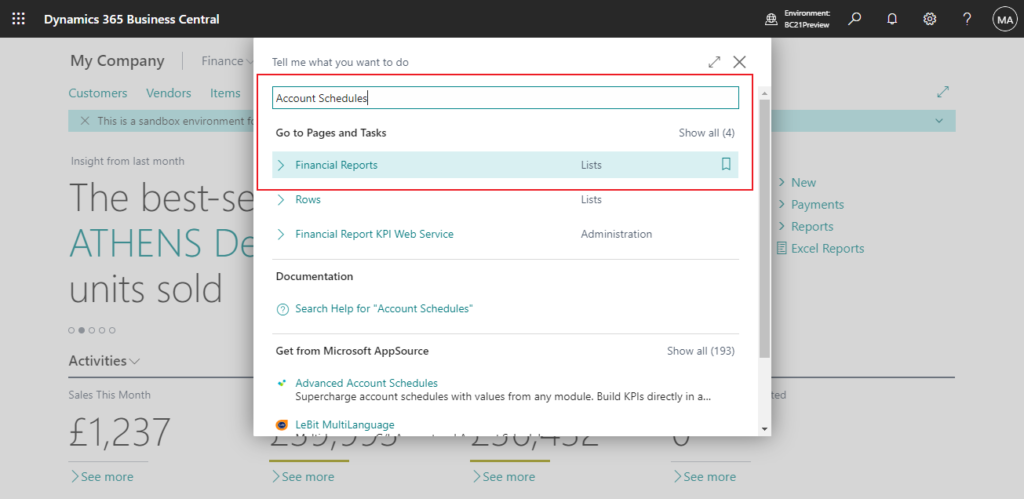
More details about AdditionalSearchTerms property.
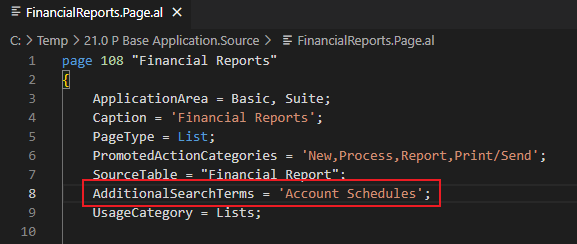
PS: You can use the direct URL to open the old page, Account Schedule Names (103, List), but Microsoft has modified some functions and can no longer be used as before, so please use the new Financial Reports page.
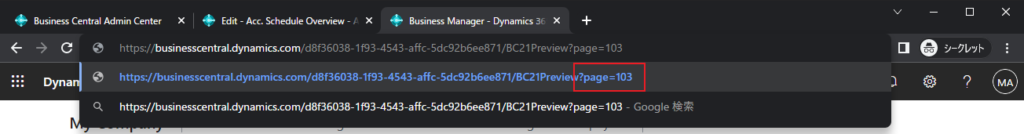
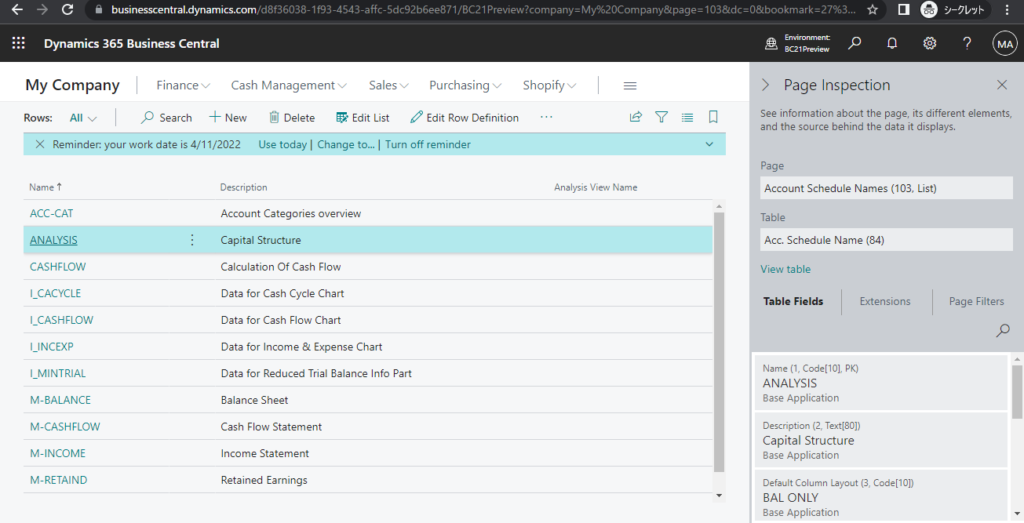
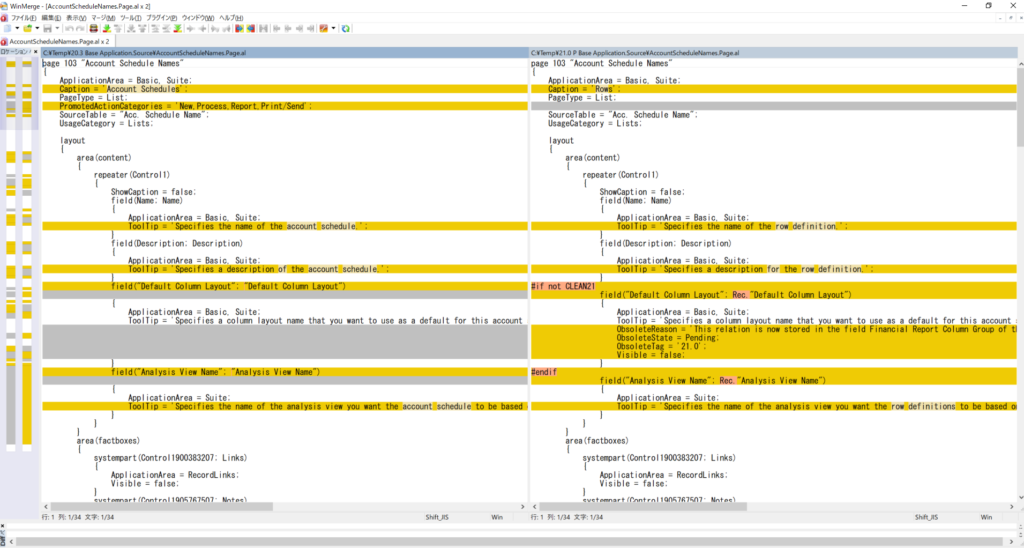
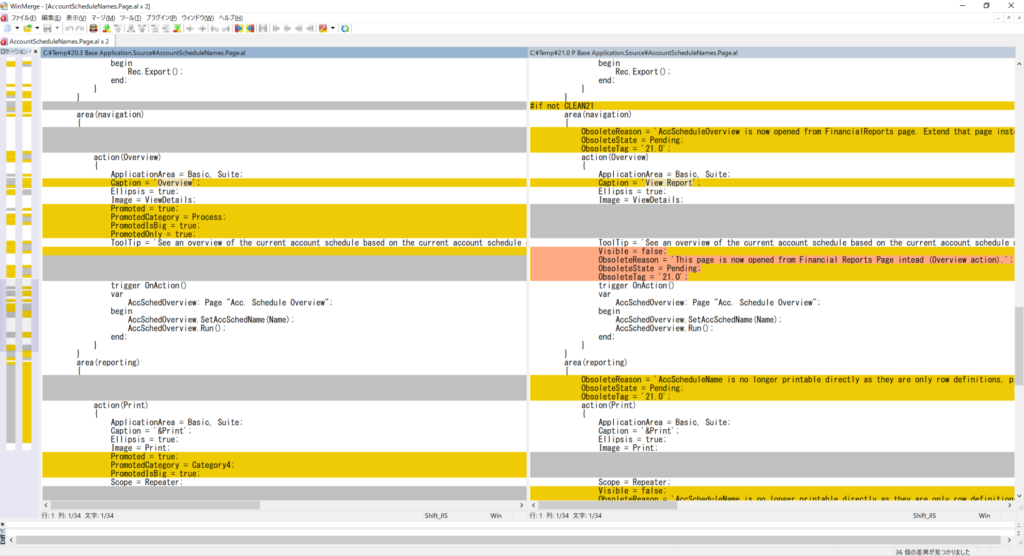
More Information from Business Central Launch Event (2022 release wave 2)
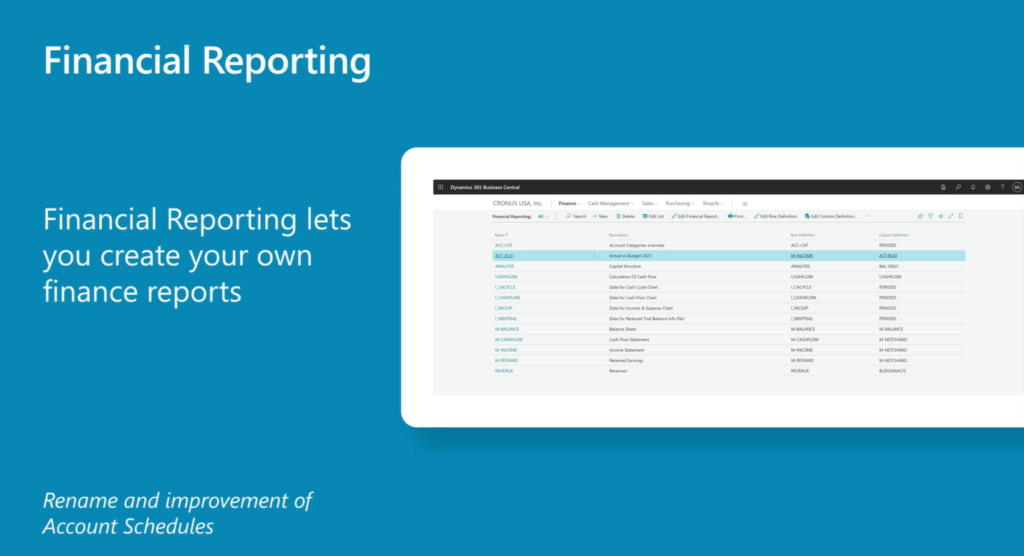
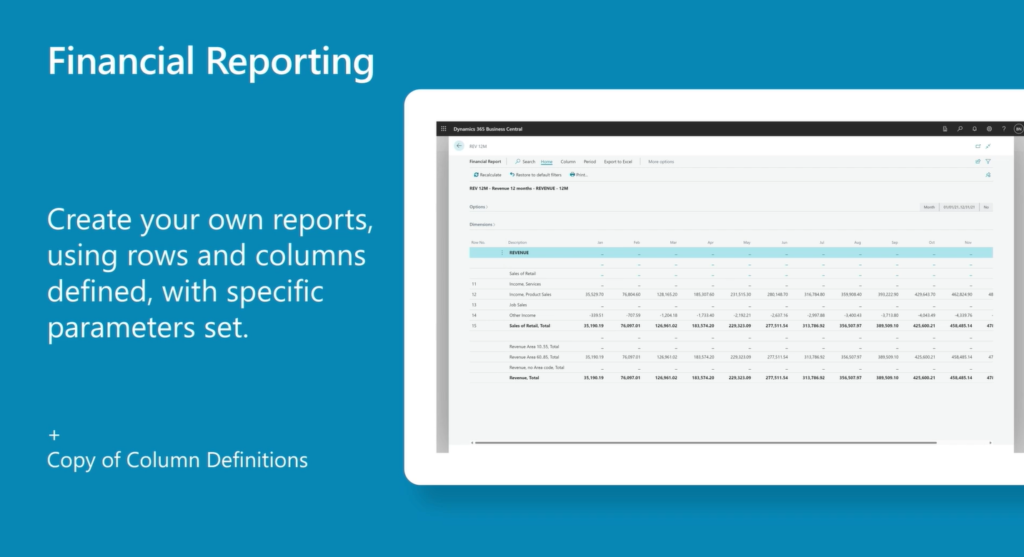
END
Hope this will help.
Thanks for reading.
ZHU

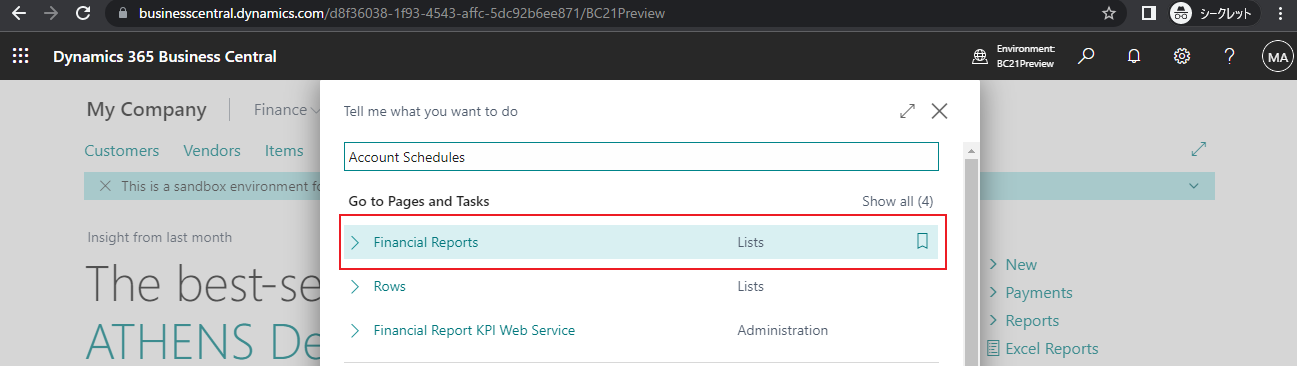


コメント